Copilot AI on Edge on Android will soon work just like on the desktop
Some more changes coming to Edge.
2 min. read
Published on
Read our disclosure page to find out how can you help MSPoweruser sustain the editorial team Read more
Key notes
- Microsoft is bringing more Copilot features to Edge on Android.
- Soon, you’ll be able to summarize a web content or expand on specific topics.
- The experiment is now live in Edge Canary, the browser’s experimental channel.
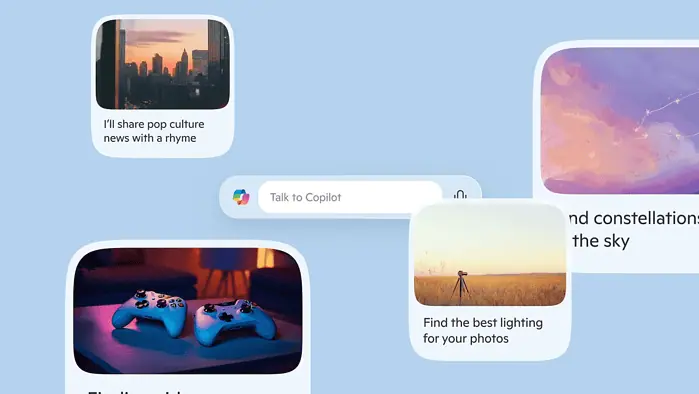
Microsoft is making Copilot, its AI assistant, a lot more accessible even on mobile browsers, as a recent update for Edge on Android shows.
Folks in Edge Canary, the browser’s experimental channel, reveal that there are two new experimental flags that enable a “native Copilot experience.” Once it’s on, you can summarize web content or expand on specific topics directly from the Copilot pane just like on the desktop.
Here’s what it looks like, courtesy of @Leopeva64 on X:
The eagle-eyed insider also spots a new setting under Settings > General > Copilot that enables Copilot to “read context clues on the web,” so that the AI can provide context-aware response even better.
Microsoft launched the facelift of Copilot AI a while ago, and just like how it is on the desktop, you can also see this new look on mobile. But, it still had some catching up to do at the time of the launch, because it wasn’t able to summarize PDF files just yet.
Besides the new Copilot UI, Microsoft introduced features like Copilot Voice and Copilot Vision, so you can conversate with the AI using your voice just like Google Gemini Live or ChatGPT’s humanoid lifelike advanced voice mode.
Not too long ago, Microsoft also replaced Copilot’s previous progressive web app (PWA) version with a more “native” experience. There’s also a new quick view UI and an Alt + Space keyboard shortcut to summon that new view.









User forum
0 messages