Confusion around Windows 11 update: KB5035942 installation visibility issue
2 min. read
Published on
Read our disclosure page to find out how can you help MSPoweruser sustain the editorial team Read more
Key notes
- Windows 11 update KB5035942 might install successfully but not show in update history.
- Check version number (winver) ending in .3374 to confirm successful installation.
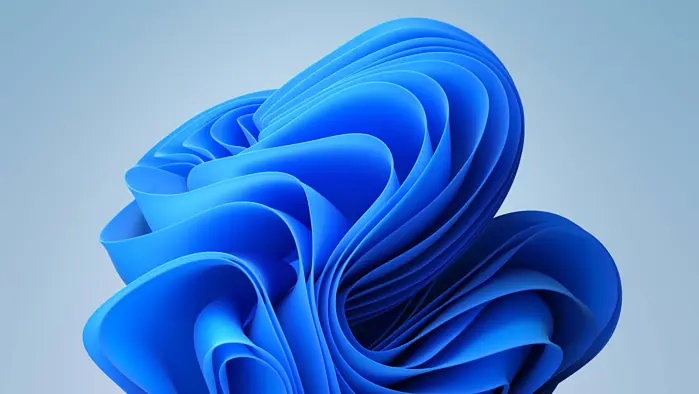
Some Windows 11 users are reporting a peculiarity with update KB5035942. While the update appears to install successfully, it may not be reflected in the Windows Update history or be available for uninstallation.
After installing KB5035942, the update history may not display it as installed, and the option to uninstall it may be absent after a system restart.
Microsoft suggests a simple verification method: press win+r and type winver. If the resulting version number ends in .3374, KB5035942 was likely installed successfully despite the missing information in the Update settings.
Thank you for your feedback. According to Microsoft’s official support notes, if you successfully install this update, your computer version will be updated to 22631.3374.
You can check your PC version by the following method. Press win+r and type:
winver
if the version is 3374 after that means you have successfully installed the update, just because the display bug can not be displayed, does not affect your use.
March 26, 2024—KB5035942 (OS Builds 22621.3374 and 22631.3374) Preview – Microsoft Support
If it did not install successfully, you can try to install the update manually by following the link below.
Enter the number of the update, and then select the model number of your computer.
Microsoft answered.
Microsoft’s recommended approach for users encountering installation issues is to download and install the update manually from the Microsoft Update Catalog. However, there have been reports of language barriers within the Catalog interface, potentially hindering this process for some users.








User forum
1 messages