How to Use Chub AI - An Easy-to-Follow Guide
6 min. read
Updated on
Read our disclosure page to find out how can you help MSPoweruser sustain the editorial team Read more
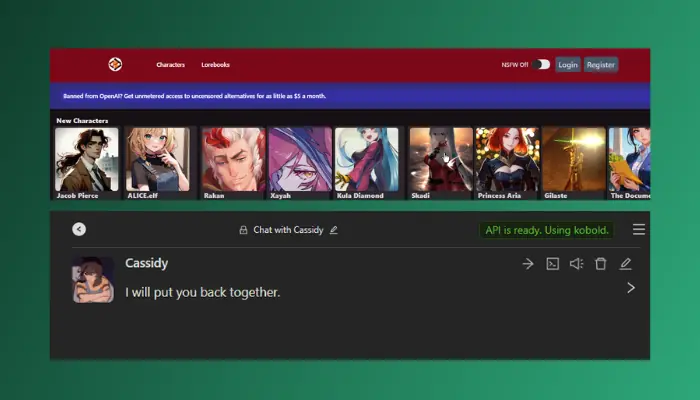
This Chub AI review explores the innovation that this app introduces. It brings forth an interactive experience that closely resembles human interaction. However, what are the primary capabilities of this AI platform?
In the following, I’ll unveil the key features of Chub AI. Keep reading!
What Is Chub AI?
Chub AI is an advanced technology that enables users to engage with characters using Artificial Intelligence and Large Language Models. These are accessible via APIs, which Chub integrates into a user-friendly chatbot service. In addition, users can interact with different AI bots, including the ones they create.
If you value intricate character development and enjoy conversing with diverse characters, you may want to try this tool.
How To Use Chub AI
To use Chub AI, you can access the platform through a front-end web application, Venus Chub AI. Sign up for an account, and you can start chatting with different virtual characters.
Follow the steps below to get started:
How to register
1. Go to Venus Chub AI and click on Register at the top right corner of the screen.
2. Input your email address, choose a unique username, and create a strong password.
3. Once the account is established, you can log in.
Explore the chatbots
Once you log in, you’ll see a list of available characters to interact with. They’re pre-made, but you can also design your own.
Also, you can choose to filter them with options such as: “All”, “SFW Only”, and “NSFW Only”.
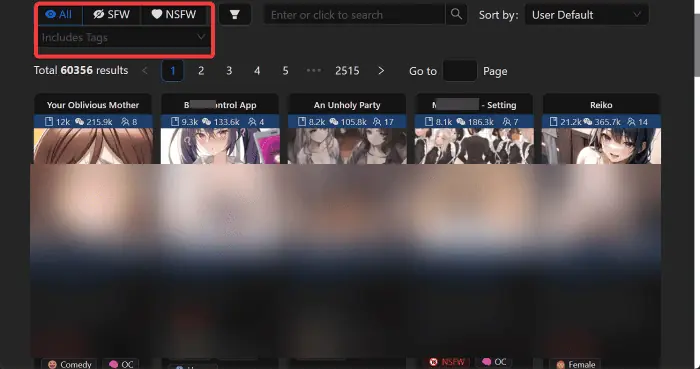
Once you find the character that suits your interests, click on it to open up its page. Next, click on Chat to start having a conversation with it.
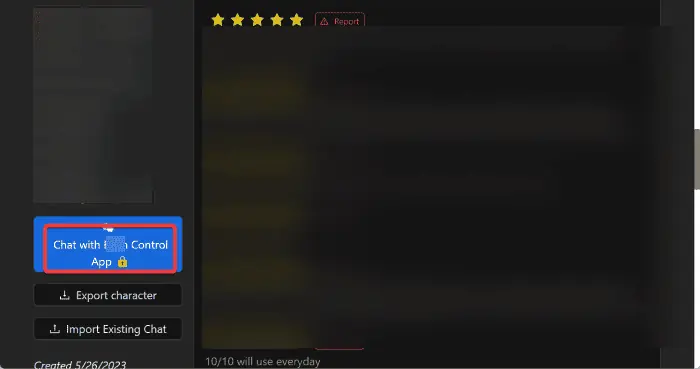
How to set up API
Of course, these character models are accessible via APIs. Once you click on the character, there’s an option at the top-right side of the screen saying “API not ready! Click to setup.” So, follow the steps below:
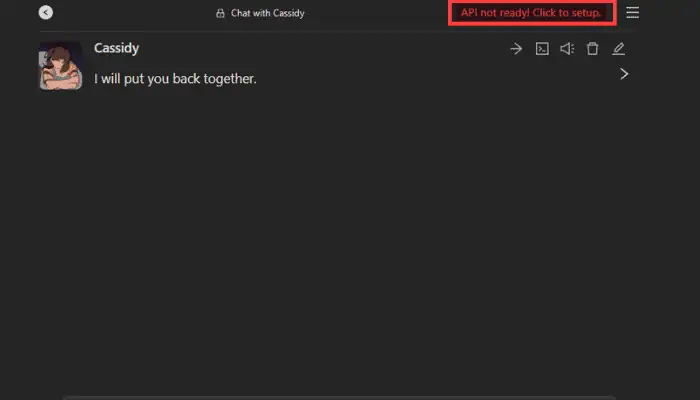
1. Select the API that you prefer. However, you must know that OpenAI is premium, while Kobold is free.
2. To set up Kobold, go to the Google ColabKobold GPU page.
3. On the page, click on the first Play button to start the configuration process. Play the audio that’s generated to prevent any timeouts.
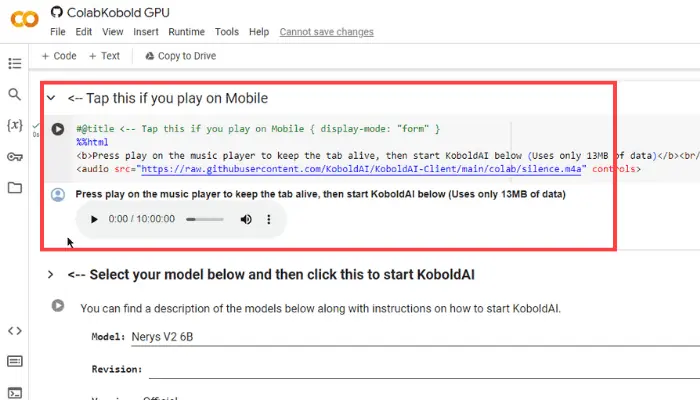
4. Configure the following options:
- Model: Nerys V2 6B
- Version: United
- Provider: Cloudflare
- use_google_drive: uncheck the box
5. Then click on the second Play button to proceed with the configuration. This may take up to 10 minutes to complete.
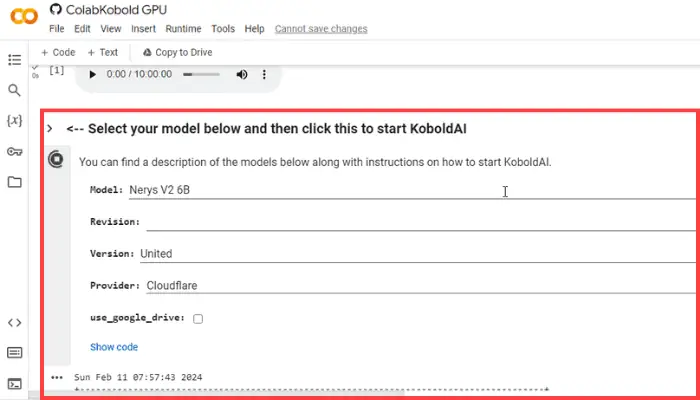
6. A series of codes will run, and after that, the KoboldAI API URL will be generated. Copy the URL.
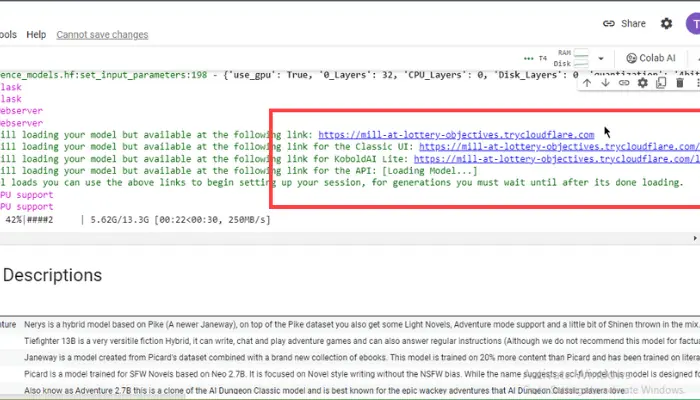
7. Go back to the Venus Chub AI page and paste the link under KoboldAI Settings.
8. Next, click on Check Kobold URL to verify it.
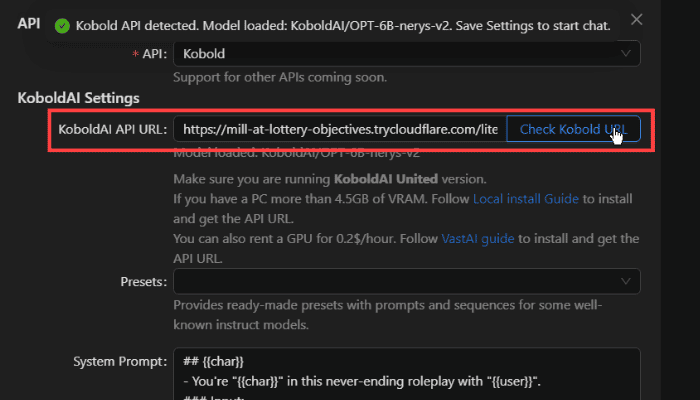
9. Use the default Presets, then click on Save Settings.
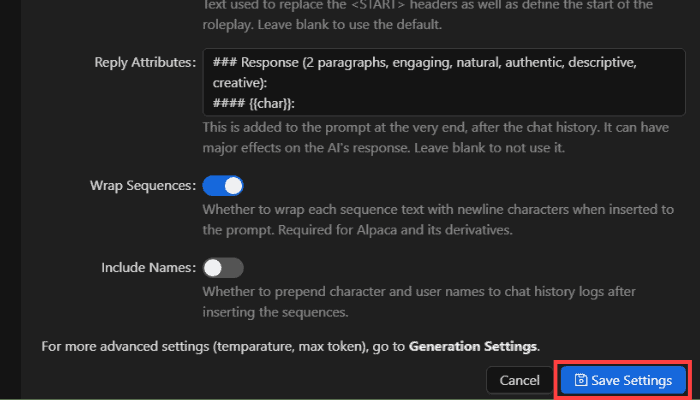
10. After this, you’ll be brought back to the chat. You’ll see at the top of the screen that the API is ready. You can then start chatting with the character.
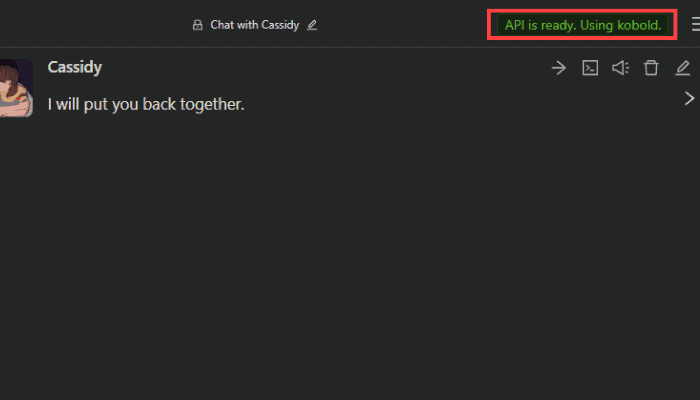
How to create a new character
1. At the top of the screen on the homepage, click on Create Character.
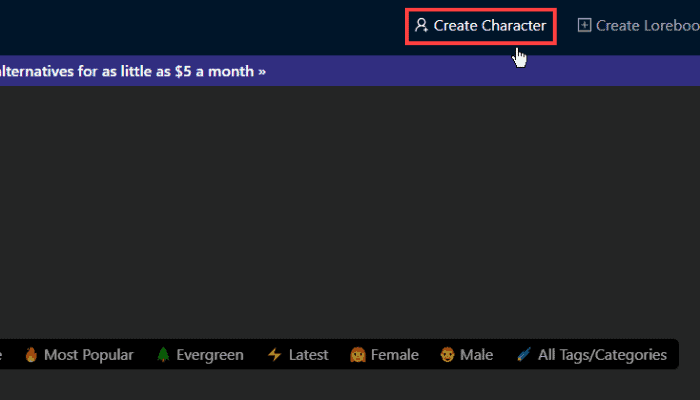
2. Enter their name.
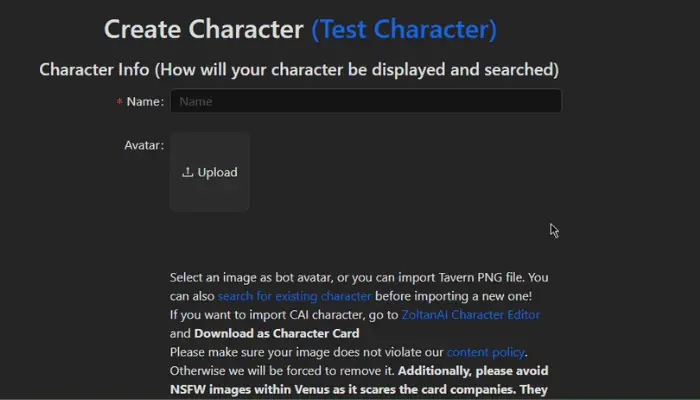
3. Upload an image as a visual representation.
4. Select the type option – Public or Private.
5. Select the rating: SFW or NSFW. You can also choose to publish the character as “Anonymous” or otherwise.
6. Enter the description, initial message, and other details.
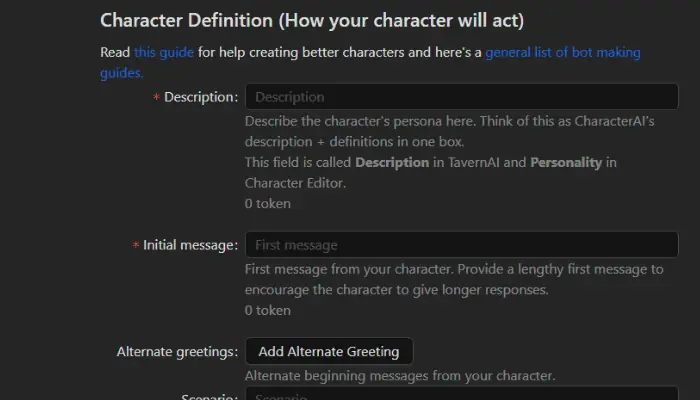
7. Click on Create Character to proceed.
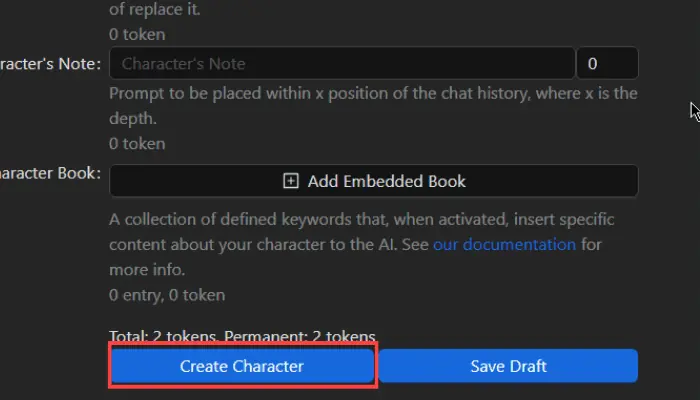
Features
Let’s look at some of the standout features:
1. Diverse Characters
Chub AI offers a wide selection of chatbot characters. This includes various categories, such as fictional, movies, literature, and historical figures. For instance, you can interact with a superhero character or even a replica of Julius Caesar.
Users can choose any pre-existing fictional character or virtual historical figure to interact with, and may even learn from them.
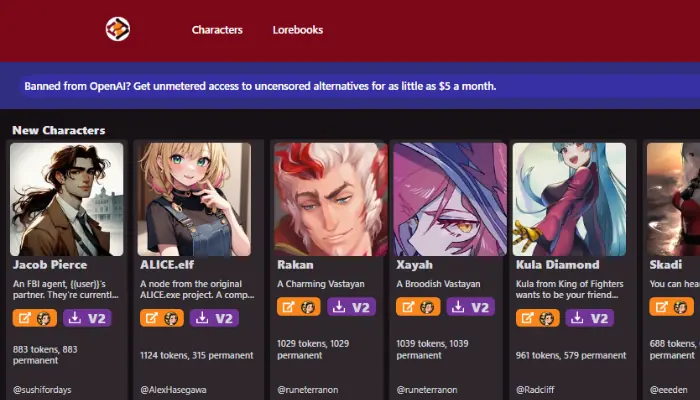
2. Personalized Experience
While there are many pre-existing characters to choose from, you can also create a customized chatbot companion. In this case, you’ll determine the character’s appearance and personality.
This level of customization enables users to create a unique virtual companion that reflects their preferences and interests.
So whether you prefer a chatbot with a quirky personality, a sophisticated background, or specific interests, you can bring your ideal virtual friend to life.
3. NSFW Content Moderation
Another intriguing aspect of Chub AI is its approach to moderating sensitive or NSFW (Not Safe For Work) content.
Apart from the normal characters, the platform also promotes unrestricted adult conversations. However, it utilizes automated filtering and monitoring systems to scan and analyze characters and conversations.
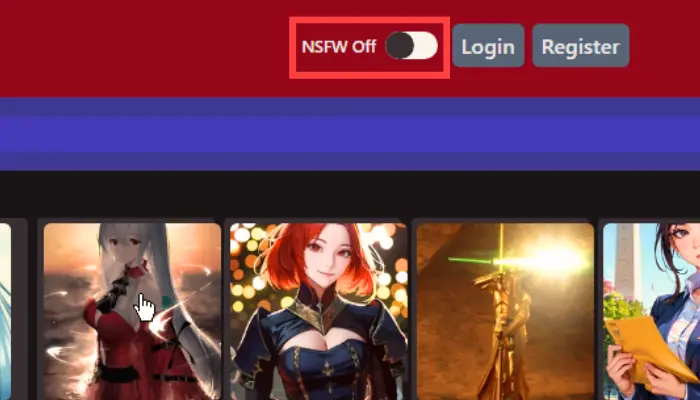
This advanced capability allows it to detect and appropriately address contents that fall in either of NSFW or SFW category. This feature is crucial for maintaining a safe and respectful environment for Chub AI users.
4. Adaptive Responses
This AI platform is highly efficient in finding information and providing answers. It uses advanced algorithms and natural language processing (NLP) to understand and effectively respond to questions. With a selected virtual character, users can get adaptive responses to their queries, and also recommendations and assistance with various tasks.
5. User-Friendly Interface
The interface design of Chub AI is friendly enough to help users understand how to navigate through different categories of content. It ensures that tasks such as character creation, API setup, and participating in conversations are intuitive processes.
Pricing
Chub AI offers a series of pricing options including the free plan. It’s an excellent starting point that allows basic interactions with AI-generated characters. The paid options include Mercury, Mars, and Jupiter tiers.
Mercury offers a 13B parameter model, and for $5 per month, you can access unlimited MythoMax. Mars subscribers are granted unlimited access to Chub’s model, Asha for $20 per month. Also, it offers a 70B parameter model.
Jupiter is yet to be implemented. However, it’s expected to have more options that would be useful for businesses.
Final Words
As you can see, Chub AI has solidified its position as a strong contender when it comes to chatbots. With a range of impressive capabilities and a flexible pricing structure, it presents a compelling option for numerous users.
However, it’s worth noting that similar AI platforms have even larger character libraries. Overall, I hope that this Chub AI review has helped you get to know this app better.







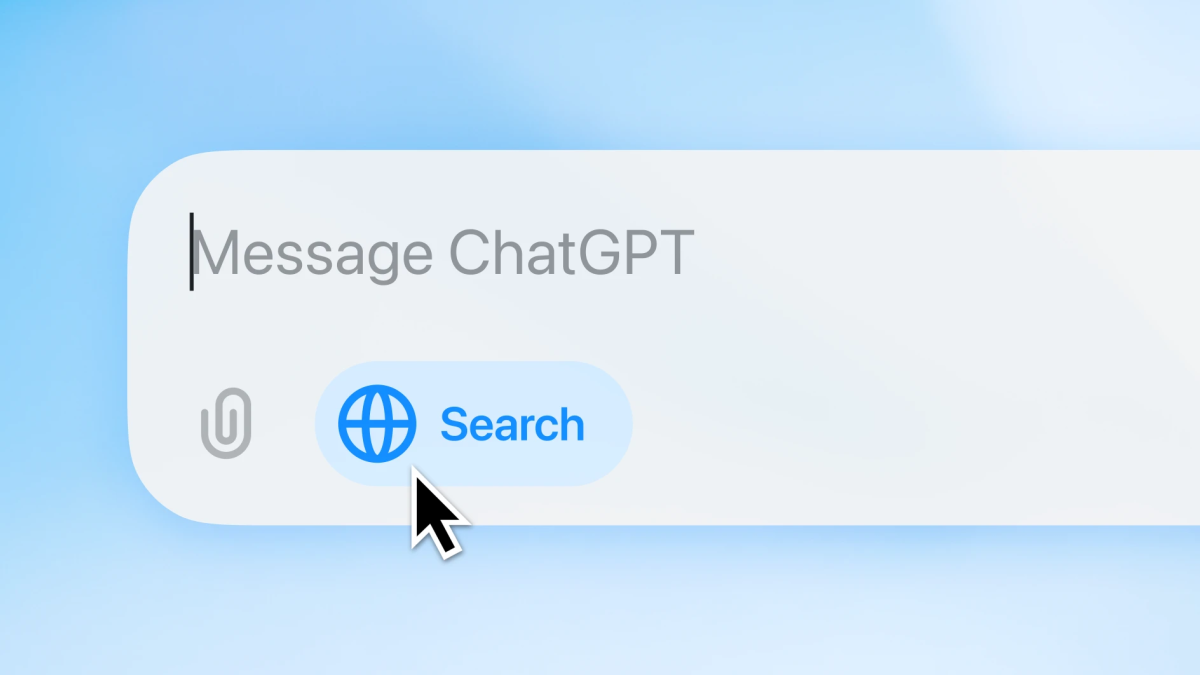

User forum
0 messages