Chrome will now let you create a direct desktop shortcut to Incognito Mode
1 min. read
Updated on
Read our disclosure page to find out how can you help MSPoweruser sustain the editorial team Read more
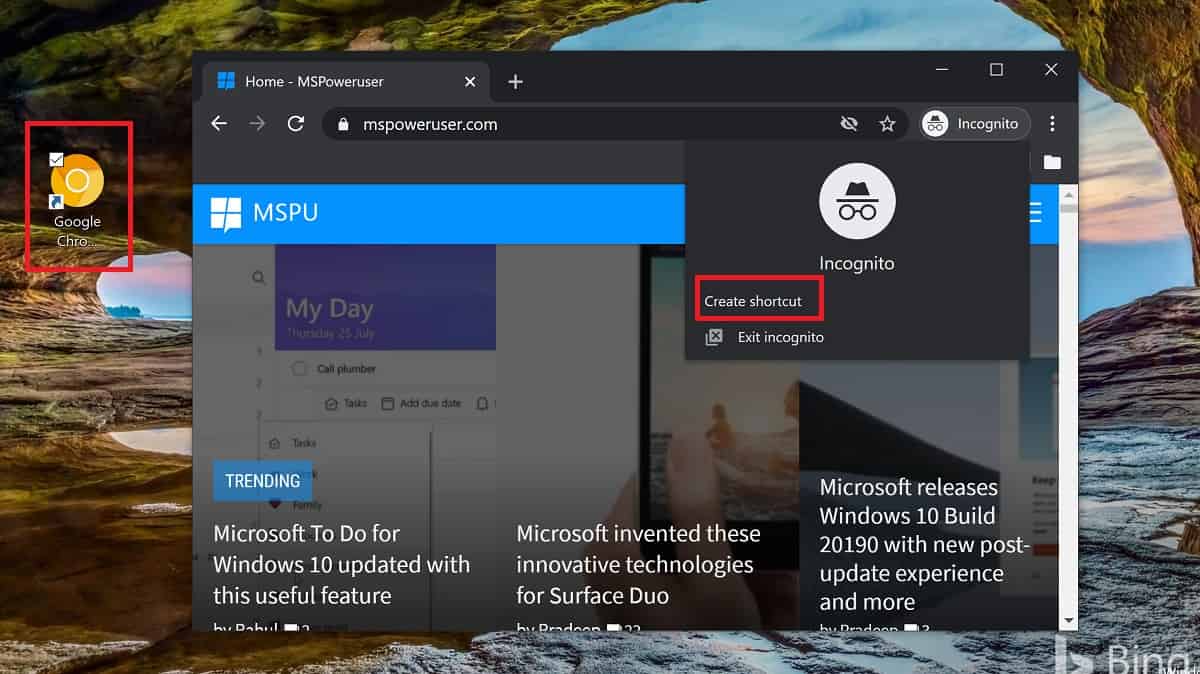
Google is working on a new feature for Chrome which is currently available in the Canary version of the browser.
A new flag, Enable Incognito Desktop Shortcut, is now available in the Canary version of the browser.
It allows users, while in Incognito Mode, to create a desktop shortcut which will launch the browser directly into Incognito mode, versus first launching the browser, then going to the menu and selecting New Incognito Window or the other ways of accessing this mode.
Incognito Mode offers greater privacy by not keeping a history of your visits, and not saving any cookies or other tracking elements when the session is closed.
The flag is currently disabled by default and can be activated by going to Chrome://flags. The feature should come to the mainstream version of Chrome in a number of weeks.
If you wish to learn more, check out this guide on how to create a website shortcut on desktop.
via techdows
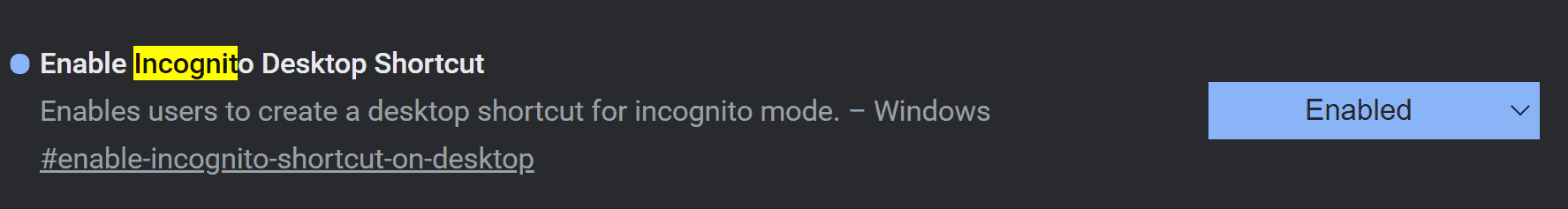








User forum
0 messages