Chrome Web Store stops displaying the annoying secure extensions warning in Microsoft Edge
2 min. read
Published on
Read our disclosure page to find out how can you help MSPoweruser sustain the editorial team Read more

Despite the fact that both Google Chrome and Microsoft Edge use Chromium as the source code and the fact that Edge supports Chrome extensions, on visiting the Chrome Web Store, Edge users were warned about the potential security risks of using Chrome extension on Edge. Many argued that it’s another trick by Google to discourage users from using Edge.
Whatever the case may be, Google Chrome Web Store no longer shows the secure extensions warning message. Currently, if you open Chrome Web Store in Edge, you’ll now be displayed a message that says, “You can now add extensions from the Chrome Web Store to Microsoft Edge — click on ‘Add to Chrome’.” However, it’s noteworthy that you won’t be able to use Edge extensions on Google Chrome browser.
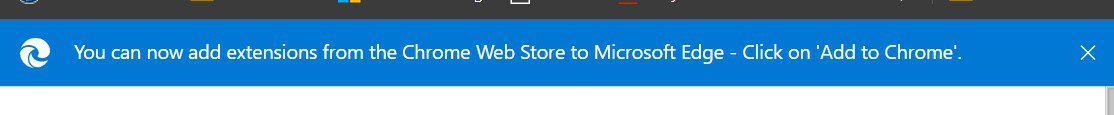
The removal of the warning message is confirmatory to the fact that Edge users can use Chrome extensions securely. However, we still don’t know as to why Chrome Web Store displayed the warning message last month. Either the search giant made a mistake or it was genuinely trying users to switch to Chrome.
The latter could be the reason as it’s become a standard practice for browser developers to take a dig at its competitors. Microsoft recently took a dig at Firefox by placing an ad, which says “Still using Firefox? Microsoft Edge is here” on the suggested section of the Start Menu.
via Techdows









User forum
0 messages