Chrome on Android is finally catching up with this safety feature that Edge already has
You can check the feature by visiting chrome://flags on your browser.
2 min. read
Published on
Read our disclosure page to find out how can you help MSPoweruser sustain the editorial team Read more
Key notes
- Chrome for Android will soon require biometric verification before autofilling passwords.
- This feature is currently in testing on Chrome Canary.
- It will become mandatory when filling in saved passwords in non-trusted locations.

Google Chrome on Android will soon add a new security feature that asks you to confirm your identity before automatically filling in your saved passwords.
This feature is currently being tested in Chrome Canary, its experimental channel, on Android. A flag called #biometric-auth-identity-check and a commit message that hints at this feature—courtesy of trusted browser enthusiast @Leopeva64 on X—have been spotted.
“Enables Android identity check for eligible features—The feature makes biometric reauthentication mandatory before password filling or before other actions that are or should be protected by biometric checks,” the feature’s flag describes.
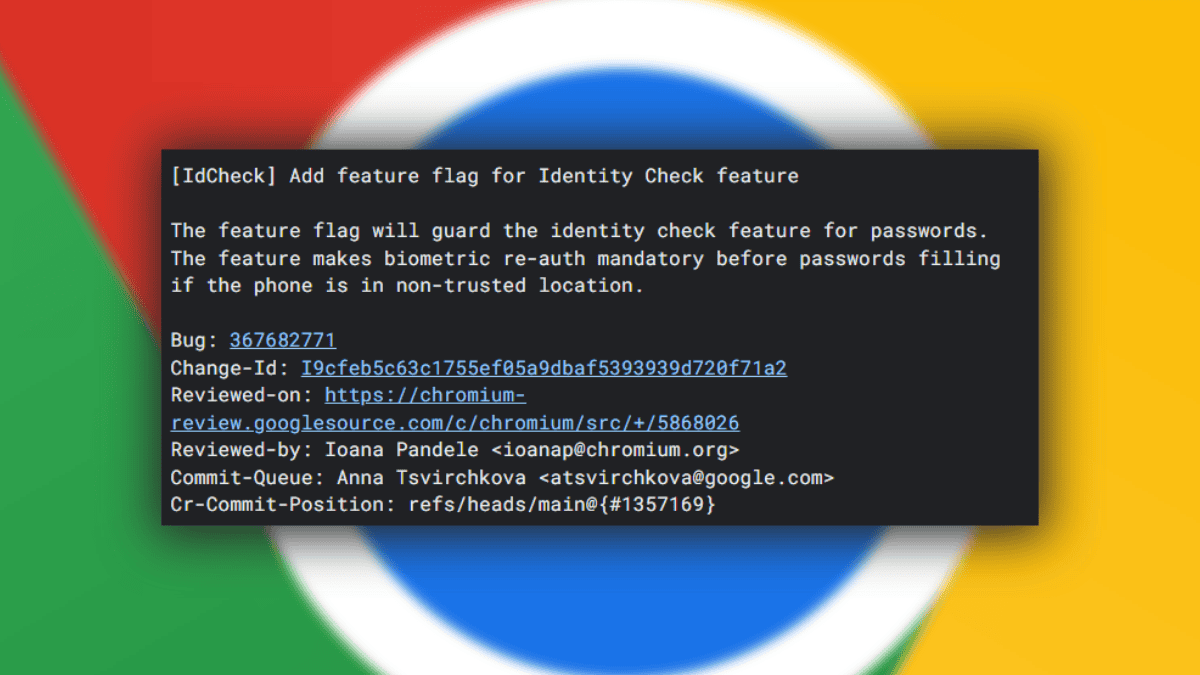
According to the commit message, which was added on September 18, biometric re-authentication will soon become mandatory if you fill in saved passwords where your phone “is in a non-trusted location.”
“[IdCheck] Add feature flag for Identity Check feature—The feature flag will guard the identity check feature for passwords,” the commit reads.
You can check the flag by going to chrome://flags on your Chrome’s address bar. Then, scroll or find the #biometric-auth-identity-check flag.
Chrome has been one of the most popular mobile browsers around, so for us, it’s a bit surprising that it’s only recently that such a feature is being tested. The “AI browser” Edge on Android, for example, already has a toggle to activate it for years.
We can also verify that an option to “require FaceID or Passcode” is also available on Edge on iOS, on Settings > Accounts > Password Manager.
Chrome for Android is also testing a new “Chrome Tips” section on its new tab page to help users discover features like Tab groups, Tab group sync, and Quick Delete. Each tip includes a “Show me how” button that walks users through using the feature.





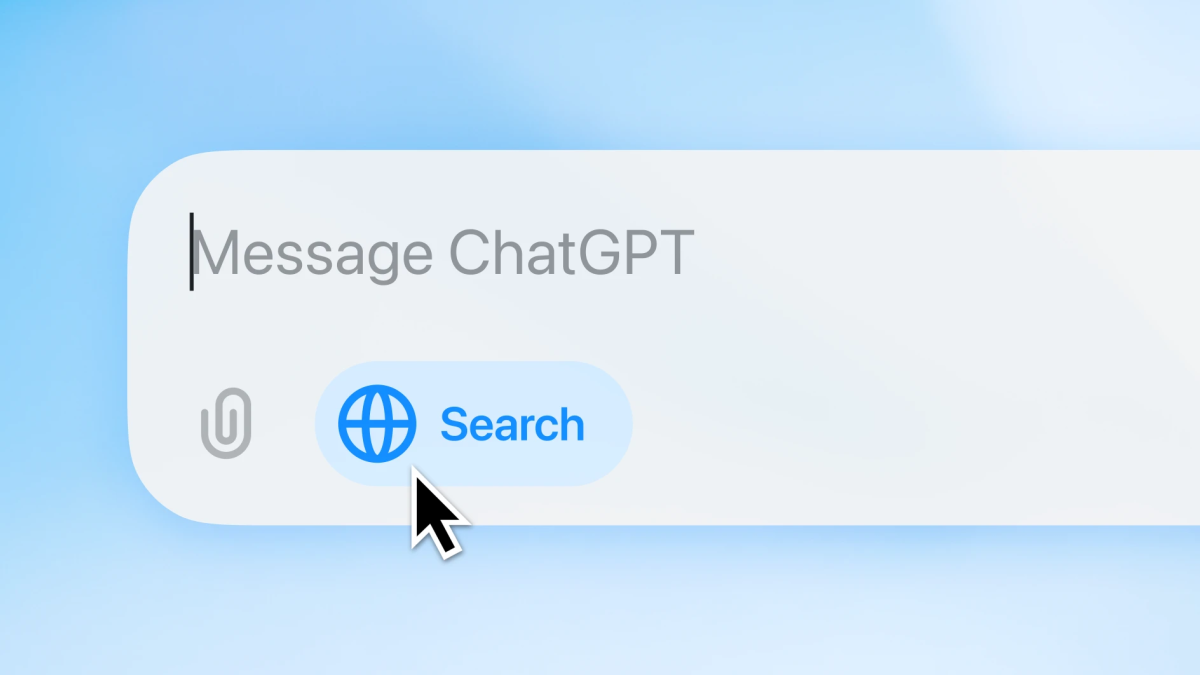

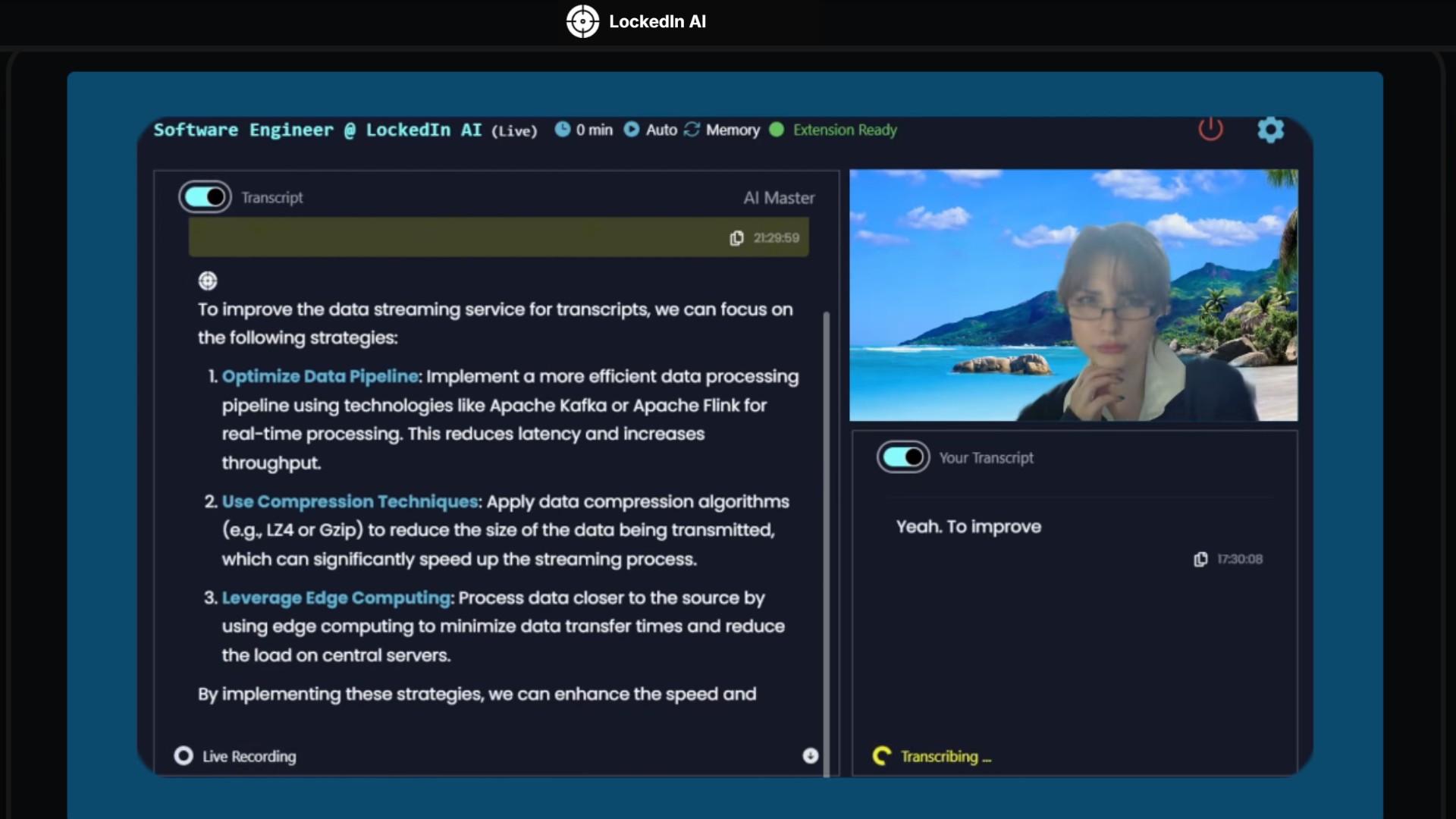

User forum
0 messages