Chrome on Android could get iOS-style animation for back-and-forward gestures
"Can I copy your homework?" "Yeah just don't make it obvious"
2 min. read
Published on
Read our disclosure page to find out how can you help MSPoweruser sustain the editorial team Read more
Key notes
- Google is testing iOS-like back-and-forward gesture animations in Chrome for Android.
- The feature is available in Chrome Canary and beta but isn’t yet public.
- It uses “Back/Forward Cache” for smoother transitions, similar to iOS.
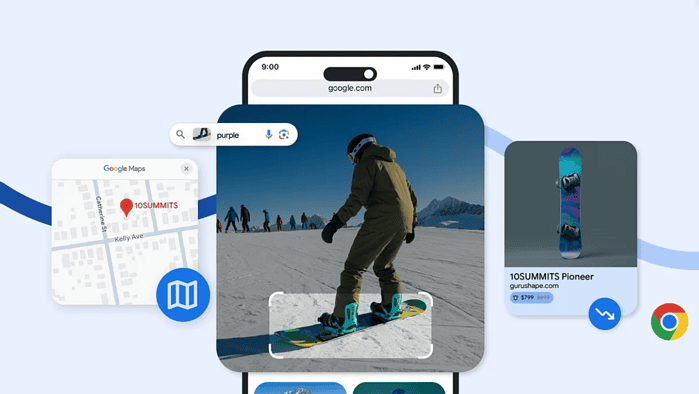
Google is apparently taking inspiration from Apple by testing a new, visually appealing iOS-like back-and-forward gesture animation in the latest Chrome Canary update for Android.
We’ve recently spotted a flag called “back-forward visual transitions” in the experimental channel of the browser. The flag’s description reads that, when enabled, it “adds animated gesture transitions for back/forward session history navigations.”
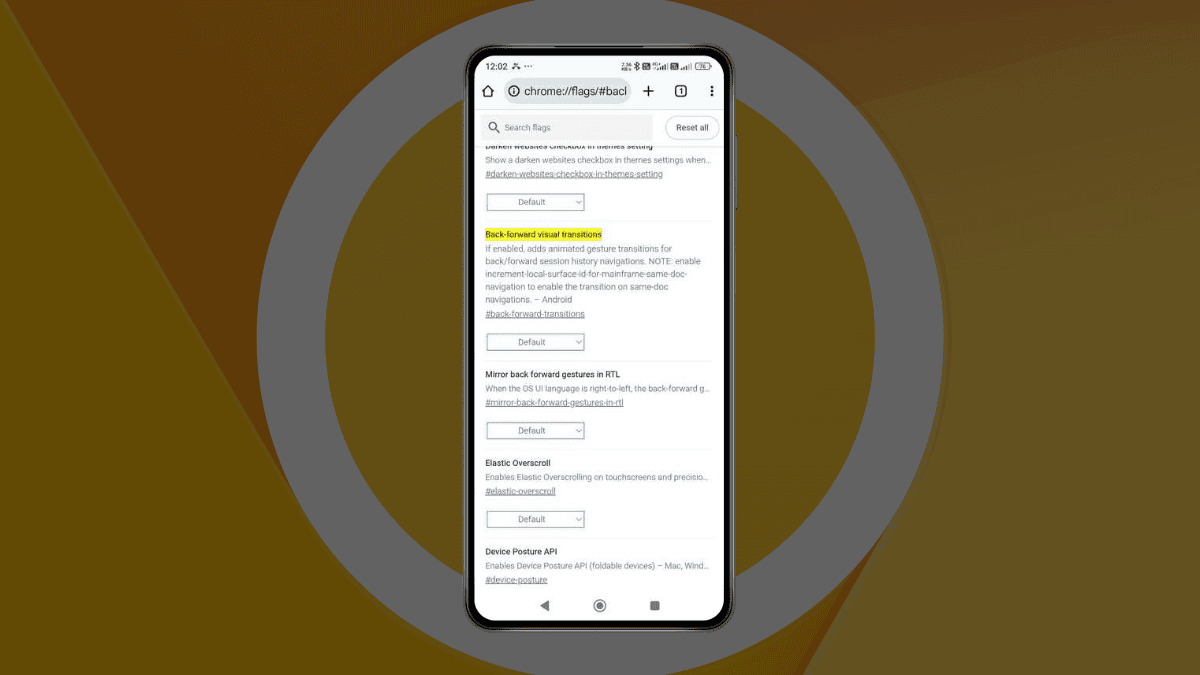
As noted above, you also need to enable the “Increments LocalSurfaceId for the main-frame same-doc navigations” flag to get the same feel when visiting different pages of the same website.
The Chromium gerrit itself has been around for a while, but only recently that it entered beta and it’s testable so we have now put this feature to the test. The respective flag is now working, but the problem is, we still don’t know when Google will launch this feature in Chrome on Android for the public.
Google uses a feature called “Back/Forward Cache (bfcache)” to make page transitions happen almost instantly. It works by storing snapshots of pages you’ve already visited, so they load faster when you go back or forward. This makes browsing silkier and is part of the “View Transition API,” which helps web developers create more interactive experiences.
And, well, that’s a good thing, because no matter how the iPhones are known for their ridiculous price tag and little specs power compared to Android, they sure are known for their smoothness and visually appealing animations.
Android devices and Chrome for Android now support back-and-forward gestures, but how they work and look can vary. Some versions use similar swipe-back gestures, though they may not be as smooth or visually appealing as on iOS.
Recently, Google has also been experimenting with a lot of things for Chrome for Android. Just last week, the popular mobile browser tested a bookmark bar, PDF assist content, & new tab animation features. And soon, we will also get Chrome’s dedicated Task Manager on Android, similar to how it is on the desktop.








User forum
0 messages