ChatGPT unveils Google Drive & OneDrive integration and real-time editable tables
2 min. read
Published on
Read our disclosure page to find out how can you help MSPoweruser sustain the editorial team Read more
Key notes
- ChatGPT improves data analysis with cloud storage integration for Google Drive & OneDrive (Plus, Team & Enterprise).
- Interactive tables and customizable charts allow users to explore data in new ways.
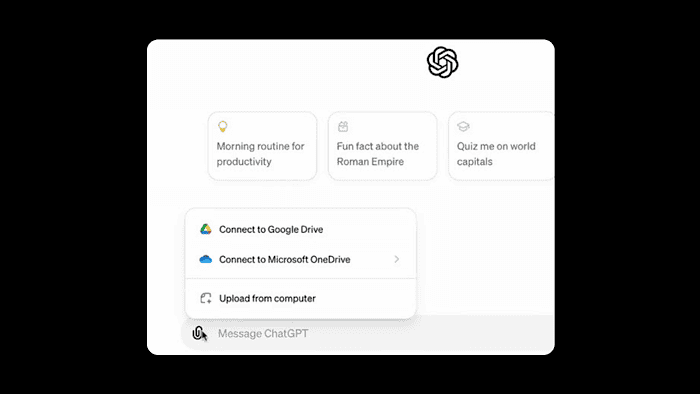
ChatGPT is introducing improvements to its data analysis functionalities, including integrating with cloud storage platforms. ChatGPT Plus, Team, and Enterprise users can now directly access (and analyze) data files stored in Google Drive (Sheets, Docs, Slides) and Microsoft OneDrive (Excel, Word, PowerPoint).
How does it help? This eliminates the step for manual downloads and uploads.
Not just this, static reports are being replaced with interactive tables. Users can expand these tables for a more detailed view and ask follow-up questions by clicking on specific areas.
When you add a dataset, ChatGPT will create an interactive table that you can expand to a full-screen view so you can follow along as it updates during your analysis. Click on specific areas to ask follow-up questions, or choose from one of ChatGPT’s suggested prompts to go deeper into your analysis.
For example, you can ask ChatGPT to combine spreadsheets of monthly expenses and create a pivot table categorized by expense type.
Users can customize various chart types, such as bar, line, pie, and scatter plots. Hovering over elements for data exploration, asking additional questions for clarification, and adjusting colors to create presentation-ready visuals that can be downloaded for later use are some of the functionalities that have been added.
These changes are being rolled out to the new GPT-4o model for users with ChatGPT Plus, Team, and Enterprise subscriptions.
More here.








User forum
0 messages