Fix: ChatGPT not Working with Siri
2 min. read
Published on
Read our disclosure page to find out how can you help MSPoweruser sustain the editorial team Read more
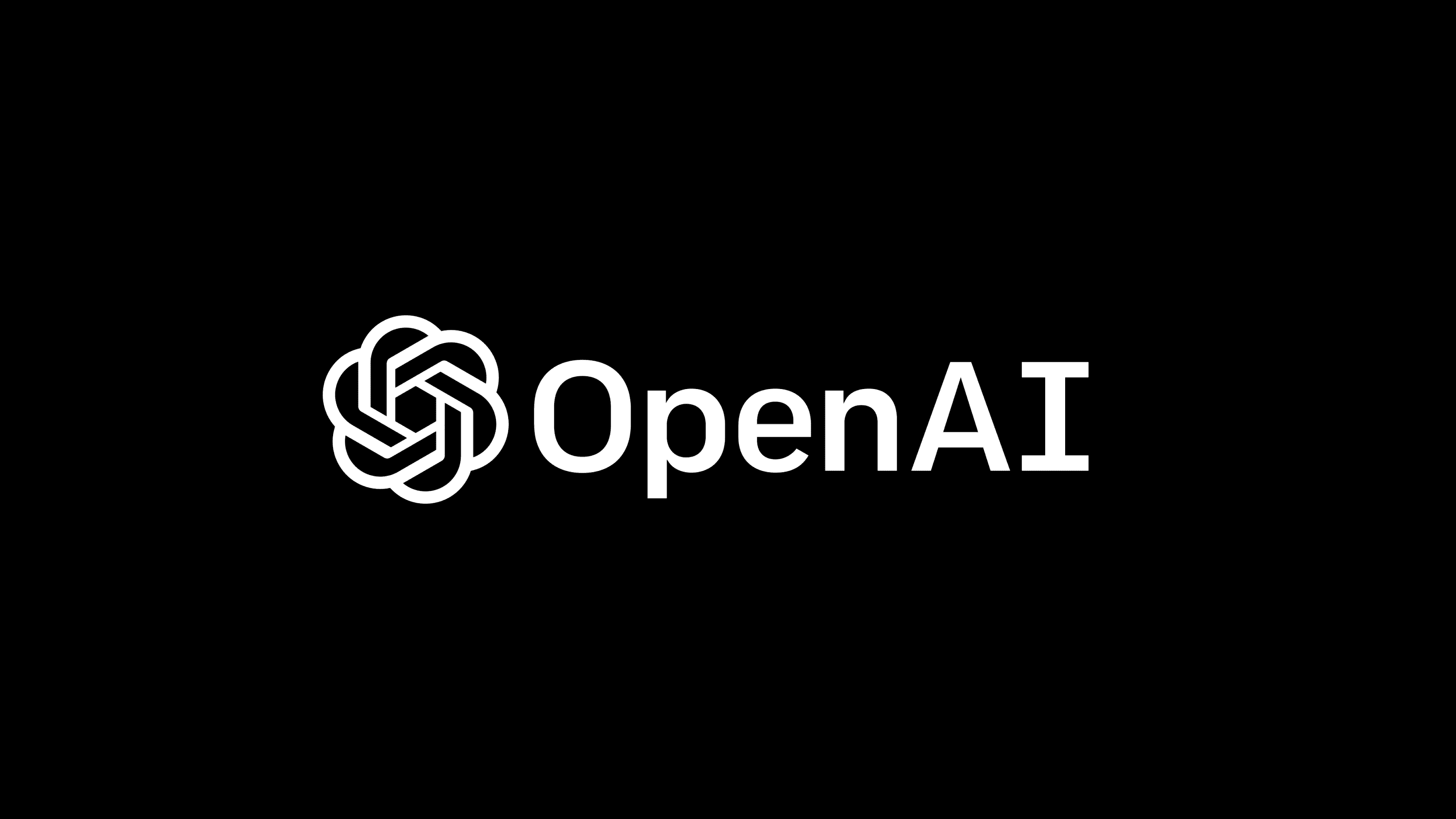
For users attempting to integrate ChatGPT with Siri, encountering operational hitches can be a setback. This guide is tailored to address these challenges, ensuring seamless interaction between ChatGPT and Siri.
Understanding the Issue
- Compatibility Concerns: Siri, being Apple’s voice assistant, may have specific integration requirements or limitations with third-party applications like ChatGPT.
- Software Updates: Outdated versions of either Siri or ChatGPT can lead to compatibility issues.
- Configuration Errors: Incorrect settings or permissions can prevent Siri from accessing or interacting with ChatGPT.
Solutions and Workarounds
1. Check Compatibility:
- Steps:
- Open your preferred web browser on your device.
- Type in “ChatGPT Siri compatibility” in the search bar.
- Browse through the search results to find official documentation or user discussions about compatibility.
- Visit the official ChatGPT documentation to verify any official announcements or guides on Siri integration.
2. Update Software:
- Steps:
- For Siri:
- Open the ‘Settings’ app on your iOS device.
- Scroll down and tap on ‘General’.
- Tap on ‘Software Update’.
- If an update is available, follow the on-screen instructions to download and install.
- For ChatGPT:
- Open the ‘App Store’ on your iOS device.
- Tap on your profile icon in the top right corner.
- Scroll down to see if ChatGPT has an available update and tap ‘Update’ if it does.
- For Siri:
3. Review Configuration Settings:
- Steps:
- Open the ‘Settings’ app on your iOS device.
- Scroll down and tap on ‘Siri & Search’.
- Browse through the list of apps to find ChatGPT.
- Tap on ‘ChatGPT’.
- Ensure that the toggle next to “Use with Siri” is turned on (it should be green).
4. Reinstall ChatGPT:
- Steps:
- Locate the ChatGPT app icon on your iOS device’s home screen.
- Press and hold the app icon until a menu appears.
- Tap on ‘Remove App’ and confirm the deletion.
- Open the ‘App Store’ on your device.
- Search for “ChatGPT” in the search bar.
- Download and install the app.
5. Seek Community Support:
- Steps:
- Open your preferred web browser on your device.
- Search for “ChatGPT Siri integration issues” to find community forums or discussions.
- Browse through user discussions to find potential solutions or workarounds.
- Visit the official ChatGPT community forums for more specific guidance and user-shared solutions.








User forum
0 messages