Character counter in Notepad now rolls out for Windows Insiders in Dev, Canary channels
Time for a double build!
1 min. read
Published on
Read our disclosure page to find out how can you help MSPoweruser sustain the editorial team Read more
Key notes
- Microsoft rolled out two new builds for Dev & Canary insiders.
- It has a new character count feature for Notepad app, among other features.
- The counter shows the count for the entire document by default
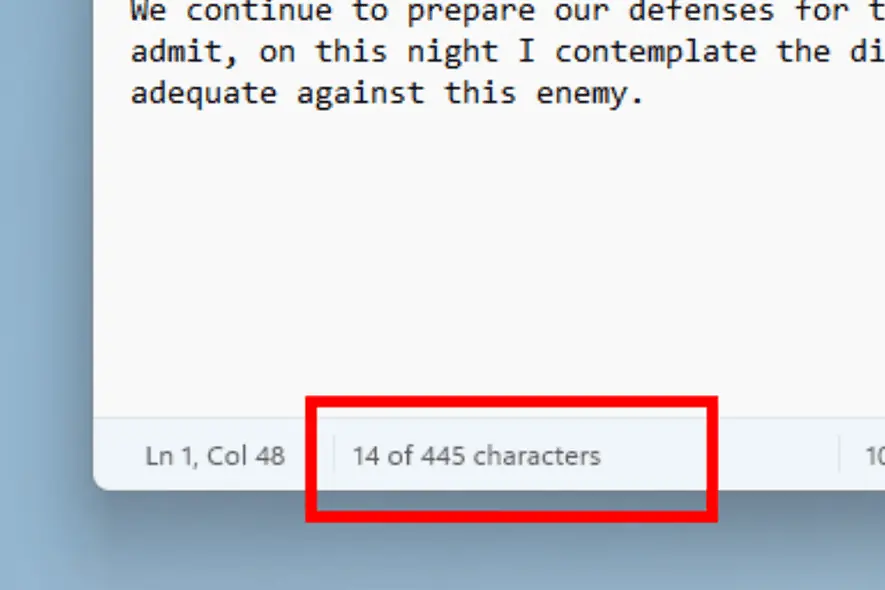
Microsoft is testing character counter in Notepad in the latest double build for Windows Insiders, mainly those in the Dev and Canary channels.
Dev channel now gets Windows 11 Insider Preview Build 23601, while the “hot-off-the-presses” Canary insiders have Windows 11 Insider Preview Build 26010.
The latest Notepad update, version 11.2311.29.0, now shows a character count in the status bar on the bottom left of your Notepad screen. Just like on Microsoft Word, it shows the count for the entire document by default when no paragraphs or sentences are being highlighted.
“If no text is selected, the character count for the entire document is displayed, ensuring you always have a clear view of your document’s length,” says Microsoft in the update.
Besides, you can now easily modify any rich text file from File Explorer with Notepad. When you right-click on the document, there’s an “Edit with Notepad” on the menu and you can click on it.
Microsoft is also testing a way for you to undock Copilot in Windows. This update also rolled out for both Dev and Canary channel insiders.
Have you downloaded the latest Dev/Canary builds? Share your thoughts with us!









User forum
0 messages