CCleaner vs Wise Disk Cleaner [Which One Should You Use?]
7 min. read
Updated on
Read our disclosure page to find out how can you help MSPoweruser sustain the editorial team Read more
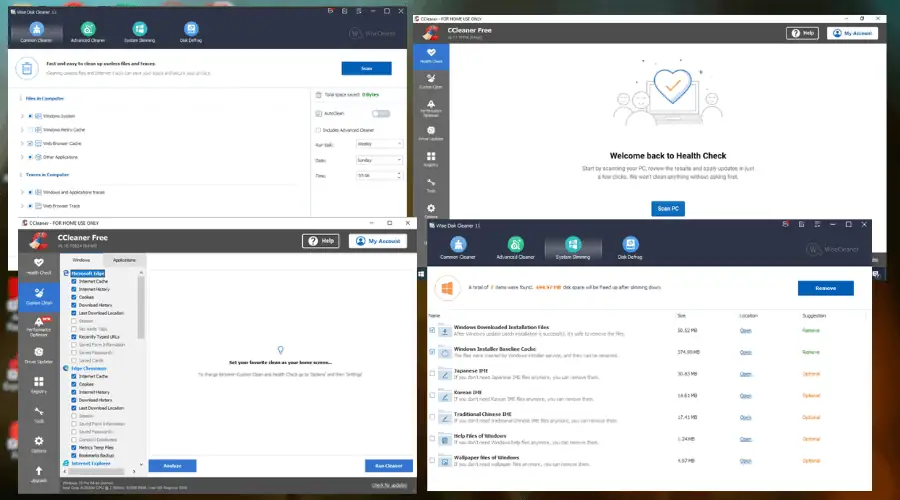
This CCleaner vs Wise Disk Cleaner comparison finally reveals the winner between the two apps. It’s common knowledge that disk cleaners help to ensure that your computer runs smoothly.
I mean, nothing messes up workflow more than a lagging system. But with so many solutions available online, choosing the right one can feel like a chore.
So, to make your life easier, I’ve taken the time to compare the most popular options on the market – CCleaner and Wise Disk Cleaner.
Now let’s dive in:
CCleaner vs. Wise Disk Cleaner – Features
Both apps offer an excellent array of features. But here’s my feedback after months of testing:
CCleaner – Complete PC Optimization Tool
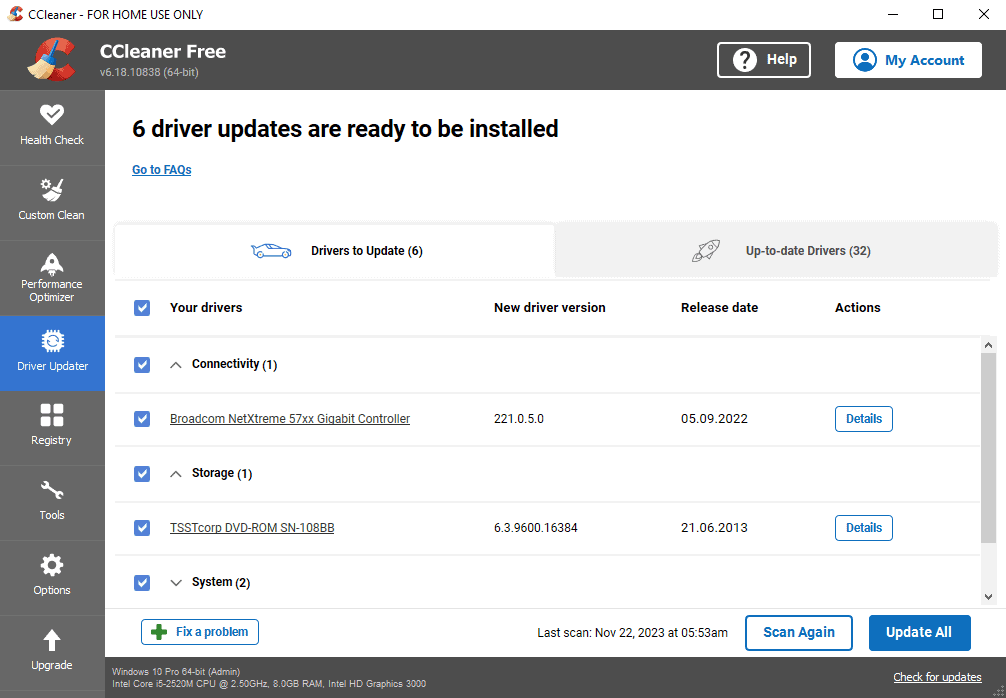
CCleaner is the simplest and most functional disk-cleaning software I’ve tested in the past few months.
As an advanced PC user, I can manually delete unnecessary files whenever I want. I know all the commands to optimize my PC with Window’s built-in disk cleaning feature. However, using CCleaner has made the process easier than ever.
In short, here are the app’s top features:
- PC Health Check – It only takes one click to scan your PC and get suggestions to free up more space and make your computer run faster.
- Driver Updater – CCleaner will scan the internet to ensure all your system’s drivers are up to date.
- Performance Optimizer – You can easily identify and deactivate apps that slow down your PC’s performance. This will help you save more battery life while also speeding up your device.
- Software Updater – Using outdated apps can affect your PC’s performance and your productivity. But CCleaner helps to update your software so you can get rid of bugs and other performance issues.
- Smart Cleaning – Get on with your work while CCleaner scans and analyzes your PC in the background. I loved the little pop-up notifications prompting me to clear any junk files it discovered on my computer.
- Duplicate finder – If you have the same files in multiple folders and directories on your computer, CCleaner will find all the duplicates so you can free up your storage for newer documents.
- Automatically clears history – If you use multiple browsers, CCleaner can help you clear your browsing history, as well as cache and cookies from all your browsers within the app with one click.
As I said, CCleaner makes the process of optimizing my computer completely hands-free with its automatic and intuitive tools.
Wise Disk Cleaner – Disk Cleanup and Defragment Tool
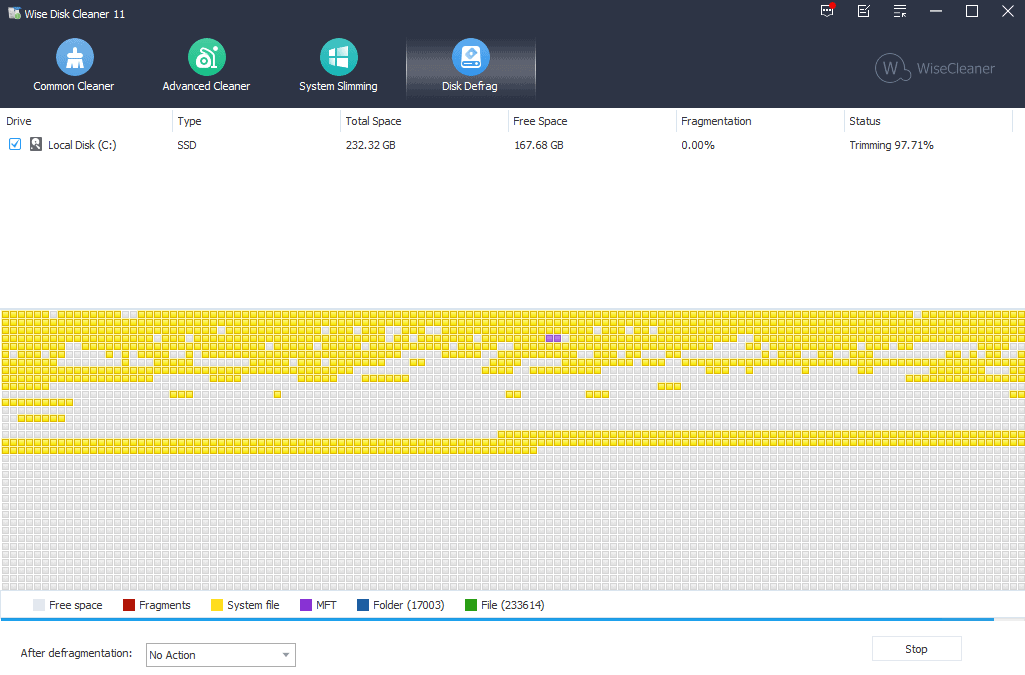
Wise Disk Cleaner is a very simple tool that works for two main purposes: disk cleaning and defragmentation. I enjoyed testing the app and here’s a brief overview of how it can help you:
- One-click disk scanning and cleaning – The app allows you to scan and analyze your computer storage for redundant and useless files for you to delete.
- Privacy protection – Deleting useless files and web browser cache and cookies from your computer can remove your internet traces, thereby improving your privacy.
- Defragmentation and rearrangement of files – The software has a specialized section dedicated to disk defragmentation. This process optimizes your PC for faster performance.
- Scheduled Automatic Disk Cleaning – You can make the process of cleaning your PC hands-free with the app’s scheduled scanning option. If you want, you can set it to auto-clean any junk files without notifying you.
- Freeware & Low CPU Usage. With all these features, you’d think that the app would place a heavy toll on your computer’s resources. That would be completely wrong, however, as the app is only 6MB in size.
Ease of Use and User Interface
Both CCleaner and Wise Disk Cleaner have great user interfaces. However, I prefer one over the other. Let’s see which one:
CCleaner
As I said, both software are easy on the eyes, but CCleaner has a better user interface overall. The app is pretty clean, with a standard navigation bar on the left. All the icons are bold and easy to understand, with descriptions underneath.
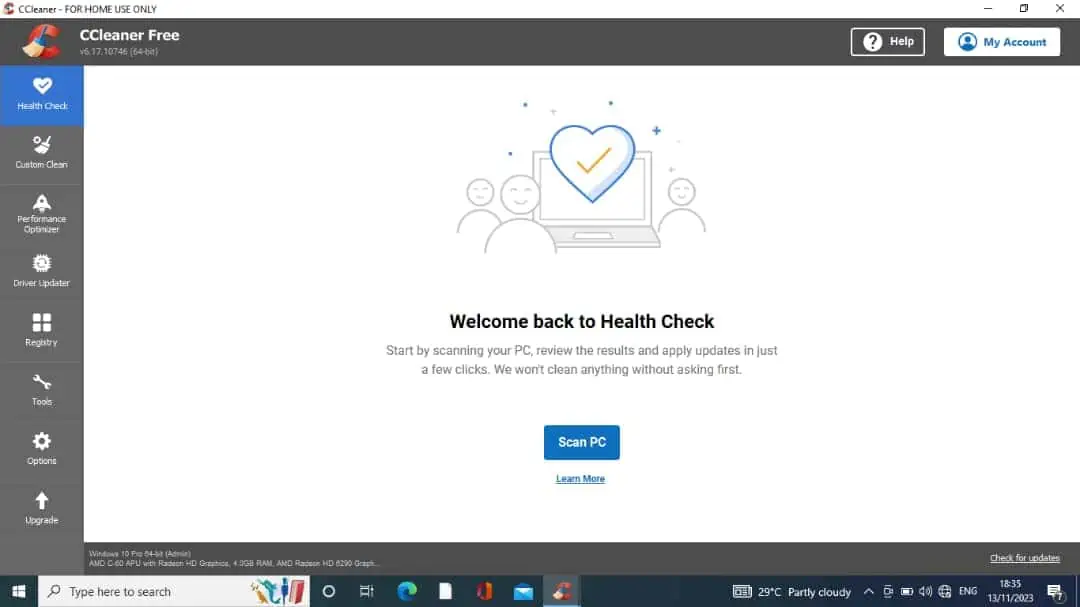
I also have to mention CCleaner’s ease of use. There are prompts to guide you through the entire process, and they make navigating the interface straightforward.
Standard clean-ups took 2 minutes on average, with necessary suggestions to improve your security and system immediately after. So, not only is the interface beautiful, but it’s a quick app that saves time and performs excellently.
Wise Disk Cleaner
With Wise Desk, however, the interface looks complicated at first glance, even though it isn’t. This confusion comes from the top placement of the navigation bar and all the file locations.
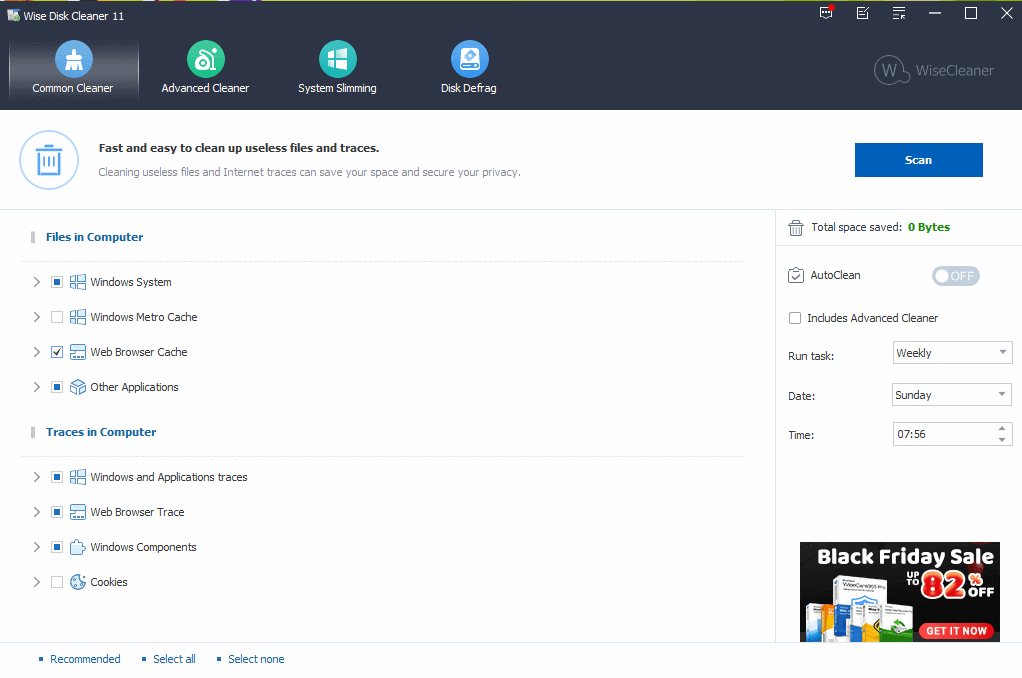
Furthermore, compared to CCleaner, Wise Disk has a more manual approach with fewer prompts.
This however doesn’t affect the functionality as all the app’s features are easy to find and use.
A standard clean-up took less than two minutes, with a good number of fixes suggested right after it finished scanning.
I particularly liked the scheduled scanning feature as it helped to automate my PC optimization to the point where I didn’t even need to open the app regularly for it to function.
The only bit I was skeptical about at first was the auto-clean option, but with all my preferences set in its advanced cleaner, it didn’t delete any of the cookies I specified from my default browser.
If you had to choose, then it’s ultimately a matter of preference; if you want to personalize your disk cleaning experience, Wise Disk Cleaner offers you many options. But if you’d just like to get it over with, then CCleaner is for you!
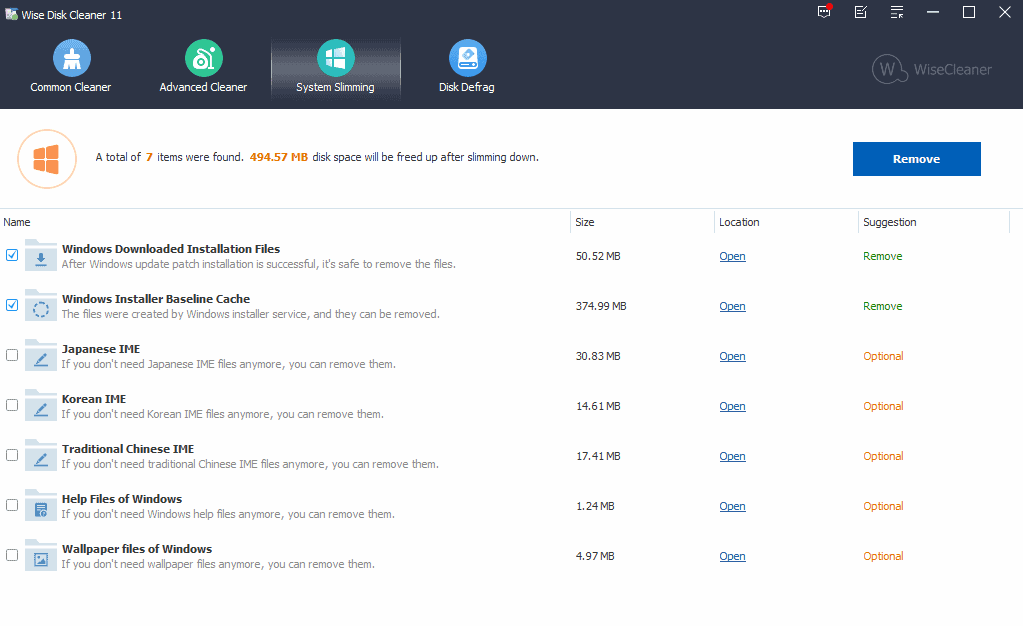
Pricing
As you know, good things aren’t always free, so features and interface aside, let’s talk pricing:
CCleaner
CCleaner is available as both a freemium and premium service. Its pricing is in four tiers as follows:
- Free – With the free plan, you get disk cleaning services for one device, with access to only the privacy protection and PC Health Check features.
- Professional ($29.95) – This plan provides coverage for 1 PC for 1 year and access to PC Health Check, Privacy Protection, Driver Updater, Software Updater, and Priority Support.
- Professional Plus ($49.95) – This plan covers 3 devices with unlimited access to all the Professional plan features for one year.
- Premium Bundle ($64.95) – Grants access to Professional features plus File Recovery, Hardware Inventory, and premium access on Android and Mac devices. Covers 5 devices for one year.
Wise Disk Cleaner
Wise Disk Cleaner is entirely free! Although the parent company – Wise Cleaner – does have an impressive suite of premium PC optimization tools, the standalone disk cleaner app is free to download and use.
Ccleaner vs. Wise Disk Cleaner Head To Head Comparison
So far, I’ve explained my experience with each software. Now, it’s time to compare CCleaner vs Wise Disk Cleaner using a simple table.
| Factors | CCleaner | Wise Disk Cleaner |
| Ease of Use |
|
|
| Pricing |
|
|
| Pros |
|
|
| Cons |
|
|
| Customer Support |
|
|
| User Interface |
|
|
| Supported OS |
|
|
Verdict
Overall, CCleaner beats Wise Disk Cleaner on many levels and genuinely ranks as one of the best pieces of software for your PC in 2024.
However, if you prefer a detailed and meticulous approach to cleaning your disk or don’t want to break the bank, then by all means, go for Wise Disk Cleaner.









User forum
0 messages