CCleaner Alternative for Windows 11 & 10: The Best Options
8 min. read
Updated on
Read our disclosure page to find out how can you help MSPoweruser sustain the editorial team Read more
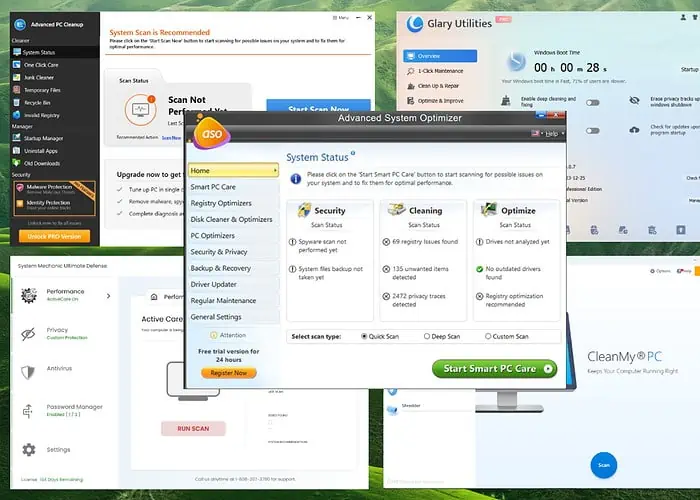
Finding a good CCleaner alternative for Windows 11 & 10 can be daunting, but not if you have tested 20+ apps and their capabilities like I did when researching this list.
This list will evaluate some of the best comparable apps available on the market, so read through the guide for more information.
Best CCleaner Alternative Windows 11 & 10
1. Fortect

Fortect is one of the most powerful and comprehensive alternatives you can get to CCleaner. In some cases, I found it even more useful.
It uses a modern, categorized interface which is very intuitive and easy to use.
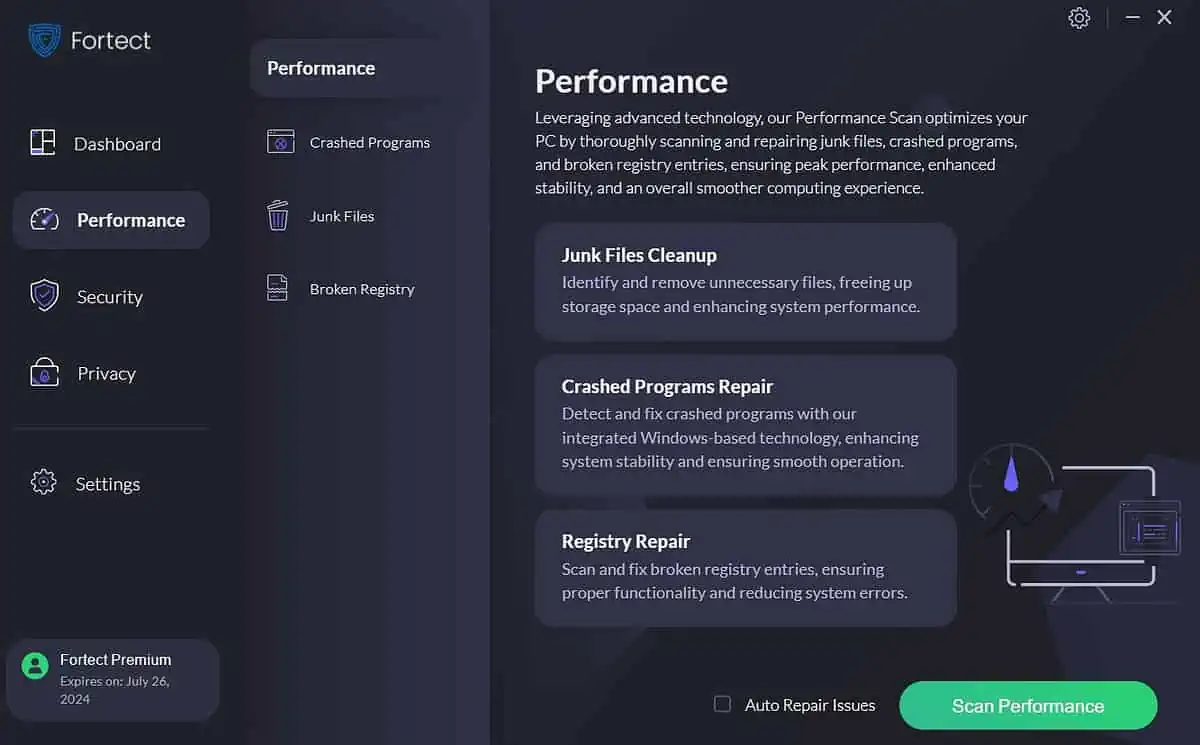
Under the Performance section, you will find the registry scanner, junk file remover, and a scan for crashed programs. You can select and perform each scan independently or grouped.

The security options provided by Fortect is top of the top-of-the-line, you can even opt-in for Deep Scan if you have the time and want to be sure your device is safe.

Under the Privacy section, you can clear any personal data your browsers may have retained, improving your security and browser performance at the same time.
I really like the Office Apps function of this tool. If you are frequently working with documents, you can simply remove traces of them in the system so that they will be kept safe in case of unauthorized access.
Pros
- Very user-friendly and intuitive
- Excellent at identifying and fixing system issues
- Can help you solve BSoD
- Very fast scanning
Cons
- Does not provide full antivirus features
- Cannot repair third party-software
2. Advanced PC Cleanup
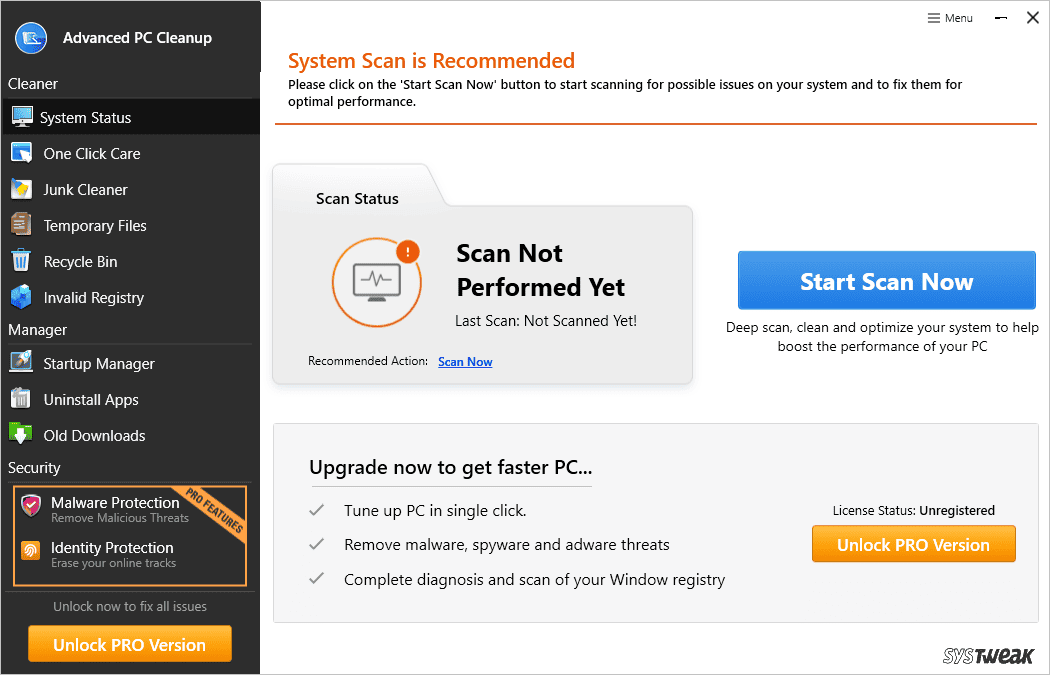
Even though in the last position, Advanced PC Cleanup is another useful app that can replace CCleaner’s capabilities.
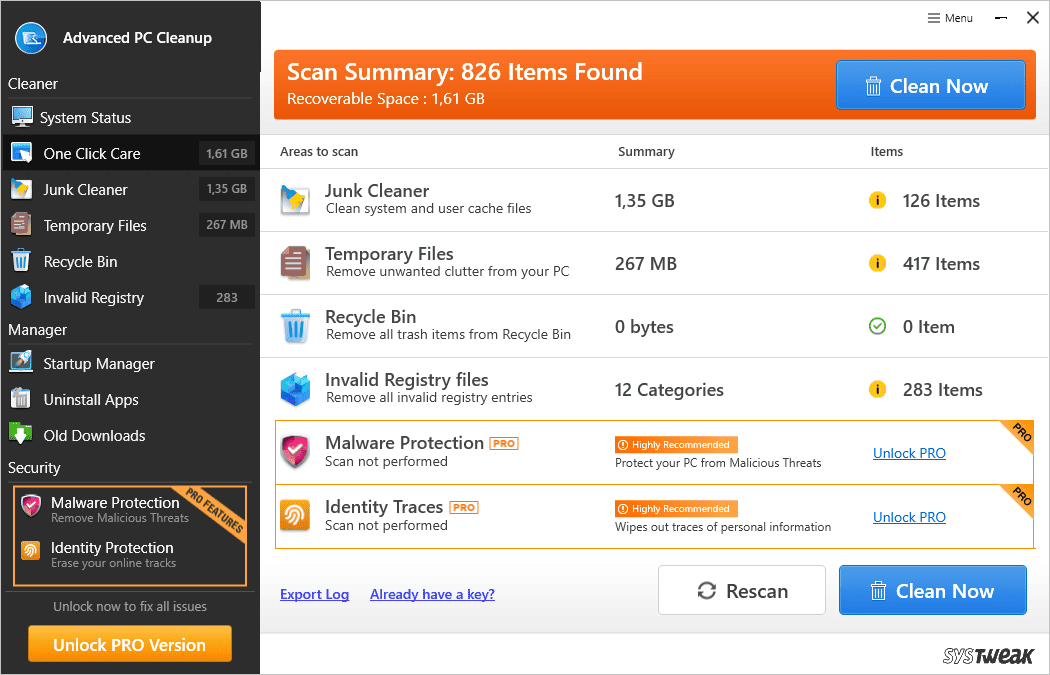
One Click Care, as the name suggests, is a feature that covers all essential aspects of your PC’s security and stability. Unfortunately, some features are only available in the Pro version.
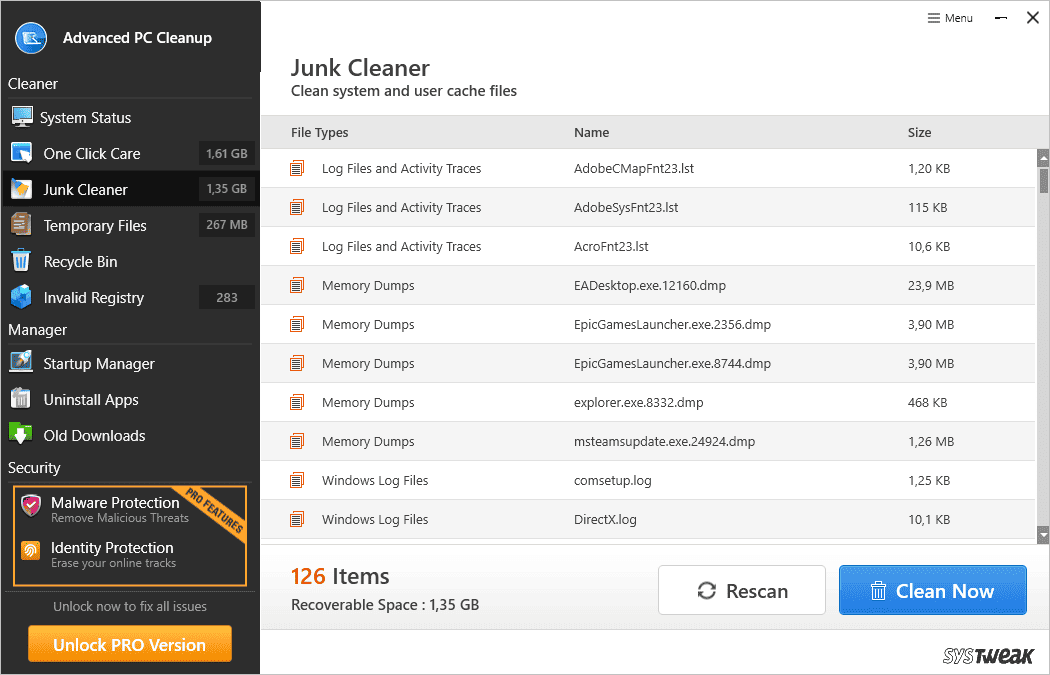
The Junk Cleaner identifies and then helps you remove any unnecessary files, thus optimizing performance.
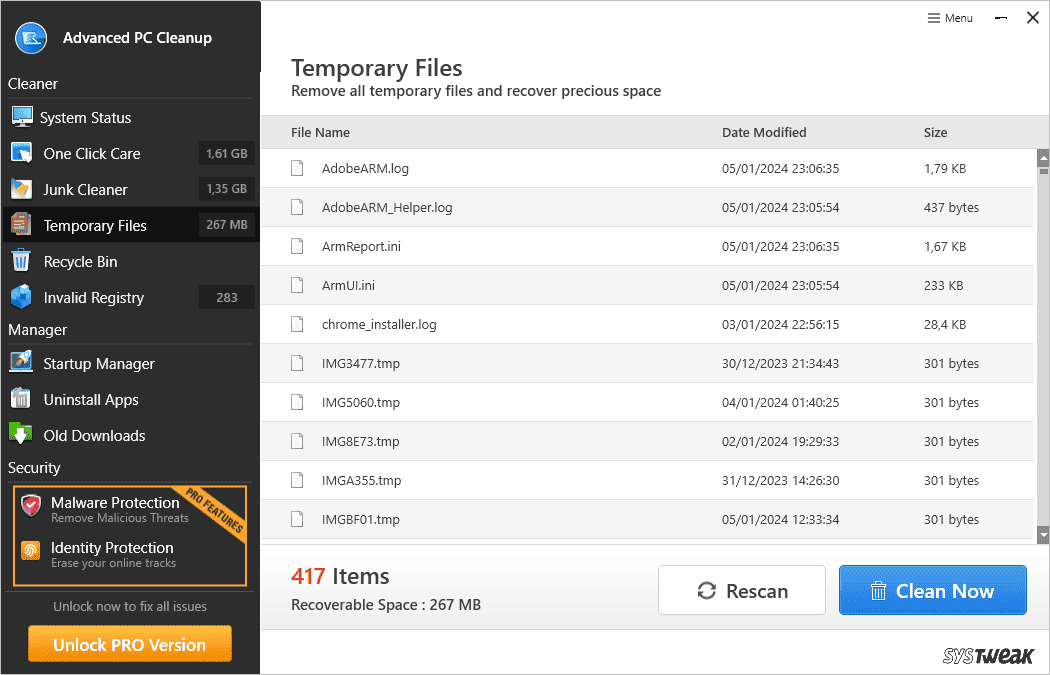
The software also ensures that your browsing experience doesn’t get slower by removing any temporary files from your system.
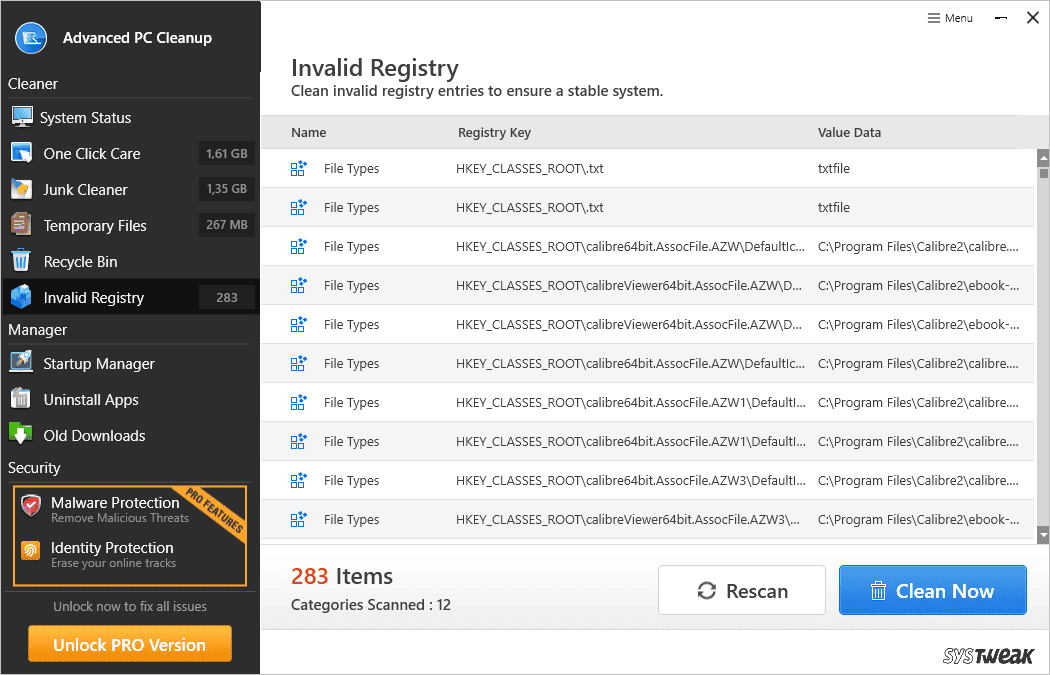
Another feature that stood out was the Invalid Registry option. This scans your PC’s registry and identifies missing or corrupted registry entries.
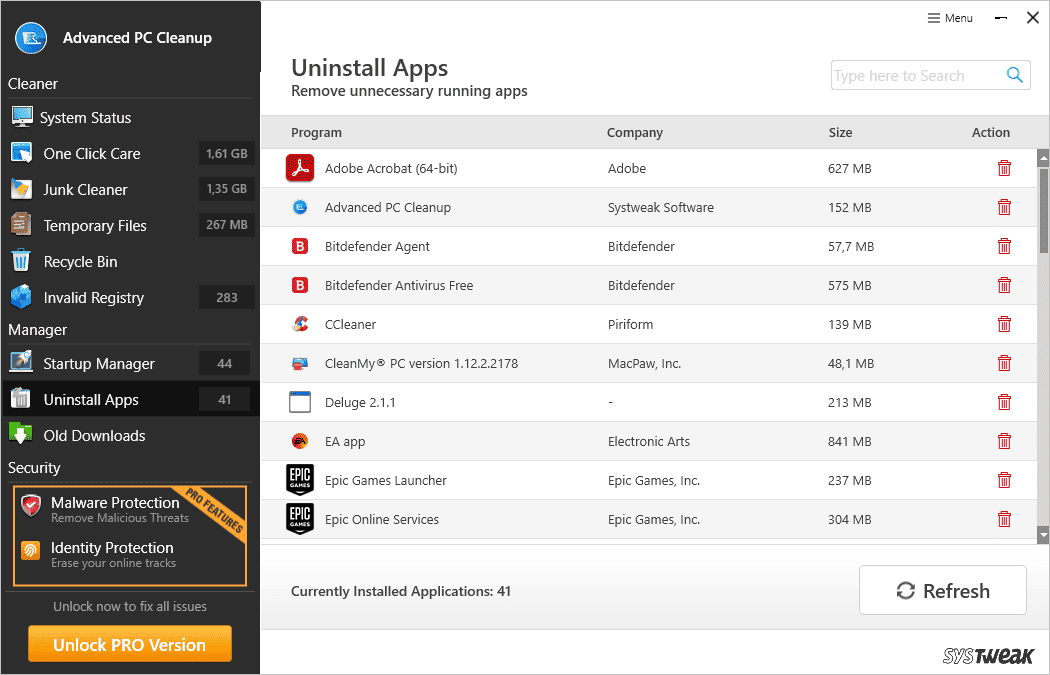
To round up this software even more, you can access a Startup Manager tool, app uninstaller, and old downloads manager. The Pro version also adds malware and identity protection.
Pros
- Easy-to-understand interface
- Especially effective at optimizing system performance
Cons
- The free version has limited features
- Interface design is outdated
3. Advanced System Optimizer
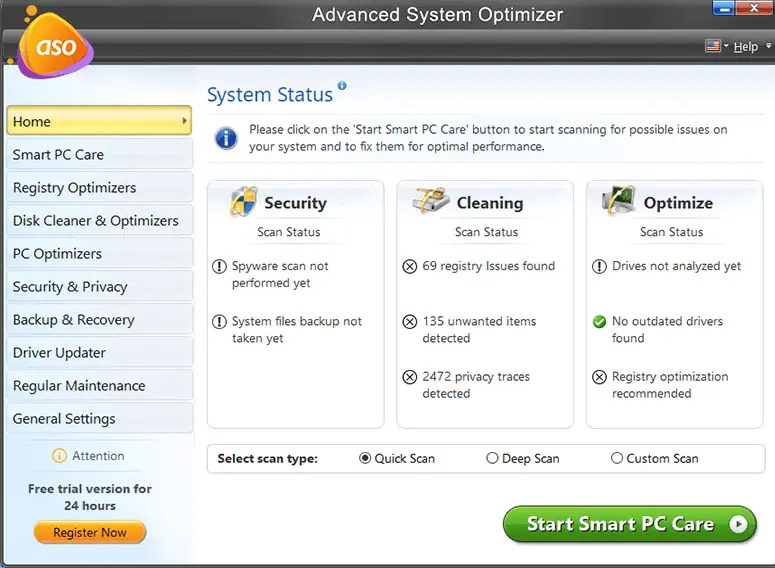
Advanced System Optimizer has impressed me during my testing process. This powerful app resembles very much CCleaner.
As you can see, the menu is designed nicely, and all options are easily accessible.
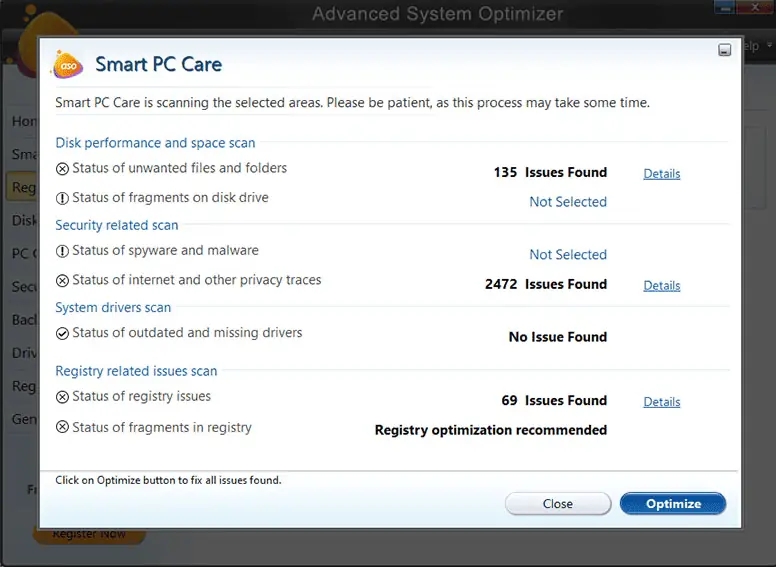
The Smart PC Care section ensures that your system is always clean and any issues are resolved as soon as they appear.
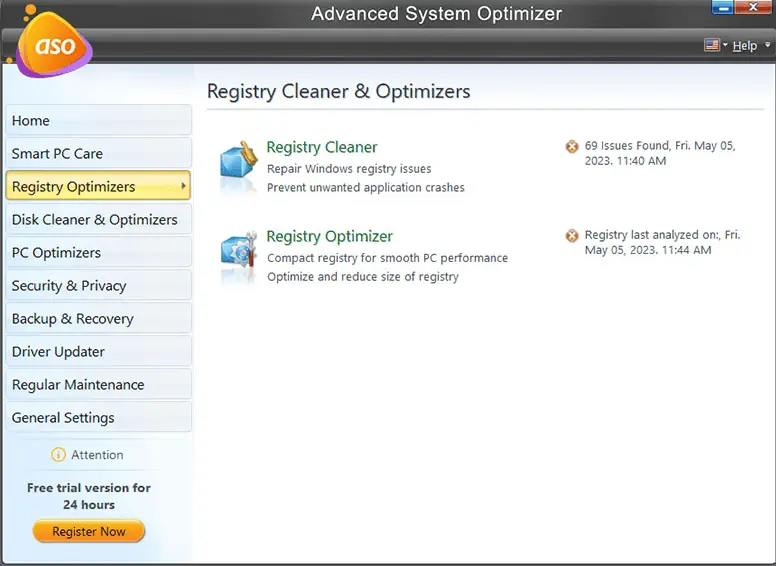
The Registry section of this software provides a cleaner and an optimizer. This ensures that your PC’s registry will be kept in top form.

The Disk Cleaner & Optimizers section includes good tools, including a system cleaner, disk optimizer, disk tools, and even a disk explorer.

The Security & Privacy button takes you to a helpful dashboard with features to ensure your online safety.
Furthermore, the software also offers game and memory optimizers, file recovery, and even a driver updater.
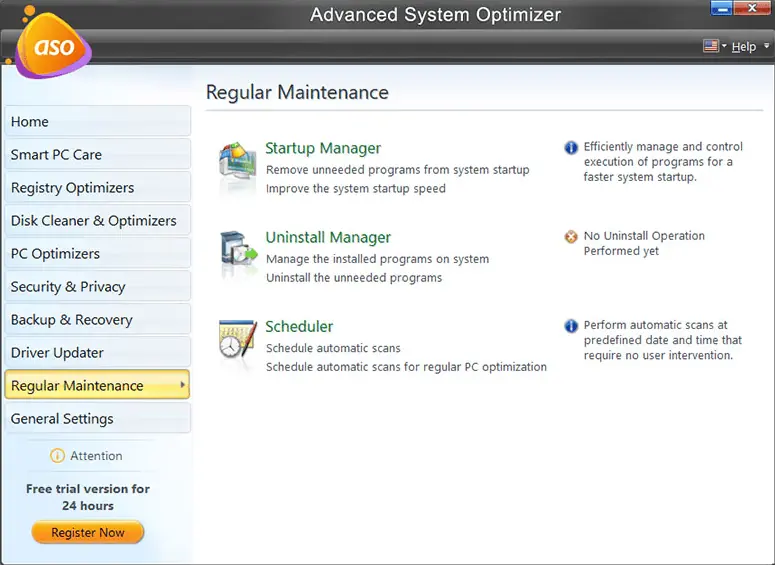
The Maintenance section also covers your startup needs, allows you to uninstall software completely, and includes a scheduler.
Pros
- Easy-to-use interface
- Very effective at optimizing system performance
- Wide range of useful tools
Cons
- The free version has limited features
4. CleanMyPC
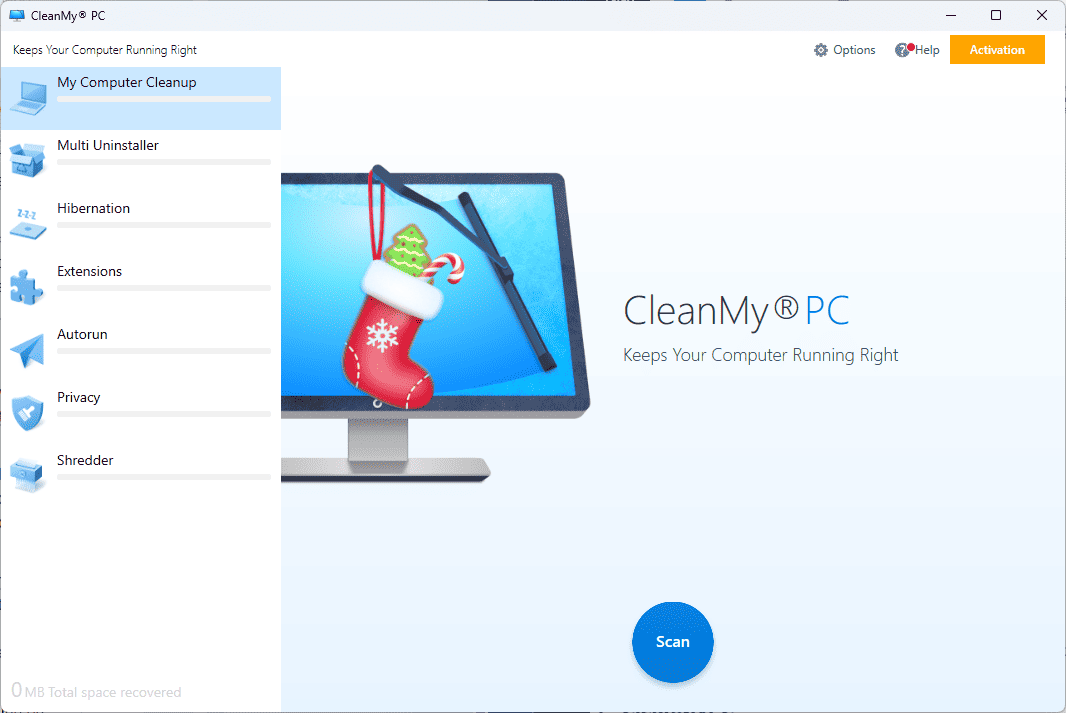
CleanMyPC is my third pick for the best CCleaner alternatives. It impressed me with its user-friendly interface and plenty of features.
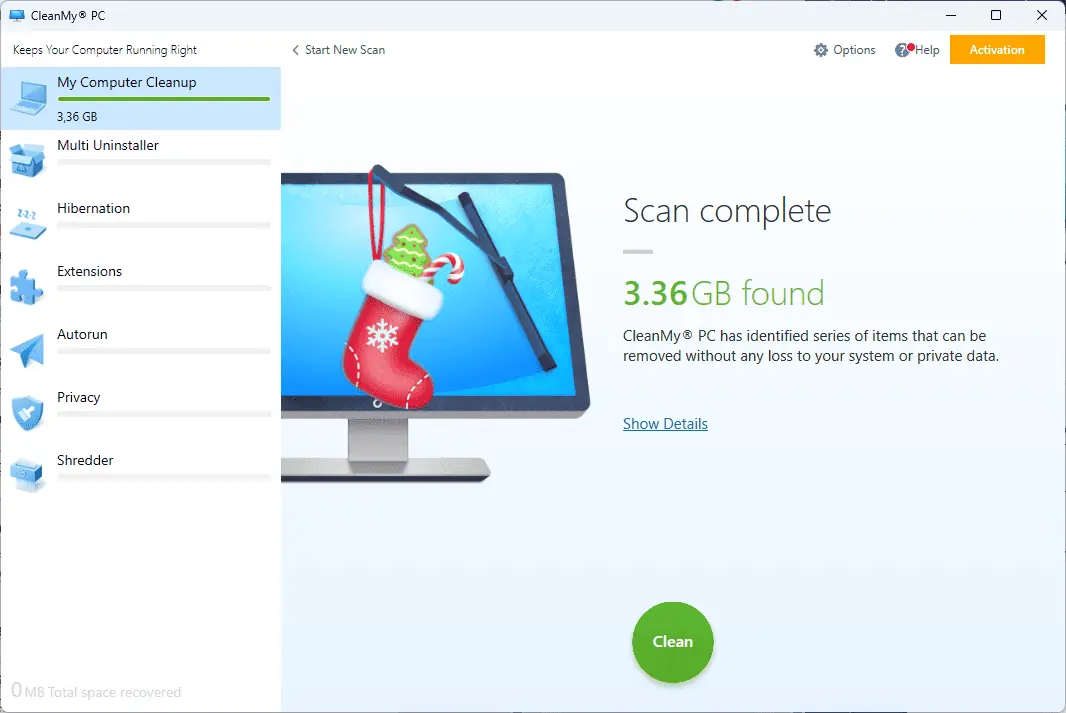
Once you click the Scan button, the software will start scanning and present you with the results.
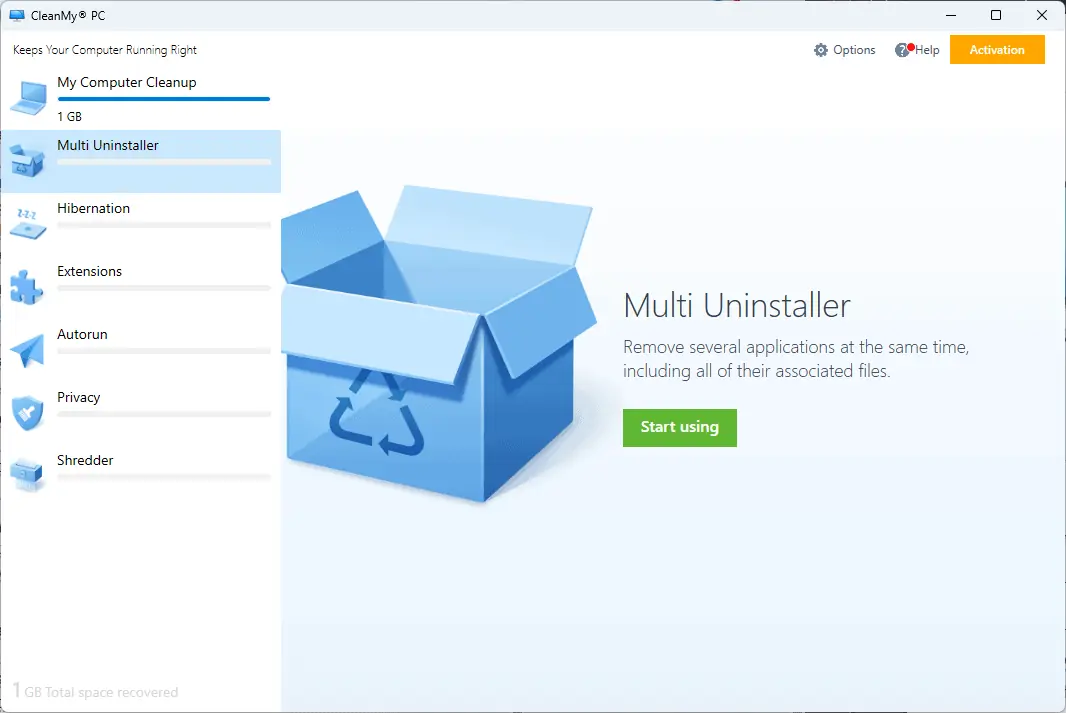
As the name suggests, the Multi Uninstaller feature ensures that you can remove any software from your device altogether.

The Hibernation feature enables you to perform power saving at the next level. The app ‘screenshots’ your device’s state and protects you from any data loss.
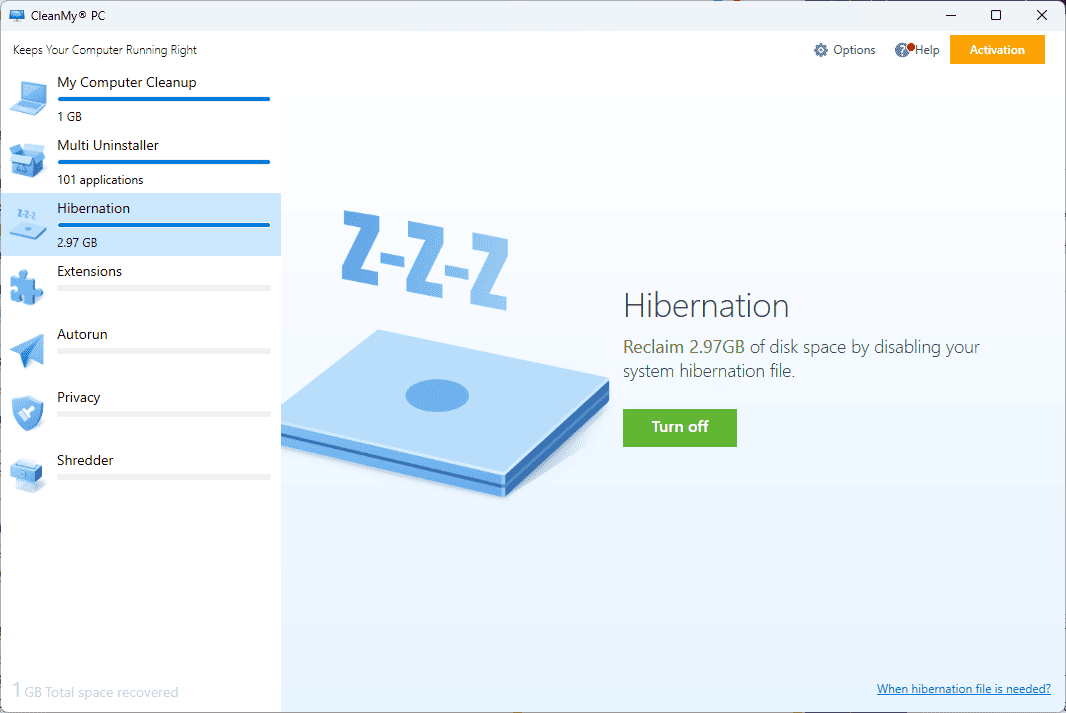
One feature that stood out for me was the Privacy options. This helpful tool scans your device for caches, history, cookies, and other saved data. After, it ensures that your data is safely stored.
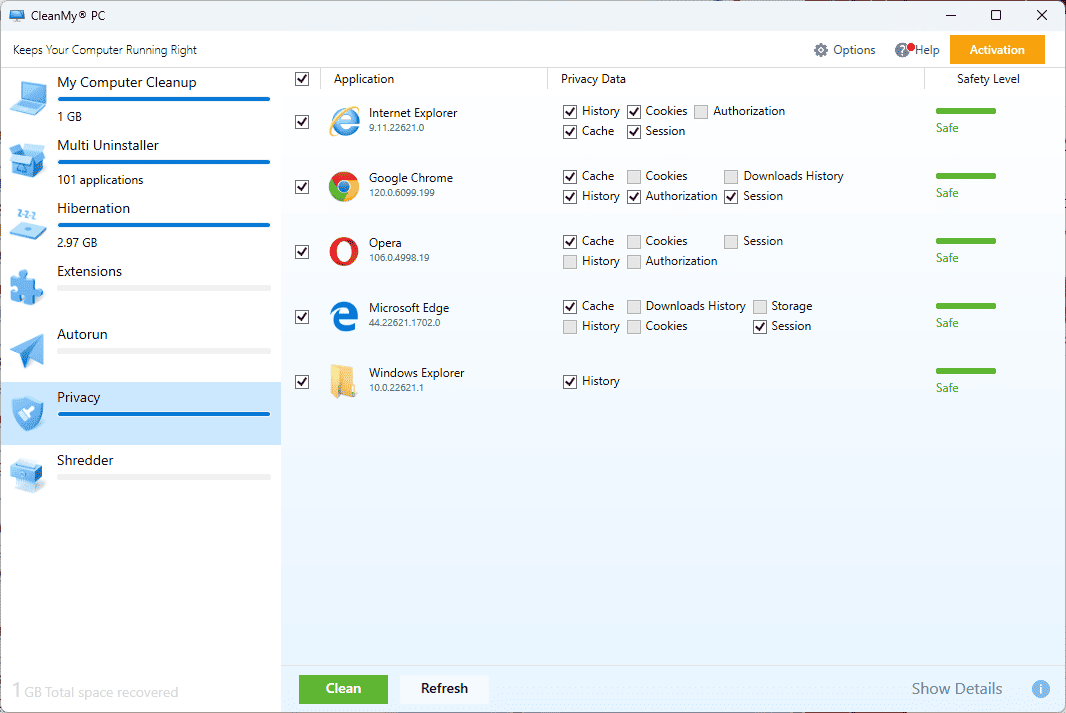
Furthermore, CleanMyPC manages your Windows extensions, can customize the autorun settings, and includes a powerful file shredder.
Pros
- Secure Erase feature removes data completely
- Includes a powerful App Uninstaller
- Optimizes your PC for improved performance
Cons
- Some users reported that the support team didn’t respond
- The price can be an issue for some users
5. System Mechanic
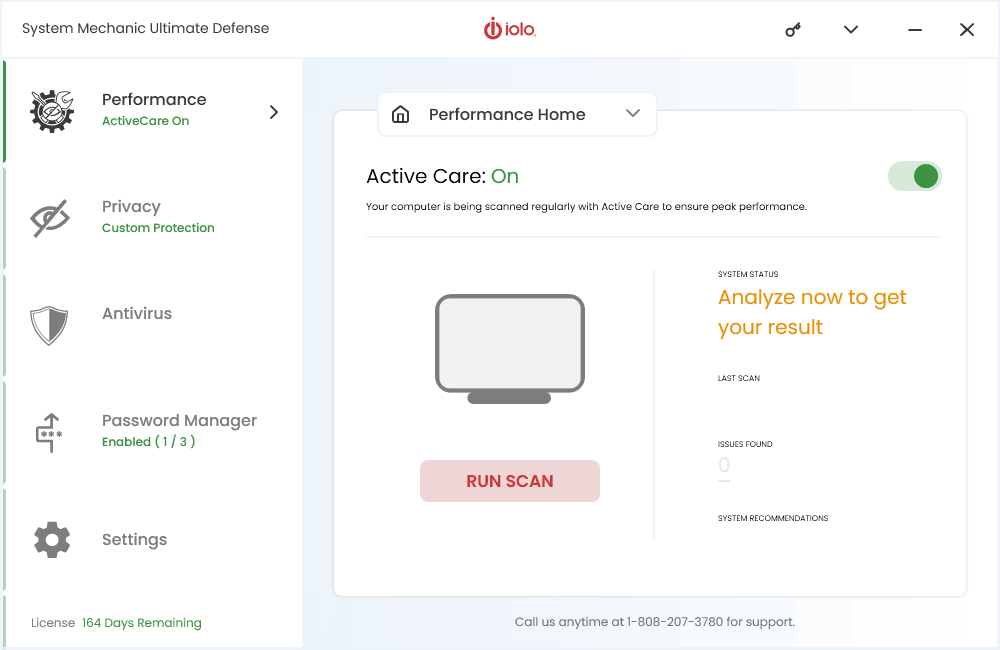
System Mechanic from Iolo is another excellent alternative to CCleaner. This software includes a variety of unique tools.
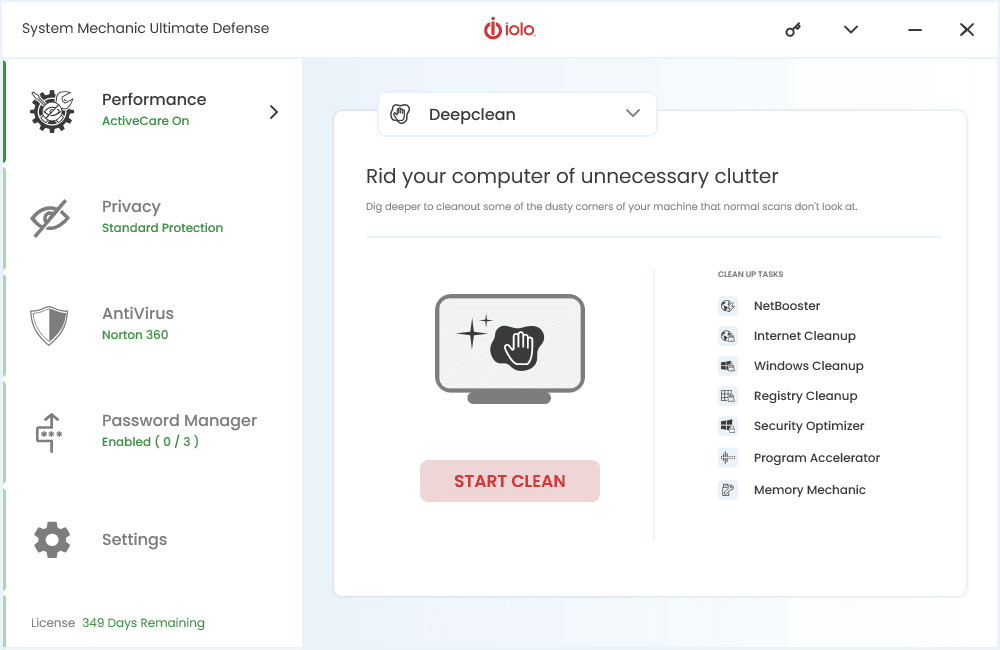
The Deepclean section ensures that your device is maintained in perfect condition. This cleanup process improves your internet connectivity, cleans up any temporary files, checks the registry, scans for security issues, etc.
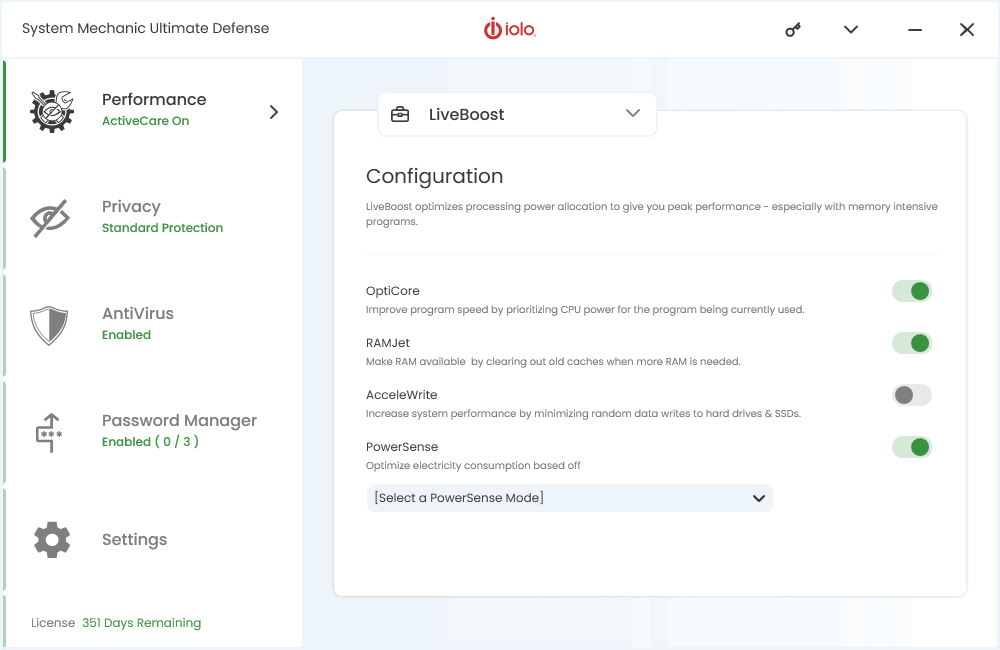
The LiveBoost section improves the efficiency of your PC by optimizing the CPU and RAM and can modify system settings.
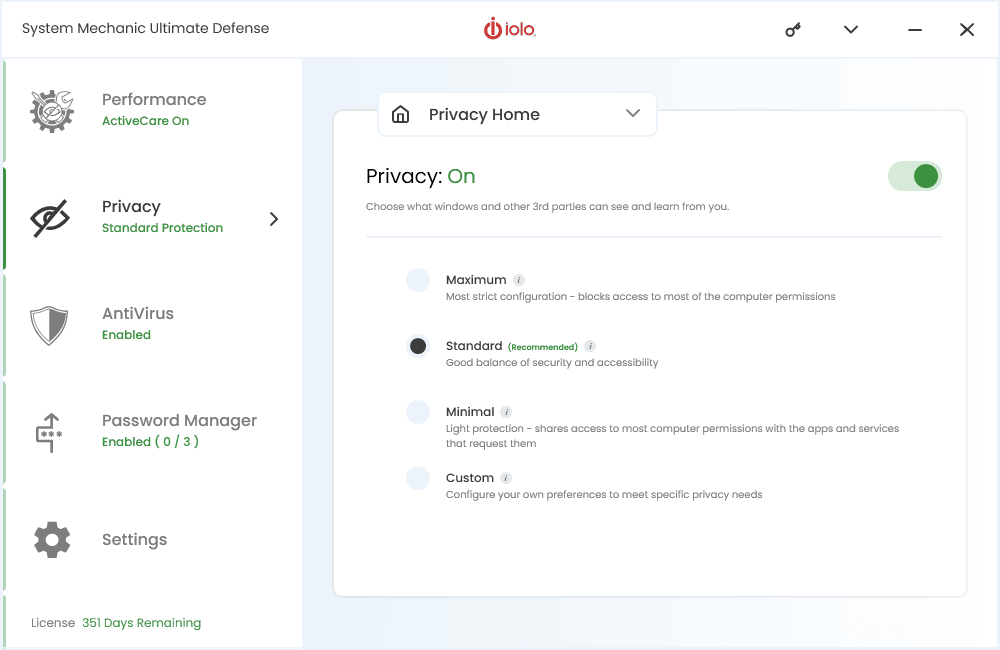
Your device’s privacy is also tested and optimized with this fantastic software.
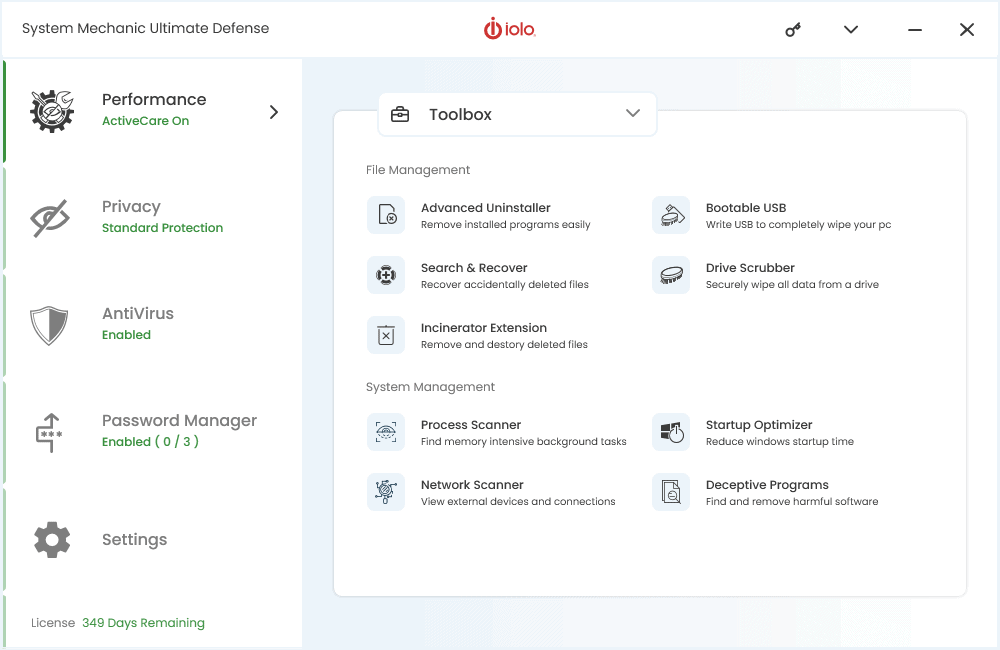
You can access a wide range of tools inside the Toolbox to control your device completely.
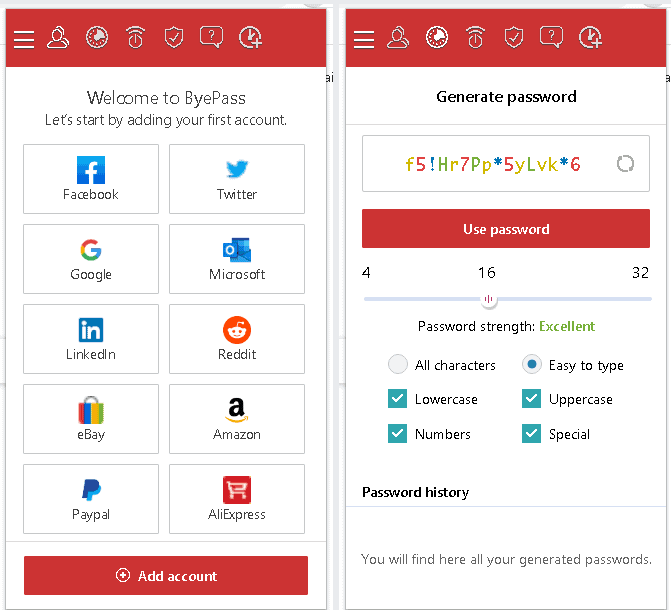
You can also access the ByePass system, which can manage and store your passwords from the web.
Pros
- Intuitive user interface
- Wide range of features
- Improves overall PC performance
Cons
- Lacks some advanced features
- High CPU usage has been reported
6. Glary Utilities
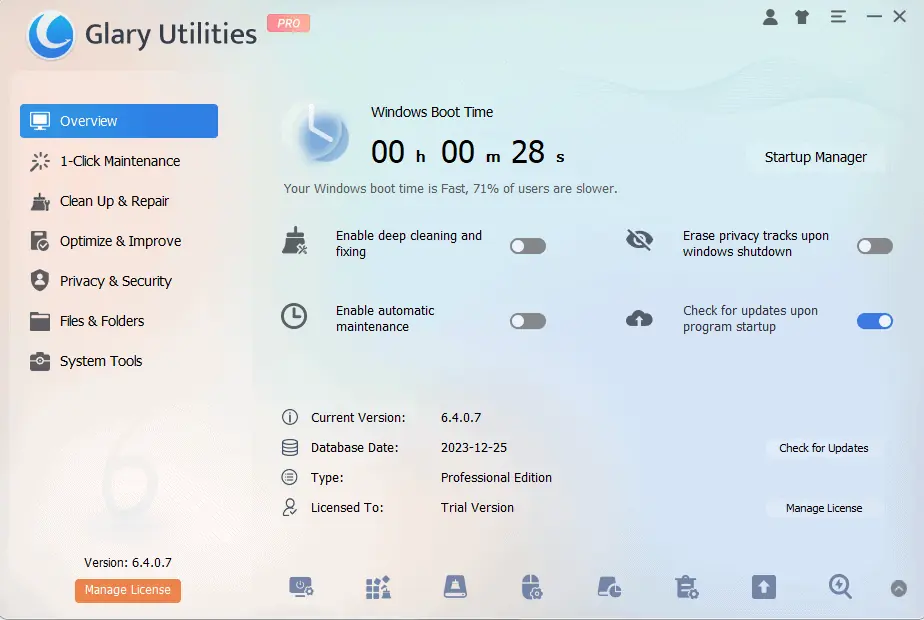
Glary Utilities is another helpful alternative to CCleaner for Windows 10 & 11 PCs.
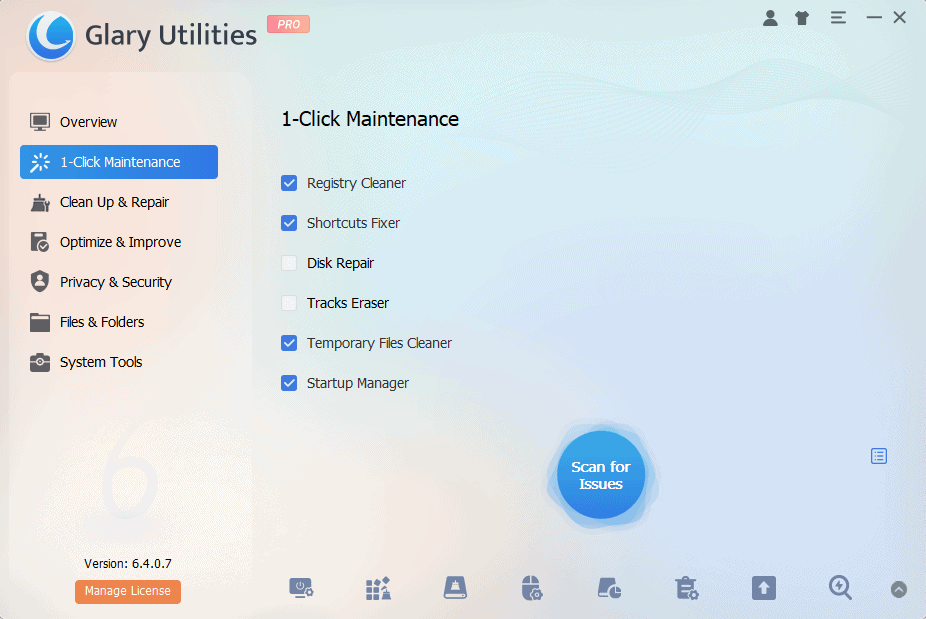
The interface is well-designed, and I can easily reach any feature I need with a mouse click.
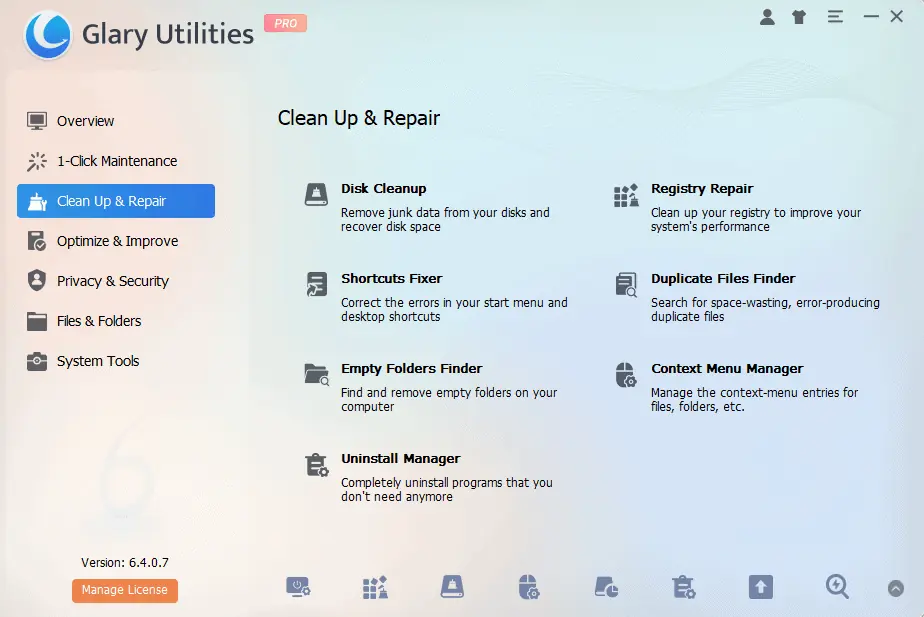
As you can see, the Clean Up & Repair section contains everything you need to optimize your PC, including a disk cleanup and registry repair tool.
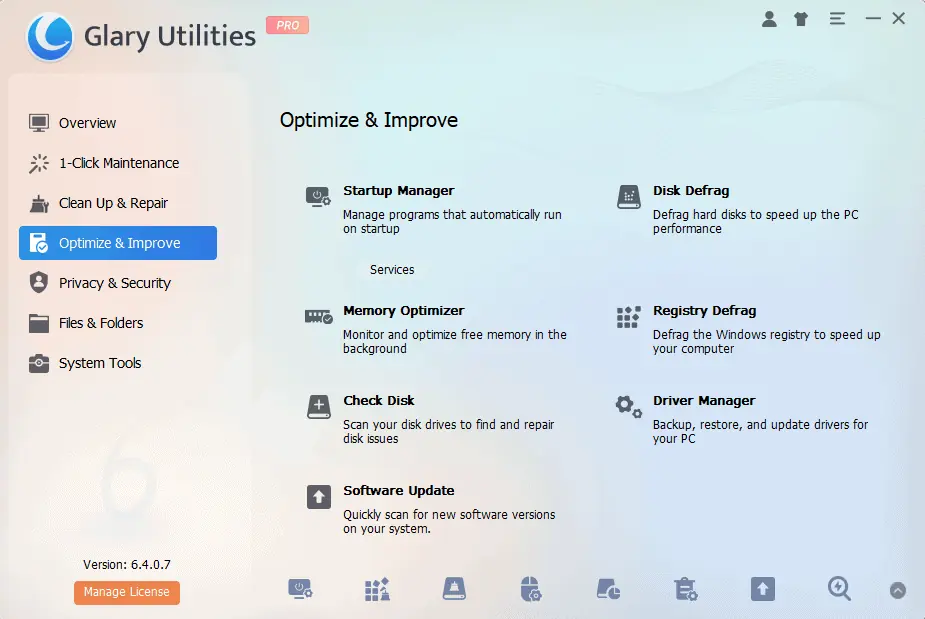
Glary Utilities didn’t disappoint me in the optimization department either, offering all the tools required for a smooth PC experience.
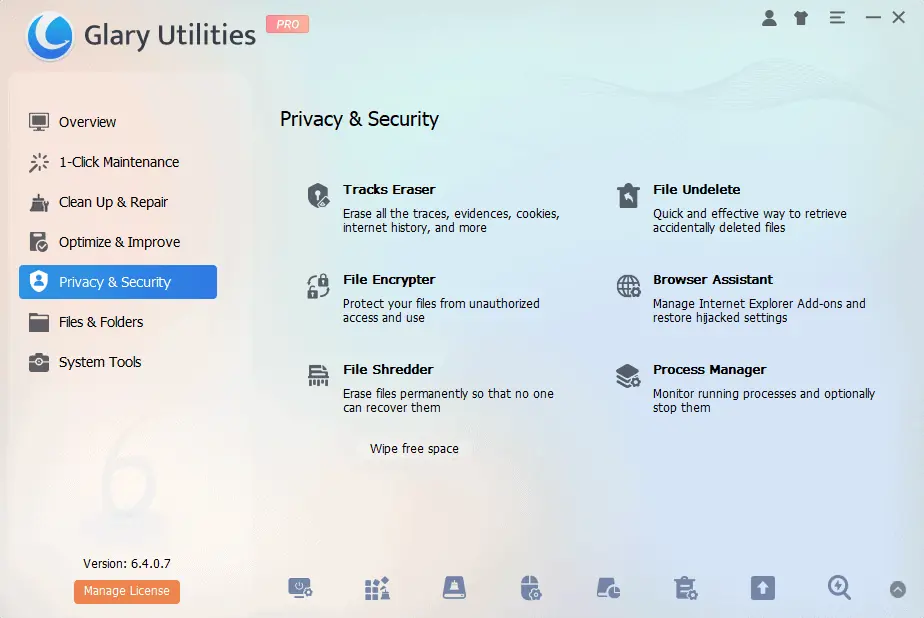
The Privacy and Security features built into this useful app ensure you can remove any online activity traces, encrypt files, and shred them.
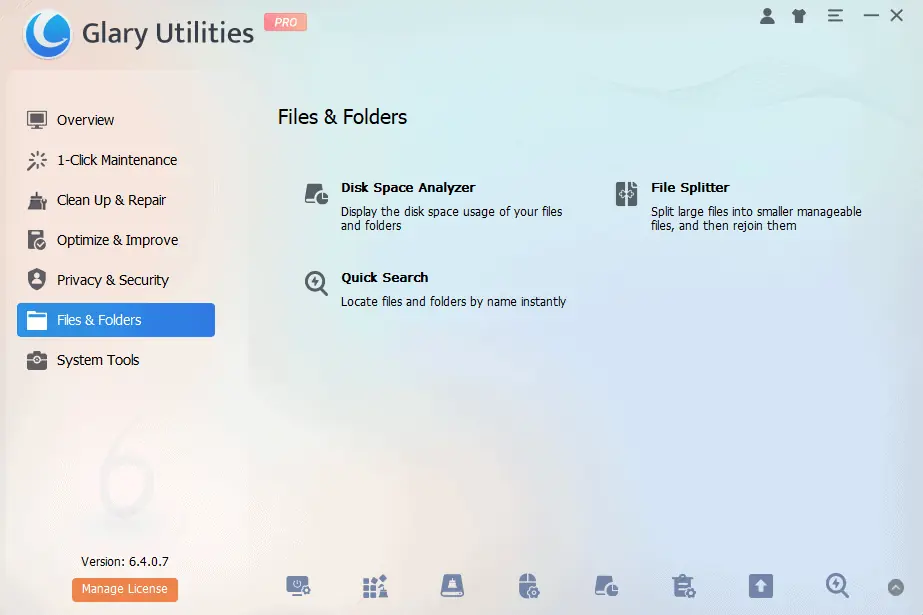
The disk space analyzer and file splitter will be helpful to ensure that your device is always in top shape.
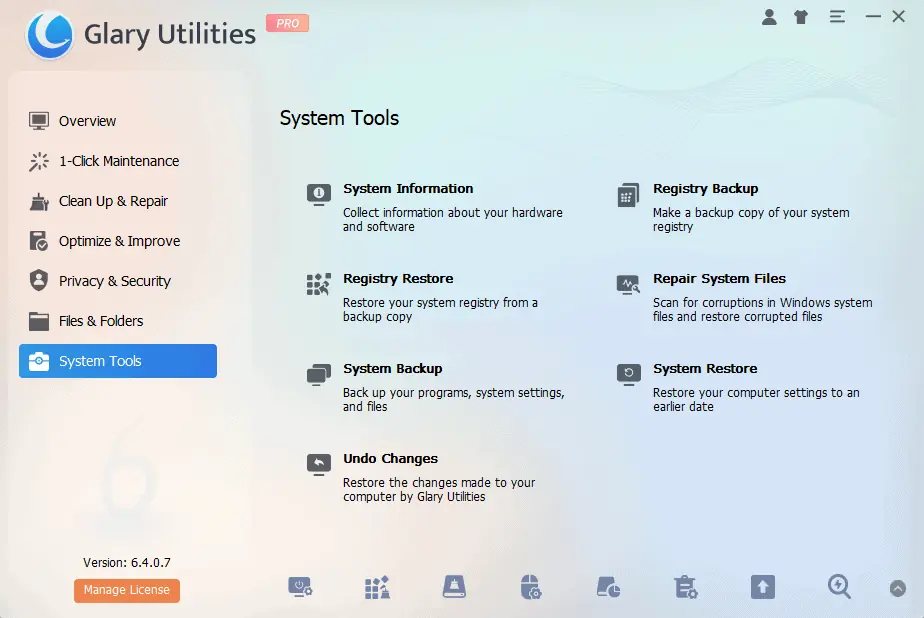
The System Tools section provides even more options to manage and optimize your system’s registry and perform a system restore.
Pros
- A large number of tools in one package
- Efficient privacy protection features
- Easy-to-use interface
Cons
- Some beginners might see the interface as too complicated
- The automatic maintenance feature requires a subscription
- Some features don’t have enough text explaining what they do
How I Chose the Best CCleaner Alternative for Windows 11 & 10
- Used my VM software testing setup and ensured that all software options were compatible with Windows 10 and 11.
- I checked reputable online sources for reviews and ratings from users.
- I tested and compared the range of features offered by all CCleaner alternatives and how well they work on the respective OS.
- I compared the conclusions based on features and stacked them up against the product’s costs.
| Software | Key Features | User Reviews and Ratings | Range of Features | Ease of Use and Interface Design | Cost-effectiveness |
|---|---|---|---|---|---|
| Fortect | System cleaner, registry cleaner, junk file cleaner, registry optimizer and cleaner, security scanner, cache cleaner, in-depth scan, office app protection | 5/5 | Offers a very large range of features for system optimization, cleanup and security. | 5/5 | 5/5 |
| Advanced System Optimizer | System cleaner, registry cleaner, disk defragger, registry optimizer, junk cleaner, identity protector, anti-malware | 5/5 | Offers a wide range of features for system optimization | 4/5 | 4/5 |
| Advanced PC Cleanup | System optimization, startup manager, malware protection | 5/5 | Offers a decent range of features for system optimization | 4/5 | 3/5 |
| CleanMyPC | Deleting junk files, app uninstaller, registry maintenance | 4/5 | Focuses on deleting junk files but also offers other features like secure erase and complete uninstallation of programs | 5/5 | 5/5 |
| System Mechanic | Improving PC’s performance with registry cleaner, disk defragger, and startup manager | 5/5 | Offers a wide range of features, including advanced tune-up and repair features | 5/5 | 5/5 |
| Glary Utilities | One-click maintenance, disk cleanup, registry cleaner, privacy protection | 5/5 | The interface can be overwhelming for beginners but offers easy navigation once familiar | 4/5 | 4/5 |
You may also be interested in:
How To Use CCleaner Alternatives for Windows 11 & 10
- Download the Advanced System Optimizer.
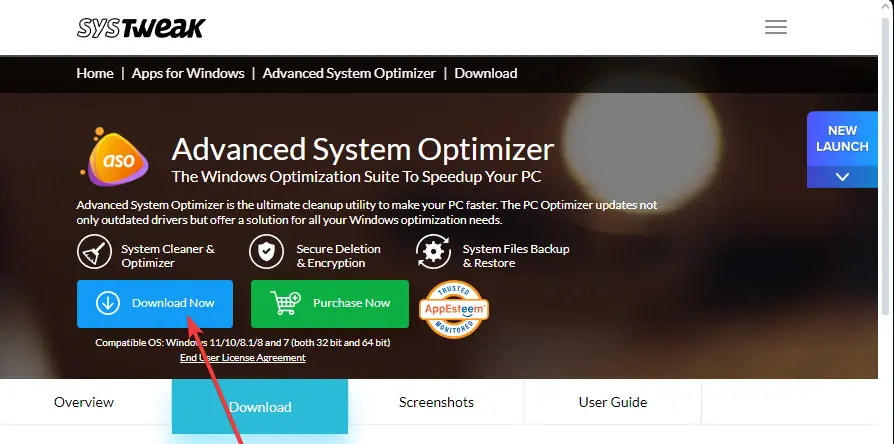
- Install the software to your PC and run the executable file to open it.
- Click the Start Smart PC Care button and wait for the process to complete.
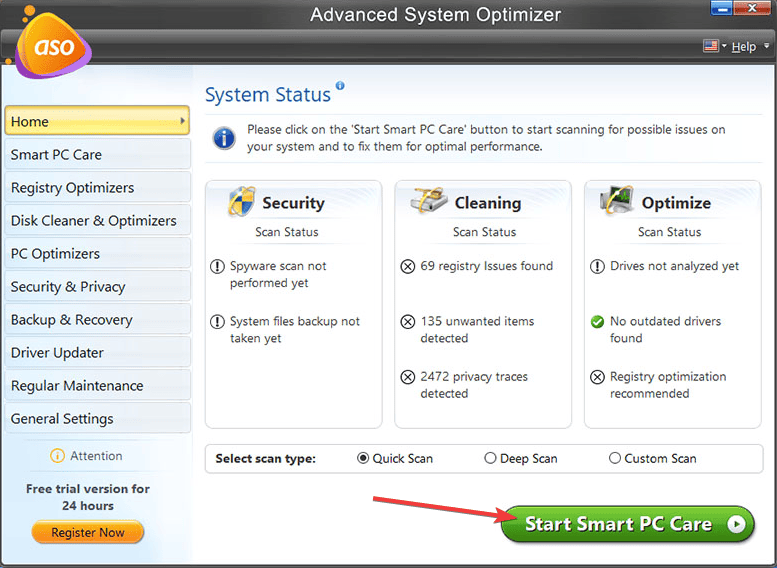
- Click the Smart PC Care option from the side panel and choose Optimize.
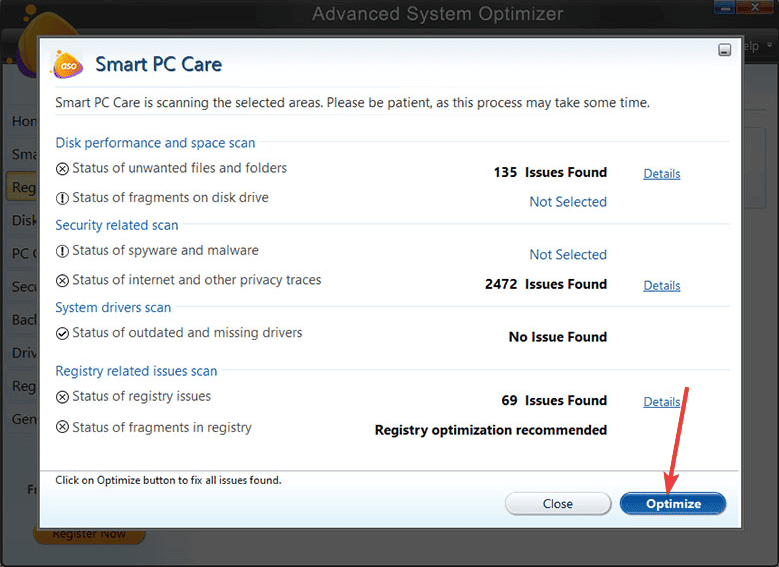
- Work your way down the sidebar and optimize all aspects of your PC.
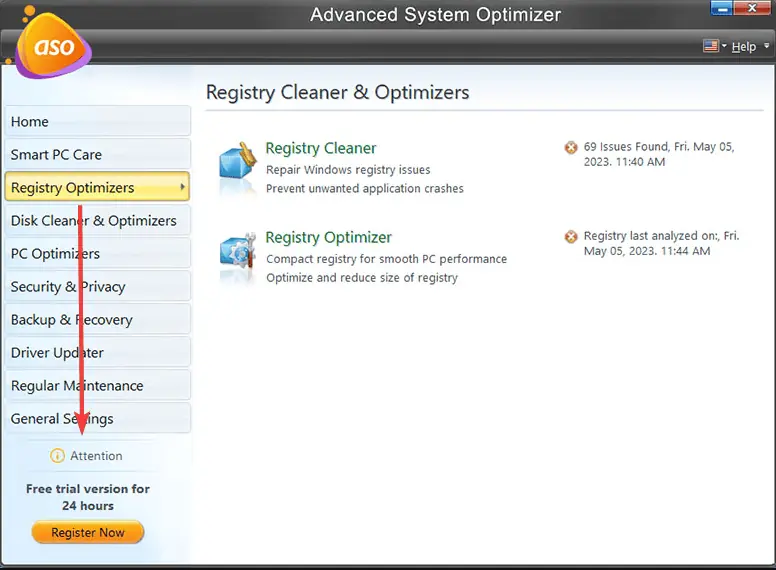
Now you’re ready to decide on the best CCleaner alternative windows 11 & 10. Which software did you choose?
Let me know by using the comment section below.









User forum
0 messages