Can't install Windows 11 24H2 from Release Preview channel yet? Here's a workaround
Windows 11 24H2 is the next big thing.
2 min. read
Published on
Read our disclosure page to find out how can you help MSPoweruser sustain the editorial team Read more
Key notes
- Microsoft updated Release Preview, noting Windows 11 24H2 installation issues for some insiders.
- The Redmond company said it’s rolling the update out slowly.
- But, you can also download the ISO file on Microsoft’s download site.
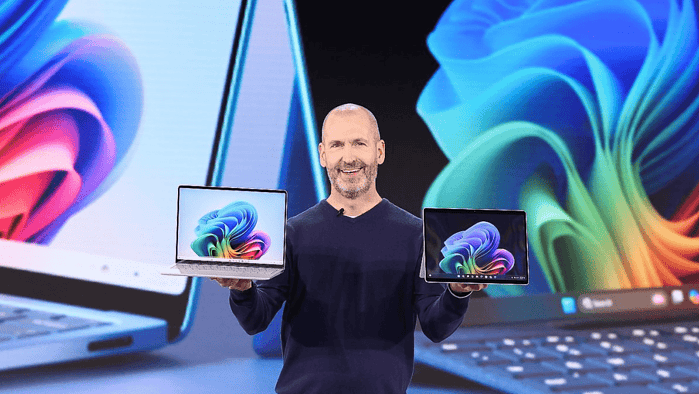
Microsoft is betting a big amount of money on AI. There’s no secret in that. The Redmond tech giant has been testing the new Windows 11 24H2 in several insider channels for quite some time, and it arrived for folks in the Release Preview channel not too long ago.
But don’t worry if you haven’t had the latest, AI-friendly version of Windows 11 right away. You’re not the only one as folks online have also been complaining about it. Microsoft reassured in an update to its Windows 11 24H2 release documentation for the Release Preview Channel that it’s rolling out slowly, and there’s a workaround you can do if you want to install it right away.
“We’re aware that some Windows Insiders in Release Preview are not seeing Windows 11, version 24H2 offered yet. We’ve just begun the rollout and will gradually increase the rollout over time so not everyone will see it right away,” Microsoft says in the update, dated May 29, 2024.
Microsoft also said that you can download the ISO file of Windows 11 24H2 from the RP channel on Microsoft’s download page. The ISO is Build 26100.560 but once you update using the ISO and join Release Preview, you’ll get Build 26100.712.
Windows 11 24H2 is the operating system’s biggest upgrade yet. It supports a better Copilot experience and works just as well with AI-friendly Windows on ARM devices. The AI assistance tool is now evolving into an app pinned to the taskbar, offering traditional app features. You can resize, move, and snap the Copilot window based on your preferences.
But, some other features or apps, like WordPad for example, will be gone for good in this update. Oof.









User forum
0 messages