You can now move files anywhere in Office 365, SharePoint and OneDrive
1 min. read
Published on
Read our disclosure page to find out how can you help MSPoweruser sustain the editorial team Read more
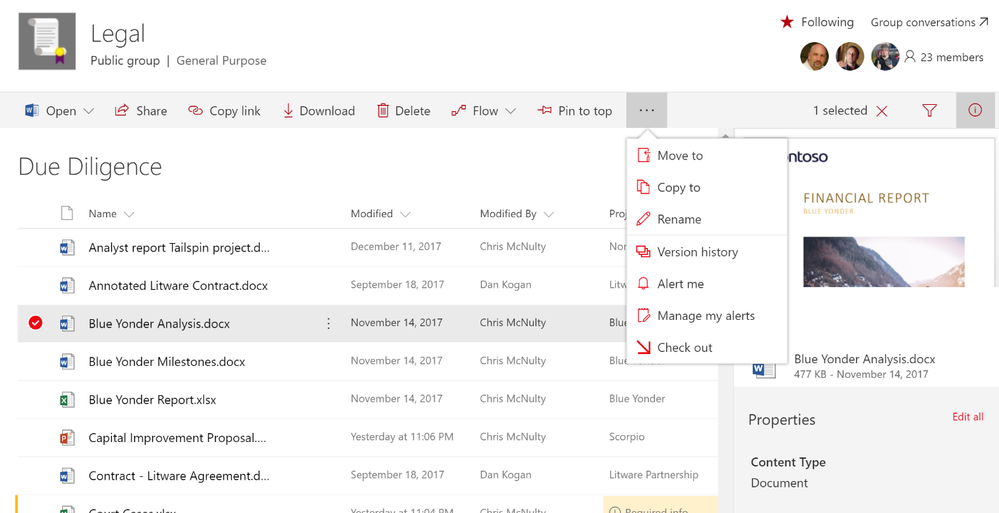
Last year, Microsoft added the ability to copy files across Office 365 services including SharePoint Online and OneDrive for Business. Yesterday, Microsoft announced the ability to move files in Office 365 with full fidelity protections for metadata and version management. To move a file, users have to select the Move command after selecting the file. Then they have to select destination for the file. Since Microsoft uses the Microsoft Graph, users will be presented with the most relevant destinations for them. Of course, they can also select the exact location in their OneDrive or SharePoint sites as the destination as well.
Microsoft is planning to roll out this feature out to Targeted Release on or about January 29, 2018. You can learn more about this feature here.









User forum
0 messages