My Calendar for Windows 10 is another alternate calendar app with tasks functionality
2 min. read
Published on
Read our disclosure page to find out how can you help MSPoweruser sustain the editorial team Read more
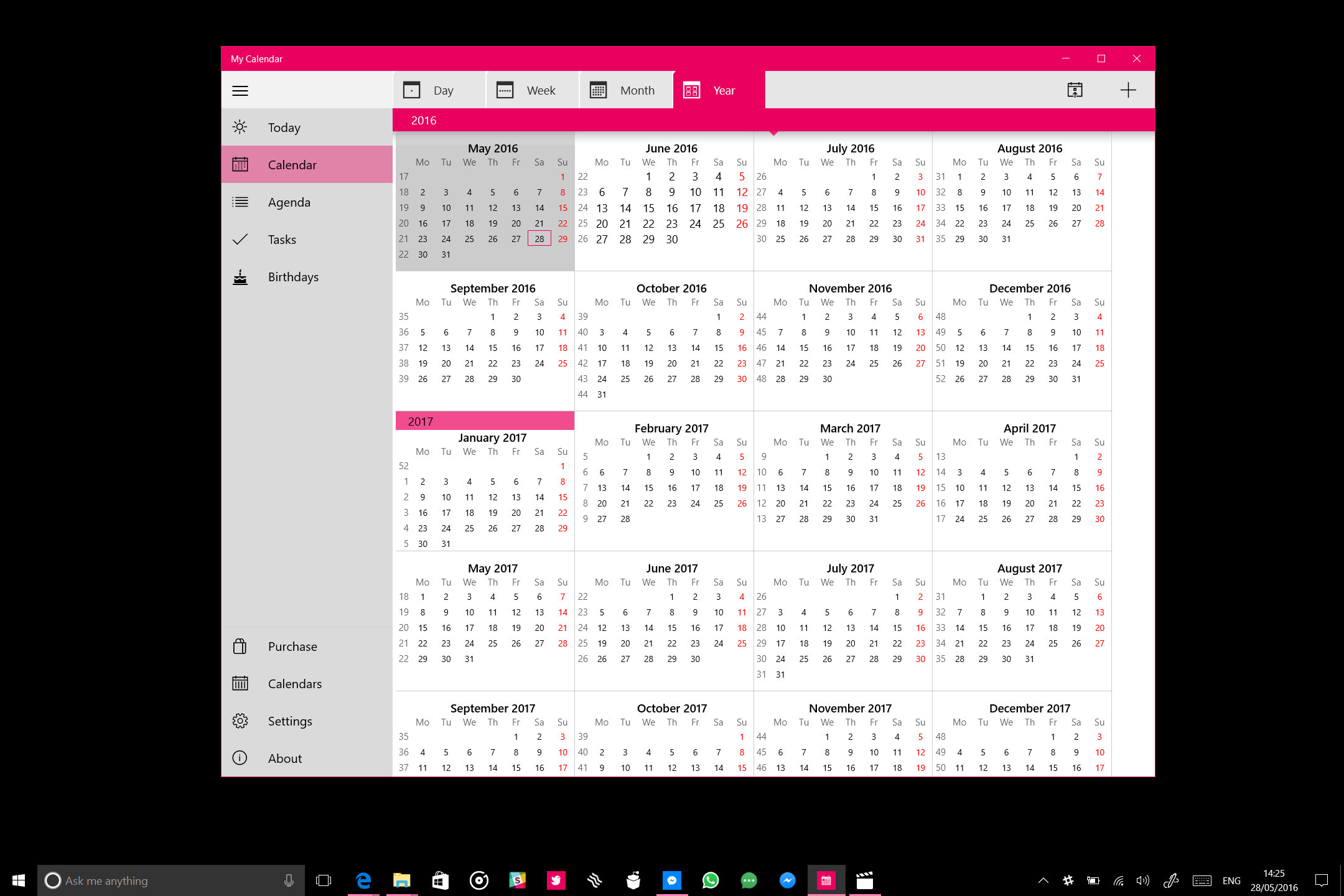
When Microsoft updated their Windows calendar app to a Windows 10 app along with all their other stock apps, they lost a primary function of the app – tasks.
Prior to Windows 10, both Microsoft’s Windows 8 app and Windows phone 8.1 apps allowed users to create tasks, both recurring and single occurrence natively in the calendar app. Now, with Windows 10, third party apps like Wunderlist and Todoist must fill in the gaps.
Enter My Calendar for Windows 10, a calendar app that’s been our radar for a bit, is a Windows 10 calendar app for PCs and Mobile devices that incorporates support for task management. Aside from the regular calendar app features like day/week/month/year view, agenda view, it also adds a native task entry feature. You can create recurring tasks, attach photos, videos and files. While Cortana can do all these natively, some people may prefer to do without the flakiness of Cortana in this case.
My only gripe with this app is the lack of a dark theme and UI customisation like Chronos + offers, especially with all the Windows 10 Mobile high-end devices making use of AMOLED screens, a dark theme would be a nice to have in an app like this.
Its free to download from the Windows store with IAPs for ads and unlocking “pro-mode”, get it from the store link below.
[appbox windowsstore 9wzdncrdcr1w]
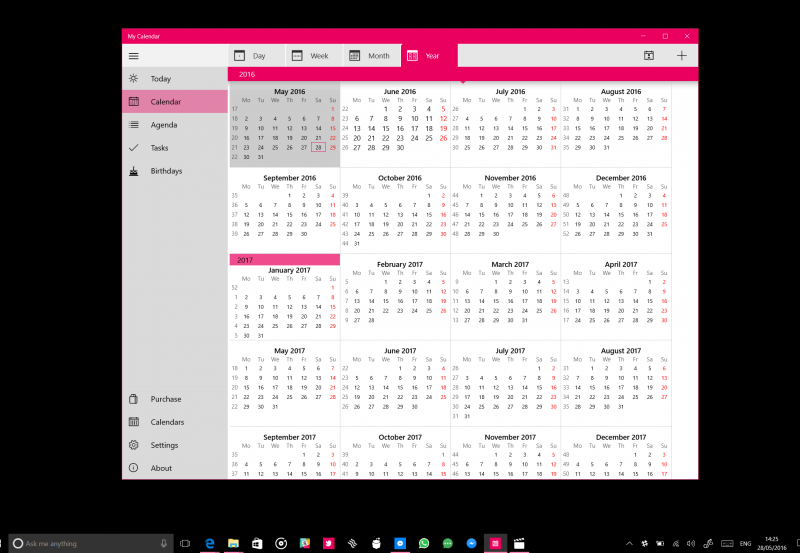











User forum
3 messages