Bypass GPT AI Review: Does It Make AI Text Undetectable?
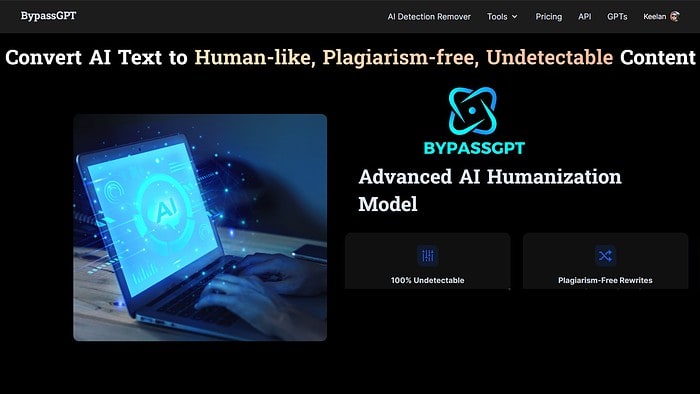
In this Bypass GPT AI review, I got hands-on with the platform, which aims to humanize text beyond that of other popular AI tools, making it undetectable.
Generative AI has become an invaluable tool for content creators, but with so many people using ChatGPT, Gemini, and others, the issue of plagiarism and content with obvious artificial qualities is becoming a problem.
Is Bypass GPT really the solution? Let’s find out!
What Is Bypass GPT?
Bypass GPT is an emerging web-based AI tool used to make your texts more human-like and plagiarism-free. As the name suggests, it aims to bypass AI and plagiarism detectors, so you get both truly unique and readable text.
Unlike most chatbots and generative AI tools for content, it’s not for creating your initial text. Rather, it takes the text you’ve already generated with AI and enhances it to be more authentic.
Similar AI bypass tools exist, but Bypass GPT has a lot of extra features, at least on the surface.
But does it really work and is it the solution for you?
Bypass GPT AI – Key Features
Here’s everything you need to know about Bypass GPT, its features, what I like, and what could be improved.
AI Checker
The Check for AI button is Bypass GPT’s core feature. It analyzes your text to determine if it has been generated by another AI tool and needs to be ‘humanized’. I like that you can paste text directly or link to a web page that contains the text to analyze.
Skeptical, I told Google Gemini (formerly Bard) to write: “A short introduction to a blog post about the benefits of upgrading to Windows 11.”
It generated the following passage:
Thinking about ditching Windows 10 and diving into the new world of Windows 11? You’re not alone. Microsoft’s latest OS boasts a sleek design, feature-packed interface, and some serious performance improvements. But is it worth the upgrade? In this post, we’ll explore the key benefits of Windows 11 to help you decide if it’s the right move for your PC.
Lo and behold, Bypass GPT stated that it was very likely AI-generated!
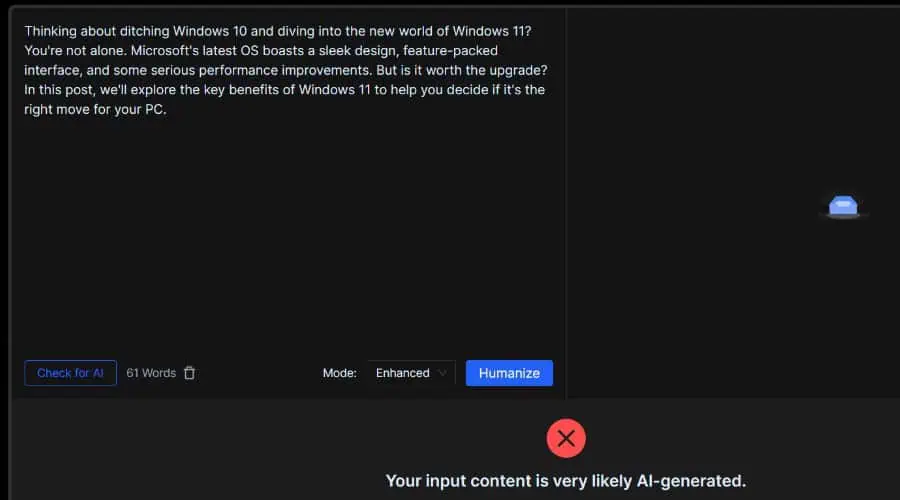
Rather than pulling this out of thin air, it combines many popular AI detection tools, such as ZeroGPT, Copyleaks, and Sapling, so it’s not just a ploy to get you to use the service. You can go to those detectors yourself to check, but having everything in one place is a great time saver.
Similar humanizer AI tools like WriteHuman are a bit more cagey about the detectors they use. You know exactly what you’re getting with Bypass GPT. I also like that you can jump right in without signing up like Undetectable.AI and WriteHuman.
Humanize
Using the default Enhanced mode, I clicked the Humanize button to see how it would transform this Gemini AI text and make it undetectable.
The first part of the text looks like a perfect alternative, and it indicates that it passes AI detection. All good so far.
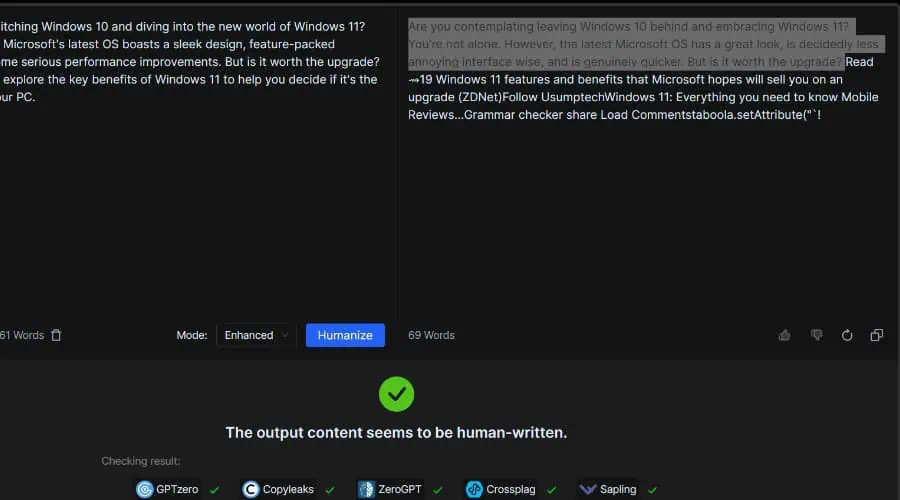
The portion below is a little confusing but seems to reference possible sources of information and other back-end data. Hopefully, future releases scrap this or make it clear what this extra info is for.
Creative Mode
Creative mode essentially jazzes up the wording and is supposed to make it more engaging. The result I got was okay, but phrases like “…will it be worth the passage upwards?” clearly indicate that Bypass GPT’s native AI isn’t perfect. For now, stick to the Enhance option.
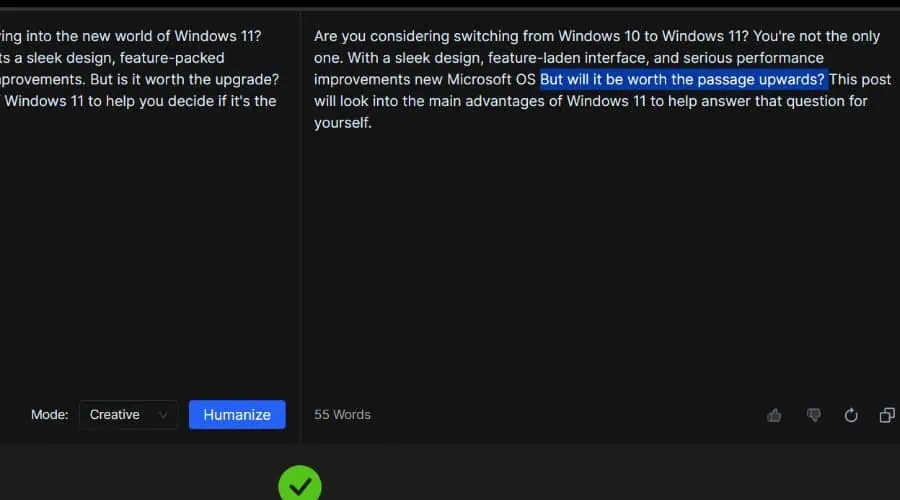
Of course, any AI-generated content still needs a real human touch, so don’t expect everything to be done for you.
Plagiarism Remover
Bypass GPT goes a step further than its competitors by providing other useful features, including a plagiarism remover.
Although some generative AI might use plagiarized sentences, this separate plagiarism tool is intended to tackle both AI and standard plagiarism to bypass detectors and make it your own.
To test this, I lifted an existing passage directly from a Wikipedia article on cupcakes.
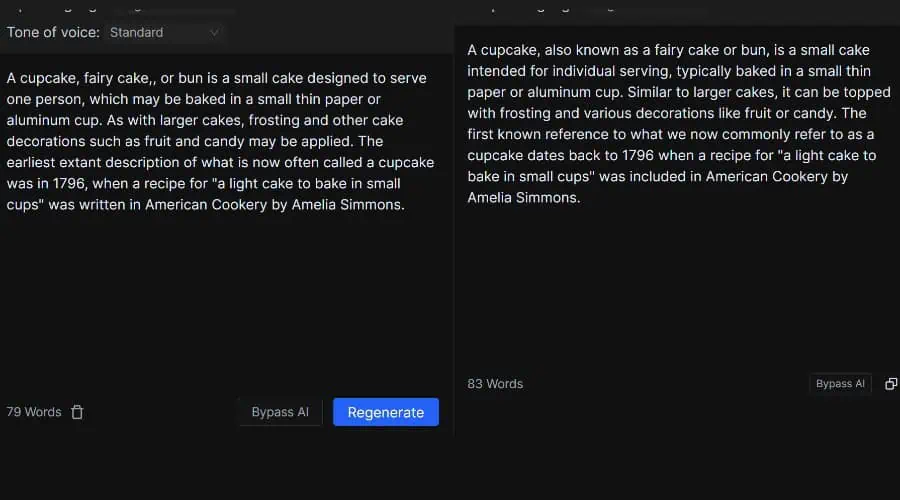
The result was unique but not strikingly different and might still be considered plagiarism.
However, running the output through the bypass AI feature and humanizing produced a better result that also passed the AI detectors.
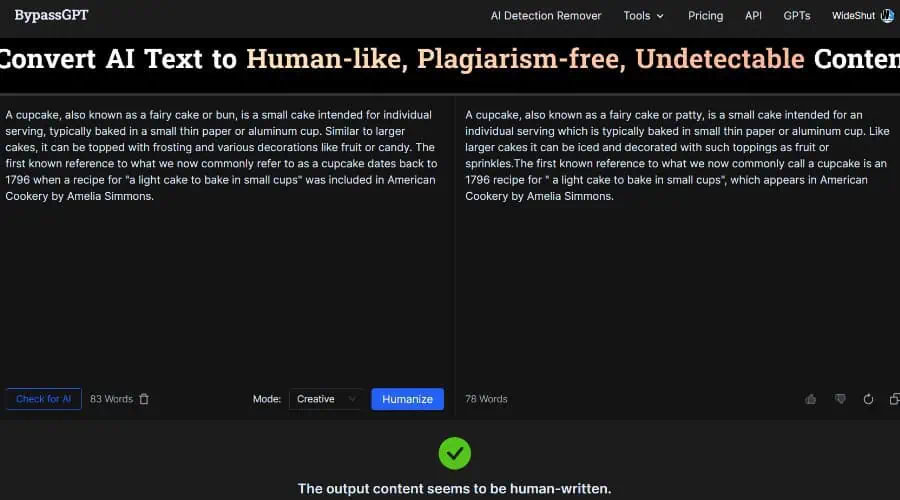
Next, I mashed passages from three different sources and decided a creative tone might improve things.
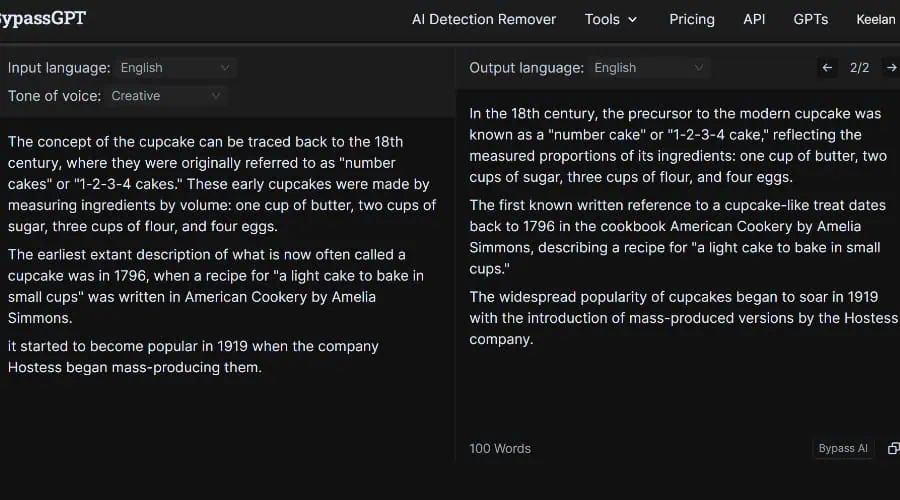
Functionally, this feature is best used for text that contains ‘some’ plagiarism rather than re-writing an entire plagiarized passage. Otherwise, you’re likely to get more of a spinning effect than true plagiarism removal.
Paraphrase and Rewrite
This brings us to the paraphraser tool. Again using Wiki, I pasted the first chunk of an article on motorcycles. The result wasn’t significantly different than the plagiarism removal tool.
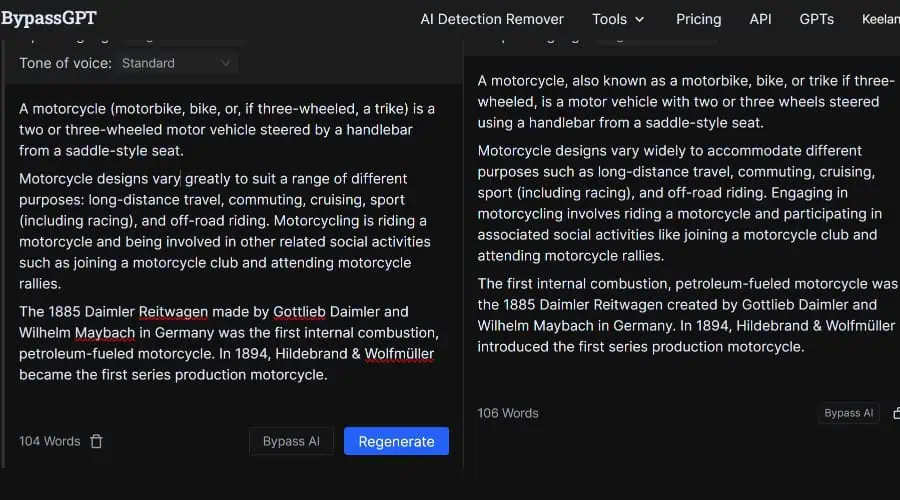
Along with its article re-writer and essay re-writer, it seems these are simply branded versions of the same underlying technology and you could use any of them to get similar results.
How to use Bypass GPT
Bypass GPT couldn’t be easier to use. Here’s how to get started and use its various settings to generate unique human-like content:
1. Go to bypassgpt.ai and you’re immediately greeted with its simple interface.
2. Before purchasing a premium plan be sure to test it for yourself with a few paragraphs or the samples it provides.
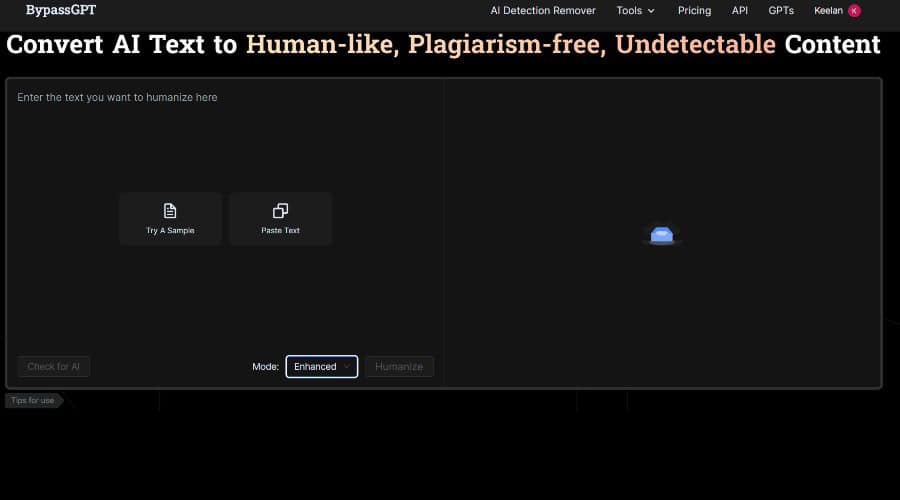
3. Click the Check for AI button to see if major detectors recognize the text was generated by AI.
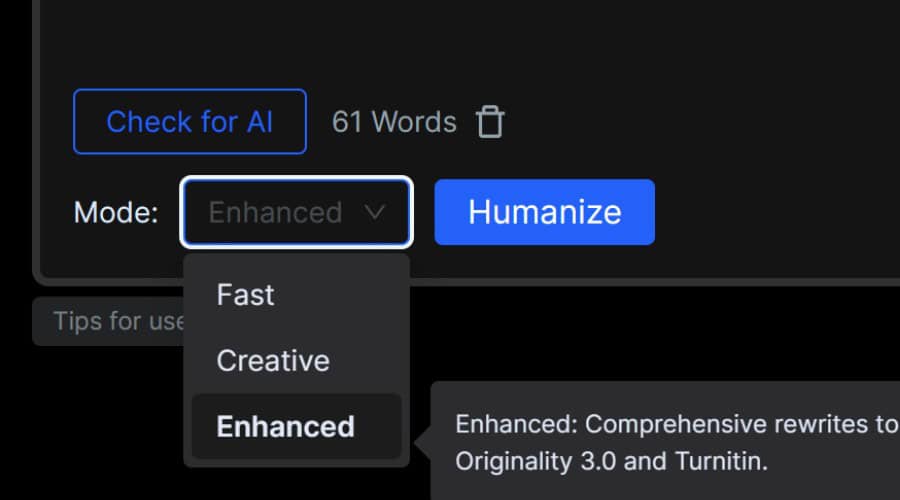
4. If so, use the dropdown box to select a mode. I had the best results with Enhanced, rather than Creative.
5. Click Humanize and in seconds an undetectable version is generated.
6. To remove plagiarism or otherwise re-write and spin content, click the Tools menu at the top to bring up a similar interface. Next, paste your text or link to its URL.
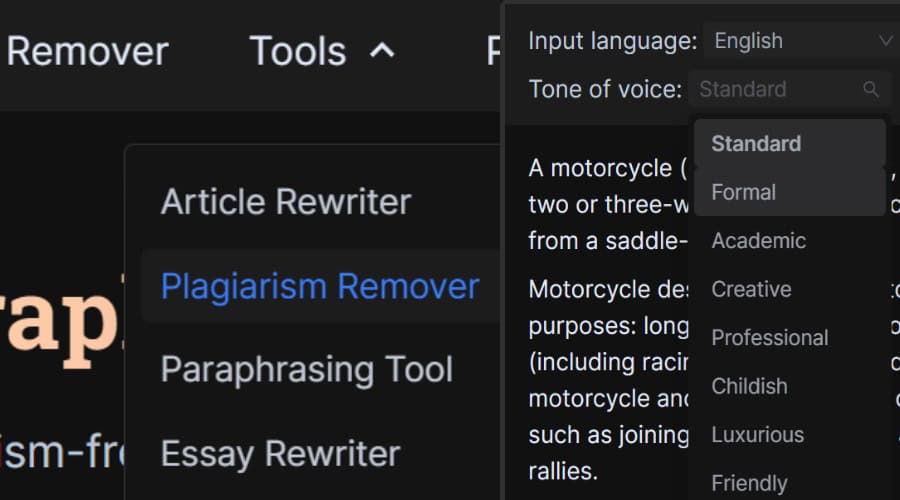
7. Dropdown menus at the top let you select different languages and tones of voice.
8. Click Rewrite to complete the process and regenerate to get slightly different versions.
9. As demonstrated above, It’s always useful to then paste this new text back into the AI detection remover and humanize it to make sure it is truly unique and isn’t detected.
Pricing
You can test Bypass GPT AI for free but’ll get locked out after a few passages have been humanized. To go premium, choose from the following plans, with discounts for paying a year upfront:
- Basic – $12/mo or $96/yr – 500 words per input and 5,000 words per month. (Only supports Fast mode).
- Pro – $19/mo or $144/yr – 1,000 words per input and 30,000 words per month, all modes unlocked.
- Unlimited – $49/mo or $360/yr – Unlimited input and words, all modes unlocked.
It only offers a 3-day money-back guarantee, so you must be quick to fully evaluate it before canceling and getting a refund.
Bypass GPT AI Review – Verdict
When it comes to bypassing AI detection, it’s one of the best tools I’ve seen. The fact that it’s transparent and relies on 9 detectors in its assessment, saves time and guarantees positive results.
In comparison, AI Undetect only uses 6, and Undetectable AI uses 8.
The text it produces is also high quality and readable, as long as the source itself is well-structured.
I personally wouldn’t rely solely on its other features for large projects or in an academic environment. I.e., rewriting whole essays. Yet, as a companion tool for the odd passage, it works well. These features are more suitable for basic blog posts and website content that don’t fall under the same scrutiny.
The option to try it for free without signing up allows you to test it for yourself before committing. So, it’s well worth your time.
Read our disclosure page to find out how can you help MSPoweruser sustain the editorial team Read more




User forum
0 messages