Browser extension brings Internet Explorer's famous Menu Bar to Chromium browsers
2 min. read
Published on
Read our disclosure page to find out how can you help MSPoweruser sustain the editorial team Read more
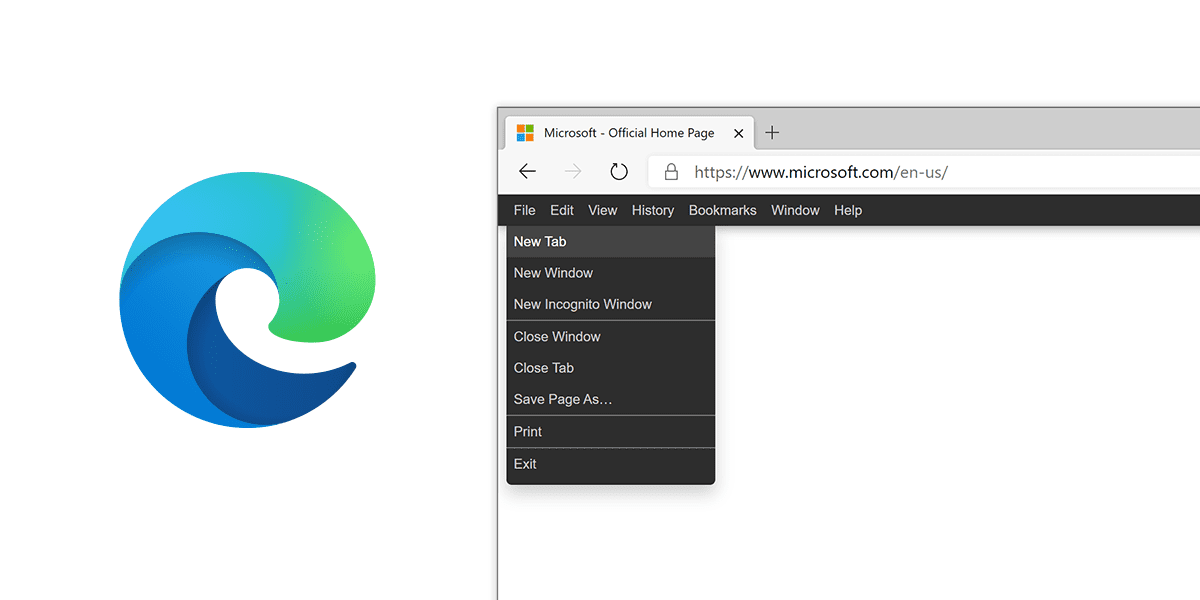
Users complain a lot about the Internet Explorer for being a slow and outdated internet browser, but there are plenty of features in the browser that take the web browsing experience to another level. One such feature is the Menu Bar. Thanks to the Menu Bar, Internet Explorer users can easily navigate to items like File, View, History with just a single click.
If you’re one of the few users who haven’t made the switch from Internet Explorer to a modern browser just because of the fact that the latter lacks Menu Bar, you can now say goodbye to the years-old Internet Explorer as developer Stefan Van Damme just introduced a new browser extension that brings Internet Explorer’s Menu bar to all the modern web browsers and including all the Chromium browsers, Firefox, and Safari.
Dubbed Proper Menubar, the extension helps you get quick access to the menu for editing and printing a web page. It also gives you one-click access to items like File, Edit, View, History, Bookmarks, Window.
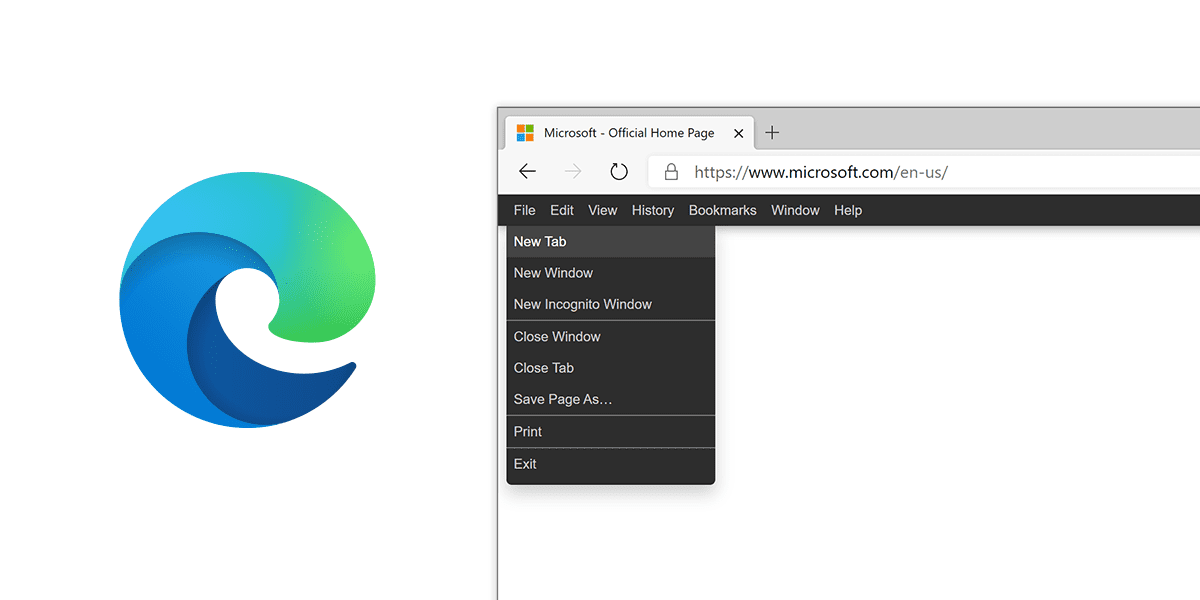
The new extension also offers great customizability. So if you’re someone who doesn’t like the default background color of the menu bar, you can change it to the color of your choice. Further, you can also change the position of the menu bar. You can watch the below video to find out ways to customize the menu bar.
You can download the Proper Menubar browser extension on your web browser from this link and do let us know whether or not this new menu bar is as good as that of the Internet Explorer.








User forum
0 messages