Best Vidio Downloader Tools: 5 Solutions That Work
7 min. read
Updated on
Read our disclosure page to find out how can you help MSPoweruser sustain the editorial team Read more
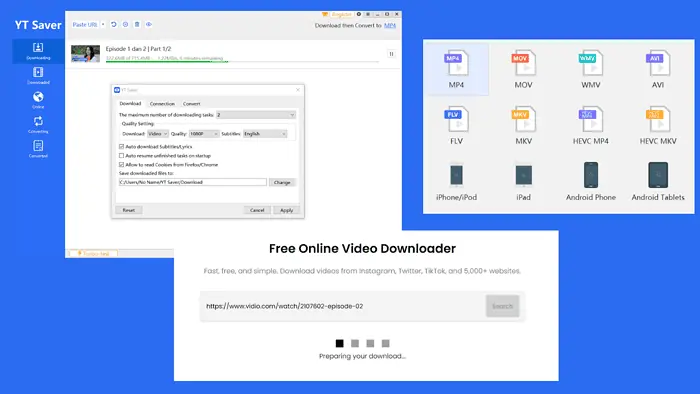
If you’re looking for the best Vidio downloader, this article is for you. I’ve outlined the best software for this task.
Let’s explore them together, shall we?
Best Vidio Downloader Software
You might have a poor internet connection or only want to watch your favorite content without ads. In that case, a perfect solution is to download the content and watch it offline.
To make that happen, you need a reliable video downloader.
I downloaded, tried, and reviewed dozens of tools before finding my Vidio downloader picks.
Below, you’ll find five solutions for this task, so read on.
1. YT Saver
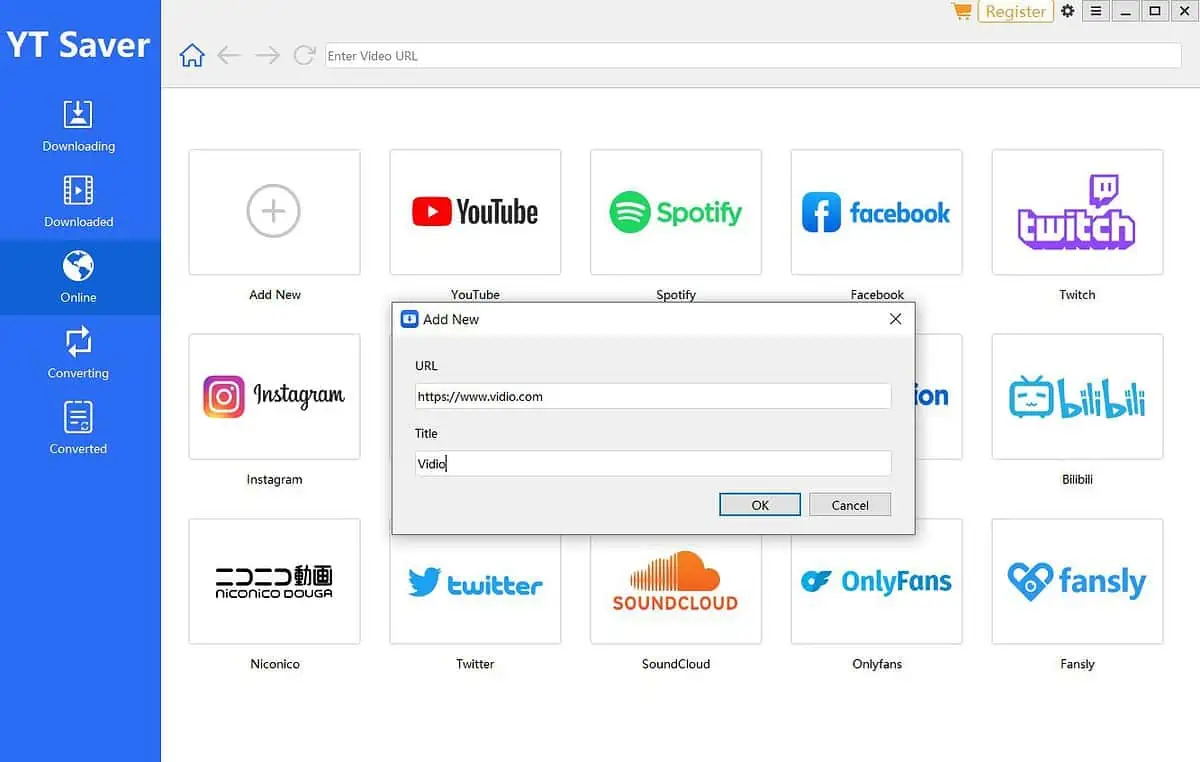
YT Saver is my top recommendation for downloading Vidio videos, and I’ll explain why.
First, it supports both video and audio downloads. Secondly, you can set the video download quality to anywhere between 240p to 4320p (8k). Thirdly, it’s easy to use.
You need to download the app and install it on your machine. Once you do that, you get several handy shortcuts.
For example, you don’t need to open your browser to find a video on Vidio but can do that from the PC app. It also has a search bar, allowing you to easily locate the videos you previously downloaded.
Lastly, YT Saver also has a video and audio converter that supports a variety of formats. These include MP3, MOV, AVI, and FLV.
Pros
- Supports downloads from over 10,000 websites
- It has a built-in video cutter
- Available for Windows, Mac, and Android
Cons
- Not free
- Requires PC installation
2. SnapDownloader
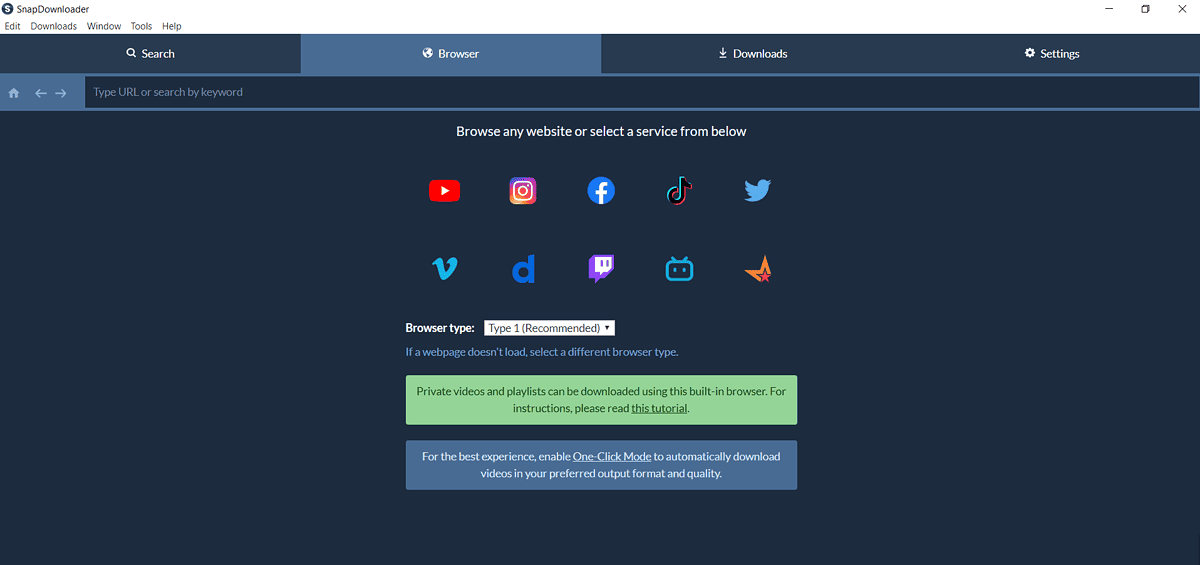
Another great tool for downloading online videos is SnapDownloader. It supports video downloads from over 900 websites, including Vidio.
It is a downloadable app for Windows or Mac with a built-in browser. So, once you install it, you can access Vidio and all its content from inside the SnapDownloader software.
This tool supports MOV, MP4, and AVI video formats. Moreover, it has a one-click feature, which lets you set the default video format, quality, and subtitle language.
That way, you don’t have to adjust download settings each time you download a video, which is a huge timesaver.
Another feature I’d like to mention is bulk download. Rather than downloading your favorite show one episode at a time, you can paste up to 100 video links into SnapDownloader.
Your videos will be added to the queue and automatically downloaded. Plus, you can also schedule when you want the download to start.
Pros
- User-friendly video downloader
- Download online videos in high-resolution
- Bulk downloads supported
Cons
- Not free, only has a free trial
3. Any Video Converter (AVC)
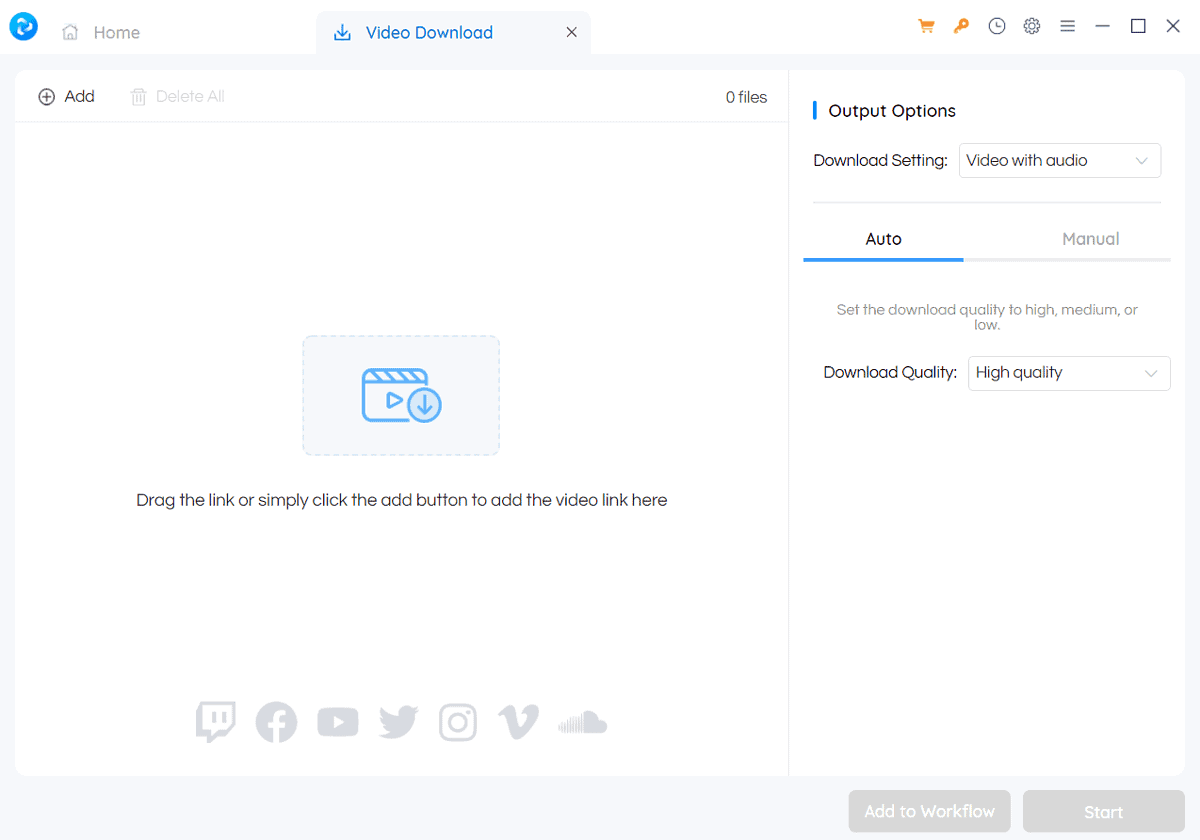
Another tool that can take the title of the best Vidio downloader is Any Video Converter or AVC.
Much like other tools on the list, AVC is a downloadable app for Windows and Mac. It supports online video downloads from hundreds of websites, including Vidio, Vimeo, and Facebook.
Some of the many output formats it supports include MP4, MOV, WMV, and AVI. When it comes to video quality, supported resolutions range from 360p to 4320p.
You can adjust video and audio bitrate by choosing one of the options: low, medium, and high. And the download process is straightforward, so you can start watching your videos in minutes.
Pros
- Video resolution of up to 8k
- Various video output formats supported
- Intuitive app interface
Cons
- Limited options with the free version
4. YTD Downloader (Free version)
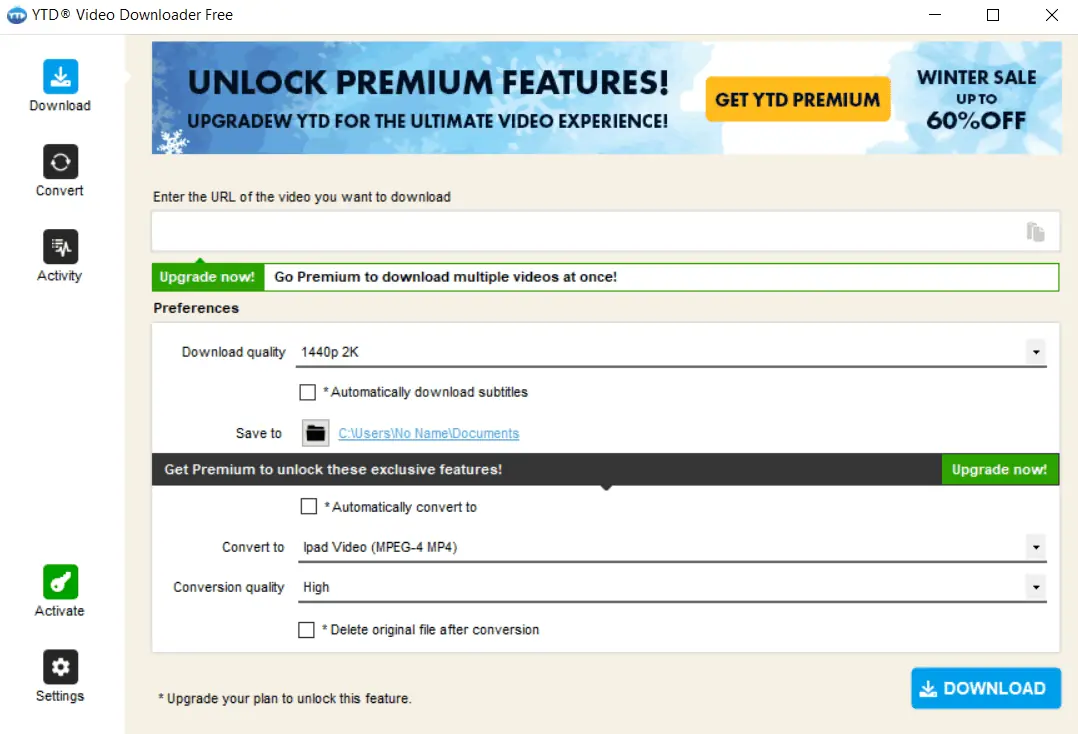
So far, people downloaded over 1.1 billion videos using YTD Downloader. This tool also has a large user base of over 10 million people, which is impressive.
It supports various video formats, including MP4, WMV, and AVI, while the maximum resolution is 1440p (2k).
Meanwhile, the free version limits the download speed. While testing the desktop app, I downloaded a 125 MB video, which took around 20 minutes. I could also download only three videos per day.
Considering these limits, the YTD Downloader free version is great as a temporary solution.
A permanent one would be the premium edition of YTD, which has no such limits and offers handy features, such as bulk downloads and 8k video resolution.
Pros
- Online video downloader and converter
- High-quality video downloads
- Compatible with most devices
Cons
- Limited free version
5. Inovideo
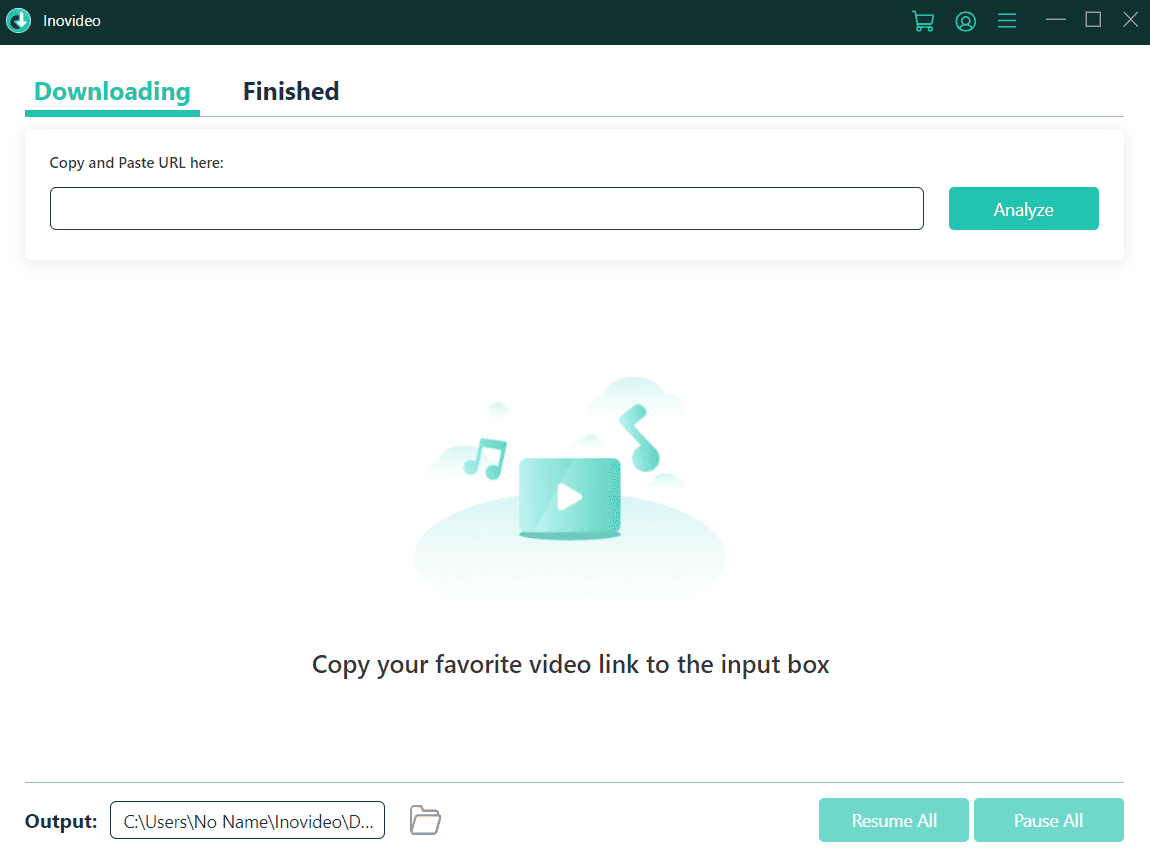
Inovideo is an online video downloader for Windows and Mac. The app has an intuitive interface and a straightforward process.
To start a video download, all you have to do is paste the video link and configure the output parameters.
The software supports resolutions of up to 8k and MP4, WebM, and MP3 formats.
You can also use it to download multiple videos at once, as well as access the video output folder with a click.
The downside of this Vidio downloader is that it isn’t free but only has a free trial. So, if you want to access all of its features, you need to subscribe to one of its pricing plans.
Pros
- Easy-to-use app
- Supports batch downloads
- High-quality video output
Cons
- No free version
- Limited features with the free trial
Now, let’s jump to the how-to part of this article.
How To Download Videos From Vidio
Follow these steps to download videos from Video:
- Visit the YT Saver website, and download the Windows/Mac app.
- Once you download the app, open it and follow the instructions to install it.
- Upon opening the app, click the Online tab from the menu on the left.
- Then click Add New to add Vidio to the YT Saver home menu.
- Enter Vidio’s URL and title, and click OK to save the changes.
- Before downloading videos, click the cog icon at the top-right.
- Here, set your download preferences, e.g., resolution, download speed, etc.
- Go back to the Online tab, select the Vidio tile to launch the website, and find the video you want to download.
- Copy the link, select the Downloading tab, and then Paste URL.
- Paste the video link in the popup window, then Download.
That’s it! Once your video is downloaded, you can enjoy watching it offline.
Disclaimer: The information provided on our website is intended for educational and informational purposes only. We do not endorse or promote the unauthorized downloading or circumvention of copyright protection mechanisms of any service mentioned on our site.
We understand and respect the intellectual property rights of content creators and service providers. Our discussions and reviews of downloader tools are aimed at informing our readers about the technological capabilities and potential legal considerations of using such tools. We strongly advise our readers to always comply with the terms of service of the respective platforms and to respect copyright laws.
By using our website, you acknowledge and agree that you are responsible for ensuring your actions are legal and compliant with the terms of service of the platforms discussed. We disclaim any liability for the unauthorized or illegal use of downloader tools and for any infringement of intellectual property rights.
Summary
As you can see, there are ways to download videos from the Vidio streaming platform. While researching for this article, I found many online tools and browser extensions, but most of them didn’t work or couldn’t download videos from Vidio.
The downloadable apps I included here are the solutions that work. And from the options discussed above, YT Saver is the best Vidio downloader for me.
What is your top pick? Let me know in the comments below.
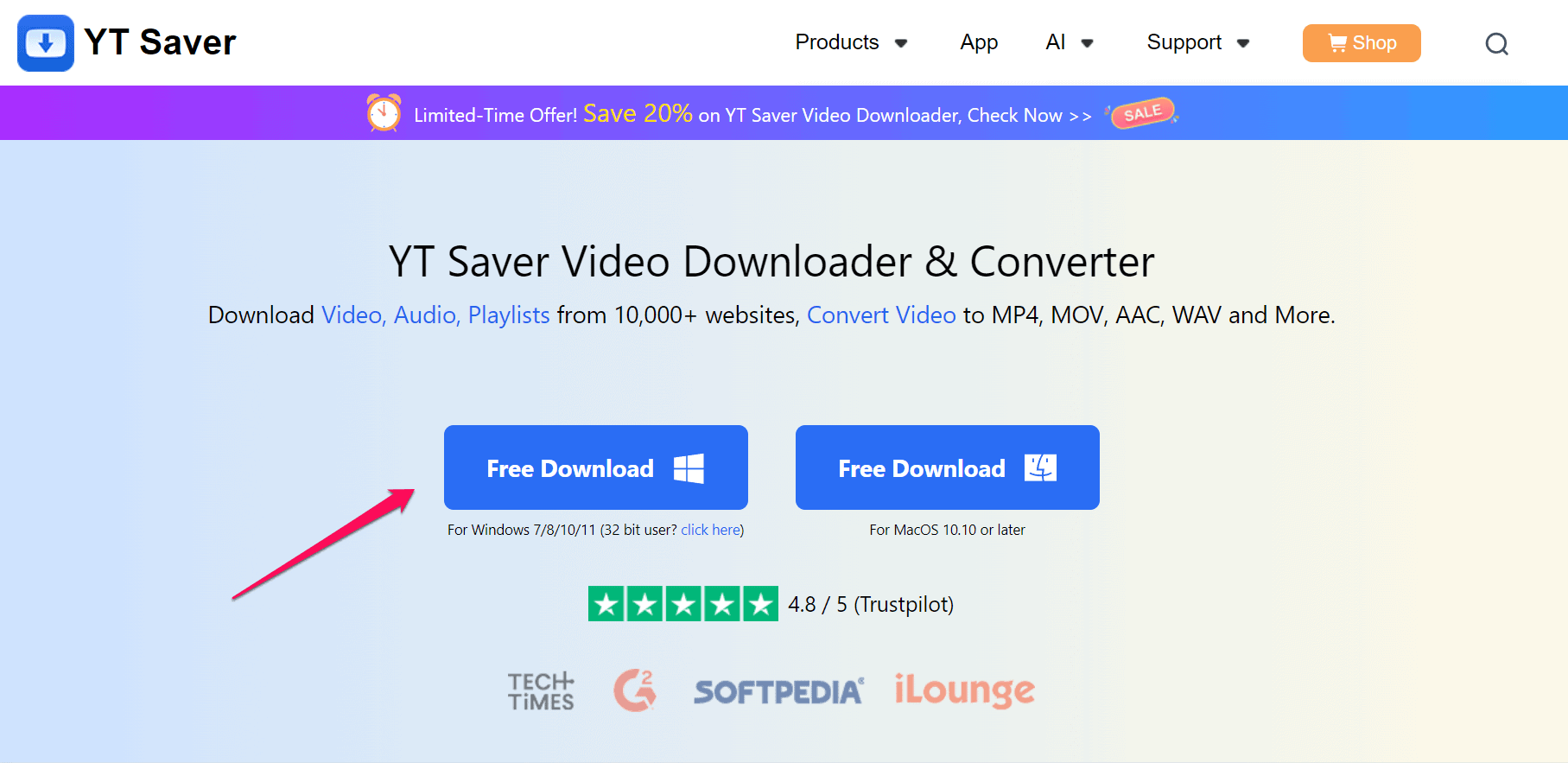
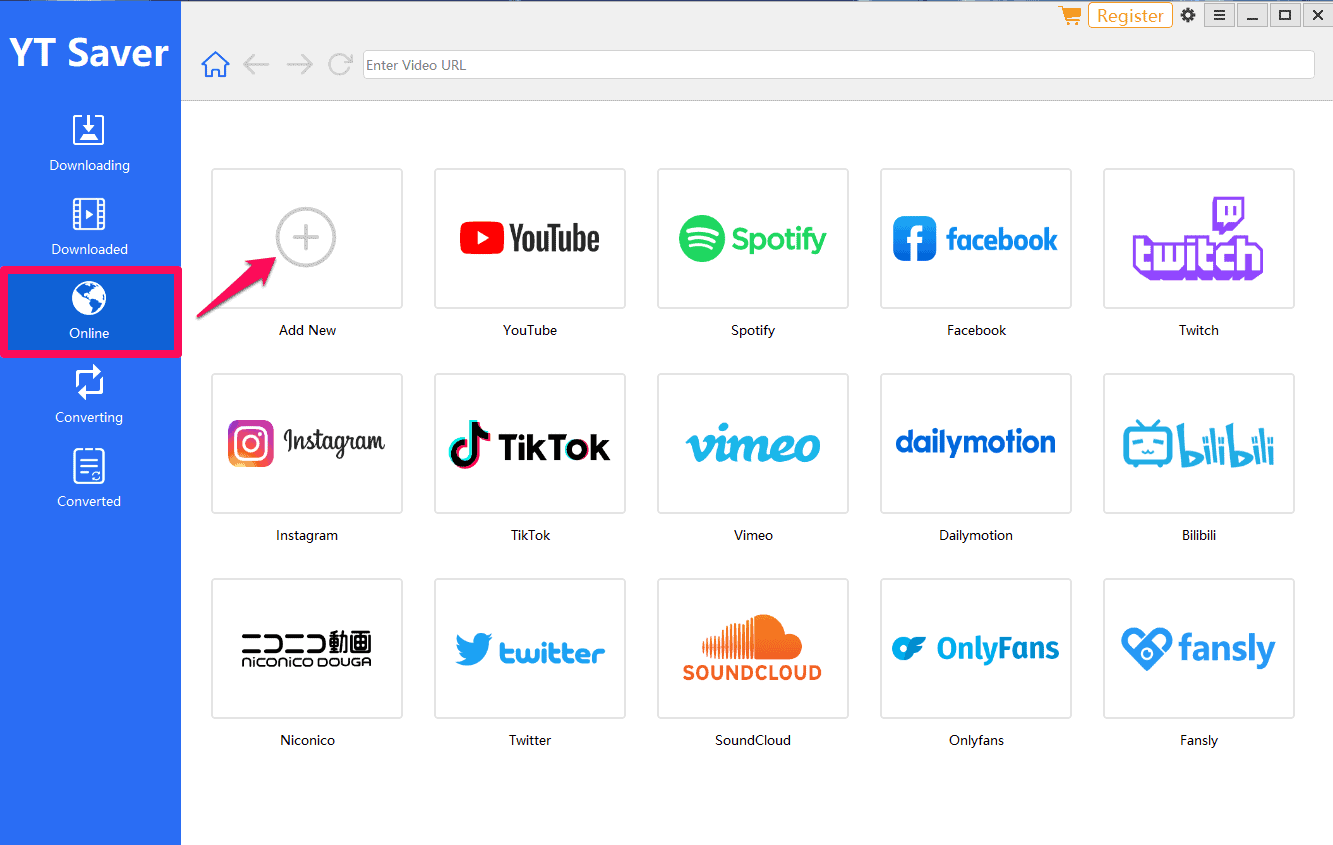
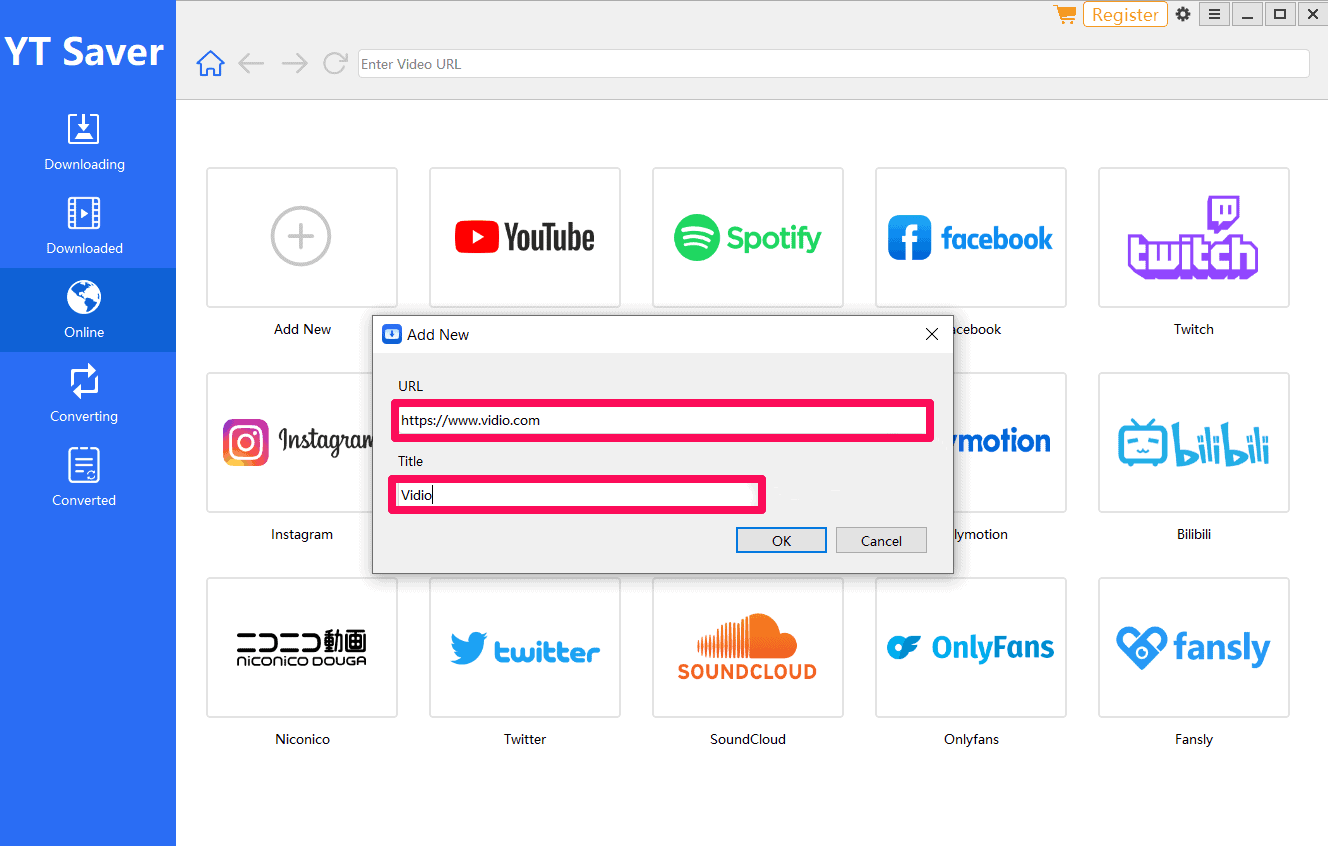
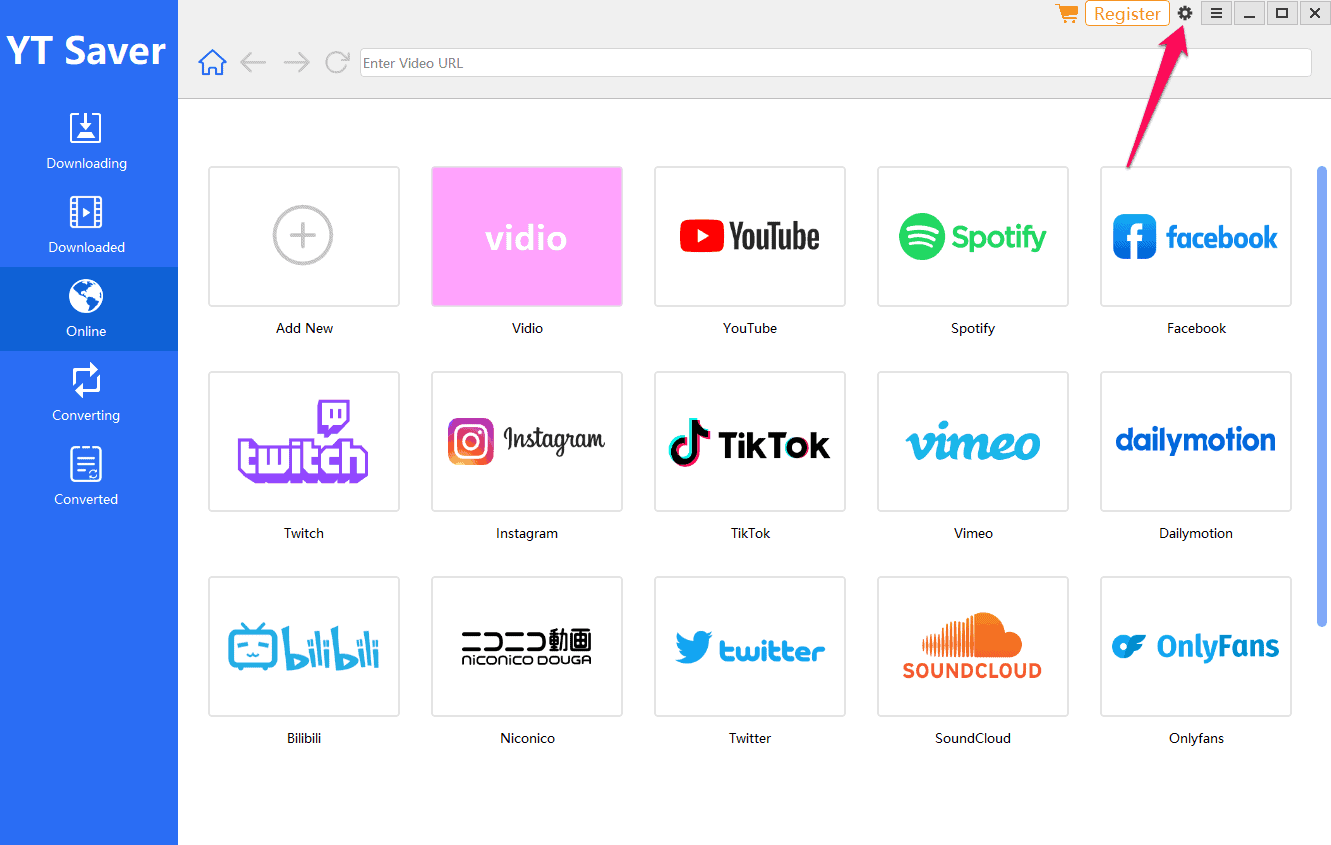
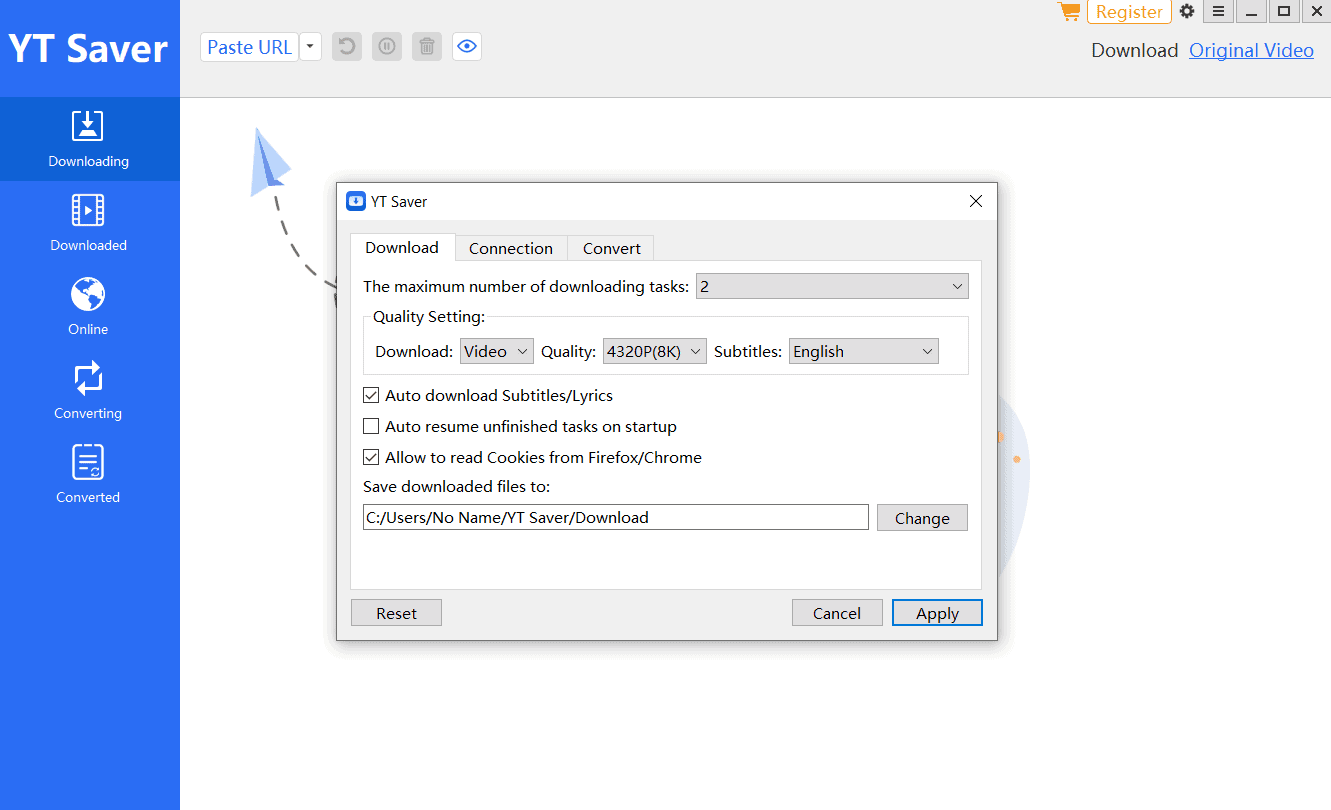
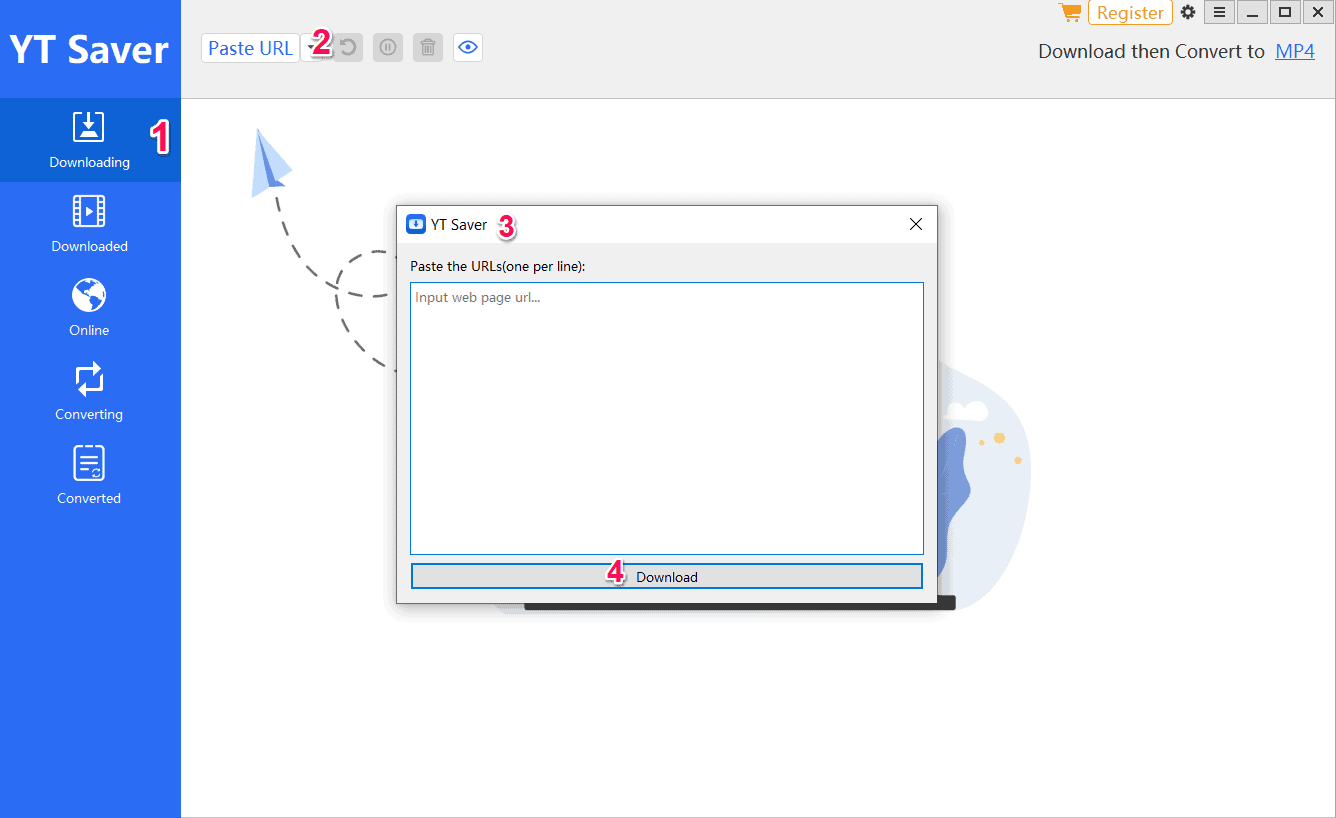








User forum
0 messages