Best Text-to-Speech AI: 10 Revolutionary Apps
11 min. read
Updated on
Read our disclosure page to find out how can you help MSPoweruser sustain the editorial team Read more
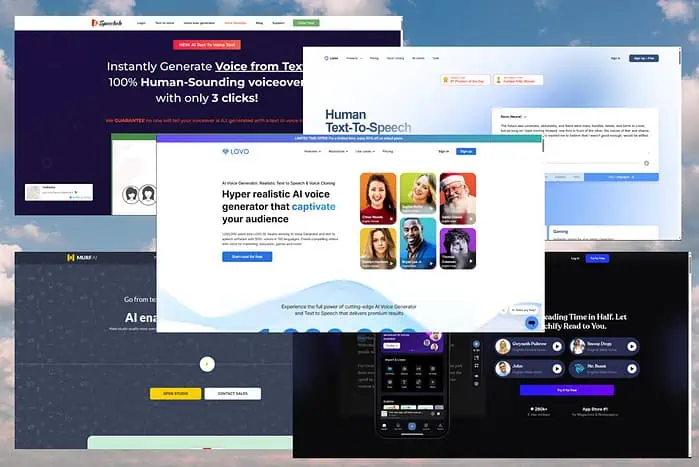
Finding the best text-to-speech AI takes hours of research, but the apps I found are great. You can read all about them below!
Best Text-to-Speech AI
Here’s a helpful overview of this type of software’s most critical aspects:
| Software | Languages | Voices | Customization | Integration | Pricing |
|---|---|---|---|---|---|
| Lovo.ai | Over 100 languages and accents: English, French, German, etc. | – Offers 500+ voices in 100 languages. – Some voices include Chloe Woods, Sophia Butler, Thomas Coleman, etc. | 5/5 | 5/5 | – Free: Limited Features – Basic: $24/user/month – Pro: $24-48/user/month – Pro+:$75-149/user/month – Enterprise: Custom pricing |
| Speechify | It supports 20 languages, including American English, British English, French, German, Italian, Spanish, Russian, and Portuguese. | – 24 voices for American English – 14 voices for Australian English – 2 voices for Canadian English – 16 voices for British English, – 15 voices for German, etc. | 5/5 | 4/5 | – Free: Limited Features – Premium: $139/year |
| Murf.ai | Has AI voices in 20 languages, such as English, German, French, Spanish, Russian, Portuguese, Chinese, Japanese, etc. | Offers 120+ text-to-speech voices. | 5/5 | 4/5 | – Basic: $29/user/month – Pro: $39/user/month – Enterprise: $99/user/month |
| Listnr | English, French, German, Italian, Spanish, Russian, Portuguese, Danish, etc. | It provides over 30 voices for users to choose from. | 4/5 | 4/5 | – Free: Limited Features – Student: $5/month – Individual: $19/month – Solo: $39/month – Agency: $99/month |
| Speechelo | English, German, French, Turkish, Japanese, Portuguese, and many more languages. | Over 30 human-like male and female voices. | 4/5 | 4/5 | One-time payment of $47 with all features |
| Descript Overdub | Primarily supports English but offers variety in accents such as Australian, British, Canadian, Irish, New Zealand, North American (Virginia / North Carolina, Midwestern, Mountain), Scottish, South African English, US Mexican, and neutral American accents. | Allows users to clone their voice to create custom voice-overs by typing text in the editor. | 4/5 | 3/5 | – Creator: $12/month – Pro: $24/month |
| WellSaid Labs | Arabic, Mandarin, Danish, Dutch, English, Finnish, French, German, Hungarian, Italian, Latvian, Lithuanian, Malay, Norwegian, Polish, Portuguese, Romanian, Slovak, Spanish, Swedish, Slovenian, and Turkish. | Offers a variety of customizable voices across genders, ages, accents, languages, and moods. | 5/5 | 4/5 | – Maker: $44/month – Creative: $89/month – Business: $179/user/month – Enterprise: Custom Pricing |
| Amazon Polly | Provides voices in English, Spanish, French, German, Italian, etc. | Provides voices in English, Spanish, French, German, Italian, and many more. | 3/5 | 3/5 | – Free – 5 million characters free/month for 12 months – Pay-as-you-go: $27.47/1 million characters |
| Play.ht | Supports over 30 languages and accents, including English, Spanish, French, German, and Japanese. | Offers an expansive library of 800+ natural-sounding AI Voices, coupled with humanlike intonation. | 4/5 | 4/5 | – Free: Limited Features – Maker: $44/month – Creative: $89/month – Business: $179/month – Enterprise: Custom Pricing |
| Respeecher | Uses AI technology to enable one person to speak in another’s voice, in any language. | Over 60 natural human-sounding voices. | 4/5 | 3/5 | – Explorer: $29-$59/month – Creator: $45-$89/month – Power: $250-$499/month – Enterprise: Custom Pricing |
Now that we understand these tools’ capabilities, let’s explore their details, including features, customization options, and more.
1. Lovo.ai
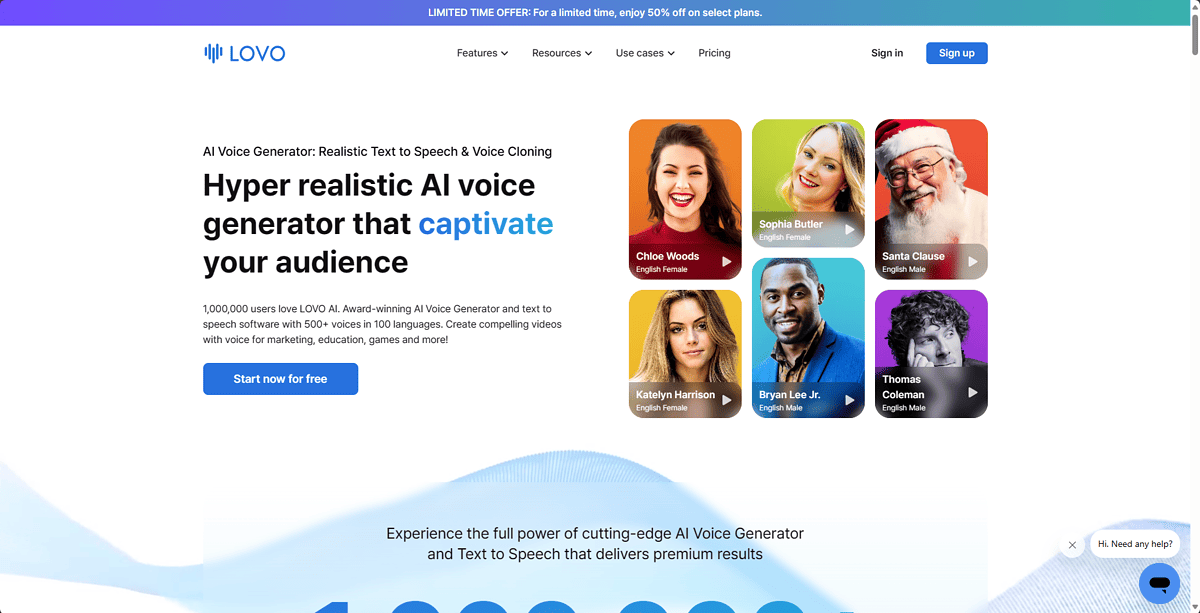
Lovo.ai is the leading player in the text-to-speech AI software market. It offers a robust and easy-to-use platform for voice generation.
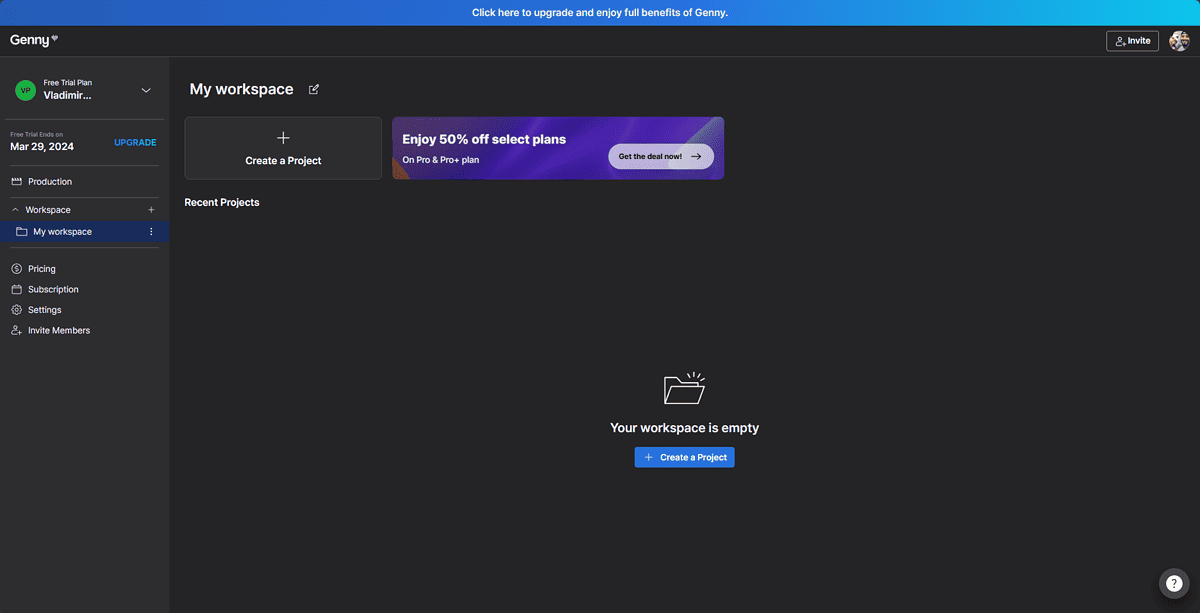
What makes it stand out is its excellent human-speech-like results.
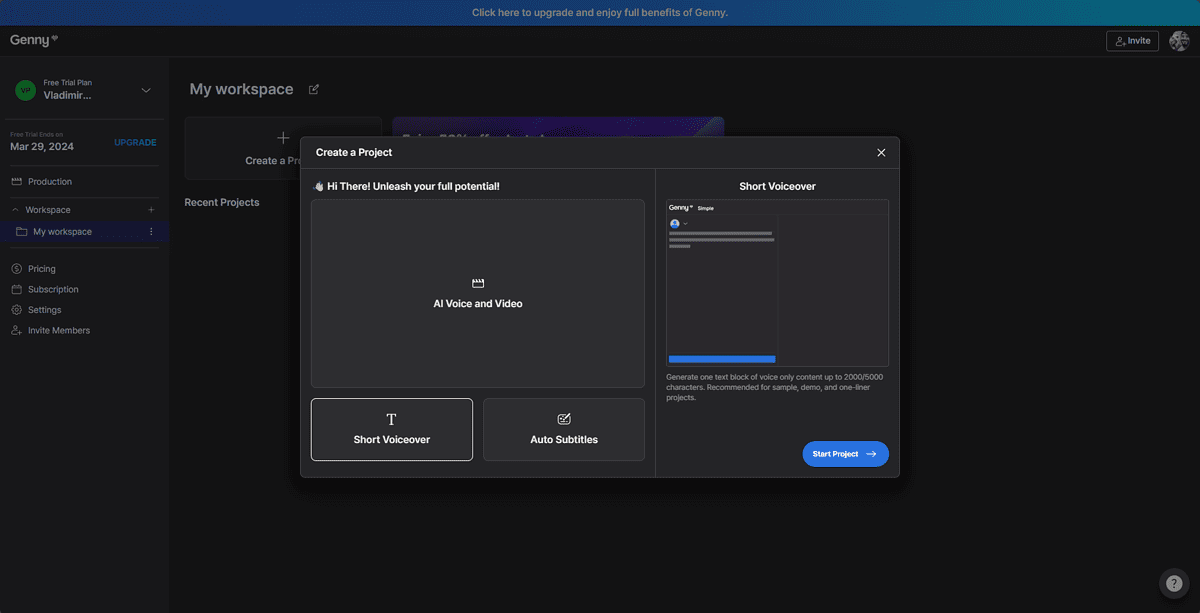
The developers have integrated support for over 100 languages and accents to make it usable in various cases. This allows users to customize the results in depth.
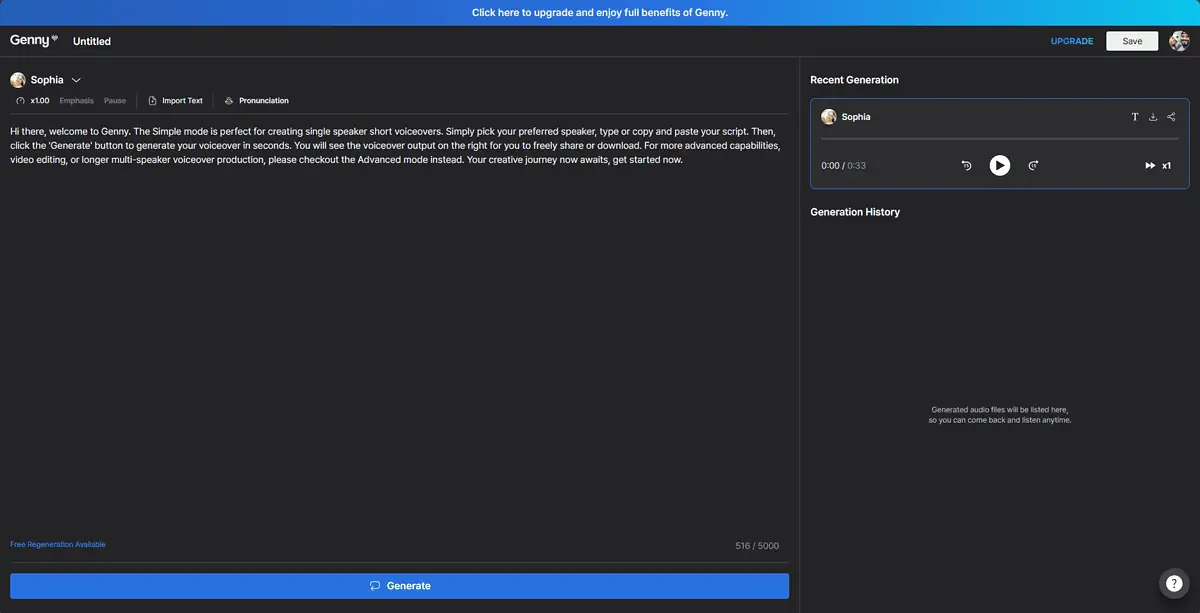
The app works with granular control over voice parameters like pitch, speed, emphasis, etc.
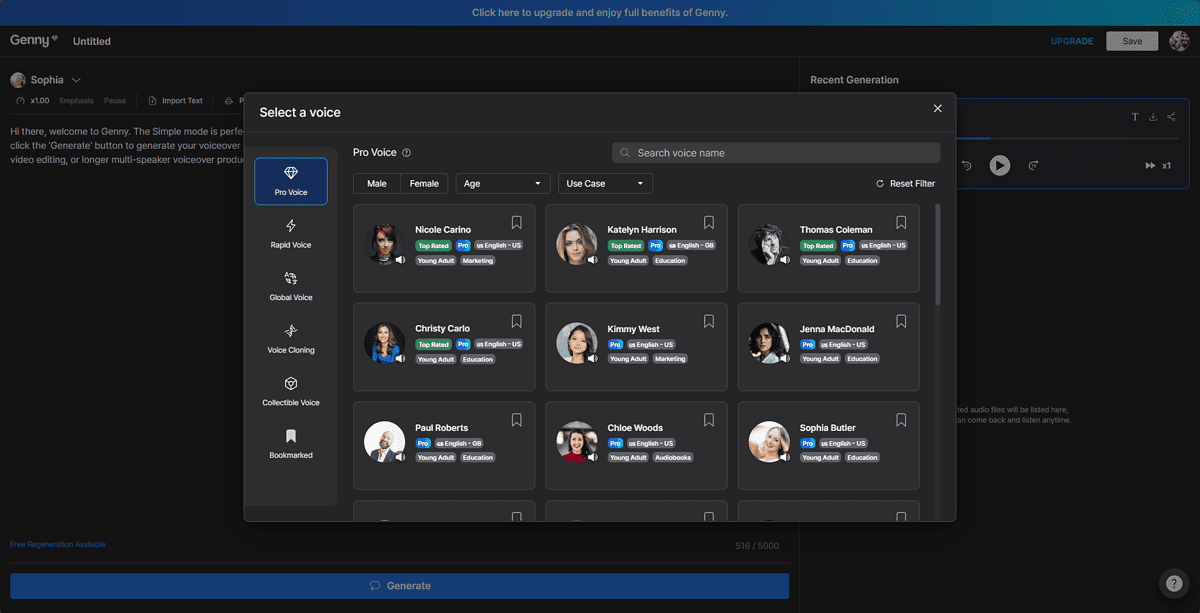
This tool is handy for content creators, educators, and even businesses that want to create high-quality voiceovers or narrations.
Pros:
- Uses the latest advancements in AI
- User-friendly interface
- Can perform voice cloning
- Includes a video editing platform
- Wide range of pricing plans
Cons:
- The plans are pretty expensive when compared to other tools
- Only a few hours of voice generation are included per month
2. Speechify
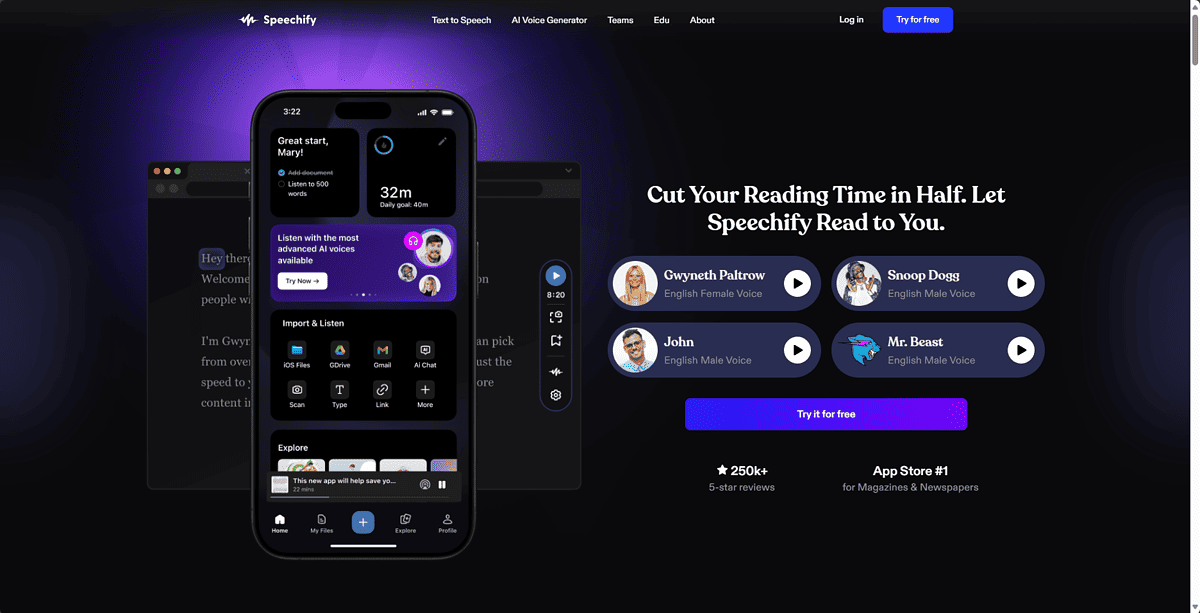
Speechify is another powerful text-to-speech AI that does wonders when transforming text into natural-sounding speech.
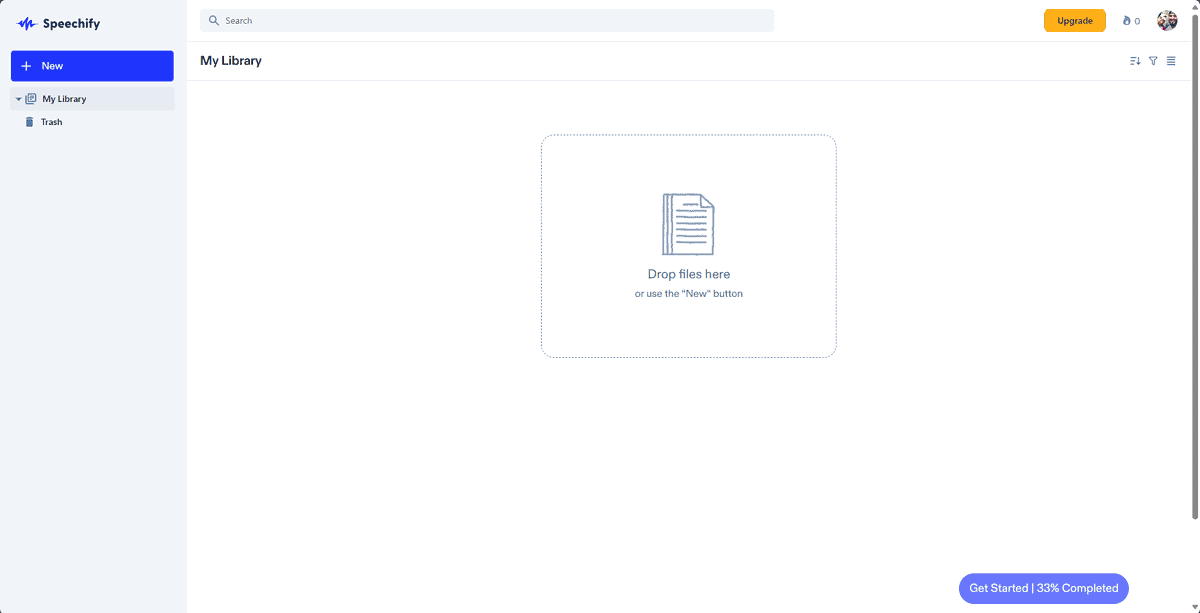
The app supports a wide range of languages, including Arabic, Chinese, Czech, Danish, and Dutch.
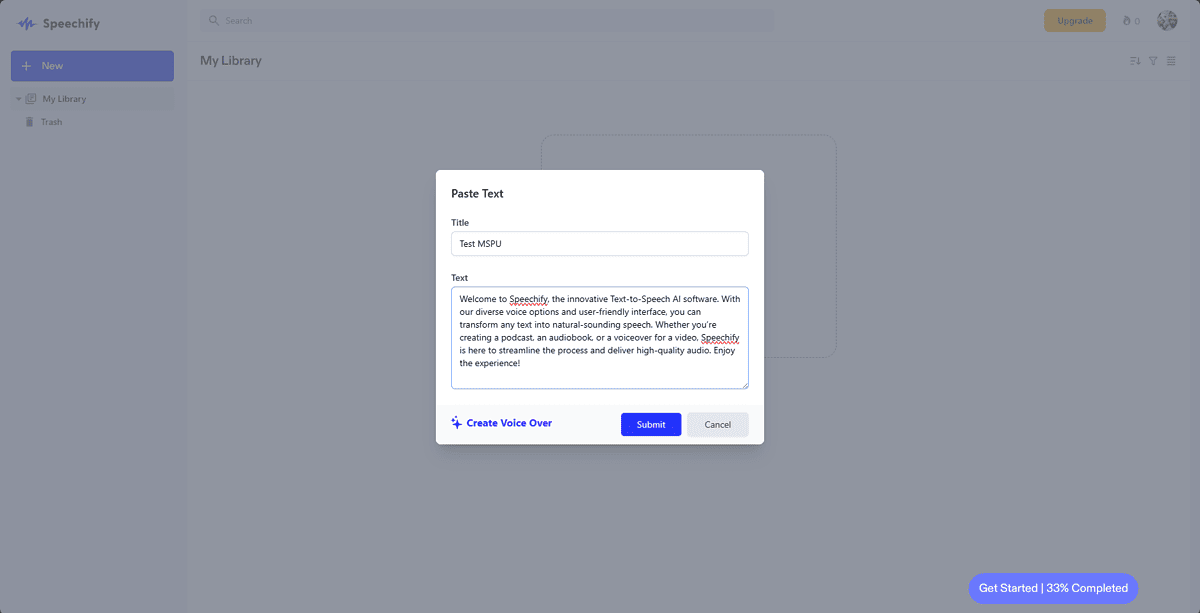
It offers access to over 30 natural-sounding voices.
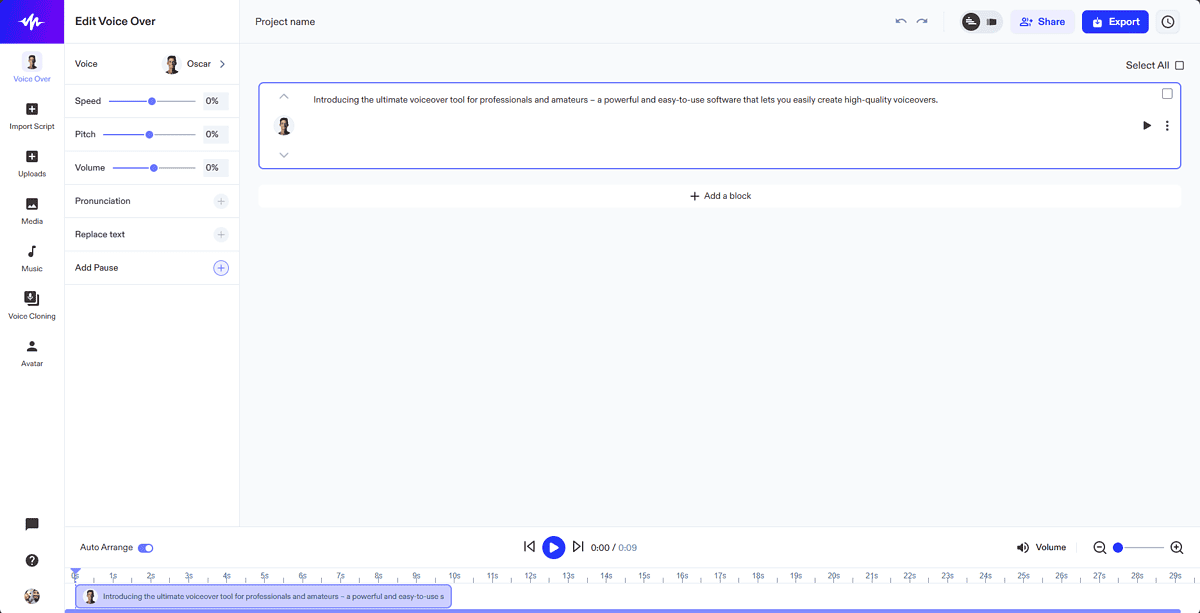
Furthermore, Speechify can automatically identify more than 15 languages in the text-processing phase.
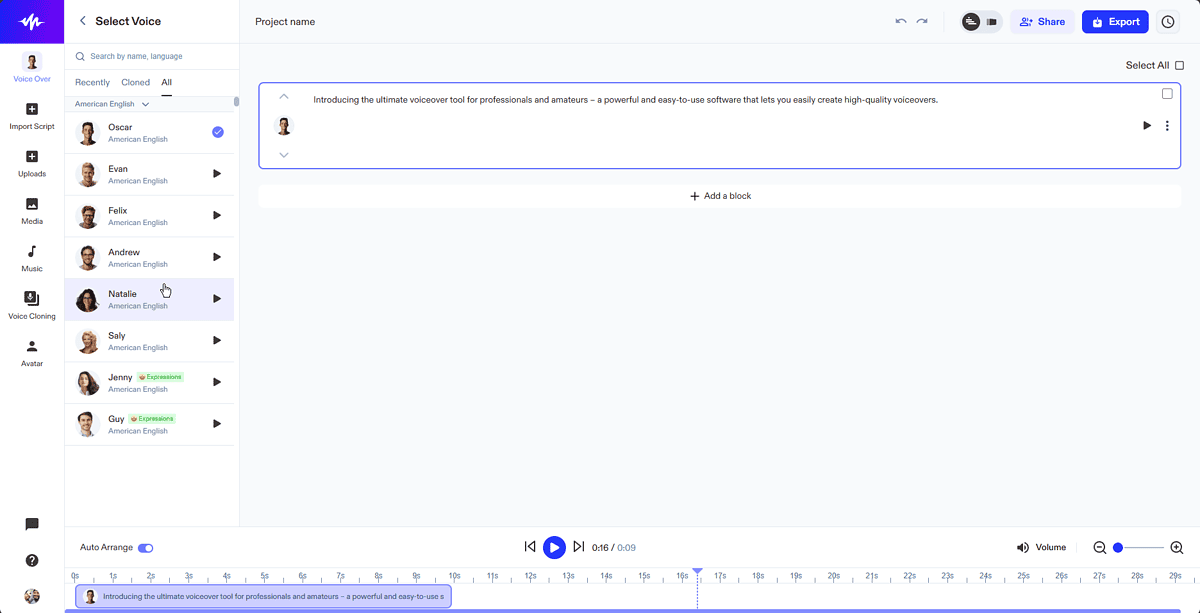
Overall, it’s a powerful tool that educators and businesses can use to expand their databases and engage clients/students with ease.
Pros:
- Includes a wide range of natural voices
- It has a user-friendly interface
- Includes customizable templates
- Diverse voicing options, including Snoop Dogg and Gwyneth Paltrow
- Has voice generation, dubbing, and video creation
Cons:
- The free plan doesn’t allow commercial use
- Some of the voices might be less natural
3. Murf.ai
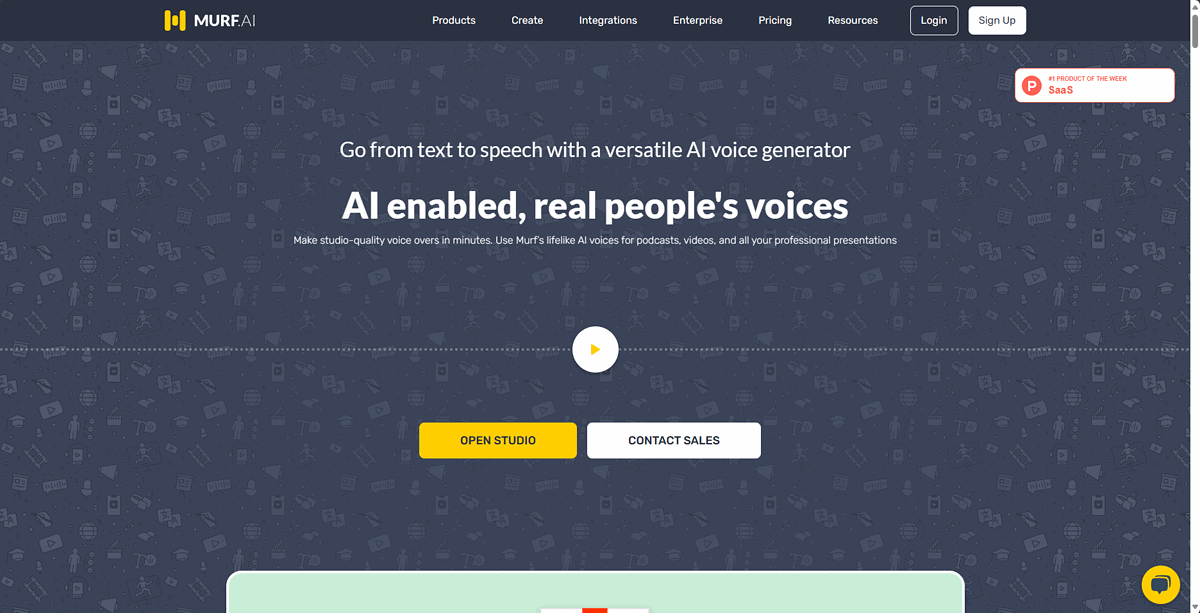
Murf.ai is a simple but effective AI text-to-speech app.
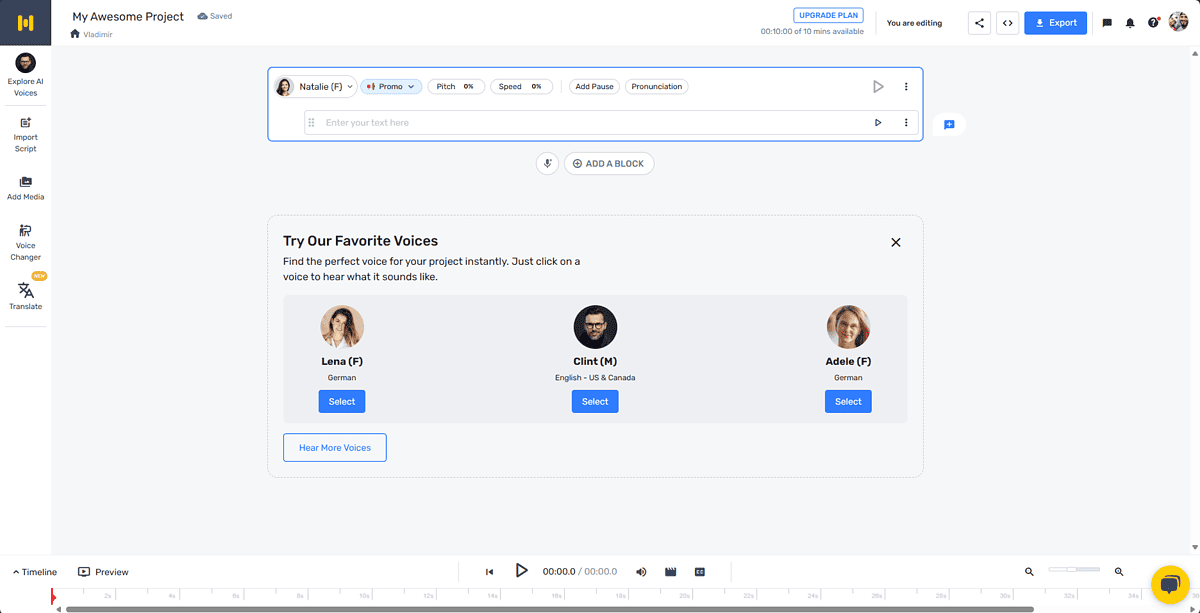
It offers access to over 120 voices in more than 20 languages, so you can rest assured that you’ll find the perfect voice for your project.
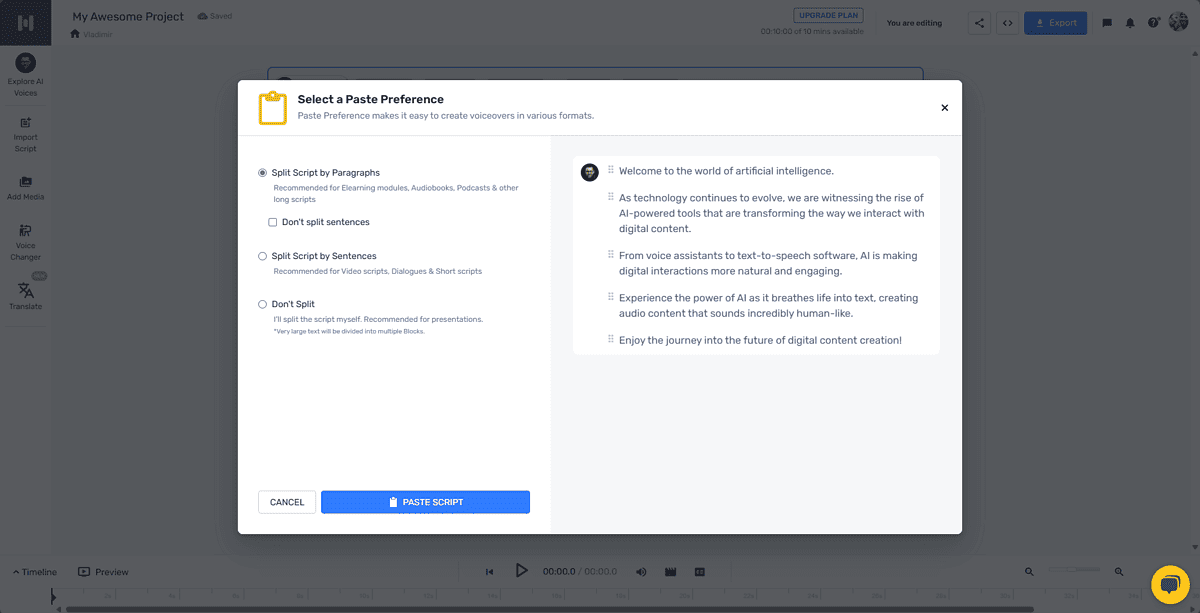
What impressed me about Murf is its capacity to customize the output, including pitch settings, punctuation, emphasis, and more. These features can offer a more tailored result.
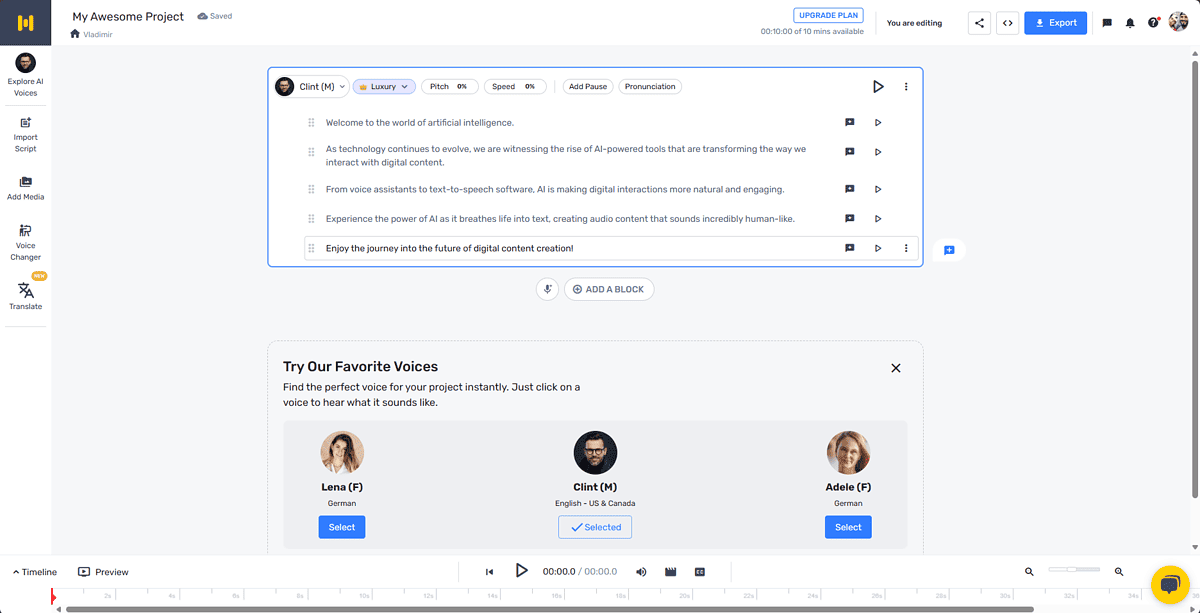
Furthermore, it’s a smart choice for creating voiceovers for YouTube videos, podcasts, and even e-learning materials.
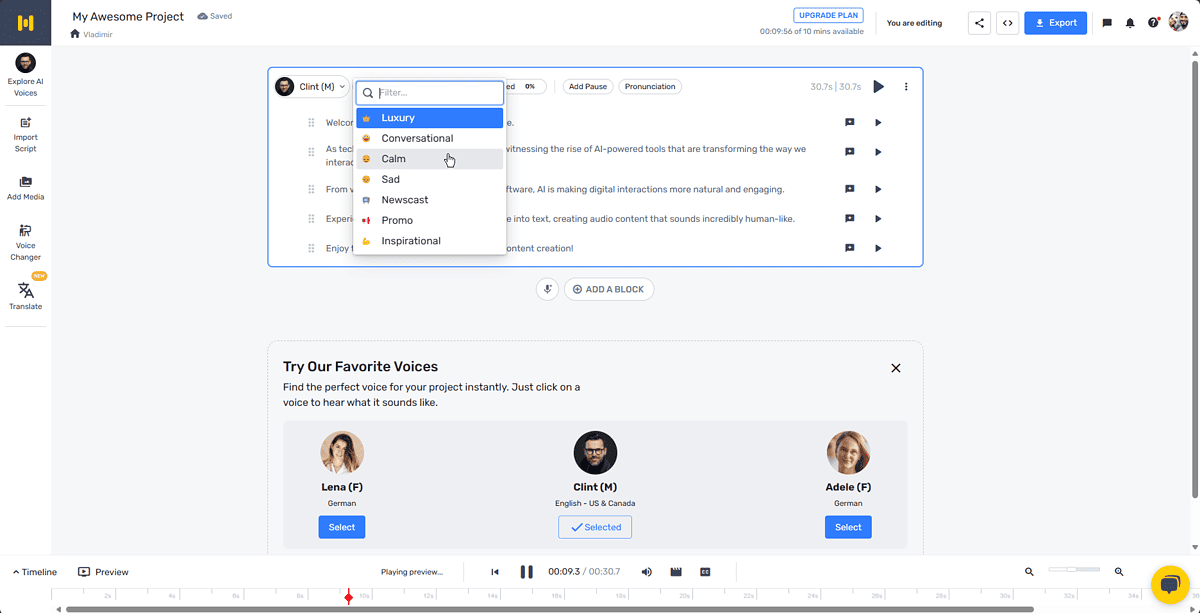
However, some users have complained that the pricing structure is confusing.
Pros:
- Revolutionary AI technology
- Removes the need to hire voice actors
- Offers extensive language support
- Wide selection of high-quality human-like voices
- Provides support for multiple languages
Cons:
- Some of the voices sound robotic
- The character limit on clips might be restrictive
4. Descript Overdub
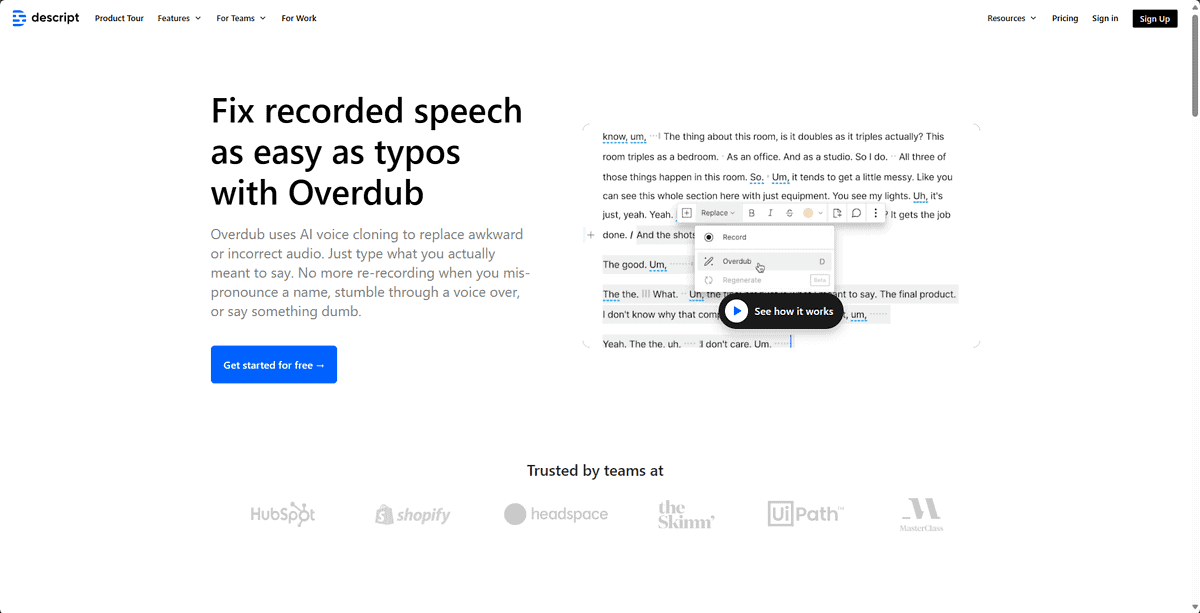
Descript Overdub is a great text-to-speech AI transformer with a unique feature: voice cloning.
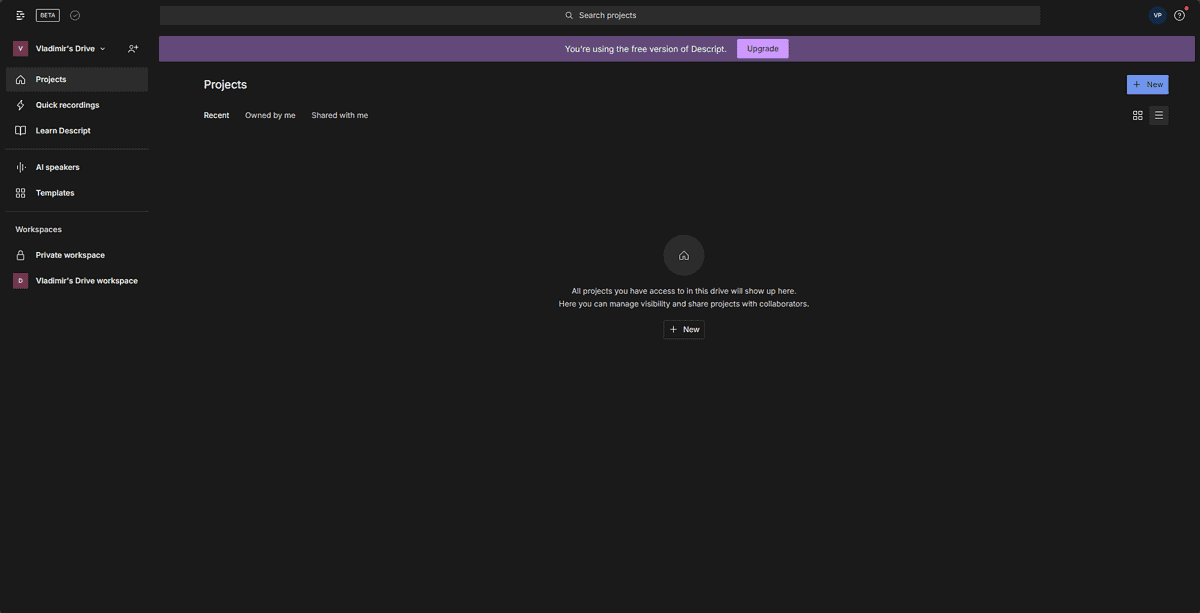
That way, users can create a text-to-speech model of their voice, making it the perfect tool for creating personalized voiceovers.
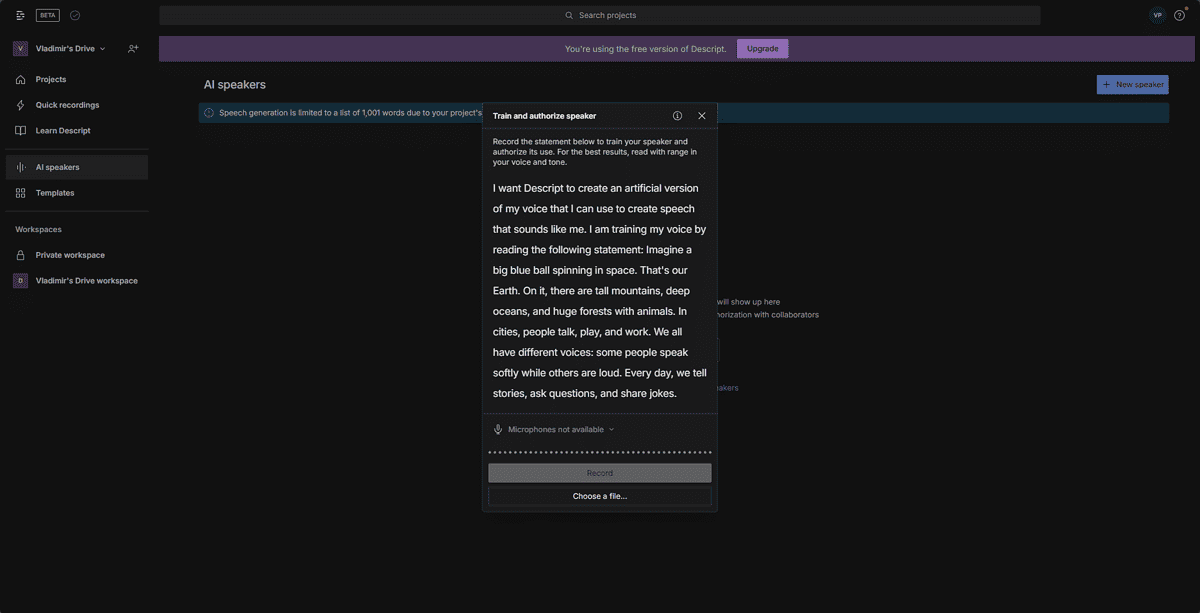
The app uses GANs (Generative Adversarial Networks) to create high-quality voice outputs based on the text you input.
Additionally, this tool is handy for content creators. It allows them to correct voice recording mistakes by simply editing the text prompt.
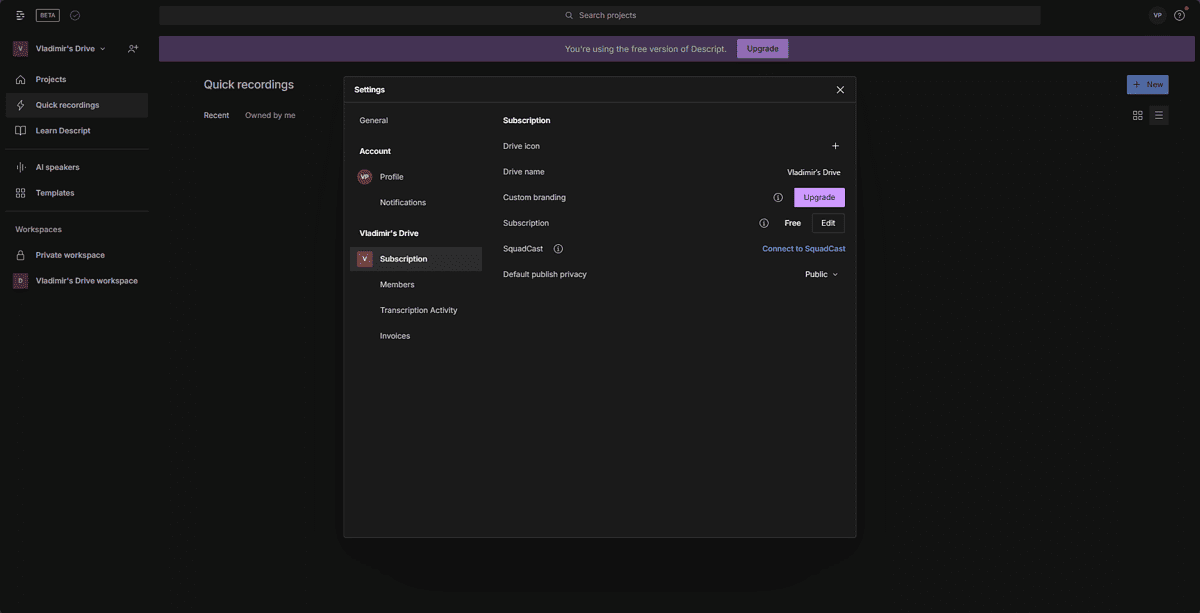
Regarding pricing, Descript Overdub offers free and creator accounts with a 1000-word limit, while the Pro accounts have an unlimited vocabulary.
Pros:
- Great audio editing with accuracy
- Uses GANs for excellent quality results
- Ultra-realistic voice cloning feature
- Create customizable voiceovers
Cons:
- You can only work on one project at a time
- It doesn’t duplicate image and text overlays
5. Play.HT
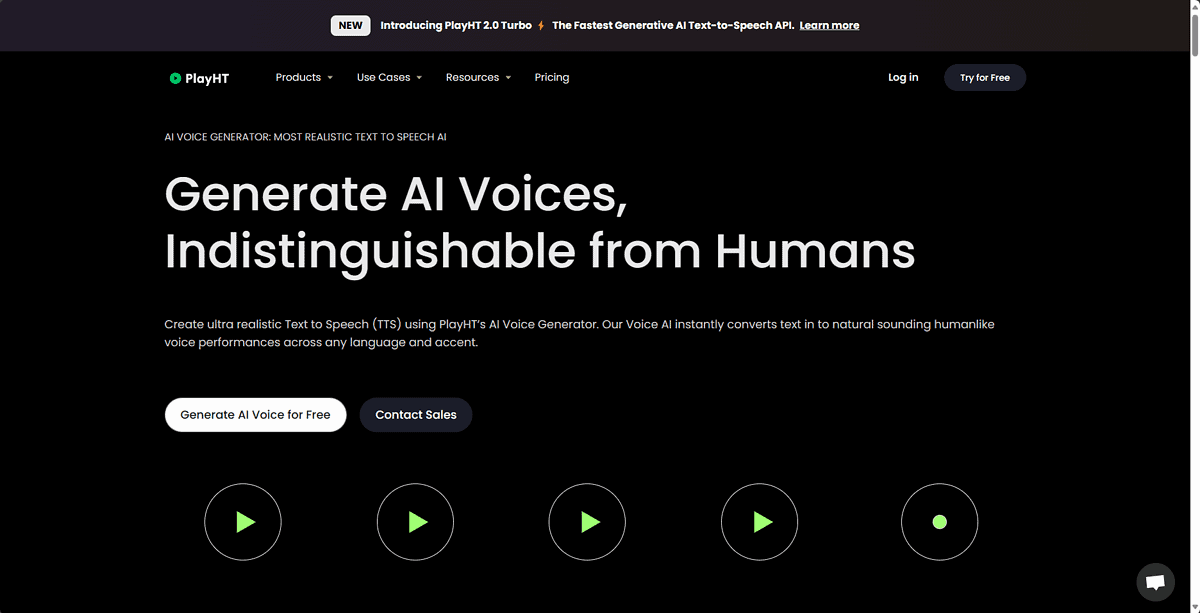
Play.HT is another good text-to-speech AI software. It has a comprehensive library of over 800 natural-sounding voices enhanced with human-like intonation.
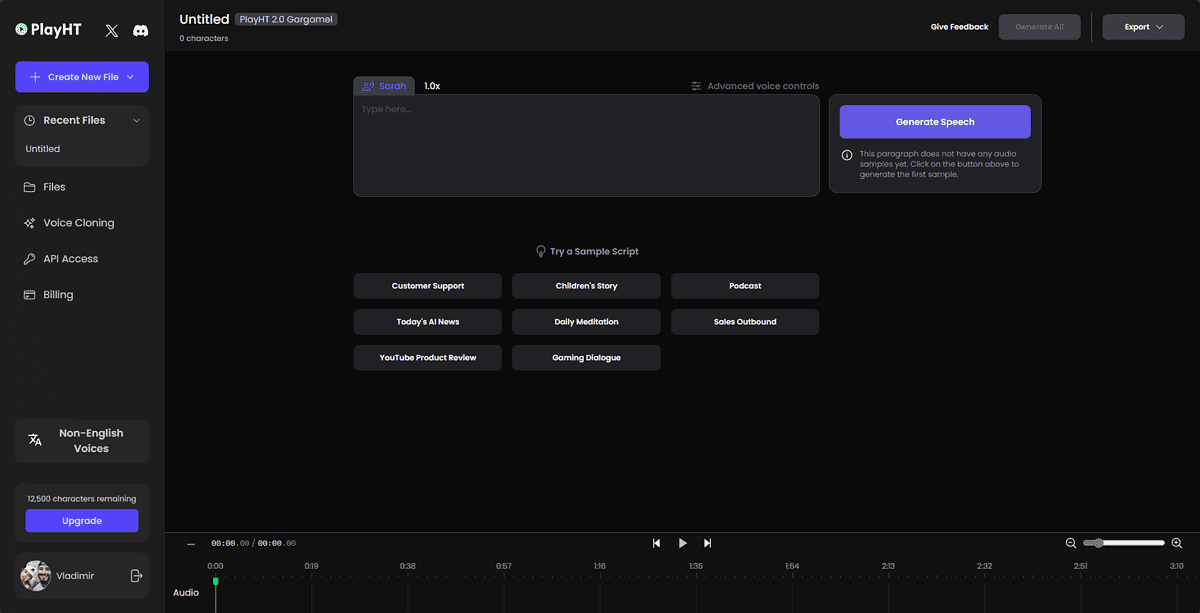
This makes Play.HT is a force to be reckoned with in AI generation. Its support for 142 languages and accents makes it versatile. Furthermore, powerful Machine Learning technology manages and coordinates all these features.
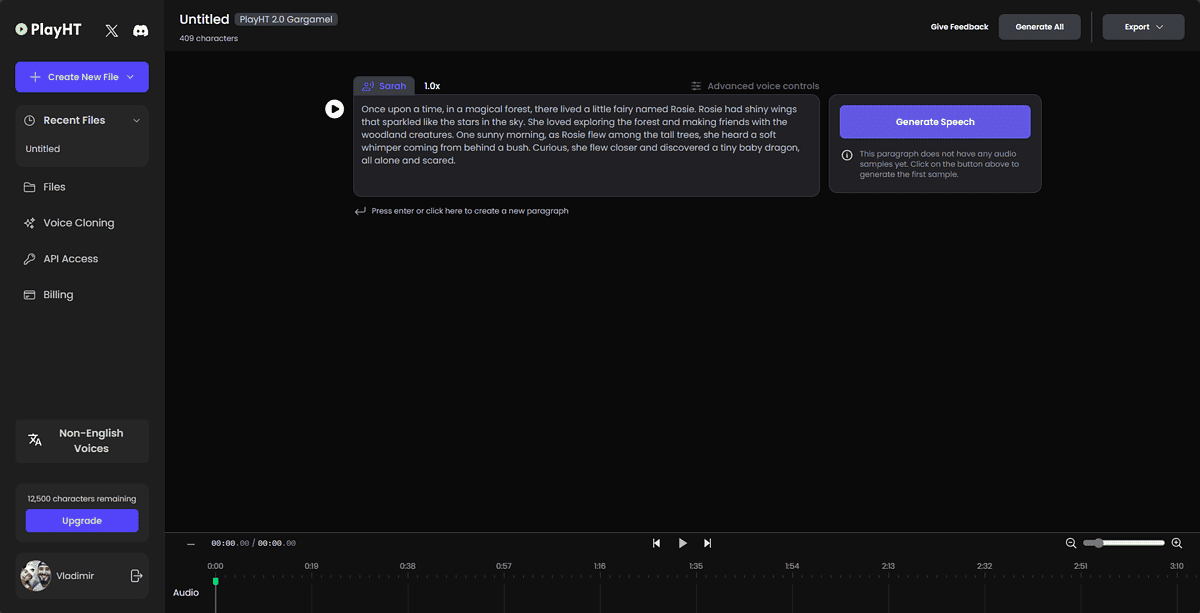
This app can customize speech by modifying values like style, pronunciation, and intonation using SSML tags.
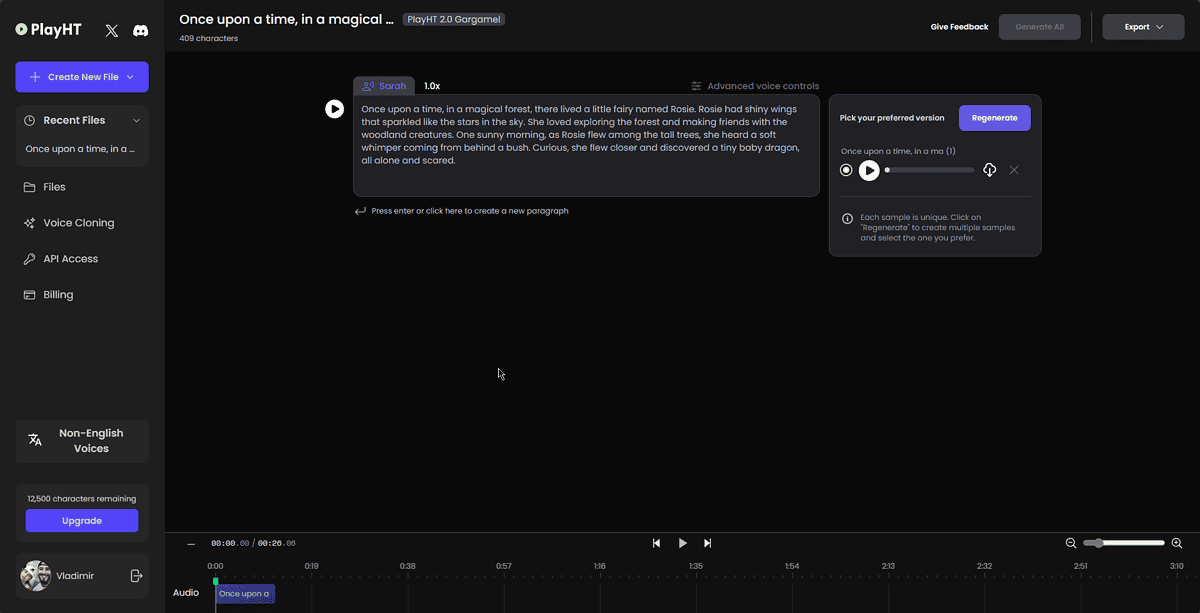
For these reasons, Play.HT is a powerful tool for creators of every type, whether you need voiceovers or narration.
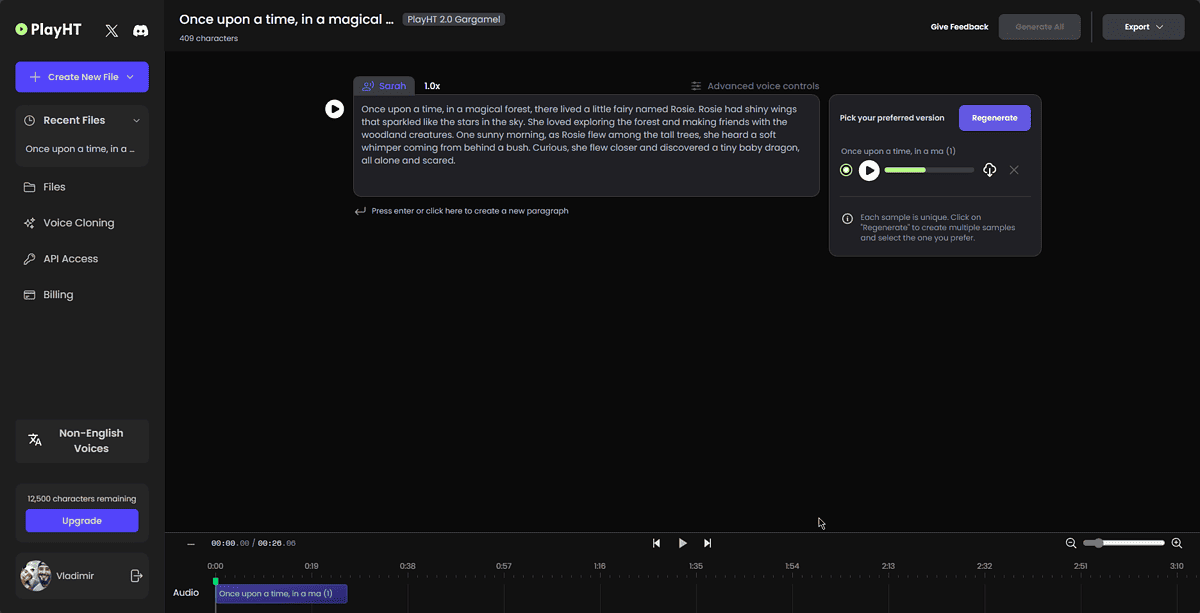
Regarding pricing, it offers a free plan with 12,5000 characters per month so that you can test out the software.
Pros:
- High-quality life-like voices
- A great set of voice options for customization
- The interface is well-designed and easy to use
Cons:
- The emotional depth of the voices isn’t that impressive
6. Listnr.ai
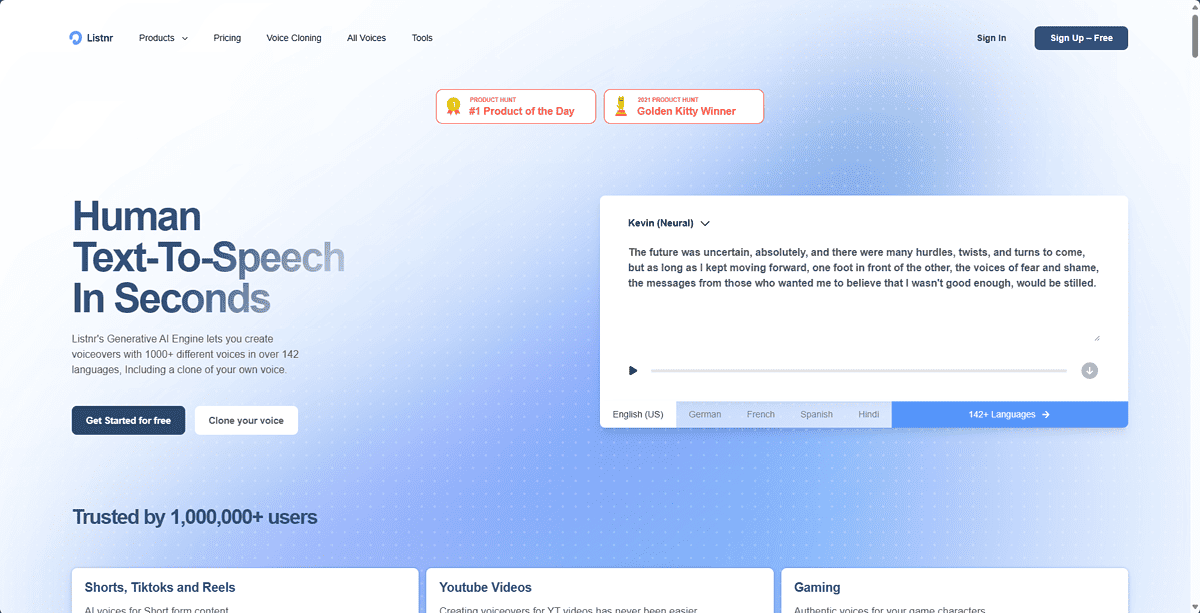
Listnr.ai is an excellent option for transforming text into speech. It has extensive language support and voice options.
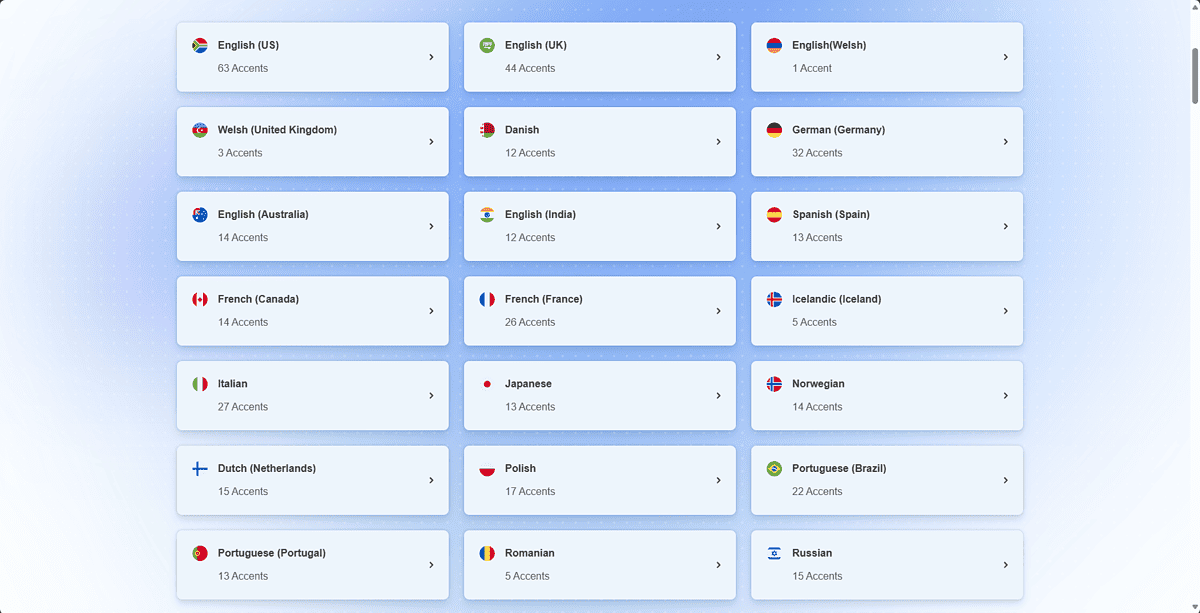
With over 100 voices in more than 142 languages, you can rest assured that your needs will be met. Some examples of the languages it supports are English, French, German, and Spanish.
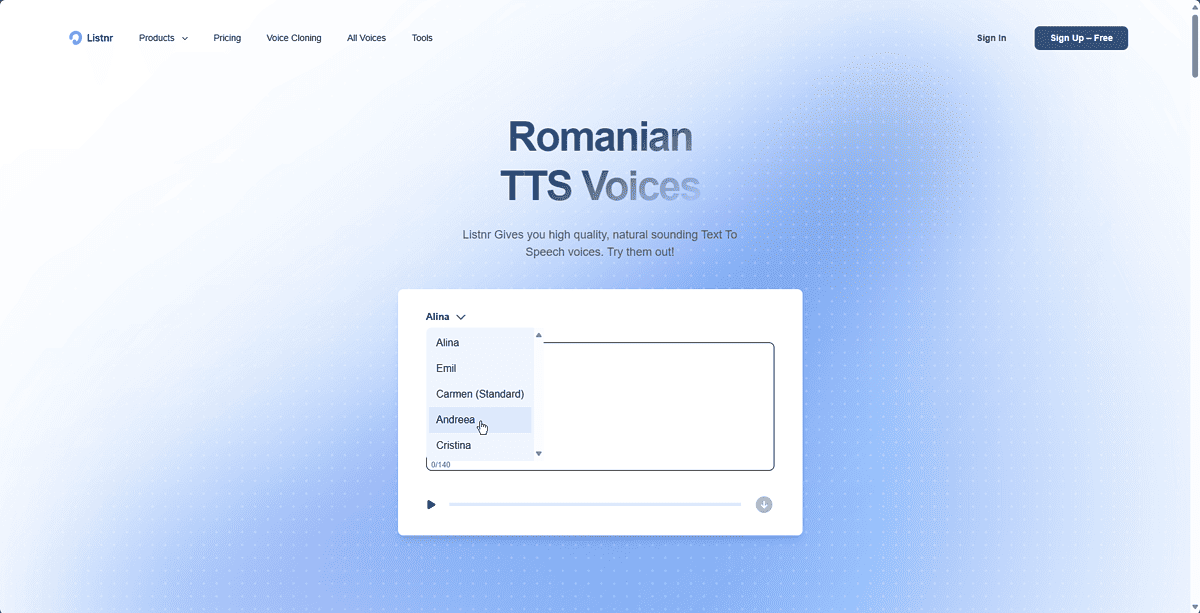
Listnr uses a Generative AI Engine to create voiceovers that sound incredibly natural. Users can also finetune the results to suit their needs.
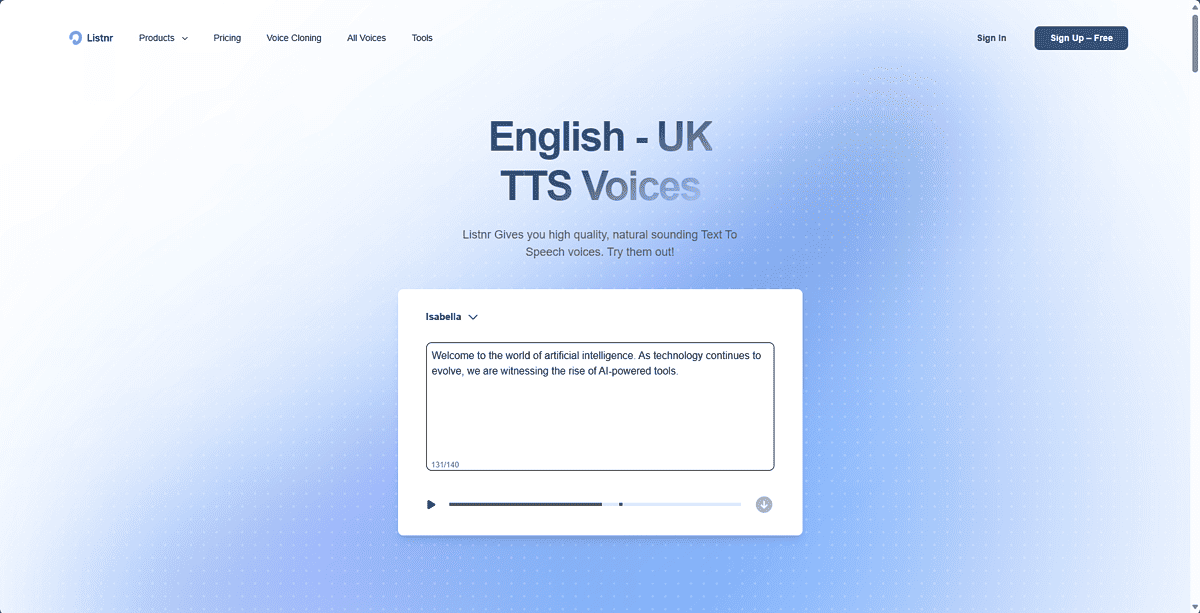
Additionally, you can customize things even further if you get an API key.
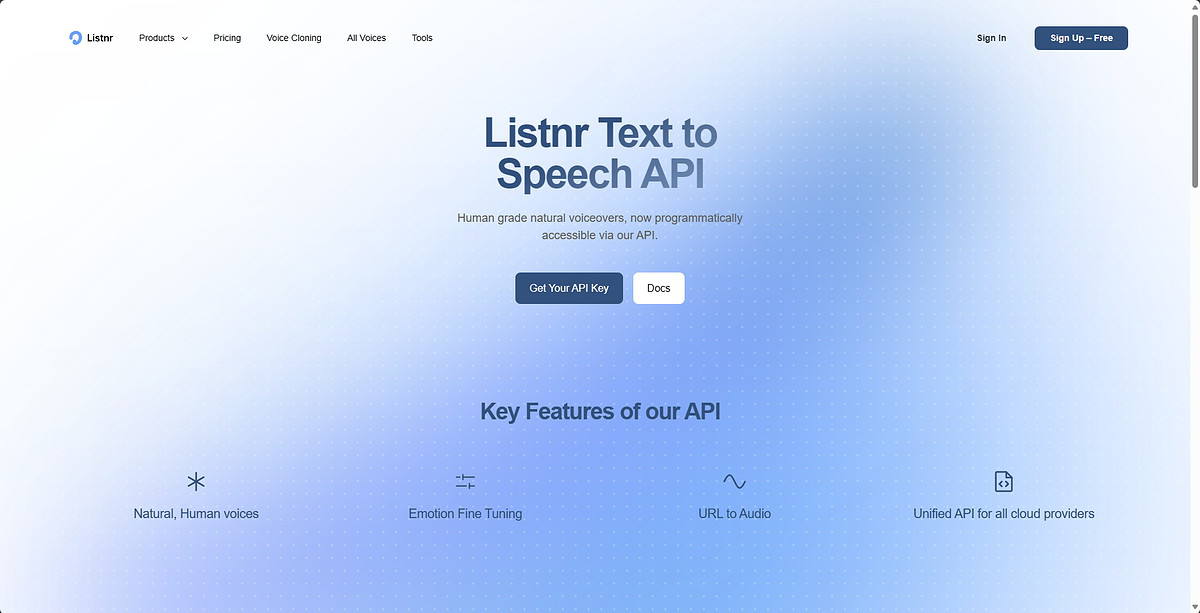
Listnr has a range of pricing plans, including a free plan with 1000 words per month. This also helps prospective buyers to test the software and its capabilities before investing.
Pros:
- Includes a wide range of accents and languages
- Amazing quality results
- Can create, manage, and sort wide ranges of content
- Can easily convert text to speech using AI
Cons:
- Some users reported being overwhelmed by the interface at first
- The pricing might be too high for some users
7. Speechelo
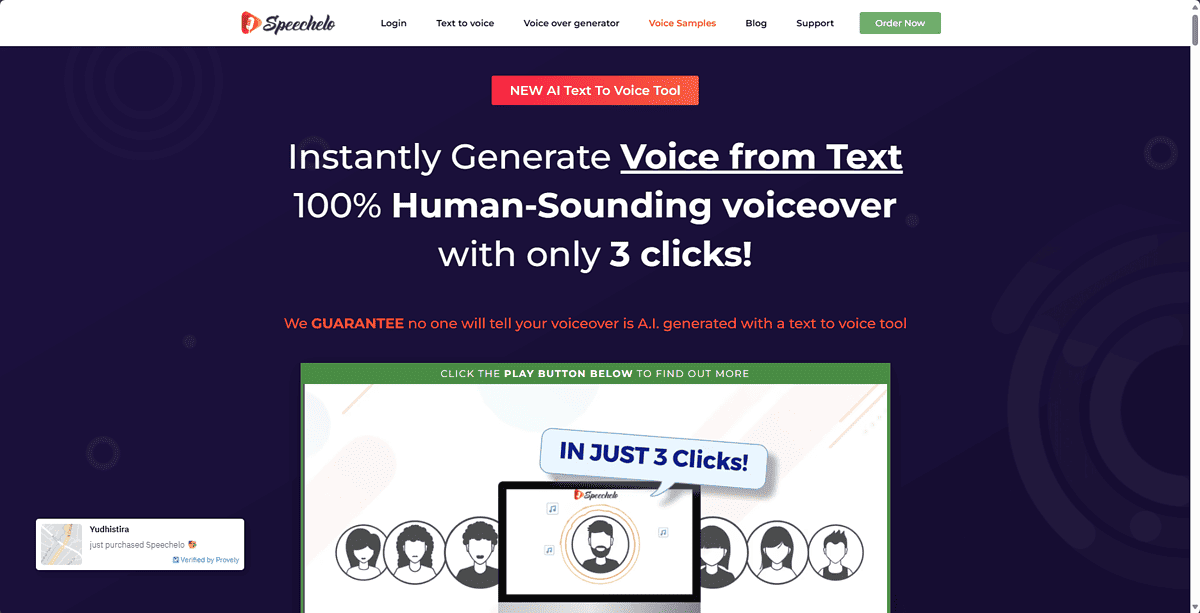
Speechelo is a capable text-to-speech AI software with all the features to transform text into human-sounding voiceovers in minutes.
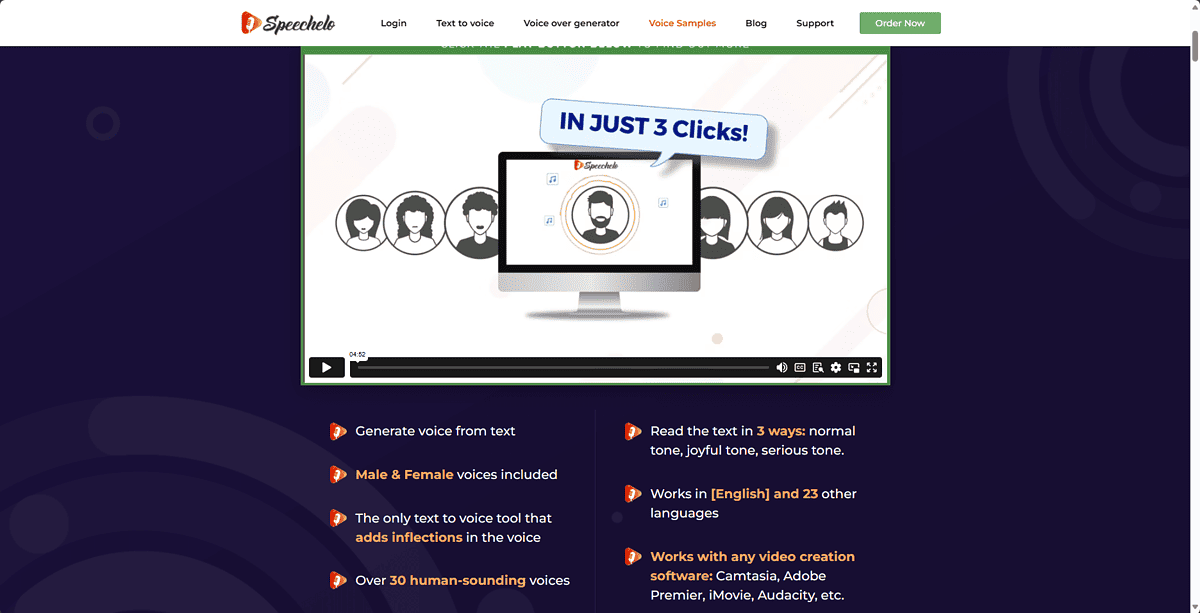
The app supports over 23 languages and 30 voices, including male and female options. This makes it more versatile than some tools in this list and allows for creating different content types.
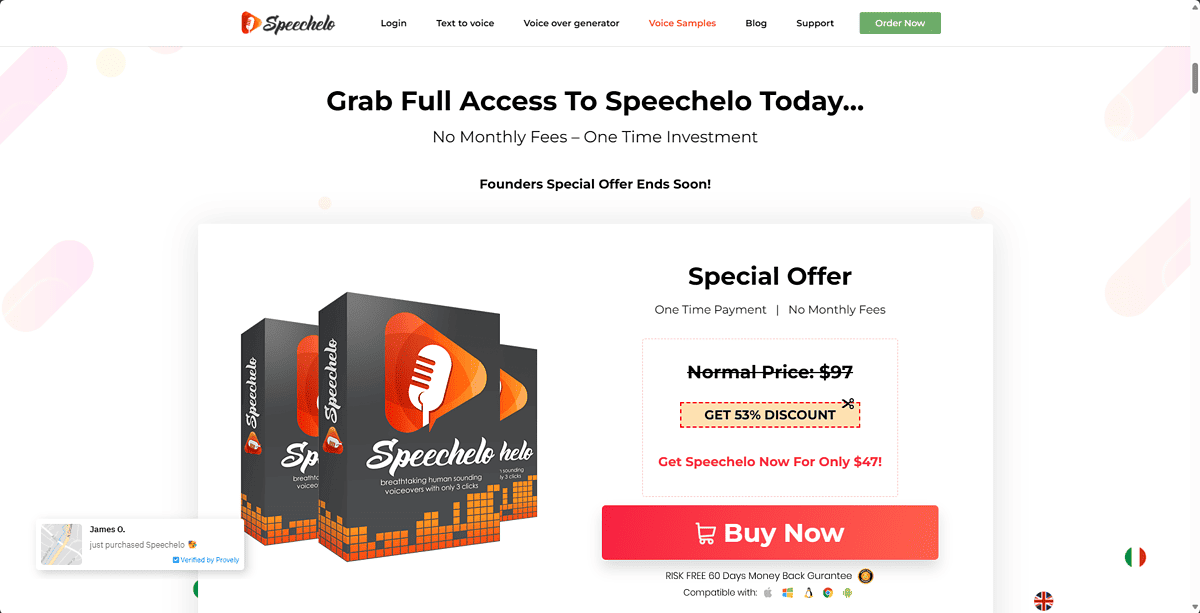
The advanced AI technology that powers this app also ensures that the results are optimized to your needs and sound natural and engaging.
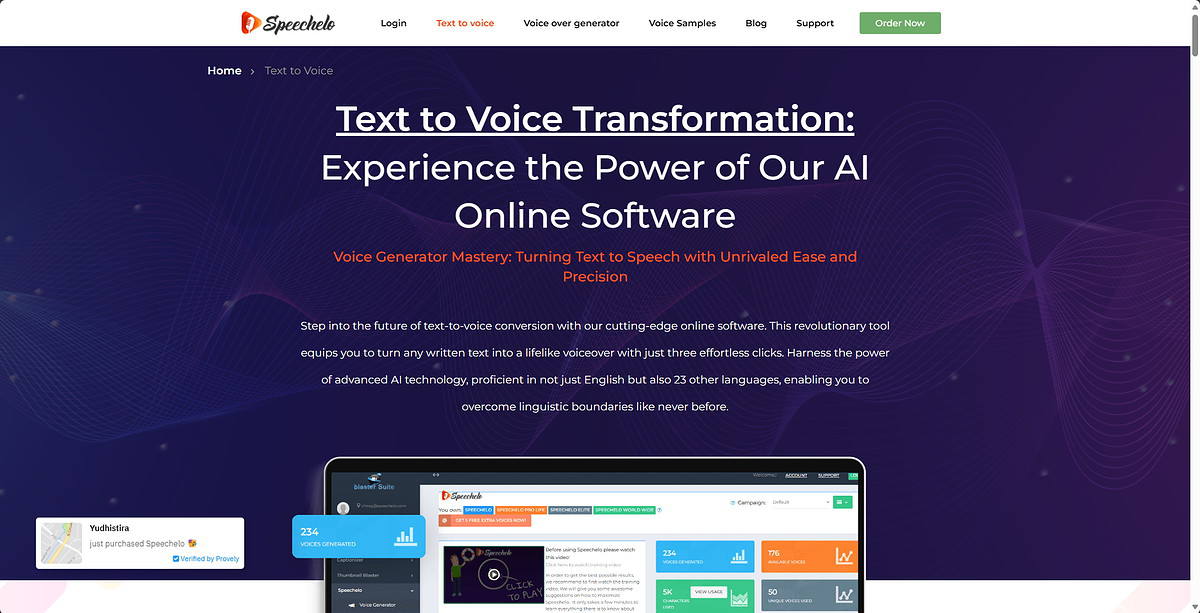
This tool can be handy for creating videos, audiobooks, presentations, and more. Furthermore, the user-friendly interface ensures anybody can use the app, and the seamless integration with various video creation software makes it worthwhile.
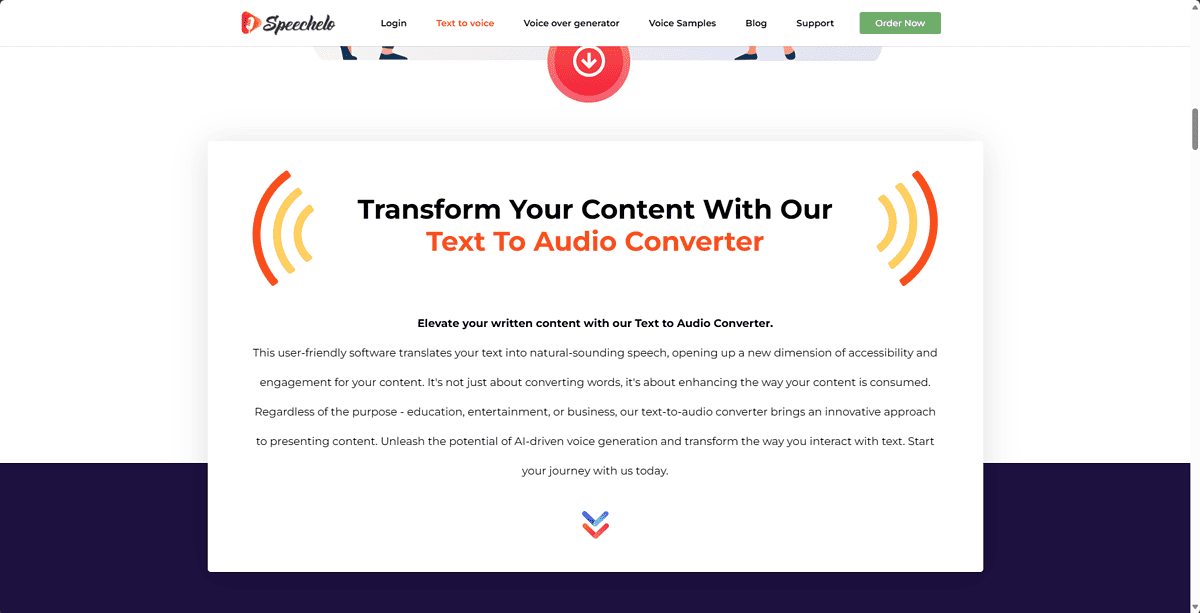
You can enjoy all its benefits for a $47 one-time payment.
Pros:
- Fast text-to-speech processing
- Can transform an unlimited amount of text
- The voices are of high-quality
- Includes over 30 human-like voices
- Can help create podcasts, videos, e-learning courses, etc.
Cons:
- You can’t record your own voice
- It doesn’t have a free trial
8. WellSaid Labs
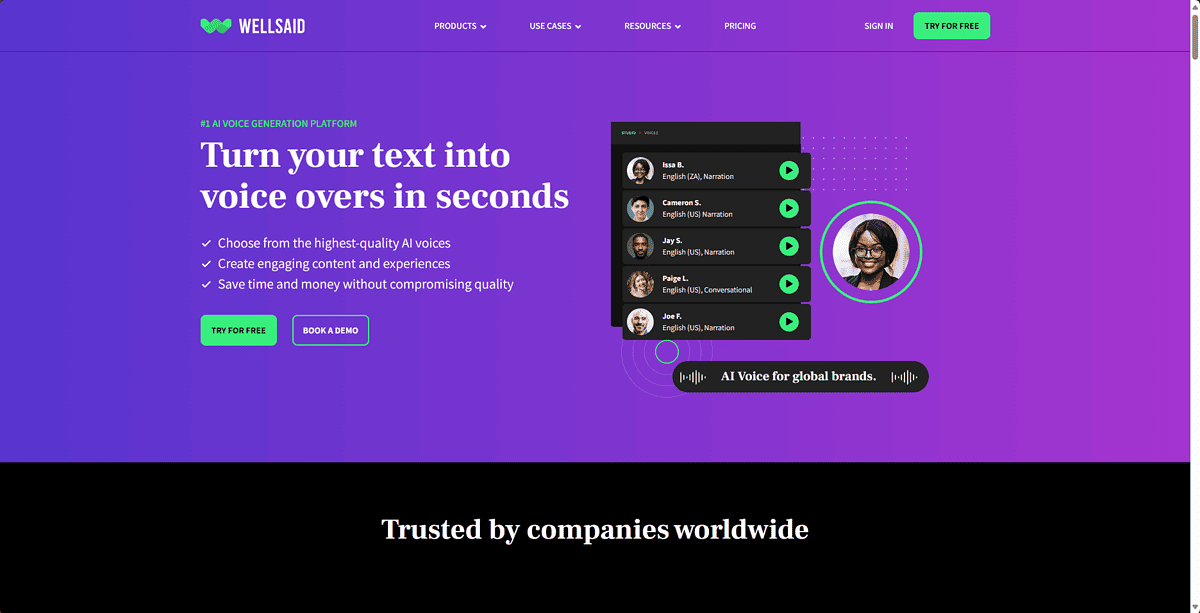
WellSaid Labs is well-known for its unique features and high-quality results. You can use this app to create voice clones and custom voices.
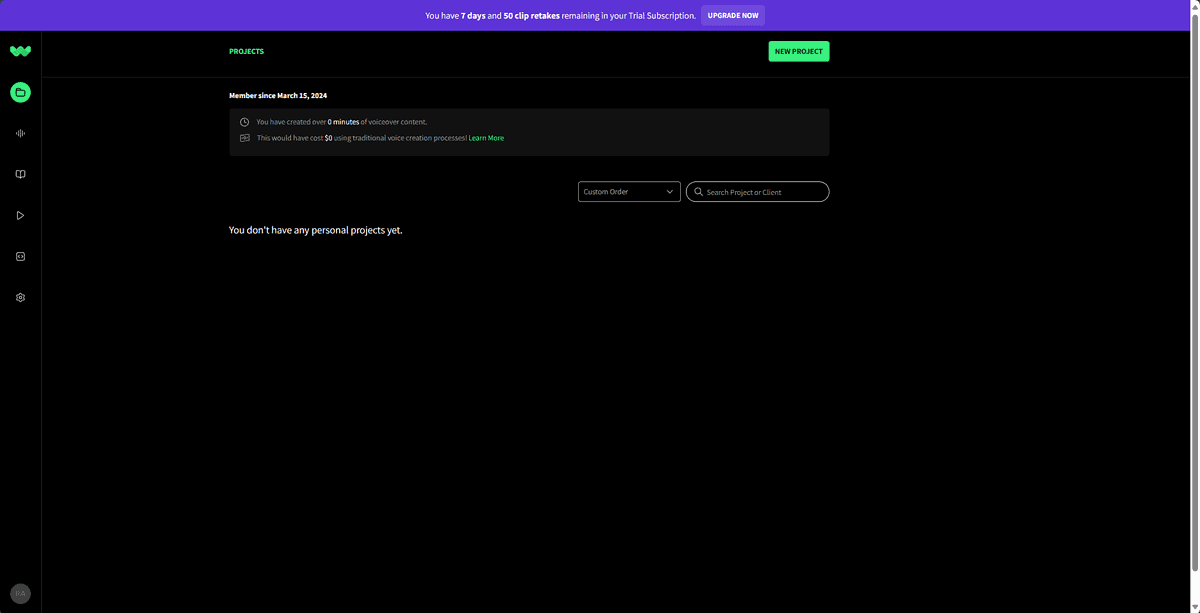
The app’s realistic natural voices make it a top choice for people seeking help with various audio projects.
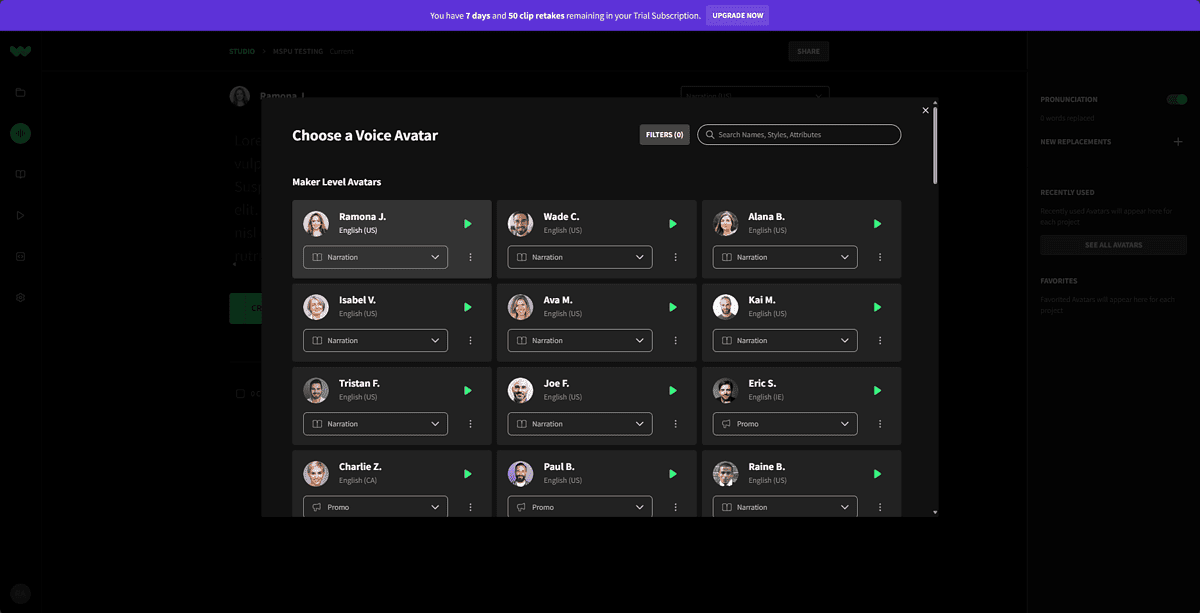
With WellSaid Labs, you can quickly type your script in plain text and select a voice to have it transcribed in real-time.
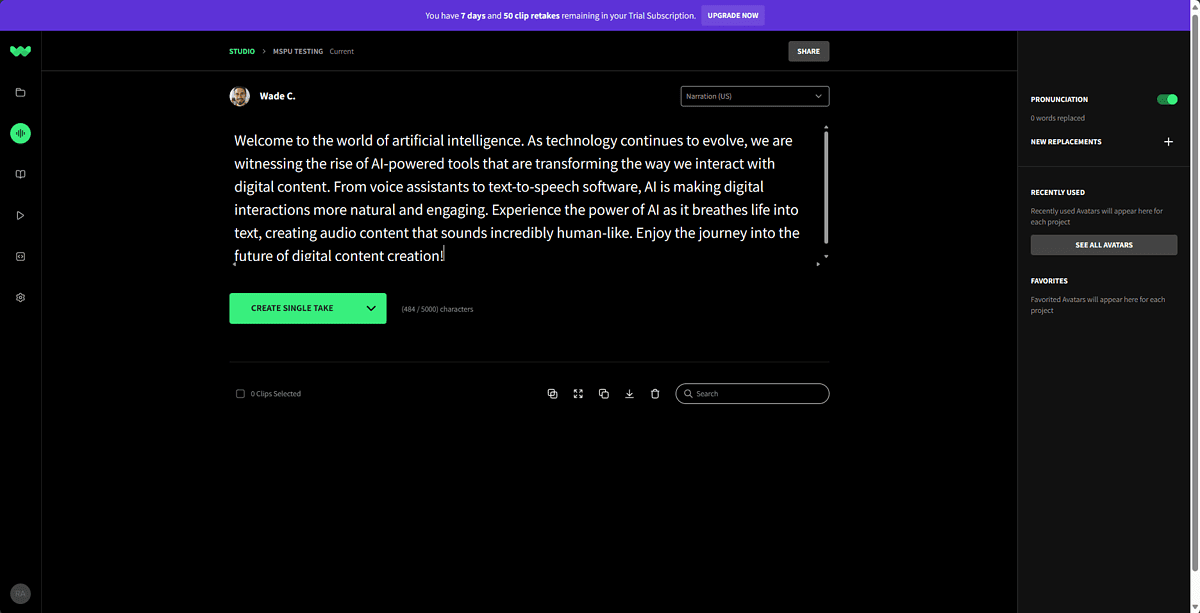
This makes it a valuable tool for any content creator looking to produce engaging, life-like voiceovers and narrations.
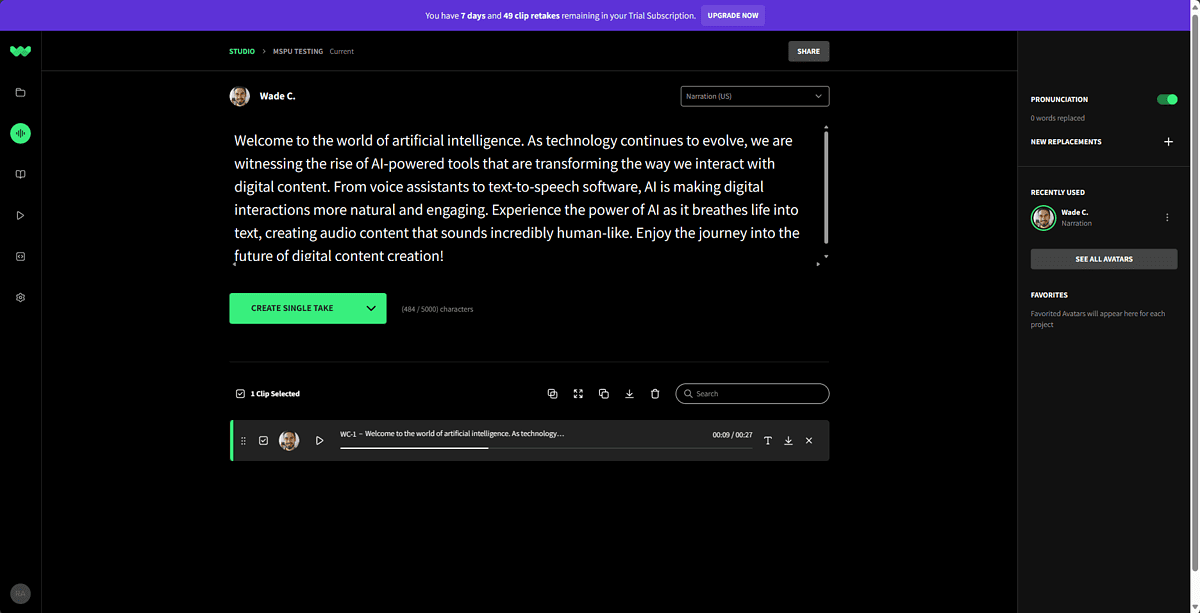
Even though some users have complained about the app’s pricing structure, WellSaid Labs remains popular.
Pros:
- High-quality voices
- Fantastic range of voice customization options
- The platform is easy to use and intuitive
- It offers a great set of output customization options
Cons:
- The language options are limited
- The voices don’t have the same emotional depth as with other apps
9. Respeecher
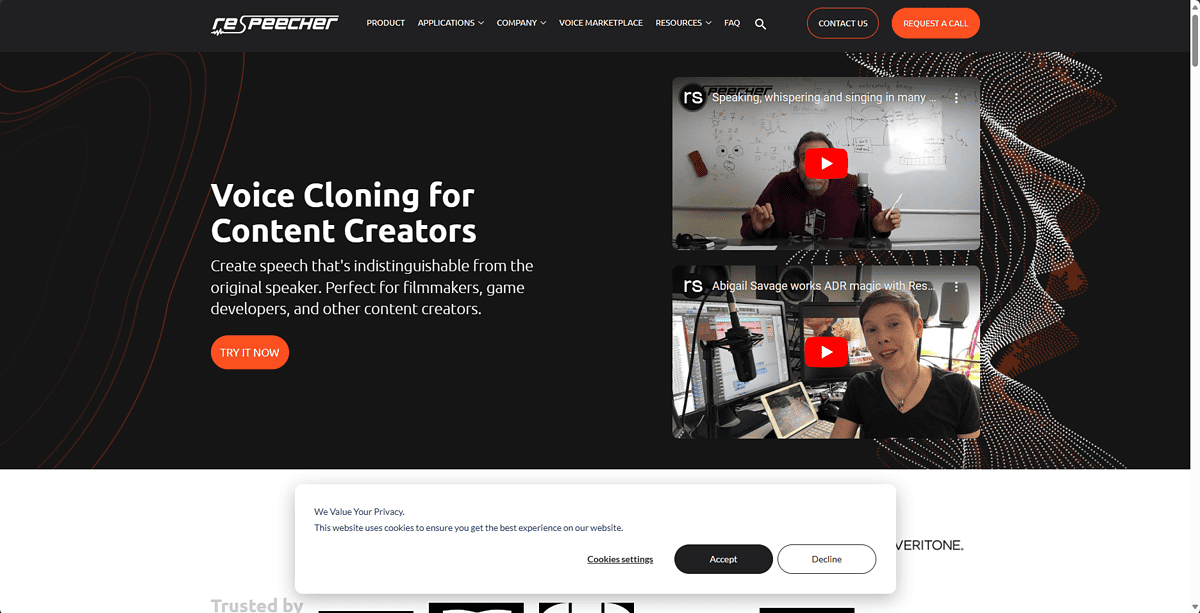
Respeecher is a powerful app that uses deep learning and AI to replicate human voices.
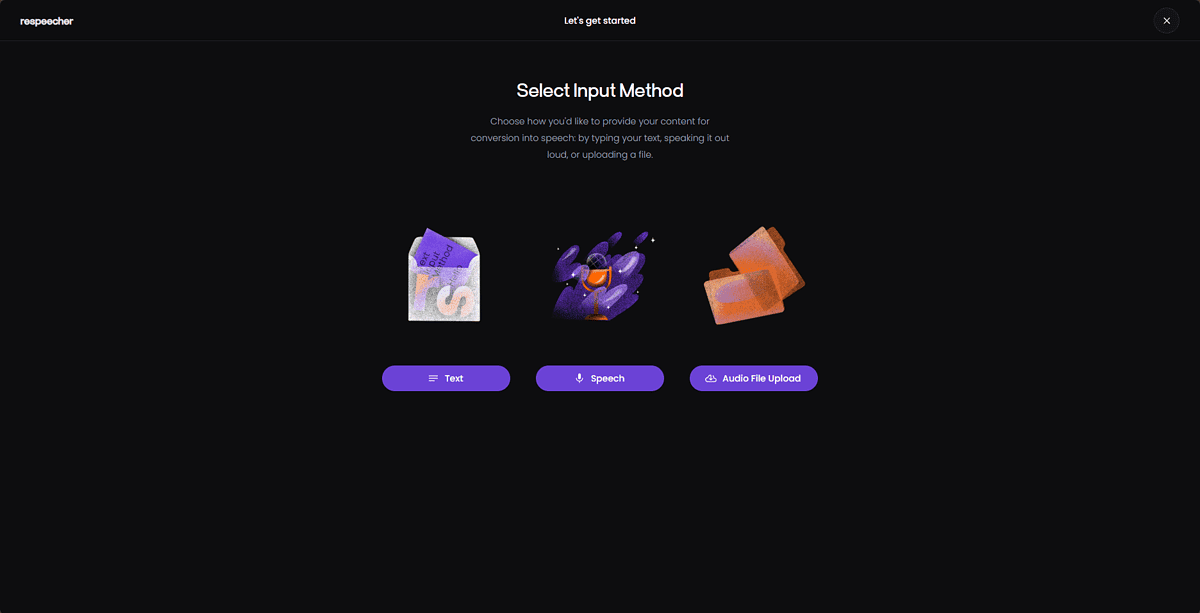
This tool stands out with its exceptional human voice replication capabilities.
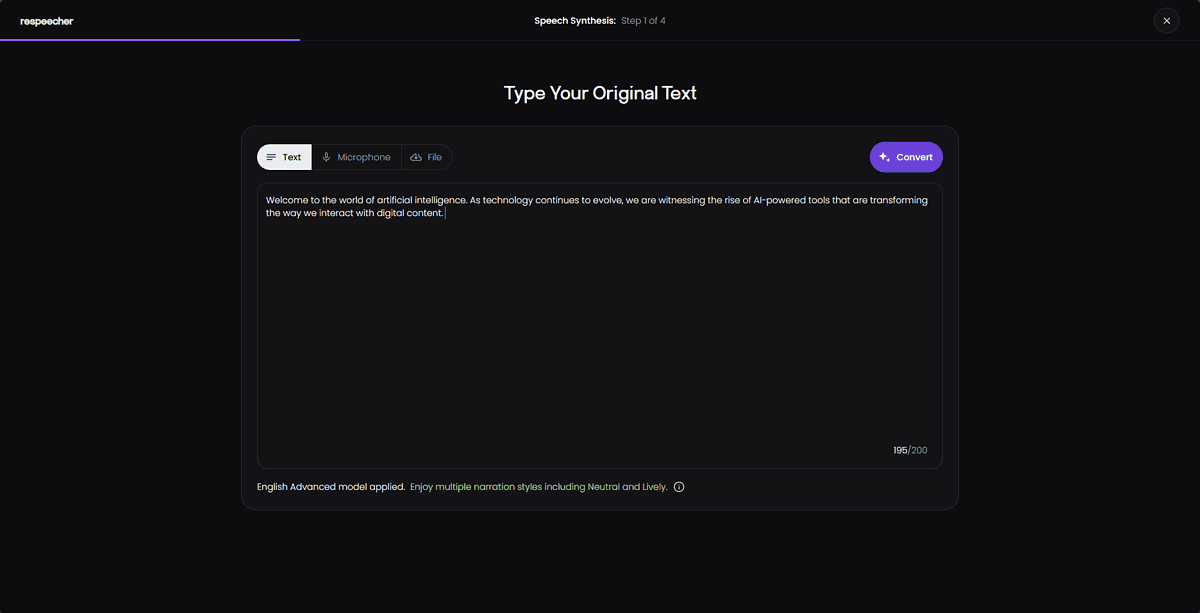
Although the tool isn’t as complex as others on the list, it provides a helpful hand to any content creator who uses voices. These features are handy for filmmakers, game developers, etc.
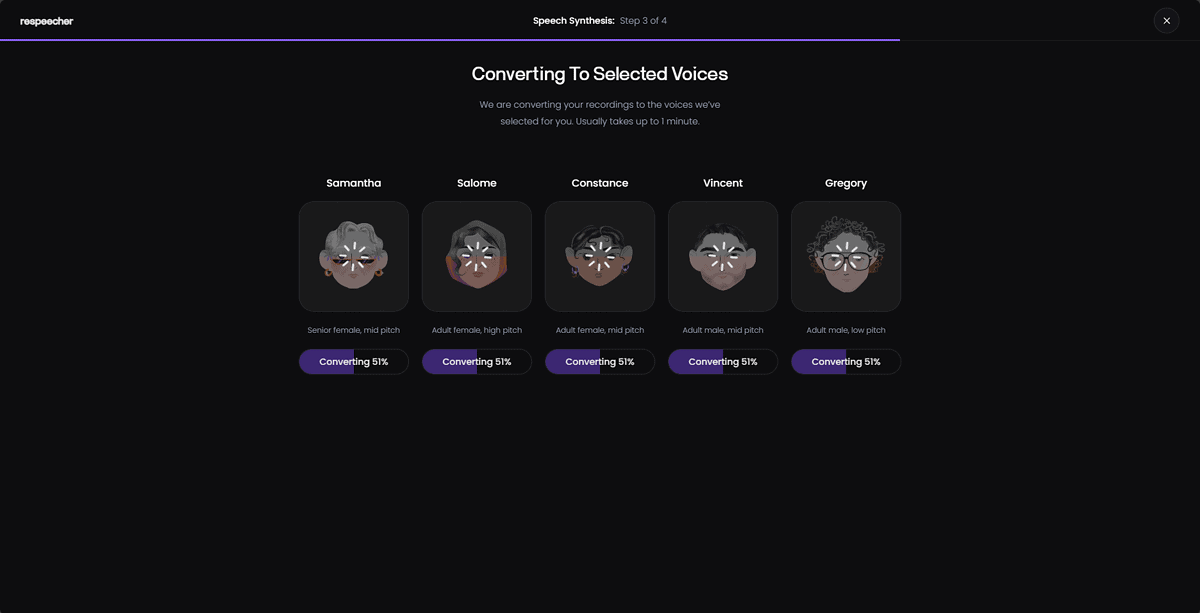
Respeecher includes a variety of voices and accents. You can customize the voices further to improve their compatibility with your project.
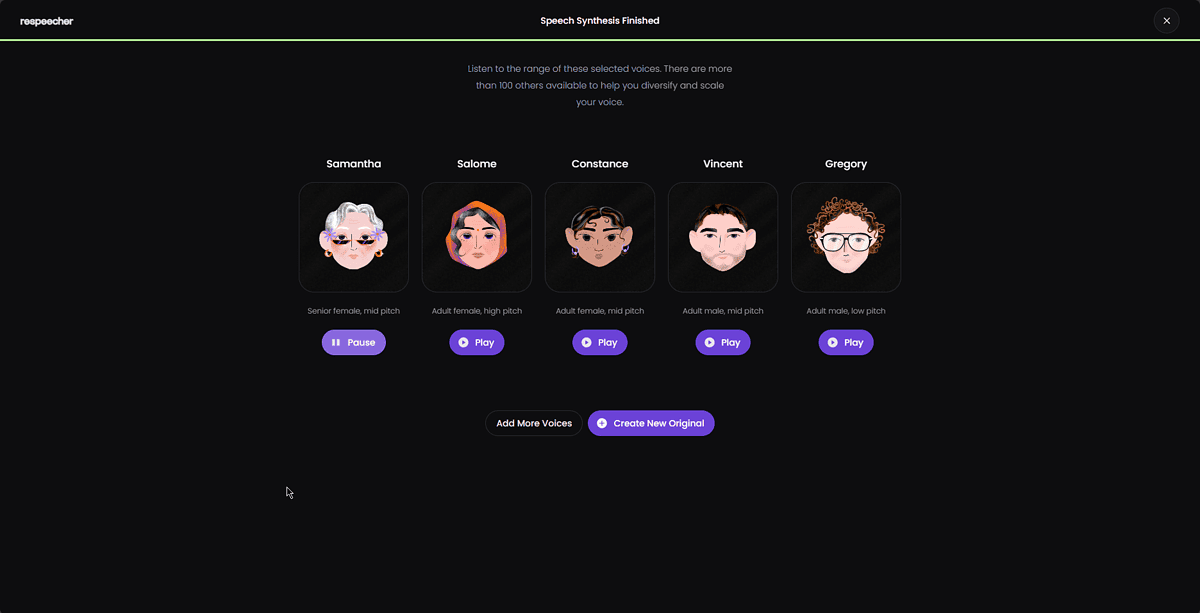
This app offers several pricing options, including a Standard plan at $166.58/month and a Pro plan at $416.58/month.
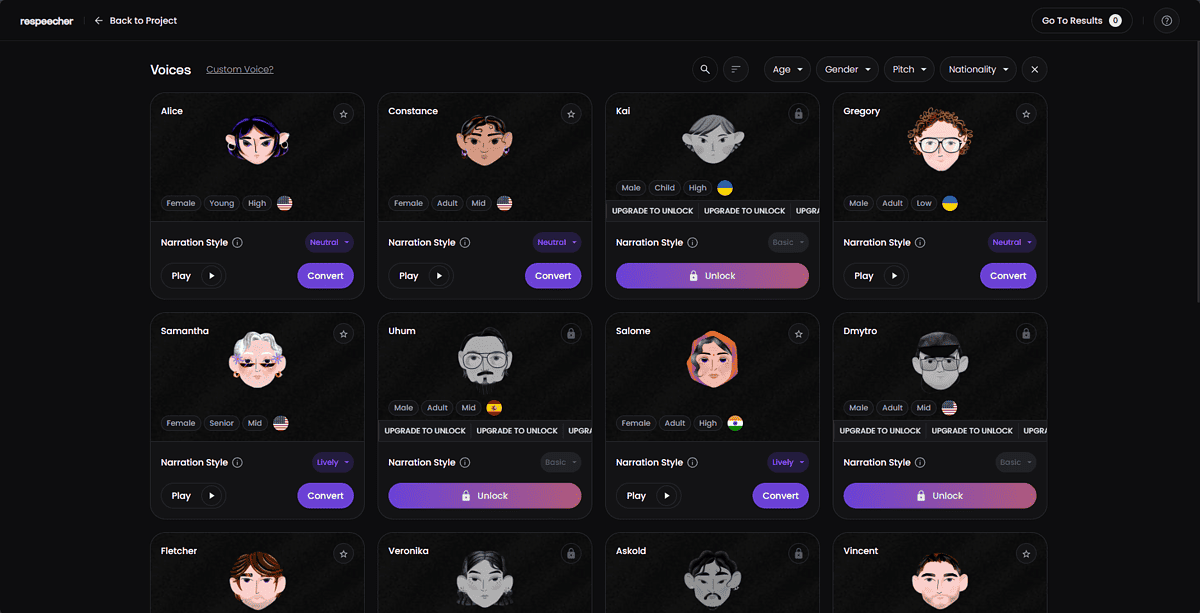
Pros:
- Great customization features
- Allows you to edit videos within the app
- Ultra-realistic voice cloning features
Cons:
- It doesn’t support custom templates or branding overlays
10. Amazon Polly
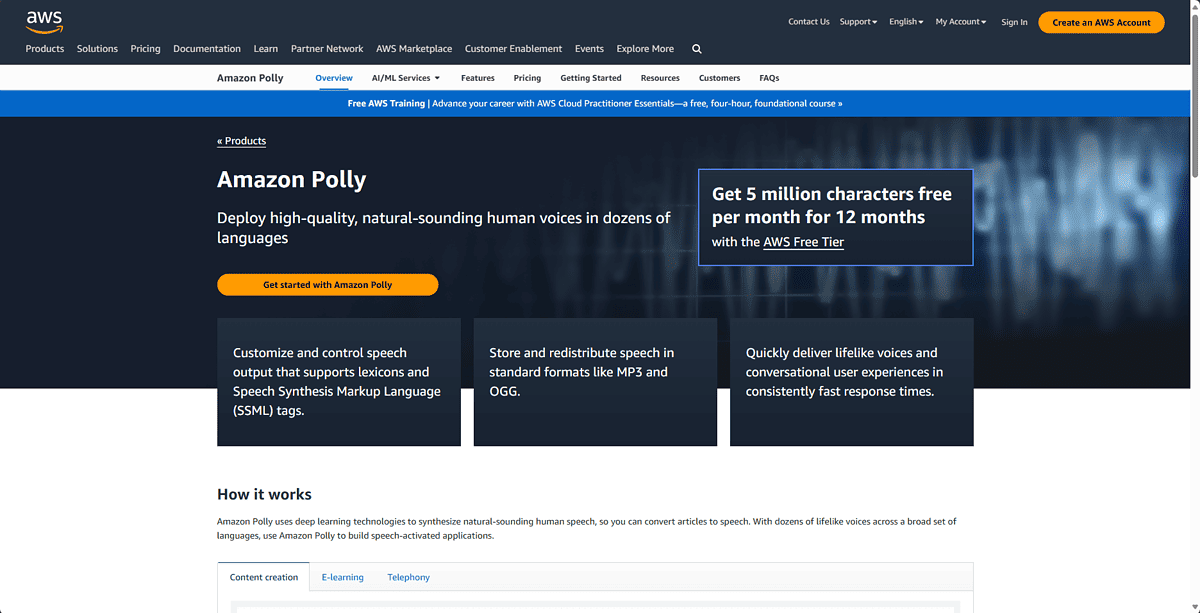
Amazon Polly is a cloud-based text-to-speech AI service created by Amazon Web Services.
This app uses powerful deep-learning technologies to synthesize natural-sounding human speech easily. It includes dozens of lifelike voices and supports many languages.
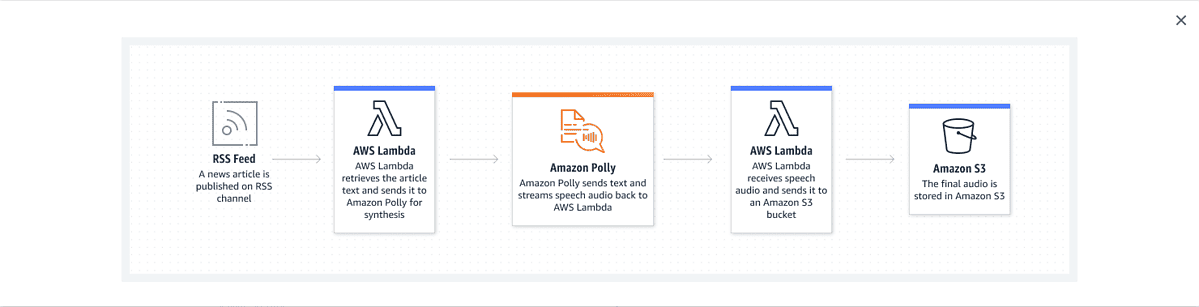
Amazon Polly also lets you create applications that talk.
One of the elements that stood out during my research was its SSML (Speech Synthesis Markup Language) tags. These allow users to customize their speaking style, speech rate, pitch, and how loud it is.
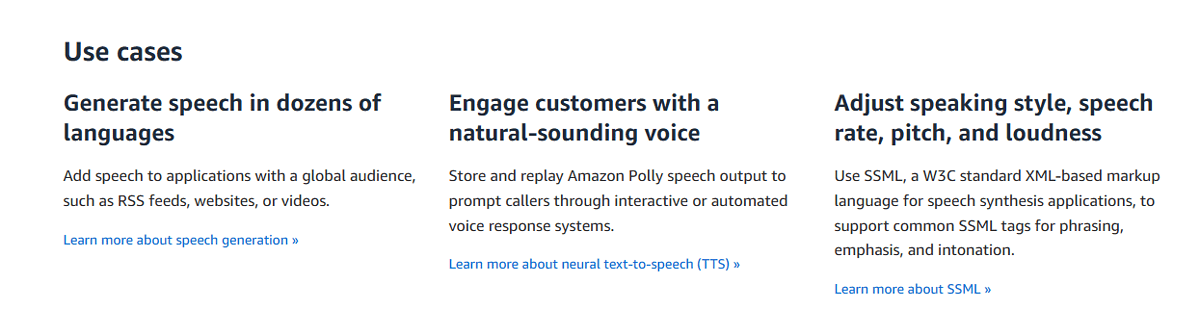
You can also use it to set up automated voice response systems and interact with your customers.
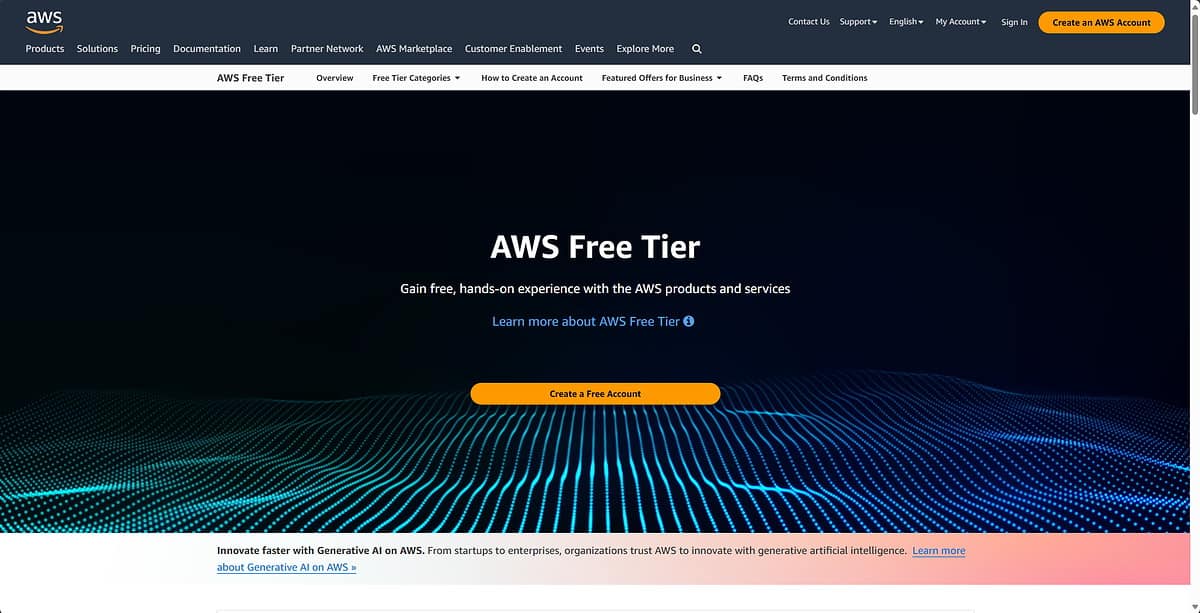
Amazon Polly uses a pay-as-you-go model for pricing, charging users based on the processed number of characters.
Pros:
- Works well for projects that don’t require real-life voices
- It works fast so that you can cover large texts quickly
Cons:
- The voices are unnatural and robotic
- I wouldn’t recommend it for information that requires nuance
How I Chose the Best Text-to-Speech AI?
To create a comprehensive list of the best text-to-speech AI options, I’ve tested over 20 tools based on the following criteria:
- Voice quality – All the apps should be able to convert text into speech that sounds natural and human-like.
- Language support – The software should support various languages and accents for a better experience.
- Customization – You should be able to customize the output by modifying speed, pitch, and volume.
- Ease of Use – The app should be user-friendly and easy to navigate, with quick access to options.
- Pricing – The service should offer good value for money. Some apps have a free version with limitations, while others require a monthly or yearly subscription.
Now that you understand the underlying principles that guided my app choices for this list, let’s move on to the next stage: using text-to-speech AI.
How To Use Text-to-Speech AI?
- Open Lovo.ai in your browser and log into your account or create a new one.
- Click on Create a Project>Short Voiceover>Start Project.
- Write your text, choose the voice you want to use, and click Generate.
- Wait for the voice generation process to complete.
- Edit, download, and share your speech generation results.
- You can listen to the speech I created using Lovo.
As you can see, the best text-to-speech AI apps can help you in your creative endeavors. Your personal preference will determine which one is the perfect fit.
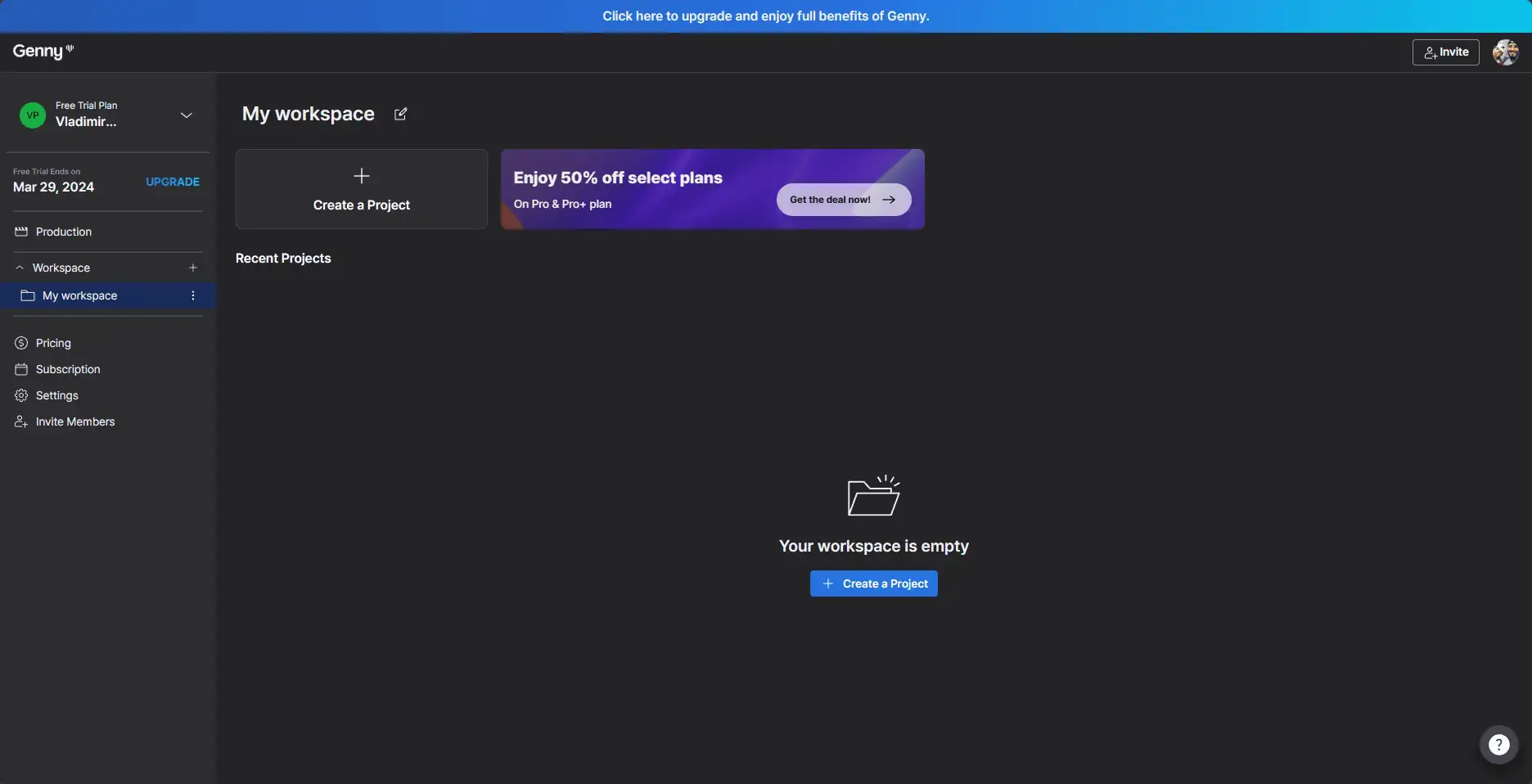
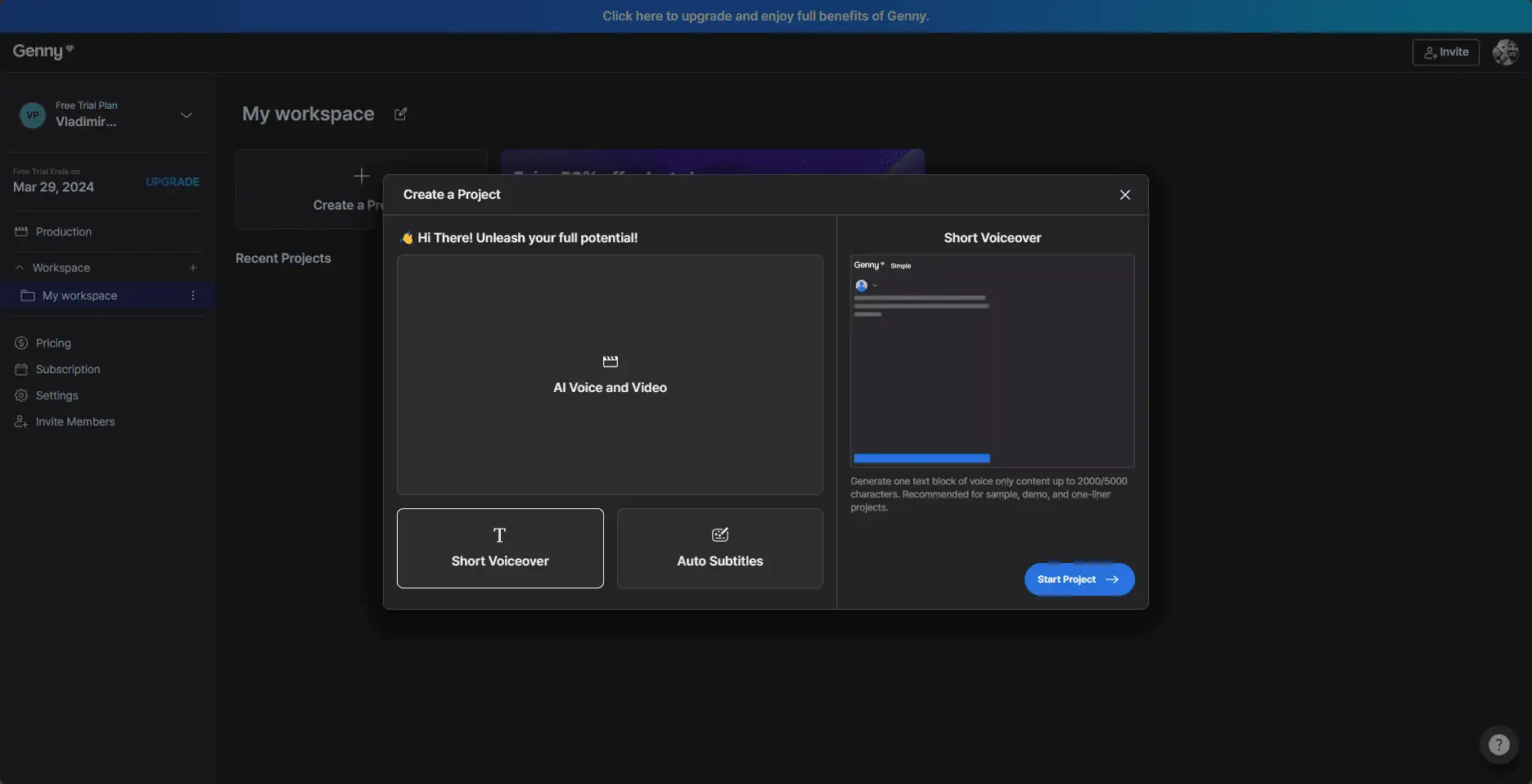
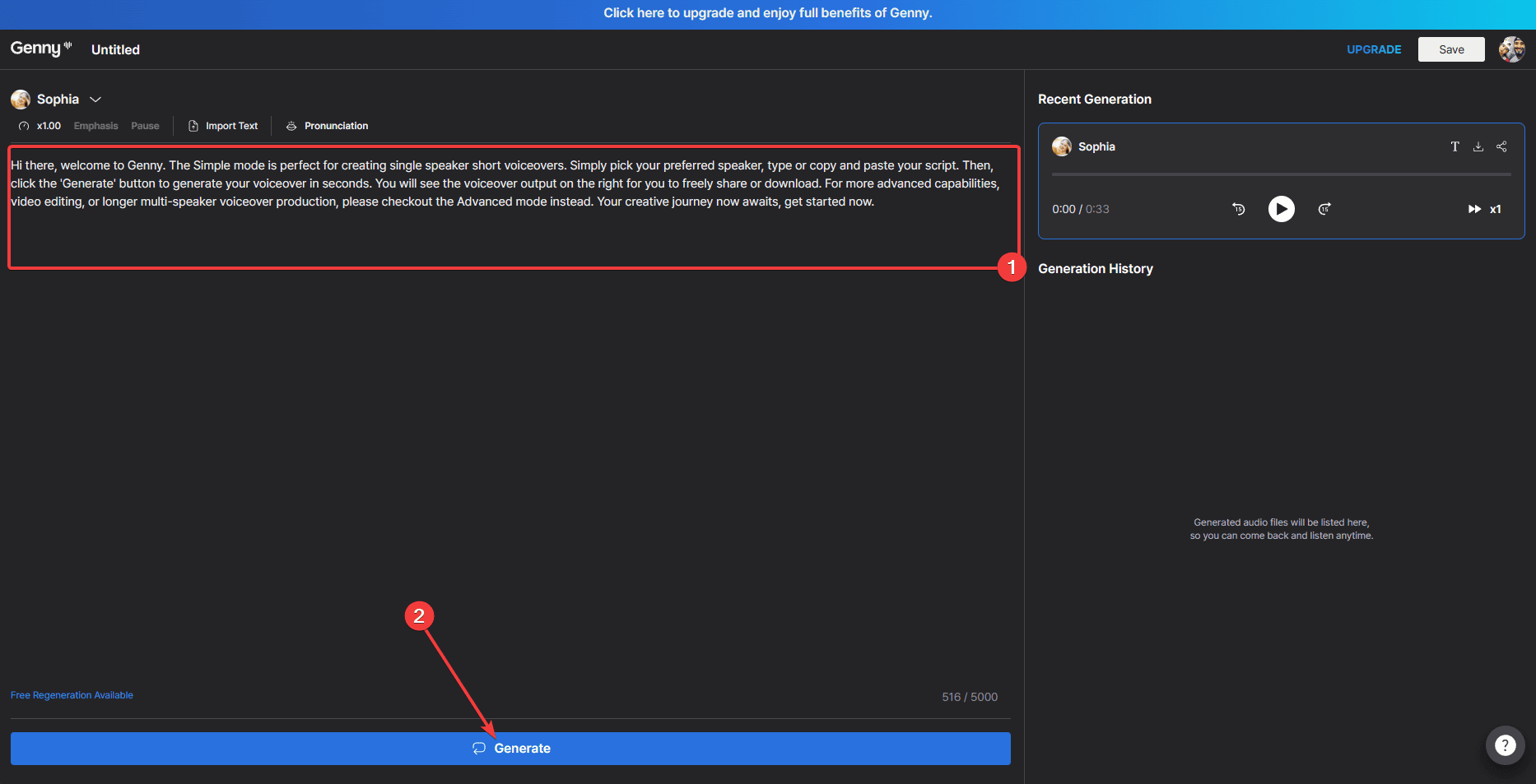
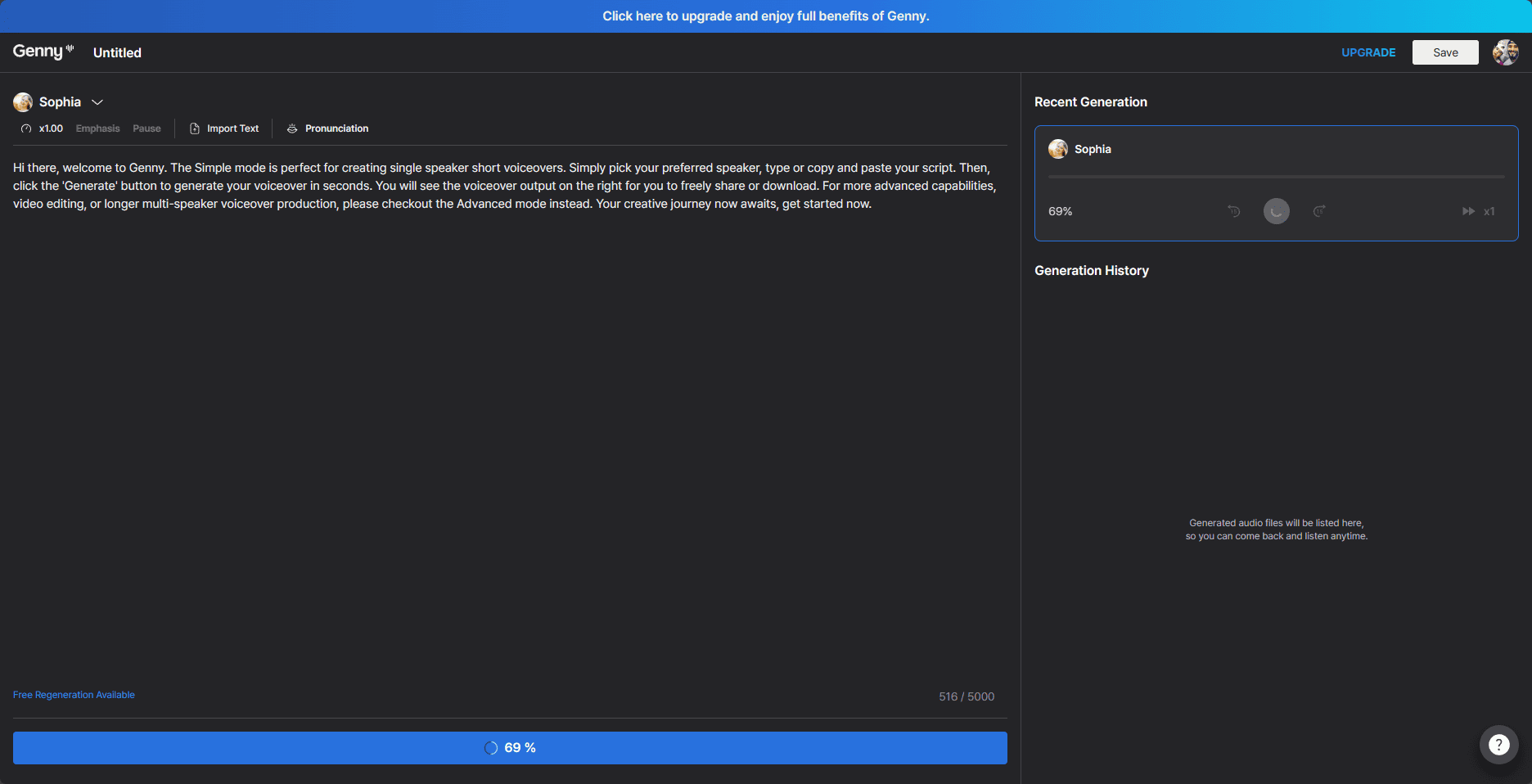
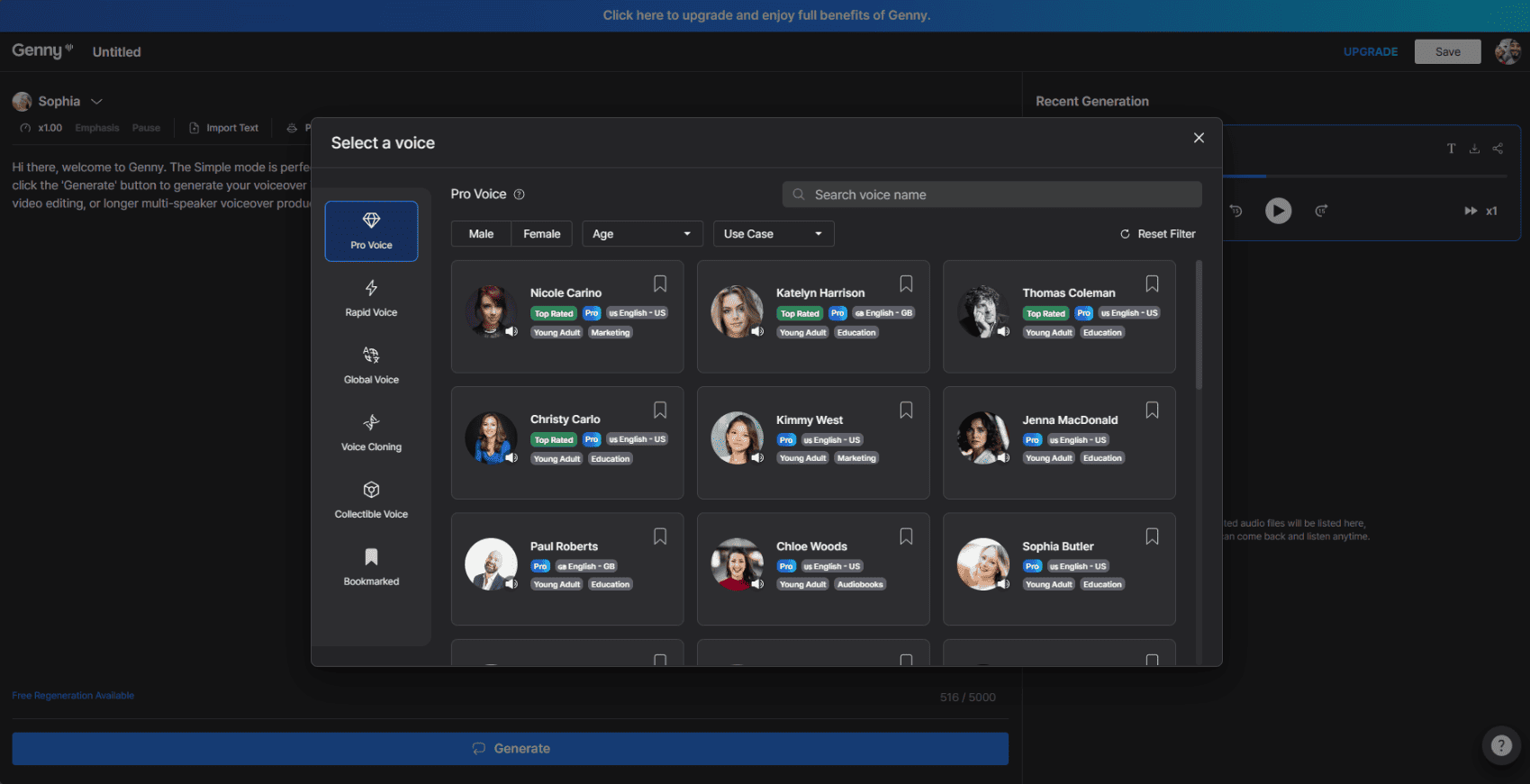








User forum
0 messages