Speechify Review: Is It the Best AI Voice Generator in 2025?
7 min. read
Updated on
Read our disclosure page to find out how can you help MSPoweruser sustain the editorial team Read more
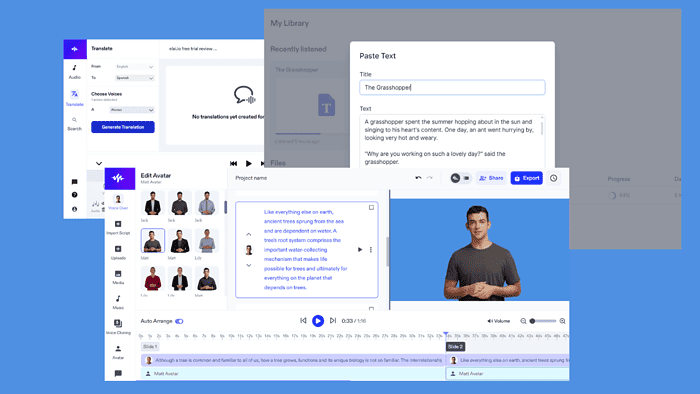
In this Speechify review, I’ll discuss this online platform’s features and how it all works.
The review before you isn’t like most – a reworded version of Speechify’s features web page. It’s the result of my experience with the platform. I created an account and explored the service’s ins and outs.
Read on to find out more about it!
What Is Speechify?
Speechify is primarily an online text-to-speech tool. It also has several AI voice generation tools for transcribing, dubbing, and translating audio and video files.
The platform lets you upload images, videos, and audio and it even has AI-generated models. So, if you’re looking for a single place to create video tutorials and presentations, and give your words a voice, Speechify has the tools for that.
Features
In the following sections of this Speechify review, I’ll explain everything you can do with this robust online tool. So, let’s begin!
Text-To-Speech
The platform’s signature is its text-to-speech tool. What I like about is that it’s quite easy to use. You simply add text, select a voice, and play the audio.
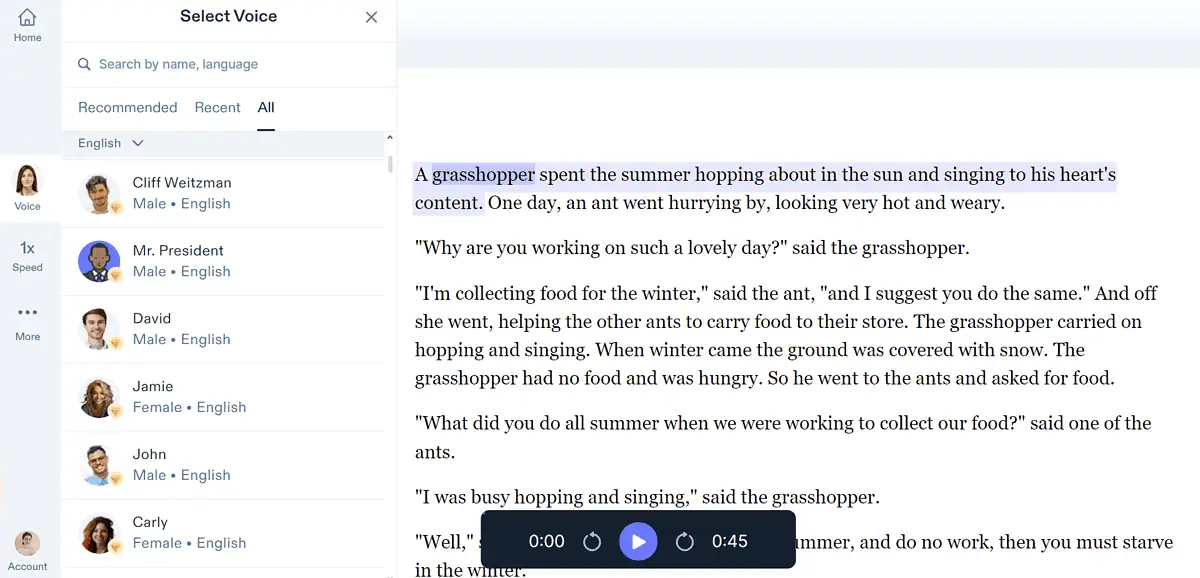
I also like how customizable it is. It has an extensive library of over 200 voices and 20 languages. You can choose between male and female voices and select the accent you prefer. So, you have 24 different options for American English, 16 for British English, and 14 for Australian English.
Once you select a voice, you can adjust its pitch, speed, and volume. To create a more engaging listening experience, you can add pauses between words, sentences, and paragraphs.
Moreover, you can set the speaking tone. Your AI character can sound cheerful, sad, exciting, unfriendly, and even whisper its lines.
Compared to ElevenLabs, however, it’s missing a few fine-tuning options. For example, you don’t have the option to adjust voice stability or clarity.
Voice Cloning
This feature lets you convert speech to speech.
You can record your voice and Speechify will then create a virtual copy which you can use for reading audiobooks or making video presentations, among other things.
The cloning process is quick and takes about a minute. You only need to record a thirty-second audio and wait for the results.
I tried it out for the sake of my Speechify review and was satisfied with how it turned out. My AI voice clone wasn’t an exact copy, but it was close to it. And considering it only had a short voice sample, the platform did a great job with it.
AI Dubbing
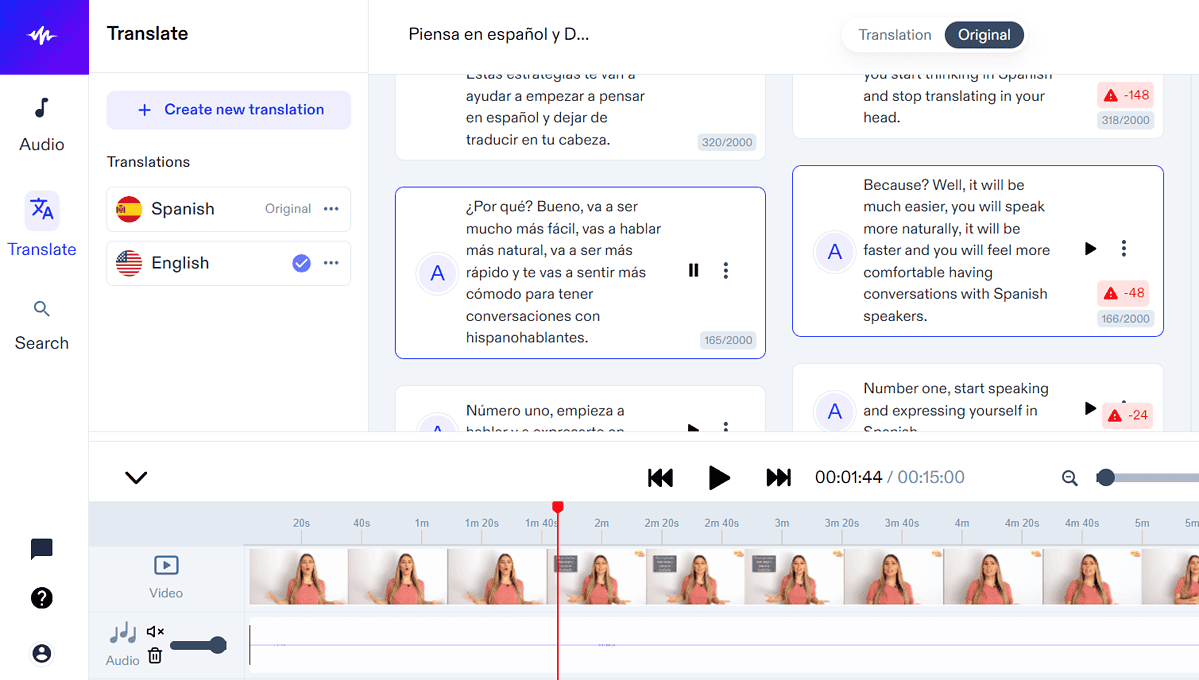
Speechify also supports dubbing, allowing you to make your content available in multiple languages.
The dubbing tool lets you upload your content in MP3 and MP4 formats, as well as add a YouTube video link.
After that, you can select the language in which you want the video to be dubbed. The AI voice generator supports over 20 languages, including:
- Spanish
- French
- Hindi
- Portuguese
- German.
And you also have several choices when selecting the voice for dubbed videos.
I explored translated content for some time, and I like how fast and accurate Speechify is in this area.
AI Video
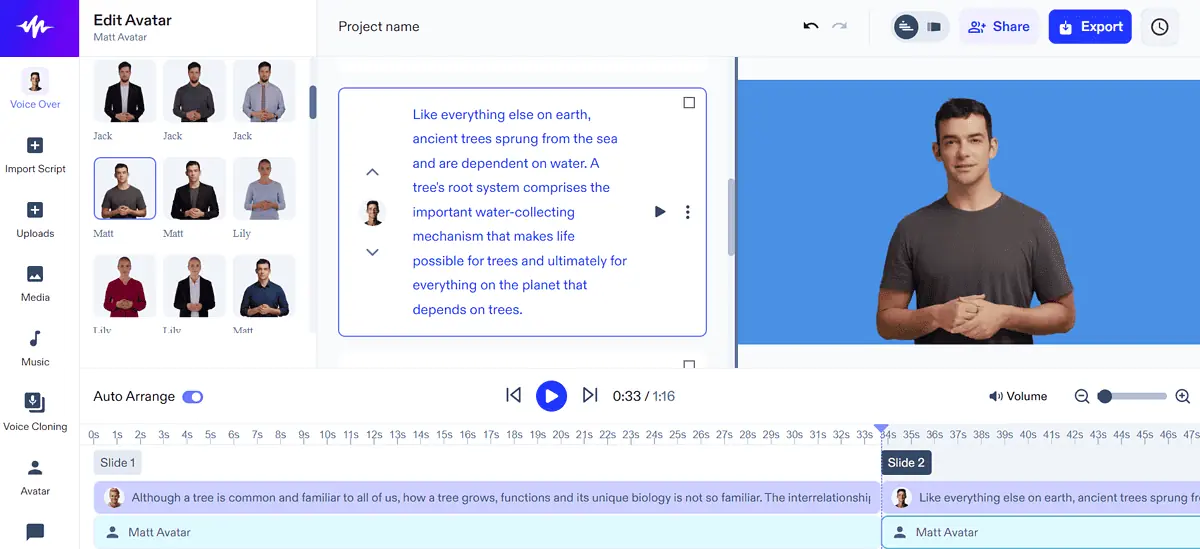
If you have or want to start a YouTube channel or a podcast, you’ll love Speecify’s AI Video tool. It’s designed to create videos in minutes. All you need is some text to start.
Once you add the text, you can then choose and customize a voice and add an AI avatar to narrate it. If you want to add background music to your video, you can do that as well.
I was impressed to see that the entire video creation process can be cut down to just a couple of minutes. The quality of the videos is admirable, too.
How To Use Speechify
In this section of this Speechify review, I’ll show you how to use it with ease.
Follow the steps below to get started:
- If you don’t already have a Speechify account, go to the website and create one. If you do, log into your account.
- You’ll be asked to add your payment details to start a 3-day free trial.
- You’ll then be taken to your dashboard. From here, click the New button to import text. You can do that by uploading a file, adding a link from the web, or pasting the text.
- Select Text Document, and paste your text.
- Add a title, and click Submit.
- On the left, you have the option to change the reading voice and speed.
If you want to unlock more options, you should go to the Speechify Studio app.
Here’s how you can do that:
- From the user dashboard, click My Library, and locate the text document you created.
- Click the three dots in the upper-right corner of the document icon, and select Create Professional Voice Over.
- Choosing this option will take you to the Speechify Studio app.
- Click the New button, then AI Voice Over.
- Add your text, and from the left side of the screen, select the voice you want to use.
If you choose a voice with the Expressions tag, you’ll be able to set the speaking tone to happy, sad, angry, and other supported tones.
From the Studio app, you can also create dubbing projects, transcribe audio and video files, and create AI videos.
Pricing
The text-to-speech tool has a separate pricing and doesn’t include transcription, dubbing, and AI videos. These are part of the Speechify Studio.
The TTS tool has a free version, including 10 standard voices and standard reading speed.
To unlock the full voice library, you’ll have to choose a premium subscription of $139/year. With the Premium plan, you can also increase the reading speed, and unlock other languages.
When it comes to Speechify Studio plans, they include the following:
- Free
- Basic
- Professional
- Enterpise.
The Free plan gives you access to a full library of AI voices, languages, and accents. You can create AI voiceovers, dub, and transcribe audio and video files. However, all your projects are saved as drafts and you can’t download them.
To do that, you need the Export feature, available with the Basic plan.
It costs $69/month/user and offers the following:
- 50 hours of voice generation per year
- 12 hours of dubbing per year
- 50 hours of transcription per year
- Commercial usage rights.
With this plan, you also get access to Speechify’s library of stock images, videos, and soundtracks.
The Professional plan, priced at $99/month/user, lets you use AI avatars and voice cloning. It also lifts the voice generation, dubbing, and transcription limits to 100, 36, and 100/hours/year, respectively. You can create a one-hour AI avatar video per year, too.
Lastly, the Enterprise plan comes with custom pricing and benefits like:
- 1,000+ hours of voice generation per year
- 500+ hours of dubbing per year
- 1,000+ hours of transcription per year
- 20+ hours of AI Video Avatar per year.
The Enterprise plan offers other premium features, such as SSO, custom invoices, and a dedicated customer success manager.
When it comes to refunds, you should keep in mind that Speechify offers none for monthly subscriptions. Furthermore, all refunds are only valid for seven days.
Speechify Review – Verdict
So, how good is this service? Quite good. You can customize the text-to-speech tool so that the output is very close to human speech. Not the same, but still quite close.
I also like that it has other useful tools, such as video and audio transcription and dubbing. The AI avatar videos are an exclusive feature but using them requires a somewhat big budget.
Overall, it’s a great app but it’s on the pricier side. With that, I’d like to conclude my Speechify review. I hope it answers all your questions.
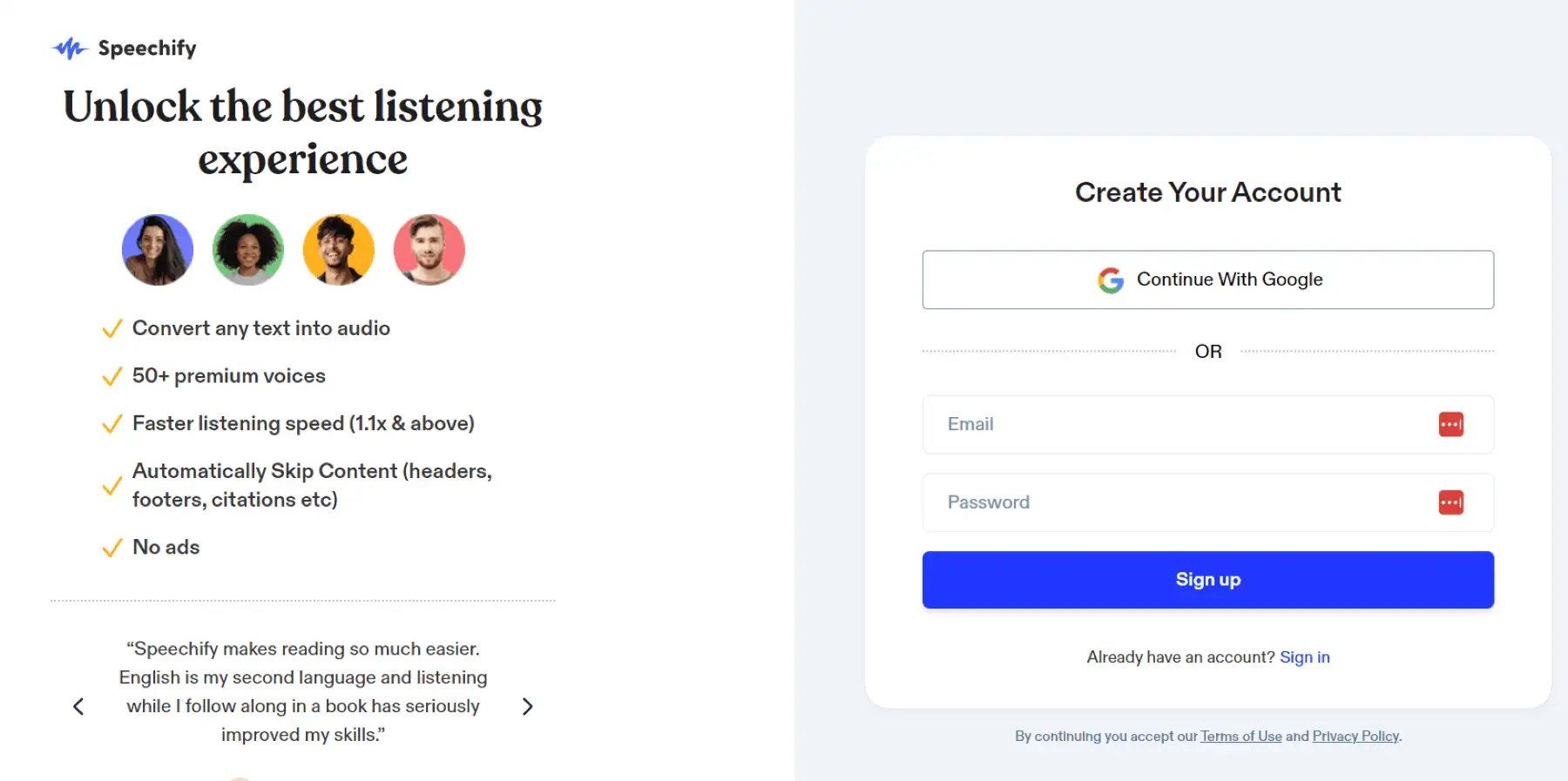
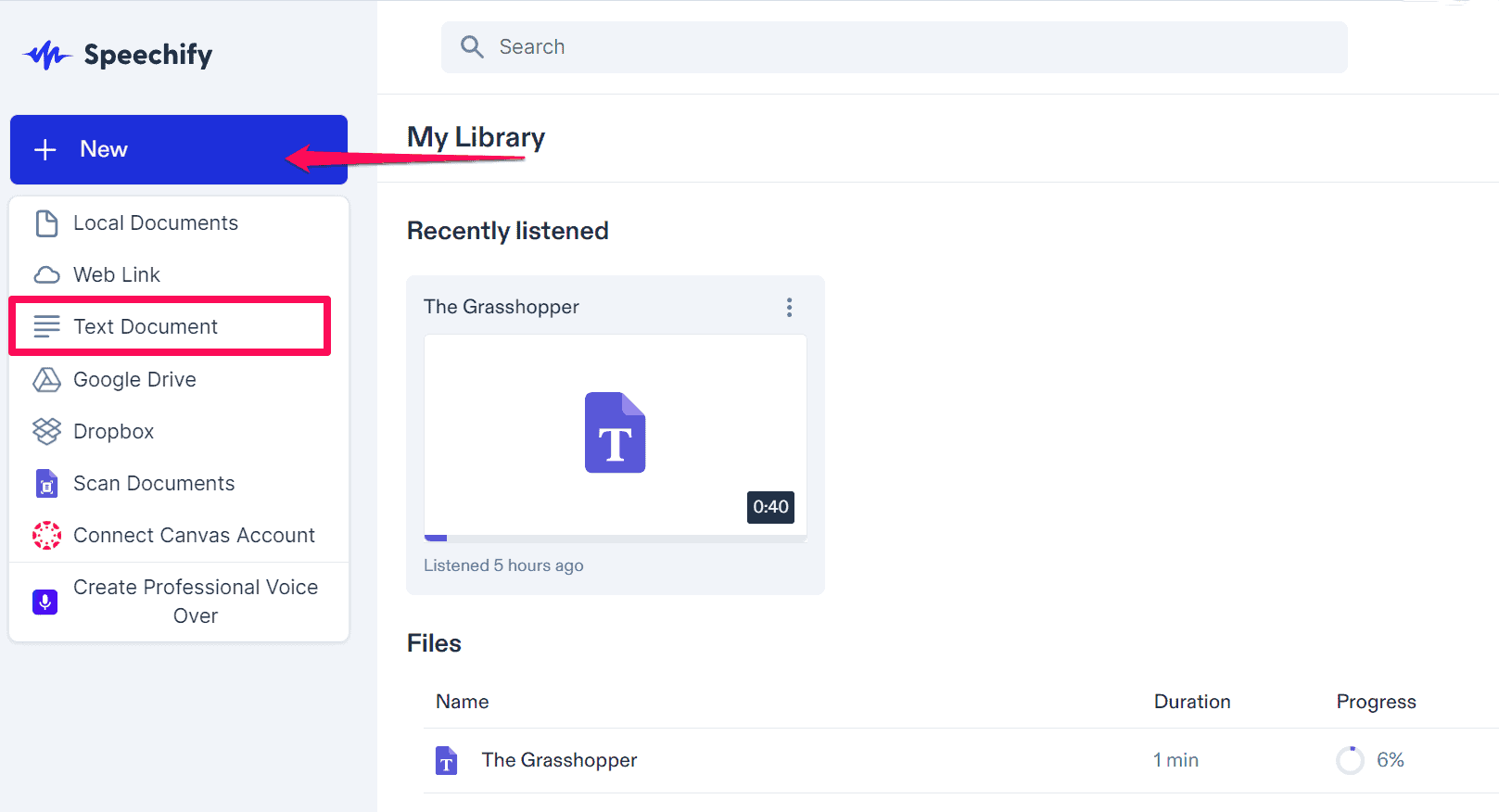
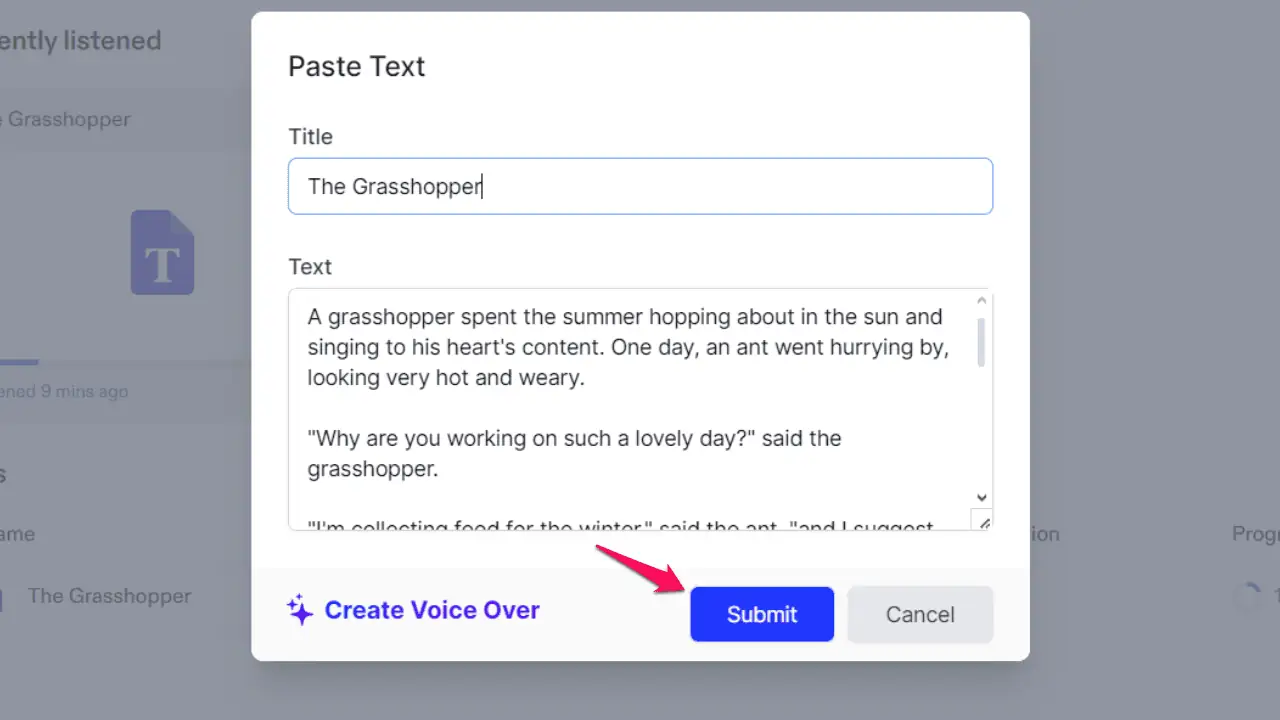
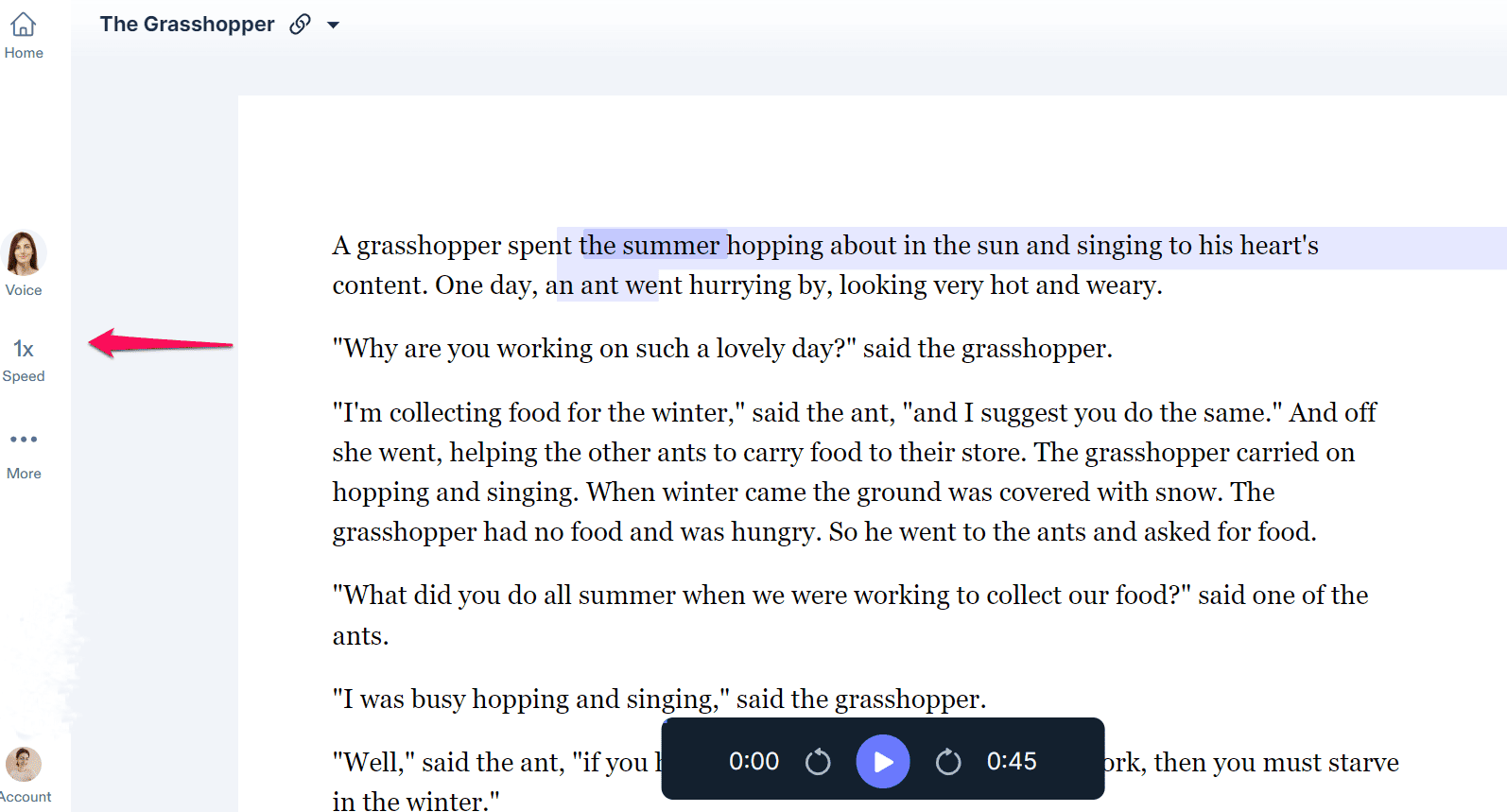
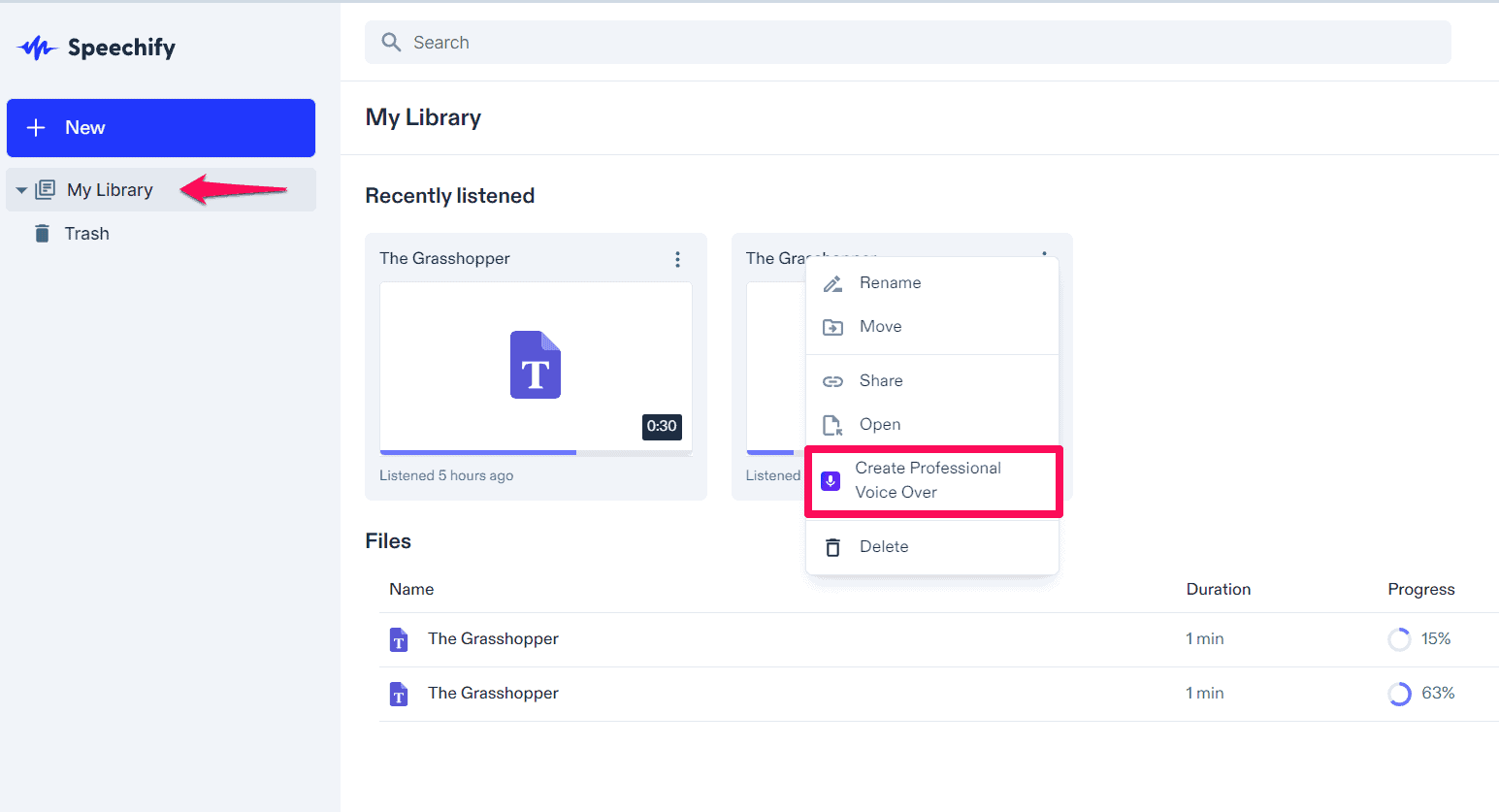
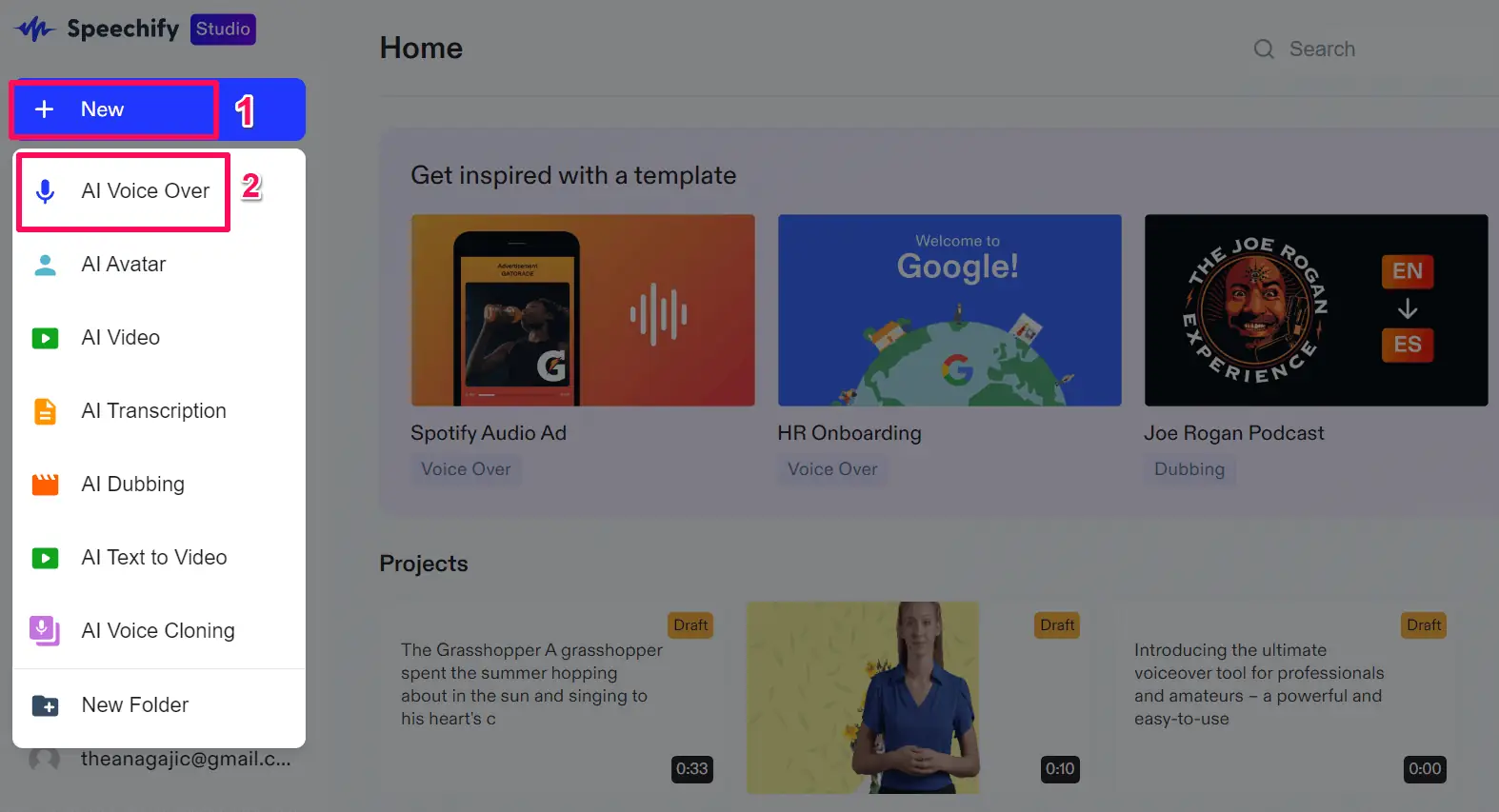
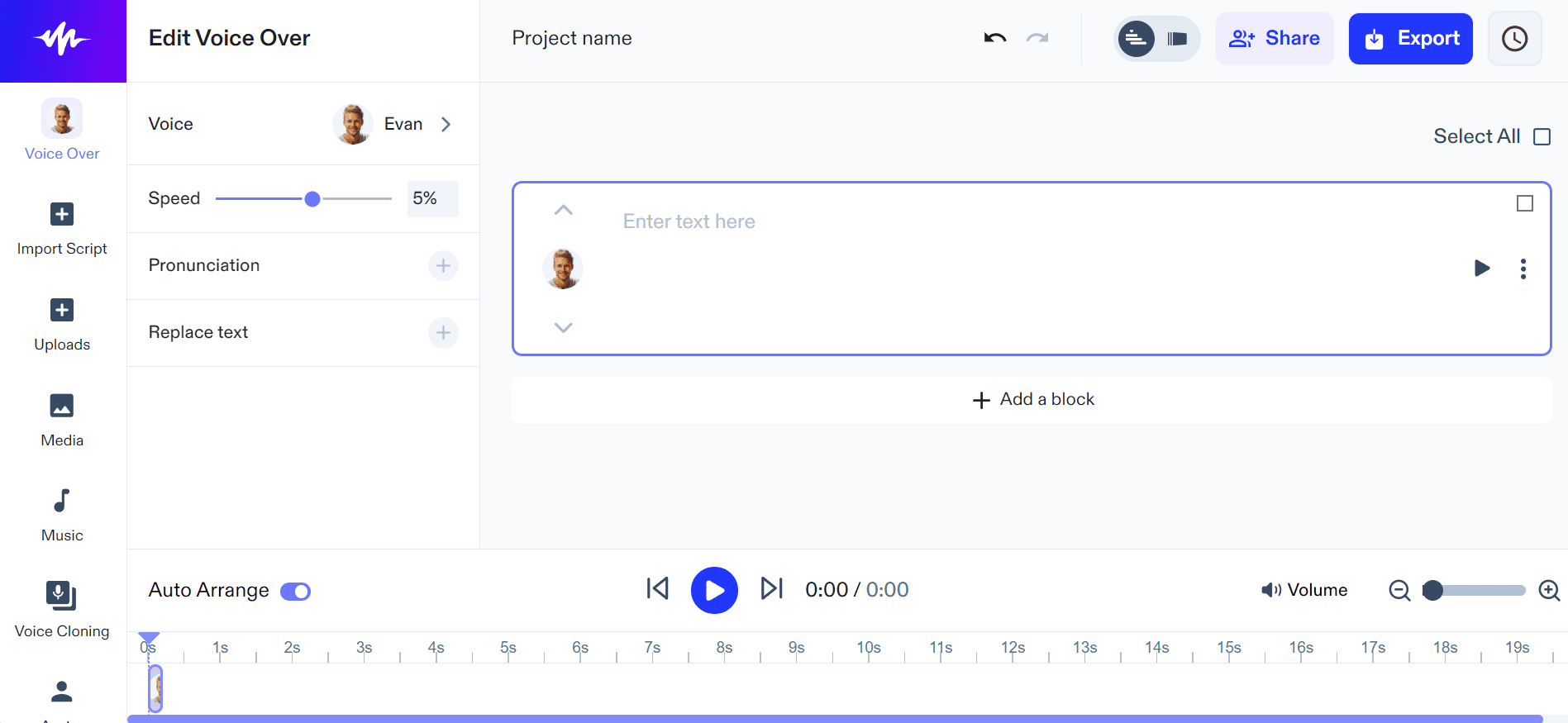








User forum
1 messages