8 Best Email Encryption Software for Outlook [2025]
10 min. read
Updated on
Read our disclosure page to find out how can you help MSPoweruser sustain the editorial team Read more
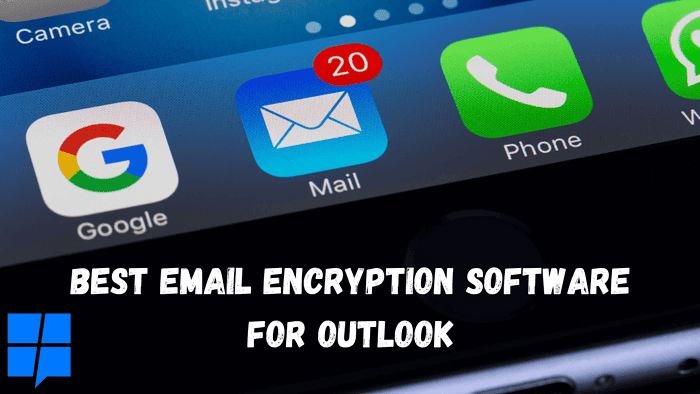
Have you ever sent an email in Outlook and worried about who might read it? I know I have, especially when sharing sensitive information. Finding the best email encryption software for Outlook changed everything for me, giving me peace of mind that my messages are protected.
In this guide, I’ll show you the top tools to keep your emails safe from prying eyes. You’ll learn how to easily encrypt your messages, safeguard your personal data, and ensure that only the intended recipient can read what you send. Even if you’re not a tech whiz, these solutions are straightforward to set up and use.
Best Email Encryption Software for Outlook
1. Proton Mail
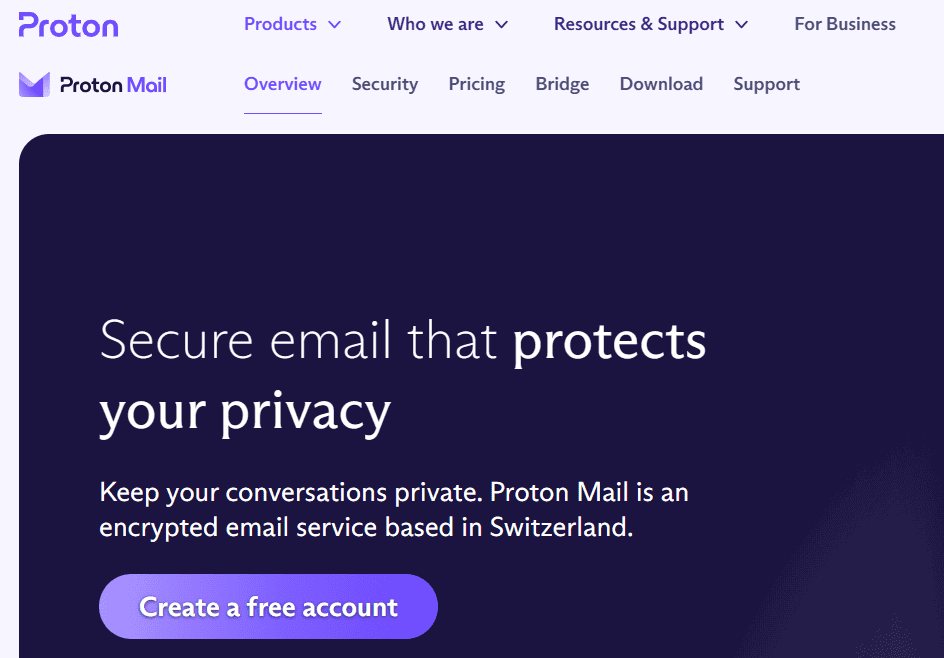
Proton Mail is one of the best encryption tools to protect your data against data breaches. With Proton Mail, all your emails remain encrypted and secured at all times. This means that no one (except you and the recipient) can view what’s being conversed between you both.
This software also offers some great features like self-destructing messages, zero-access encryption, and password-protected emails. If you want, you may even encrypt all your contacts using Proton Mail. Whenever you send an email using this tool, the mail contains a digital signature and the same ensures no one can tamper with your contacts or see any details you add, including your contact’s phone number or address.
Key Features:
- 2FA with hardware security keys
- Enhanced tracking protection
- Password-protected emails and Encrypted Contacts
- Zero-access encryption for enhanced privacy and secure communication
- User-friendly interface and seamless integration with Outlook
Pricing:
- Free Plan: Allows storing up to 1 GB of disk space associated with 1 email account. Using this, you may send 150 free messages to all.
- Monthly Plan: Mail Plus is available at 4.99 € per month while its Proton Unlimited plan is available at 12.99 € per month.
These are the regular prices, but Proton is usually running deals and promotions.
2. Trustifi Outbound Shield
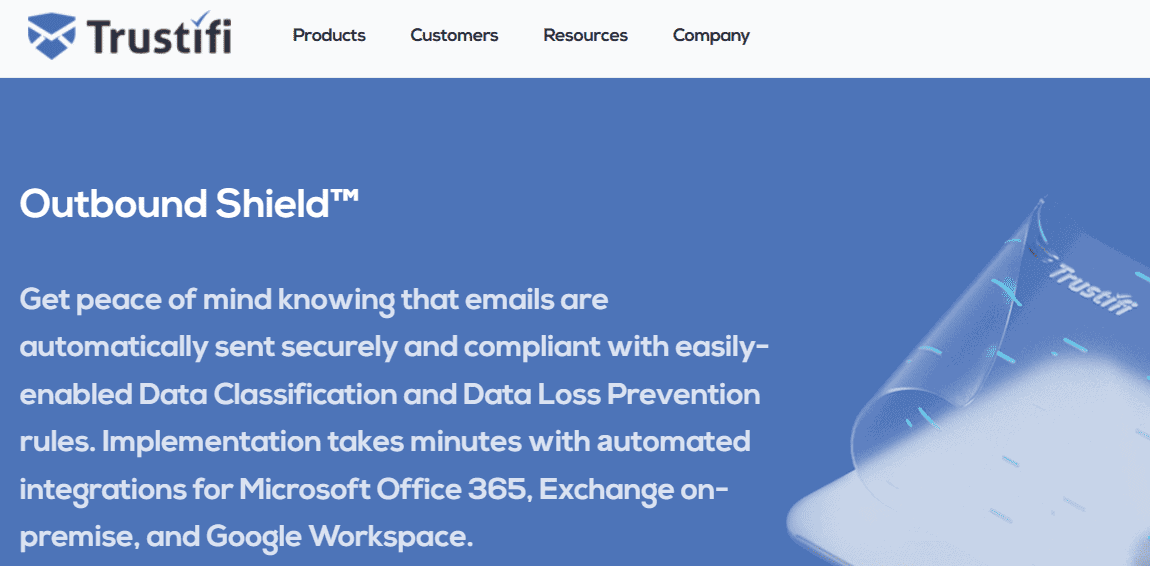
Trustifi Outbound Shield is an advanced email encryption tool that integrates with Outlook quite easily and also ensures secure email communications. This software offers some important features like real-time email tracking, one-click encryption, and customizable security policies. Trustifi also provides protection against data leaks and phishing attacks.
With this tool enabled on your computer, rest assured that all your emails will be sent securely and always remain compliant with easily-enabled Data Classification and Data Loss Prevention rules. Trustifi offers AES 256-bit encryption to secure all your mail and communication.
Additionally, Trustifi also works to protect your email from malicious codes or viruses. When you enable this tool on your computer, it regularly scans and encrypts outgoing email messages as per the administrator’s policies. This way, all your outgoing and incoming emails are protected without revealing any sensitive information.
Key features:
- One unified platform for comprehensive email security
- Protects you from sophisticated attacks before they reach your inbox
- Ensures compliance with automated DLP and 256-bit AES encryption
- Disables access to compromised accounts with AI-based account takeover protection
Pricing:
- You may click on Get a Quote to know for how much price, this software is available to all users.
3. Echoworx Email Encryption
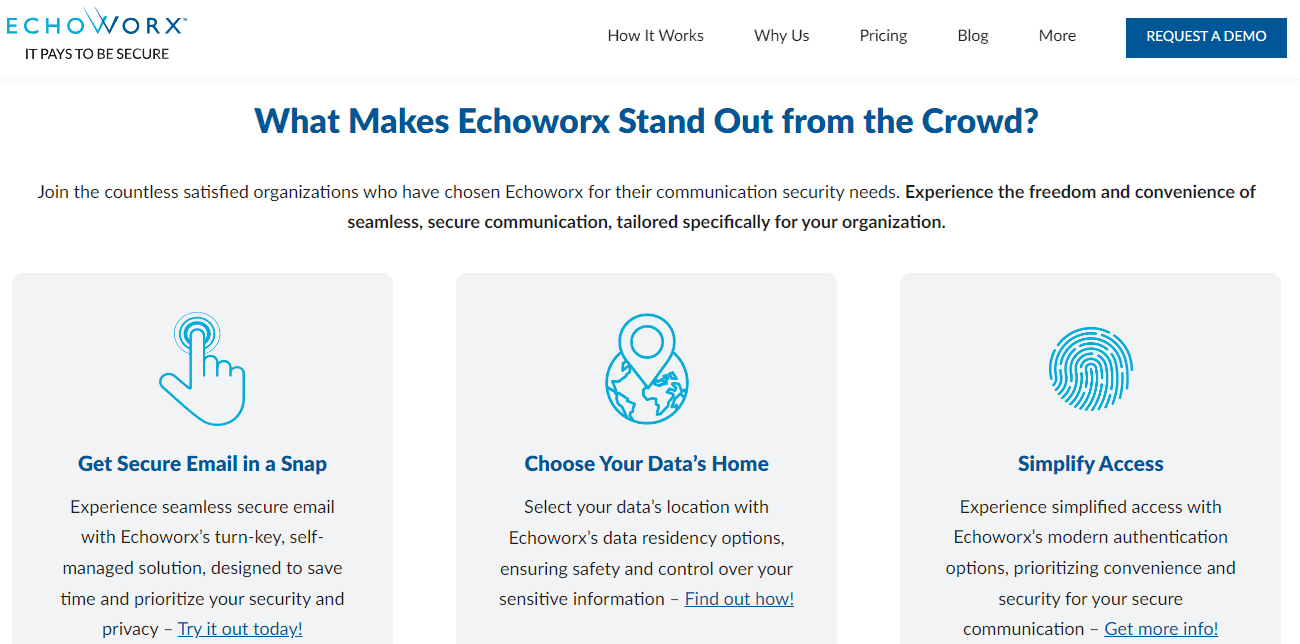
Echoworx Email Encryption is a flexible encryption tool that integrates with Outlook and other email clients to ensure secure email communication. The best thing about Echoworx is that you may perform a large file transfer with security. This tool also supports Message Recall and Compliance Management, which are quite good features.
Echoworx offers nine different ways to authenticate users, including SSO (Single Sign-On), 2FA (Two-Factor Authentication), SMS Application or Sender Enabled, and six more. This ensures that you never get locked out of your accounts and thus affecting your business processes negatively.
Key features:
- Extensive branding features with 24/7 tech support
- End-to-end deployment with Message tracking and recall
- Compliance management features for regulated industries
- Supports Multi-year contracts for a minimum of 500 users, Incentivized discounts starting at a volume of 1,000,000
- Multiple secure delivery methods (Web Portal, S/MIME, PGP, Secure PDF, Secure Attachment – PDF, Office and ZIP – and TLS with fallback)
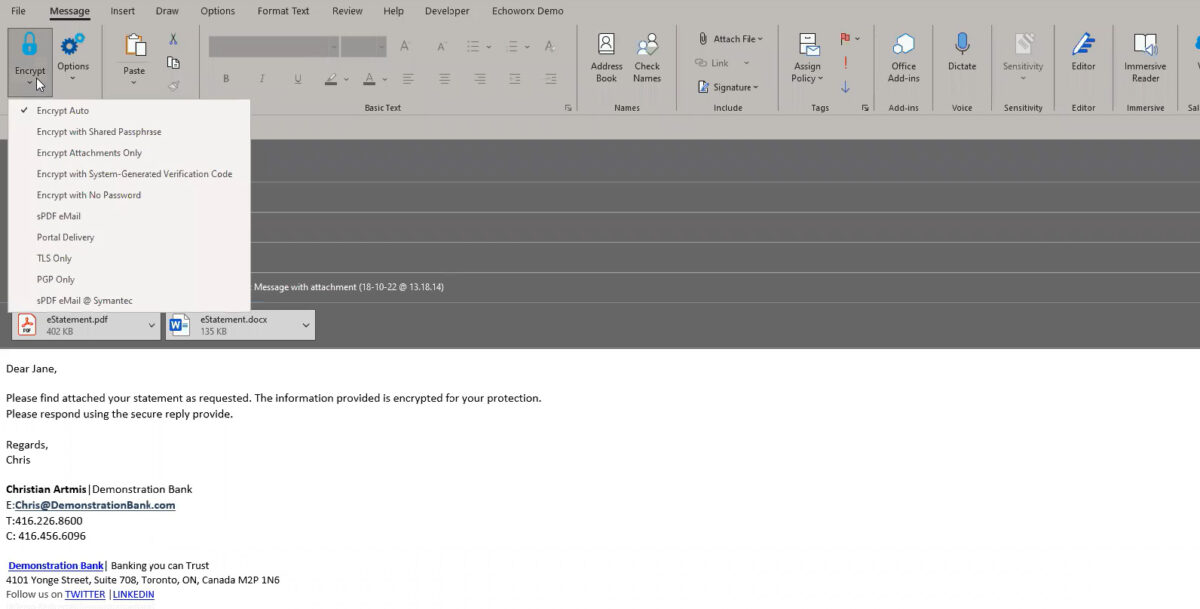
Pricing:
- Echoworx doesn’t display its pricing publically. However, you may contact them, and Get a Quote for your preferred product.
4. Virtru
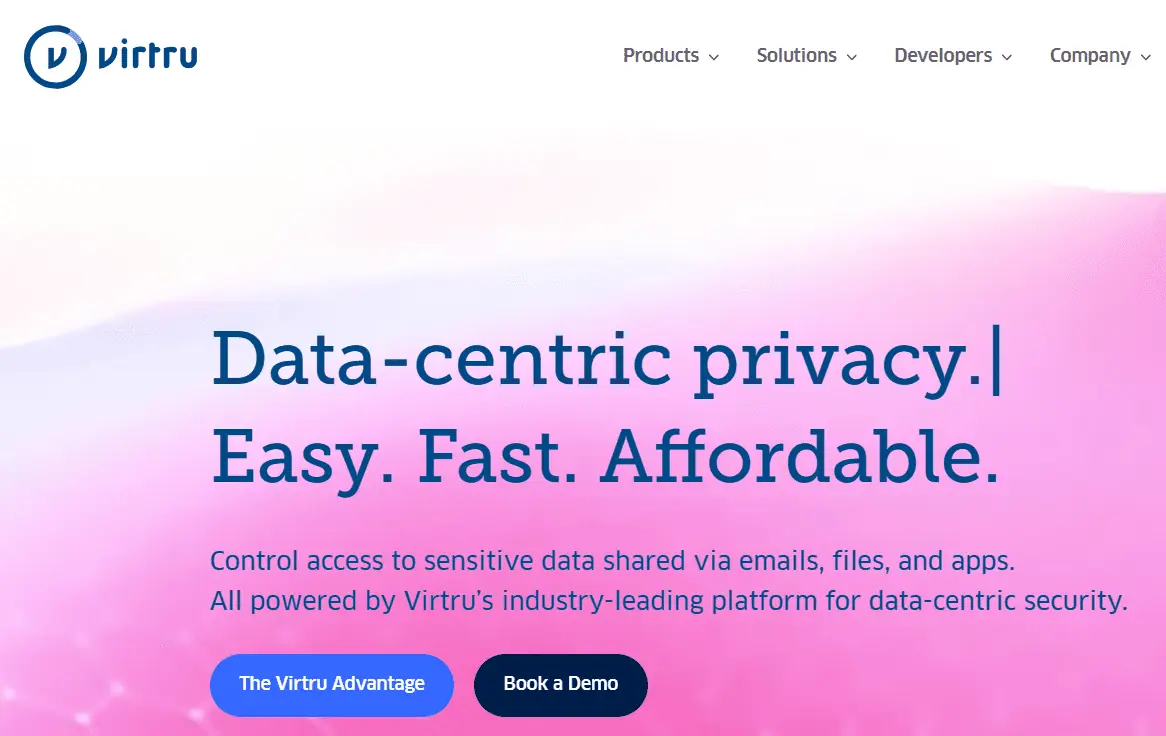
Virtru is a user-friendly email encryption software that provides end-to-end encryption for Outlook and other email clients like Google Workspace, and Office 365. This is basically data-centric security for all the applications that you use every day. A few examples include Swift, Netflix, Tripadvisor, SoFi, Verizon, and many more.
Virtru lets you use its end-to-end encryption to seamlessly integrate with all Google products, including Gmail, Drive, Docs, Sheets, Slides, Meet, and others. This also strengthens compliance with Major privacy regulations and protects emails as well as files shared in MS Outlook, all at the same time. Do note that Virtru is also available for SaaS applications.
Key Features
- Easy to use and fast to deploy
- Shield private data from your cloud provider
- Keep control of Shared data
Pricing:
Virtru is currently available under three different plans and they are as follows –
- Starter by paying $109 per month.
- The business plan is available at $189 per month.
- You may even create your own custom plan using Virtru. For this, you need to book a demo.
5. PreVeil Email Encryption
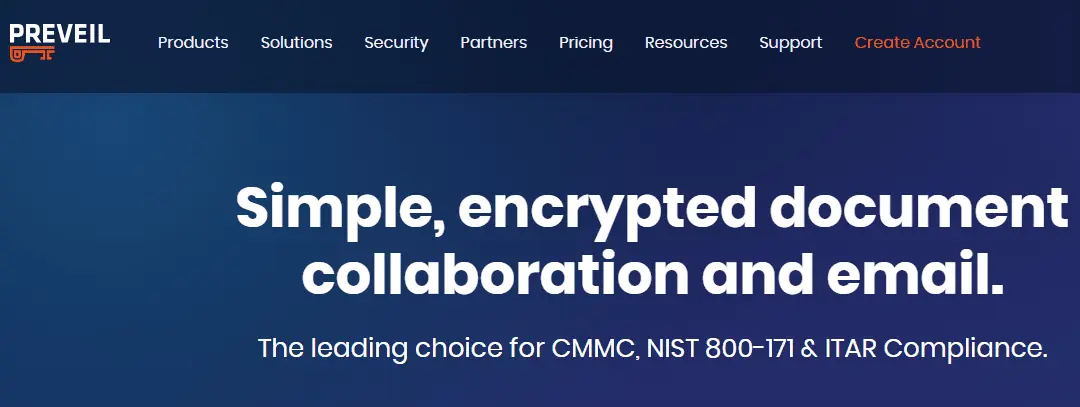
PreVeil is a user-friendly email encryption software that seamlessly integrates with Outlook. With PreVeil, you get an encrypted mailbox to Outlook, Gmail, and even Apple Mail, all supporting your existing email address. This software guarantees protection from phishing, spoofing, password, server, and admin attacks even when their own servers face some data breaches.
Whatever communications you make with your friends or colleagues will remain always encrypted to third parties, as the encryption-decryption never occurs on the server. PreVeil encrypts your mail using the public key, and only those who have your private key can access the data sent to them.
Key features:
- Supports Storing and Sharing ITAR Data
- Secure sharing of encrypted emails and attachments
- Protection of Sensitive Business Data
- Seamless integration with Outlook for easy encryption and decryption
- Protects your data even when PreVeil Servers or Admin passwords are breached
- Supports CMMC and NIST 800-171 Compliances
Pricing:
- Basic: Free to use and allows you 5 GB of encrypted data storage
- Individual: Available at $25 per month.
- Enterprise: Available at $20 per user per month. You may also contact the PreViel team, and get a custom quote from them.
6. Egress Intelligent Email Security

Egress Intelligent Email Security is another great encryption tool that ensures secure communication over Outlook and other email clients. Receiving targeted phishing emails is very common these days. And as a result of this, your data will always remain at risk when you send or receive emails to your friends and others.
If you do mail some private or confidential messages every now and then to your peers or close ones, you must get a premium email encrypting tool. Egress has perfectly balanced human-activated risks by addressing both inbound and outbound email security threats together. With this tool, you get a single platform to manage Microsoft 365 and thus smartly manage all your messages and emails. Moreover, Egress also offers advanced data loss prevention (DLP) capabilities to prevent accidental data leaks.
Key features:
- Stop up to 97% more attacks and unauthorized data exfiltration
- Detects and fixes the threats that Microsoft 365 miss
- Uncovers 10x more data breaches than previously reported
- Augments your security training with real-time teachable moments
- Defends against advanced phishing attacks that other solutions might miss
Pricing:
Visit the official website of Egrees and click on Book a demo. If this doesn’t work, you may download Egress on your computer and from there, get to know how much it really costs.
7. Mimecast Secure Messaging

Mimecast Secure Messaging is another robust email encryption tool that provides end-to-end encryption for Outlook and other Email Clients. Using this software, you get enriched features like large file transfers, real-time message tracking, and data leak prevention. On top of this, Mimecast also provides protection against malware and phishing attacks.
You may also use Mimecast to customize your company name, using different colors and logos. Do note that this software supports all famous regulations like PCI-DSS, HIPAA, GLBA, and GDPR, which is certainly a great thing.
Key features:
- In-depth policy control and filtering
- AI-powered, world-class detection with Advanced Phishing Protection
- Tailor portal and notifications with your company name, colors, and logo
- Full sandbox attachment scanning and AI file analysis
- Supports User-initiated or policy-driven secure email delivery
- Supports PCI-DSS, HIPAA, GLBA, and GDPR to help meet regulations
Pricing:
- Email Security CI integrated with Cloud comes at a price of $4.5/£3.75 per user per month.
- For 365 Protect and 365 Protect Plus plans, you need to schedule a demo.
8. Microsoft Office Message Encryption
Microsoft Office Message Encryption (OME) is an official Microsoft tool that is designed especially for Outlook users. Using this tool, you may send encrypted emails to both Outlook and non-Outlook recipients. OME also allows recipients to read encrypted emails through a secure web portal or directly in their email clients.
Sharing sensitive or financial data is quite common these days. However, with exploiters always lurking in for loopholes, your data is always at risk. OME offers you a perfect way to ensure all your data remain safe and secure. Go for an Office 365 Message Encryption subscription, and rest assured. All your messages will now be communicated securely over OME, using its latest encryption tools.
Key features:
- Built-in encryption feature within Outlook
- Quickly Send, view, and reply to encrypted messages in Outlook
- Lets you send a digitally signed or encrypted message
- You may even view encrypted messages on your Android device or iPhone/iPad
- Ability to send encrypted emails to both Outlook and non-Outlook users
- Seamless integration with other Microsoft Office applications
Pricing:
- You don’t require purchasing a separate subscription as long as you have a subscription to Office 365.
How Does Secure Email Encryption Service Actually Work?
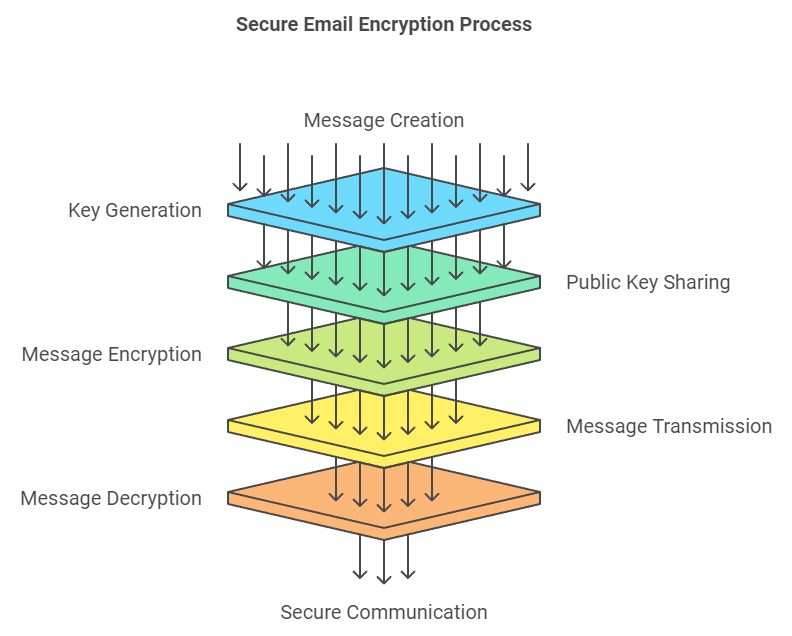
Secure email encryption services use various cryptographic techniques to ensure the confidentiality and integrity of email communications. The encryption process begins with the generation of two types of keys – a public key and a private key.
You share the public key with others so that anyone with the proper credentials can see what’s being sent publicly. The private key, on the other hand, is yours, and you choose who you want to share it with.
Say you want to send an encrypted email to someone. Well, in this case, you first use the public key to encrypt your message and any attachments. When the message reaches the recipient, he or she must use your private key to decrypt the message. This is how the recipient verifies the sender. Note that your message remains unreadable to anyone else while it is in transit. This protects your message from being decrypted and read by unauthorized parties. In short, it verifies the authenticity and integrity of messages.
Email encryption tools also allow the use of digital signatures, which are generated by applying a cryptographic algorithm based on your private key. Such tools ensure that encryption and decryption occur only on the sender’s and recipient’s devices and nowhere else. This means that not even the service provider knows what text was sent.
Conclusion
If you take your privacy seriously, securing your email client is one thing you should never ignore. The eight email encryption tools listed above offer reliable, easy-to-use solutions for ensuring the confidentiality and integrity of your email communications. Review their key features and pricing, and then purchase only the tool that best meets your needs. I hope you enjoy using Outlook to exchange secure and private e-mail from here on out.









User forum
0 messages