Best Dropbox Downloader - 6 Reliable Options [Tested]
5 min. read
Updated on
Read our disclosure page to find out how can you help MSPoweruser sustain the editorial team Read more
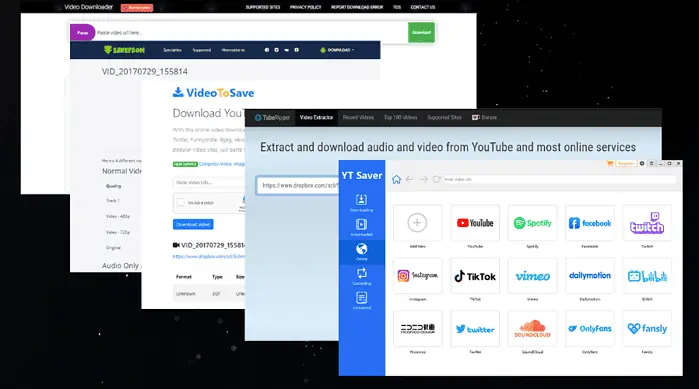
Are you wondering what the best Dropbox downloader is?
You’re in luck because I tested several popular tools. In this piece, I’ve compiled a list of the top six downloaders to help you securely get files from the cloud storage website. Let’s get to business.
1. YT Saver
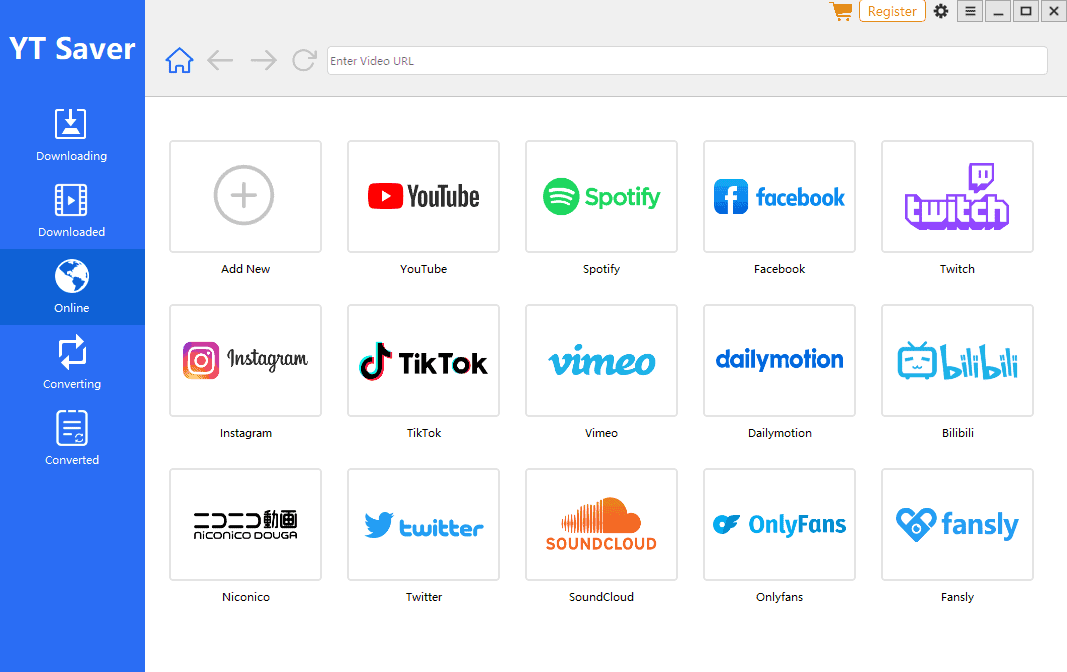
YTsaver is the best Dropbox downloader I’ve tested so far. Besides YouTube, it works with over 10,000 sites, including Dropbox, Tumblr, and more.
You can sync your media files to Dropbox and Google Drive to watch them on your device.
Also, this tool converts your files to different formats and supports other iOS and Android devices.
It’s a go-to tool if you need a hassle-free Dropbox downloader.
Pros:
- Ultra-fast speed
- User-friendly interface
- Top-notch privacy
- Great customer experience
Cons:
- It’s a paid tool
2. Dropbox Desktop App
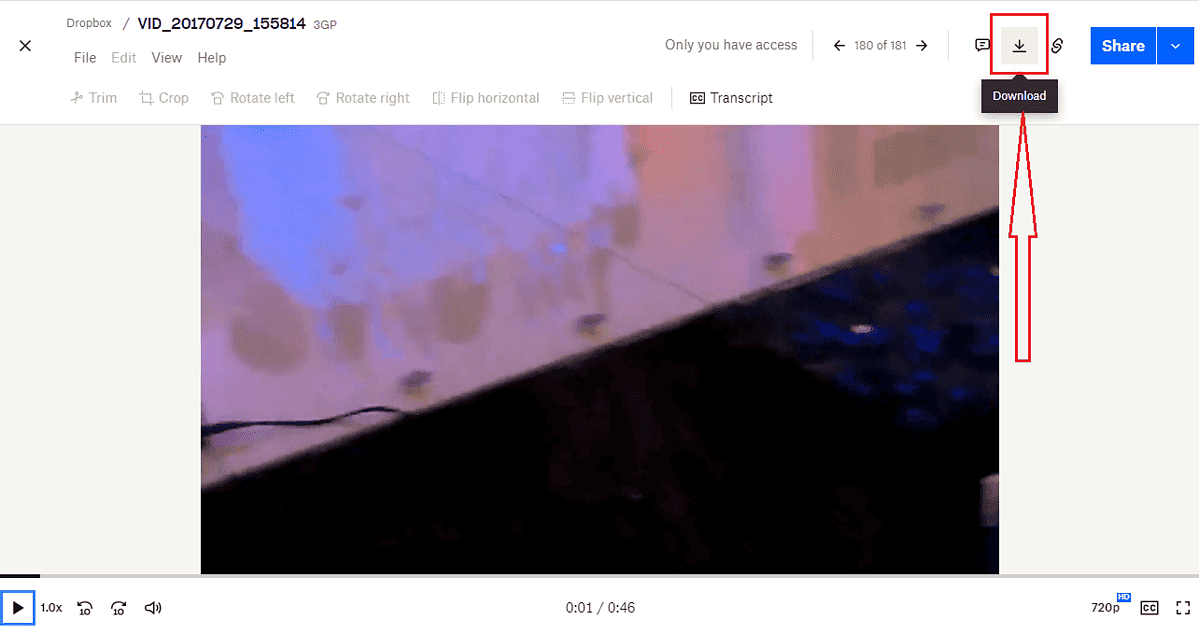
Want to download Dropbox files in a flash? The new Dropbox desktop app lets you save shared files conveniently without logging in. You can also share your files with anyone, even if they don’t own an account.
You can also control who has access to your files, organize them, and even send them for signatures.
Pros:
- Integrates with many other tools
- It has a powerful online cloud storage
Cons:
- It takes time to load
3. TubeRipper
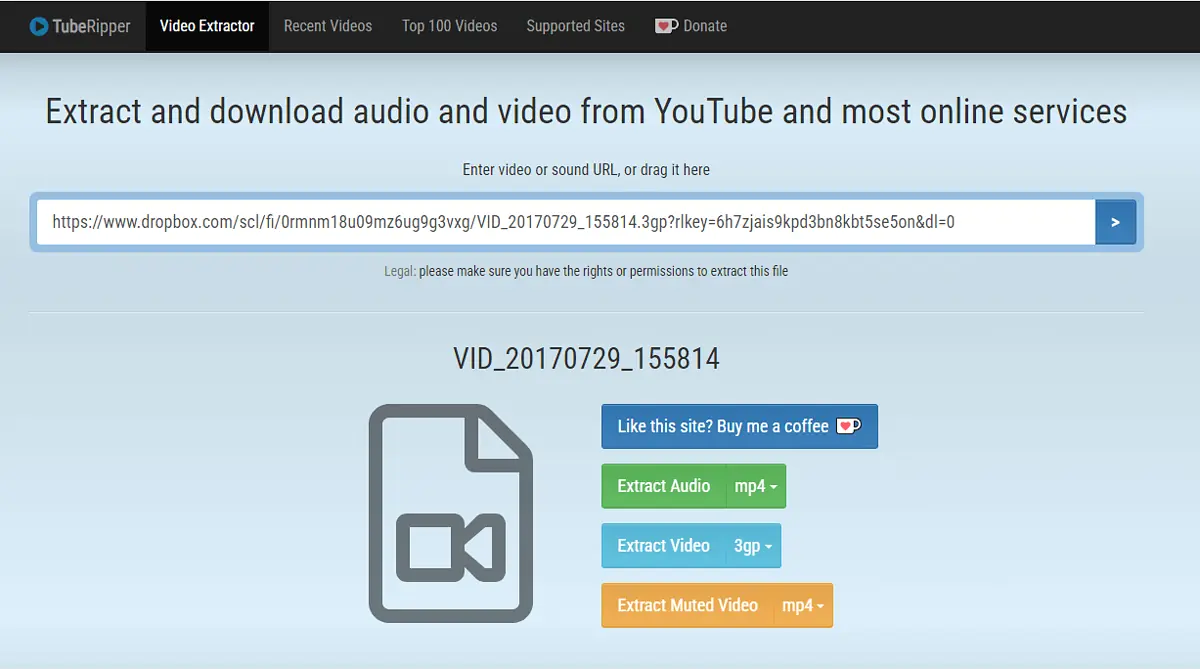
This free online service lets you extract and download videos from Dropbox, TikTok, Pinterest, YouTube, and more.
TubeRipper extracts videos and audio from any link you insert in its search bar. In addition, it allows you to download audio-only files extracted from videos or muted videos without sound.
Furthermore, it can convert your clips to MP3, MP4, M4A, FLV, 3GP, and WEBM formats for easy download.
Pros:
- It’s free
- No additional software download
- Supports multiple sites
- Easy to use
Cons:
- No audio editing options
- Download depends on your internet speed
4. SaveFrom
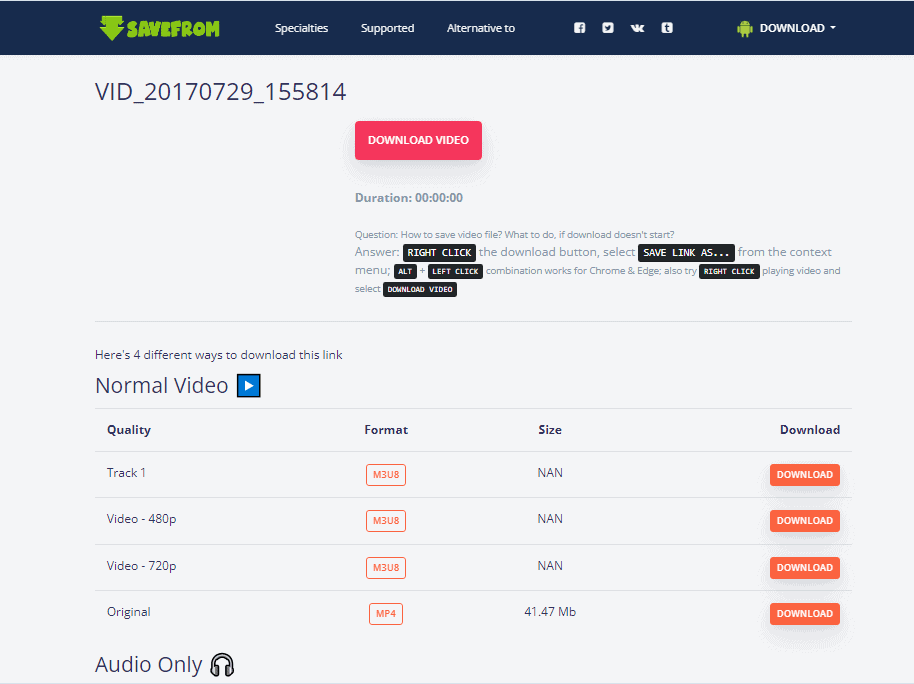
SaveFrom allows you to extract, convert, and download files across multiple websites. It works with Dropbox, YouTube, Patreon, Tumblr, and more.
The tool extracts clips from any link you paste in its search bar. You can choose your preferred video quality, audio quality, and size.
You can also convert videos into audio-only files or download muted videos. The platform supports various formats, including MP3, MP4, 3GP, etc. Apart from its website, it has an Android app as well.
Pros:
- Free
- It has an easy-to-use interface
- Download muted videos
- 1000+ supported sites
- It has an Android app
Cons:
- No iOS app
- Too many redirects
5. VideoToSave
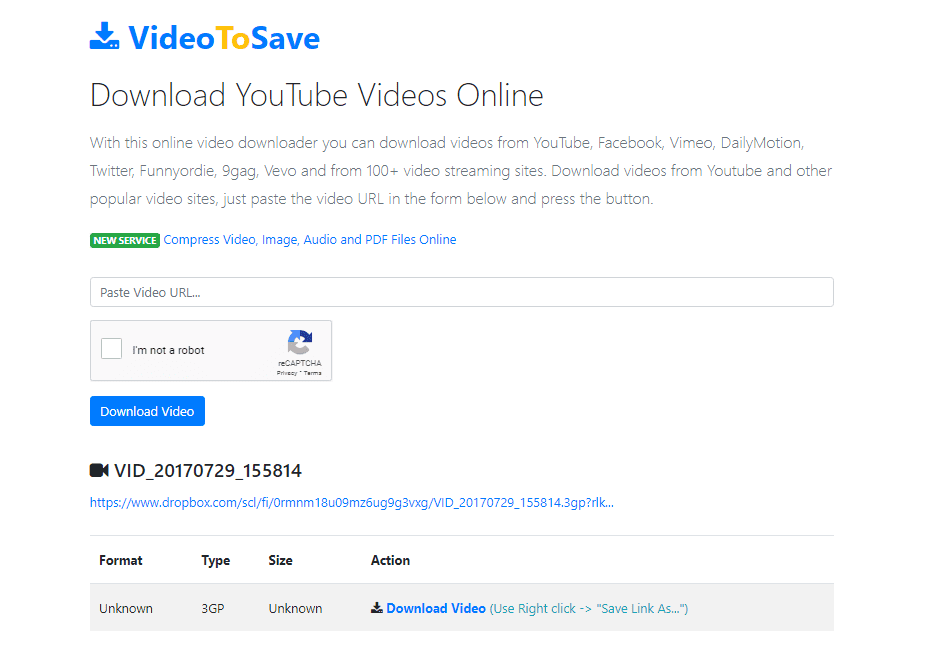
VideoToSave is incredibly easy to use. All you need to do is paste the video link and complete a CAPTCHA, and you’ll save your favorite clips within seconds. It also downloads from other video streaming sites like YouTube, Vimeo, and 150 others.
The tool can also help you compress video, image, audio, and document files for easy sharing online.
Pros:
- Super easy to use
- Free
Cons:
- Slow while fetching videos
6. PasteDownload
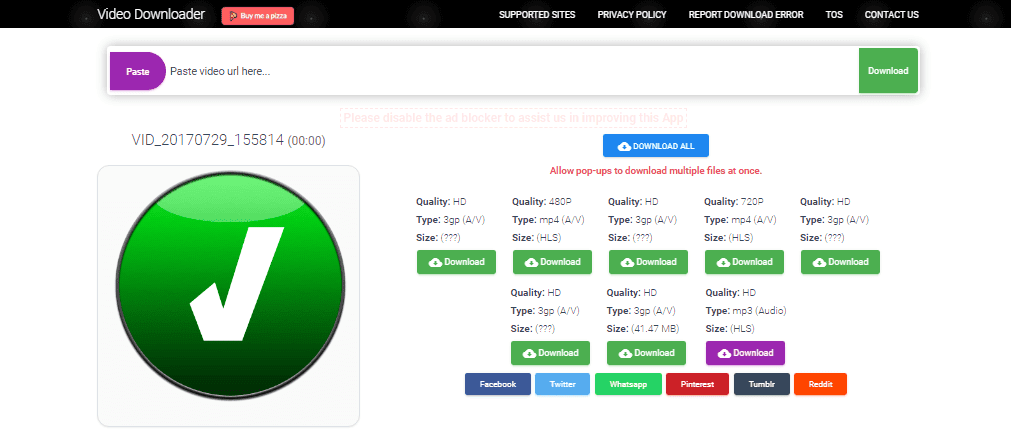
PasteDownload is another online video downloader that supports multiple sites, including Dropbox, YouTube, Patreon, Facebook, etc.
To download from Dropbox, you simply have to paste the video URL on the site. It’ll automatically extract the file from the platform.
It supports formats like MP4, MP3, MKV, and more. You can also choose video quality from 144p to 1080p full HD.
Pros:
- Supports multiple sites
- It’s 100% safe
- Easy to use
Cons:
- Too many disruptive ads
How To Download From Dropbox
Here’s how to download any file from Dropbox using YT Saver:
- Download YTSaver’s app from its official website and install it on your device.
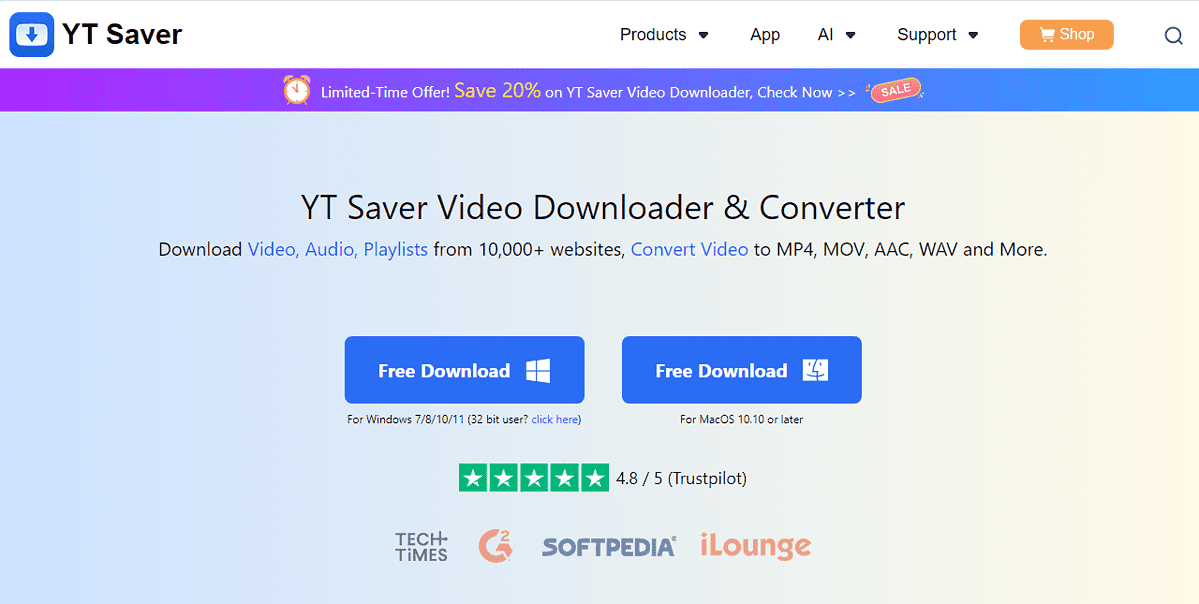
- Copy the Dropbox link for the file you want to download.
- Launch the YT Saver app and paste the link in its search bar.
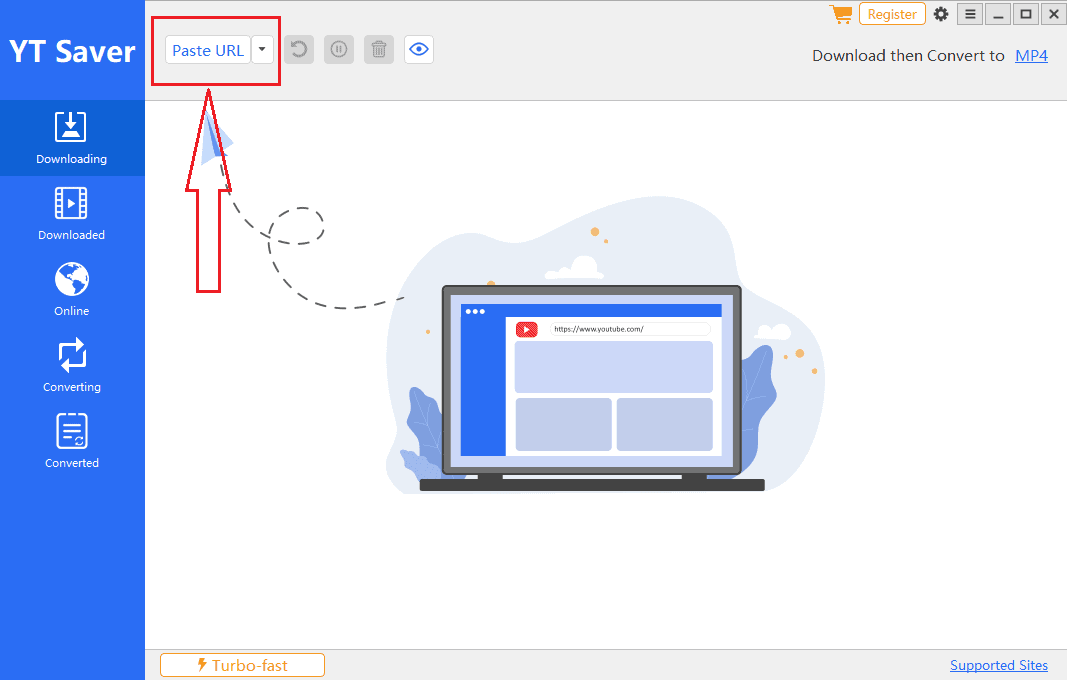
- Wait while it fetches the file information.
- Specify your preferred file format, quality, and size, and wait for the download process to complete.
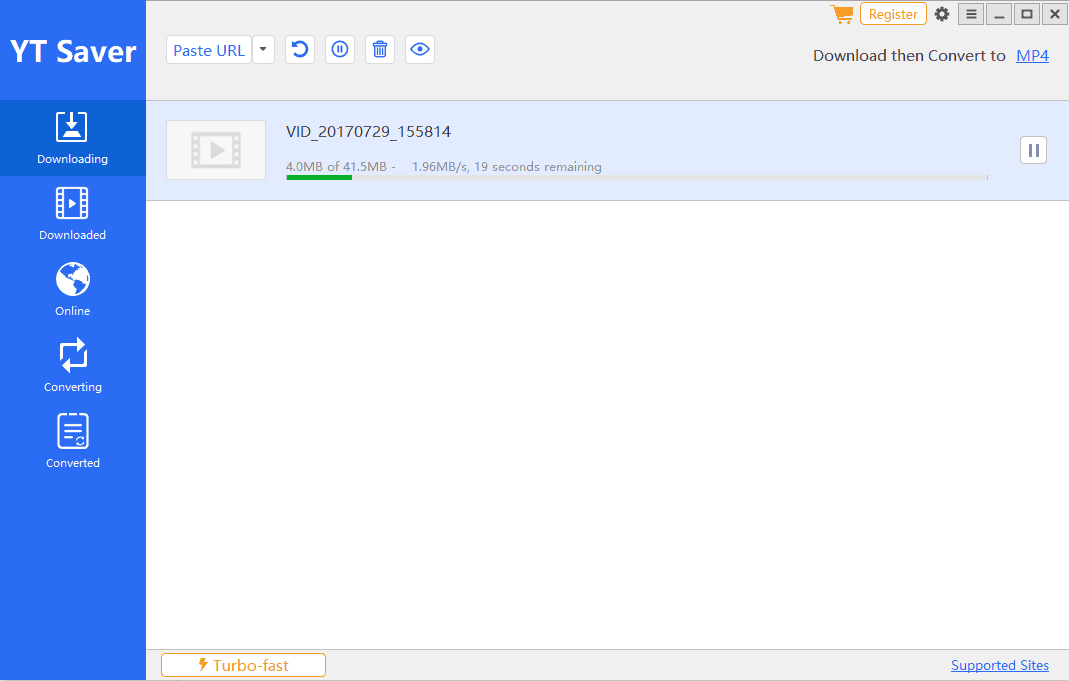
- You’ll find the file in the Downloaded section of the app.
Is It Legal To Download From Dropbox?
Yes, it’s legal to download from Dropbox. However, unauthorized uploading, sharing, or distribution of downloaded Dropbox files is illegal. As long as the downloads are for personal use, they’re completely legal.
However, it’s important to have the file owner’s permission before saving anything. Luckily, Dropbox allows owners to disable downloads.
So, if downloading is enabled on your target file, then you have the owner’s permission. Otherwise, none of the above tools will work.
Disclaimer: The information provided on our website is intended for educational and informational purposes only. We do not endorse or promote the unauthorized downloading or circumvention of copyright protection mechanisms of any service mentioned on our site.
We understand and respect the intellectual property rights of content creators and service providers. Our discussions and reviews of downloader tools are aimed at informing our readers about the technological capabilities and potential legal considerations of using such tools. We strongly advise our readers to always comply with the terms of service of the respective platforms and to respect copyright laws.
By using our website, you acknowledge and agree that you are responsible for ensuring your actions are legal and compliant with the terms of service of the platforms discussed. We disclaim any liability for the unauthorized or illegal use of downloader tools and for any infringement of intellectual property rights.
So, now you’re much closer to finding the best Dropbox downloader. Just go through the list and choose the one you prefer. Feel free to share your pick in the comments below!








User forum
0 messages