Best AI Recipe Generator: Top 10 Picks in 2025
8 min. read
Updated on
Read our disclosure page to find out how can you help MSPoweruser sustain the editorial team Read more
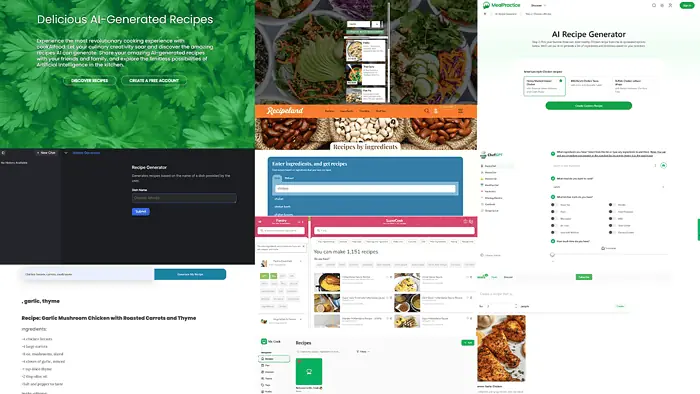
Want to level up your cooking with the best AI recipe generator? You’re on the right path toward modernizing your cooking and making it more fun. AI has found its way into many pores of our lives, and the kitchen is no exception.
Best AI Recipe Generators
The only issue is that choosing the best solution is a bit difficult. I compiled this list of the most valuable AI recipe generators in 2025.
1. PlantJammer
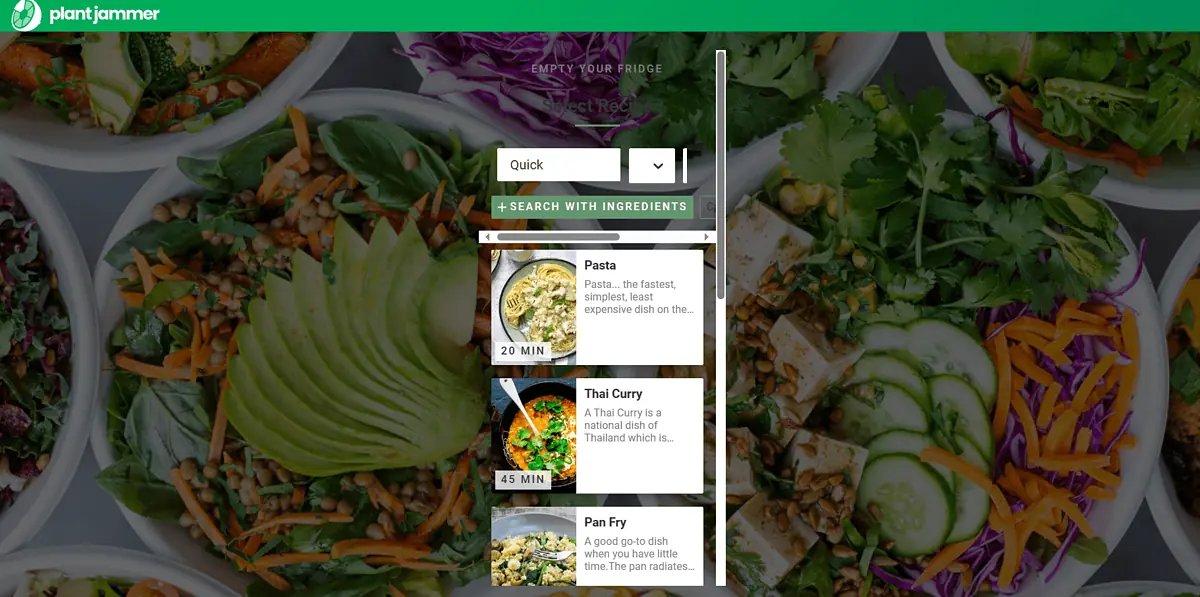
PlantJammer has excellent design and generates recipes quickly. It gives you various dish options with the ingredients you have available.
You can switch some ingredients if you’re missing the proposed ones. It automatically gives you a product suggestion that matches the missing one.
Get the recipe overview with the exact cooking time. It’s handy if you’re on a tight schedule!
You can select how it shows you the measurements, which makes the PlantJammer internationally suitable.
If some ingredient is missing, you can create a list on the platform and buy everything on Amazon Fresh.
Chatting with an AI Chef is also an option if you have any problems or questions.
| Pros | Cons |
|---|---|
| Various dish options | There’s no option to select allergens |
| Swap missing products easily | |
| AI Chef feature for additional support | |
| Integrated with Amazon Fresh |
2. Mr. Cook
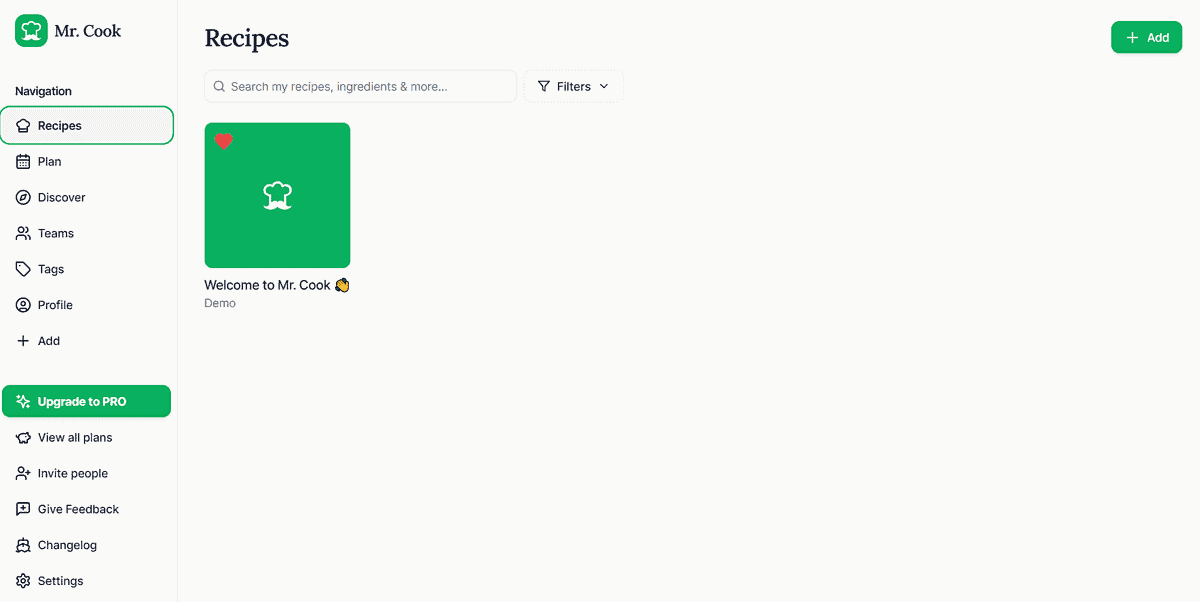
Mr. Cook generates recipes and photos attached to them in seconds.
It creates a list of ingredients with the option to check them off individually.
You can discover different recipes if you lack inspiration. Team collaboration and recipe sharing are also possible, so it’s suitable if you have a cooking buddy.
If you often struggle with planning your meals by week, Mr. Cook can assist you. Plan the whole week of meals in advance and save time!
Users can add recipes with the help of AI by importing them from websites.
| Pros | Cons |
|---|---|
| Change missing products | There’s no option to select allergens |
| Create a meal plan | Only generates one recipe at a time |
| Add your recipes | |
| Collaborate with your cooking buddy |
3. SuperCook
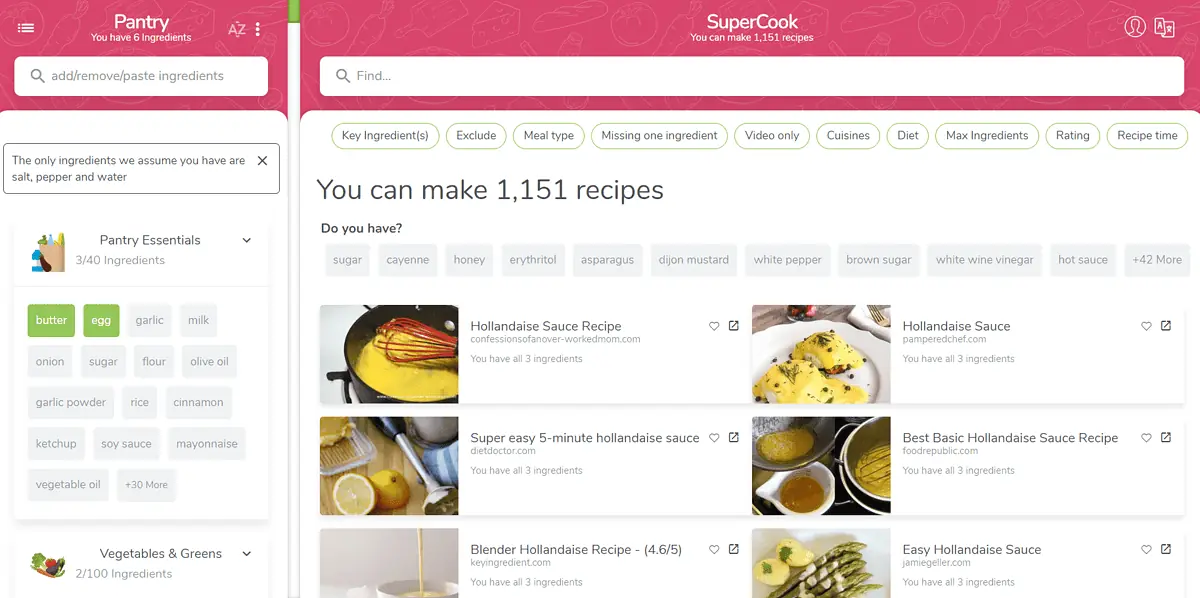
In SuperCook, you have a list of ingredients, where you can select everything you have at home. Then, it generates all the recipes you can make with these ingredients.
When you click on a recipe, it pops up on the right, showing you the preparation time and the measurements.
It also shows you the nutrition facts, such as calories, fat, cholesterol, and protein. This makes SuperCook a suitable fit for the ones focusing on their health.
Once you open the full recipe, it opens an article with additional information and instructions. You can save your favorite recipes or print them out.
| Pros | Cons |
|---|---|
| Generates recipes based on ingredients | The number of generated recipes can be overwhelming |
| List of nutrition facts for each recipe | UI isn’t well-optimized |
| Option to select allergens | |
| Well described instructions |
4. MealPractice
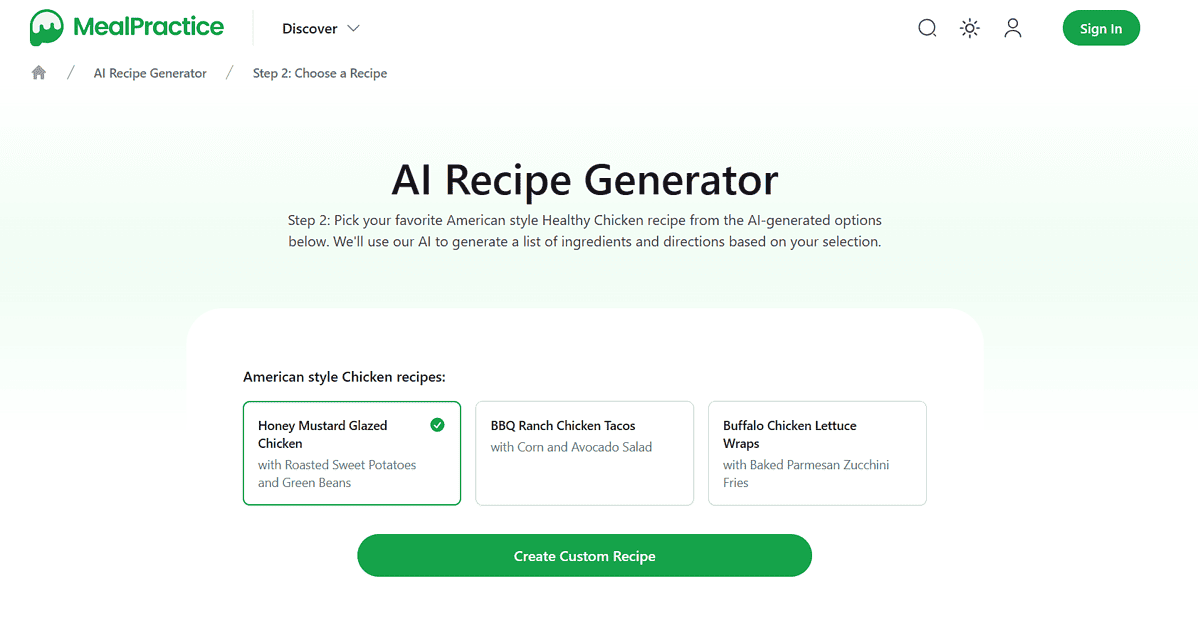
MealPractice has diverse recipes, and users have generated around 10,000 custom recipes.
It also supports meal planning, and you can easily add recipes to your plan, manage your shopping list, or keep track of your favorite recipes.
MealPractice allows you to select your protein type and the type of cuisine.
Furthermore, it gives you a list of ingredients with the instructions. They include the number of servings, the directions in steps, and the preparation time.
If you like the output, you can save the recipe if you don’t feel like cooking!
| Pros | Cons |
|---|---|
| Advanced meal planning | Limited protein choices |
| Support for different types of cuisine | There’s no option to select allergens |
| Recipes based on the number of servings | |
| Picture of the meal |
5. RecipeLand
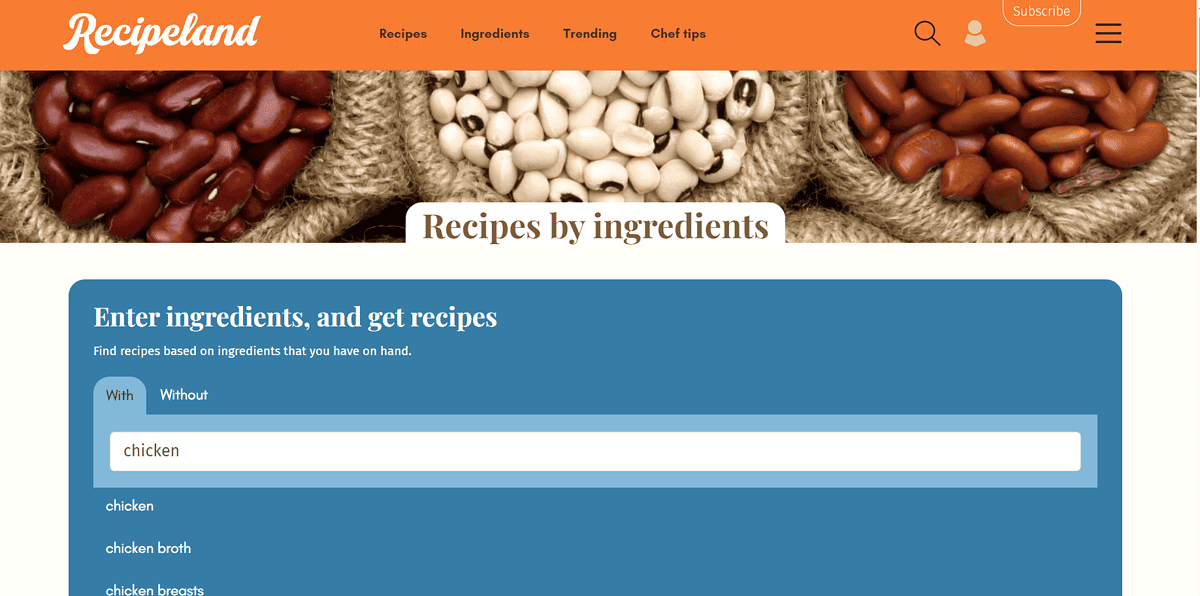
RecipeLand generates many recipes with the ingredients you select, providing you with valuable details. These include the number of servings, preparation, and cooking time for each meal.
It gives you measurements for the ingredients and directions. There are nutrition facts for each recipe, including the vitamins.
You can save your favorite recipes and add photos if you decide to make them yourself.
It has more than 55,996 recipes available, and you can follow the trending ones by day, week, month, and year.
There are also articles available full of helpful cooking tips.
| Pros | Cons |
|---|---|
| Nutrition facts for each meal | Although categorized, recipes appear chaotic |
| Articles with cooking tips | Slow at moments |
| Option to select allergens | Experience isn’t as fluid as expected |
| Add photos of the prepared dish |
6. cookAIfood
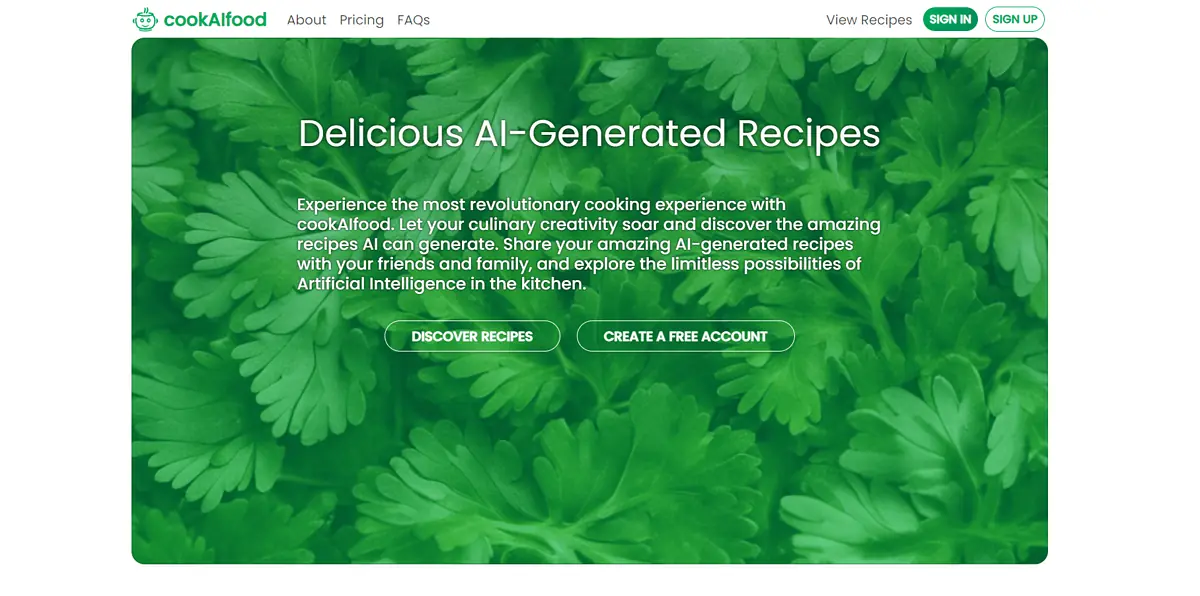
CookAIfood is a tool that allows you to find a suitable recipe by choosing the type of cuisine and extra label. This can be dairy-free, gluten-free, keto, vegetarian, or other.
You can sort the results by newest or by likes.
Every recipe comes with an AI-generated photo of the ready meal, and you can save it.
When you click on a recipe, it shows you all the necessary details. You’re covered from the difficulty level and time of preparation to nutrition facts like the number of calories.
It gives you the measurements of the ingredients and detailed instructions on how to prepare the dish.
| Pros | Cons |
|---|---|
| Choosing extra labels when selecting ingredients | It only shows ingredients for one portion |
| Advanced recipe sorting | AI-generated images can differ from what you make |
| Number of calories per meal | You can’t input your available ingredients |
| Option to select allergens |
7. Let’s Foodie
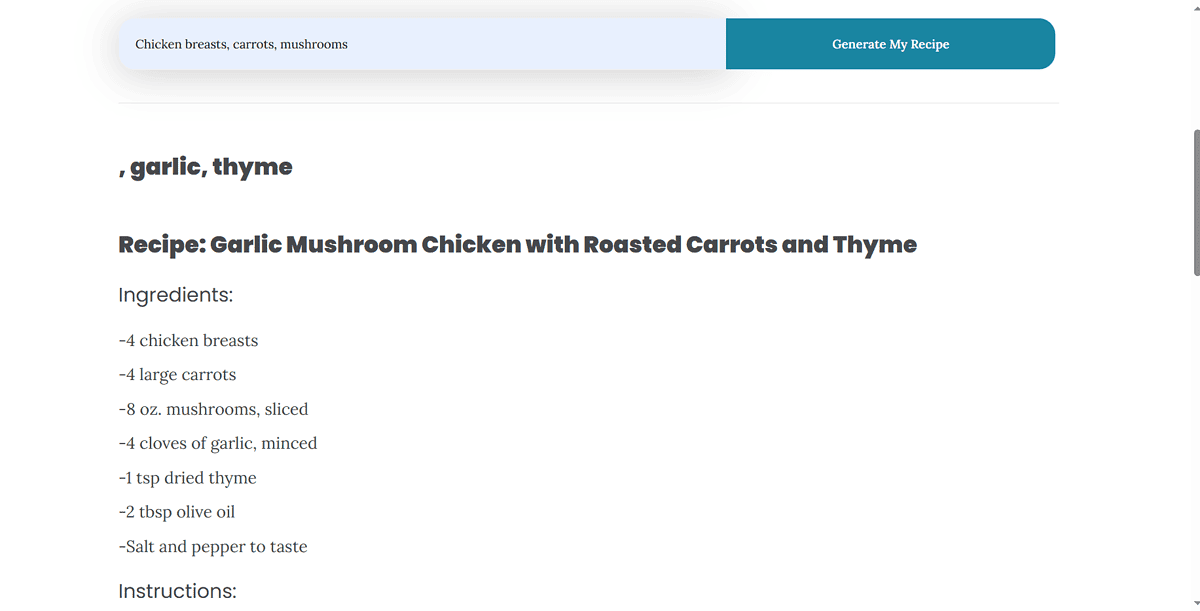
Let’s Foodie is an easy-to-use and fast recipe generator. The first thing you’ll notice is the simplicity and the fact that it’s completely free!
It allows you to write down the ingredients you have available.
Let’s Foodie show you the ingredients with exact measurements and detailed instructions.
If you like sharing exciting recipes, you can do so automatically on Facebook or Reddit.
| Pros | Cons |
|---|---|
| Straightforward interface | No dish pictures |
| Completely free | Generates one recipe at a time |
| Option to select allergens | The output isn’t formatted in the best way |
| Quick and efficient |
8. ChefGPT
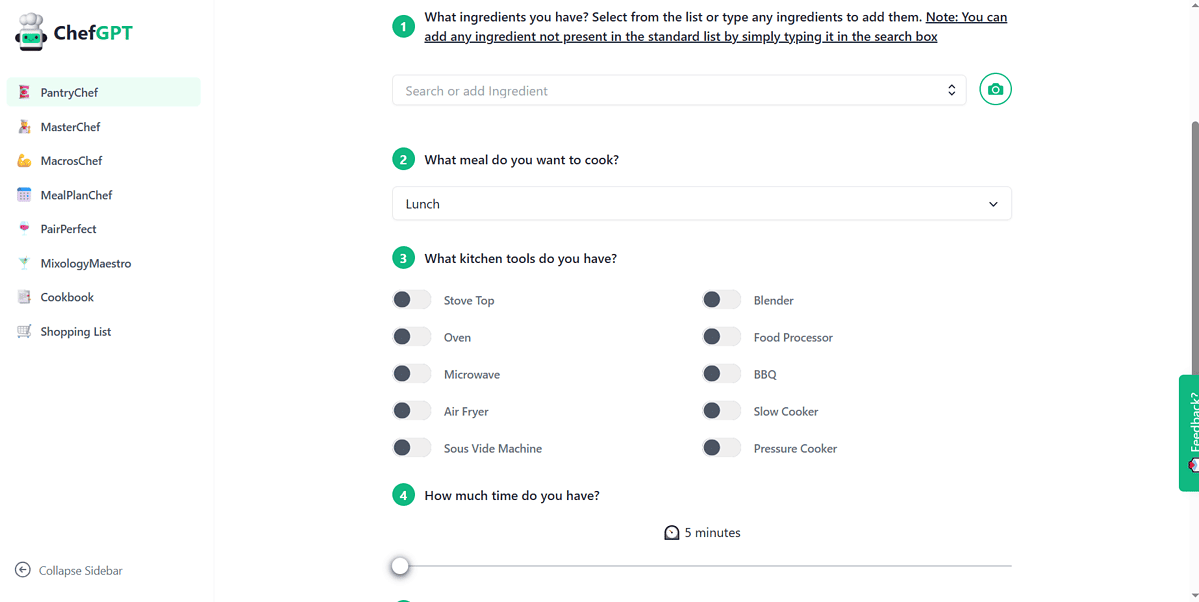
ChefGPT lets you choose your ingredients and generates a complete overview of your potential dishes.
You’ll see the type of meal you want to cook, kitchen tools, and the necessary time. You can also choose your chef level and desired chef mode.
All these features are available in the free plan, but there are more if you subscribe to a paid plan. That includes macros, the creation of meal plans, and the possibility to pair and mix drinks.
| Pros | Cons |
|---|---|
| Friendly and engaging UI | Advanced features are only for subscribed users |
| Option to select allergens | It can take some time while you select all of the mandatory options |
| Option for choosing chef level and mode | Ingredients are labeled with emojis, which can be confusing |
9. MealsAI
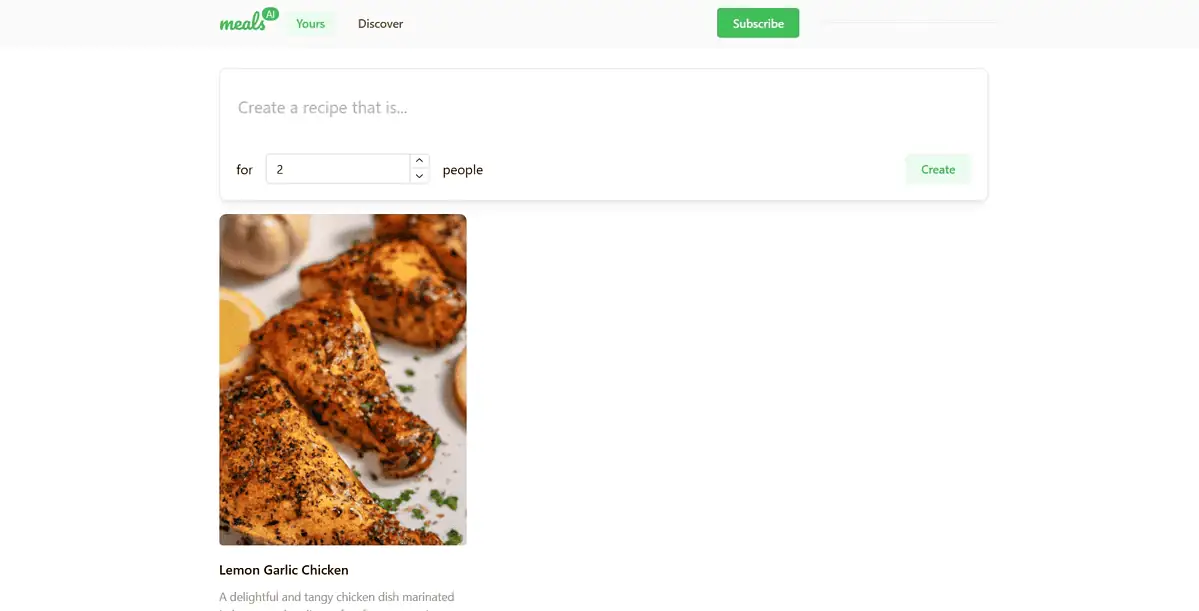
MealsAI generates a recipe with the information you provide. The core difference is that you can write a free-form text.
Users start by describing what they want and selecting the number of people they plan to serve.
Measurements of the ingredients and the steps to prepare your meal are displayed. However, I was easily distracted since they weren’t very organized.
You can also discover various recipes from other creators around the world.
| Pros | Cons |
|---|---|
| Free-form input | There’s no option to select allergens |
| Various recipes from users worldwide | There’s no option to save or share recipes |
| Option to select the number of servings | Only generates one recipe at a time |
10. HyperWrite
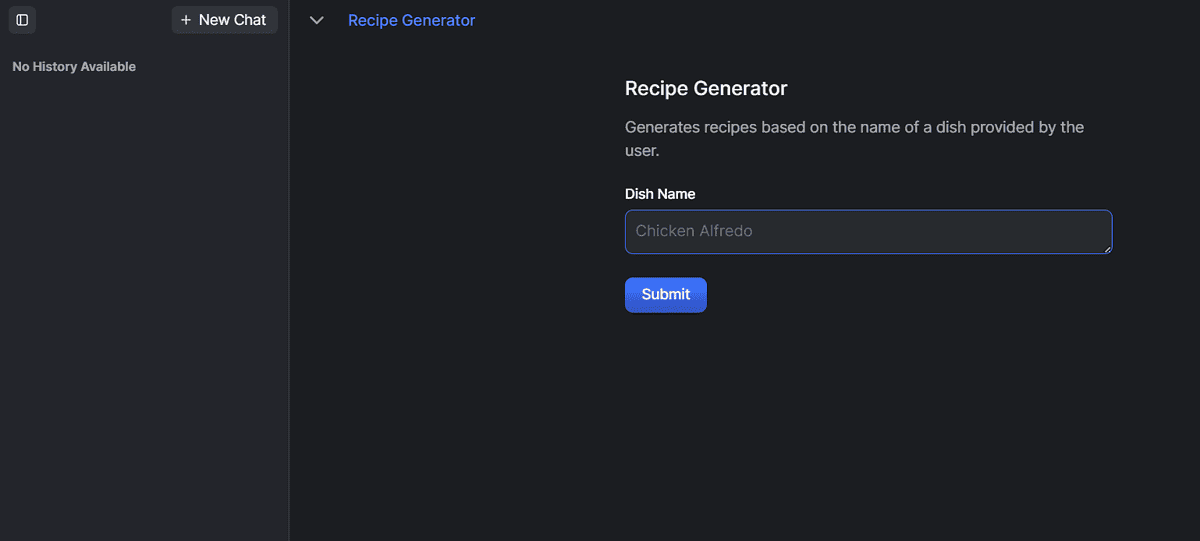
Hyperwrite functions like ChatGPT give you a recipe once you provide free-form input.
It gives you the exact ingredients and directions for preparation. Each recipe is accompanied by a link to an article, where you can find the whole recipe and more tips.
You can also ask follow-up questions. This is useful for nutrition facts, and the AI tool will provide you with all the necessary meal information.
| Pros | Cons |
|---|---|
| Free-form input | No dish images are generated |
| Clear and detailed information | To get a complete overview, you must ask follow-up questions |
| Easy to use and navigate | Only generates one recipe at a time |
How To Use an AI Recipe Generator?
Here’s a practical tutorial for using my favorite AI recipe generator, PlantJammer. Follow the steps below to generate remarkable and unique recipes!
- Head to PlantJammer and select one ingredient.
You don’t need an account to start. - When prompted, enable the fullscreen.
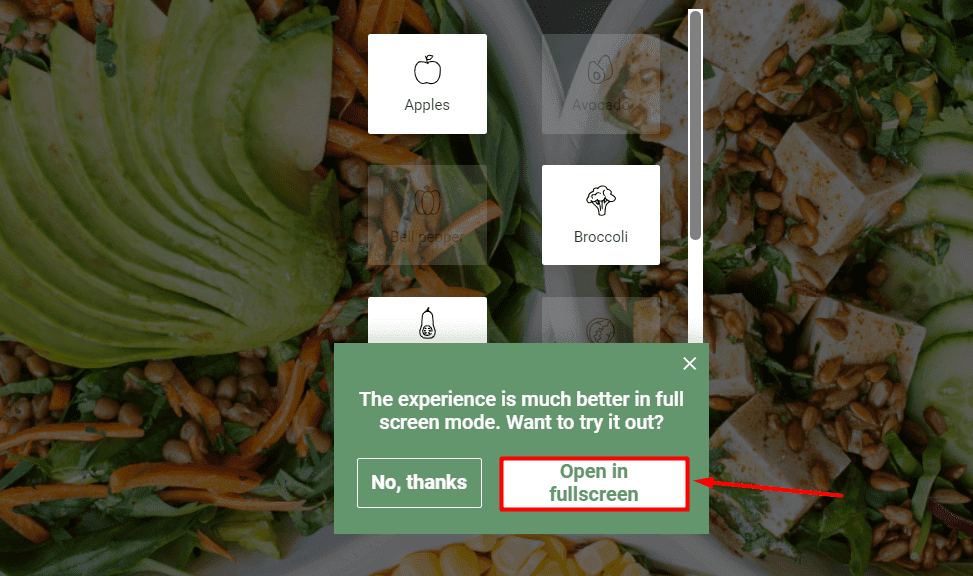
- Select all available ingredients you have.
- Use the search bar for additional ingredients.
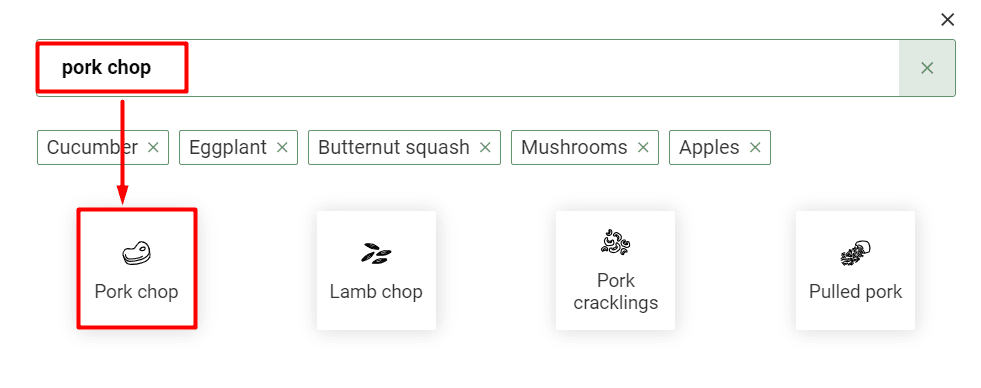
- Once done, hit the Find Dynamic Recipes button.
It’s best to select 2 to 5 ingredients.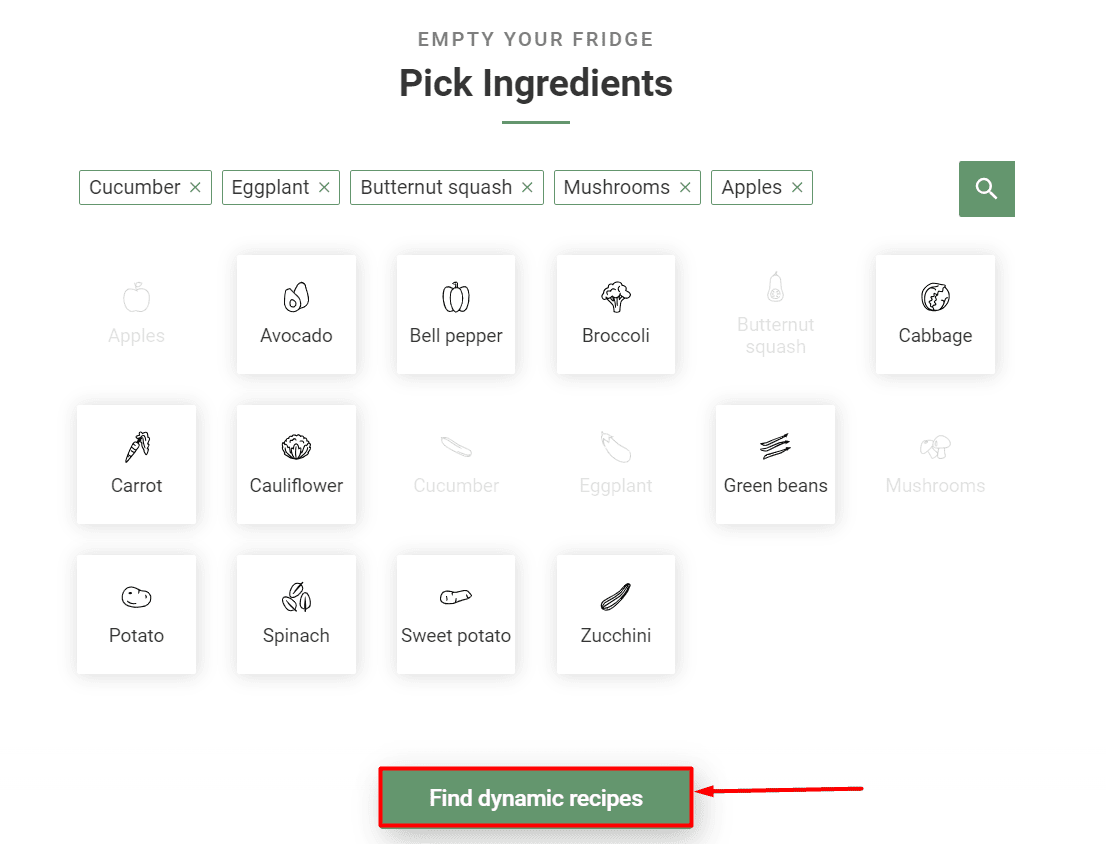
- Select an exciting recipe and use the Swap button if missing an ingredient.
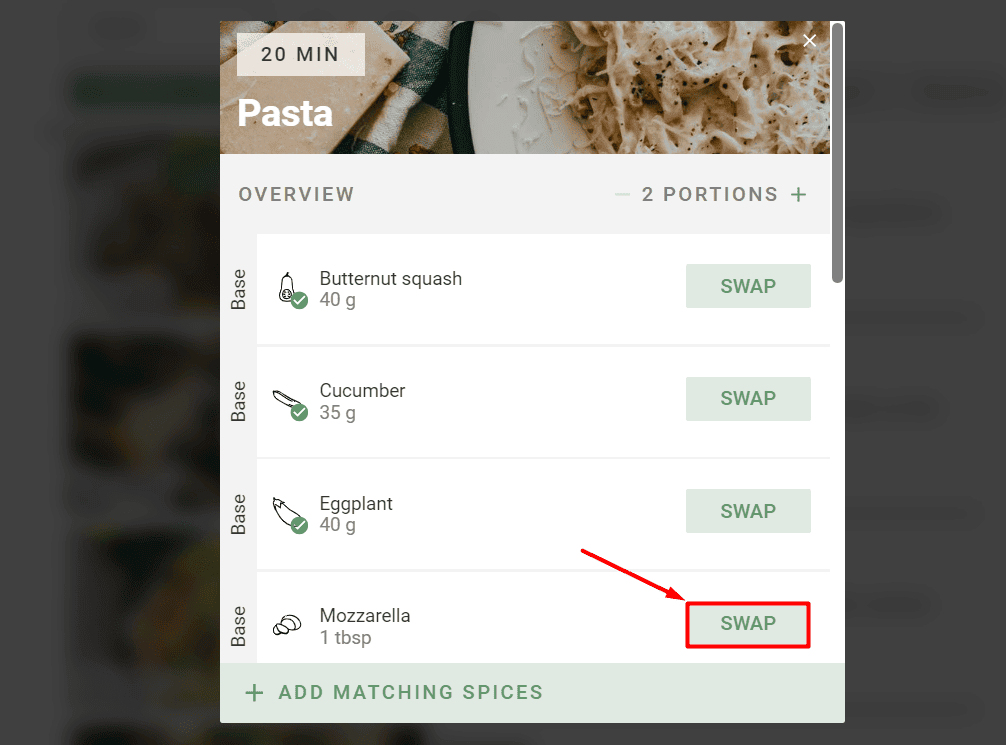
- Hit the Get Recipe button, and happy cooking!
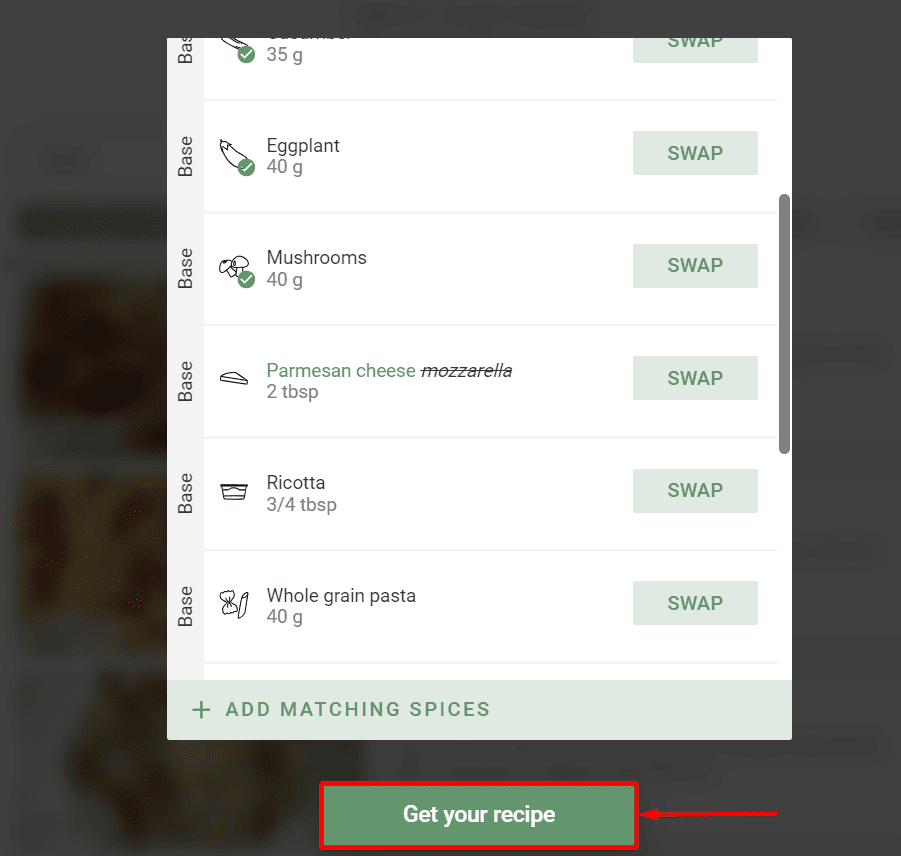
There’s a whole category of AI for recipes in my Custom GPTs list, so check it out!
Finding the best AI recipe generator is much easier when you have options. I hope my list helped you get a complete overview of the situation.
If I had to choose one, it would be PlantJammer since it has various food options and features to chat with AI. If you order food products from Amazon, the integration comes in handy.
For users who prefer using their phone while cooking, I recommend Mr. Cook. I believe it’s a safe general bet it comes on Android and iOS.









User forum
0 messages