Best AI CV Builder: 10 Comprehensive Apps
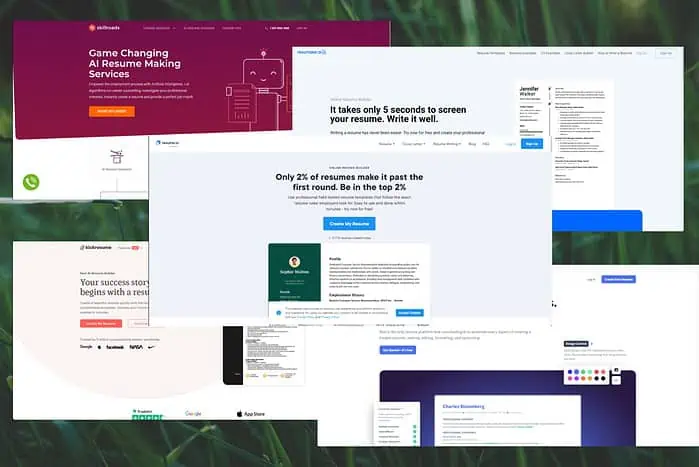
Finding the best AI CV builder can take some time, but the results will impact your professional life.
If you have the perfect AI tool, you can quickly write, edit, and format your CV. To help you get just that, I tested 30 apps and boiled it down to the 10 best.
Let me show you what I’ve found:
Best AI CV Builder
| Software | Ease of Use | Customization Features | AI Capabilities | Value for Money | Customer Reviews and Ratings |
|---|---|---|---|---|---|
| Resume.io | 5/5 | 5/5 | Optimizes resumes to suit ATS systems – Generates content tailored to the user’s profile – Provides AI-generated suggestions | 5/5 | – Trustpilot: 4.5/5 – Resume Genius – 4.7/5 |
| Rezi | 5/5 | 5/5 | – Automates every aspect of creating a resume (writing, editing, formatting, optimizing) – Automated resume creation with ATS-compatible templates – Includes an AI writer, content analysis, and ATS keyword targetting | 5/5 | – Trustpilot: 4.5/5 – Capterra: 4.2/5 |
| Kickresume | 4/5 | 5/5 | – Formats and edits your resume – Provides real-time content optimization tips – Includes an AI cover letter writer | 4/5 | – Trustpilot: 4.5/5 – G2: 4.8/5 |
| Resumaker | 4/5 | 4/5 | – Uses AI to auto-complete and fill data for you – Uses strong encryption to keep your data safe – Creates resumes based on expert HR knowledge | 3/5 | – Google Play: 4.5/5 |
| Skillroads | 5/5 | 4/5 | – Uses AI for the resume builder – Analyzes your existing resume to give you feedback | 3/5 | – Trustpilot: 3.3/5 |
| Zety | 5/5 | 4/5 | – Uses AI to optimize your resume – Generates your entire CV automatically – Write professional sections for your resume | 4/5 | – Trustpilot: 3.5/5 – Tom’s Guide: 3.8/5 |
| Teal | 4/5 | 4/5 | – Streamlines resume building and editing – Provides a set of tools for managing job applications – Generates automatic cover letters | 4/5 | – Chrome Web Store: 4.9/5 |
| AutoResume | 4/5 | 3/5 | – Automates every aspect of creating a resume (writing, editing, formatting, optimizing) – Automated resume creation with ATS-compatible templates – Includes AI Writer, content analysis, and ATS keyword targeting | 3/5 | – |
| MosaicAI Resume | 3/5 | 4/5 | – Compares your resume to job openings – Identifies keywords and optimizes their usage | 4/5 | – G2: 4.5/5 |
| Novoresume | 4/5 | 5/5 | – AI helps format and tailor your resume – Real-time content optimization tips – Includes an AI cover letter writer | 3/5 | – Trustpilot: 4.5/5 |
Now, let’s dive into the details of each app and explore their capabilities.
1. Resume.io
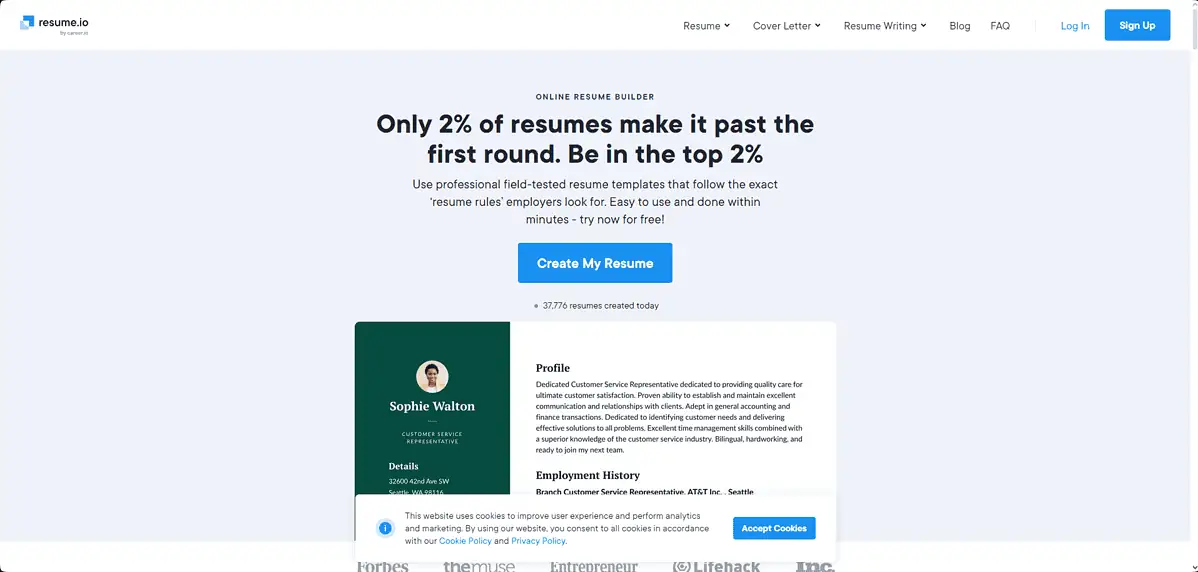
Resume.io is my top pick for the best AI CV builder apps. I was impressed by its powerful AI features and great set of tools.
The app is designed to be user-friendly with a convenient layout and straightforward menu descriptions. It has a built-in resume builder to get your CV ready in a few clicks, plus a grammar checker to ensure the final result is error-free.
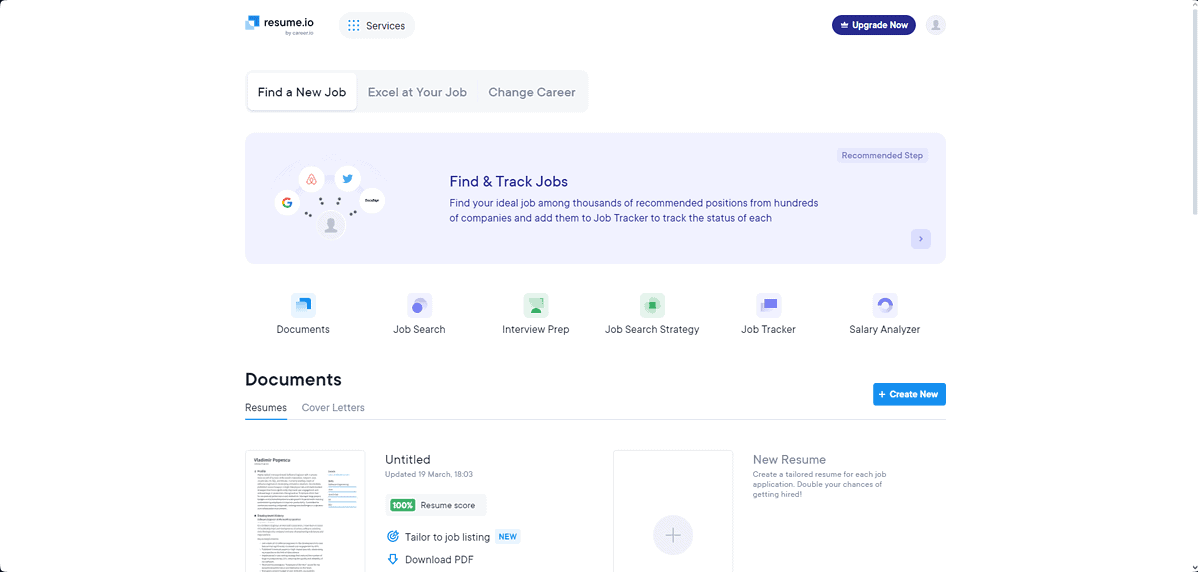
The platform offers a wide range of cover letter templates for different positions and allows you to save files in multiple formats (PDF, DOCX, or TXT), according to your needs.
What I found interesting was the voice-to-resume feature, which lets you speak instead of typing your inputs.
Additionally, the built-in AI assistant generates helpful hints for each aspect of your CV, including your bio and skills addition, job descriptions, etc.
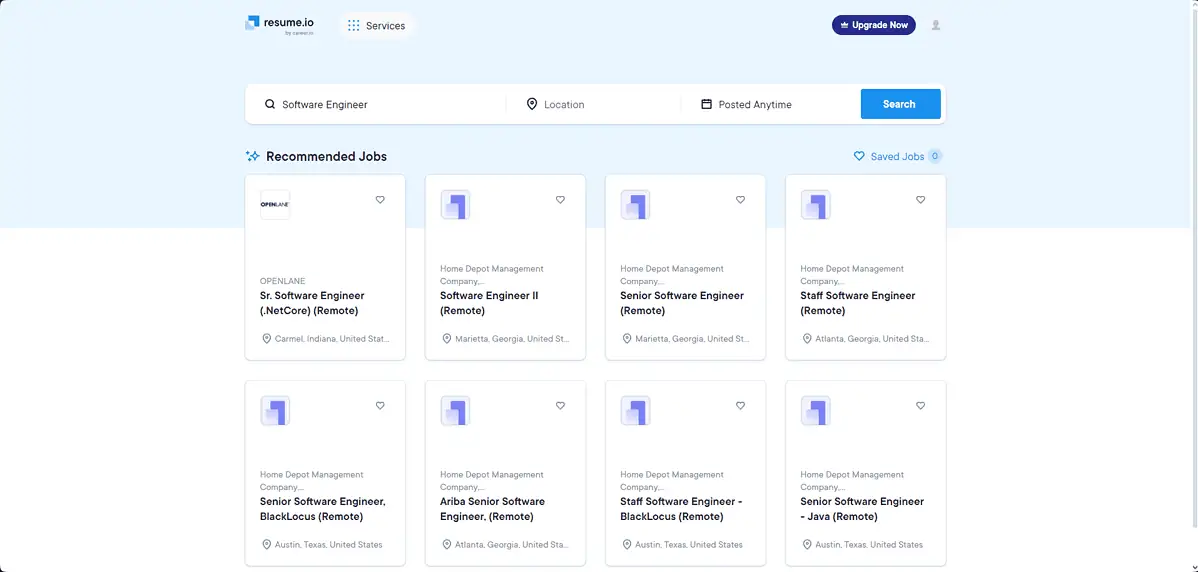
This feature, combined with the ability to add pre-written phrases to your text, makes it a powerful tool for creating professional CVs. The pre-written phrases can be used in all your CV’s editing fields, including job description and skillset.
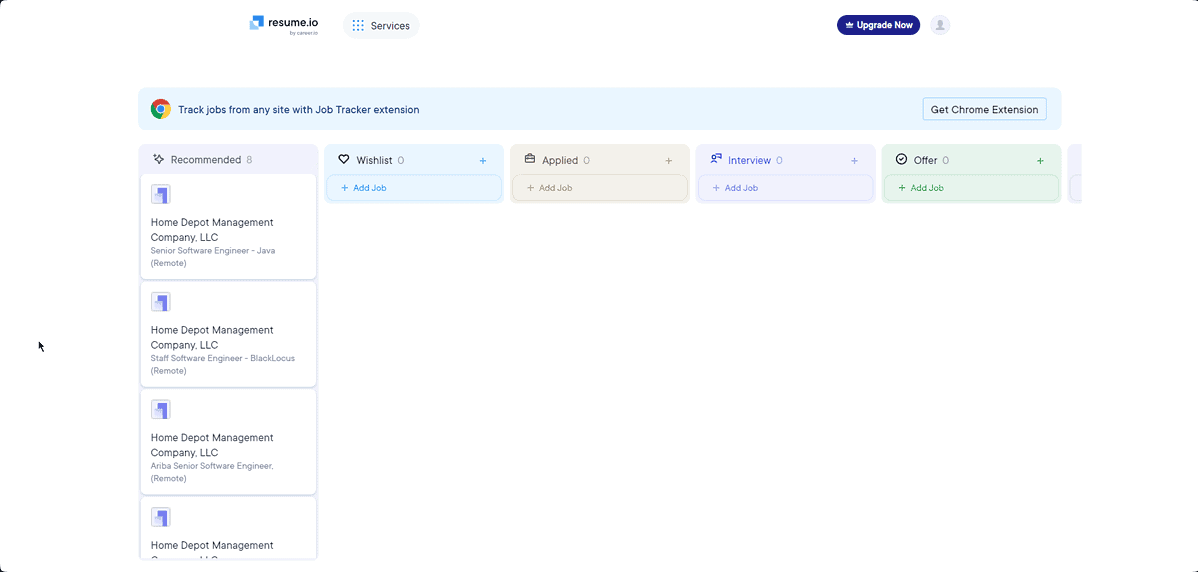
It’s worth noting that some of the apps’ capabilities are limited in the free version.
Pros
- User-friendly interface
- Includes a variety of templates
- Pre-written content to simplify the CV creation process
- Includes a built-in grammar checker
- Supports multiple file formats
- Entirely web-based, so there is no need to download anything
Cons
- The free version has some limitations
- The templates can’t be modified or adjusted
2. Rezi.ai
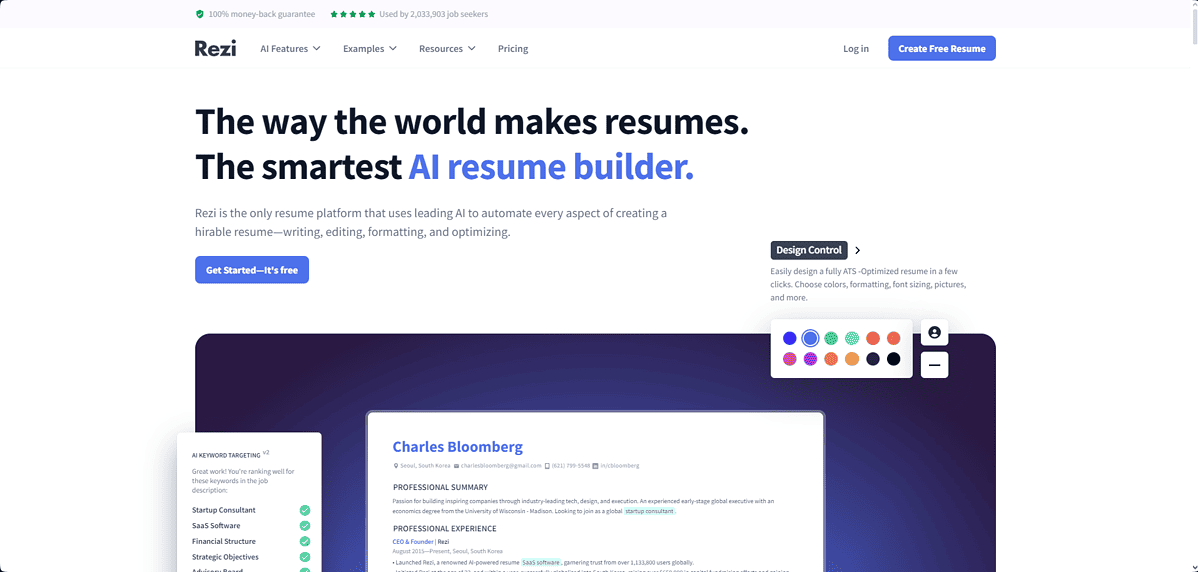
Rezi is another great AI CV builder, with over 1.5 million users worldwide.

Its AI gives you personalized suggestions, based on your experience and the position you’re applying for, making your job application stand out.
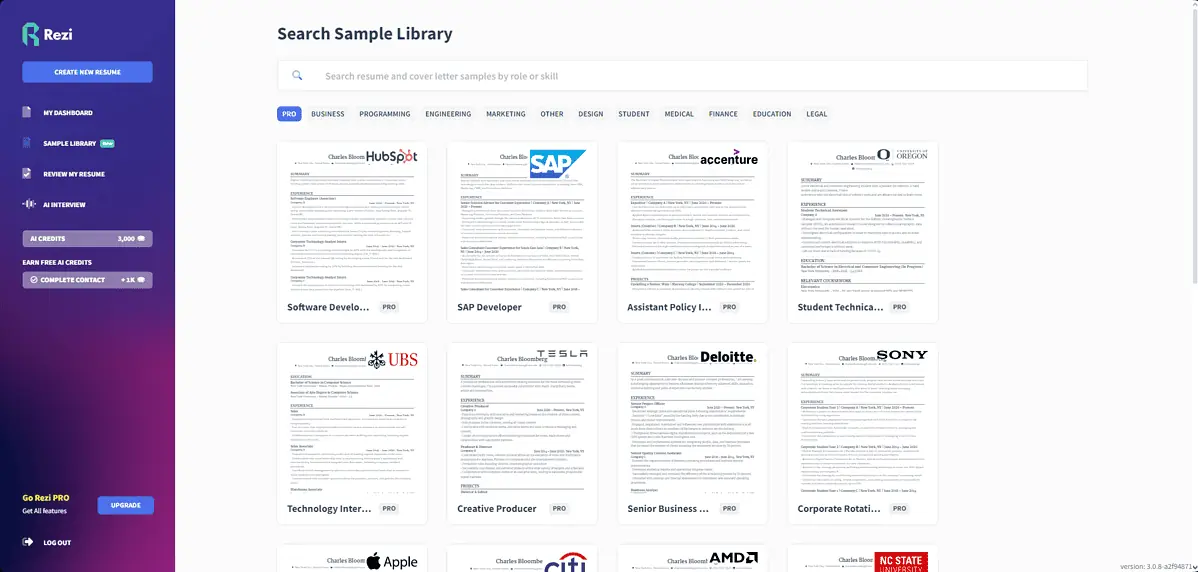
What makes Rezi unique is that it helps you create job-specific resumes. This way, a resume for one position will not be identical to that for another.
It also generates concise CV summaries for your bio while also fine-tuning the job descriptions you’ve added.
Additionally, you get an AI Interview feature, which helps you practice answering common interview questions.
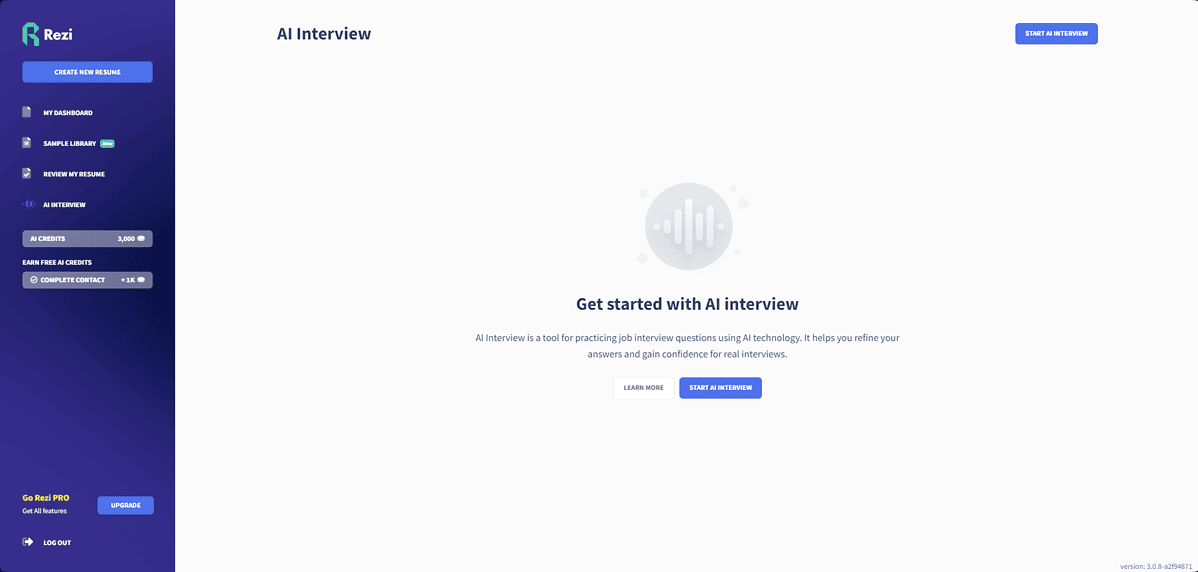
Rezi analyzes the information in your CV in real time and then suggests specific keywords and phrases to help you create an ATS-optimized CV.
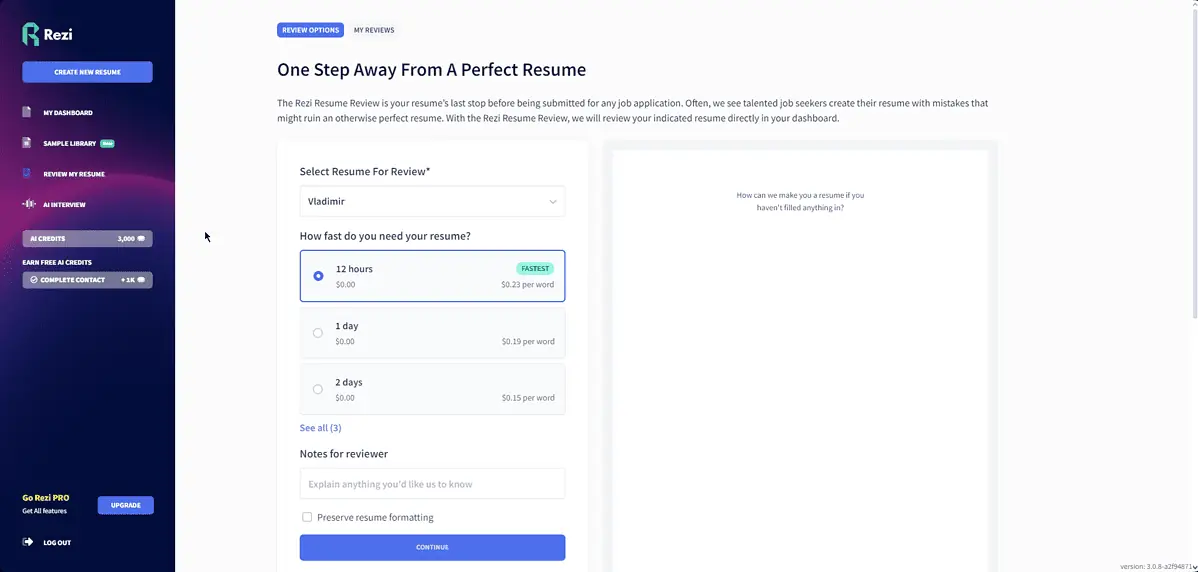
Finally, Rezi offers a blockchain verification feature to add a digital signature to your resume, making it more credible.
Pros
- Creates resumes optimized for ATS (Applicant Tracking Systems)
- Uses AI to help create and format your resume
- Beginner-friendly interface
- Great set of pre-written content
- Customizable templates
- Generates CVs quickly and efficiently
- Offers a high degree of personalization
Cons
- Some users report being charged without consent
- Difficulties were reported when trying to cancel the subscription
3. Kickresume
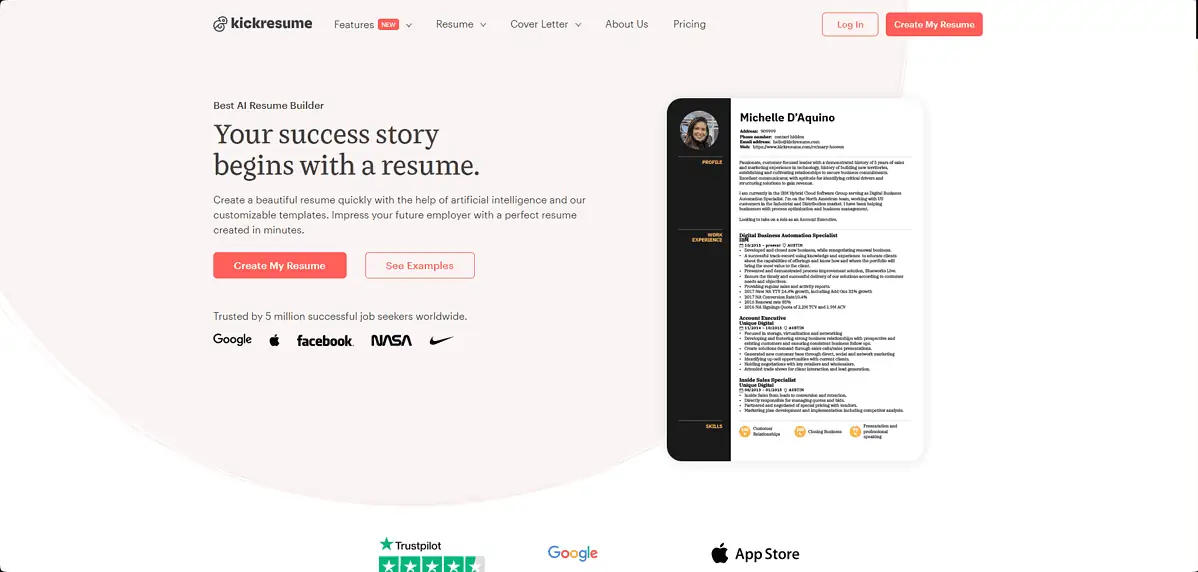
Kickresume offers all the AI features you need to create a resume from scratch or improve upon your current one.
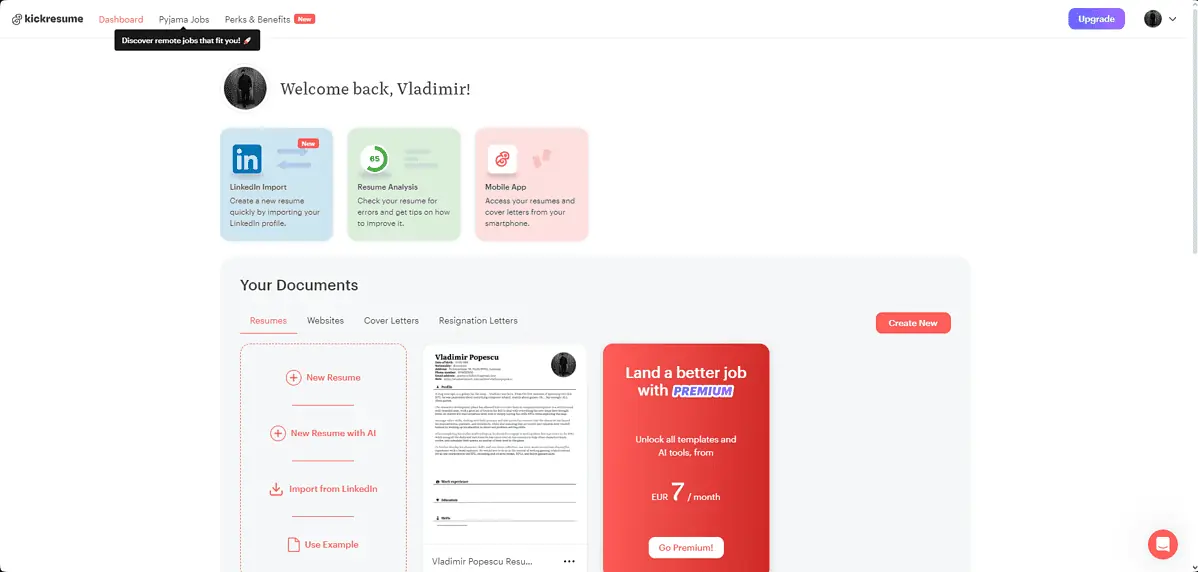
The tool is powered by GPT-4, which is one of the world’s most advanced language models. This ensures that the app’s information, suggestions, and edits will be of the highest quality.
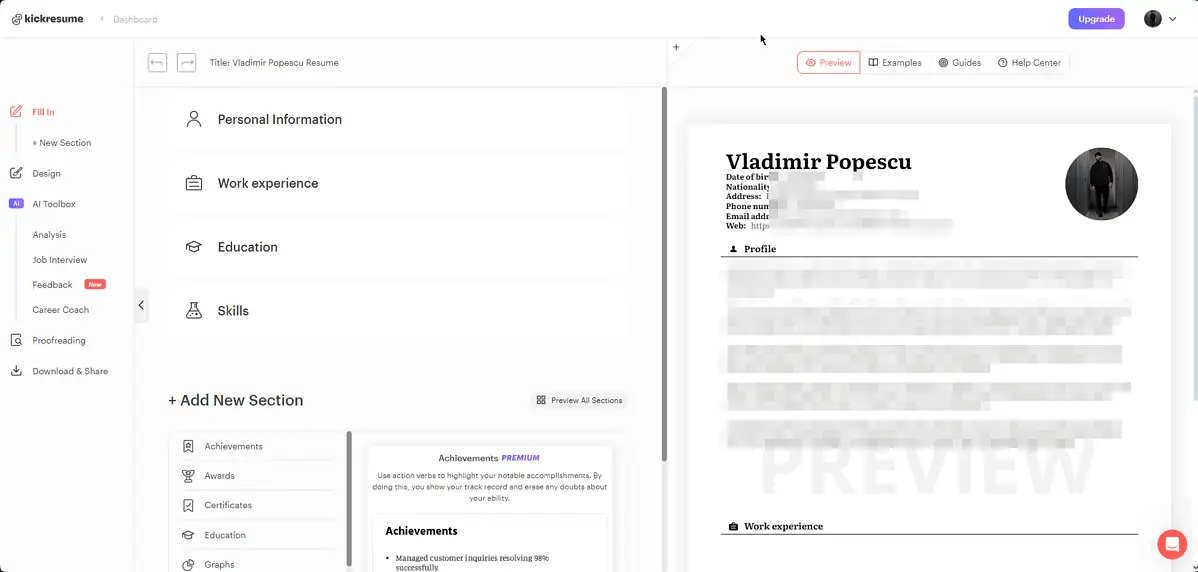
Kickresume stores many ready-made CVs and cover letter templates for various positions and industries.
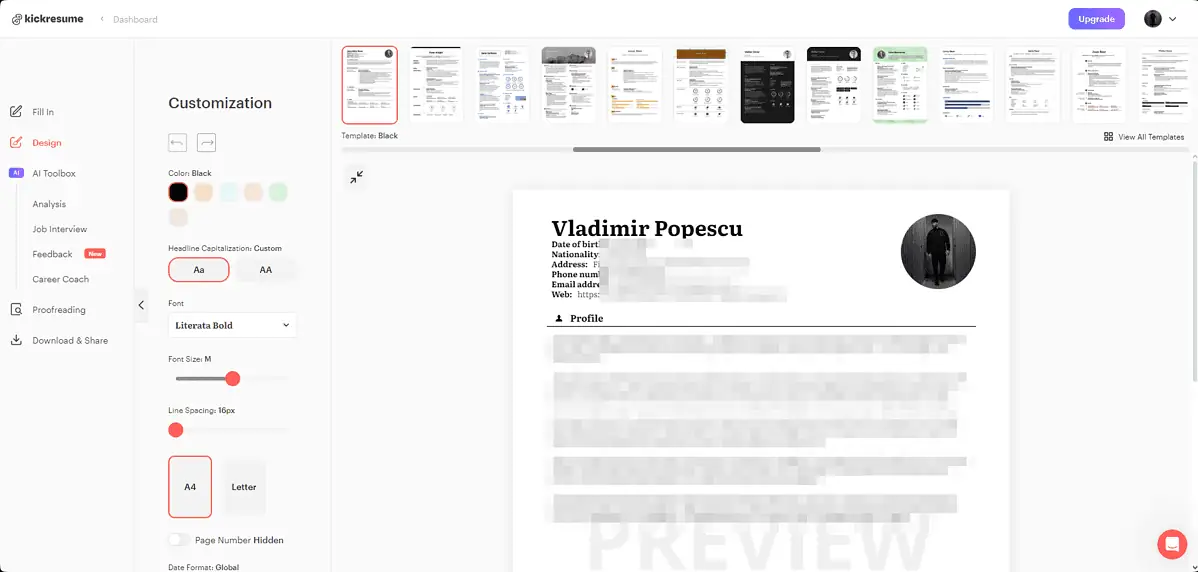
The powerful AI behind Kickresume offers personalized suggestions and improvements to your CV. The tips are natural and seem human-written, so you won’t have to worry about sounding robotic.
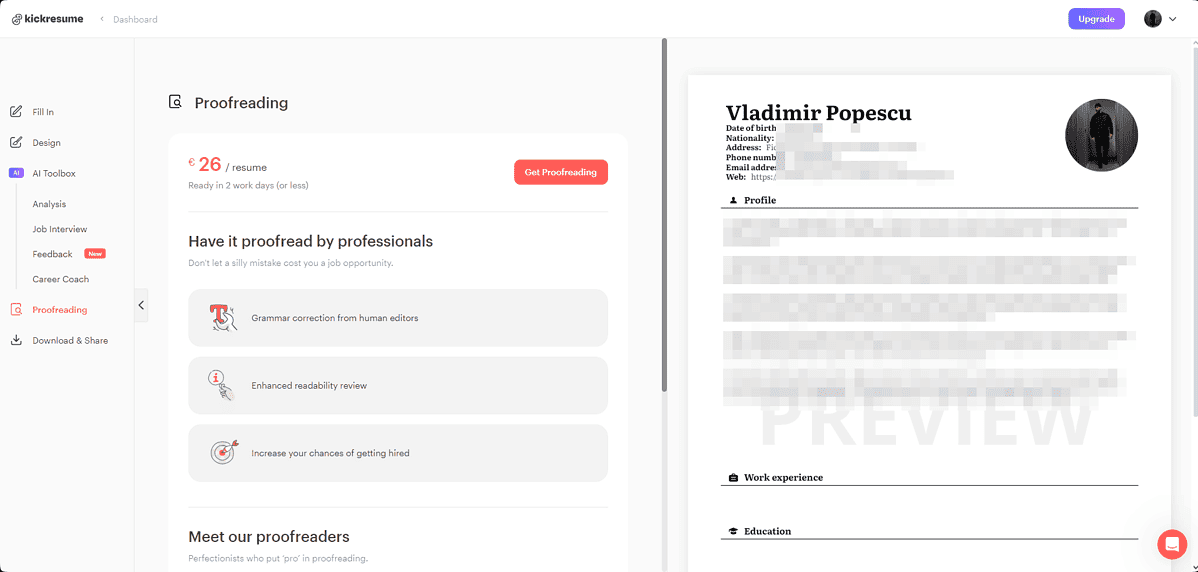
Kickresume also offers a website builder that can create a professional site based on your CV. This comes in handy if you want to showcase a portfolio or include more detailed information about your experience.
Unfortunately, some users mentioned that the AI assistant can only modify one section at a time. Despite this, most users find Kickresume highly effective, and I agree with them.
Pros
- User-friendly interface
- Wide range of resume optimizations
- Includes helpful examples and tips
- Helps you format your resume
- Allows you to switch templates at all times
- Offers a high level of customization features
Cons
- Doesn’t include a free plan
- The fonts are limited and can’t be changed
4. Resumaker
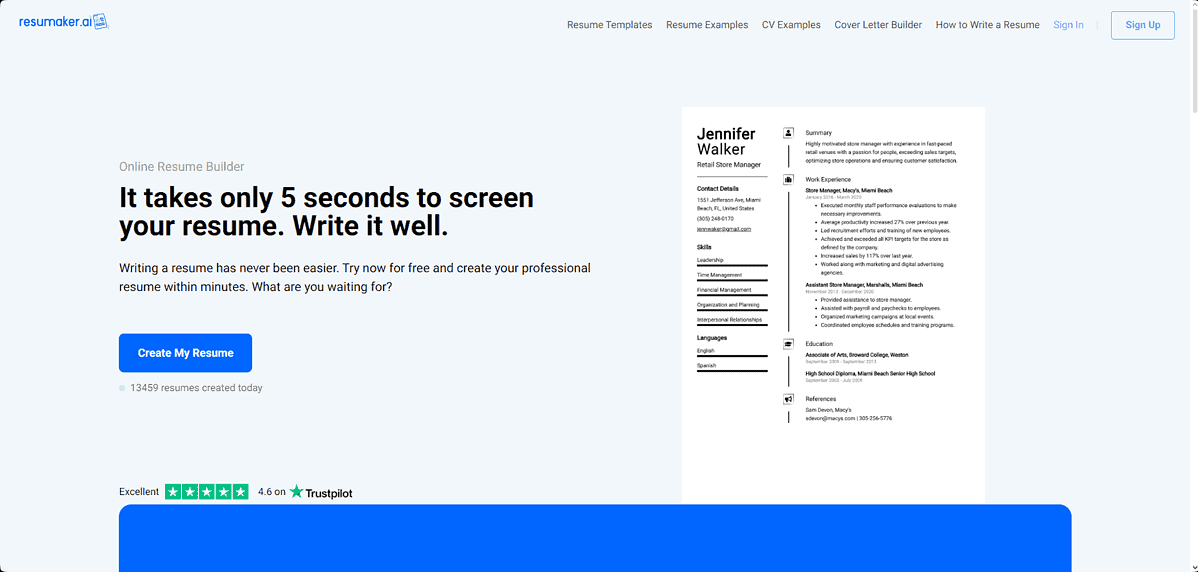
Resumaker is another powerful AI CV builder that helps you craft professional-looking CVs that impress employers and increase your chances of landing the position.
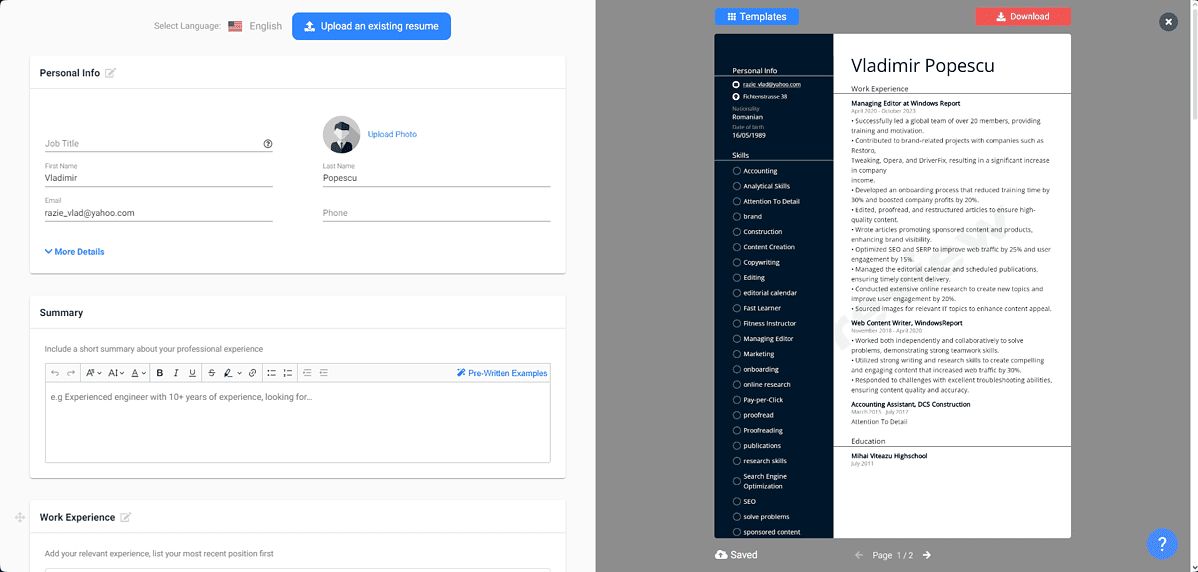
It’s probably the fastest AI resume builder on my list, so if you’re in a rush, that’s the tool for you. This aspect, combined with the quality of AI suggestions, makes it stand out.
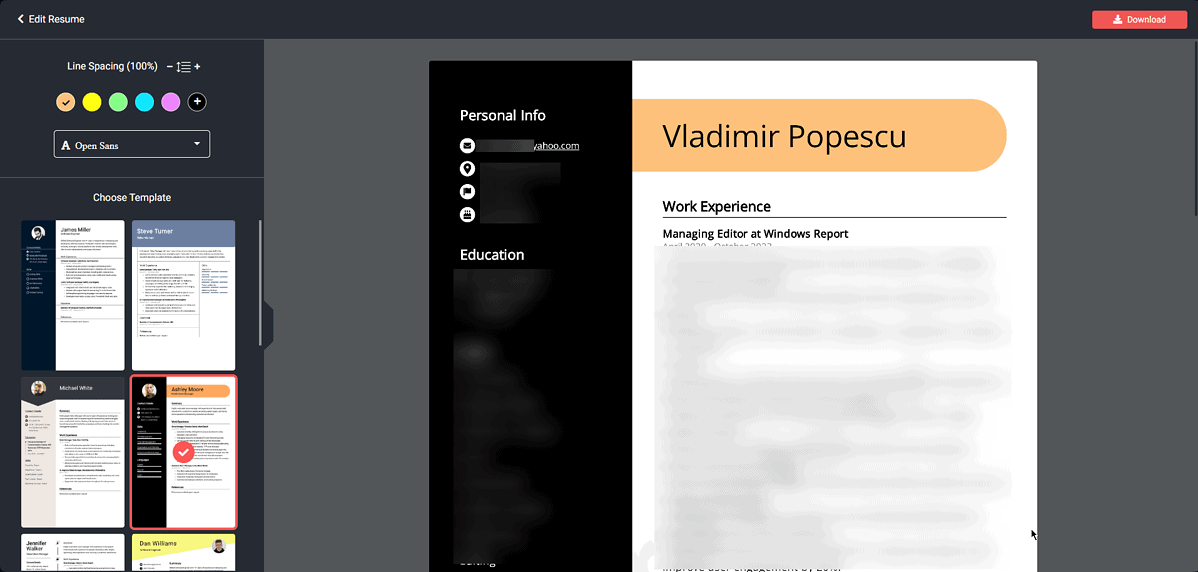
Resumaker offers great pre-written CV examples to help you optimize your experience descriptions, bio, and skillset.
I also liked that it supports over 20 languages as opposed to other apps that only offer resumes in English.
Furthermore, the app provides personalized suggestions based on your job profile, the company you’re applying to, and other factors like your time spent working in a specific field, your goals, and your preferences.
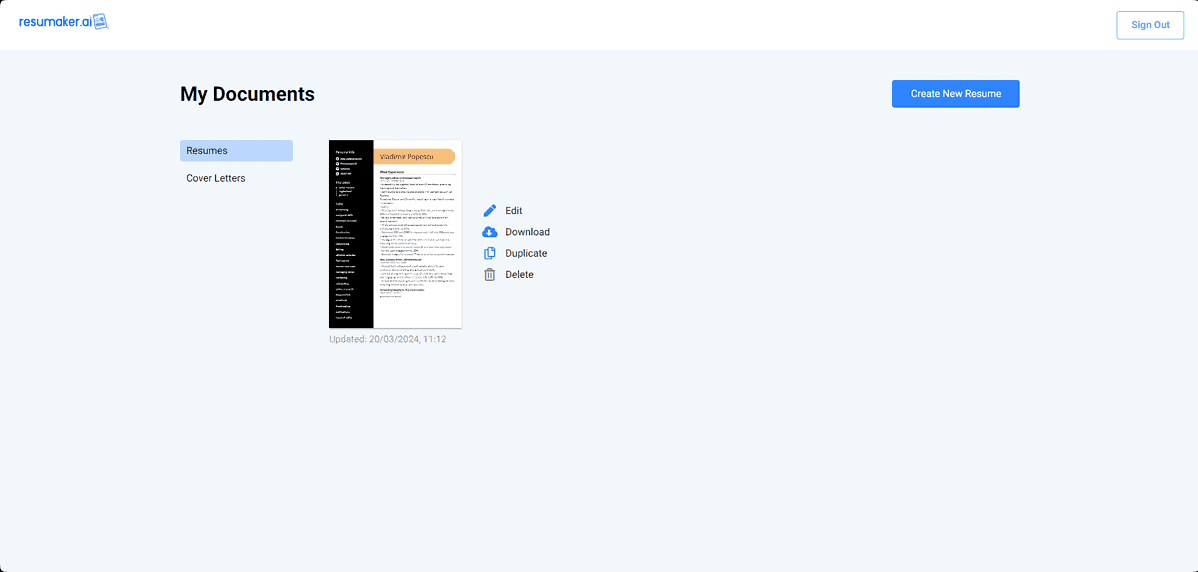
Some users are displeased that Resumaker uses the same formatting for all CV pages. While this is definitely a con, the app compensates with its other features.
Pros
- Includes a wide range of customizable templates
- User-friendly interface
- Offers expert advice to create a better resume
- Fully AI-optimized content
- A high degree of customization
Cons
- Confusing pricing plans
- Some users claim they’ve had issues with subscription cancellation
5. Skillroads
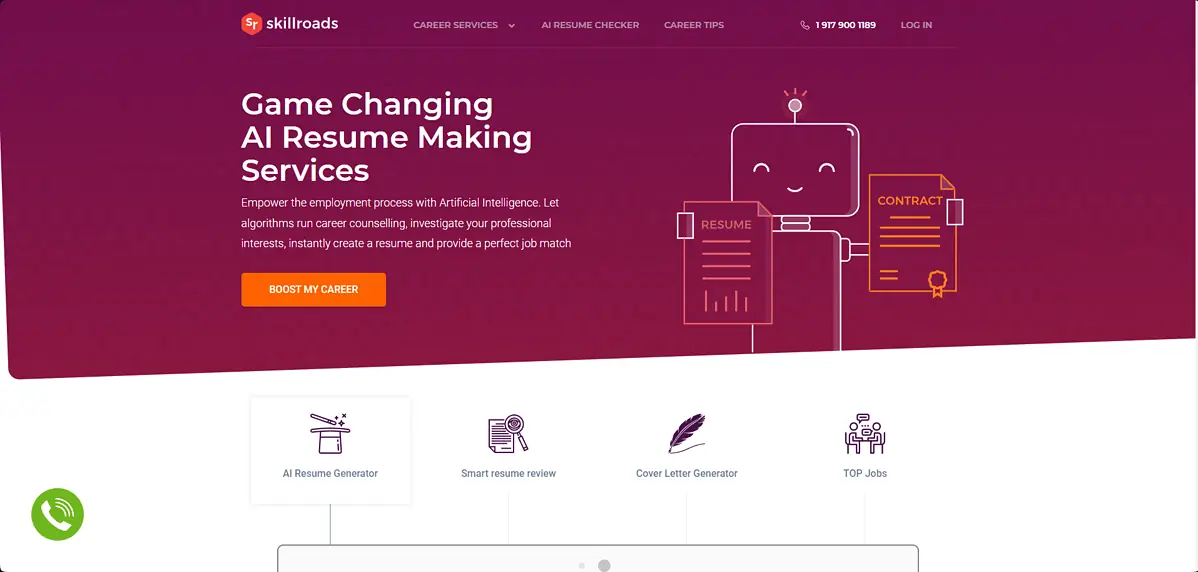
Skillroads is a great AI CV builder that uses a combination of features to help your CV stand out.
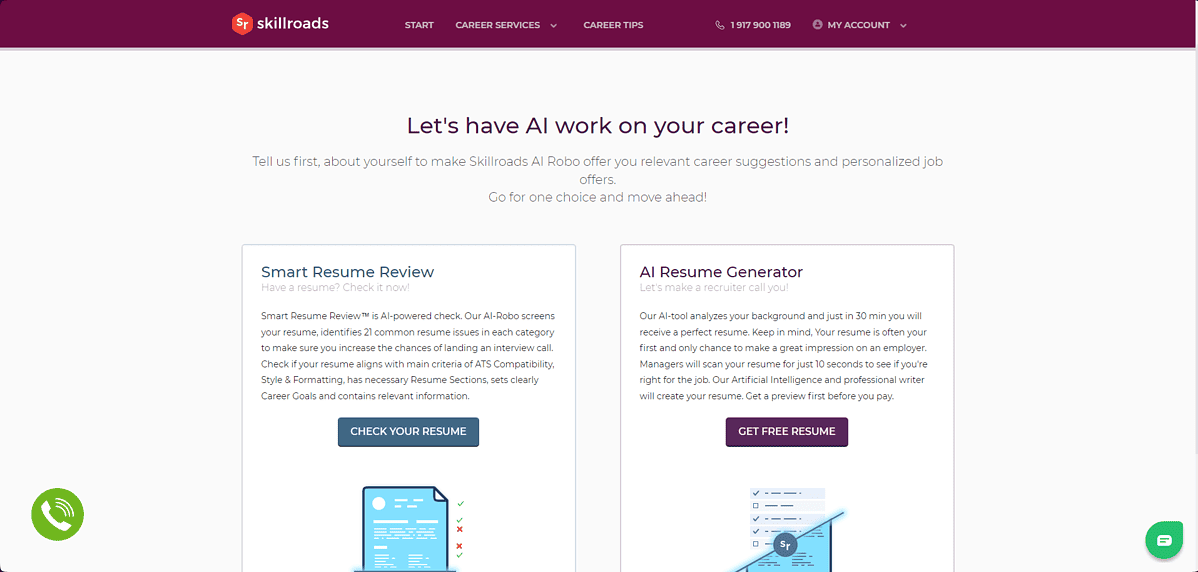
The software is user-friendly and easy to navigate, and the built-in grammar checker ensures that the text will always be up to par.
You also get a LinkedIn Makeover feature to analyze and help you improve your profile.
The app offers numerous cover letter templates and allows you to save the final result as PDF or Word files. You can explore the platform’s download suggestions to choose the best format for your needs.
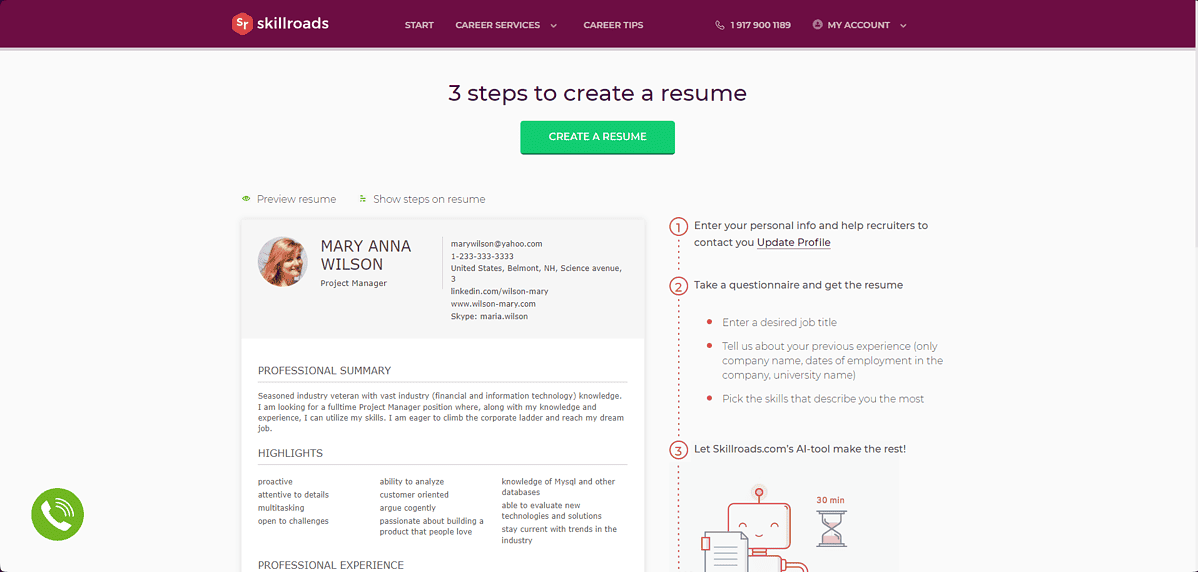
Like similar software, Skillroads also uses its AI to give you ideas about what to write and how to write it in all sections of your CV.
Furthermore, the AI will simplify writing your CV’s text by suggesting useful pre-written phrases to help you edit the job descriptions and acquired skills sections.
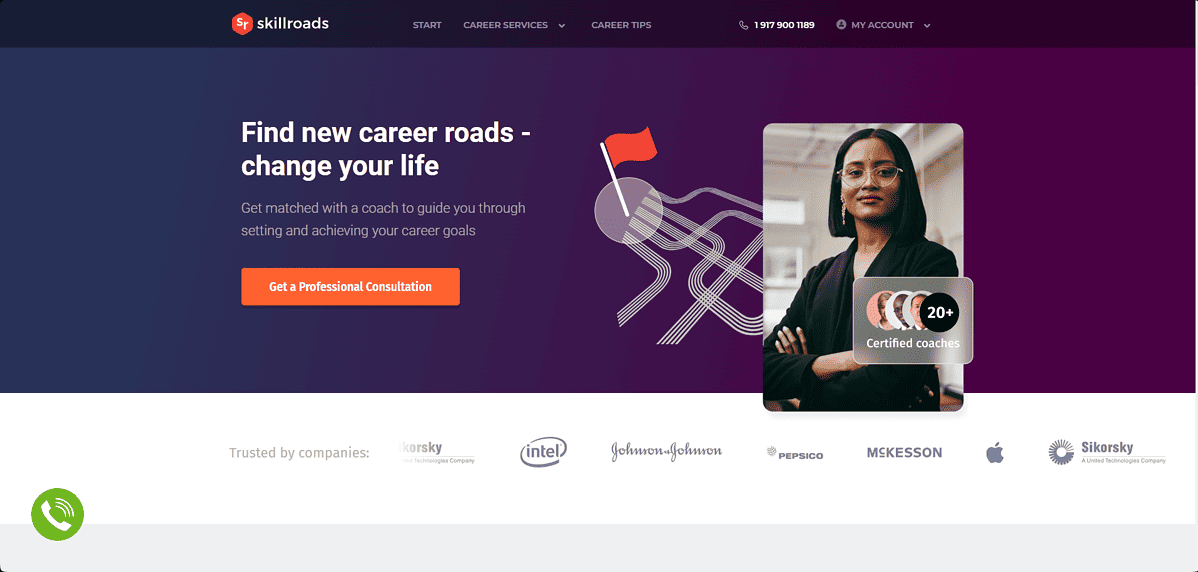
Although Skillroads’s free version has some limitations, the app is handy, and users were happy with their results.
Pros
- Known for high-quality writing
- Friendly and competent support team
- 30-day money-back guarantee
- User-friendly interface
- Includes a wide range of templates
Cons
- Lacks advanced features
- Some issues with the app’s pricing were reported
6. Zety
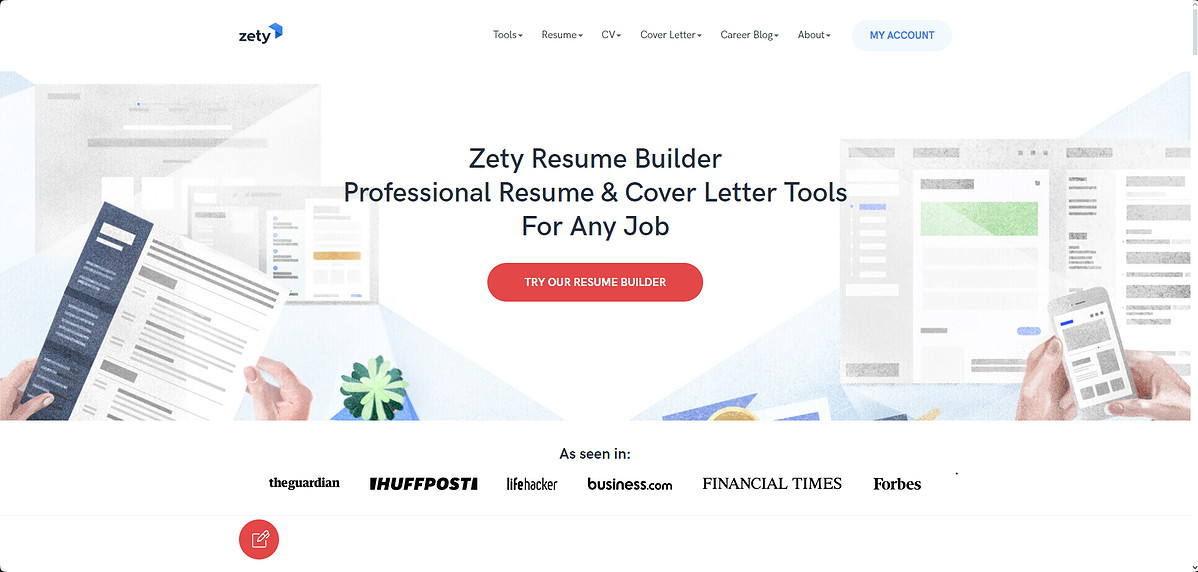
Zety is another practical AI CV builder, even though it’s not the best.
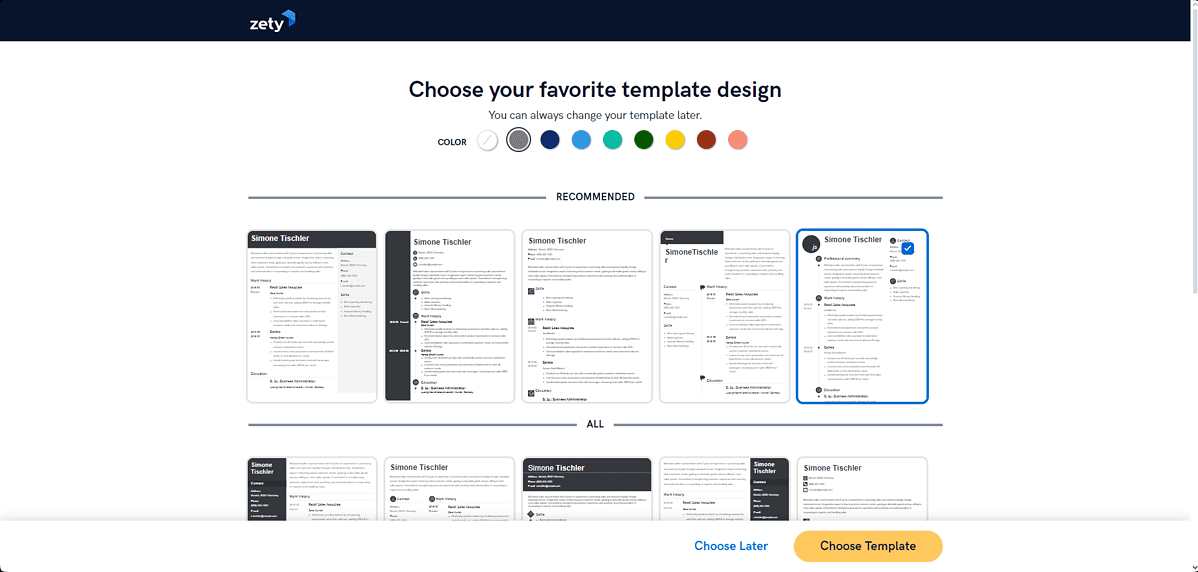
The app can generate a new CV for you or help you re-format and improve an old one. The interface is user-friendly and simple, so you’ll have no issues navigating it.
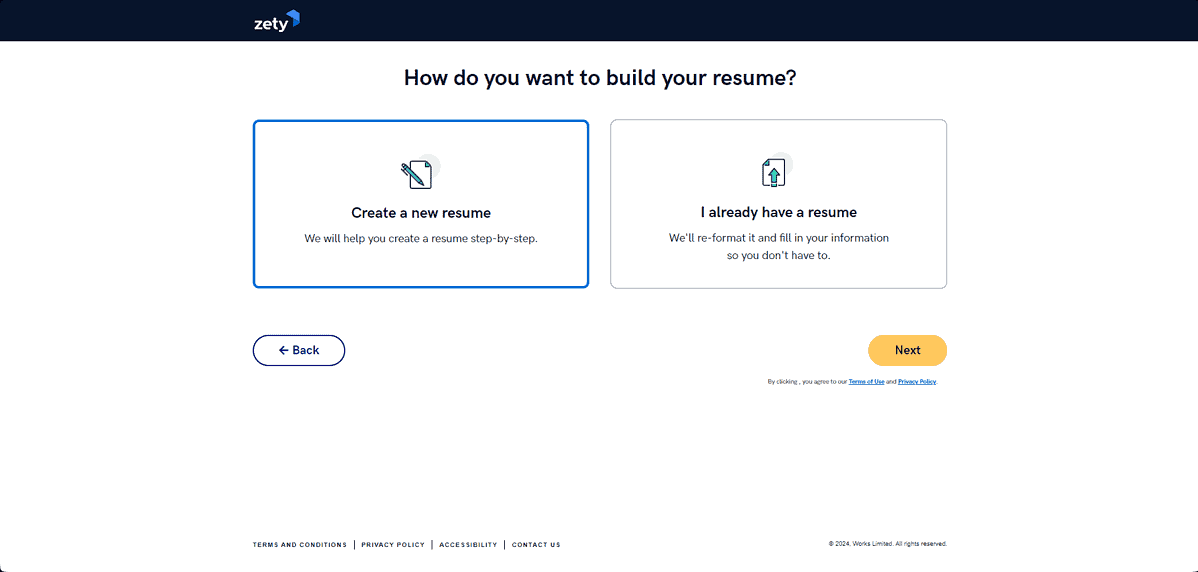
There’s also a built-in grammar checker that prevents typos and incorrect phrasing.
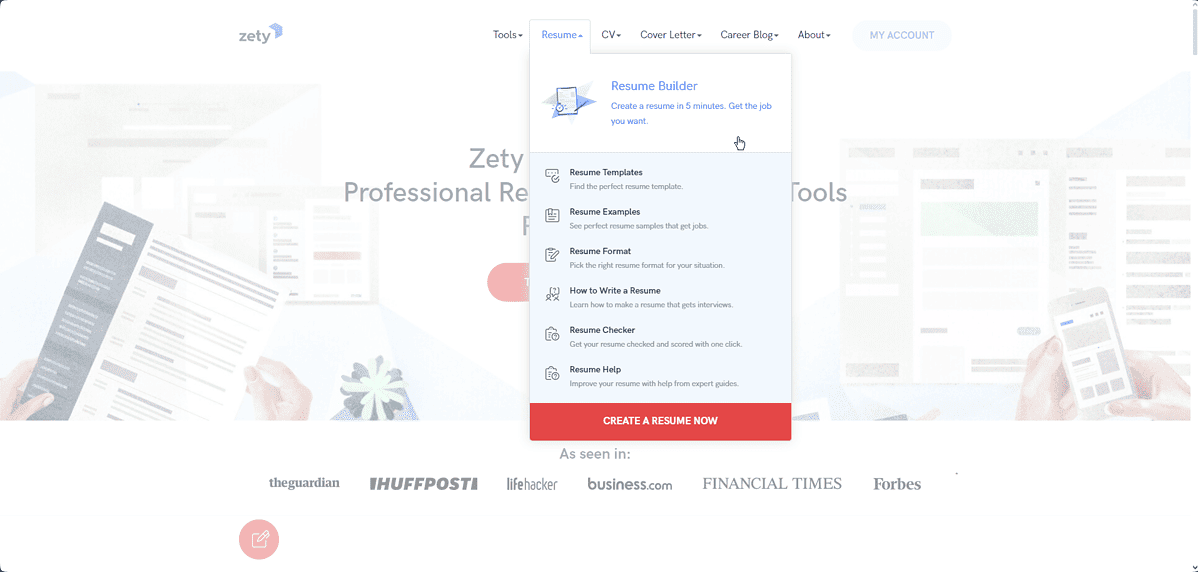
To help with the application process, Zety also offers a wide range of cover letter templates, depending on the industry and the position you’re trying to land.
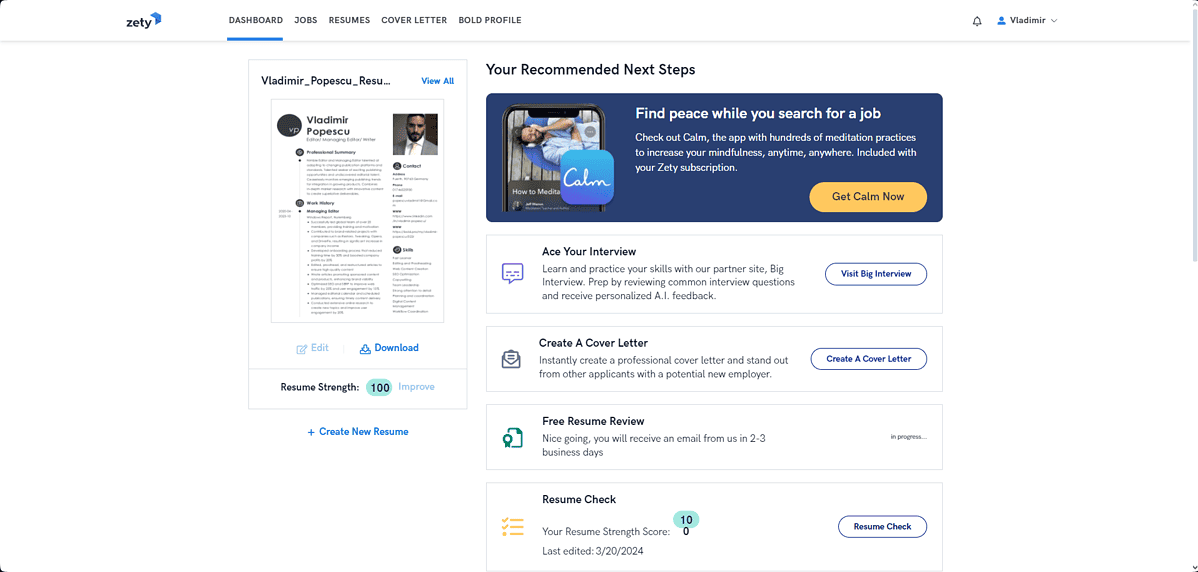
Zety also uses its powerful AI to suggest changes to your text, such as info to add or helpful keywords. This makes it easier to customize your CV while keeping your personality within the text.
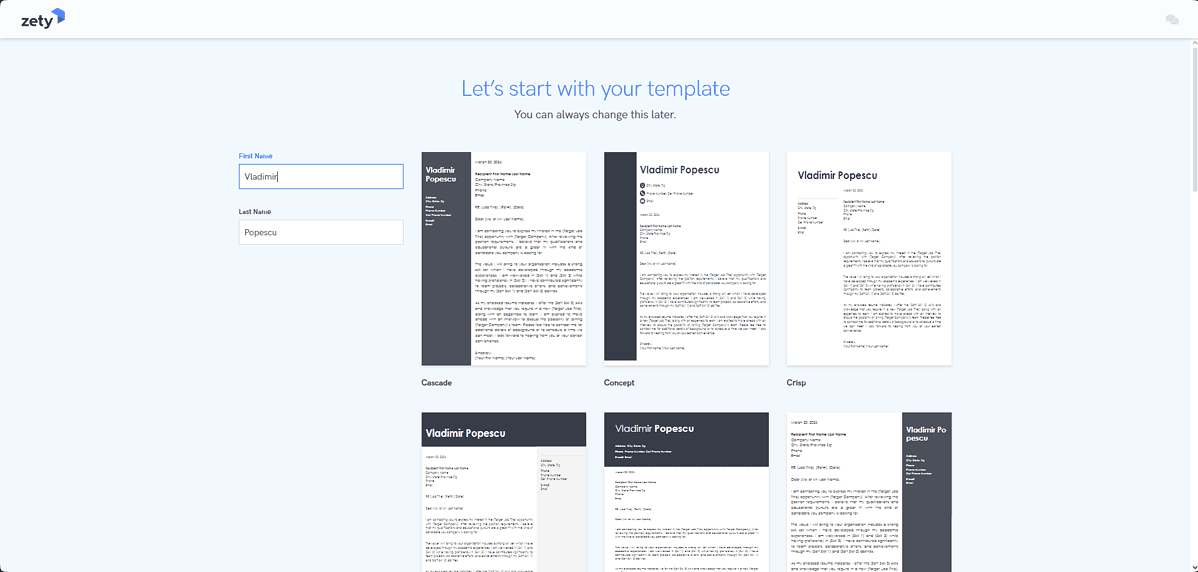
Even though the free version doesn’t offer access to all the features, Zety is still a helpful tool.
Pros
- Easy to use, even for beginners
- Resume optimization features like revisions and suggestions
- Provides practical examples and tips on formatting
- You can switch templates at any time
- Can create a resume quickly and efficiently
- Great level of customization
Cons
- The app’s sharing and download options are limited when compared to alternative software
- Comparatively pricey
7. Teal
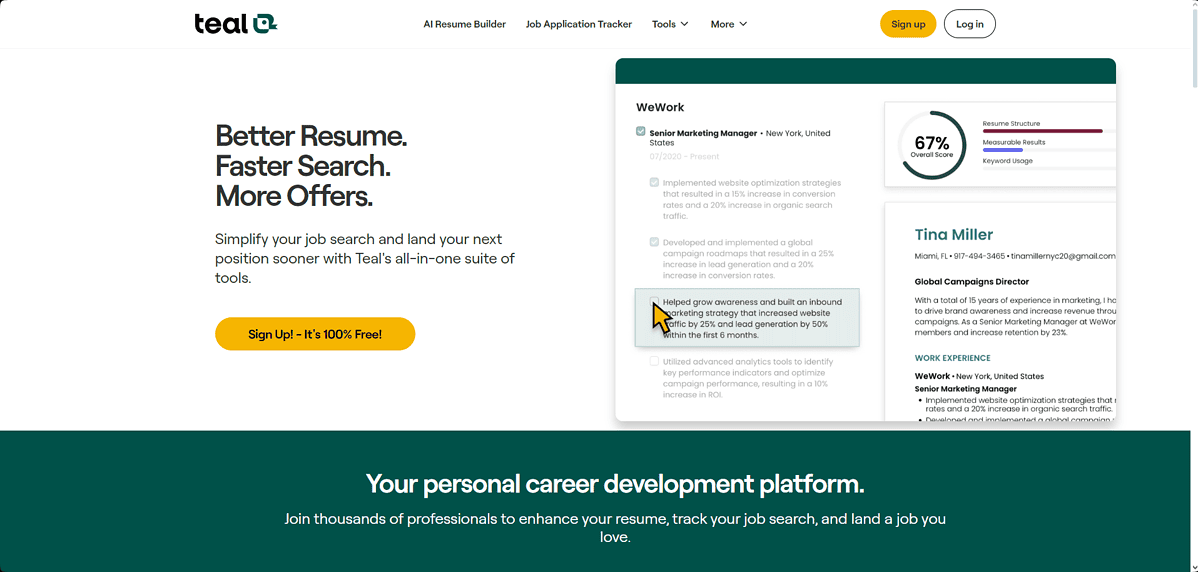
Teal is rapidly gaining popularity due to its generous free version.
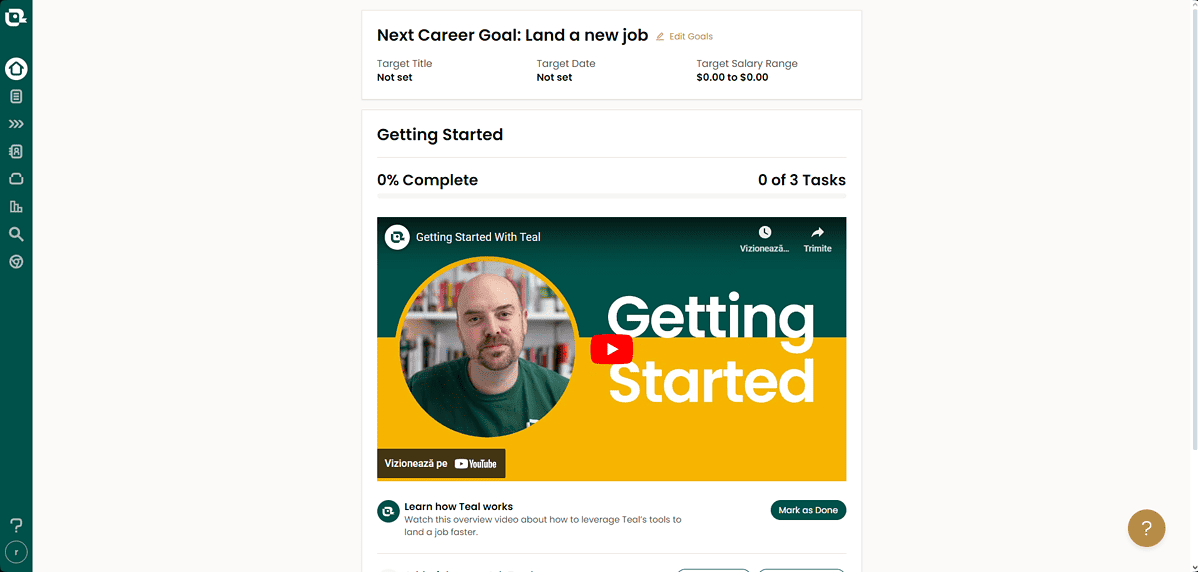
Furthermore, Teal is a personal career development platform that uses an advanced AI toolkit to guide you through the entire process of landing a job. You get the option to autofill job applications and there’s also a handy LinkedIn checker to review and help you improve your account.
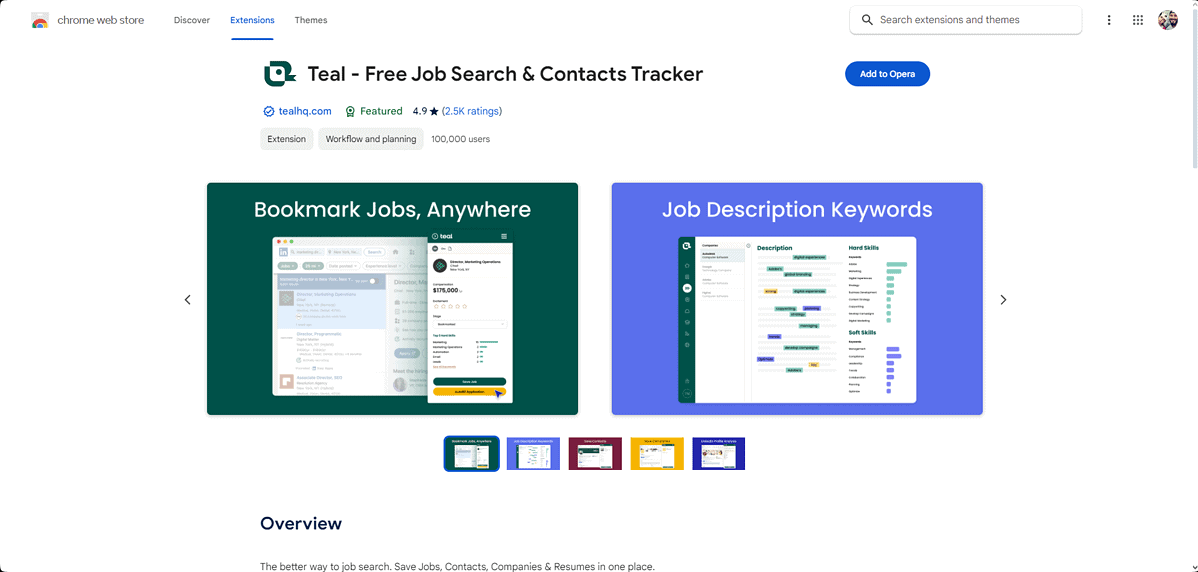
Teal also gives you tools to help you manage your application process. These allow you to bookmark your favorite jobs and automatically generate cover letters customized to each position.
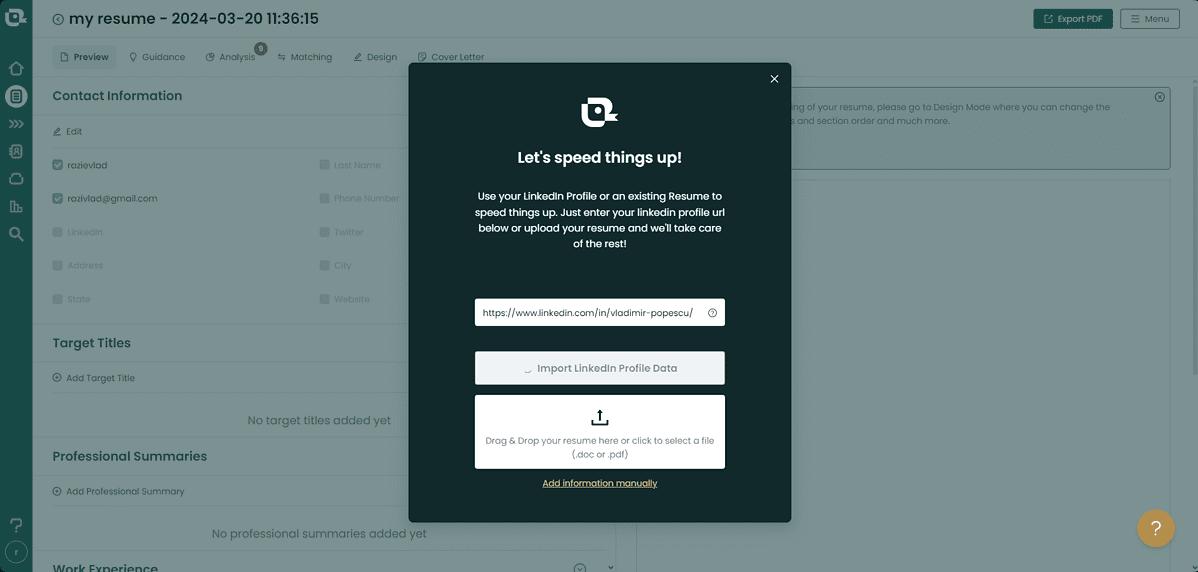
One of Teal’s key features is generating resume summaries and achievements. This will customize your CV and make it stand out to future employers.
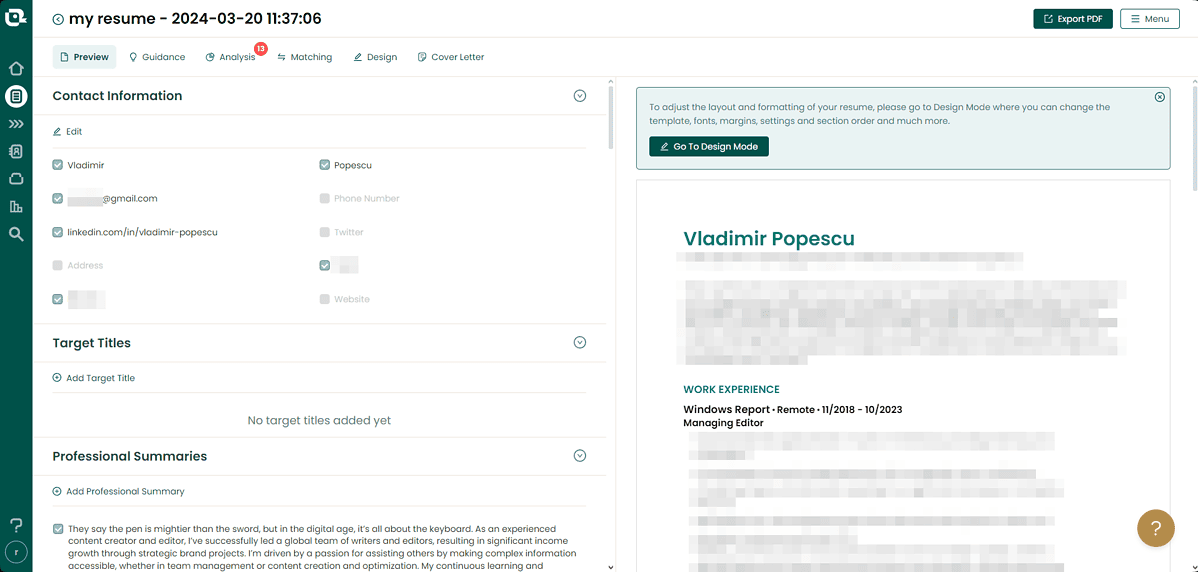
Furthermore, Teal offers advanced resume analysis and scoring, job alignment scoring, and even a free Chrome extension that helps you manage new opportunities on LinkedIn, Indeed, and 40 other job boards.
Pros
- Comprehensive approach to resume building
- Includes a set of tools for managing the application process
- Has a Google Chrome extension that helps with your job search
- Builds professional resumes and cover letters with AI
- Great customer satisfaction scores
- Generous free version
- Advanced resume analysis and scoring
Cons
- Some features are only available in the paid version
- The AI-generated content might require some tweaking
8. AutoResume
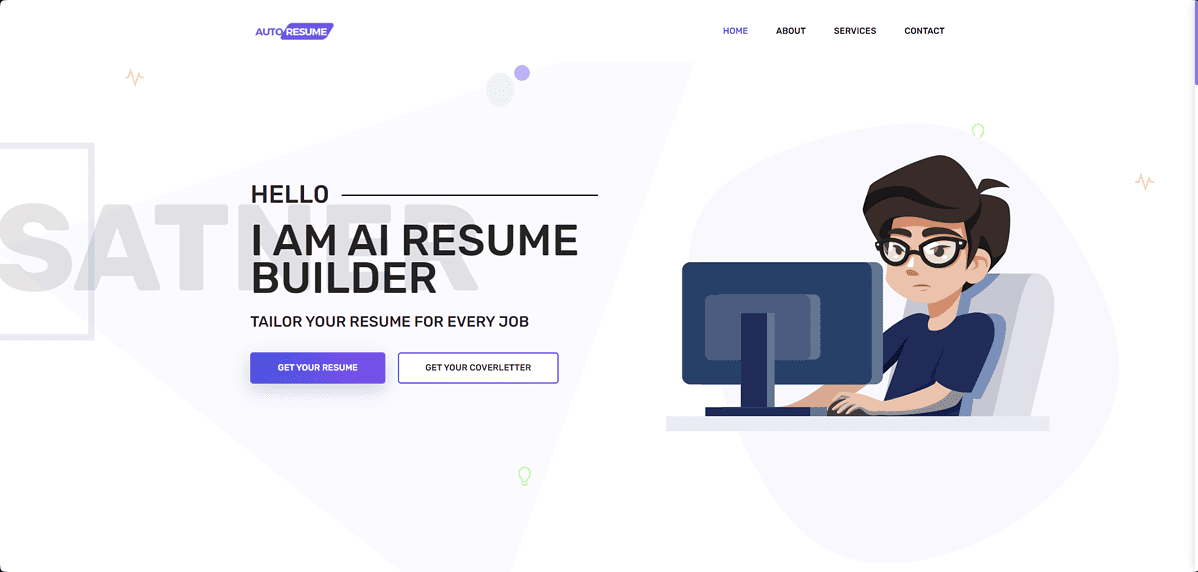
AutoResume is a highly efficient AI CV builder that’s perfect for entry-level job seekers or recent graduates.
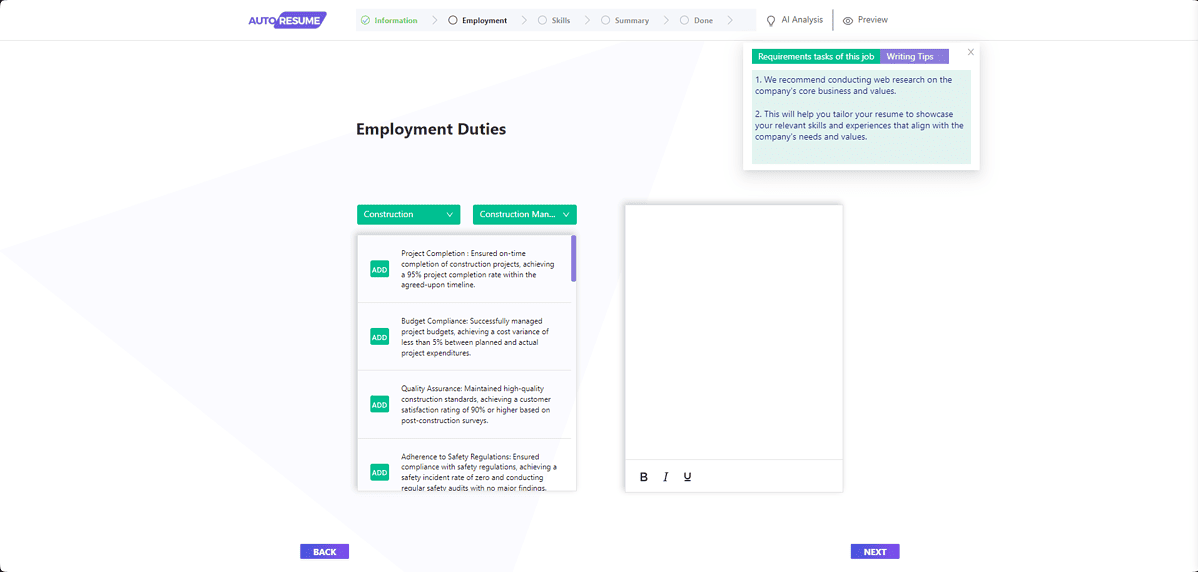
The tool can create a resume in minutes and with minimal manual input.
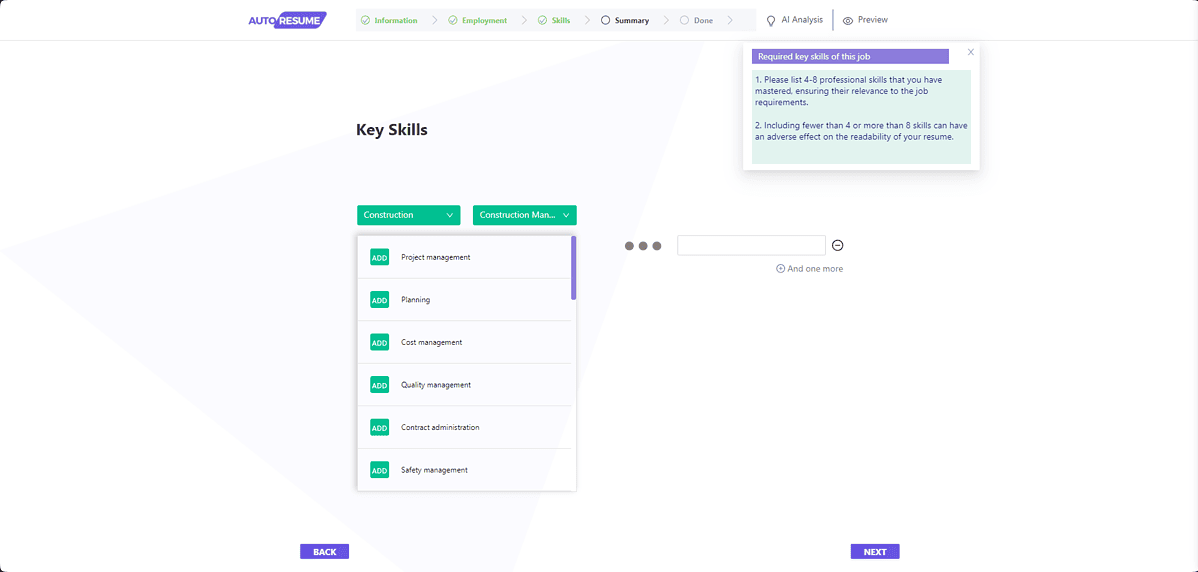
It offers access to a comprehensive set of pre-written examples, making creating a custom yet professional CV easier. These examples or tips will help you if you’re struggling with job descriptions, skills, your bio, and more.
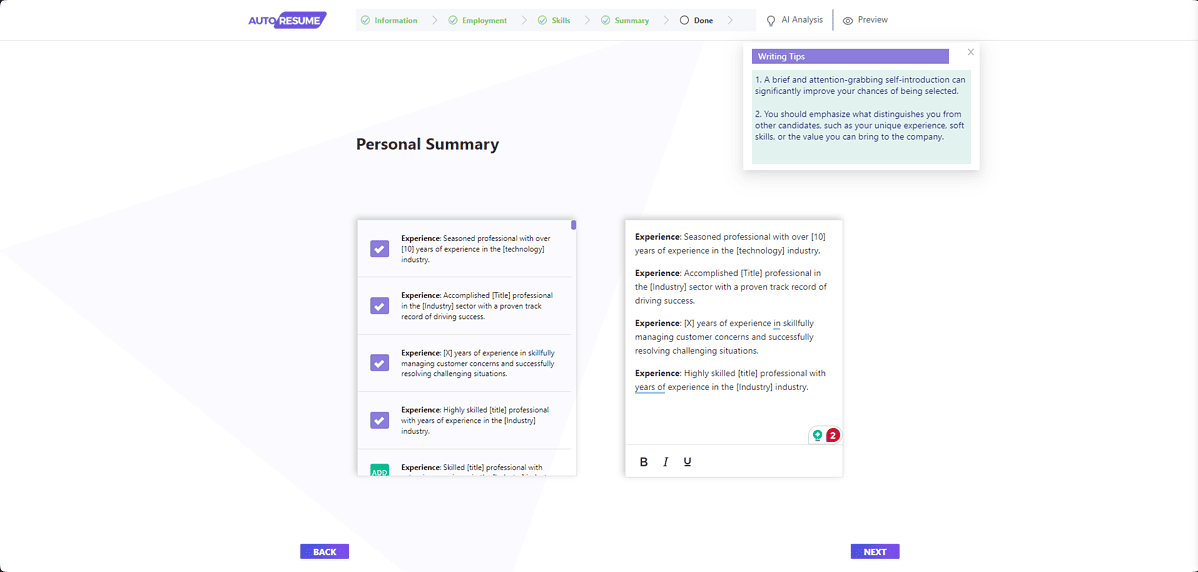
Depending on your job profile, AutoResume will offer personalized suggestions to enhance your CV. This can make a huge difference, as employers appreciate resumes tailored to their specific job openings.
On a similar note, the tool optimizes your CV with keywords to make it stick out to recruiters.
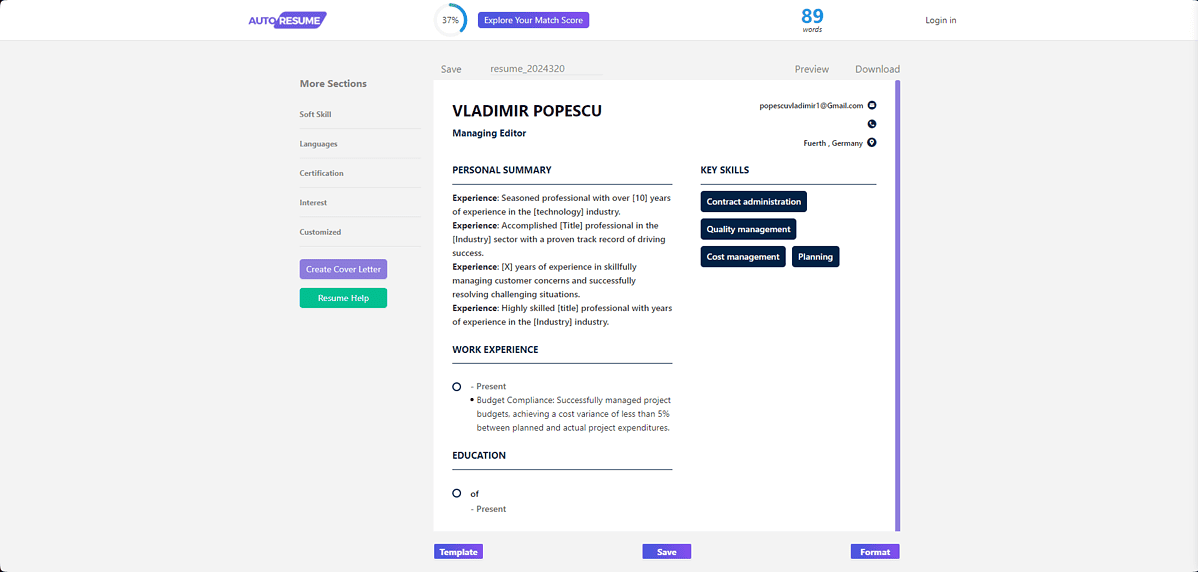
Although it’s not as comprehensive or capable as other tools on this list, AutoResume still provides excellent features to help you craft brilliant CVs.
Pros
- Creates a resume within minutes
- User-friendly interface with an excellent design
- Optimizes your resume with keywords
- Great customer satisfaction on Trustpilot
- Free plan available
- Advanced resume analysis
- Perfect for entry-level job seekers
Cons
- Some of its features are unavailable in the free version
9. Novoresume
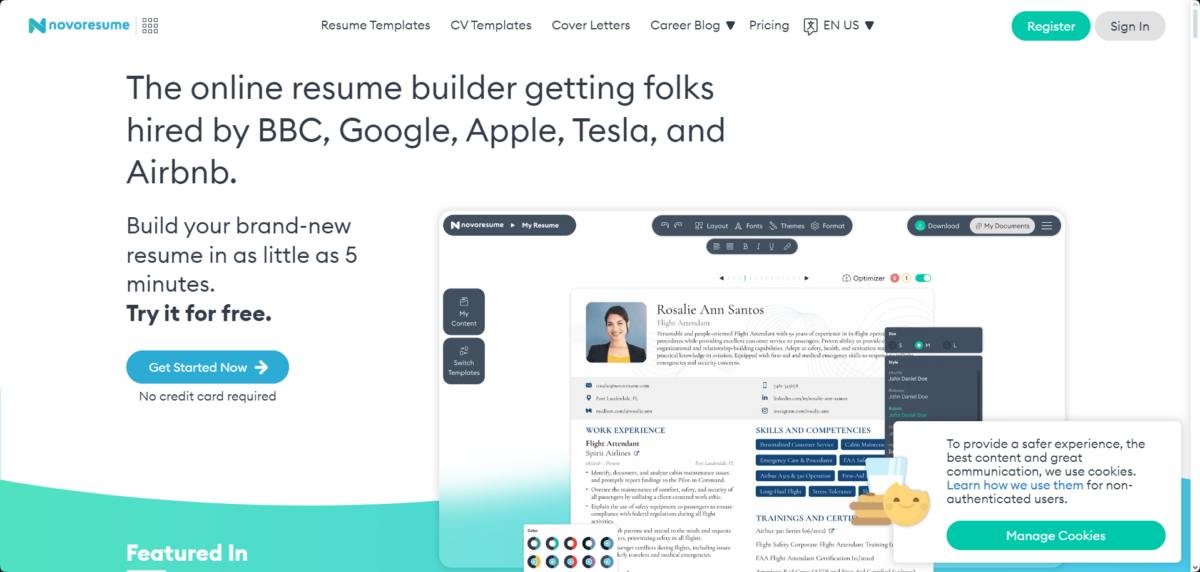
Although not as feature-rich as other AI CV builders on this list, Novoresume is still better than most tools on the market.
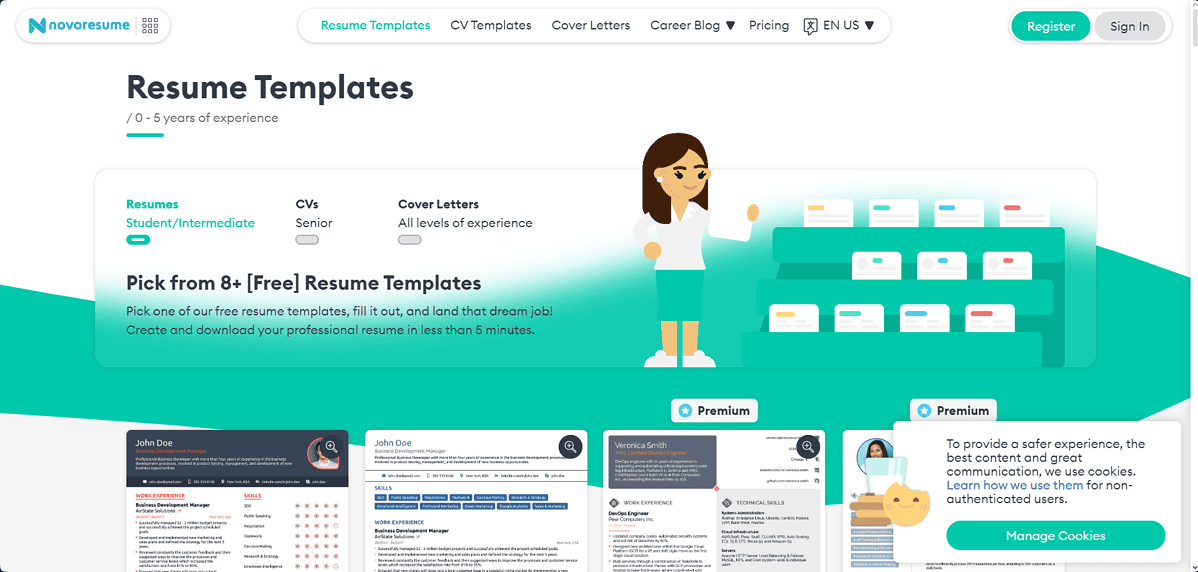
The app has a built-in grammar checker to ensure no typos or mistakes go unedited.
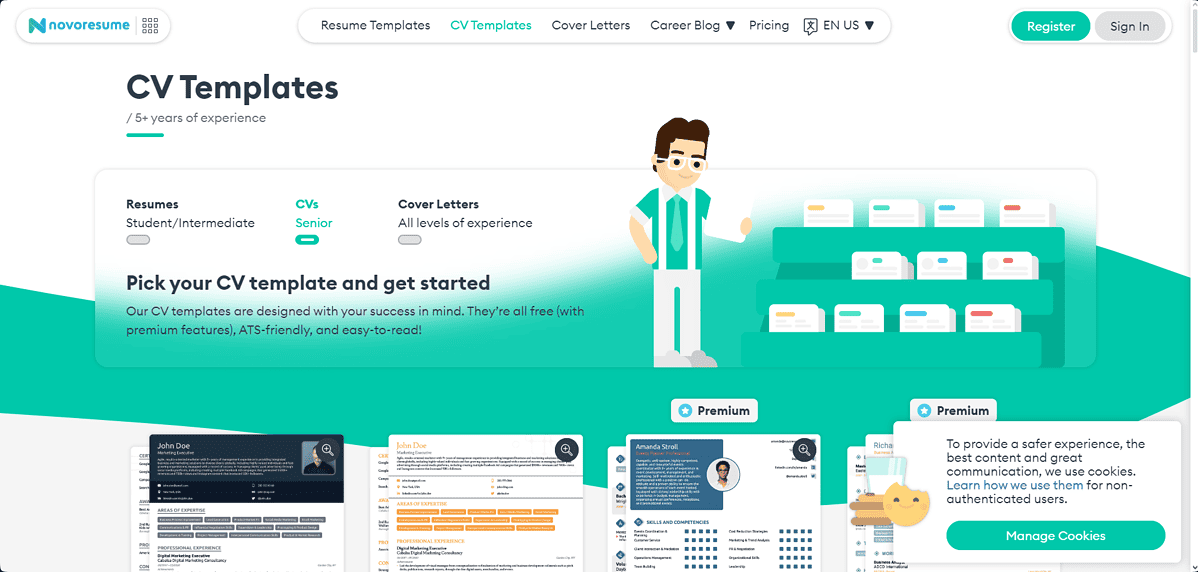
If you ever need a cover letter but get stuck, Novoresume ensures you won’t be dealing with it alone. The app suggests templates based on your circumstances, skills, and job application details.
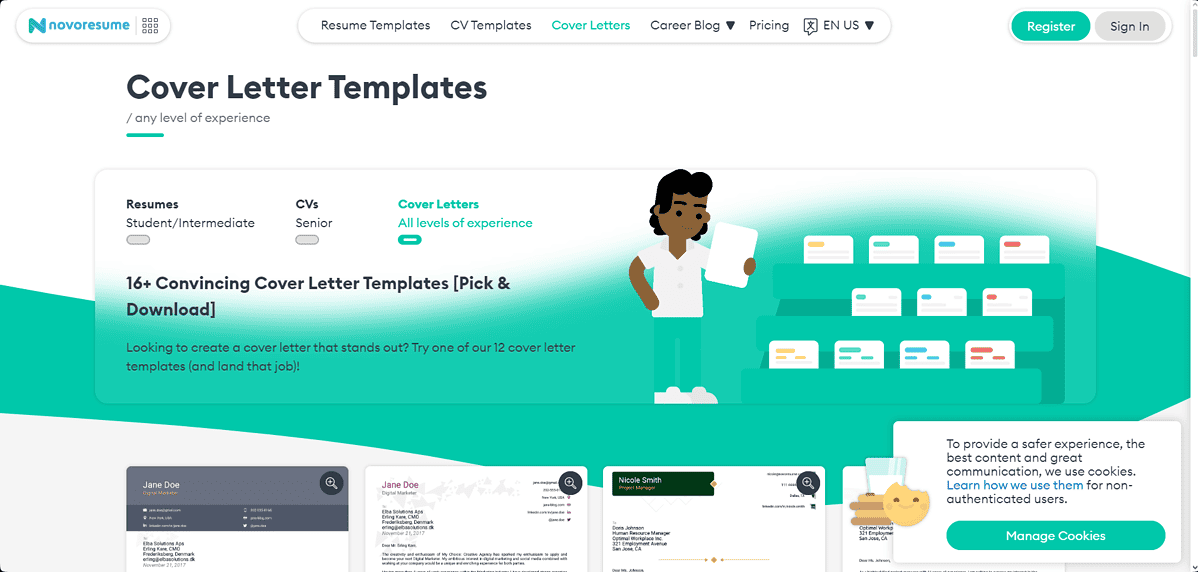
You also get guidance regarding pre-written phrases, which streamline the process of writing your CV text while ensuring fast results.
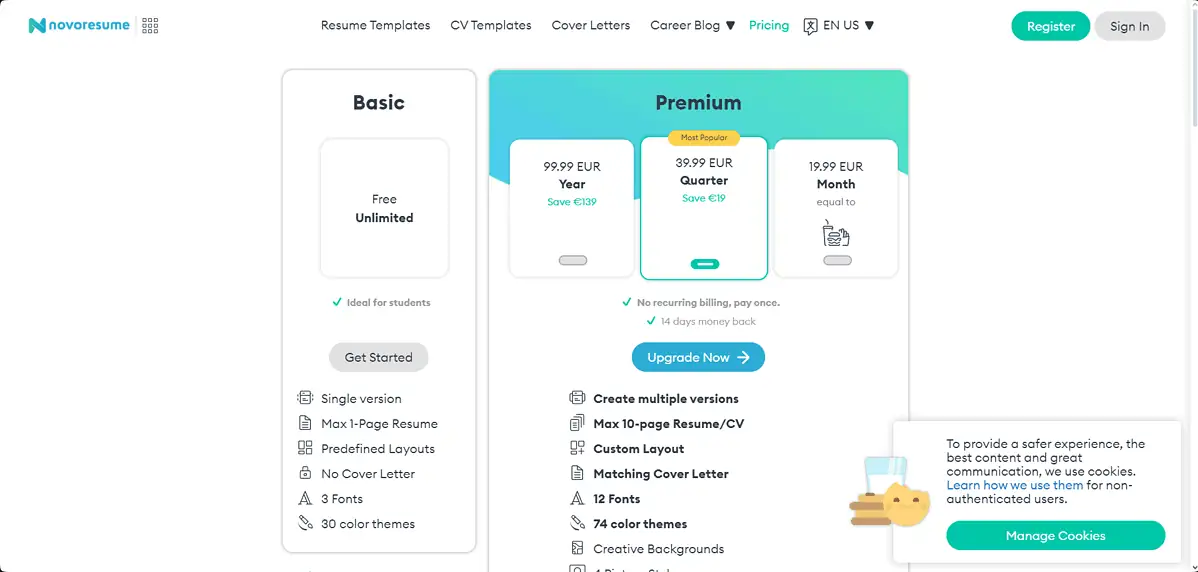
Even though Novoresume’s capabilities can’t be compared with the app in the first position, it still provides users with AI-powered CV-building help.
Pros
- User-friendly interface
- Includes a resume optimization tool
- Helps you with examples and tips for each CV section
- Automatically formats your resume for the best results
- You can switch templates at any time
- Great rating on Trustpilot
- Includes both free and paid templates
Cons
- There is some confusion regarding which feature is free and which premium
10. MosaicAI Resume
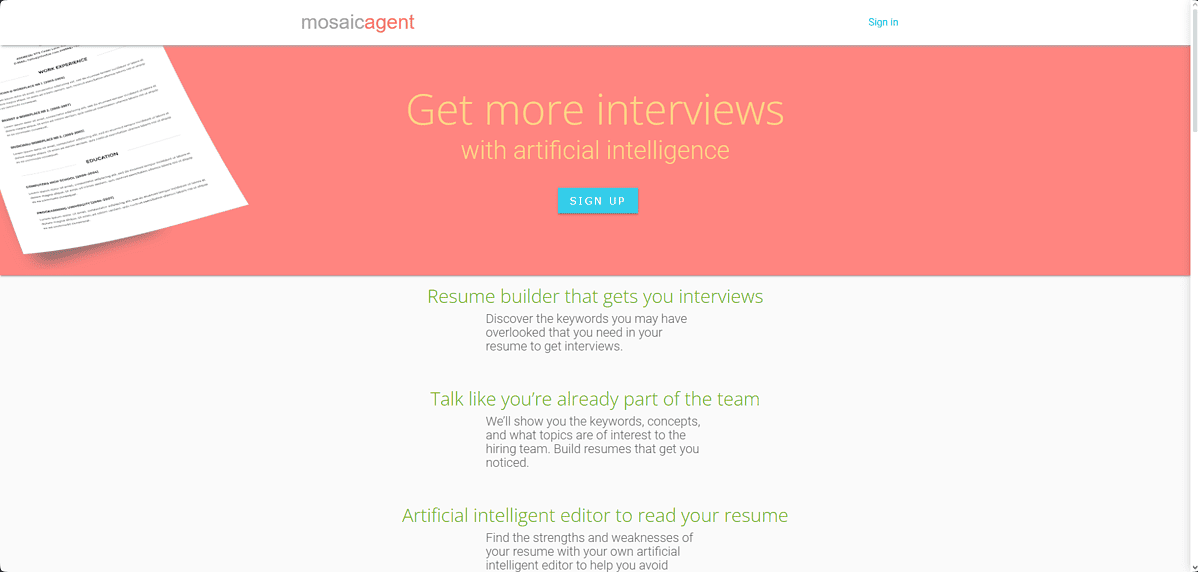
MosaicAI Resume is a great AI CV builder with comprehensive tools that help you create customized and unique CVs.
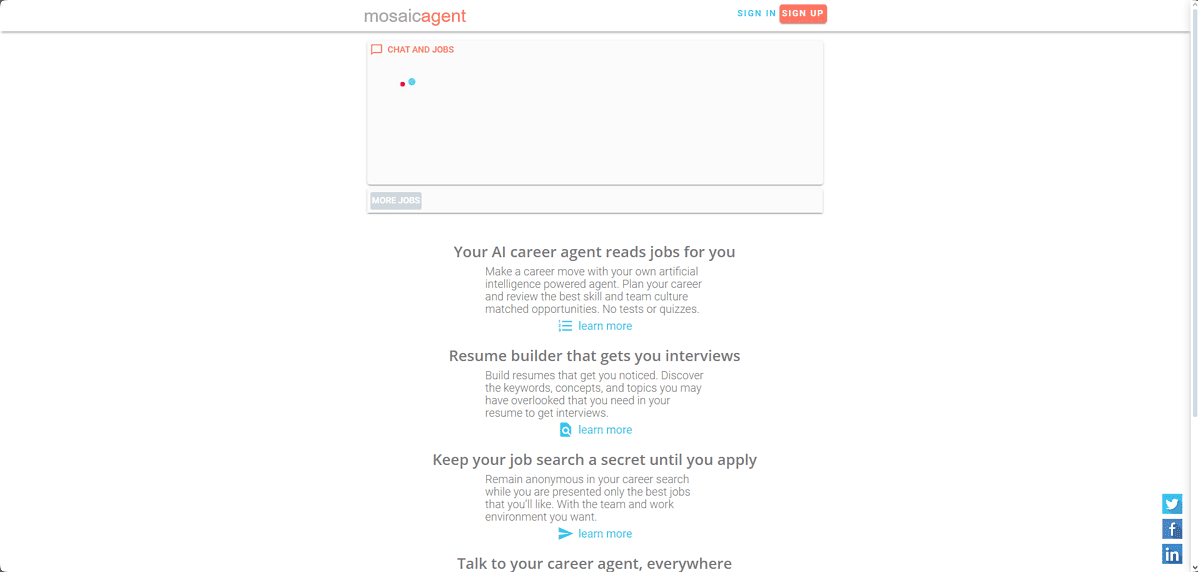
The interface is as simple as it gets, albeit a bit dated.
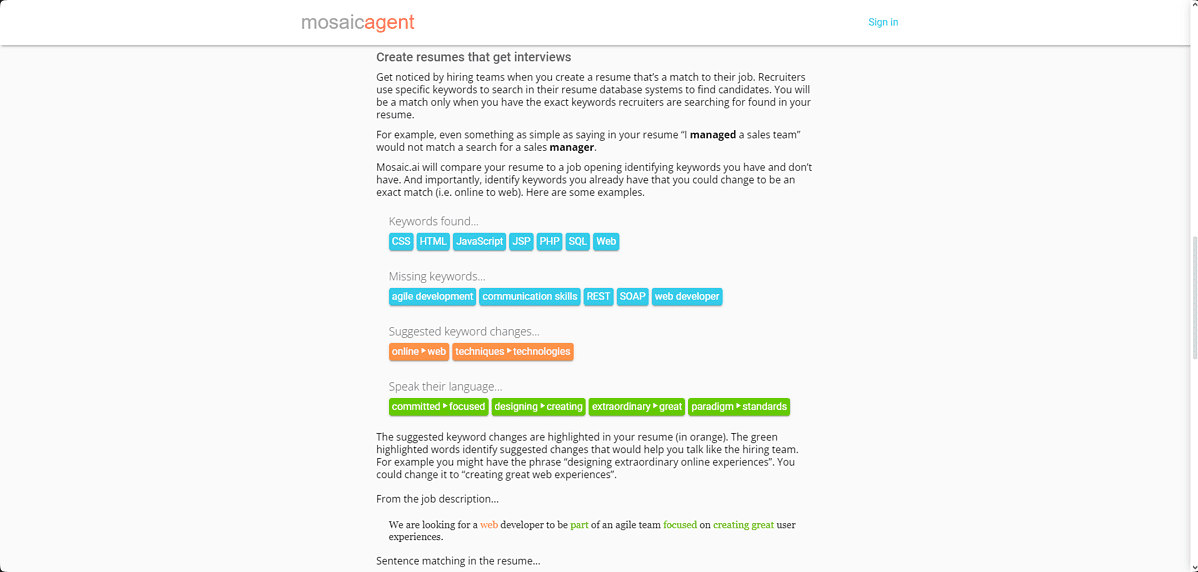
MosaicAI Resume generates valuable hints that will guide you through the editing process and help if you’re unsure what to write.
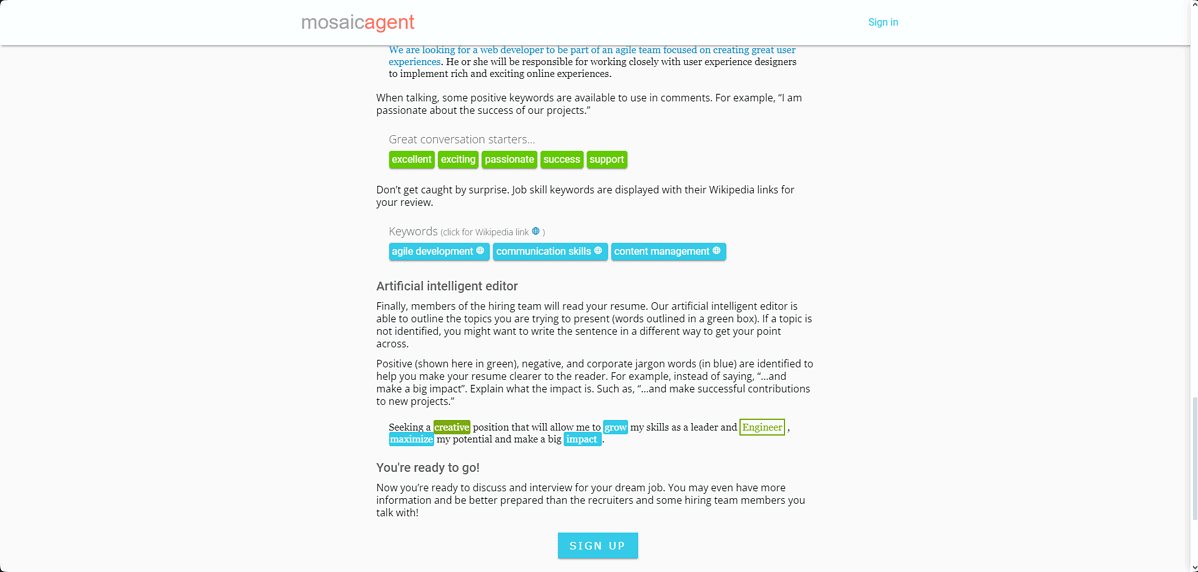
The app also suggests a series of pre-written phrases that are customizable and adapted to the job you’re applying for and your capabilities. These cover all aspects of your CV-building process, including help with job descriptions, skills, etc.
Pros
- User-friendly platform with easy access to options
- Uses keywords to optimize your CV
- Includes an AI-powered hint feature
- Offers access to a series of pre-written phrases
- Good customization features
Cons
- The AI content might require some editing post-creation
How I Chose the Best AI CV Builder?
Here are some of the most important aspects I considered to compile the top 10 list above:
- Ease of use – Any software used as an AI CV builder should be user-friendly, have self-explanatory settings, and be easily accessible.
- Customization – The software should have many templates and customization options, allowing you to create a personalized CV that stands out.
- AI Capabilities – The software should have strong AI capabilities to offer personalized suggestions, improve the formatting, and optimize it for ATS.
- Value for Money – Every piece of software needs to offer good value for the money it costs, providing access to enough tools both in the free and premium versions.
- Customer Reviews and Ratings – The reviews and ratings from other users on websites like Trustpilot, Capterra, etc.
Now that we understand the method used to identify the best AI CV builder during my research, we can move on to the next stage.
How to Use an AI CV Builder?
Here’s a step-by-step guide on how to build the perfect CV with my top pick – Resume.io:
- Open Resume.io and create an account, or log in.
- Click the Create New button.
- Choose the starting point for your CV-building process (e.g., use a current resume, create with AI, create using examples, or create from scratch).
- As I chose to build my CV with AI, I’ll need to fill in my work experience.
- Choose your desired job title for the AI to use in the future, and click Continue.
- Add your Education information. Click Continue once you’re done.
- Choose your top skills to add to your CV. Hit Continue after finishing.
- Add professional highlights to your CV using the Voice Input or Text Input options.
- Add your career goals to the app, and click Create My Resume.
- Wait for the AI Assistant to do its job.
- Customize your CV by changing fonts, color schemes, etc., and use the AI suggestions offered to streamline the process.
- Once you’re happy with the result, download your CV by choosing a Plan.
Choosing the best AI CV builder apps might be cumbersome without an in-depth review like this.
I hope that my research has helped you make an informed decision. Share your choice with us in the comment section below.
Read our disclosure page to find out how can you help MSPoweruser sustain the editorial team Read more
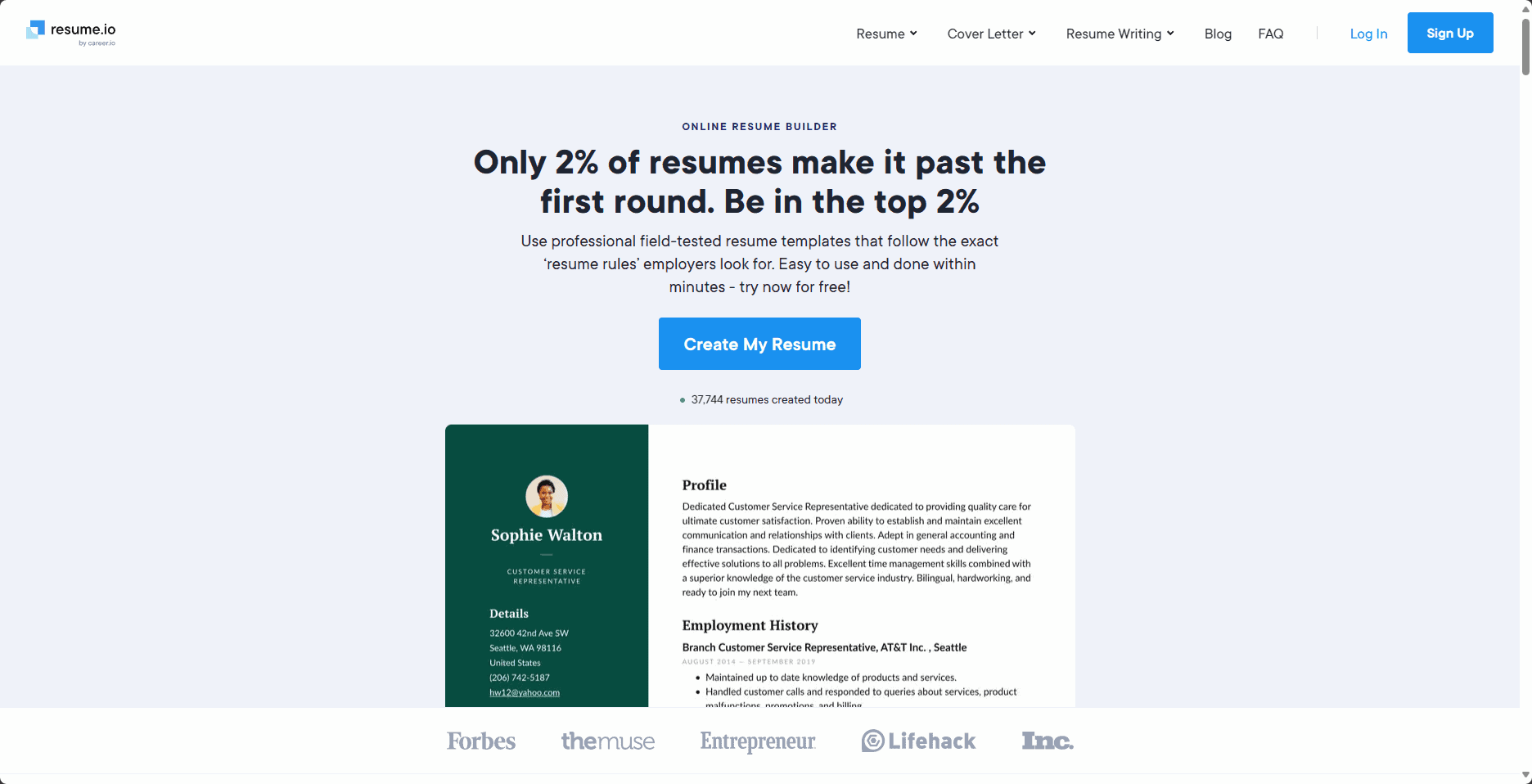
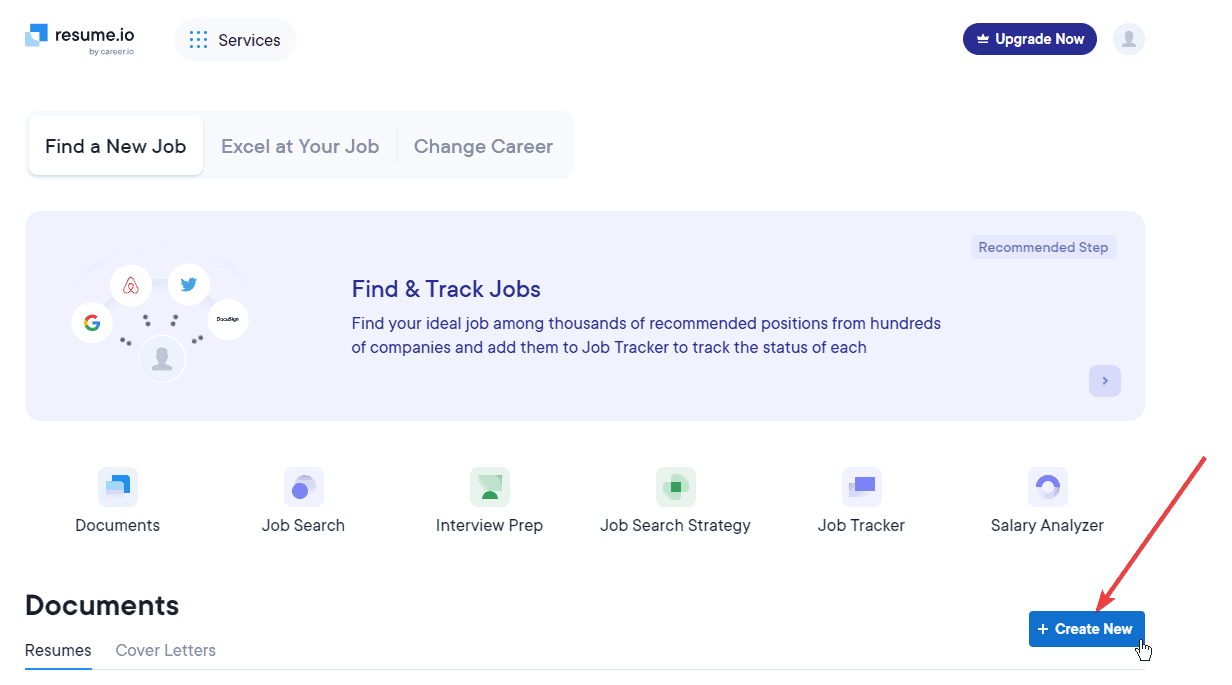
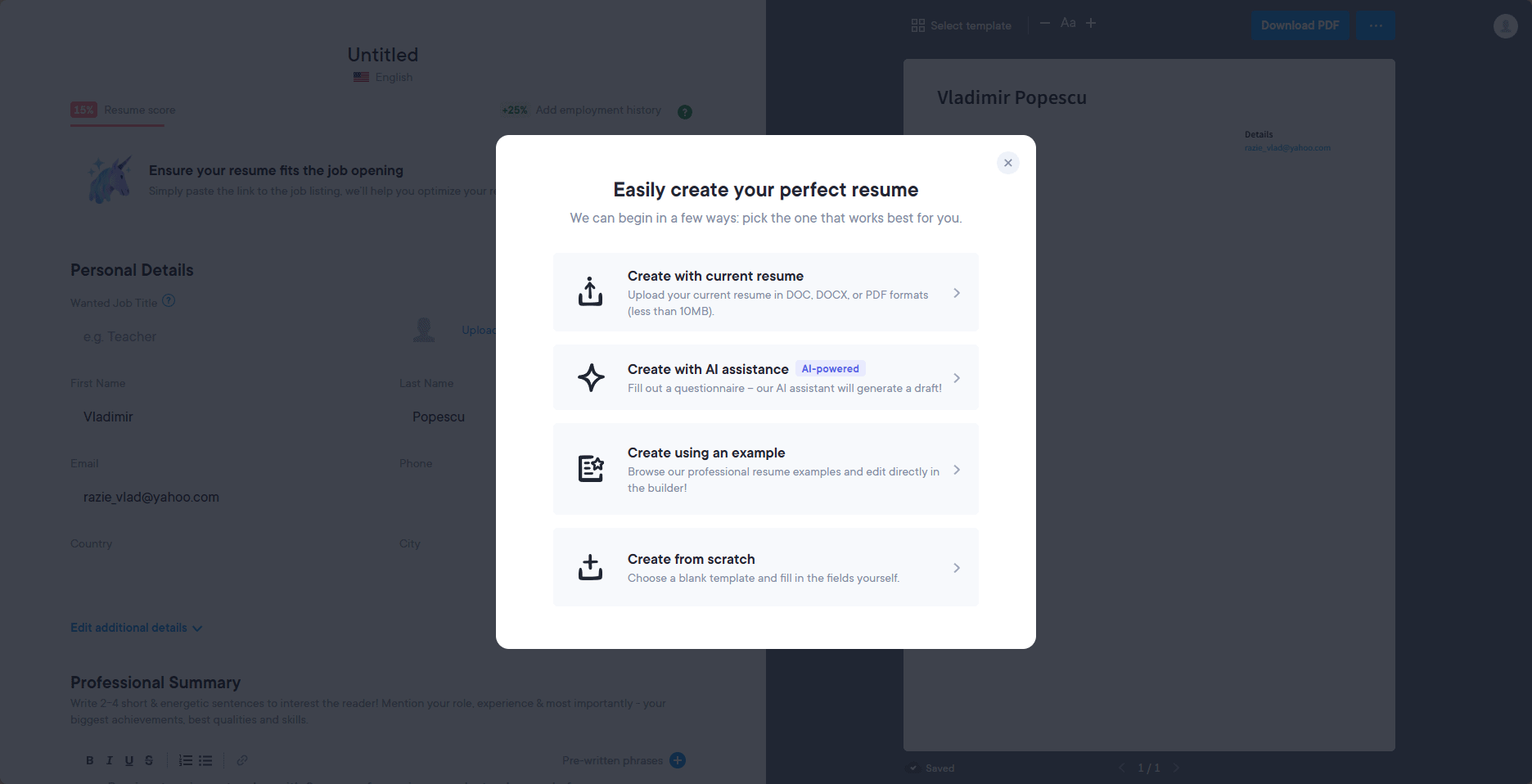
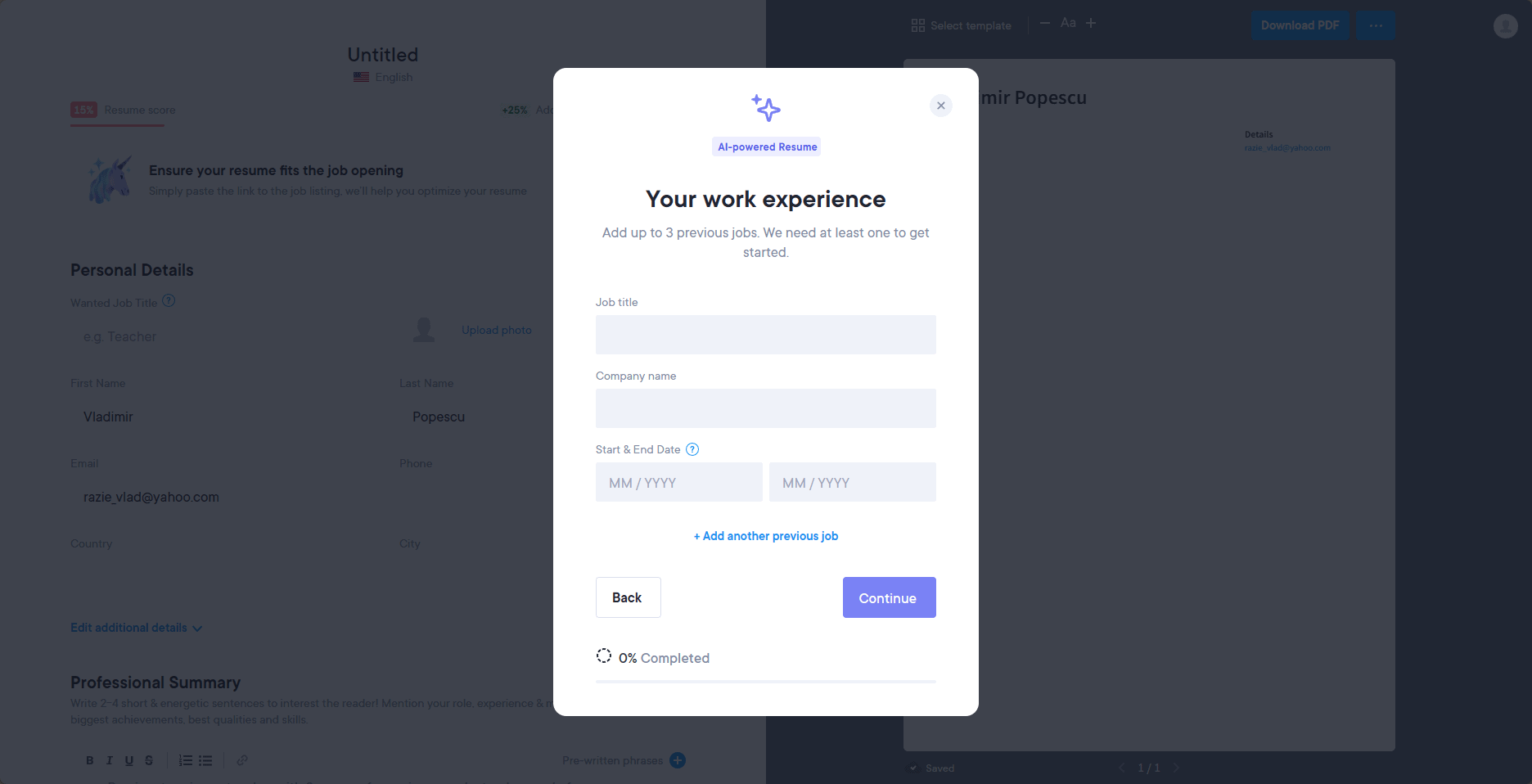
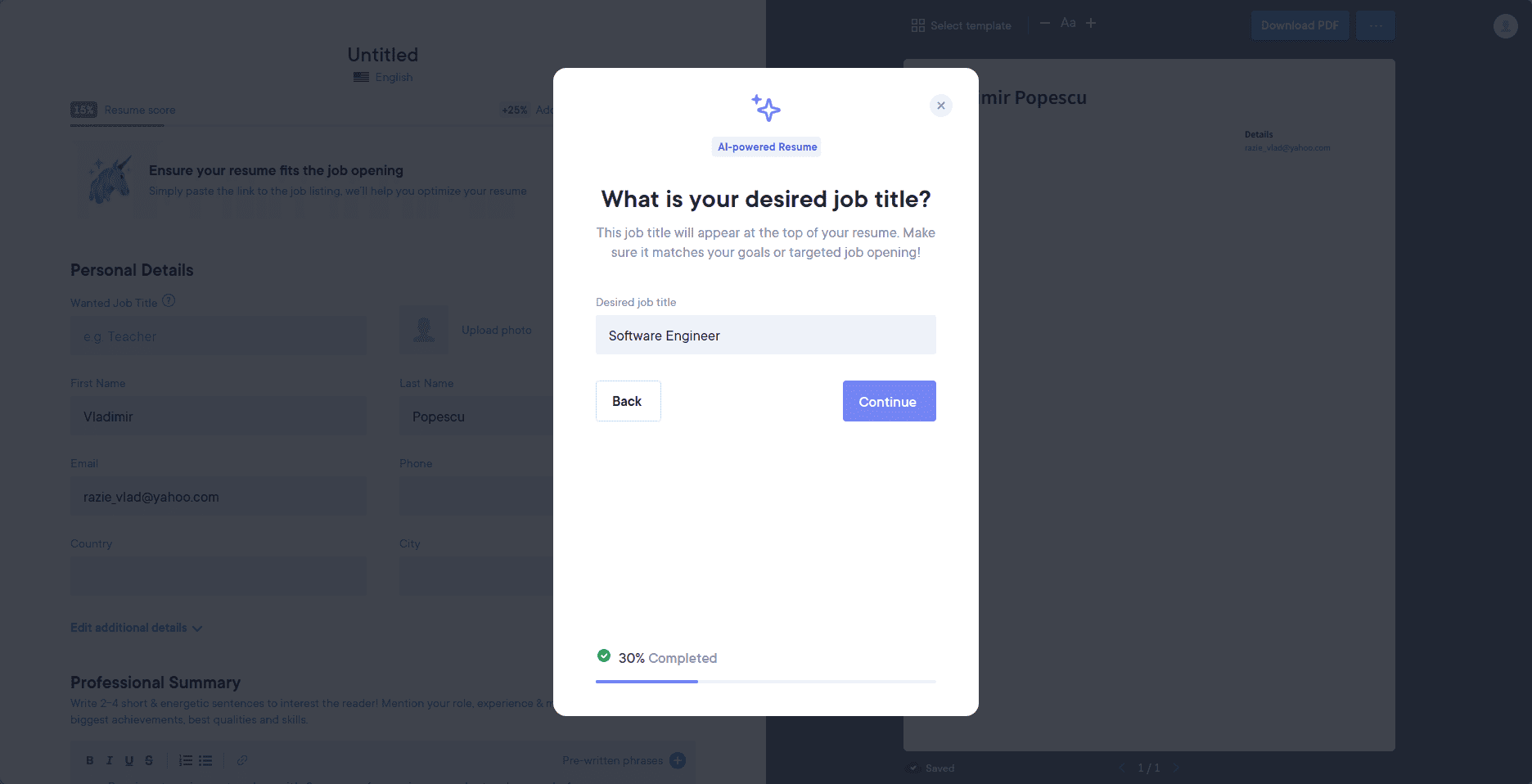
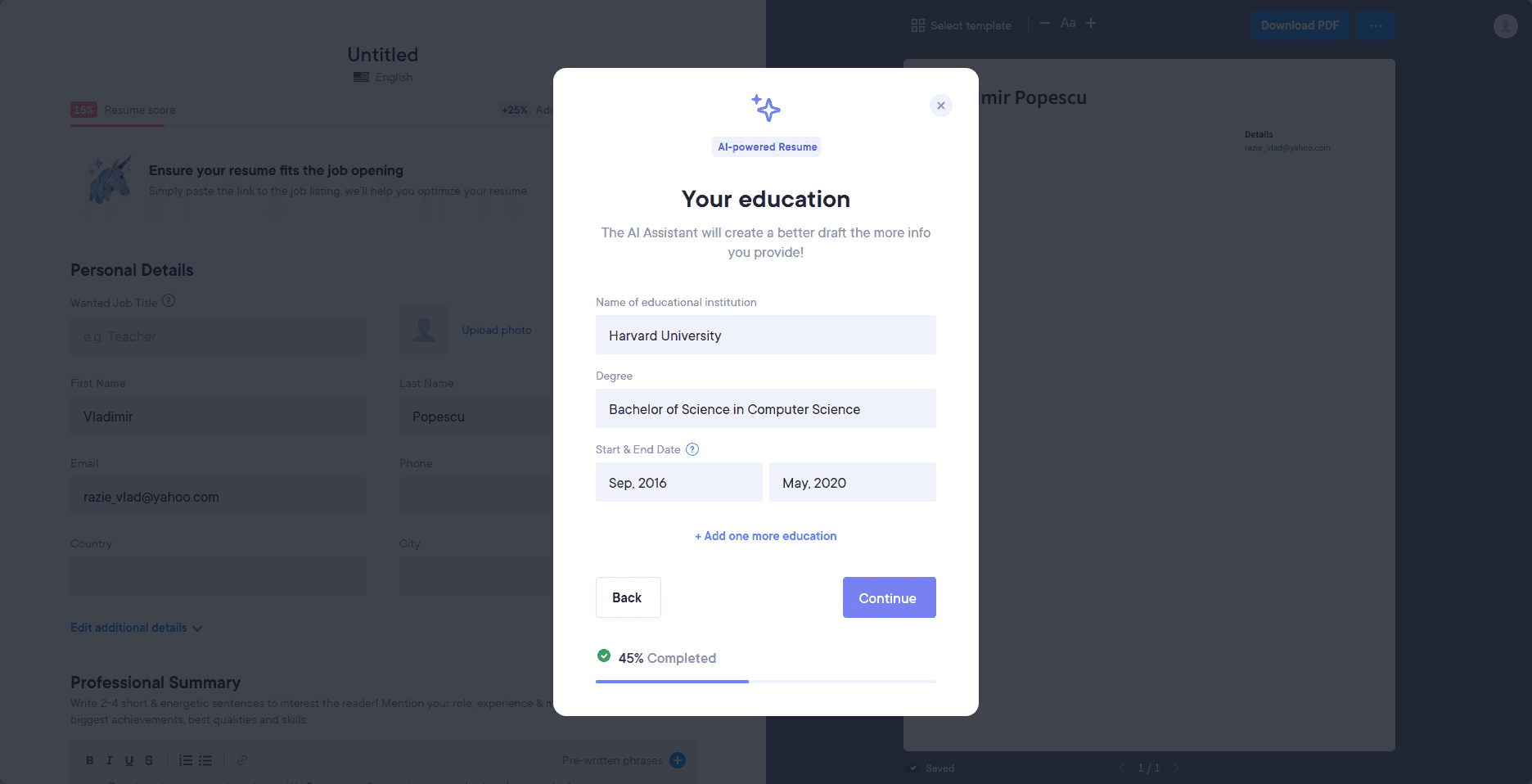
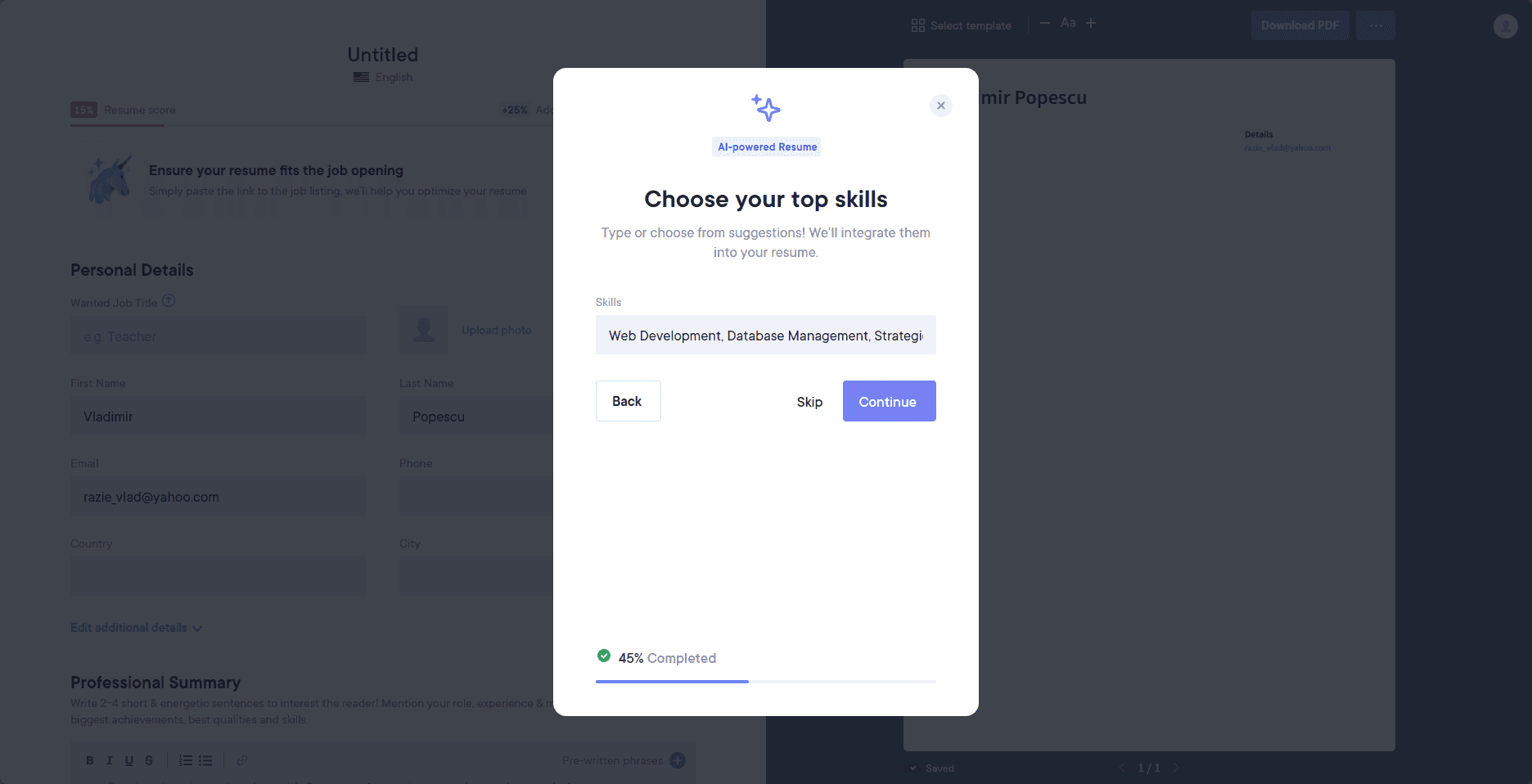
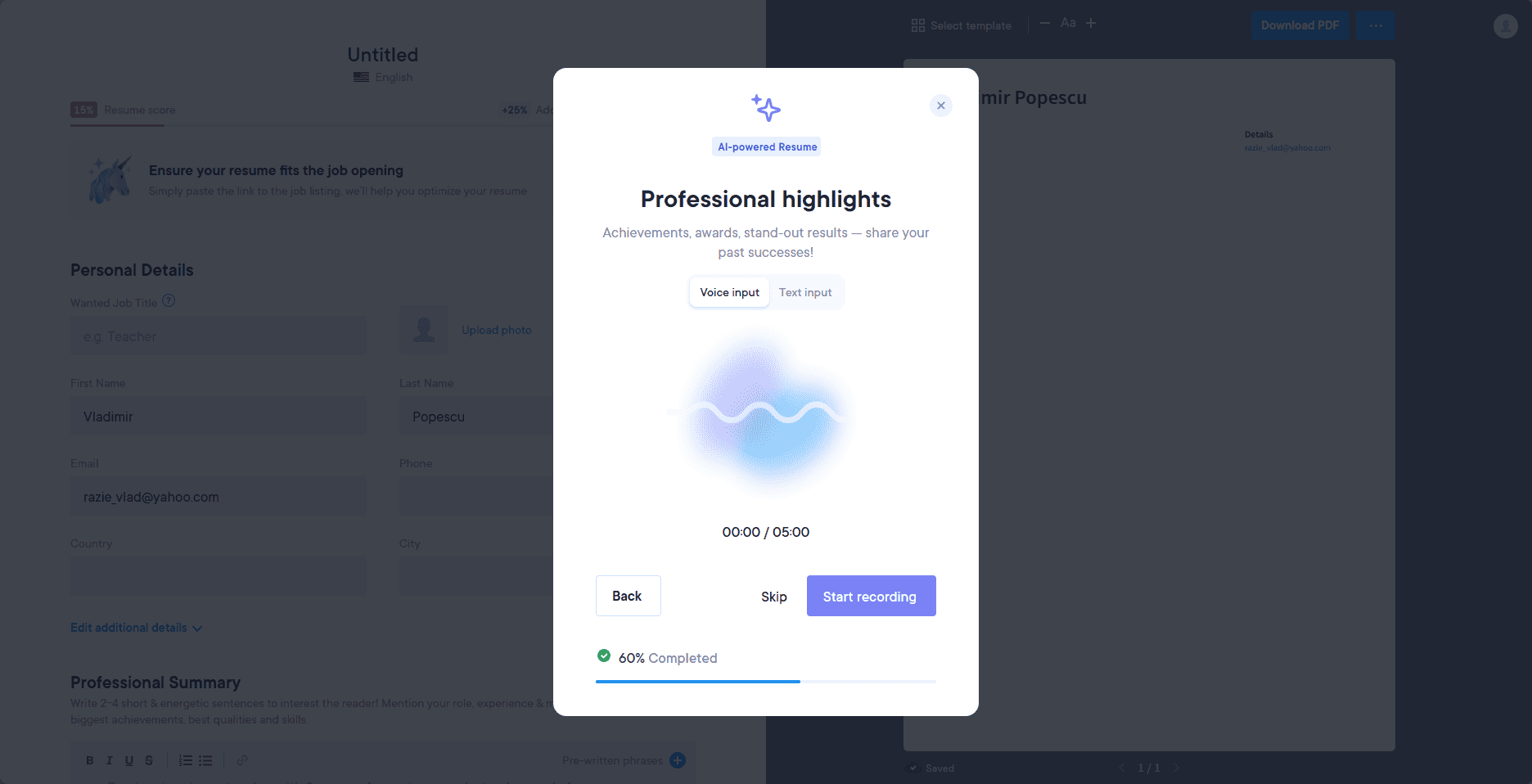
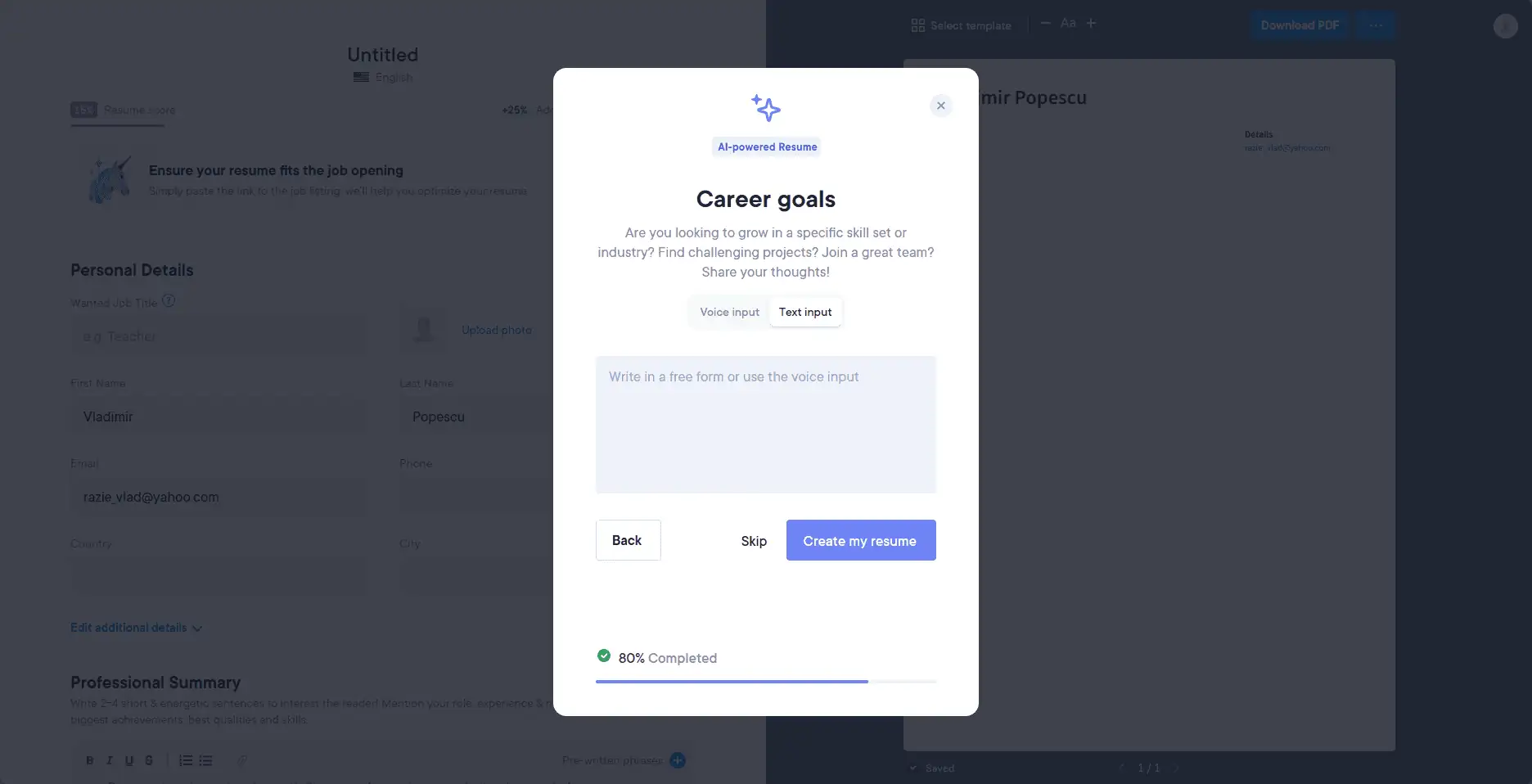
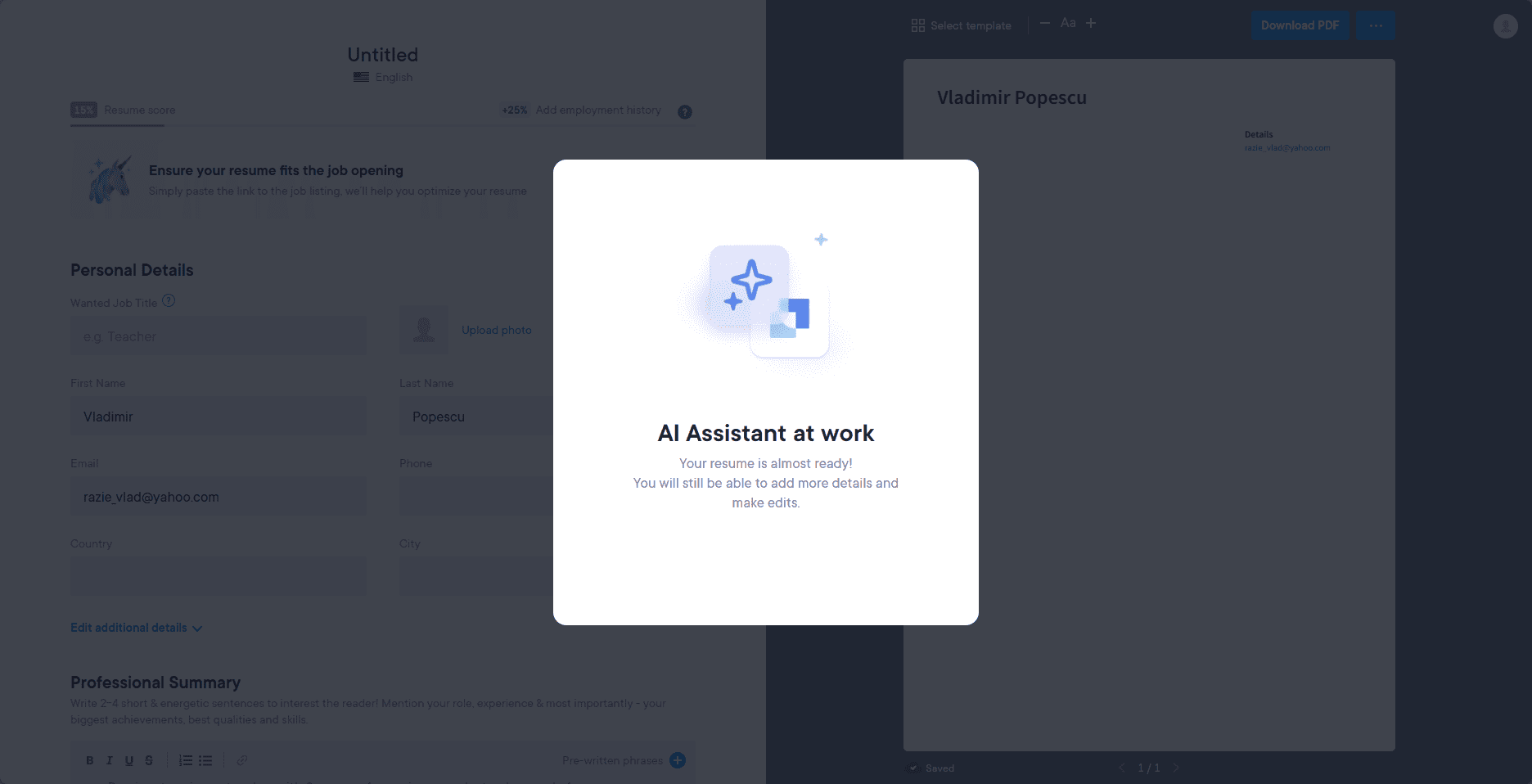
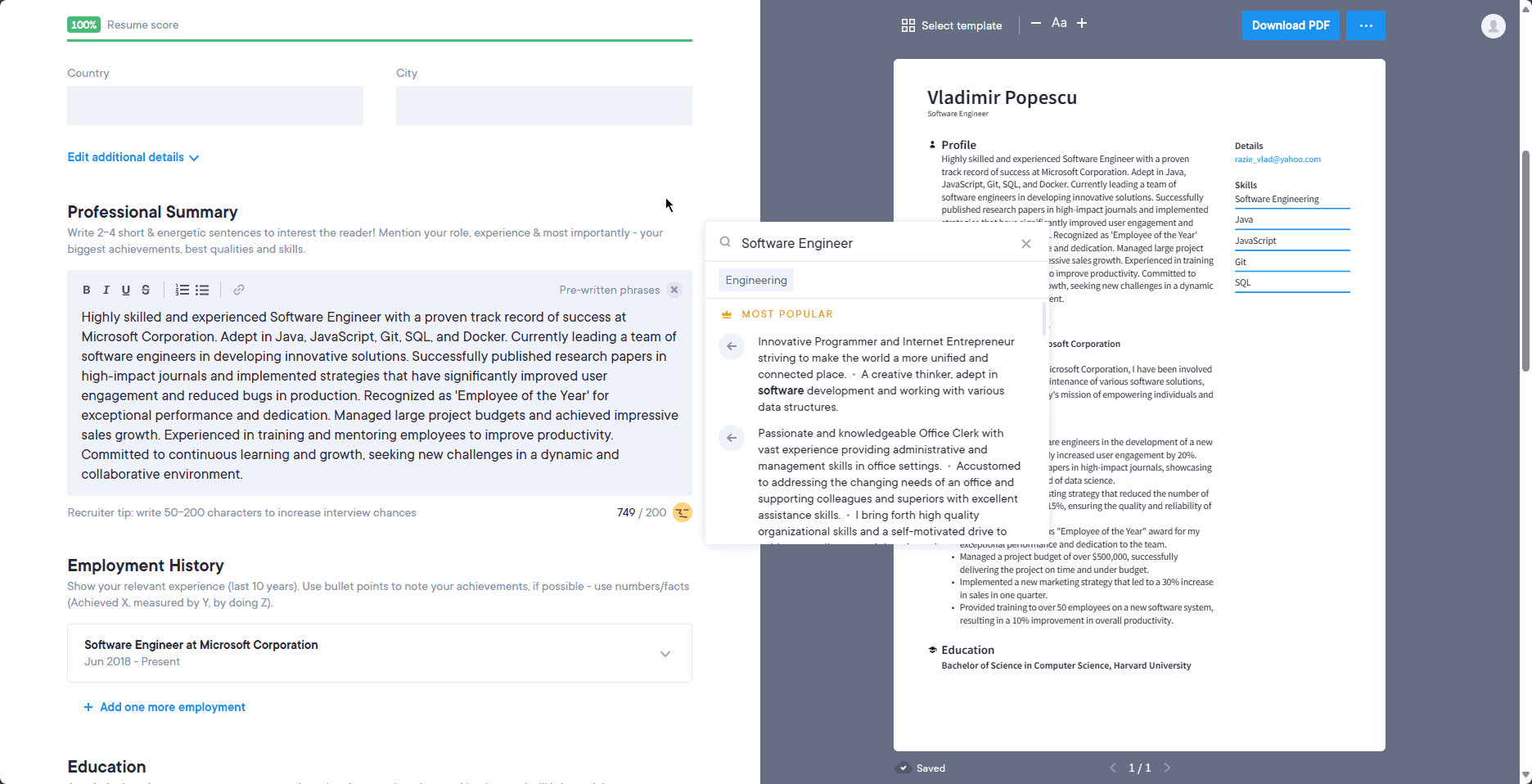
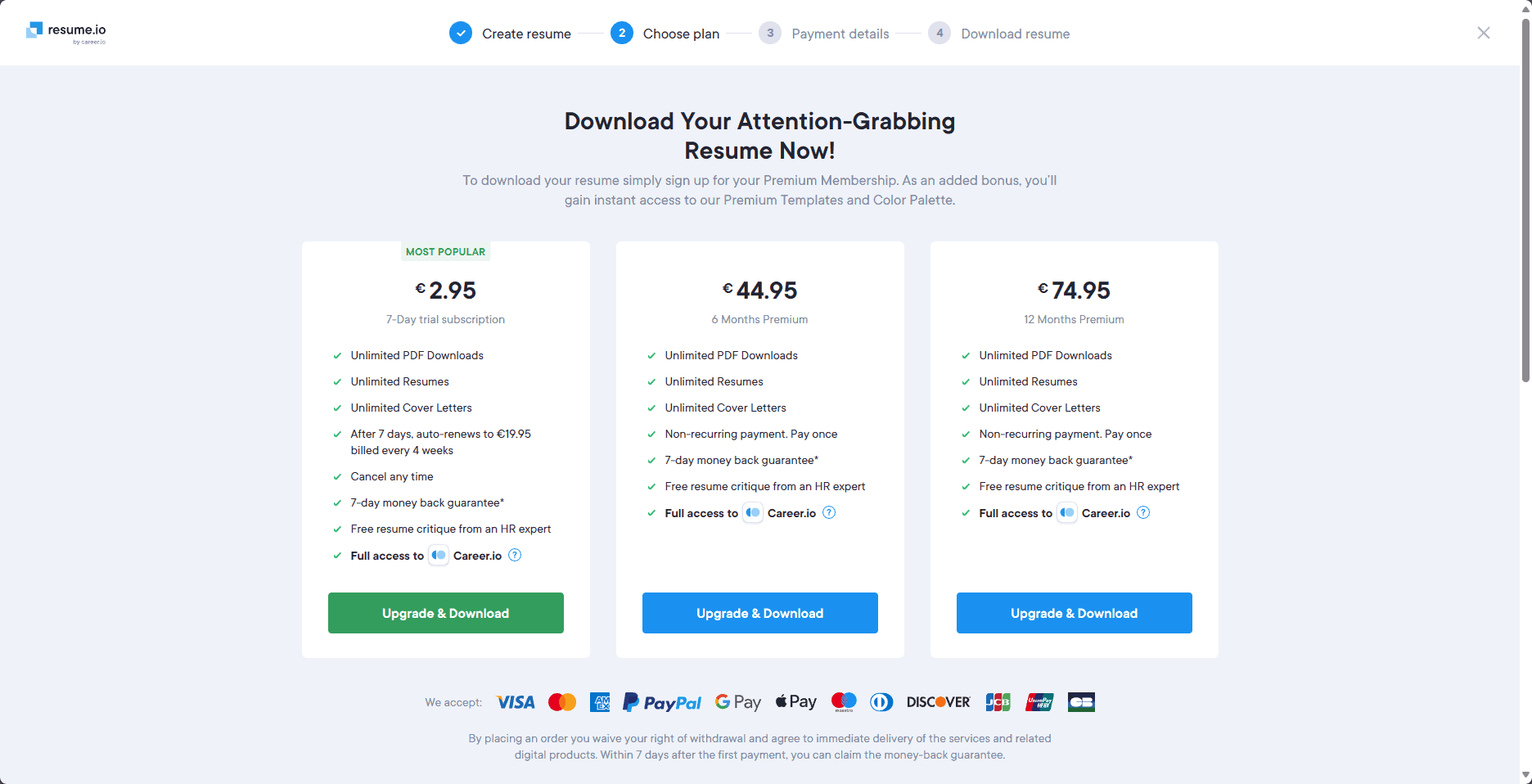




User forum
1 messages