Best ABC Downloader: 5 Comprehensive Apps
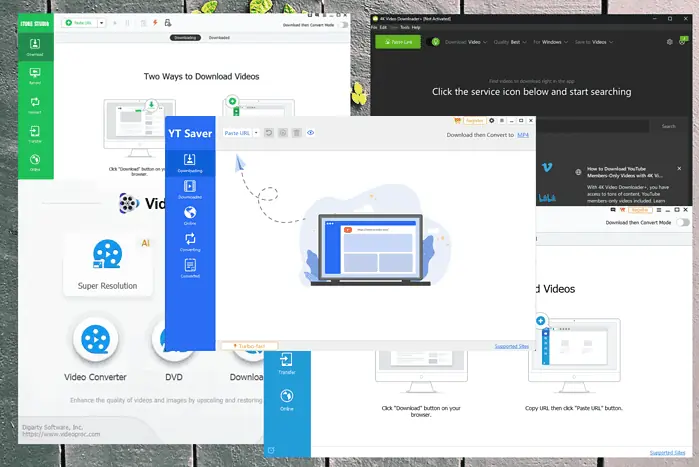
Choosing the best ABC downloader from the many options available can take some time. And it gets even more time-consuming if you also want to test them.
To remove this task from your list, I explored over 15 tools that claim to successfully download ABC content and tested them for you. Here are the apps that made it to the top 5:
1. YT Saver
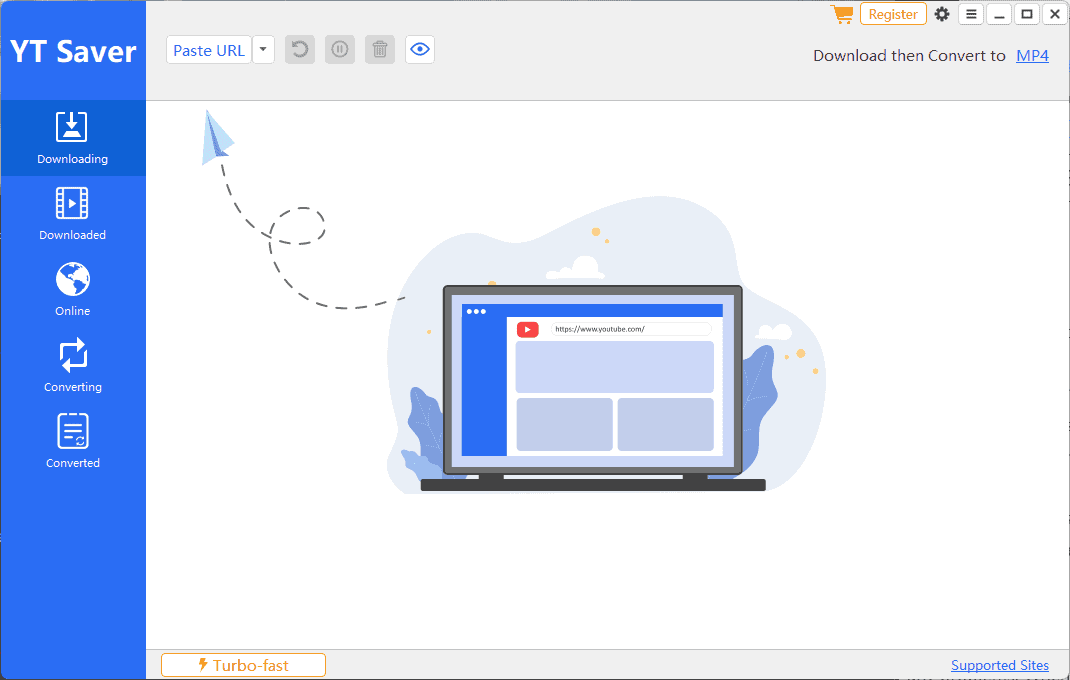
YT Saver is my top pick for the best ABC downloader. It has impressed me with its easy-to-use interface and powerful download capabilities.
This app supports over 10,000 platforms, making it a helpful tool regardless of your download source.
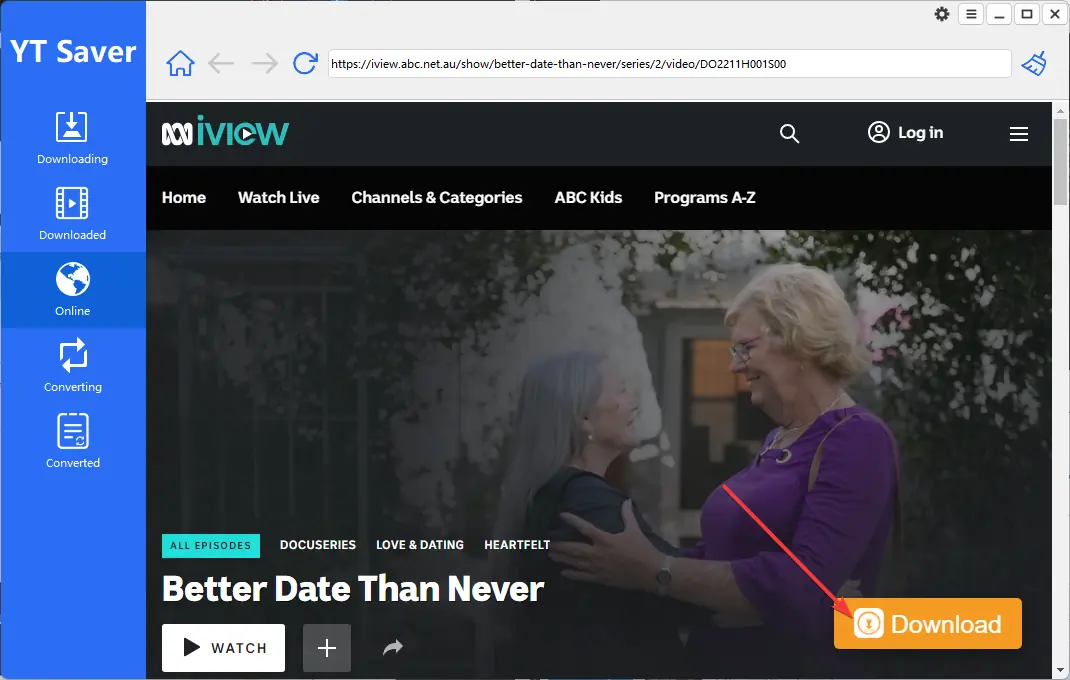
You can convert the downloaded files to over 20 formats like MP4, M4V, 3GP, MPEG, and more, allowing you to play offline content on almost any device.
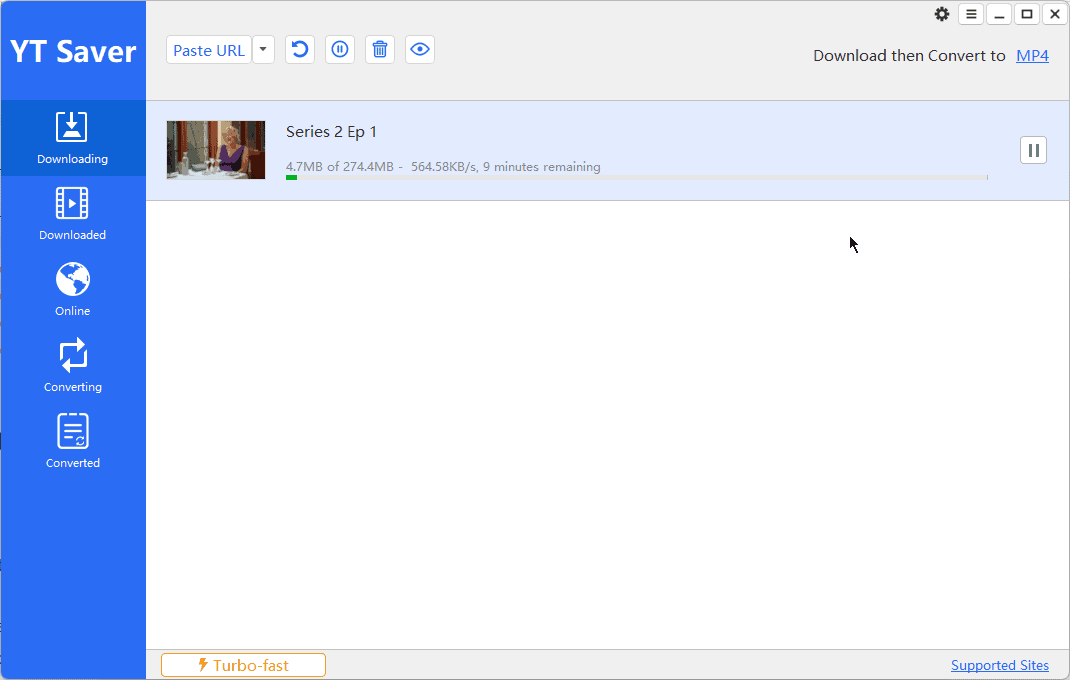
YT Saver includes a built-in browser, so you can navigate to, download, and manage your videos from within the app. It also allows you to add shortcuts to your favorite download sources.
Below is a screenshot of Windows Media Player and the video we downloaded using YT saver.
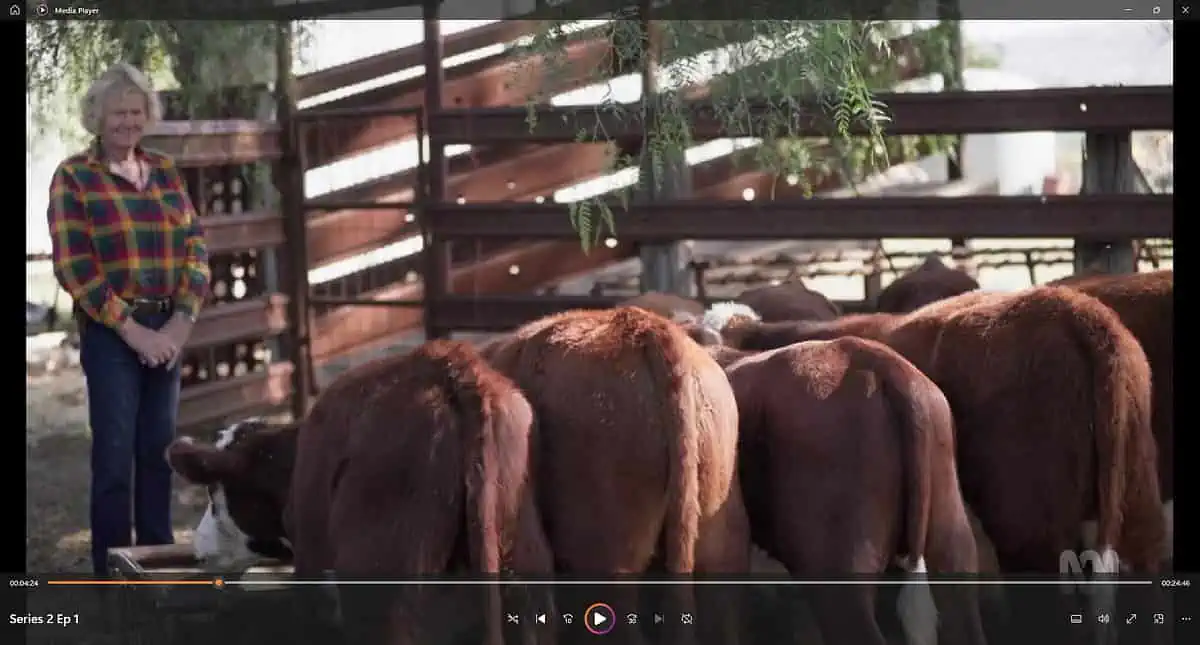
Once the download is completed, YT Saver will store the file in a separate tab called Downloaded. You can open Windows Explorer and play the video or convert the files to suit your needs.
Pros
- Built-in browser for easy web navigation
- Shortcuts for download sources can be saved
- Very fast download speeds
- High-quality downloads
- Includes a converter
- Separates downloading and downloaded videos
- Optimizes video for over 100 devices
Cons
- The trial version only supports 3 video downloads for free
2. Wondershare AllMyTube
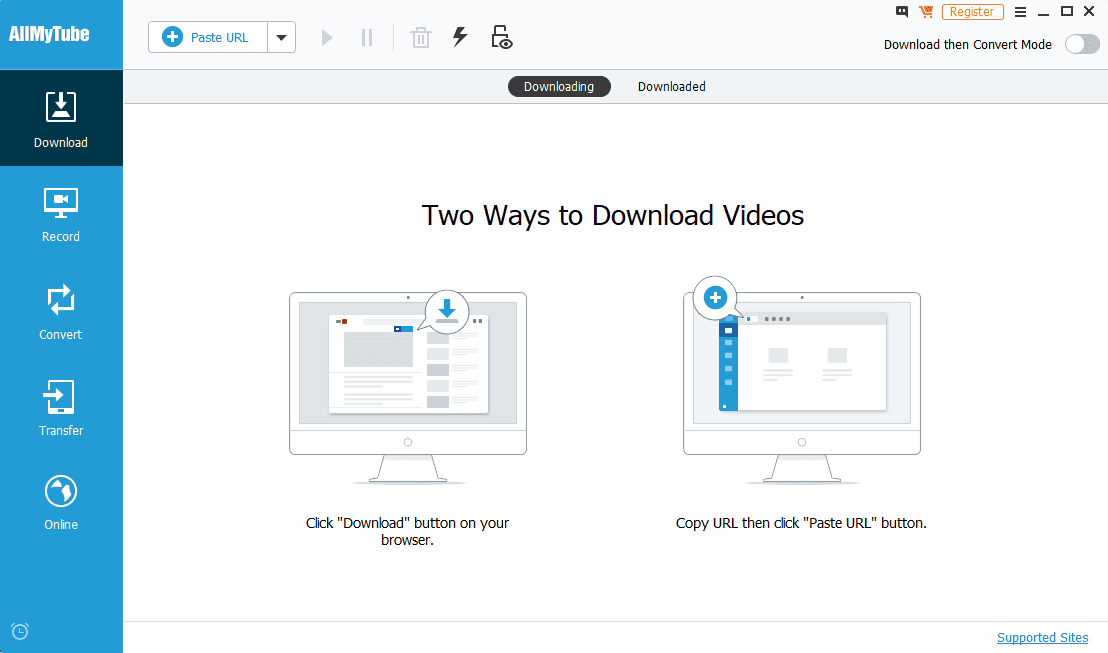
Wondershare AllMyTube is another contender for the best ABC downloaders. The app offers a quick and efficient way to download your content.
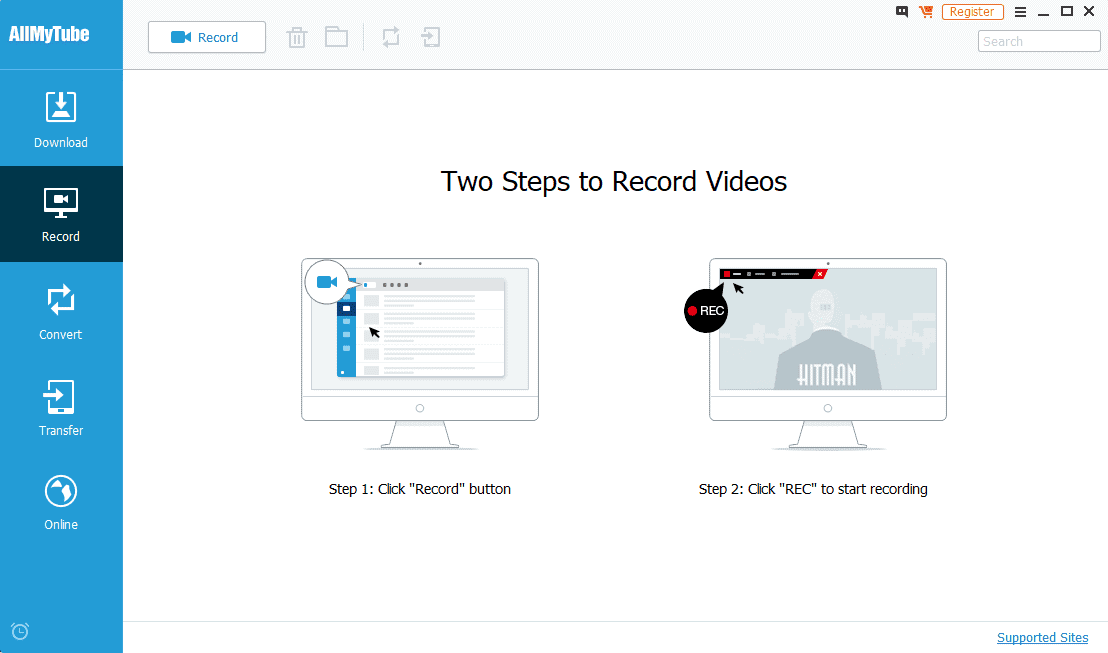
It supports over 1000 websites, including Vimeo, Facebook, TED, Dailymotion, and many more.
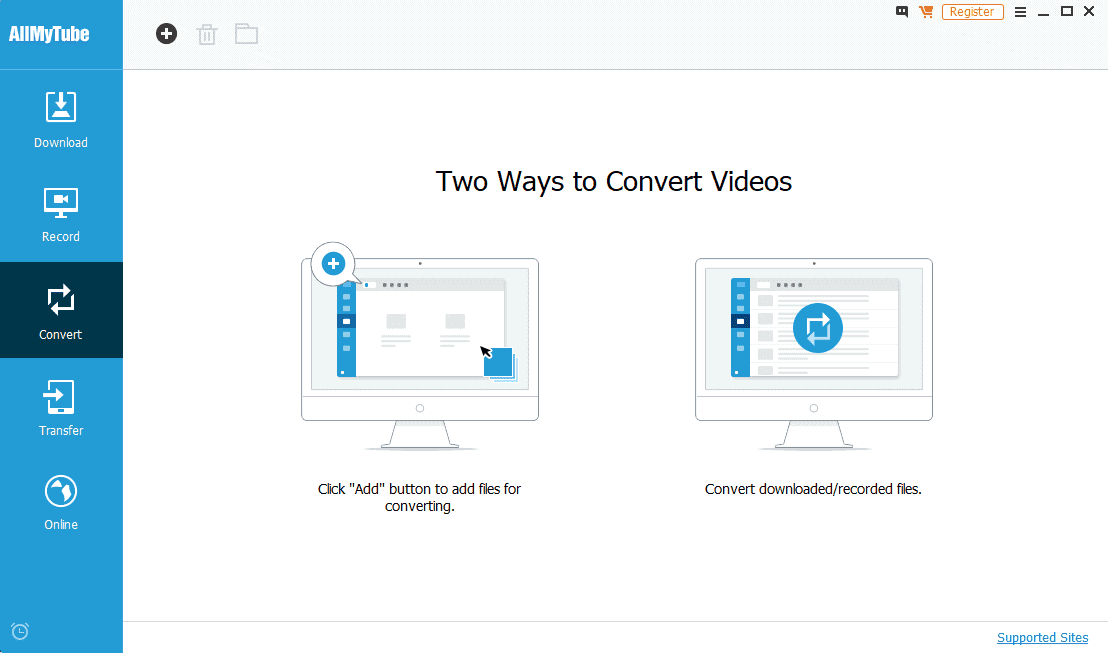
The app also covers your file conversion needs, allowing you to modify the format of the downloaded file into 16 of the most popular file formats – MP4, AVI, MPG, MKV, WMV, M4V, MOV, etc. This lets you use the downloaded content on almost any device.
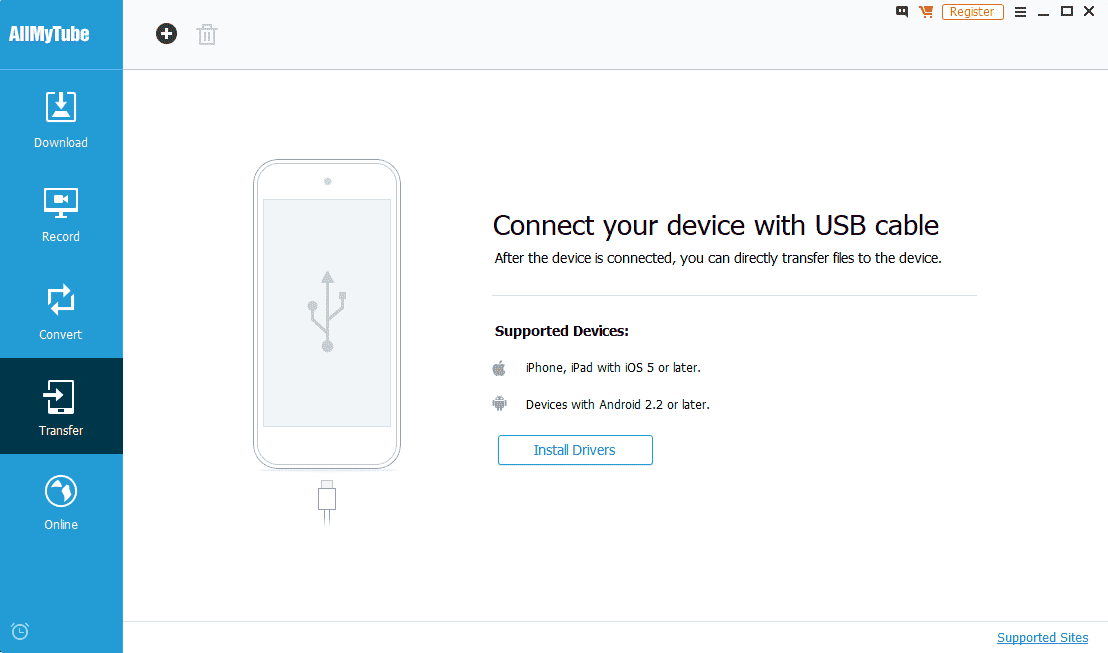
The app can download high-definition videos (up to 1080p) and extract audio easily, making it versatile and practical, even though it didn’t win the gold medal after my assessment.
Pros
- Has batch conversion capabilities
- Downloads from over 10,000 websites
- Includes a built-in video player
- Can optimize video for playback on 100 devices
- Starts downloads with a single click
Cons
- Downloads speeds are limited for the free version
- It doesn’t offer support for all video formats
3. 4K Video Downloader+
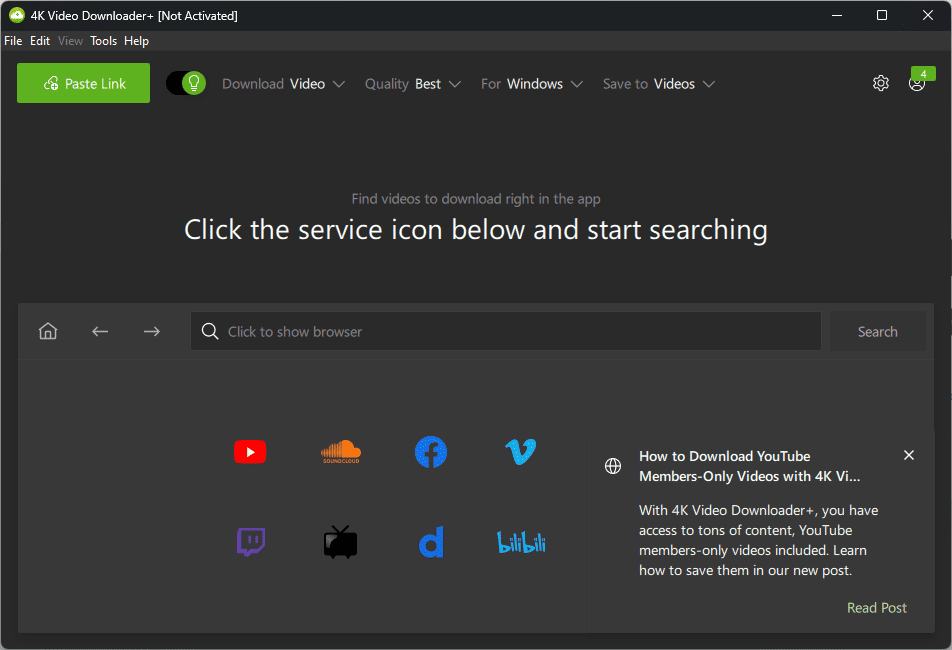
4K Video Downloader+ is the newly updated version of the app. It lets you easily download ABC videos and provides great new features.
First off, you can use it to download subtitles in languages like English, German, Afrikaans, and more.
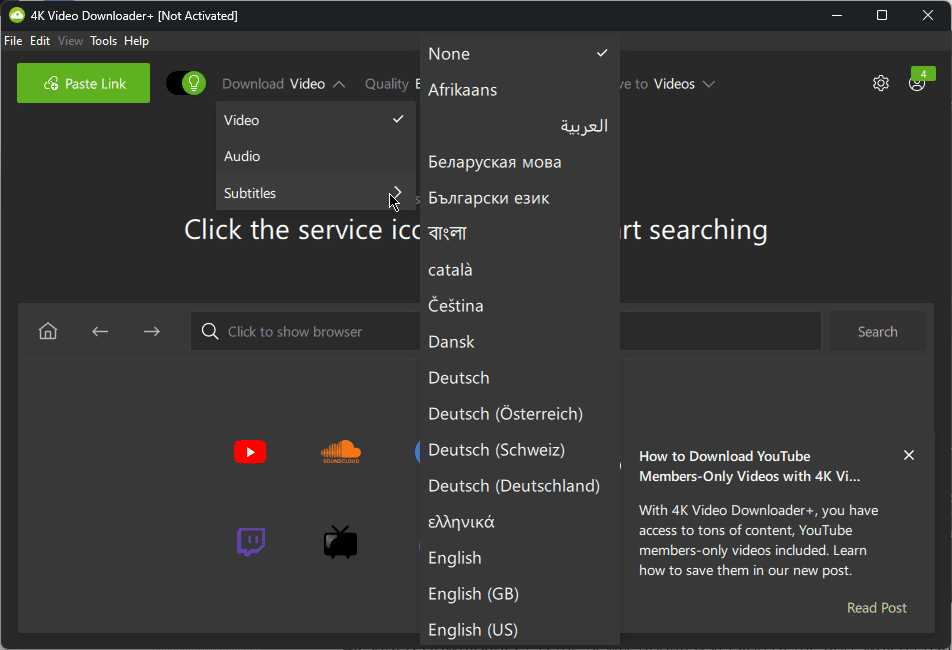
The wide range of quality settings makes this app one of the most versatile on the market. It also supports 4K and 360-degree video downloads.
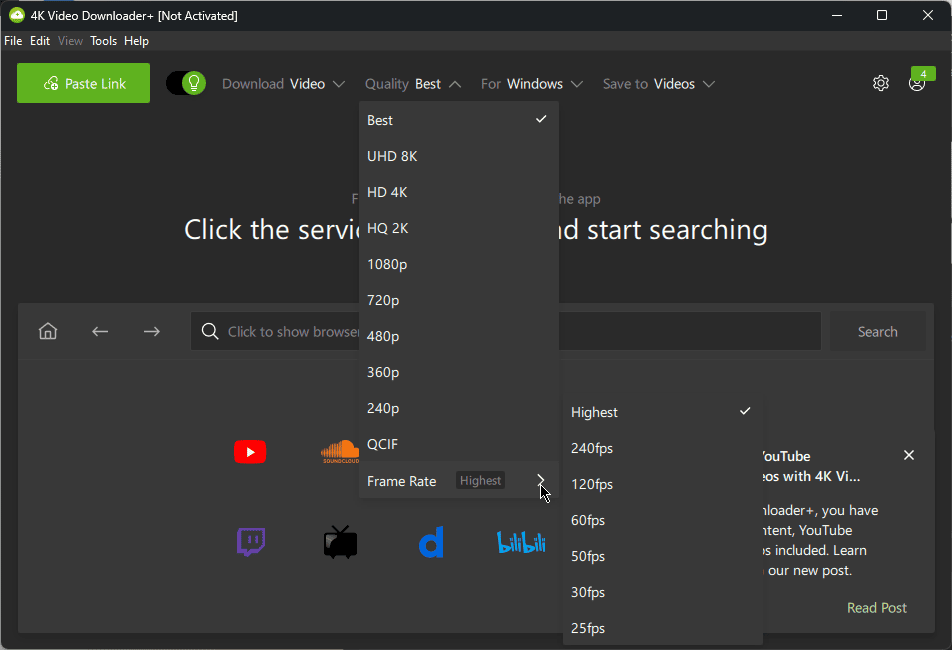
After setting up the download settings, you can choose the device you’ll watch your video on. This simplifies selecting a format, as no extra format information is needed.
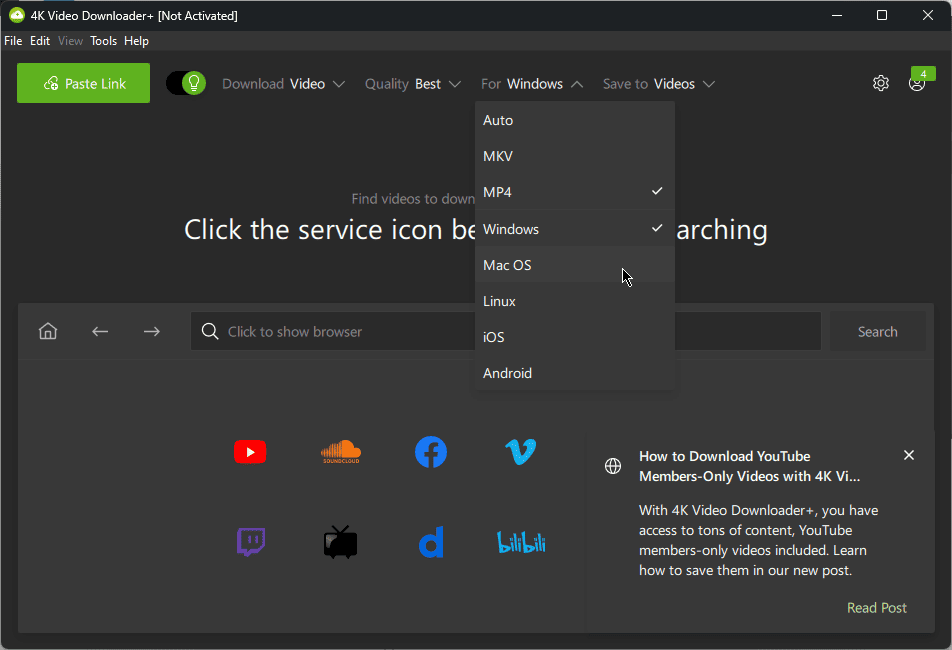
The interface is elegant and easy to navigate with separate sections for your different media types:
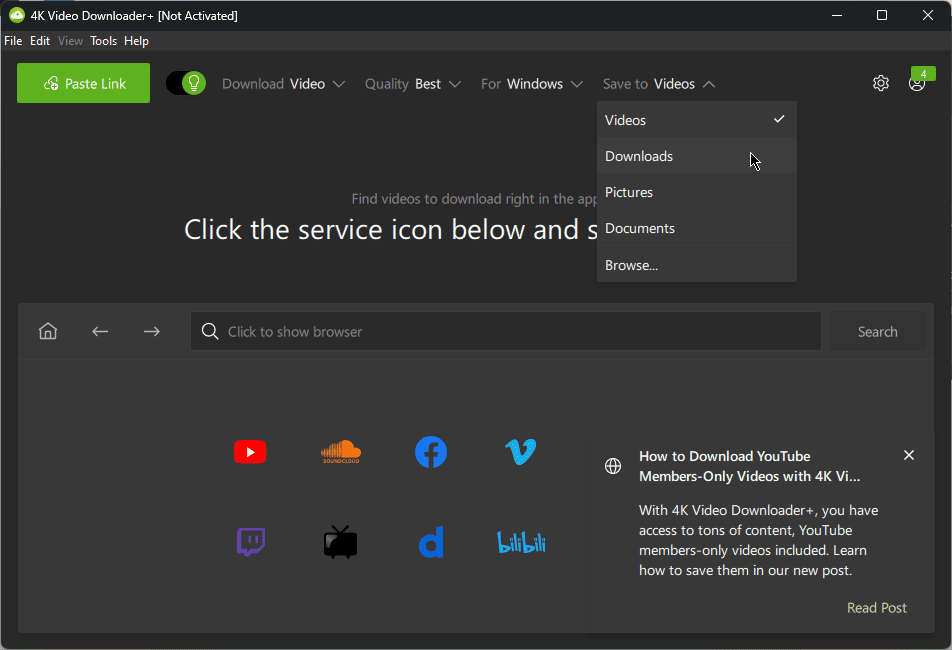
Pros
- You can download 4K and 360-degree videos
- Downloads from a multitude of online platforms
- Downloads video in quality up to 8K
- Can download playlists
- Extracts audio from video files
Cons
- It doesn’t transfer downloads to a mobile device over Wi-Fi
- Limits on playlist downloading
4. Digiarty VideoProc

Digiarty VideoProc is another top-tier ABC downloader that includes a multimedia converter and editing tools for videos using AI features.
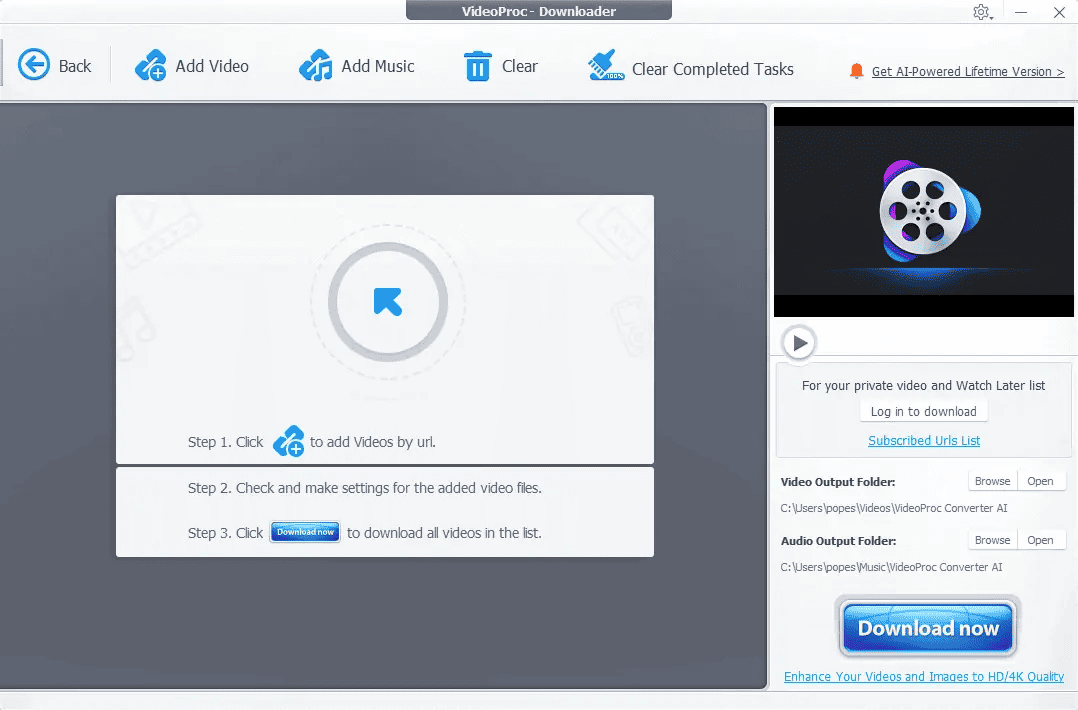
It offers all the tools you need to customize the output. You can pick the quality and format and take advantage of AI upscaling and stabilization.
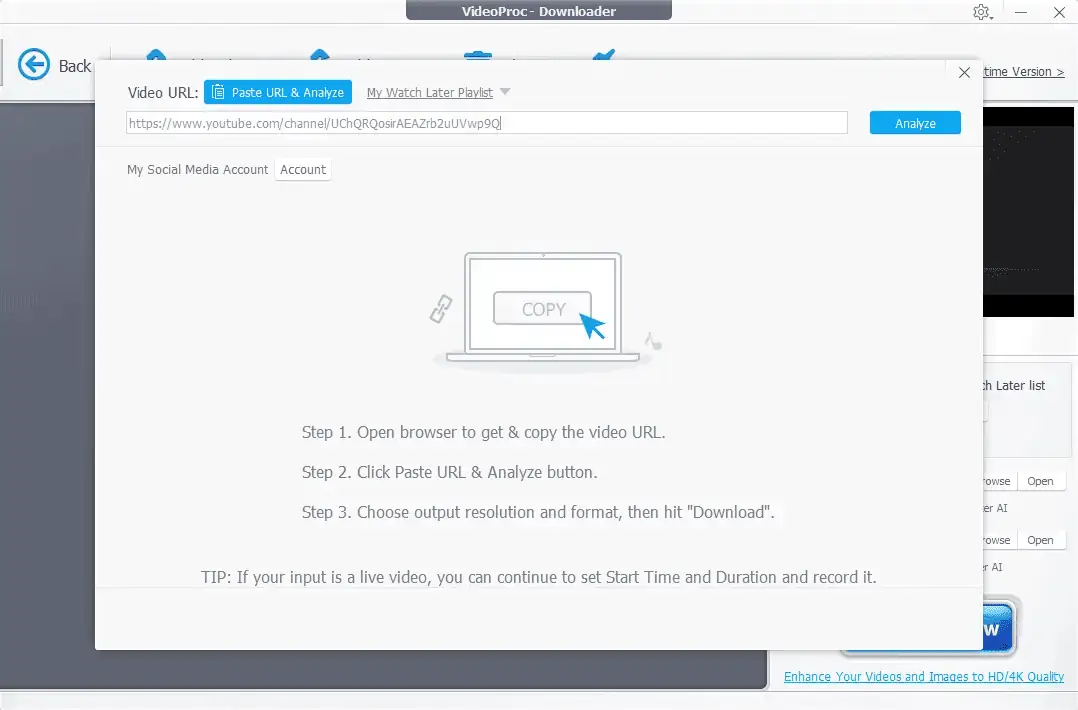
The app uses a Level-3 GPU hardware acceleration feature that enables quick processing of any online content, no matter how large.
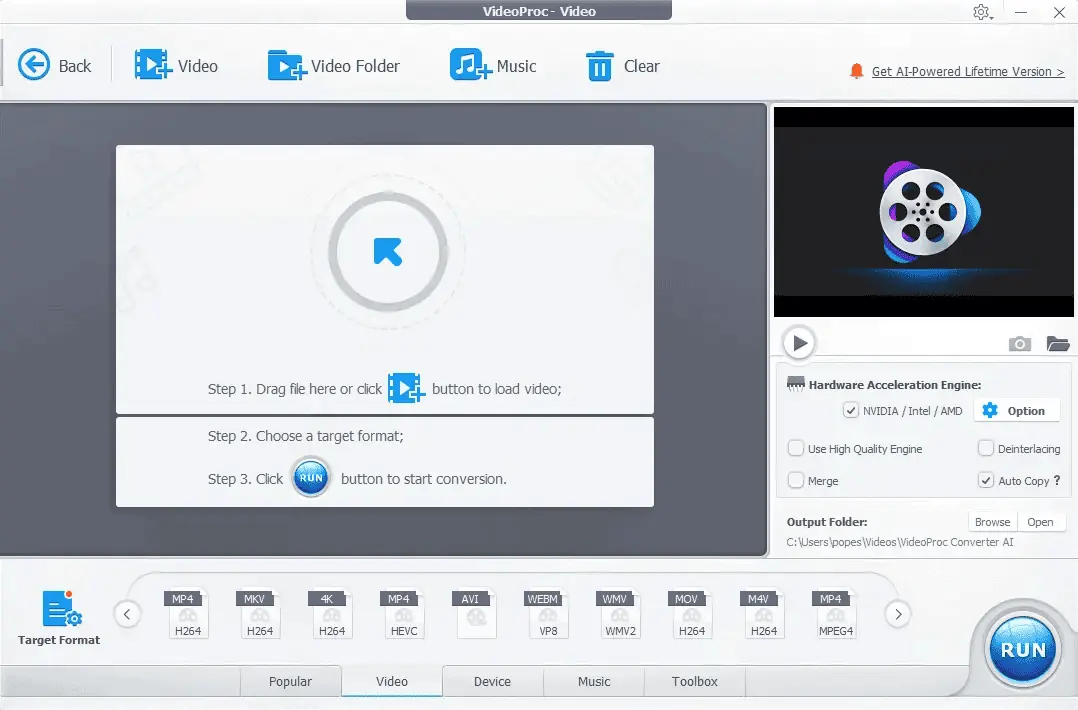
The app offers support for various formats, as you can see above. Furthermore, you can use AI-powered features to convert videos to audio, digitize DVDs, rip videos from online streams and recordings, and record your own videos.
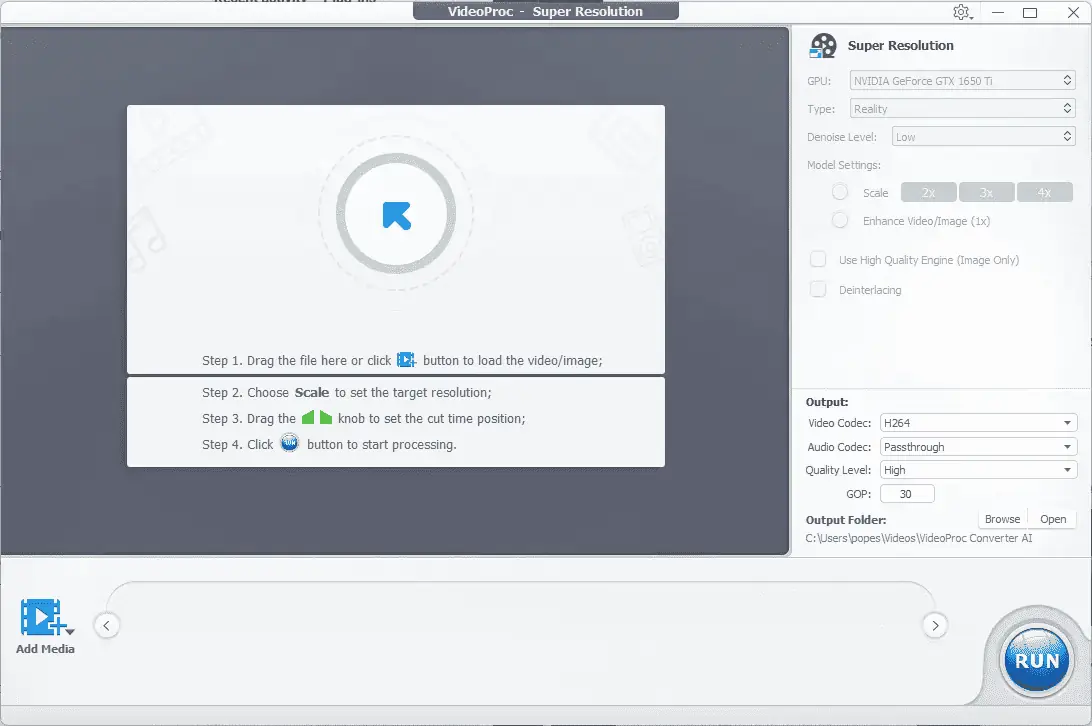
Pros
- Uses GPU acceleration for fast editing and transcoding
- Downloads videos with high speeds
- Includes a video-to-video and video-to-audio convertor
- Downloads videos in 4K and 8K resolutions
- You can download content from over 11 websites
- Easy-to-use interface
Cons
- The numerous options might be overwhelming for beginners
- It doesn’t work on Linux
5. Aimersoft iTube Studio
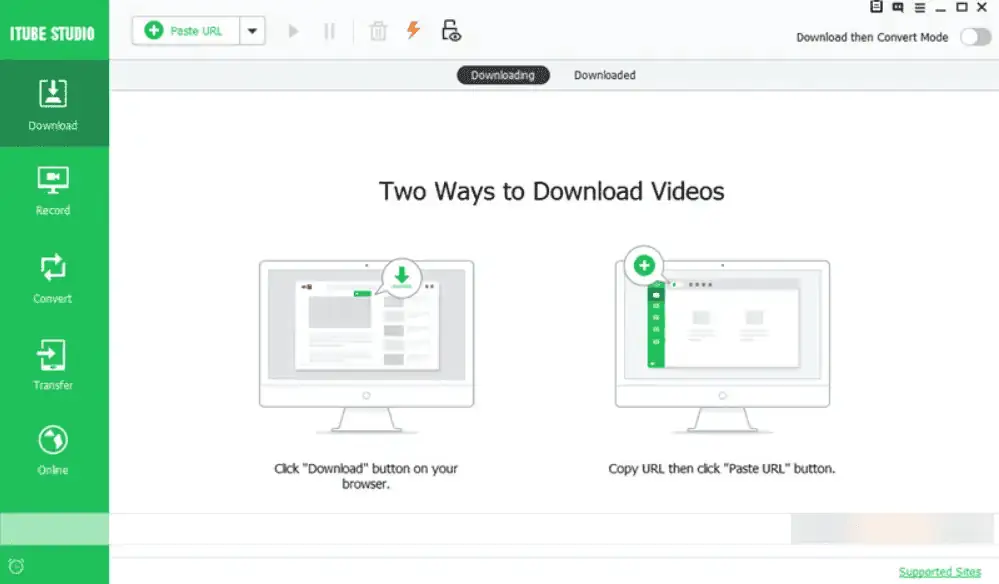
Aimersoft iTube Studio is another efficient ABC downloader with a user-friendly interface and straightforward menus.
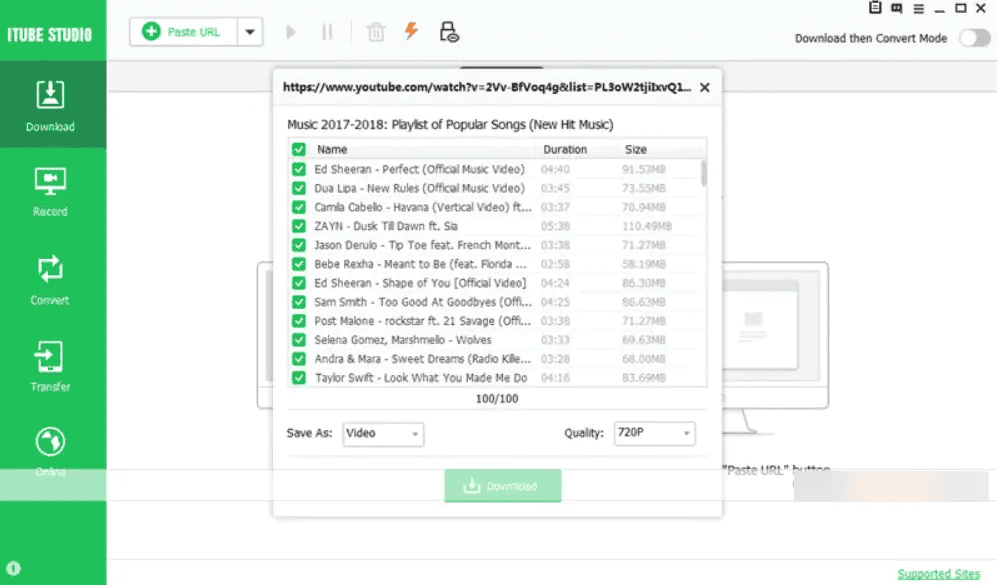
The app supports a variety of download sources and can convert the downloaded file into 11 video formats, like MP4, AVI, MPG, MKV, WMV, M4V, and MOV. It also supports batch downloads, which is always a plus.
Additionally, you get browser extensions for Edge, Firefox, and Chrome. If you use those, a Download button will appear when watching videos from supported platforms, so there’s no need to paste URLs.
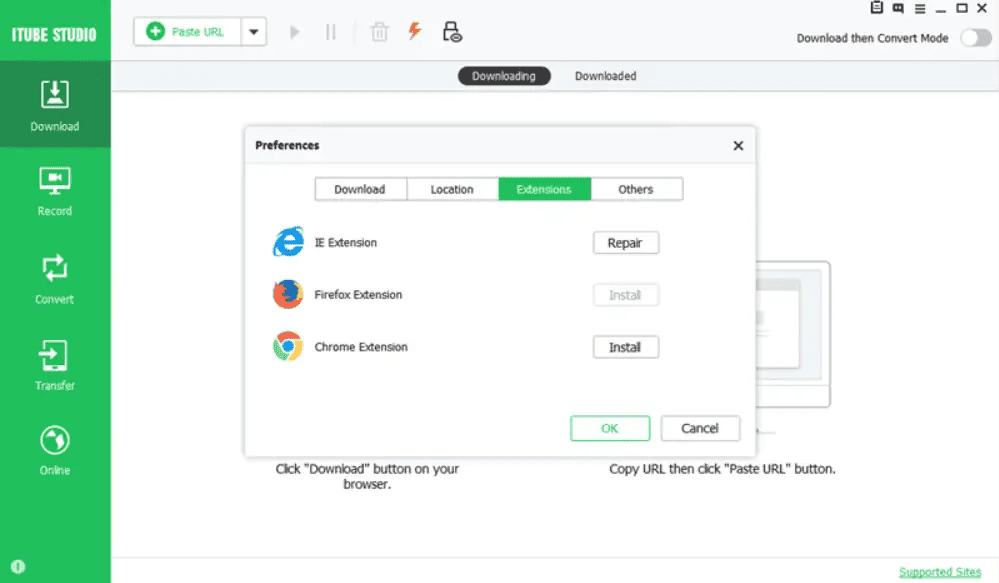
Some users have reported issues canceling their subscriptions, so that’s something to keep in mind if you decide to go for it.
Pros
- Extensive format and device support
- You can download videos from over 1000 online sources
- Can extract audio from video
- Includes a file converter tool
Cons
- Playlist downloads are limited
- It doesn’t allow transfers between mobile devices over Wi-Fi
How to Download from ABC
- Download and install YT Saver on your device.
- Open the app, click the Online tab, open the official ABC website, and navigate to the video you want to download.
- Copy the video link and paste it into YT Saver (or click the Download button if you’re navigating through the app).
- Wait for the download process to complete.
- Click Downloaded to see your new video.
- Press the Play button to start playing the video in the default video player on your device.
Is it Legal to Download from ABC?
No. Downloading ABC videos breaks copyright laws and is against the platform’s policies. I took the time to explore ABC’s Terms of Use, and here’s what I found:
- ABC only provides its online services for your personal and non-commercial use.
- Without prior written permission from ABC, downloading, storing, reproducing, adapting, translating, modifying, or republishing any of ABC’s content is illegal.
- ABC iView enables video content streaming but does not allow permanent downloads of ABC content.
Disclaimer: The information provided on our website is intended for educational and informational purposes only. We do not endorse or promote the unauthorized downloading or circumvention of copyright protection mechanisms of any service mentioned on our site.
We understand and respect content creators’ and service providers’ intellectual property rights. Our discussions and reviews of downloader tools aim to inform our readers about the technological capabilities and potential legal considerations of using such tools. We strongly advise our readers to always comply with the respective platforms’ terms of service and respect copyright laws.
By using our website, you acknowledge and agree that you are responsible for ensuring your actions are legal and compliant with the terms of service of the platforms discussed. We disclaim any liability for the unauthorized or illegal use of downloader tools and any infringement of intellectual property rights.
Now you’ve seen the best ABC downloader apps and their capabilities.
Choosing the right one for you will depend on your preferences, but don’t hesitate to share your choice in the comments.
Read our disclosure page to find out how can you help MSPoweruser sustain the editorial team Read more
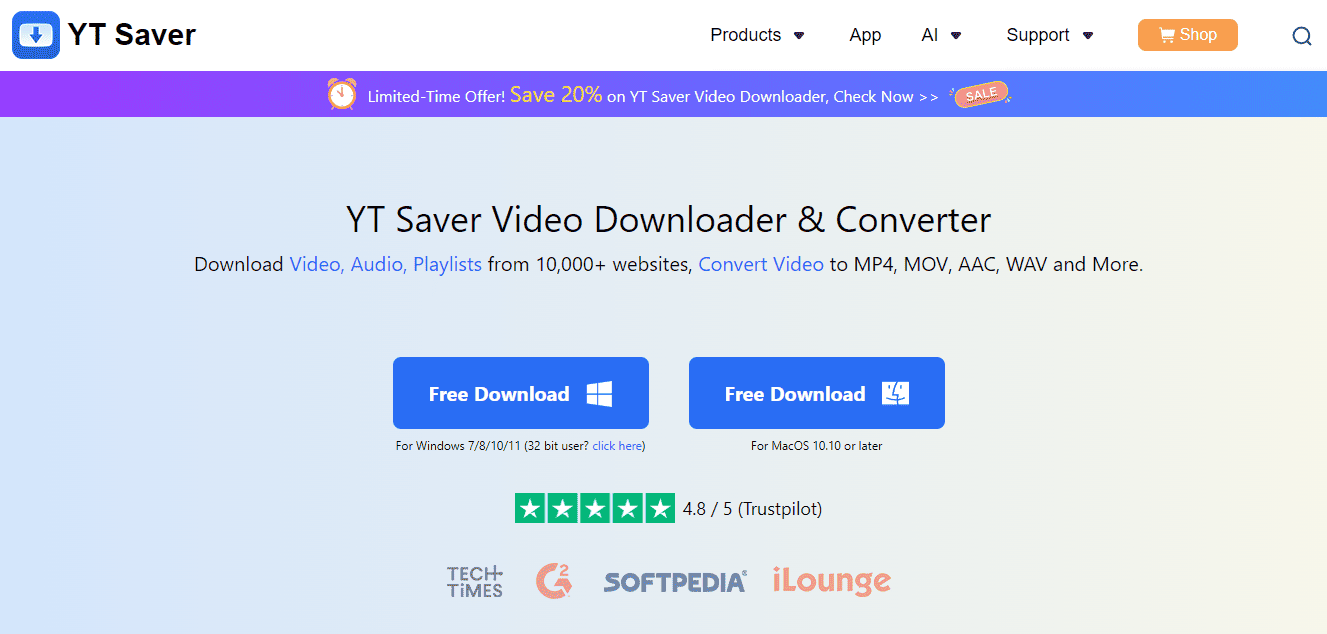
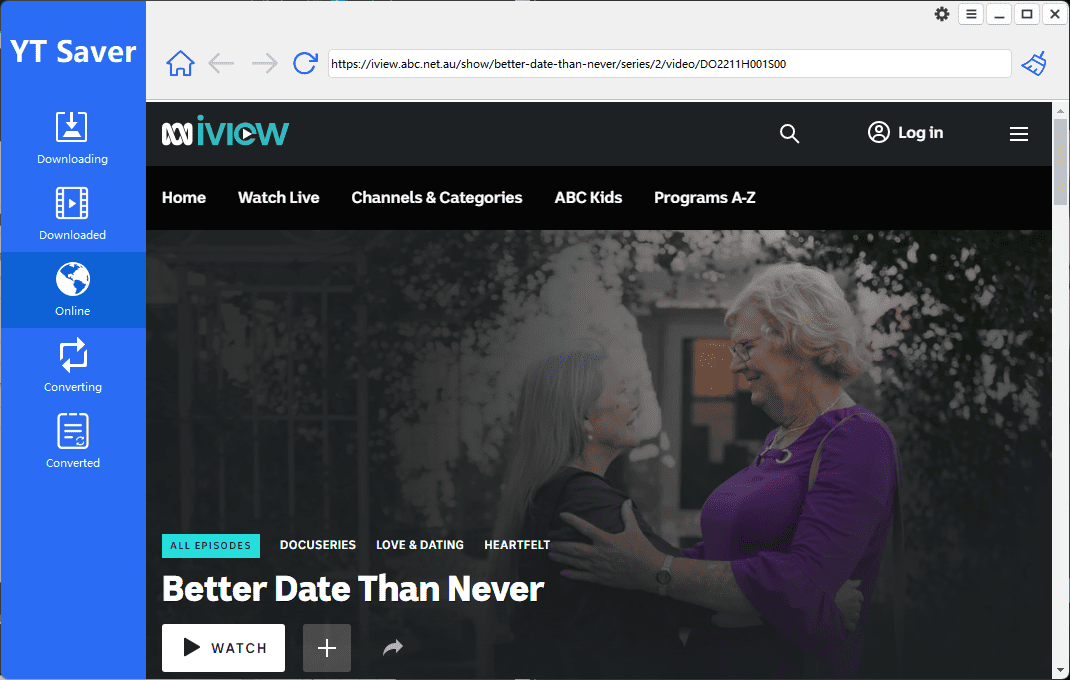
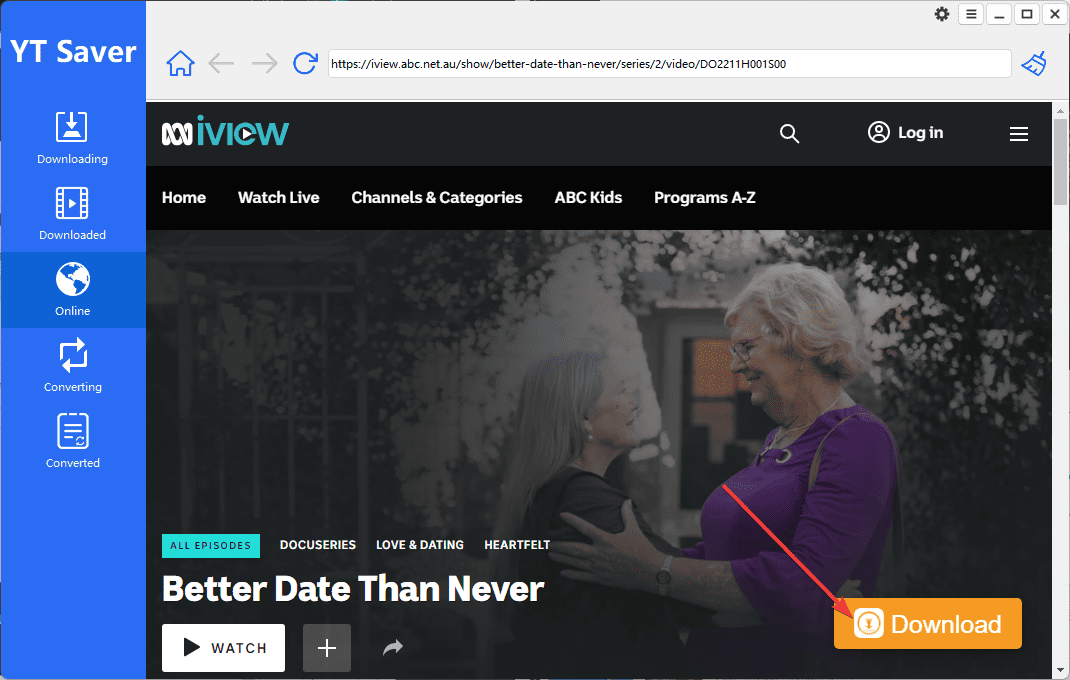
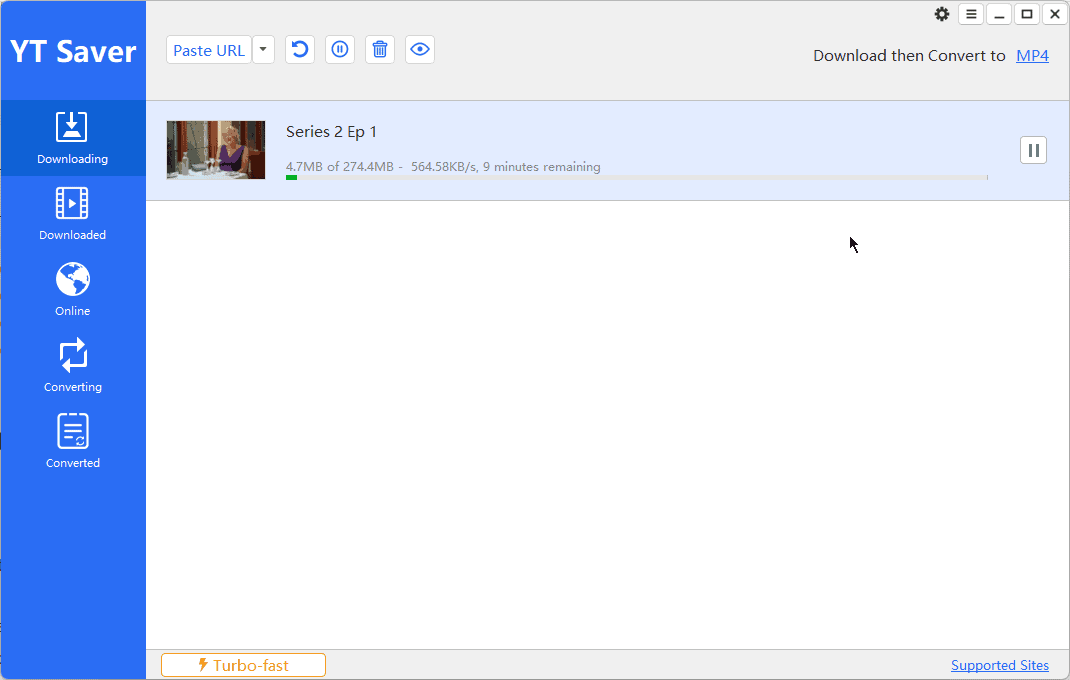
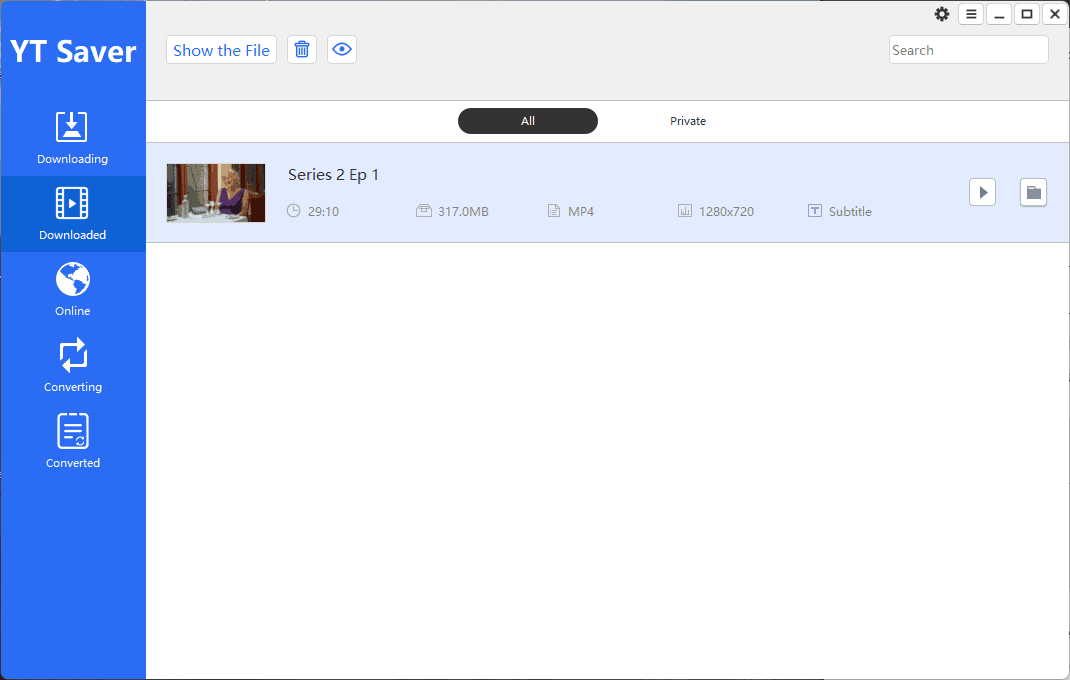
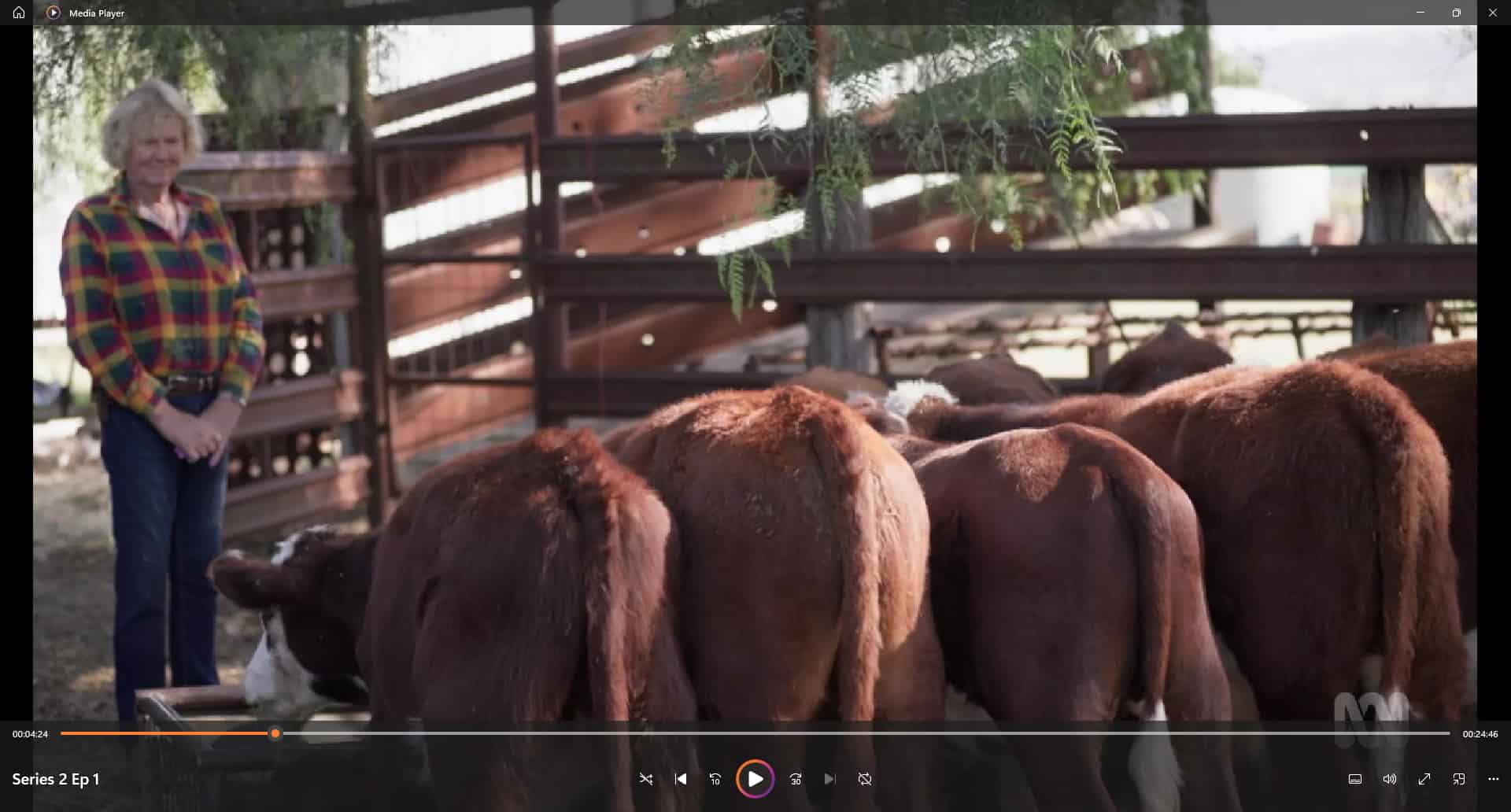




User forum
0 messages