Azure Application Insights now generally available
2 min. read
Published on
Read our disclosure page to find out how can you help MSPoweruser sustain the editorial team Read more
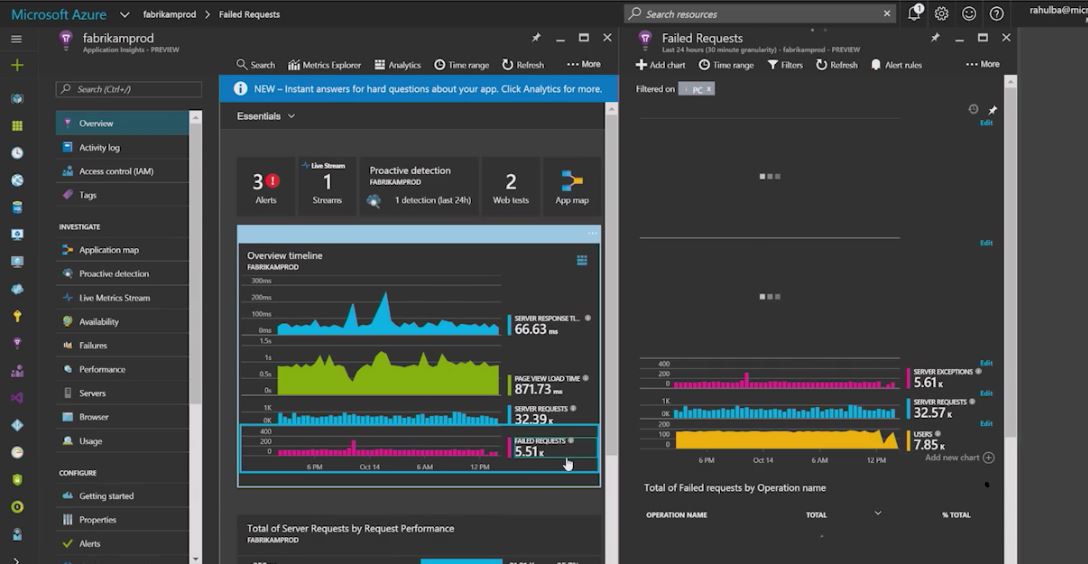
Microsoft today announced that Azure Application Insights (previously Visual Studio Application Insights) is now generally available and it comes with financially backed SLA offering 99.9% availability. Microsoft also announced their new pricing structure for Application Insights.
Application Insights is an integrated application performance management (APM) and application analytics solution. It enables development teams to understand how application performance relates to user experience and how these impact business outcomes.
The main areas of Application Insights are:
- Intelligent APM: Proactively monitor and improve the performance of the application you’re developing with advanced tools. Visual application maps pinpoint performance issues. Smart detection based on machine learning sends you alerts with embedded diagnostics. With Live Metrics Stream you can monitor your application health metrics in real time, while you’re deploying a change.
- Analytics: With its rich query language, Analytics gives you answers to complex questions about your application’s performance and usage, almost instantly. Ask creative questions about the performance and behavior of your apps in flexible ways with interactive queries, and refine them until you pin-point the problem that impedes a desired business outcome. Once you derive an insight from the ad-hoc queries, you can share them in the form of visuals across your organization in customizable dashboards or through integration with Power BI.
- DevOps Integration &Extensibility: Tightly integrated into the Visual Studio product family. Read performance data right there in the code of your app in Visual Studio IDE. Integrations with Visual Studio Team Services, Team Foundation Server, and GitHub enable you to find and fix quality issues early in your DevOps workflows. Integrations with System Center and Operations Management Suite enable you to share application performance and system performance metrics across team boundaries and shorten the time to find root causes of issues.
Learn more about it here.








User forum
0 messages