AVS Audio Editor Review: Record and Edit with Ease
Key notes
- AVS Audio Editor offers multi-track mixing and direct recording.
- Its 20 effects and filters make it a versatile editor.
- Discover text-to-audio and other unique features in this review.

With so many audio editing apps, it can be difficult to choose one that works for you. Today I did a hands-on with AVS Audio Editor review for Windows, which promises easy recording, editing, and a comprehensive set of features. Here’s everything you need to know.
What is AVS Audio Editor?
AVS Audio Editor is part of the AVS4YOU Multimedia Suite. The audio app not only lets you edit audio, but you can also record directly from your PC.
It supports all common audio formats, such as MP3, FLAC, WAV, M4A, WMA, AAC, MP2, AMR, OGG, and more. Plus, you can import videos and CDs to edit their audio tracks too.
The Windows audio editor is an all-in-one solution that lets you record, cut, delete, join, and split audio files on an intuitive timeline. Moreover, it offers lots of effects and filters, as well as support for DX and VST plugins.
You can use it standalone but the full AVS4YOU Multimedia subscription, which includes the audio editor, also offers video editing.
Today I focused on the audio editing features.
Features
I tested its features first-hand. Here’s my experience and what stood out the most:
Audio Editing and Mixing
Of course, at its core is audio editing. Once you have imported your track or tracks, you can make both simple and advanced edits with ease.To begin with, you may want to zoom in and out of the timeline or drag across the track to select sections to edit. By right clicking a selection, you can cut, delete and trim, add markers, or add it to the mixing area.
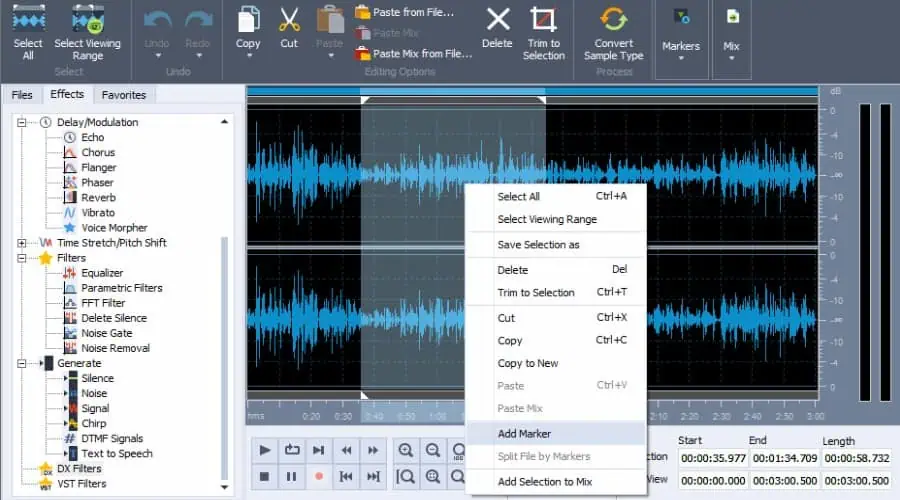
Effects can also be applied to a selection, not just the entire track. Under the Mix tab, multiple tracks can be mixed together, which is what you want when editing a project with multiple sources.
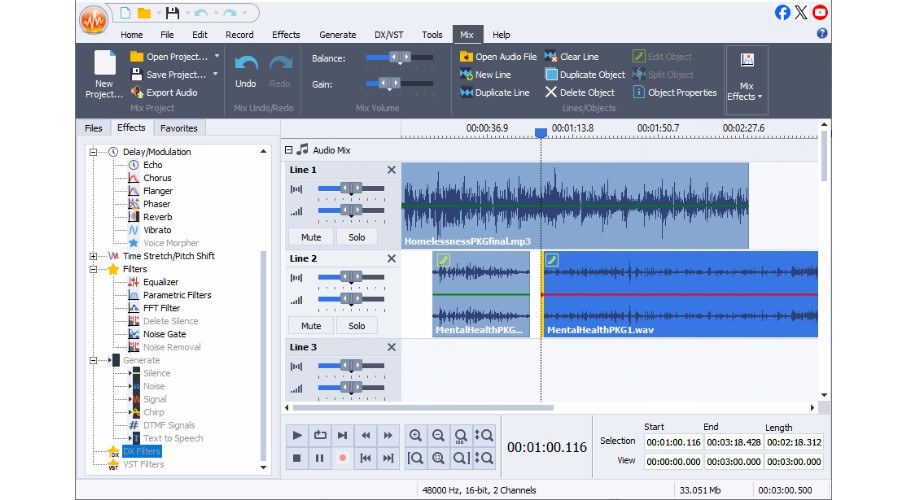
By default, each track is stacked, but by dragging you can place it anywhere on your timeline. Furthermore, you can split tracks and move them around as needed.
While you can also add effects here, it may be easier to do your advanced editing from the Edit window before mixing.
Although mixing and editing could be combined into one unified editing window, that’s just a personal preference and doesn’t necessarily hinder the process.
Recording
Recording is as simple as selecting your input device and adjusting the balance and gain if necessary. I like that you can record as its own file or mix directly into your current track.
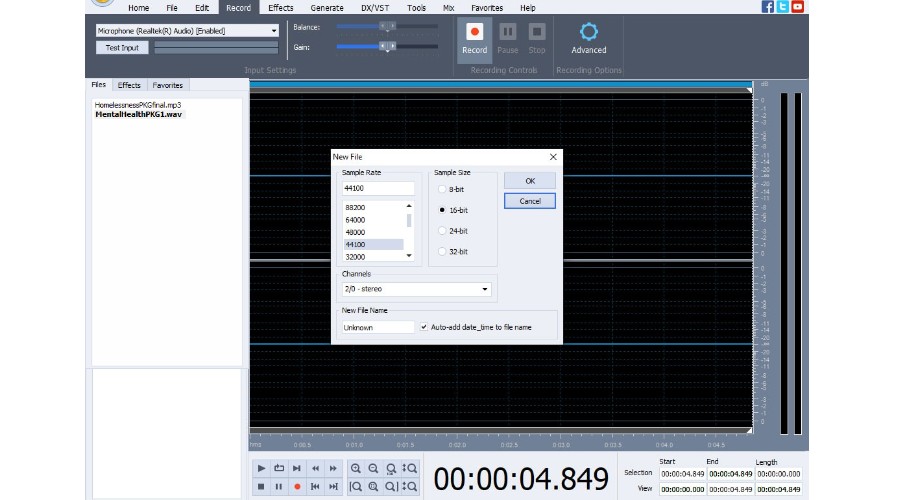
Recordings are fully integrated, so everything you can do with an audio file, you can also do with your recording. As an occasional podcaster, this provides everything I need for high quality recording. I.e., sample rate and size, and mono or stereo.
Effects and Filters
AVS Audio Editor delivers countless effects and filters to fine-tune your edits. These include normalization to keep levels consistent and a limiter to further prevent peaking.
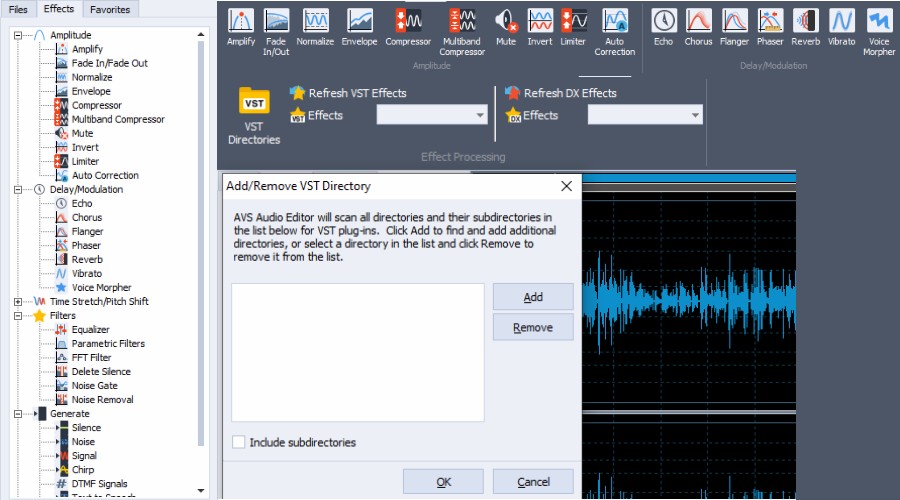
You can fade in and out to make smooth transitions, remove background noise, and automatically remove silence.
Others include reverb, delay, chorus, flanger, reverse, echo, and more.
Beginners benefit from the Auto Correction effect. This handles dynamic range, equalization, and normalization, without really needing knowledge of these effects.
DX and VST plugins are supported, but you will need to add these yourself.
Text to Speech
One feature lacking from editors like GoldWave and OcenAudio is text-to-speech. This is found under the Generate tab and allows you to turn your written text into voice. You get full control over pitch, rate, and volume. Moreover, several presets alter the type of speech. E.g., normal, cartoon, etc.
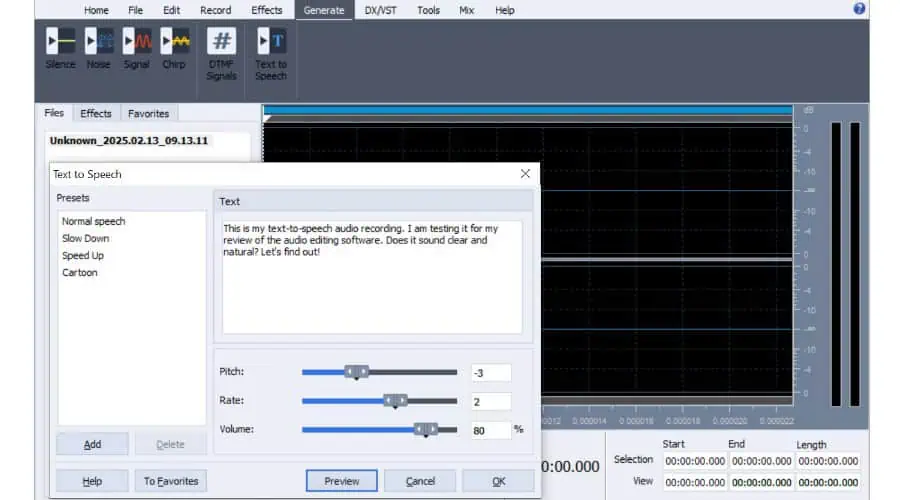
As long as you use good grammar and punctuation it sounds relatively natural. I sped it up a little to get better results. While it’s not quite on par with some of the newer AI text-to-speech solutions, it’s a useful addition to a standard audio editing app.
The only drawback is it only generates a female voice.
It’s also worth mentioning here its ability to generate basic ringtones, if you want something a little different.
Exporting
When happy with your edit, just click the Save icon and choose your preferred settings. I.e., Sample Rate, Bit Rate, Mono or Stereo, location, etc.
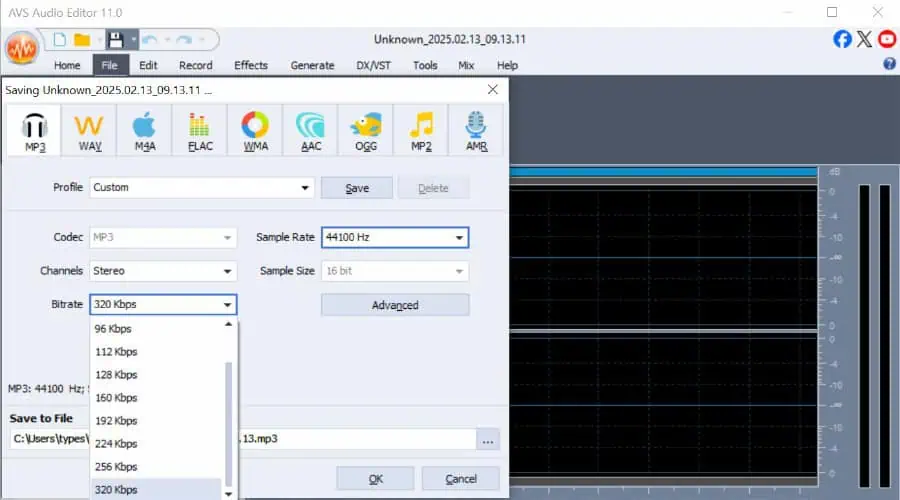
You can export as an MP3, WAV, M4A, FLAC, WMA, AAC, OGG, MP2, or AMR file. This is many more options than alternatives like Audacity or OcenAudio.
I found the process fast and not a particular resource hog.
You can also save the project to come back later for further editing.
Other Notable Features
Other features worth mentioning include:
- Phase and Frequency Analysis
- Horizontal or Vertical timeline
- Change color scheme
- Record from sound card, allowing for vinyl record input.
- Free audio converter, converting between WAV, MP3, FLAC, M4A, WMA, OGG, AC3, AMR, ALAC, MP2, and more.
Interface
The AVS Audio Editor is straightforward and will be familiar to anyone who has used similar software. The main window displays your timeline and supports multiple tracks. You can import from File or simply drag and drop an audio or video file onto the timeline to edit the audio.
The Home tab gives quick access to different timeline views, such as waveform, spectral, and envelope. As well as starting a new project, accessing recent files and effects, and importing. You can even get audio from CDs.
To dig deeper into editing, you’ll find the Edit tab at the top, along with recording, Effects, Generate, DX/VST plugins, extra Tools, and audio Mixing.
Beginners will be pleased to find that features like effects give hover-over descriptions, so you can learn as you go. What is an envelope effect? Well, it allows you to “make the sound quieter or louder gradually using a customizable graph.”
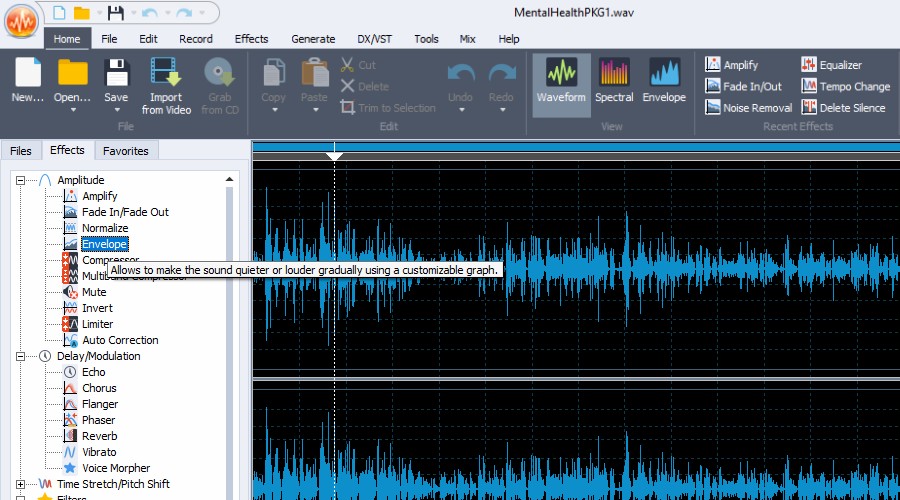
Overall, it’s intuitive and not much can go wrong. Especially because it has undo and redo buttons too.
Customer Support
AVS4YOU provides an extensive help center with tutorials, FAQs, and an active forum. While the likes of Audacity have a large community, it lacks this level of documentation.
If you need to contact AVS4YOU support directly, you can use the online email form, which allows image attachments.
During this AVS Audio Editor review, I received a helpful same day response to a test question. Ultimately, your queries will be answered.
Pricing
You can try AVS Audio Editor for free, although a voice logo is added when exporting. For uninterrupted access, you can purchase the following licenses for use on one 1 PC:
- 1-Year Subscription ($49.00/yr) – AVS4YOU Multimedia Suite, including the Audio Editor and 4 other programs. Free updates.
- Unlimited ($79.00 one-off payment) – Same suite forever.
The full suite includes AVS Video Editor, Video ReMaker, Video Converter, Audio Converter, and Media Player.
Both plans come with a 30-day money back guarantee.
Note: Pricing is valid at the time of writing.
AVS Audio Editor Review – Verdict
To conclude this AVS Audio Editor review, the software packs a punch into an easy-to-use interface. It boasts much more than you’ll find with most of the free programs out there. Meanwhile, it’s reasonably priced for those that don’t want to go all out for the likes of Adobe Audition. In that sense, it falls into a middle space that’s well worth your time.
Its range of effects, third party add-ons, and unique features like text-to-speech, give it a clear edge.
It’s a no brainer, considering you get a full multimedia suite, not just the audio editing component. Moreover, you can try it for free before committing, so why not?
My Rating: 4.5/5
Read our disclosure page to find out how can you help MSPoweruser sustain the editorial team Read more




User forum
0 messages