Arc vs Opera: A Comprehensive Comparison
10 min. read
Published on
Read our disclosure page to find out how can you help MSPoweruser sustain the editorial team Read more

The Arc vs Opera battle is worth exploring! Both services are great options for browsing the web fast, efficiently, and safely. While Opera has been a familiar name for years, Arc is a newcomer that’s rapidly gaining attention.
This guide will provide an in-depth comparison of these browsers, helping you decide which best suits your needs.
Arc vs Opera – Features
Both Arc and Opera offer a range of features that set them apart from traditional browsers. Let’s examine what each brings to the table:
Arc
Spaces and Profiles
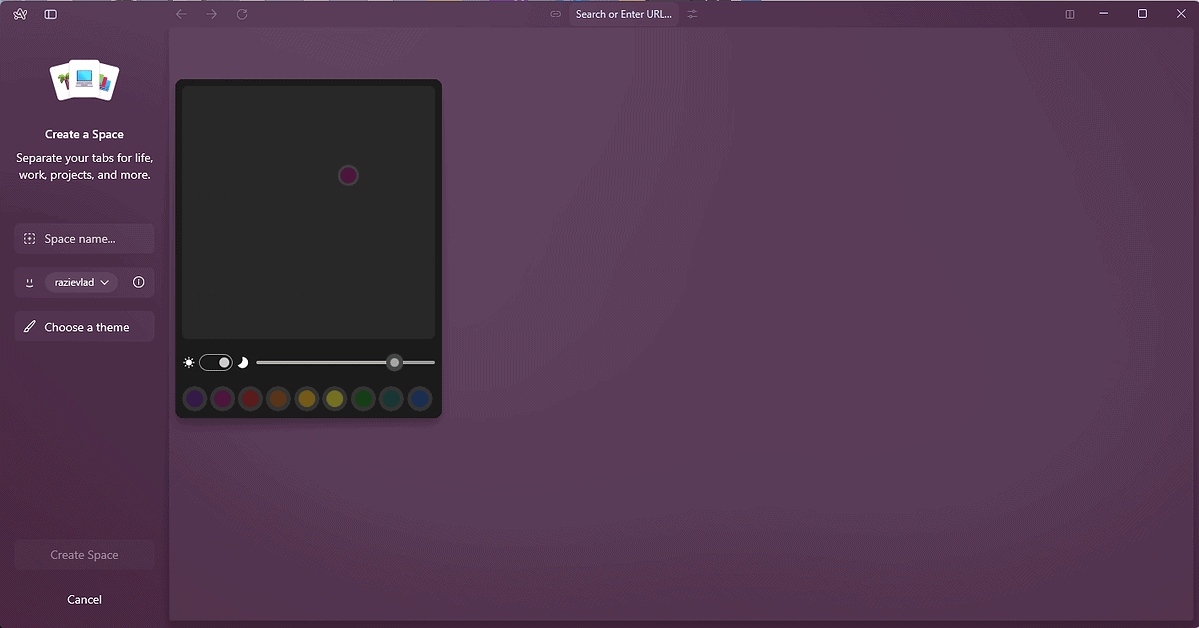
The Spaces and Profiles feature allows you to organize your tabs into categories such as work, study, hobbies, etc. Here, you can customize the spaces you created, add new ones, and manage them all. I liked that you could click the color watches or use the dot to move it around and customize the color even more.
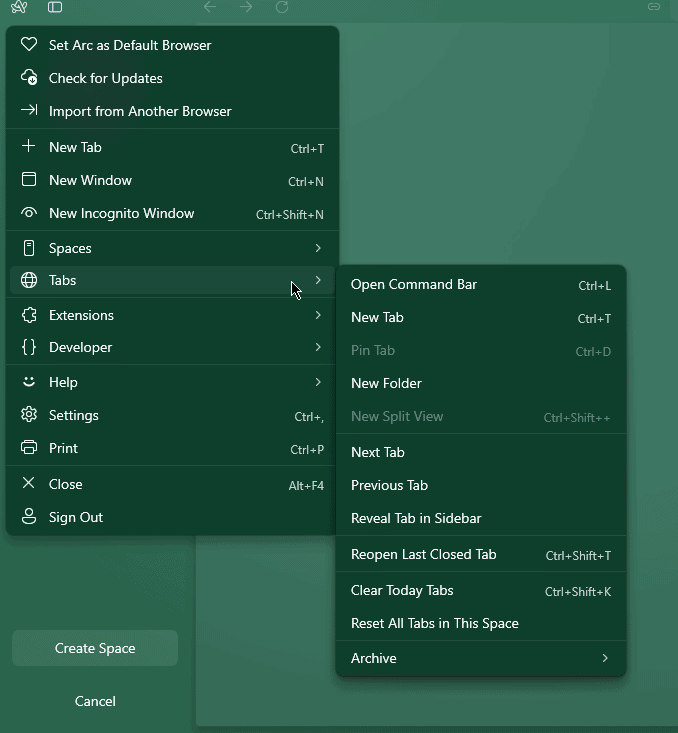
This feature came in handy during testing to help maintain focus and reduce clutter. Depending on your settings, tabs can be pinned for quick access and automatically archived.
This organization system increases productivity by keeping related tabs together and easily accessible. This is especially useful when you have a stack of 30+ tabs open at the same time.
Split View
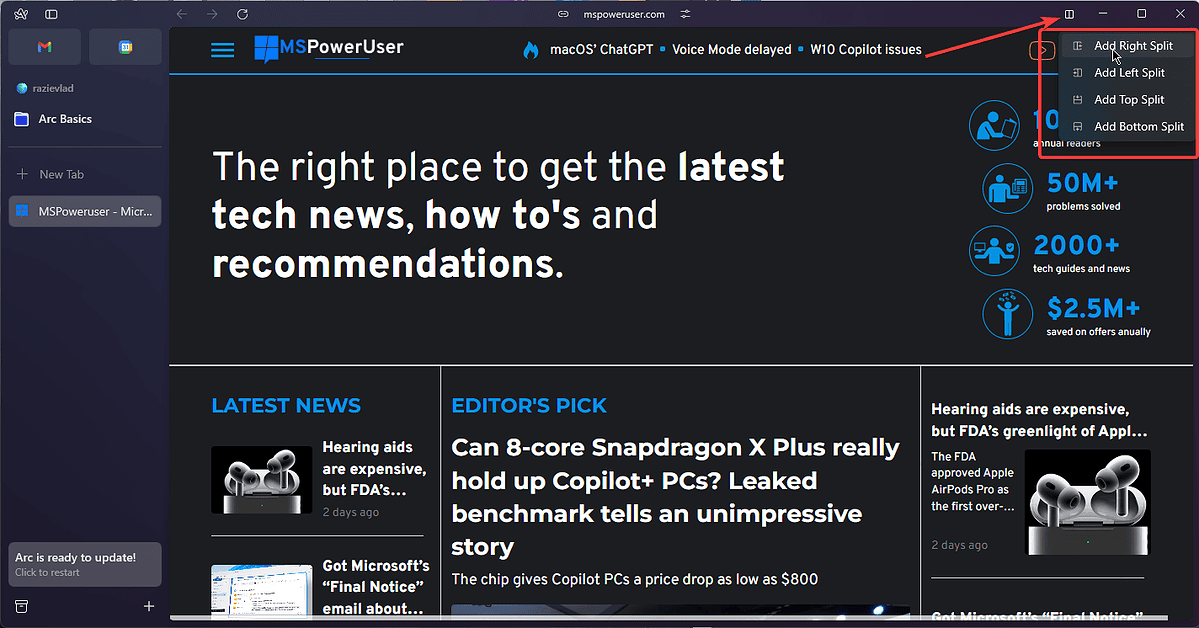
The Split View feature lets users view multiple tabs side by side within the same window. It works quickly and is seamlessly integrated into the interface. This is especially beneficial for multitasking and comparing information across different web pages. Combining this with the Spaces feature gives you a very customized experience.
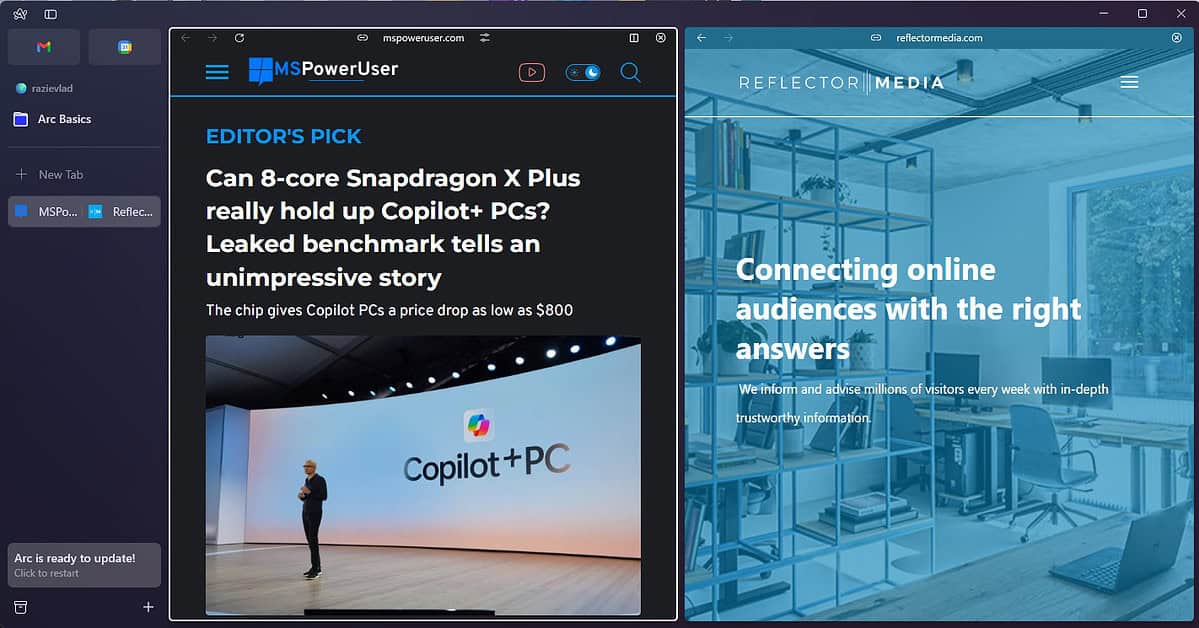
As you can see from the image above, the split view is smooth and responsive. This feature allows seamless navigation between tabs, which is ideal for users who need to reference multiple resources simultaneously.
Privacy and Security
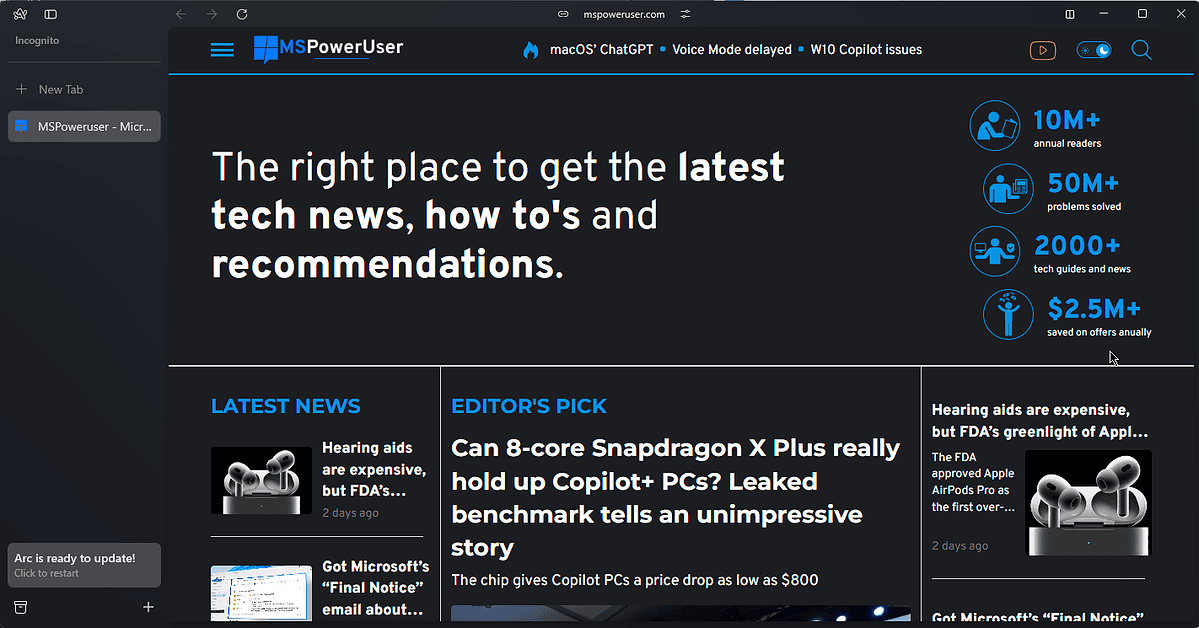
The Arc browser is built with privacy in mind and does not track user activity. During testing, I appreciated the emphasis on user privacy, as it provides a sense of security while browsing. However, the features that help with this task are integrated and not so obvious.
The browser is Chromium-based. This lets you add any Chrome extension and expand the browser’s capabilities.
Customization
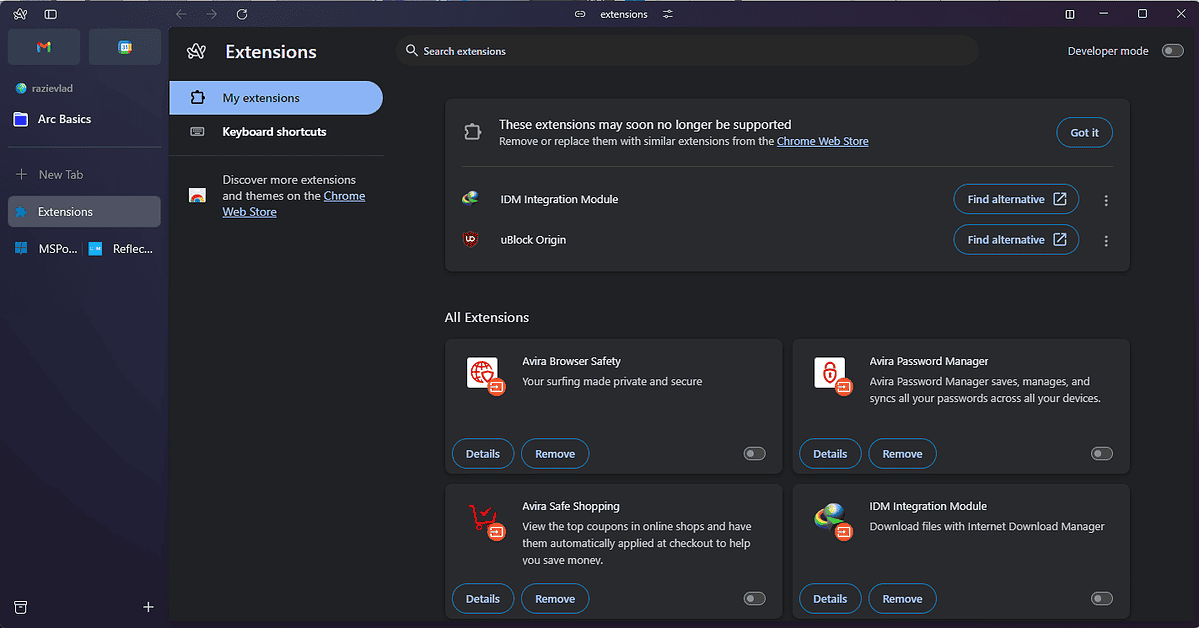
Arc offers some great customization options that allow users to personalize their browsing experience. Users can customize the browser to their liking with some colors and split view setups.

As mentioned earlier, you can use the color swatches to customize the color of your browser and create new Spaces. You can even change the general theme of the browser from Dark to Light by flipping the switch.
Nice to see I could customize my experience, but as an avid Opera and Chrome user, the customization felt underwhelming.
Opera
Ad Blocker
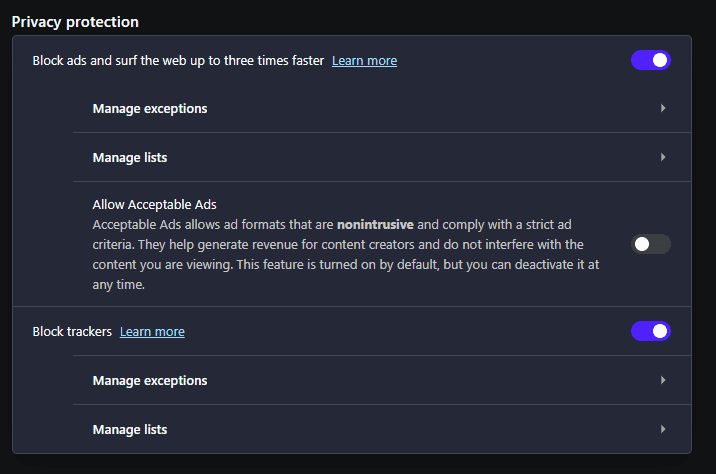
Opera’s built-in ad blocker helps users surf the web with fewer distractions and faster load times. During testing, I noticed a significant reduction in the number of ads displayed on various websites. As you can see, you can customize which ads are stopped and even create specific lists to streamline the process.
However, for the best results, you will still need to use a powerful adblocker extension. As you can see below, I have added at least two different ad blockers to my Opera lineup for the best coverage and ad protection.
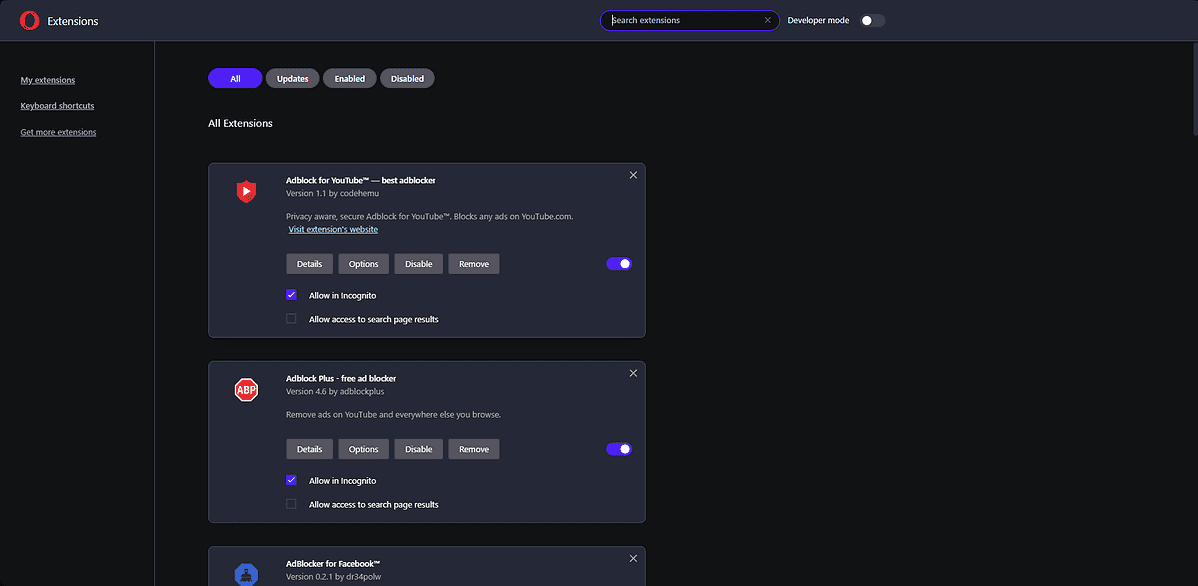
That said, the built-in adblocker does improve the overall browsing experience, even though it can’t handle more aggressive ads like the ones YouTube plays at the start of videos.
Free VPN
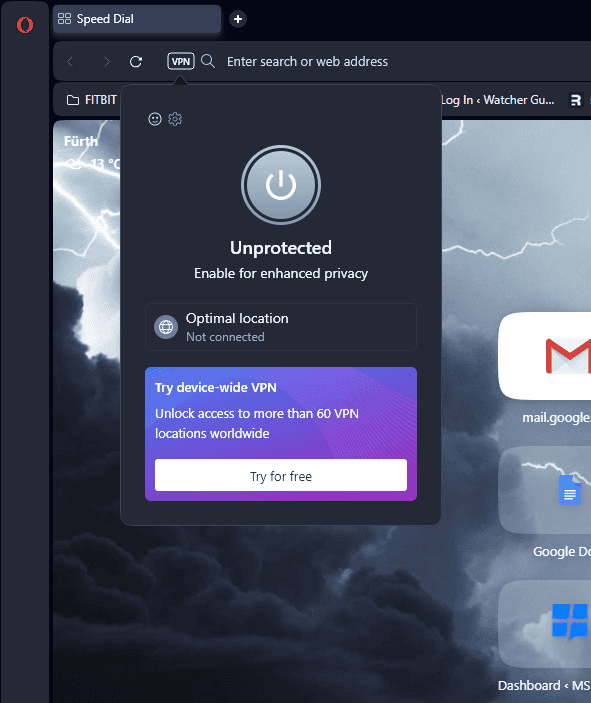
Opera offers a free VPN service that enhances privacy and security while browsing. In my tests, the VPN was easy to use and provided a secure connection with no noticeable loss of speed.
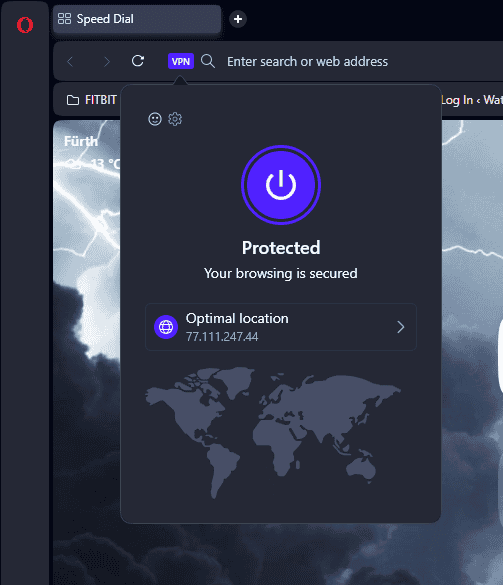
This feature is useful for accessing content that may be restricted in certain regions and protecting user data from potential threats.
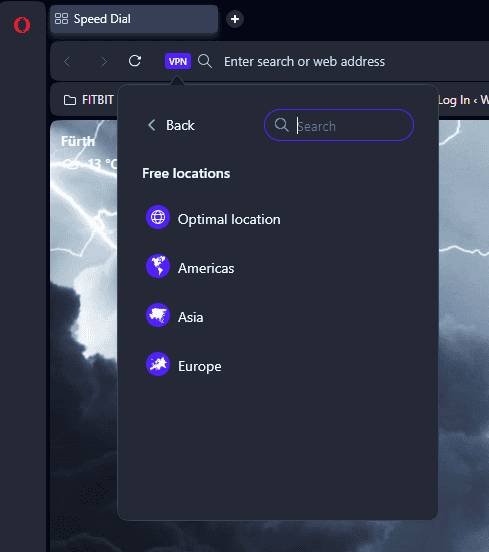
However, it also has a downside. The free version has a minimal number of VPN servers. If you want better VPN protection, you can try the VPN licenses for the browser.
Integrated Messengers
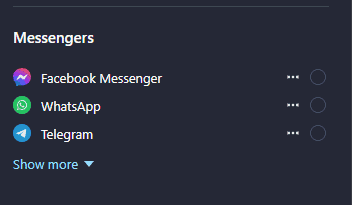
Opera integrates popular messaging apps such as WhatsApp, Facebook Messenger, and Telegram directly into the sidebar of the browser.
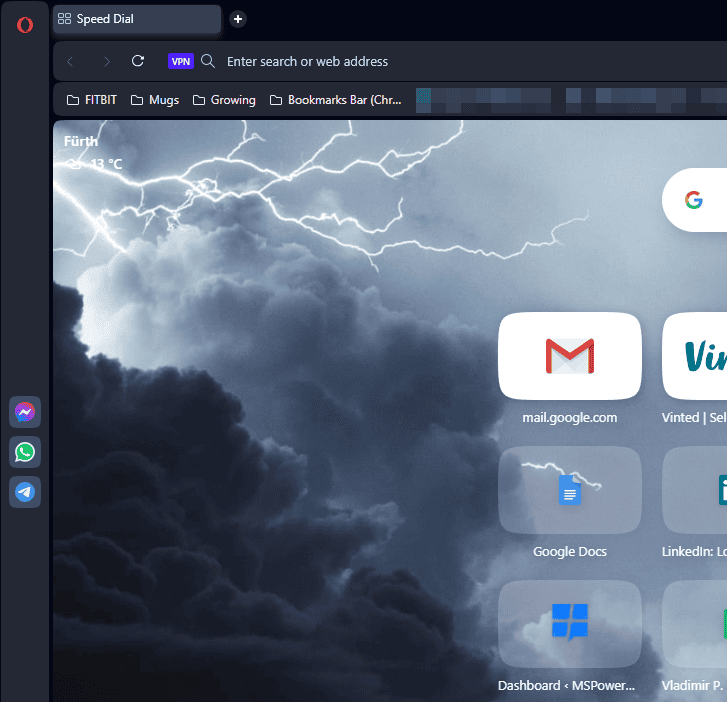
This feature allows users to chat with friends without having to switch between applications. In testing, I found this integration to be seamless and convenient, making it easy to stay connected while browsing.
Even more, I could easily connect to my Spotify account and get fast access to my favorite social media and messaging apps straight from the browser.
AI Integration
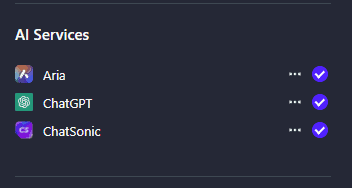
Opera has added AI tools like ChatGPT and Aria to the browser, which you can access right from the sidebar. These tools let users create content, summarize web pages, and make images based on prompts.
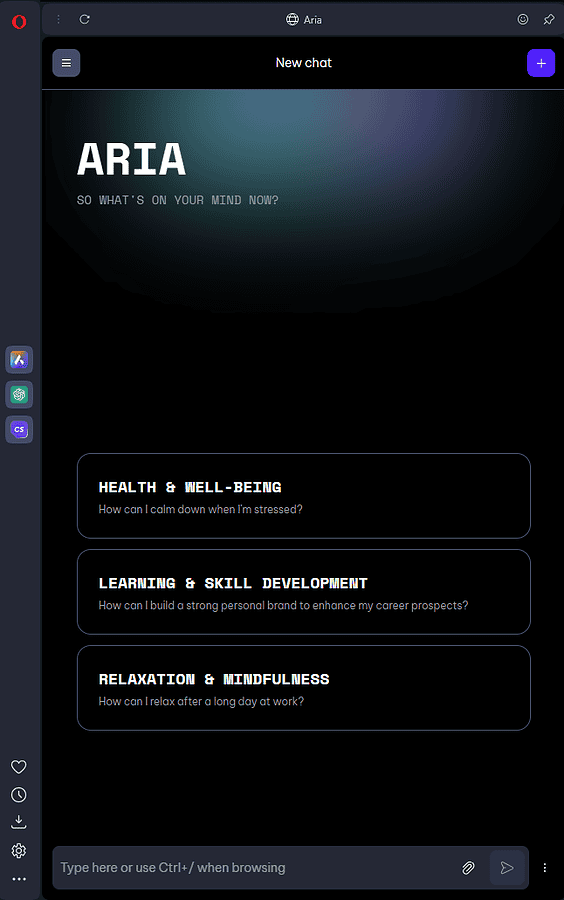
During testing, I found the AI integration to be highly responsive and useful for a variety of tasks. The ability to get instant answers, generate creative content, and summarize articles without leaving the browser enhances the overall browsing experience.
Workspaces
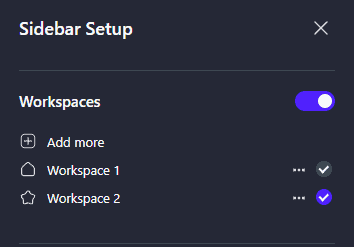
The Workspaces feature lets you group tabs into separate, customizable groups, which is great for managing different projects or tasks.
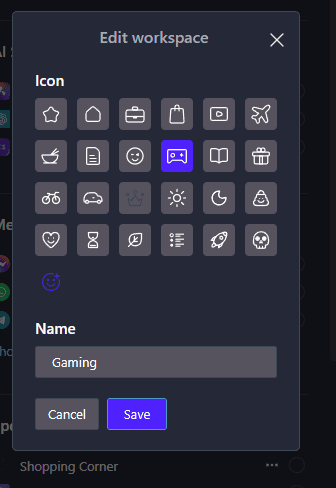
I find that Workspaces is a great way to keep related tabs together and switch between different contexts with ease. As an artist, gamer, and remote worker, it’s been really helpful for me. With Opera, I can use the same browser and have three separate workspaces with different setups.
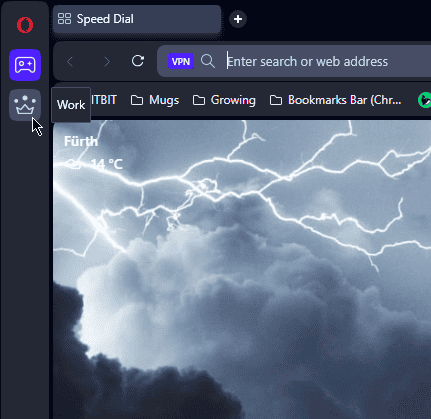
This feature makes it easier to get things done by reducing the clutter on your tabs and making it easier to find what you need. It also makes the software, sidebar, and workspaces more intuitive to use.
Customization
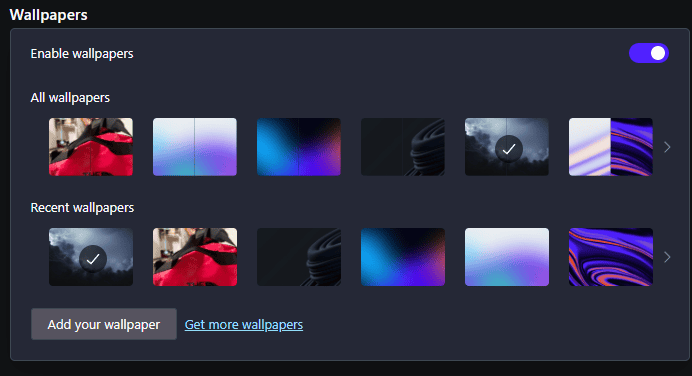
Opera lets you make lots of changes to suit your own style. You can change the look of the browser, from themes to wallpapers and extensions, to make it your own.
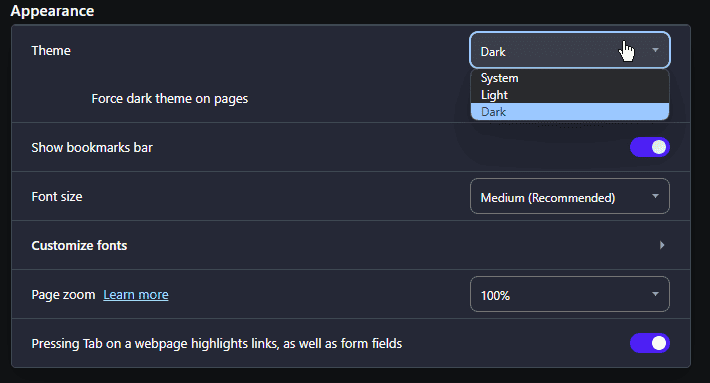
In my tests, I explored various themes and customization settings, finding the process intuitive and user-friendly.
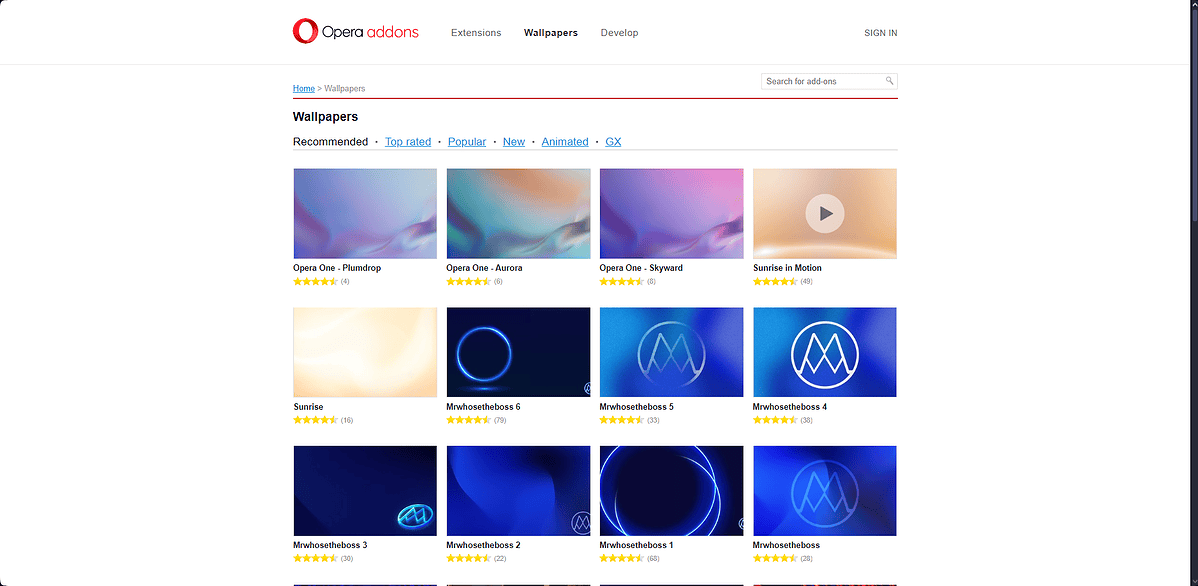
You can also get extensions from the Opera add-ons store and the Chrome web store to make the browser even more useful.
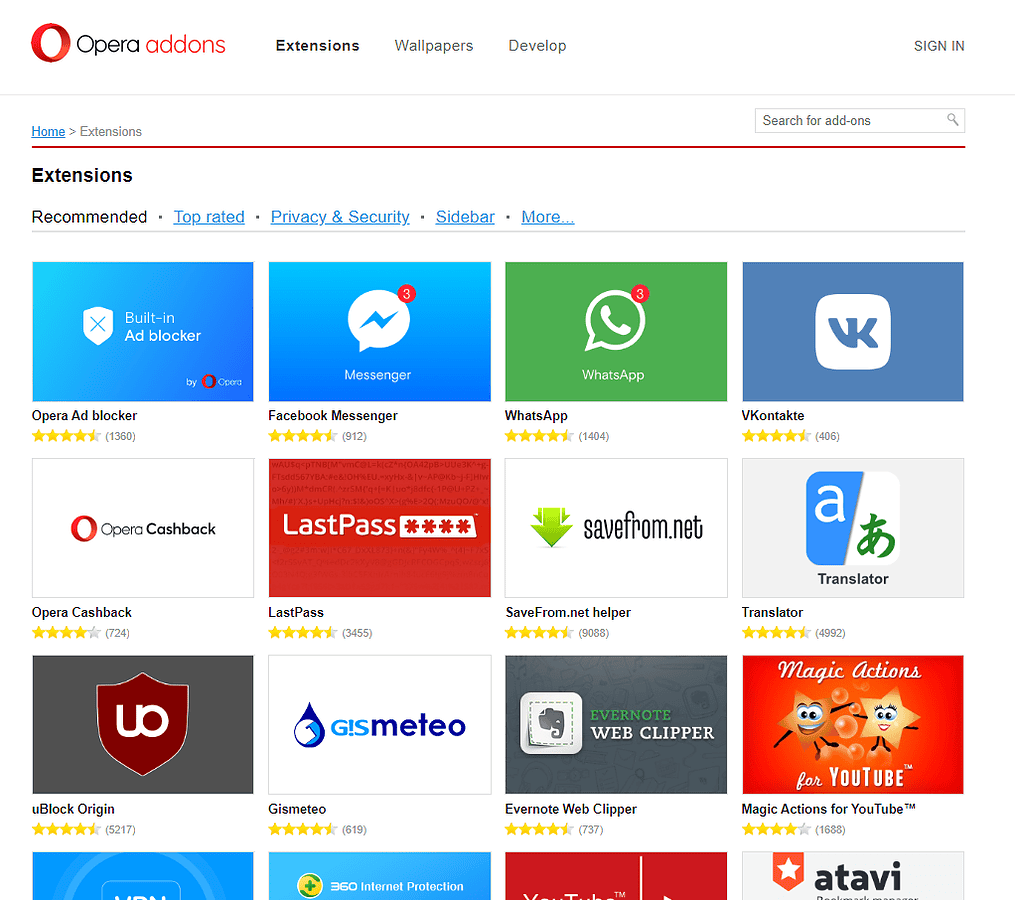
Customization options like dark mode, personalized wallpapers, and the ability to create custom themes make Opera a highly adaptable browser.
Extra Features
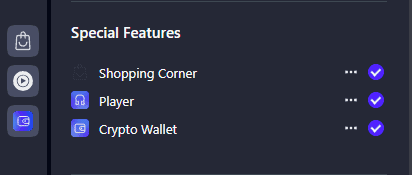
As you can see from the image above, Opera also has a section of Special Features. These include a shortcut to the Shopping Center, a Music Player, and a crypto wallet.
You can activate and use all of these items just as easily as you can click a button. They’re integrated into the sidebar, just like the previously mentioned features.
My favorite special feature of Opera is the built-in music player, which you can see below. Clicking that button will enlarge the sidebar and offer access to your music account.
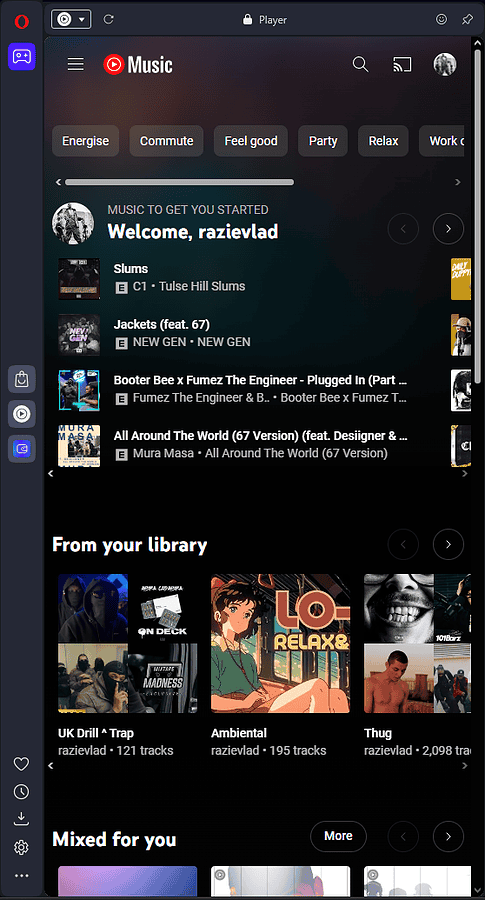
On top of that, you can also use the built-in Crypto Wallet from the same sidebar.
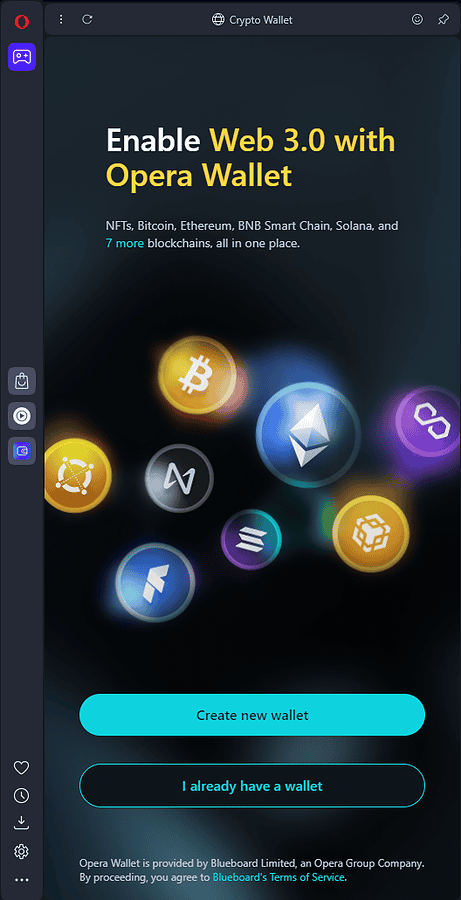
You can also get to your crypto wallet with just one click. This integration lets you make transactions, manage your spending, and keep your wallet key safe.
To wrap up the overview of the features, we can make a few clear statements. Arc stands out with its unique Split View and focuses on privacy when browsing. The note-taking feature has been removed, and the level of customization is not as good as in more established browsers. I liked that I could use Chrome-based extensions for Arc, but it can’t be compared with the extensive database Opera uses.
Opera is the clear winner when it comes to features comparison, as it offers a broader range of integrated tools, the most important of which are its free VPN and AI features. Opera also felt far more sturdy.
Ease of Use and User Interface
Arc
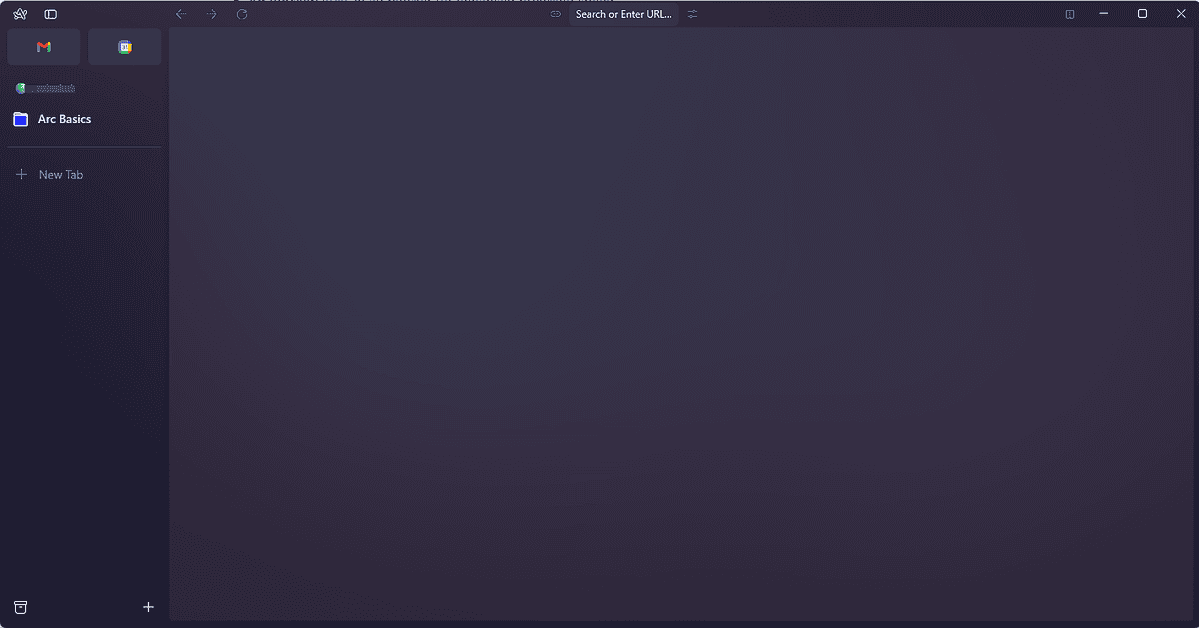
The Arc browser has a vertical tab bar, which makes the most of the vertical screen space. You can even hide it if you want. It has a simple, minimalist design with clean lines, lots of negative space, and a focus on the content.
Arc offers extensive options for personalizing bookmarks, tab colors, and themes. However, some users might find the design too simple, potentially resembling a less polished browser.
Opera
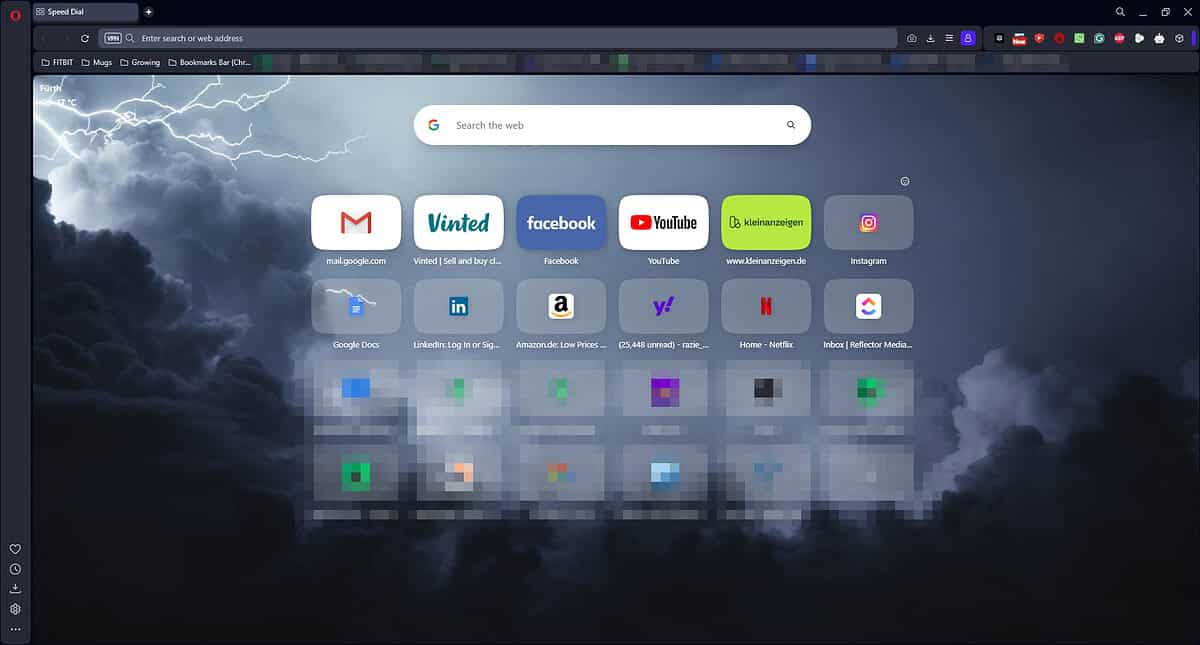
Opera utilizes a standard tab bar, familiar to most users. It provides easy access to the integrated features like VPN and ad blocker. The browser offers options to modify the background, theme, and layout.
Opera’s design is well-structured, with efficient screen space usage and well-rounded menus, making it dependable and easy to use.
While Arc’s vertical tab bar and minimalistic approach offer a modern, clutter-free interface, the organization of screen space might not appeal to all users.
Opera’s more traditional layout might be more comfortable for users transitioning from other popular browsers, and it sure is for me.
Both offer extensive customization options, with Arc providing an extra layer of personalization for bookmarks and tab colors, while Opera’s design makes it dependable, easy to use, and looks great!
Resource Usage
Arc
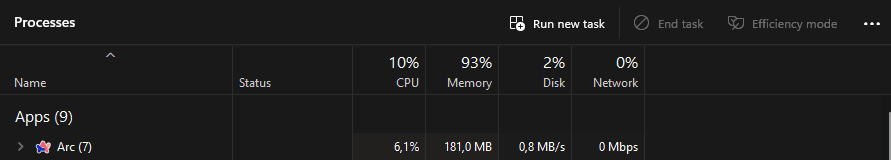
Arc employs efficient tab management, minimizing resource use by closing tabs at the end of the day unless pinned or favorited. Its CPU usage drops to 0% when not actively used but sits at around 6% during active browsing, with RAM consumption around 100-200 MB.
Opera
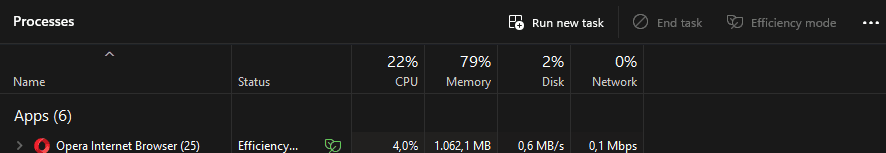
Opera is optimized for speed, designed for fast loading times and smooth browsing. This optimization requires more system resources, with a 4% CPU usage and around 1GB of RAM.
The browser includes an ad blocker that speeds up page loading. Opera also features a battery-saver mode that reduces resource consumption to extend laptop battery life.
Both browsers are designed to be resource-efficient. Arc’s moderate RAM consumption and the ability to drop CPU usage to 0% when idle give it an edge in resource efficiency. On the other hand, Opera’s ad blocker and battery saver mode optimize performance and extend battery life.
Head-to-Head Comparison
| Feature | Arc | Opera |
|---|---|---|
| Tab Management | Vertical tab bar, Spaces, Split View | Horizontal tab bar, Workspaces |
| Privacy and Security | Built with privacy in mind, no tracking | Free VPN, ad blocker |
| Customization | Extensive options (bookmarks, tab colors, themes) | Customizable background, theme, layout |
| Built-in Tools | Note-taking, whiteboard tools | VPN, ad blocker, integrated messengers |
| User Interface | Minimalistic design, vertical tab bar | Traditional design, horizontal tab bar |
| Performance | Efficient, low CPU and RAM usage | Fast loading times, smooth browsing |
| Additional Features | Split View, Spaces | AI integration, media player |
| Pricing | Free | Free, with optional Opera VPN Pro subscription at $5/month |
| Resource Consumption | CPU usage drops to 0% when idle, RAM usage around 100-200 MB | Optimized for speed, includes battery saver mode |
Arc vs Opera Verdict

The Arc vs Opera battle comes down to your preferences. Both browsers offer unique features that cater to different user needs.
Arc is ideal for users who prioritize customization, efficient tab management, and a minimalistic design. Its innovative approach to browsing, with features like Split View and Spaces, makes it an excellent choice for those who want a fresh, modern browsing experience.
On the other hand, Opera is better suited for users who value built-in tools like VPN and ad blockers, integrated messengers, and a more traditional browsing experience. Its AI integration and media player features add functionality certain users might find valuable.
Ultimately, the choice between Arc and Opera depends on your specific requirements and preferences:
- Choose Arc if you prefer:
- A clean, minimalistic interface
- Efficient tab management with Spaces and Split View
- Strong focus on privacy
- Extensive customization option
- Low impact on system resources
- Choose Opera if you prefer:
- A more traditional browsing experience with added features
- Built-in VPN and ad-blocking
- Integrated messaging and media playback
- AI-assisted browsing and content creation
- A bigger impact on your system resources, but with improved features.
Overall, both browsers offer strong performance and unique features.
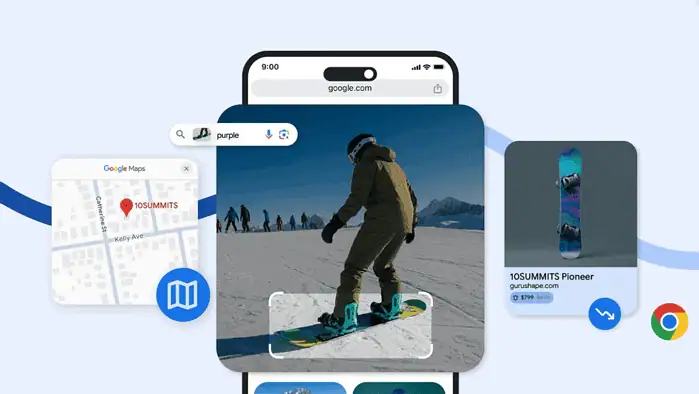





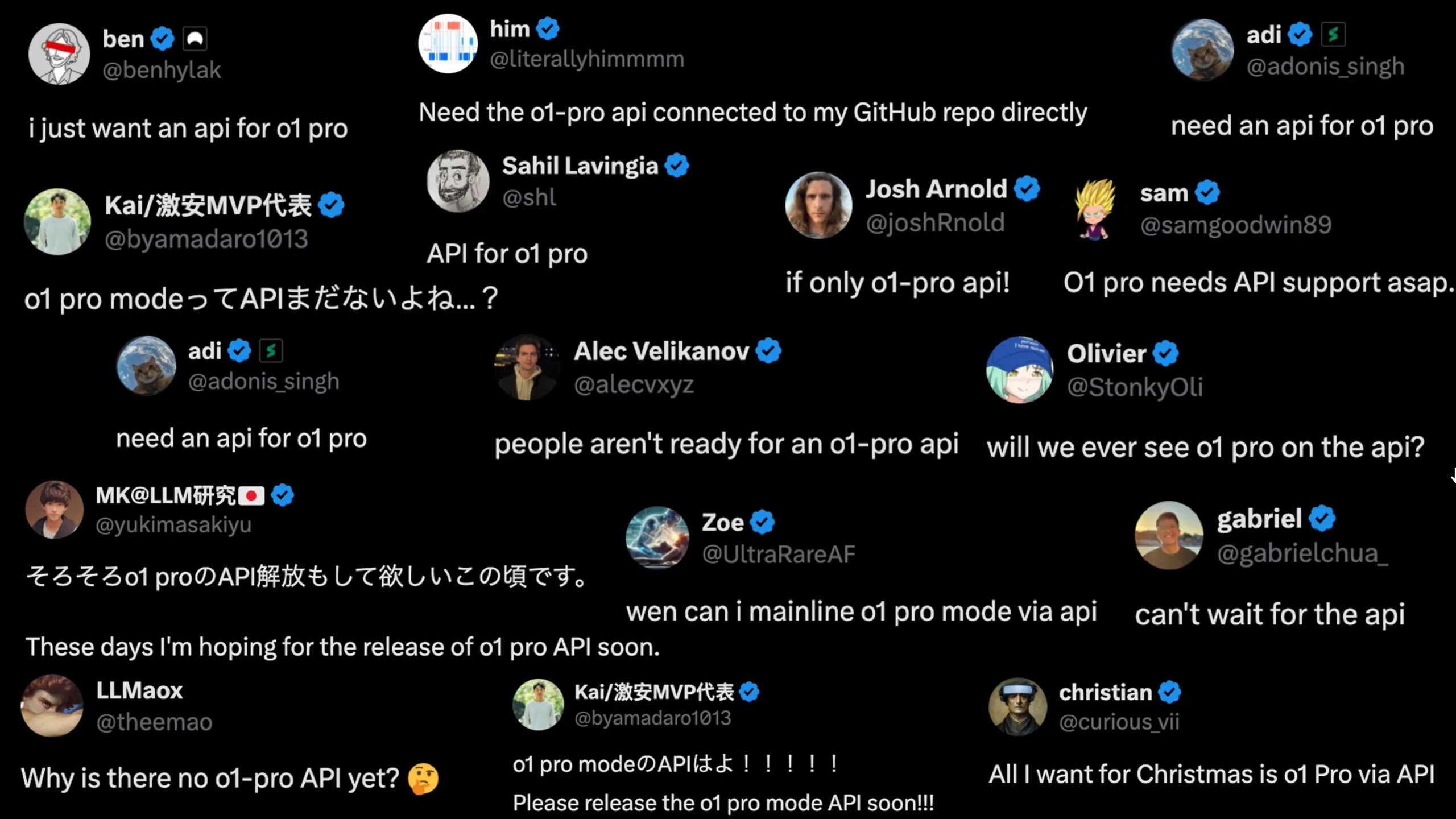
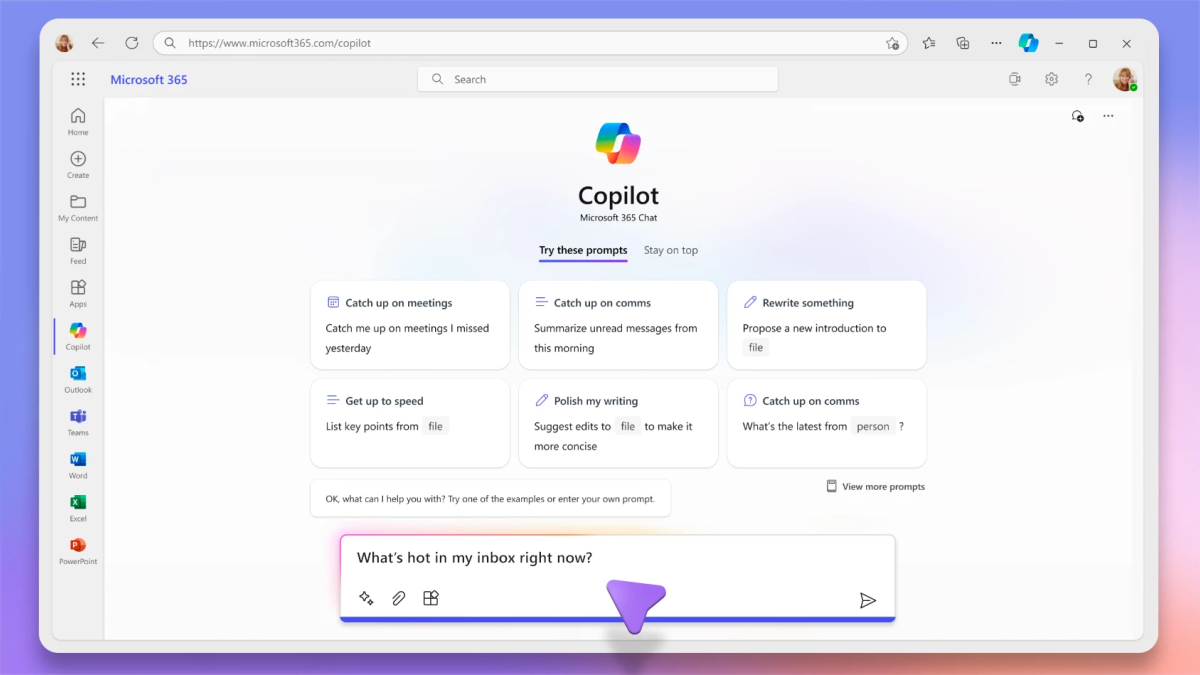
User forum
0 messages