Arc Browser introduces Call Arc; just raise up your phone to your ear and converse with AI
2 min. read
Published on
Read our disclosure page to find out how can you help MSPoweruser sustain the editorial team Read more
Key notes
- Arc Search gets a new voice feature called Call Arc that mimics a phone call for a natural search experience.
- Ask quick questions with Call Arc, perfect for busy moments like cooking dinner.
- Call Arc answers your questions in a friendly voice with an animated smiley face.

The Browser Company introduced Arc Browser, which is now available for Windows 11, a new feature called Call Arc.
While Arc Search already offered traditional voice search functionalities, Call Arc takes it a step further. Imagine needing a quick answer while you’re in the middle of something else, like cooking dinner. Call Arc allows you to simply open the app, hold your phone to your ear as if making a call, and ask your question. Arc will then respond with an answer, just like you’re chatting with a friend on the phone. Surely it can’t sound like Scarlett Johansson, right?
This feature is designed for quick, bite-sized queries. Need to know how long to cook spaghetti? Call Arc. Wondering why you should save some of that pasta water? Call Arc.
The coolest bit? As Call Arc speaks its answer, you’ll see a friendly, animated smiley face on your screen, its mouth moving in sync with the speech.
Call Arc is a fun and convenient way to get information on the go, especially for those who find traditional text-based search cumbersome.
Launched in January 2024, Arc Search focuses on providing clear and concise answers to user queries. The app’s “Browse for Me” function uses LLMs to analyze multiple web pages and compile a user-friendly information page for each search.
With the addition of Call Arc, The Browser Company offers users a versatile and interactive search experience that caters to traditional and more whimsical search styles.
More here.

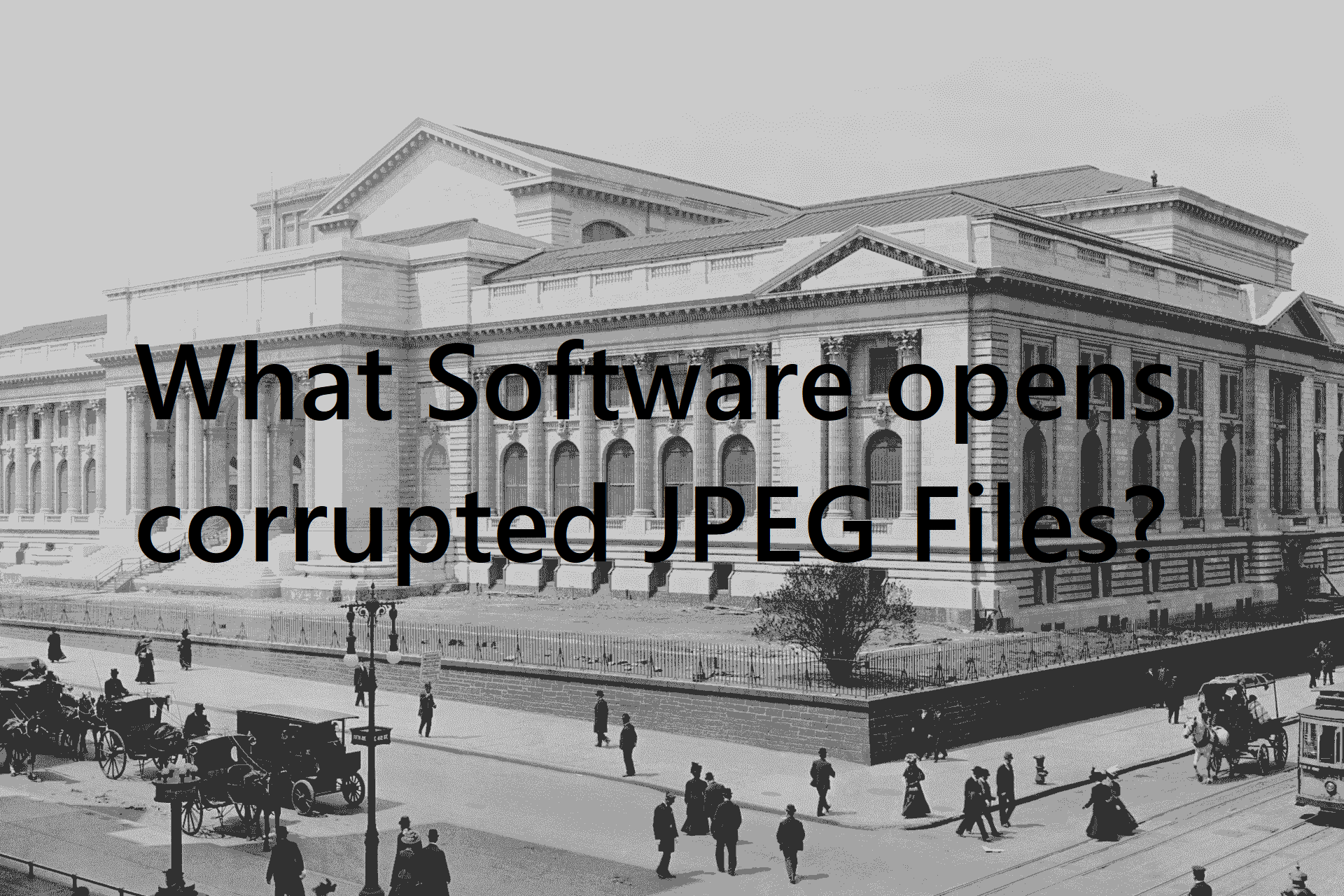



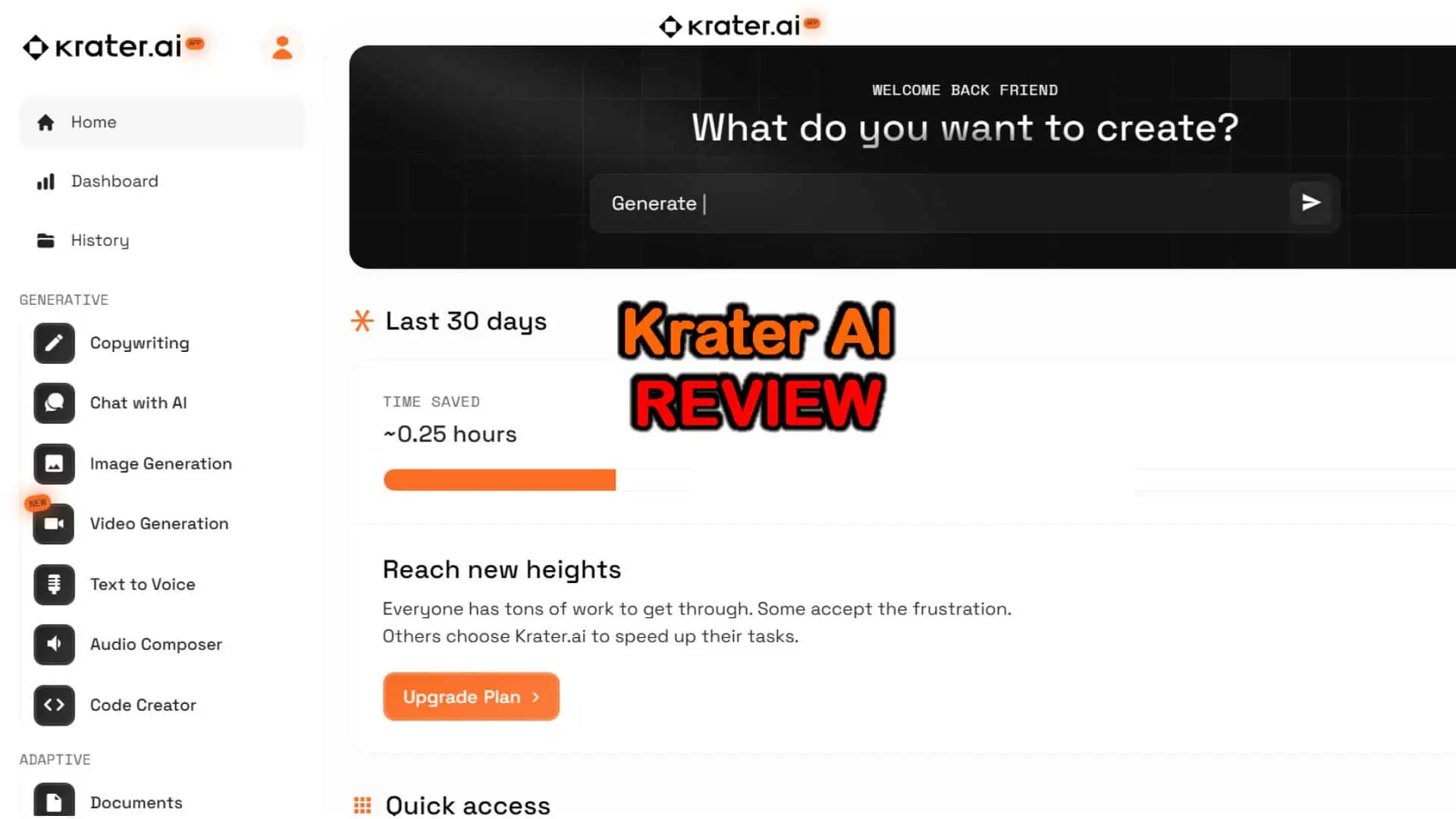
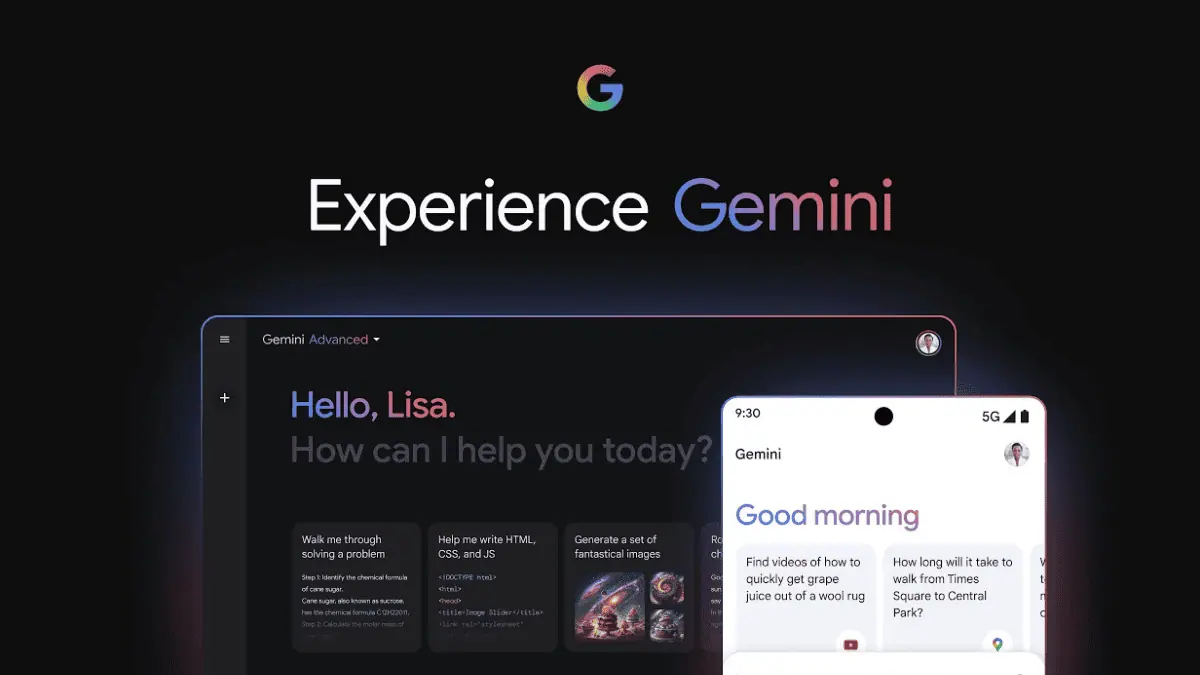


User forum
0 messages