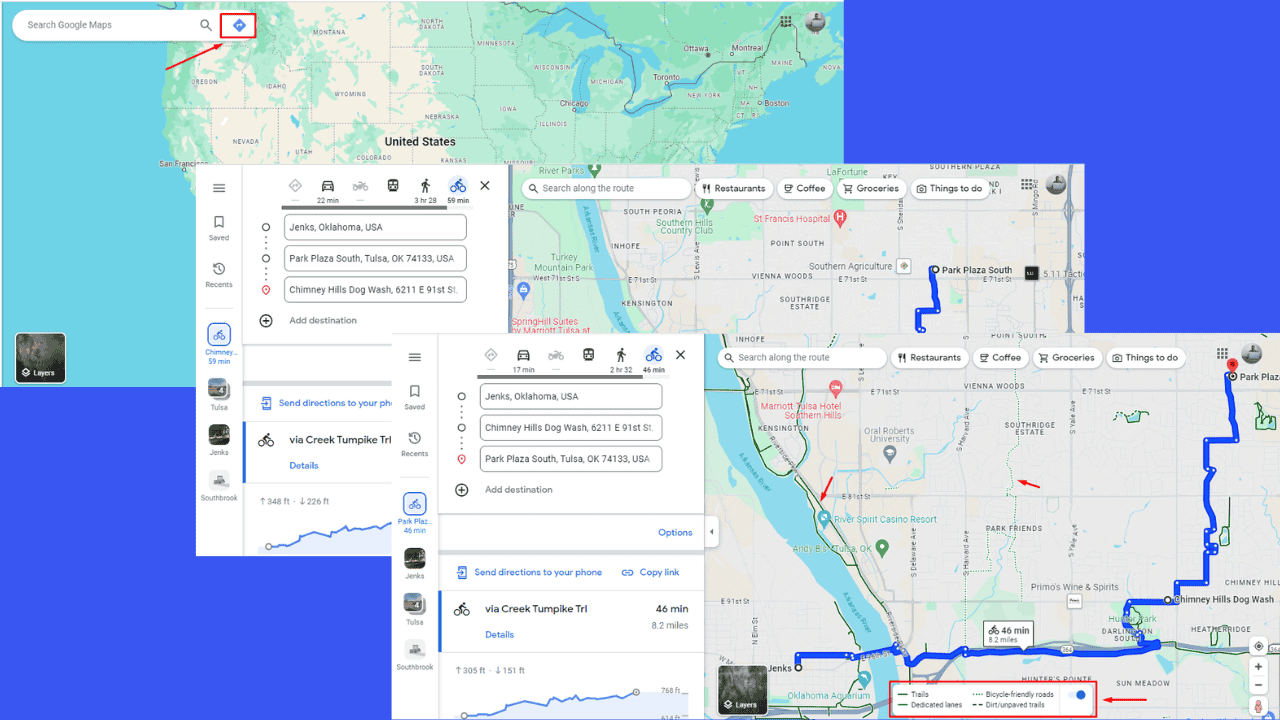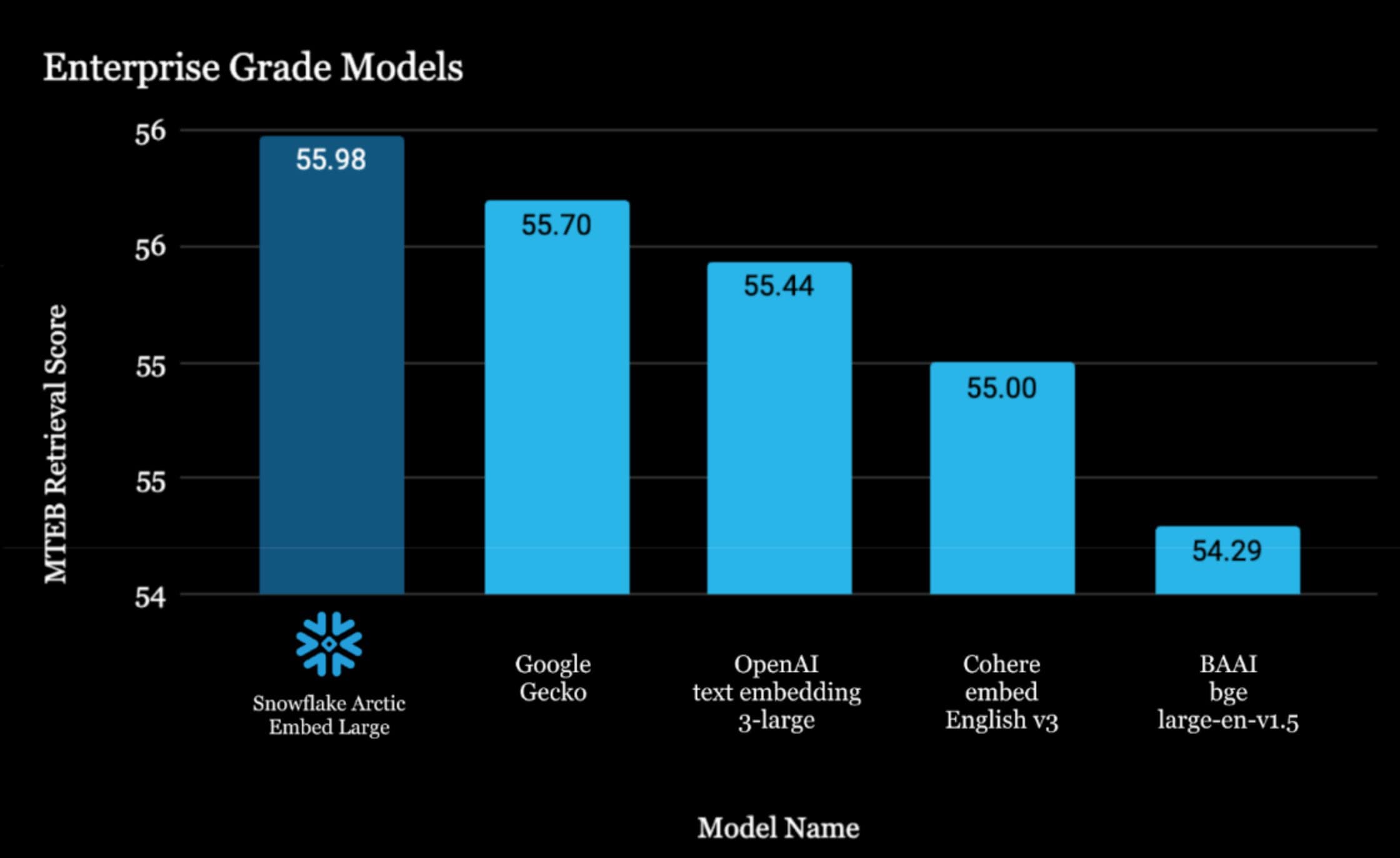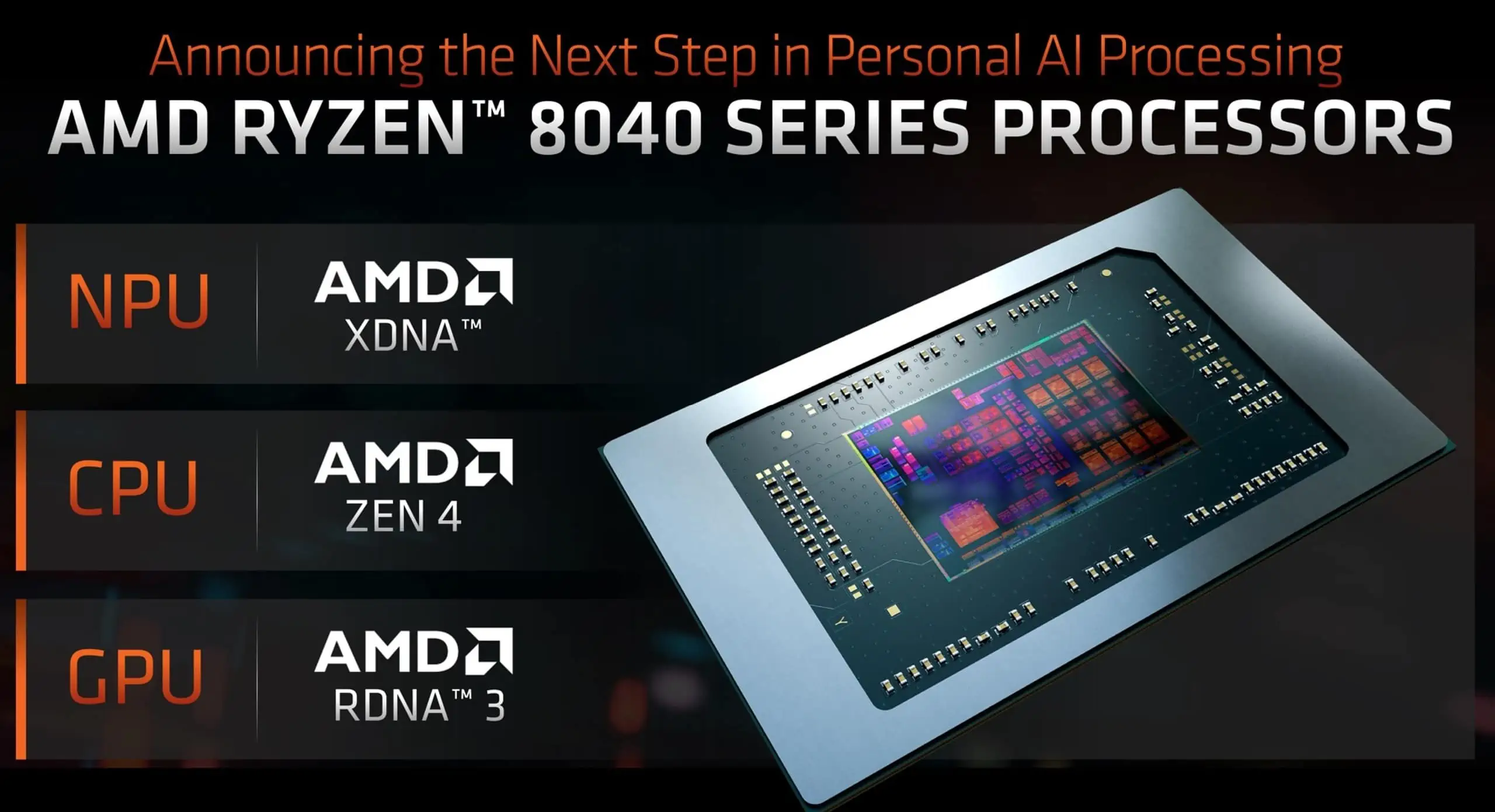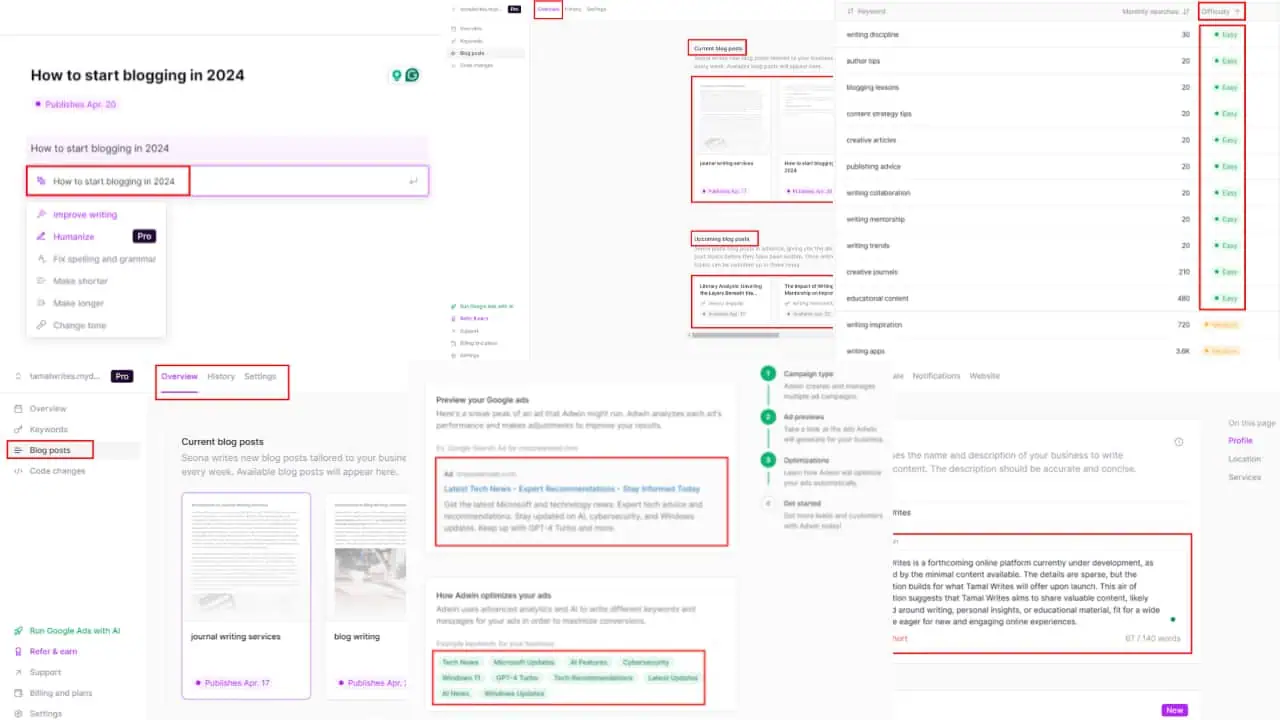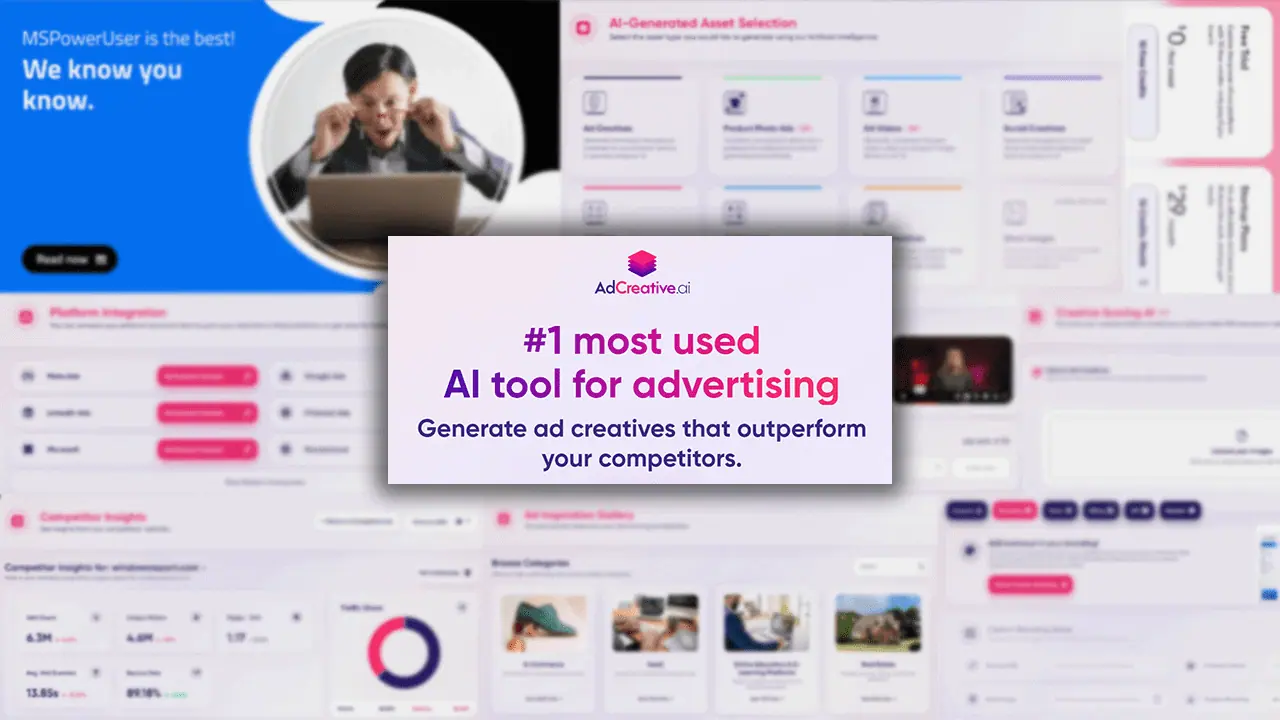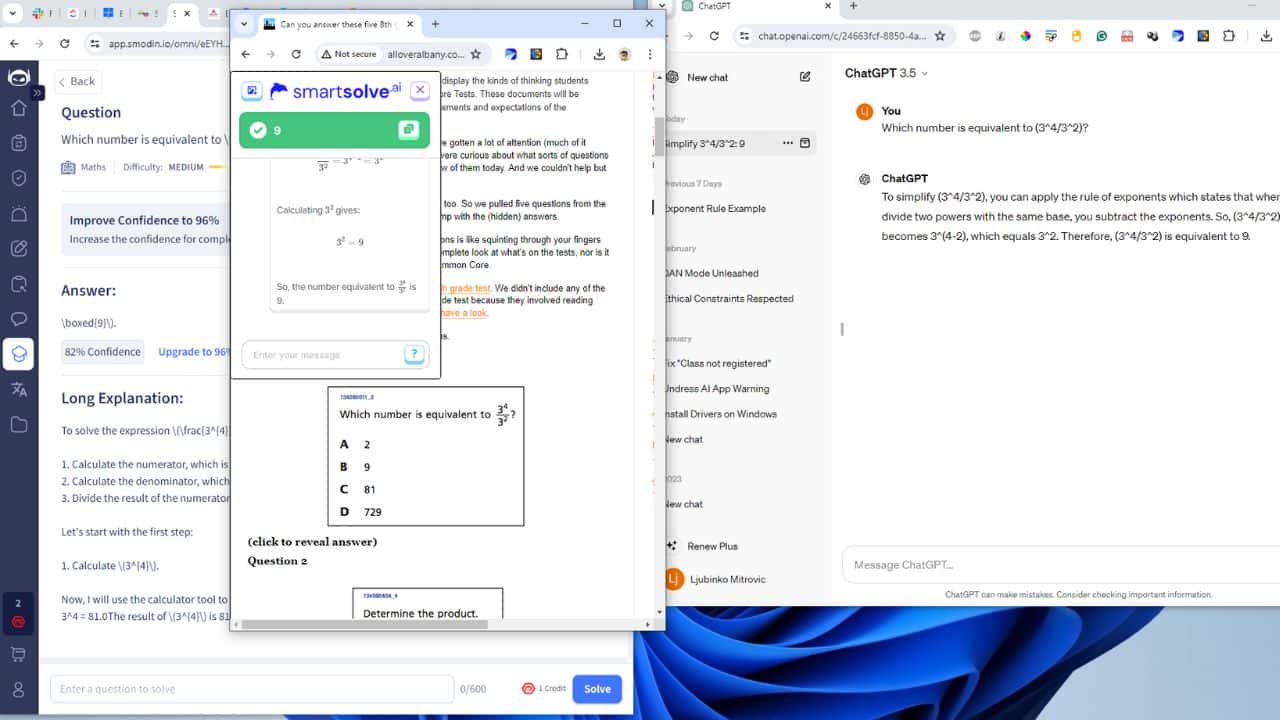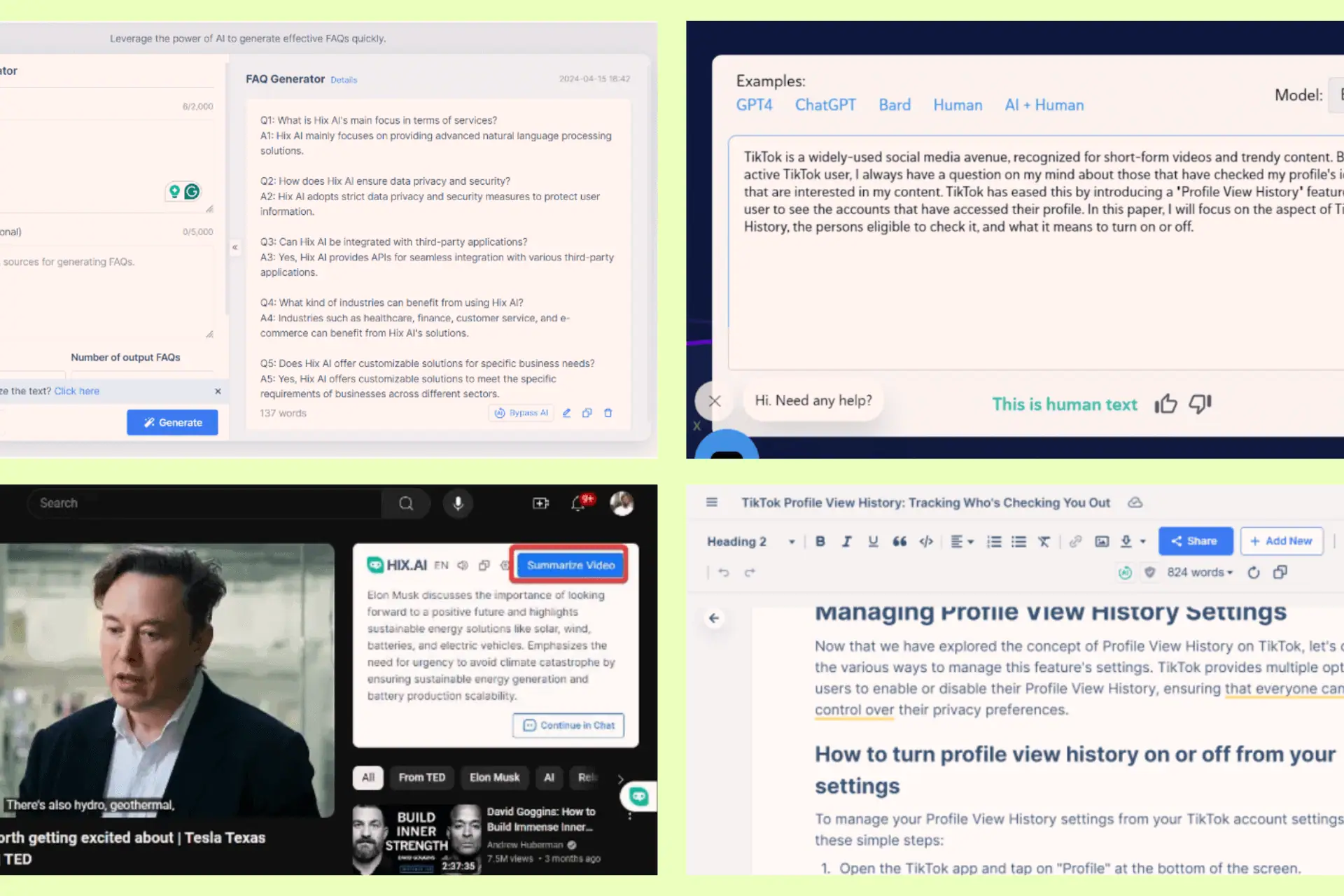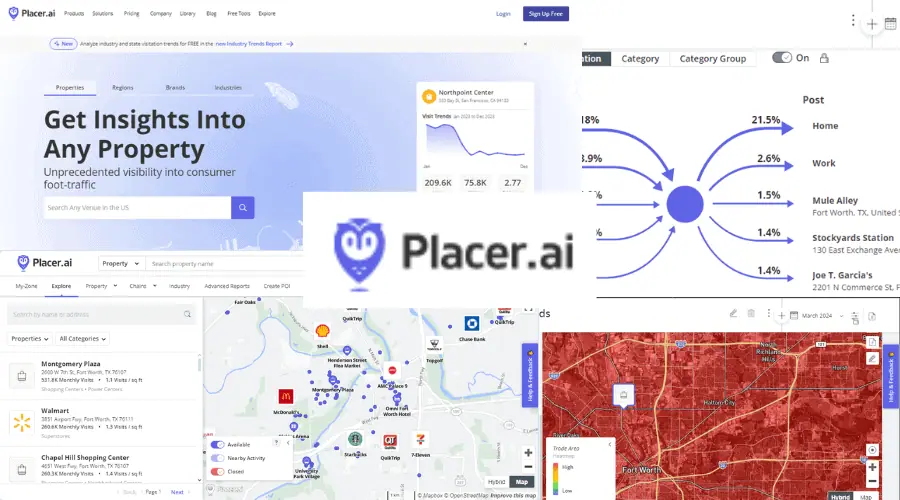Apple Mac Studio: Compact Yet Powerful
3 min. read
Published on
Read our disclosure page to find out how can you help MSPoweruser sustain the editorial team Read more

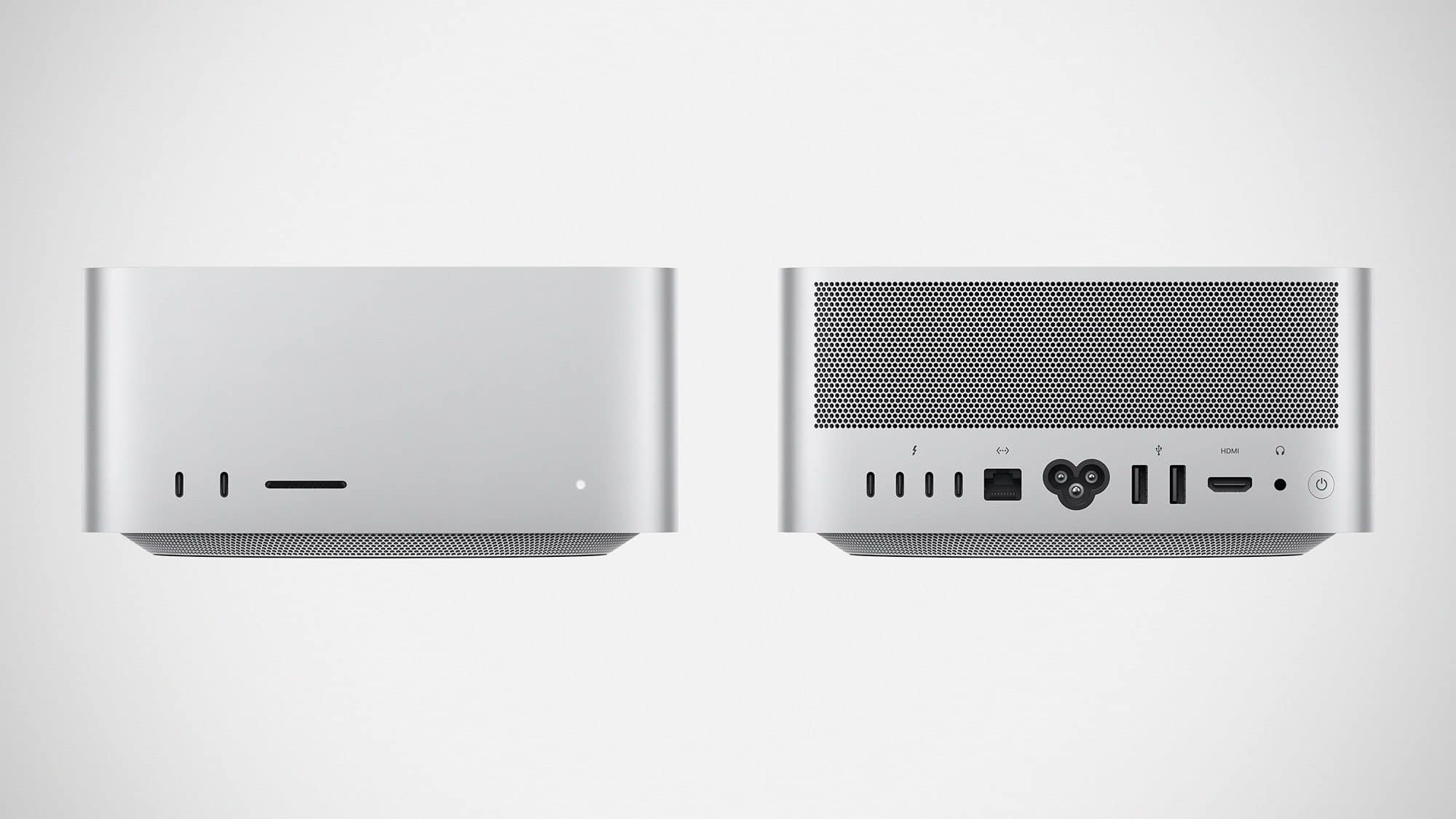
Apple has another surprise for us this 2022 with its newly announced Mac Studio‘s anticipated release on March 18. It is a new Mac desktop that offers over-the-top performance, extensive connectivity, and remarkable features, all packed in a compact body measuring 3.7″ x 7.7″ x 7.7″. The Mac Studio also offers two variants depending on the chip you want: the M1 Max and the all-new M1 Ultra.
The M1 Max chip offers a 10-core CPU with 8 performance cores and 2 efficiency cores, 24-core GPU, 16-core Neural Engine, and 400GB/s memory bandwidth. The newer Apple M1 Ultra chip, however, comes with better features that are double everything in the M1 Max chip. According to Apple, it gives the M1 Ultra Mac Studio up to 3.8x faster CPU performance, 4.5x faster GPU performance, and 3.0x faster machine learning than the Mac Pro. It also lets it support up to 18 streams of 8K ProRes 422 video playback, two times what M1 Max offers. Even better, you also have the option to configure the chip of your Mac Studio if you want to go higher than the specs mentioned.
Similarly, the storage and memory of the two differ. M1 has a 32GB unified memory (configurable to 64GB) and a storage of 512GB (configurable to 1TB, 2TB, 4TB, or 8TB). If you want a higher capacity than that, M1 Ultra is a good option with its 64GB unified memory (configurable to 128GB) and 1TB SSD (configurable to 2TB, 4TB, or 8TB).
The chip you’ll choose will also determine some of the port features you’ll get. The backs of both Mac Studio variants come with four Thunderbolt 4 ports, two USB-A ports, one HDMI port, one 10Gb Ethernet port, one 3.5 mm headphone jack. However, the front of M1 Max has two USB-C ports and one SDXC card slot, while M1 Ultra has two Thunderbolt 4 ports and one SDXC card slot. Thankfully, both feature Wi-Fi 6 and Bluetooth 5.0
Mac Studios can simultaneously support up to five displays comprising four Pro Display XDRs through the USB-C and one 4K display using an HDMI connection. They also have a built-in speaker and a 3.5 mm headphone jack with advanced support for high-impedance headphones.
Some of the other features you can enjoy from both variants are Voice Control, VoiceOver, Zoom, Increase Contrast, Reduce Motion, Siri and Dictation, Switch Control, Closed Captions, and Text to Speech.