App Review: Power Planner For Windows Phone
2 min. read
Published on
Read our disclosure page to find out how can you help MSPoweruser sustain the editorial team Read more
Power Planner for Windows Phone is a study assistant app for students in universities. The app is designed specifically with students in mind, so this app is not for regular users.
What it offers for students ?
- Students can add their classes and homework assignments with all necessary associated inputs. Once you have added the classes with their timings, you can view a beautiful class schedule.
- Reminders are automatically created when homework items are added which will be very helpful.
- Once you create an assignment with a timing, it will show up on the Live Tile which is a welcome addition.
- You can share the items created with your friends
- The app supports Online backup and restore through Microsoft SkyDrive.
- And small things like support for GPA, adding notes to classes created, etc., will be more useful for students.
What is does not offer for students?
- This app is strictly for study related alone. You can no way add other types of reminders such as for paying internet bills, keeping up with your commitments, etc.
- It only supports one Live Tile for the app. Multiple Live tile support such as for classes, exams, etc,. would be awesome. (The app developer says its coming soon.)
- You can share items only through SMS & Email ! I don’t think students these days use services other than Facebook, Twitter and WhatsApp.
- Backup & Restore requires paid version which is acceptable, but the ability to add exams should not be a paid version since its an essential part of student life and they use apps like Power Planner only during the exams !
Overall, the whole app experience was fast and snappy. I would definitely recommend students to try this free app and also I don’t think there is any compelling alternative apps for this scenario on Windows Phone Marketplace. If there is any, let me know.
Download the free app here from the marketplace.

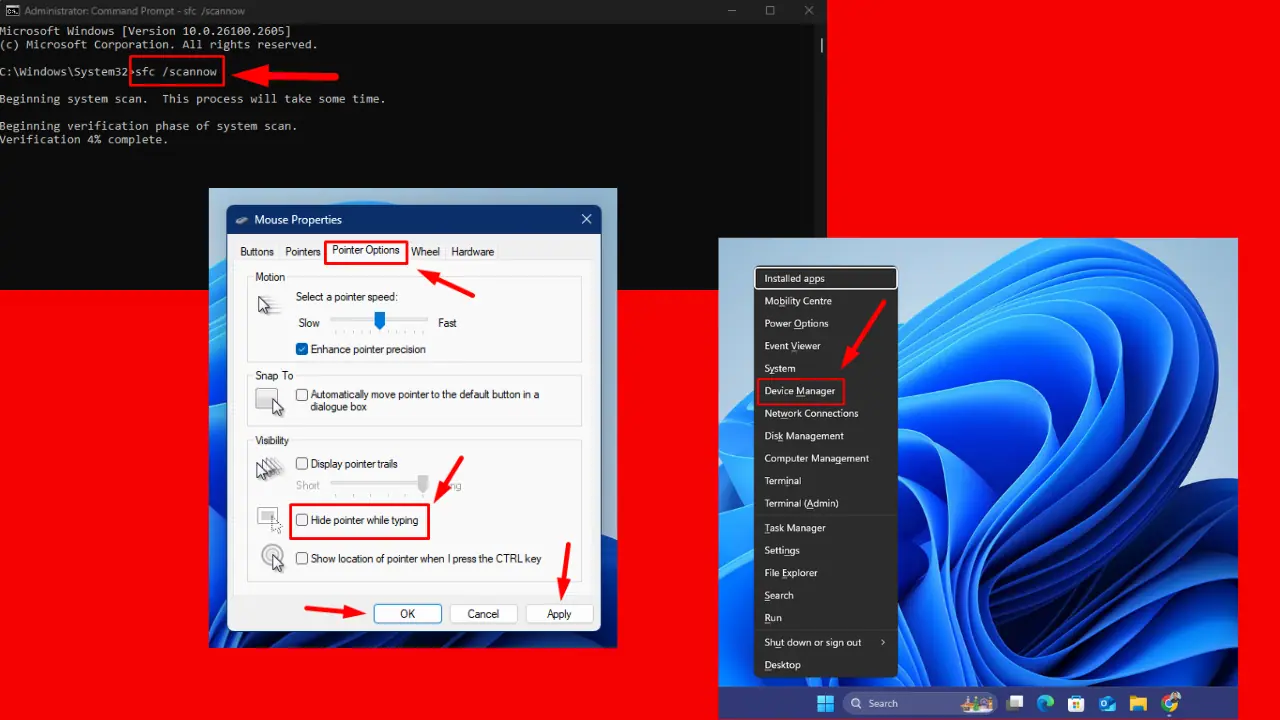

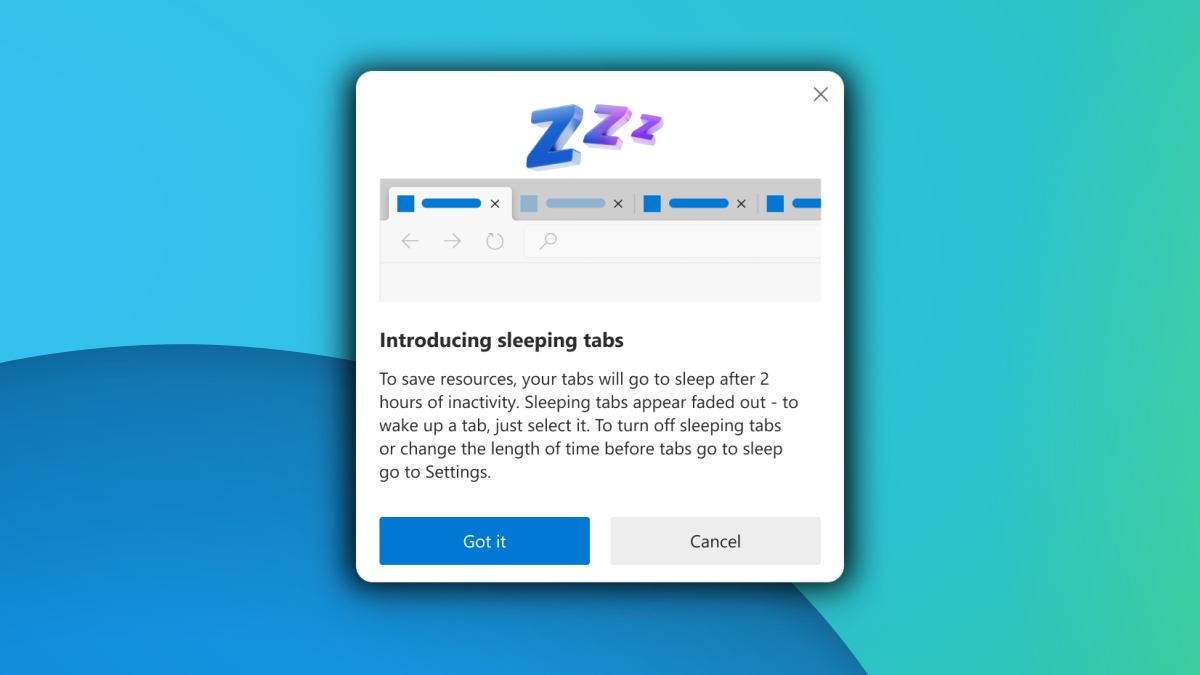
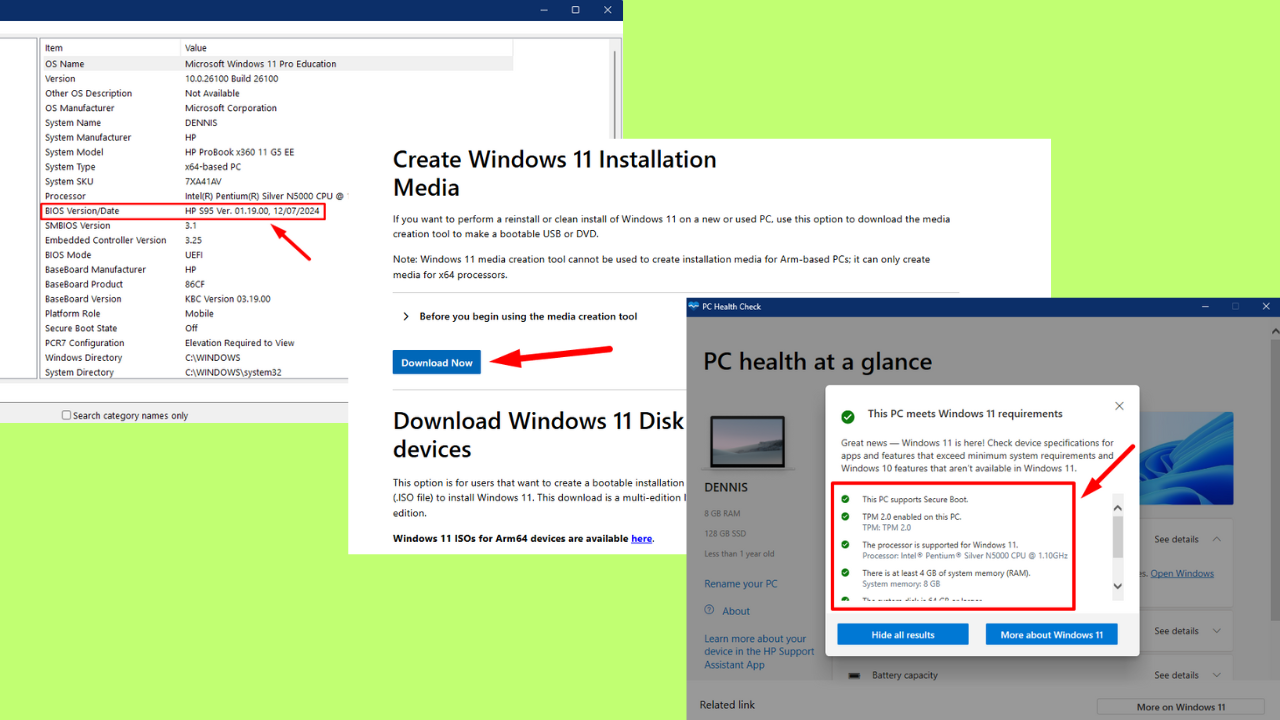
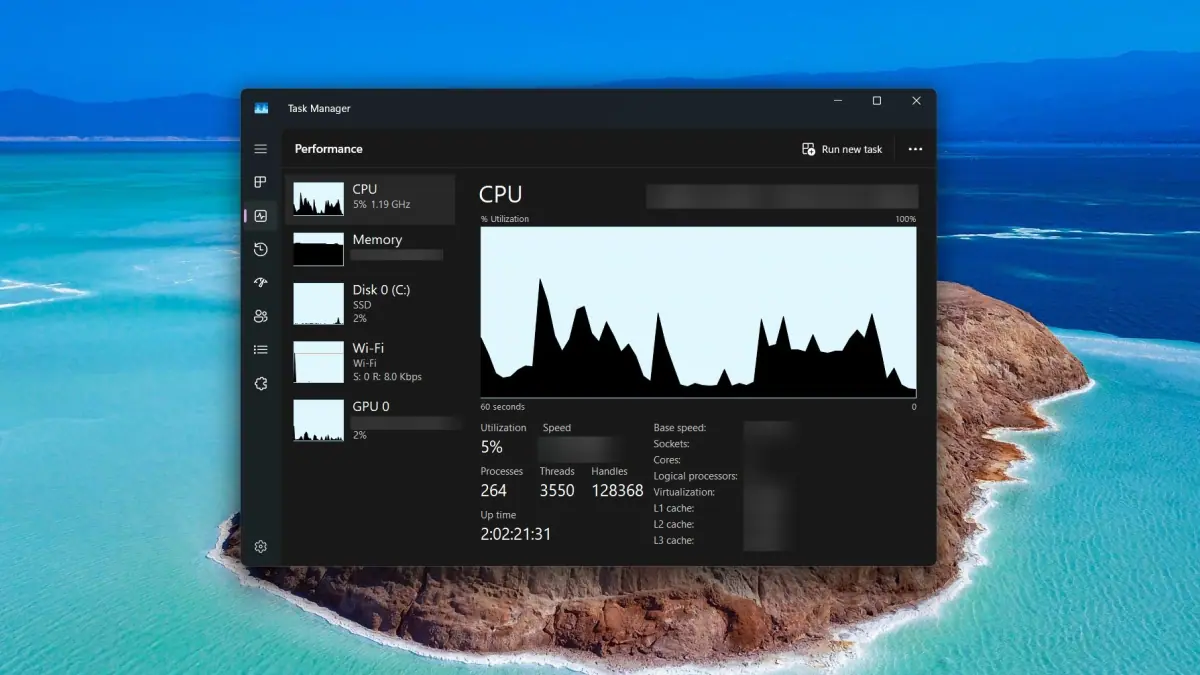
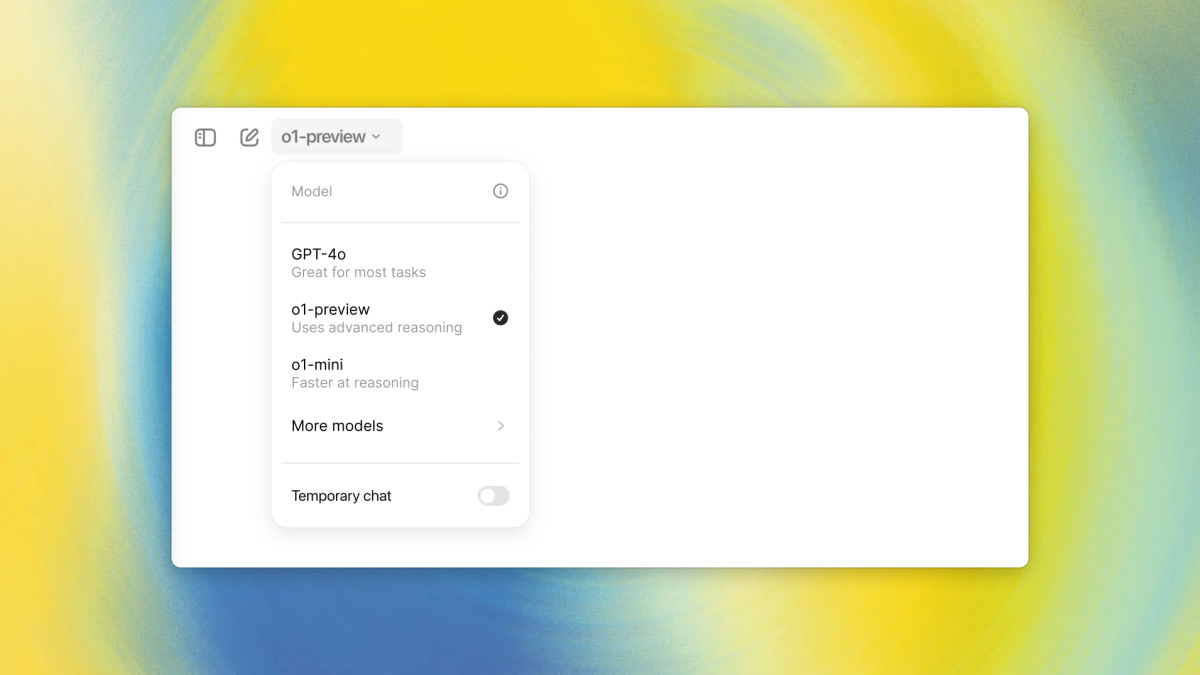
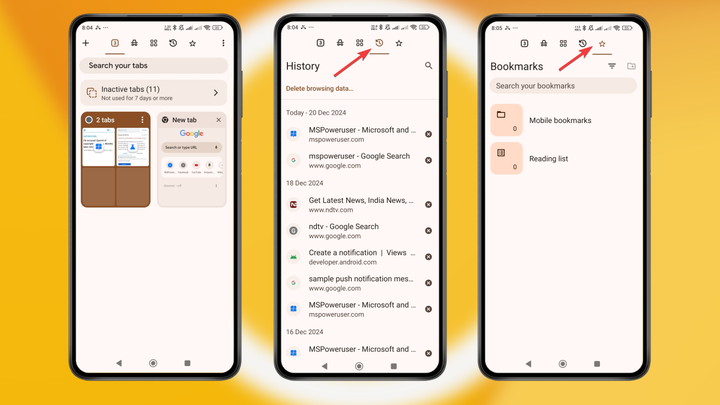
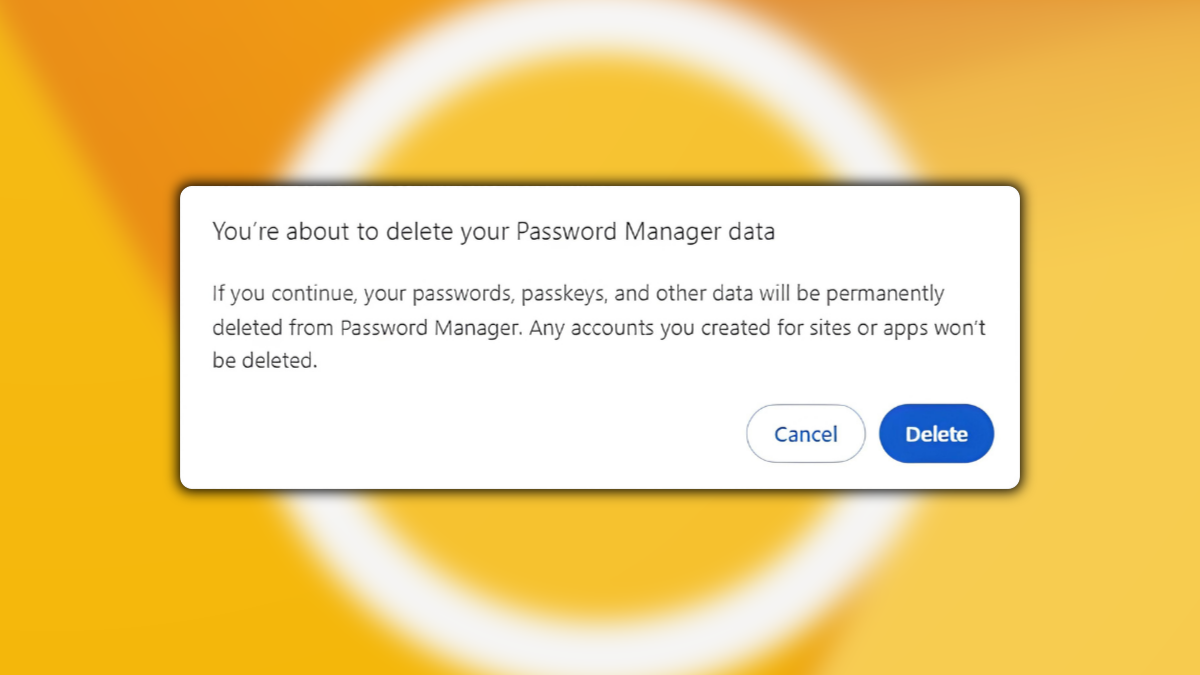
User forum
0 messages