Ally Bank updated with Windows 10 support, now reportedly "great"
1 min. read
Updated on
Read our disclosure page to find out how can you help MSPoweruser sustain the editorial team Read more
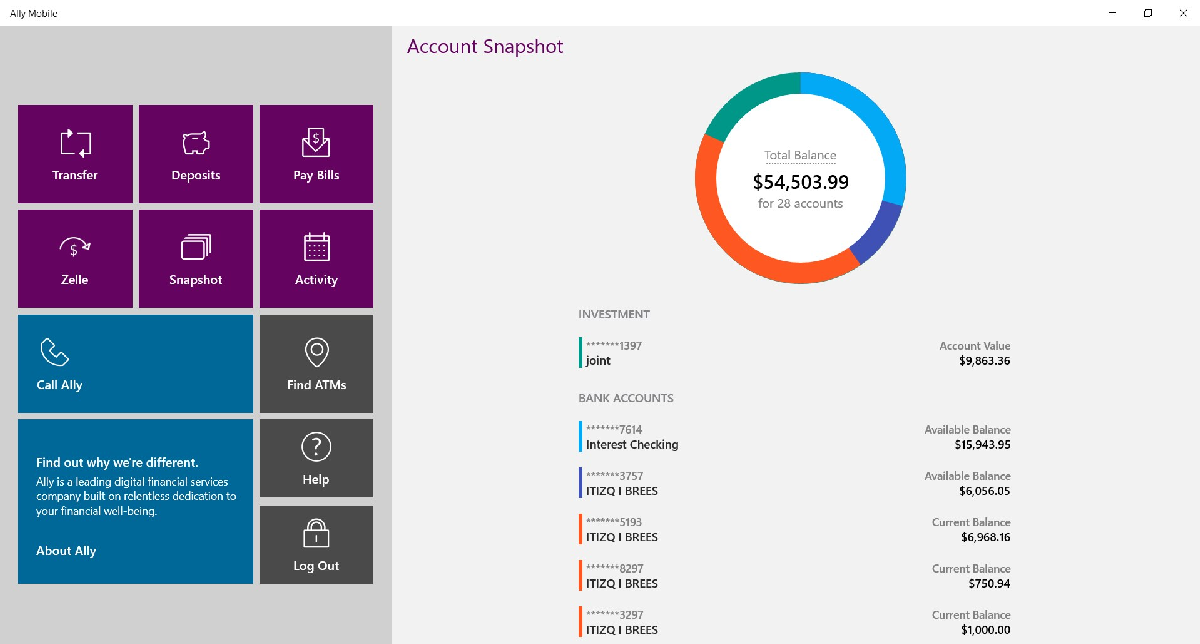
In this day and age we are used to hearing about banking apps leaving the Windows platform, so the occasional positive news is welcome, and today it hales from the direction of Ally Bank, who just updated their Windows Phone app to full UWP status.
The all new apps (which may be a PWA) now supports desktop Windows 10 and still offers such great features as online check deposit.
The app features:
- Deposit checks with Ally eCheck Deposit
- Transfer money between your Ally Bank accounts and accounts at other banks
- Pay bills, see scheduled payments and review payment history
- Check balances and search transaction history
- View statements and tax forms
- Use Zelle® to pay almost anyone with a bank account in the U.S.
- Find nearby ATMs
Investing features:
- Trade stocks and multi-leg options from your mobile device
- Use advanced charting tools for technical analysis
- Monitor your investments with streaming quotes
- Access today’s market news and market movers
- Check balances and search transaction history
Users are reportedly loving the app, with one review stating:
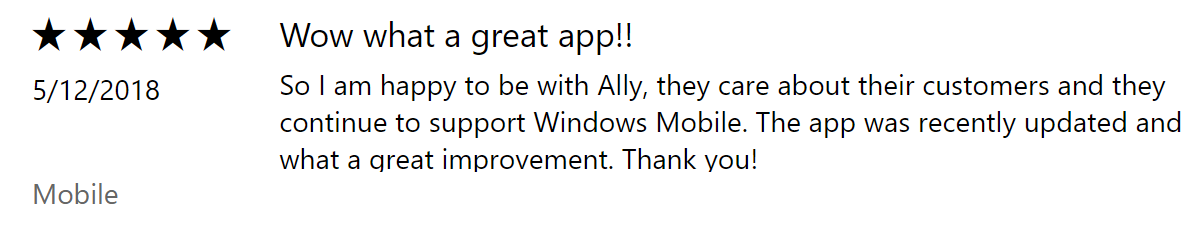
[appbox windowsstore 9nblggh0b5zq]
Thanks Michel for the tip.








User forum
0 messages