Alli AI Review: Boosting SEO with AI in 2025
8 min. read
Updated on
Read our disclosure page to find out how can you help MSPoweruser sustain the editorial team Read more
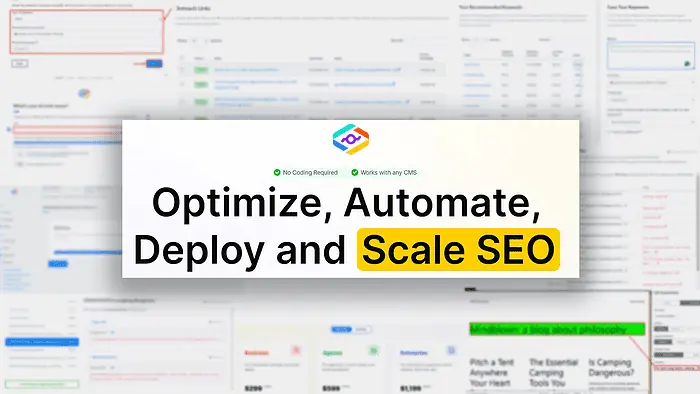
This Alli AI review can help you decide if you want to include an AI-powered platform in your SEO. I’ve tested all the functionalities and used them to optimize content and implement suggestions from one dashboard.
Here’s how it went for me and what you can get for yourself and your business!
What Is Alli AI?
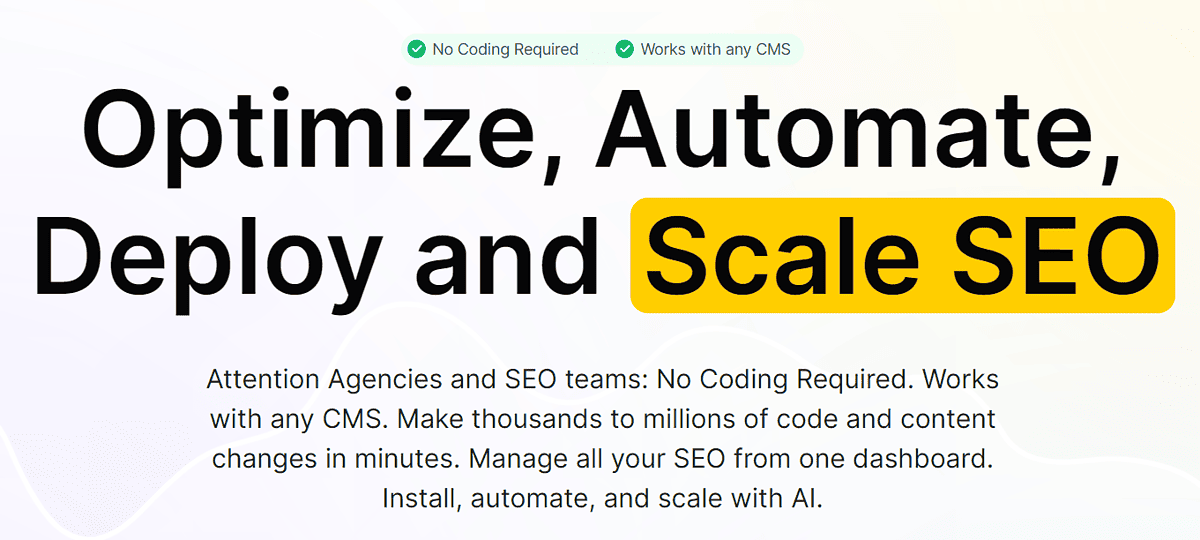
Alli AI is an AI-powered SEO platform for boosting website visibility. Although automation and SEO usually don’t go together well in the long run, this isn’t the case with Alli.
This platform provides SEO agencies, businesses, eCommerce store owners, and other experts a complete and actionable overview. The AI model boosts productivity, and the advanced system allows users to implement them quickly.
Here’s what makes it possible!
Features
To showcase the features of Alli AI, I’ve used a dummy website and blog posts created with ArticleForge.
For newbies: Don’t worry. I’ve made a tutorial that you can read after you go through the most notable features of the platform.
Bulk Content Optimization
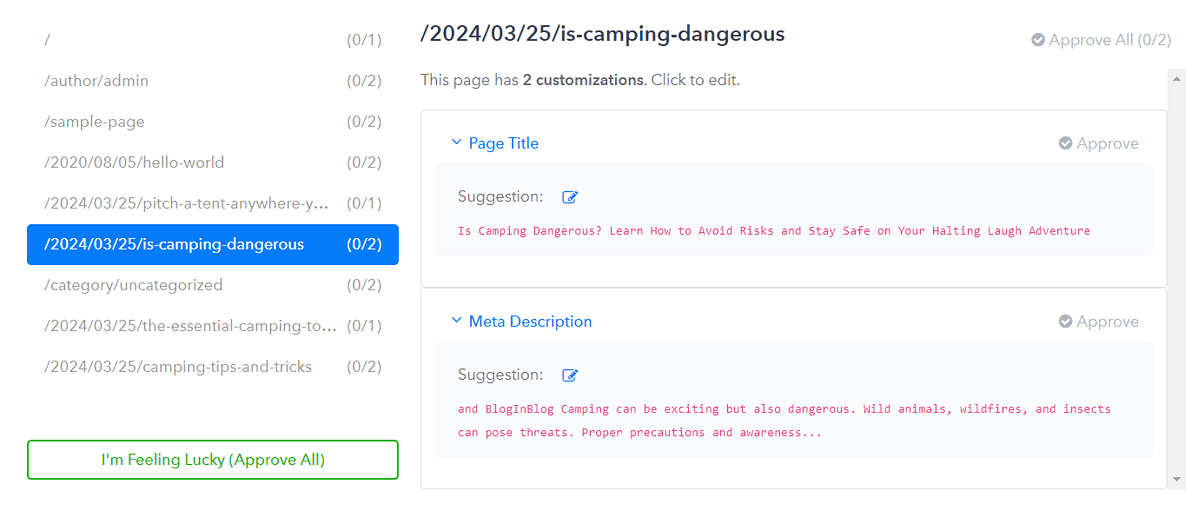
If you’re serious about ranking your pages, you’ll want to have all the content under close supervision.
You can connect your website with Alli and get real-time suggestions on what to improve. You can also automatically implement changes simultaneously or even create them manually. (More on that in a moment.)
The focus here is on the technical SEO: missing tags, long titles, unsuitable meta descriptions… These are part of a long list of potential improvements so your pages can get more organic traffic.
Here, I’m trying to distinguish an essential difference between Alli AI and Google Trends, for example. While Google Trends focuses solely on what can add value for the end user, Alli AI also ensures you get more visitors by helping you optimize the complete website.
Live Website Editor
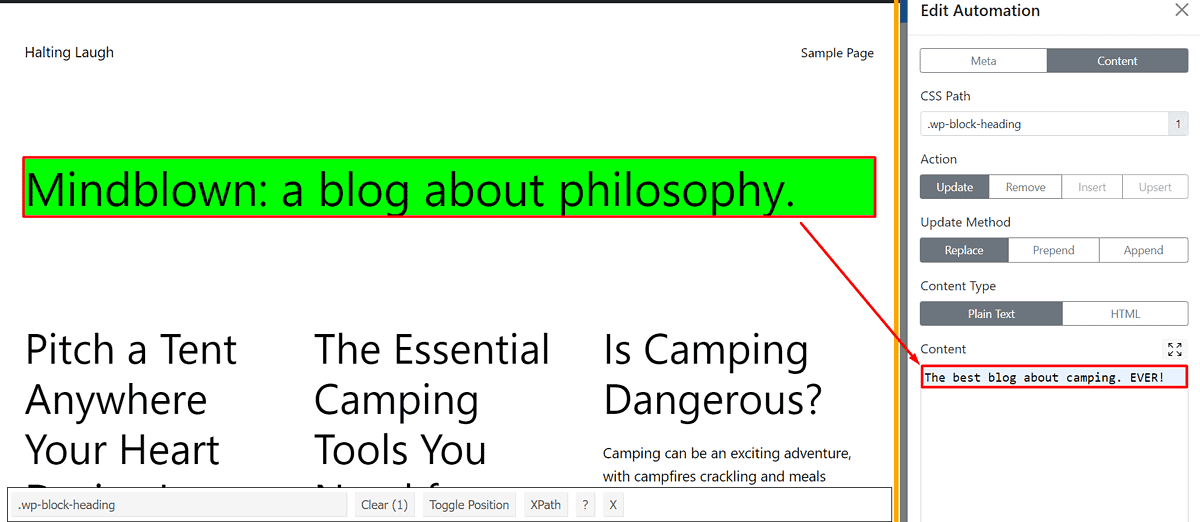
Unlike Semrush (one of the most popular SEO platforms), Alli AI allows users to implement suggestions directly from their dashboard.
This is ideal for bigger teams where every change on the website must go through developers or site administrators. Since Alli integrates with your website it’s easy to get the desired result, regardless of the CMS you’re using.
All you have to do is to install its Chrome extension. (More about that in the tutorial section.)
In short, a sidebar will appear once you have the extension and connect your website to the platform. From there, you can select any element and edit it based on its CSS selector.
This opens a lot of potential for testing, which is the next notable thing about this platform.
A/B Testing & OnPage Automatization
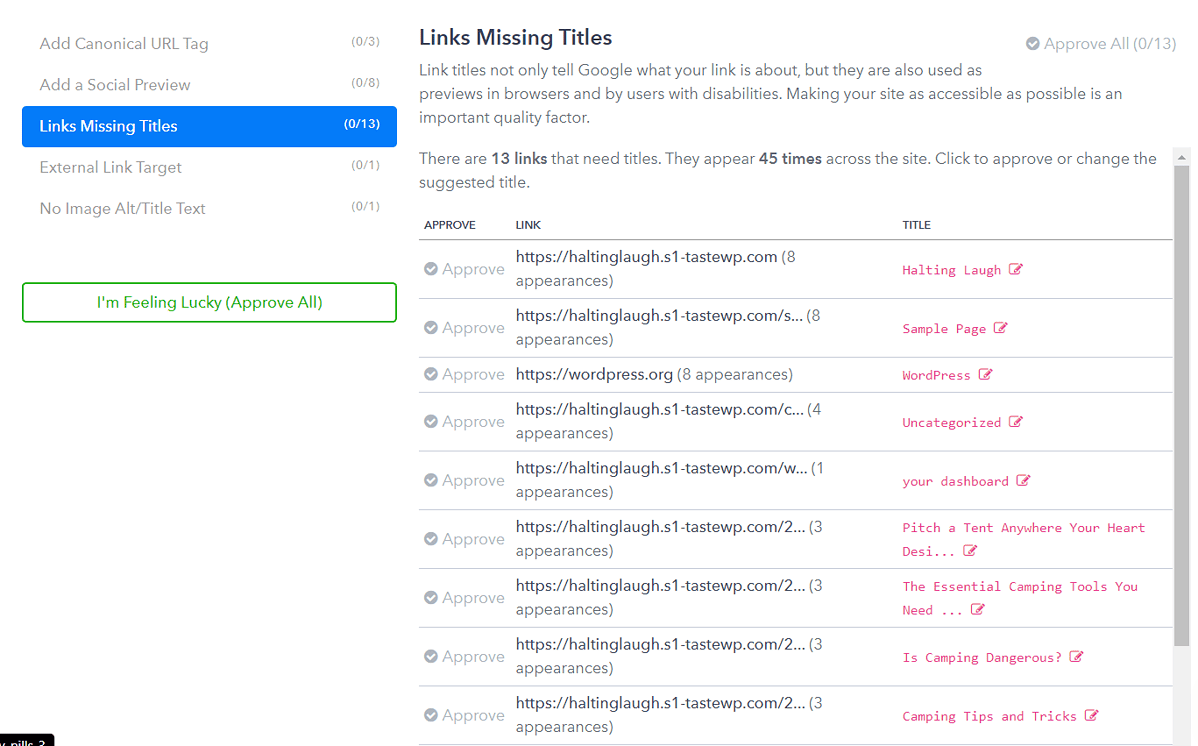
The best-ranking pages in specific competitive niches are continuously optimized to stay on top. Unless you’re in an evergreen niche where few things change, you’ll also want to do it.
Alli AI lets you automatically switch between several titles. This is called A/B testing and allows you to get an insight into what gets you more visitors and conversions.
Another critical segment is the OnPage optimizations. I’ve already given some spotlight to the technical side of it, but there’s so much more to pay attention to.
For starters, Alli AI provides a real-time overview to help you keep everything monitored. What’s powerful about it is that you can approve the changes directly from the platform.
If you’re experimenting with a brand-new project, you can deploy changes automatically. This means that AI will create suggestions, test them, and give an advantage to working strategies. How cool is that?
Keyword Optimization
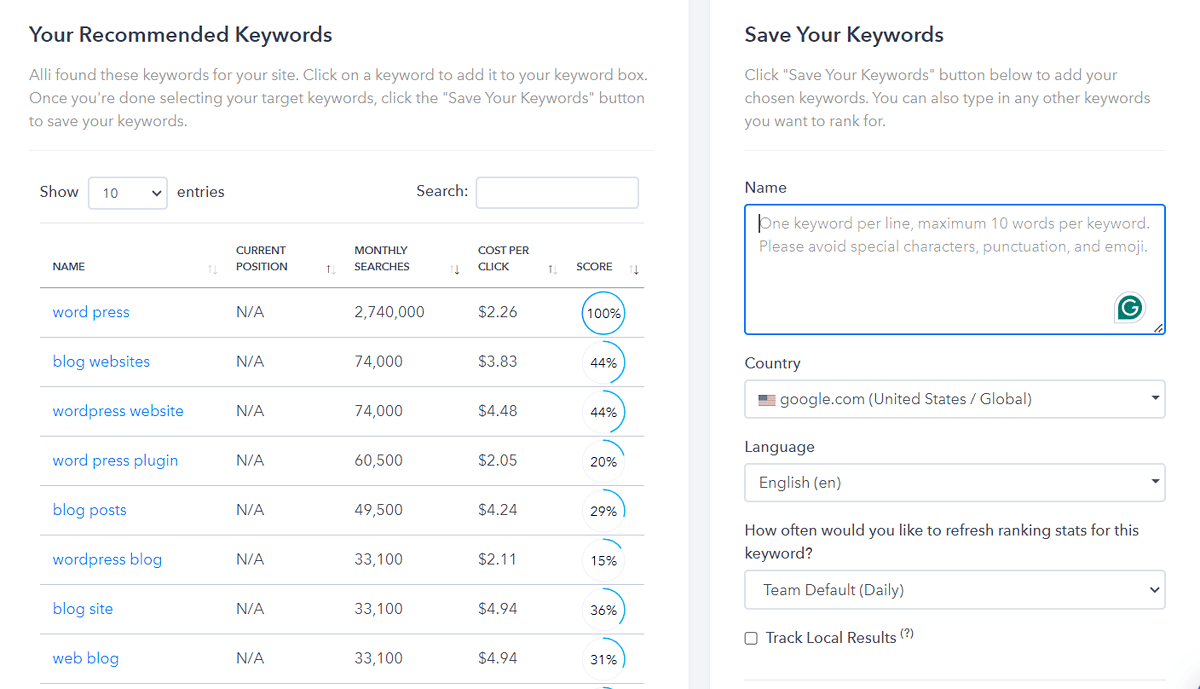
Now that I’ve covered a part where Alli AI differs significantly from competing solutions, let’s go back to basics. Nowadays, every SEO tool must include keyword suggestions or at least an overview system.
With this platform, you can track your keywords by adding them manually or in bulk (which is much faster.)
The other thing is contextual keyword recommendations. This means that the Alli AI bot constantly (or on-demand) crawls your content, searching for new potential KWs you can cover in your blog posts or pages.
It supports most countries and global languages. It’s also focused on Google, which is reasonable, considering it’s still the biggest search engine globally.
As part of the keyword report, you get monthly searches and earning potential alongside a page’s position from your website for the given KW.
Opinion: If you’re serious about SEO, you’ll still have to use another tool for a more detailed exploration of KW potential.
Link Building
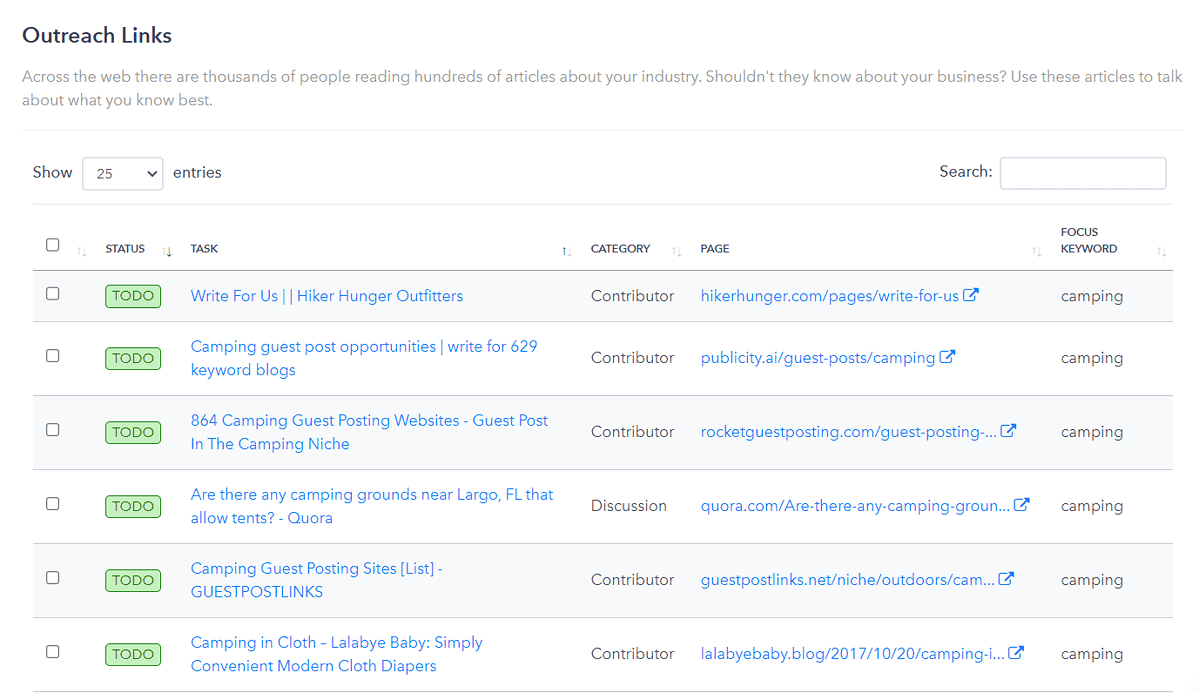
Based on the content you have on your website, Alli AI will find outreach opportunities for you! It automatically adds them to the TODO list, meaning that once you (manually) send the email, you’ll be able to change the status on the platform.
Manual work is still the key although it can create some good links. The platform is based on automatization and speeding things up, but email outreach is entirely up to you. Alli AI only gives you potential prospects.
Unlike Semrush, it doesn’t keep track of approved links. However, there’s still some potential in it.
Most of the competitors focus solely on guest posting opportunities. Here, the angle is towards content from the same niche, so you’ll also get tips on hot discussions on Reddit and Quora.
Indeed, this won’t help you boost your domain rating, but it’ll help you generate some leads.
Finally, depending on the type of link-building opportunity, Alli AI will give you some suggestions. These can be email templates, potential steps to follow, or reminders about limitations (if it’s a forum). It can come in handy if you’re a beginner.
Reporting
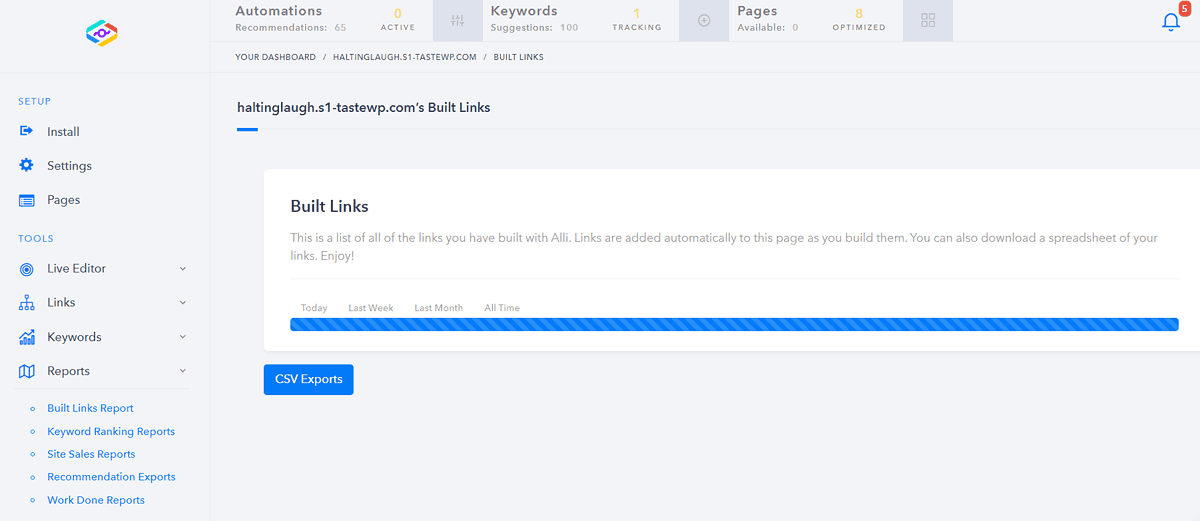
Getting a more extensive overview is excellent regardless of whether you’re doing SEO for your business or a client. That’s why Alli AI offers five different types of reports:
- Built links report
- Keyword ranking reports
- Site sales reports
- Recommendation exports
- Work done reports.
Keep in mind that these aren’t just templates but automatically updated pages. As you work through the platform, the numbers here also change accordingly.
That means that things you’d otherwise keep track of separately (link building, for example) are stored on the platform.
If you’re an individual, this is all you have to know. However, it’s essential to mention collaboration options if you’re working in a team (which you can on Alli AI, like on Semrush or other similar platforms).
These range from leaving a note on a specific link opportunity to generating a report for your colleague in touch with your client. This is particularly useful if you do SEO for clients.
How To Use Alli AI?
Here’s a step-by-step tutorial to help you get started with Alli AI:
- Head to the Alli AI homepage and hit the Start a Free Trial button.
- Select a suitable plan by hitting the Get Started button.
More about this in the Pricing section of this review. - Create your account by providing the necessary details and clicking the Sign Up button.
You can also use your Google account. - Add your website URL.
You’ll have to verify it later, so only add websites you can access. - Provide info on your preferred traffic sources.
- Follow the steps to add the snippet.
This will allow you to use all the features I’ve highlighted earlier. - Install the Alli AI Live Editor for Google Chrome.
Now you and your website(s) are ready to go! Remember, all of the features are divided into Tools and Automation. These are all available on the left sidebar after you select your website.
Pricing
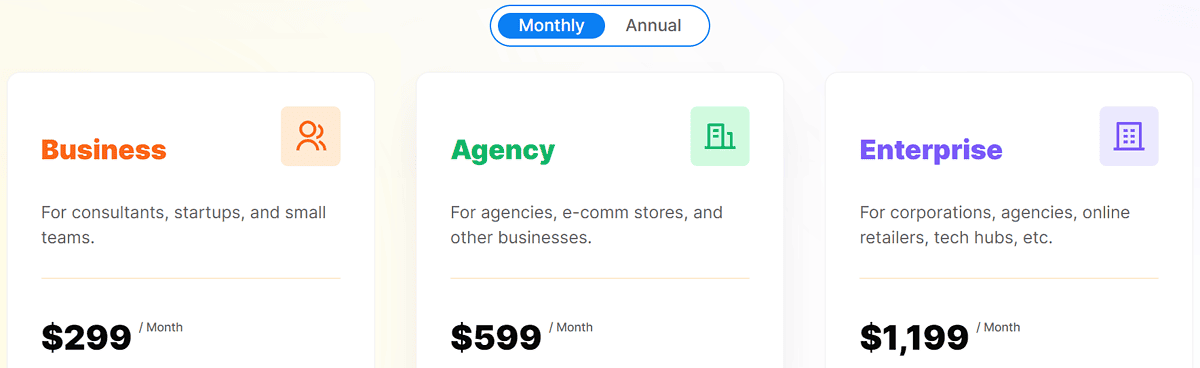
To complete my Alli AI review, I’m including the pricing structure of the platform:
- Business (5 sites/500 keywords/1,250 pages/$299 monthly)
- Agency (15 sites/2,000 keywords/5,000 pages/$599 monthly)
- Enterprise (50 sites/5,000 keywords/20,000 pages/$1,199 monthly).
Discounts apply if you choose annual billing.
The good news is that a free 10-day trial is available for all plans. You have to provide your billing details, but you won’t be charged until the end of the trial.
All of the plans allow users to get extra sites, keywords, and pages:
| Business | Agency | Enterprise | |
|---|---|---|---|
| Extra sites (per 1 site) | $39.00 | $29.00 | $19.00 |
| Extra keywords (per 100 KWs) | $24.99 | $14.99 | $9.99 |
| Extra pages (per 250 pages) | $14.99 | $9.99 | $4.99 |
API access: If you’re a developer, you might want to use it, but consider that it’s available only in the Agency and Enterprise plans.
According to Alli AI TOS, they don’t provide money-back under any circumstances. I find it fair, considering the generous free trial during which you can decide if the platform is worth it.
Remember: SEO is dynamic. No platform (including Alli AI) can guarantee better rankings. If somebody claims they can, it’s most likely a hoax.
Alli AI Review – Verdict
Alli AI is a versatile and well-equipped platform for SEO experts, agencies, and newbies wanting to optimize their sites. I found it a good solution for speeding up the optimization process, especially if you’re dealing with a lot of content.
However, I’m not overly impressed by the SEO tools for keywords and link building. They could use some improvements, but since the platform focuses on automation, it’s not a deal breaker.
If you’re after general marketing and SEO AI-powered tools, I suggest you check out these CustomGPTs. Hopefully, this Alli AI review has properly introduced you to the platform.
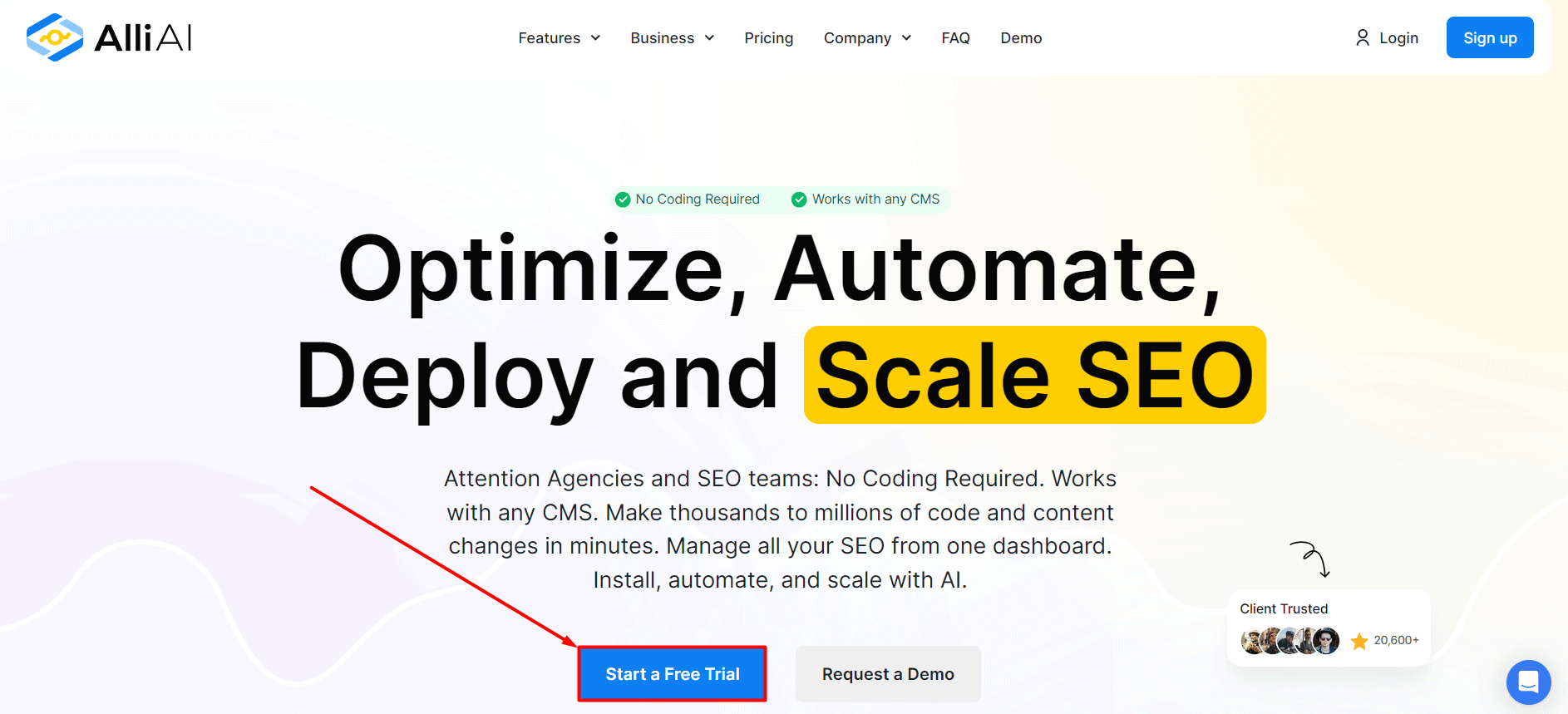
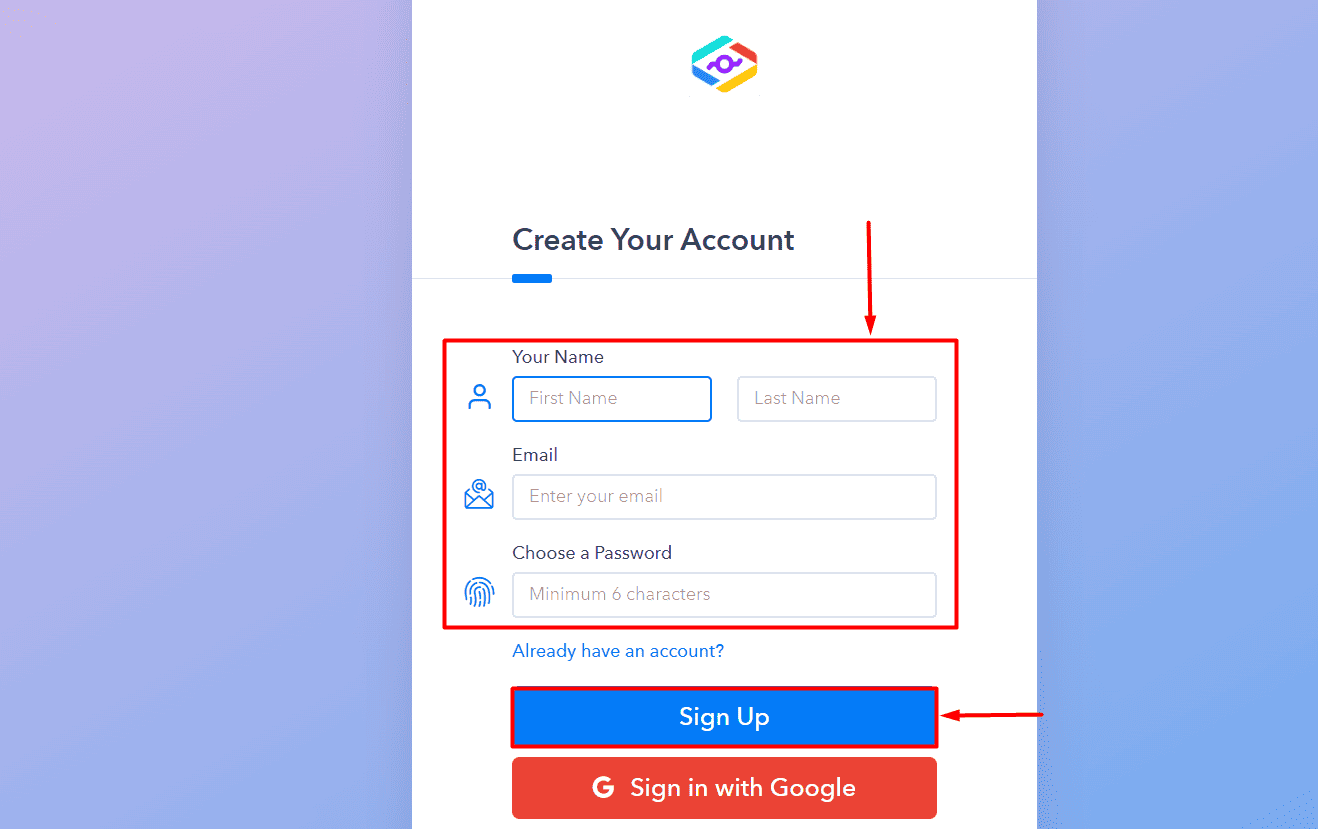
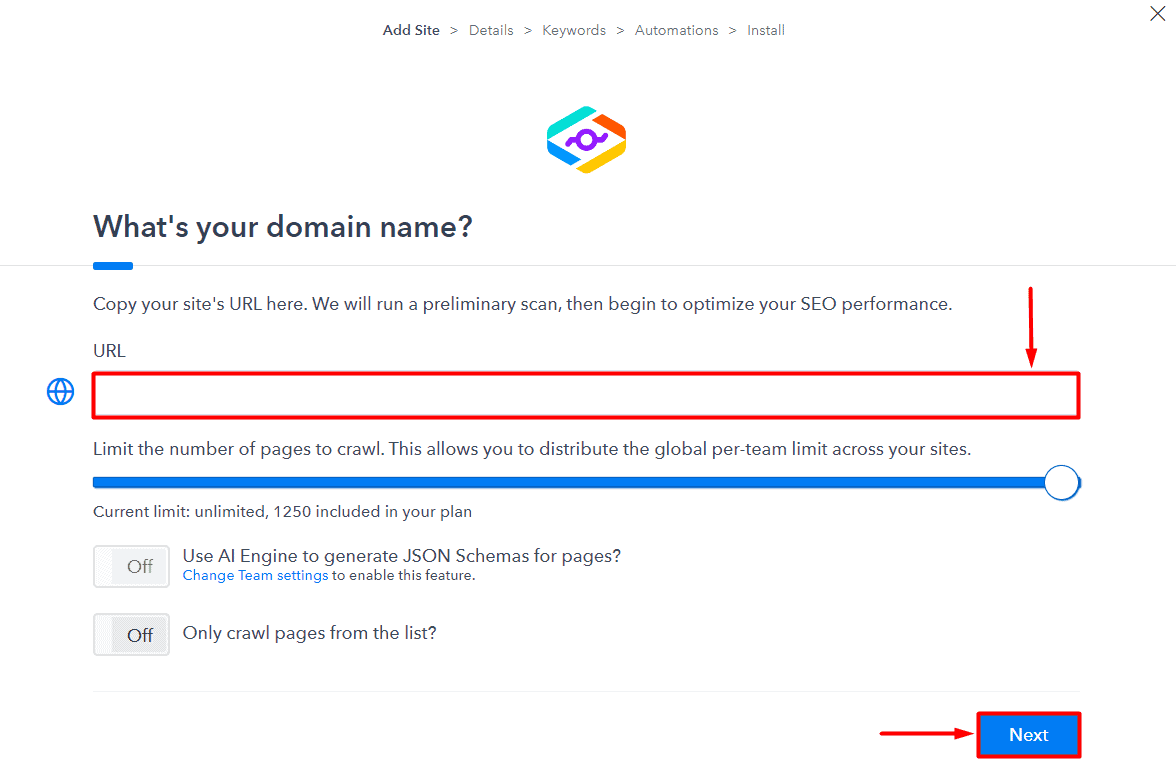
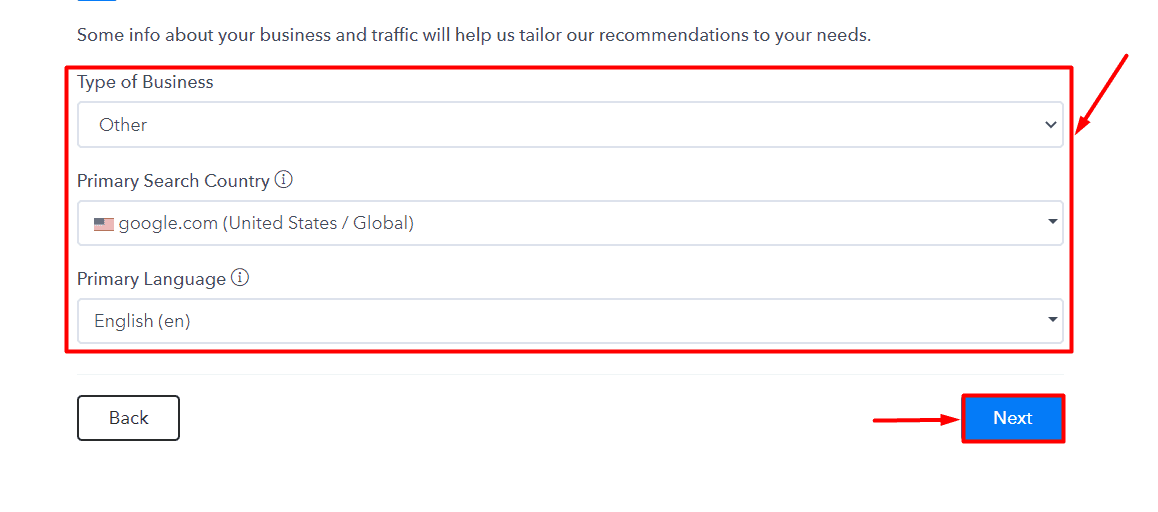
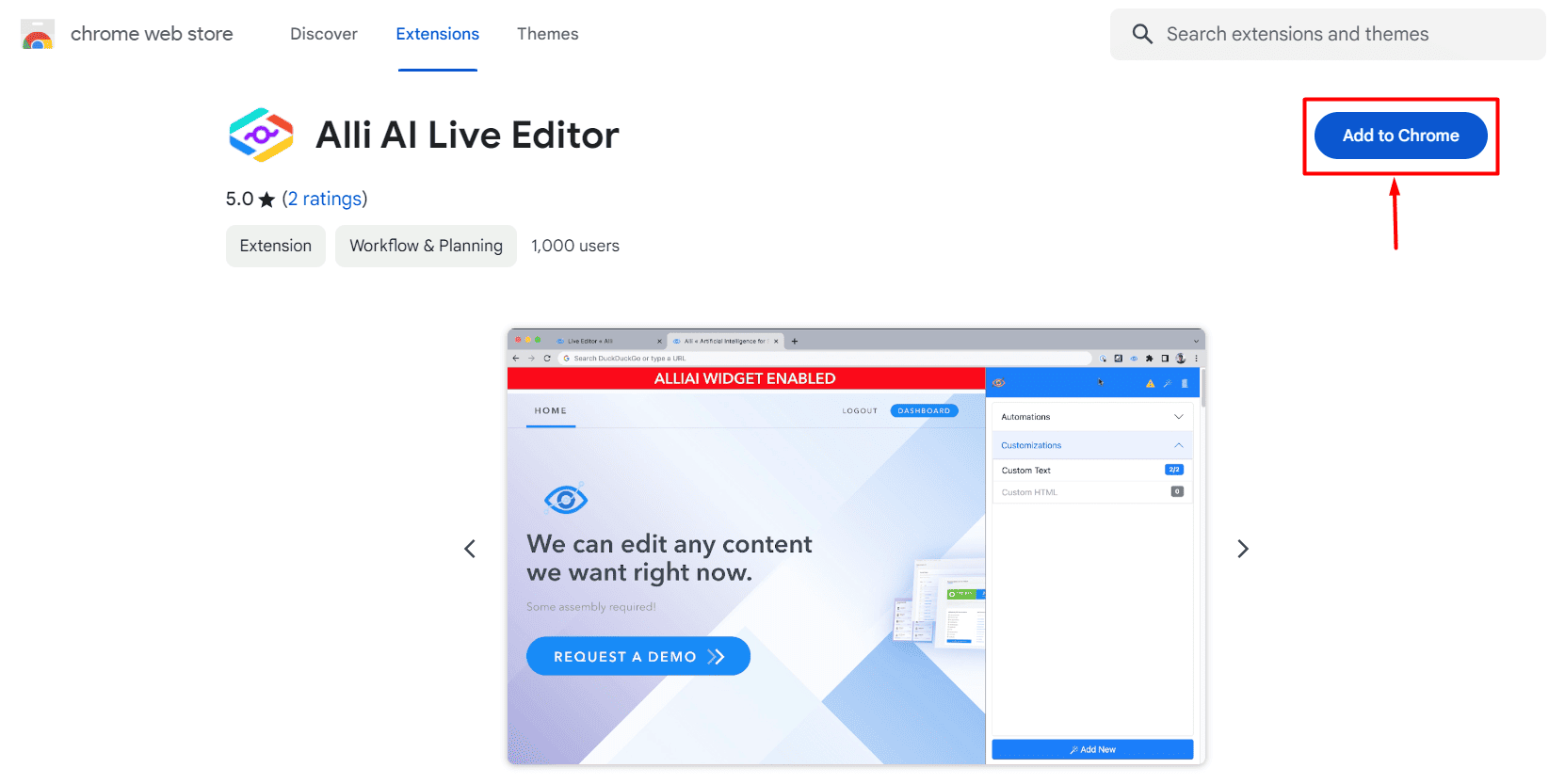








User forum
0 messages