Akvis Retoucher Review - Is It the Right Tool for You?
4 min. read
Published on
Read our disclosure page to find out how can you help MSPoweruser sustain the editorial team Read more
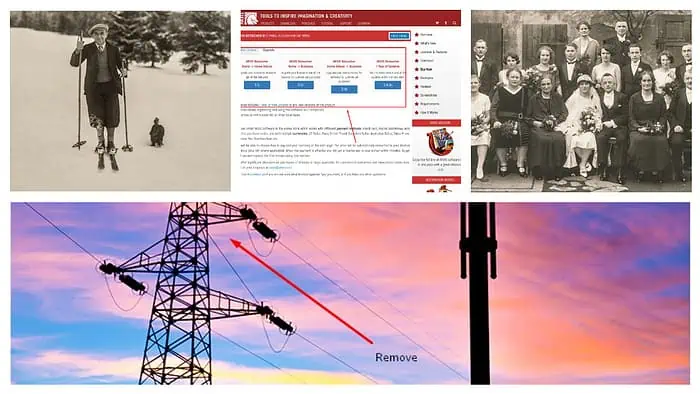
Looking for a detailed Akvis Retoucher review? This photo editing software automatically removes imperfections, scratches, and unwanted elements from digital images.
It uses advanced algorithms to analyze surrounding pixels and reconstructs missing parts, seamlessly blending them into the existing image.
In this review, I’ll explain how Akvis Retoucher works and its main features. Keep reading to find out if it’s the right photo restoration app for you.
Features
Akvis Retoucher has a wide variety of photo editing and restoration features. You can remove creases from a scanned photo or edit out a huge obstruction in your beautiful landscape photo, among other things.
Automatic Restoration

Before.

After.
Akvis Retoucher utilizes advanced algorithms to analyze damaged or aged photos and intelligently reconstruct missing or deteriorated areas.
The software identifies imperfections, such as scratches or unwanted elements, and then replaces or repairs them based on the surrounding pixels.
Compared to a competitor like Adobe Photoshop’s Content-Aware Fill, Akvis Retoucher stands out for its specialized focus on automated photo restoration.
While both tools use algorithms to fill missing areas, Akvis Retoucher emphasizes simplicity in restoring old or damaged photos.
In contrast, Photoshop’s Content-Aware Fill is part of a broader set of features within a comprehensive photo editing software.
Batch Processing
One of Akvis Retoucher’s most unique features is batch processing. Users can select a batch of photos and specify retouching settings. The software then automatically processes each image, saving time and effort in large-scale photo restoration projects.
In contrast, competitors like DxO PhotoLab lack batch processing capabilities. This leads to a more time-consuming and manual process. Users must apply edits individually to each photo.
Selective Retouching

Before.

After.
Akvis Retoucher allows you to isolate the regions you want to repair, ensuring that the automated restoration focuses solely on the chosen areas. This feature addresses particular imperfections or damages without impacting the entire image.
One of Akvis Retoucher’s main competitors is Capture One Pro, which also offers selective retouching. It offers a broader array of adjustment layers, advanced masking tools, and local adjustments.
This may appeal to you if you’re a professional photographer or an advanced user seeking nuanced control over specific elements in your images.
Akvis Retoucher, however, offers a more accessible and streamlined option for users with simpler selective retouching needs.
Texture Generation

Before.
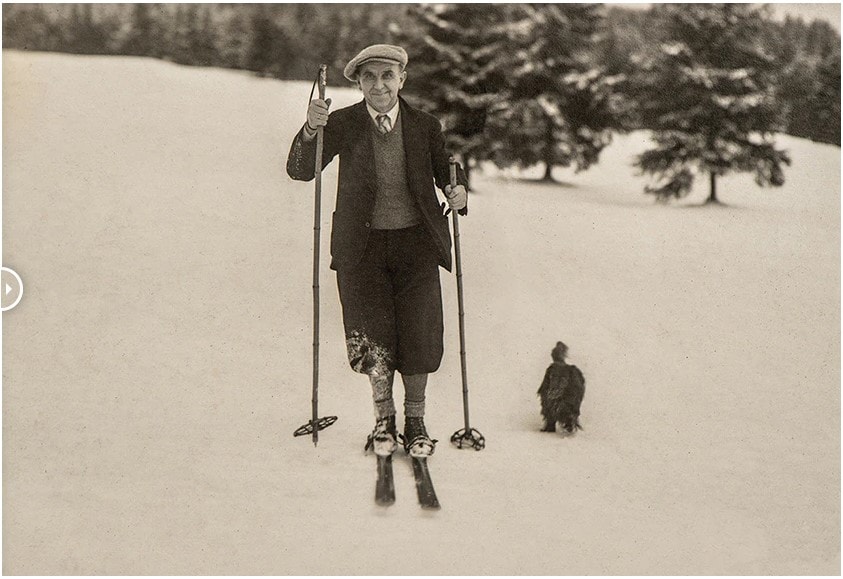
After.
In this Akvis Retoucher review, I can confirm that texture generation works decently. The software seamlessly reconstructs textures, ensuring the restored image’s natural appearance.
Compared to other photo editor competitors like Topaz Gigapixel AI, Akvis Retoucher leans towards a more automated approach.
Topaz Gigapixel AI provides highly detailed texture enhancements through deep learning algorithms. It’s well-suited for users who need precise control over texture adjustments, particularly in large-scale image enlargements.
On the other hand, Akvis Retoucher prioritizes simplicity and efficiency in automated texture generation.
You may also be interested in:
Pricing
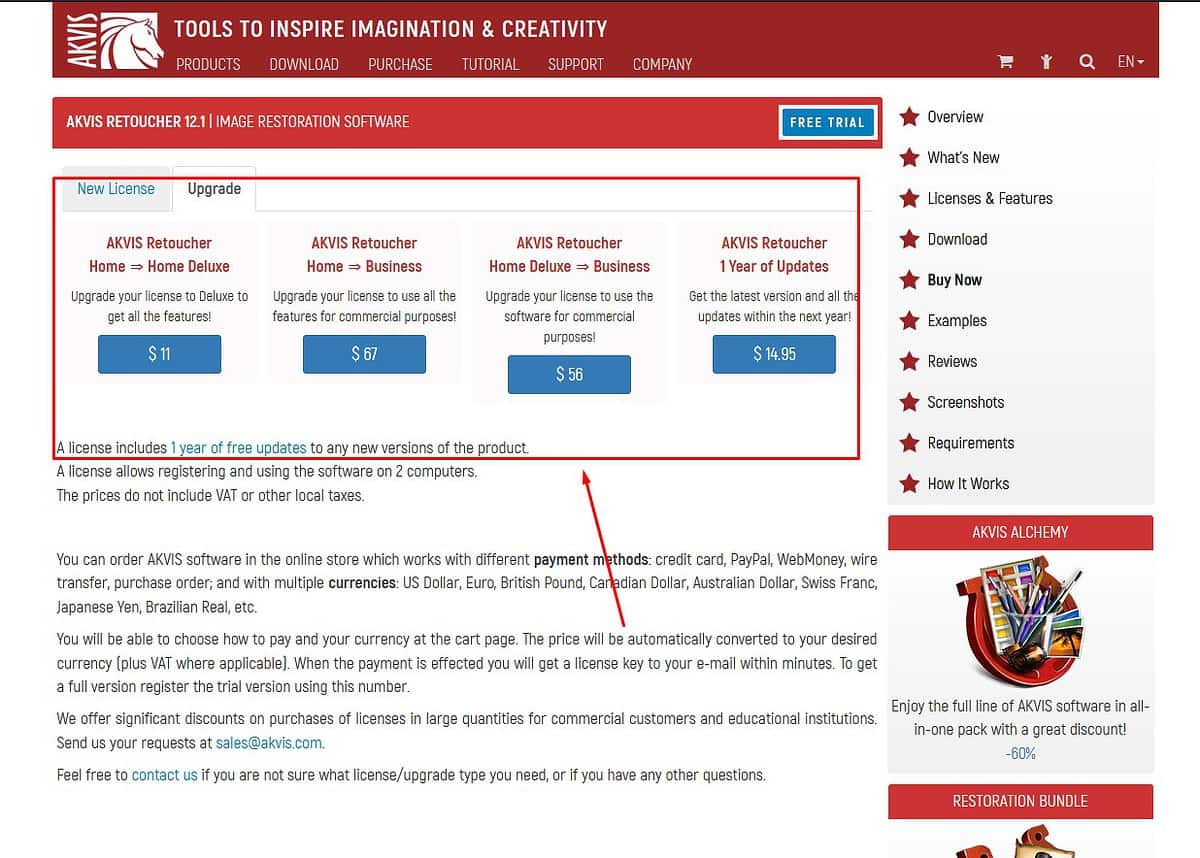
Unlike most image editing applications focusing on monthly subscriptions, you can purchase an Akvis Retoucher license with a one-time payment. There are 4 licenses:
- The home plugin at $87: This plugin adds basic Retoucher features to other Akvis editing software.
- The home standalone at $87: This is a standalone Akvis Retoucher software with basic functionality.
- The home deluxe at $98: This license gives you access to Akvis Retoucher’s full functionality.
- The business license at $154: This license allows you to use Akvis Retoucher commercially.
It’s important to note that the home licenses are for personal use only. However, you can upgrade for an additional fee.
Akvis Retoucher Review – Verdict
Akvis Retoucher is a useful software that can clean up those old rough pictures of your grandparents. It focuses on restoring photos and doesn’t clutter itself with useless editing features.
It also has an easy-to-use interface that anyone can learn how to use within a few minutes. The one-time payment also makes it a better deal than tools with monthly subscriptions.
However, it doesn’t add color to black-and-white photos, a common feature for most photo restoration tools.
Hopefully, this Akvis Retoucher review will help you make up your mind about the app.








User forum
0 messages