The Best AI Old Photo Restoration Software in 2025
7 min. read
Updated on
Read our disclosure page to find out how can you help MSPoweruser sustain the editorial team Read more

Whether you’re digitizing those vintage family albums or trying to get more out of your early camera phone snaps, old photo restoration software can do wonders at breathing new life into your beloved memories.
I wanted to restore some old scans that I’d previously uploaded to Facebook and, in my research, I found some of the best tools that use AI to fix and upscale the images. Without a doubt, these AI old photo restoration software truly impressed me. As many people are saying now, the era of AI has arrived.
Why do you need AI to restore old photos?
AI restore old photos by using advanced image processing techniques. Machine learning algorithms can recognize damaged, faded, or badly colored images, then automatically repair the missing details. This reduces the noise effect, gives a more accurate look, and enhances overall photo quality.
If like me, you’re not a photoshop expert, this technology often works on autopilot, allowing for the preservation and revitalization of old, deteriorated, or poorly shot photos, with improved clarity and visual appeal. With it, you can say goodbye to any worries about how to restore old photos.
How to choose reliable old photo restoration software?
With so many options out there, some good and some bad, I decided to get hands on with the leading software, so you can pick one that works well and suits your project. Things to look out for, which I applied to my picks below include:
- How easy the software is to use.
- Whether AI is included and how successful it is as an old photo enhancer.
- Compatibility with different file formats and platforms.
- How fast and efficient it is at restoring old photos.
- Whether it includes additional editing and enhancing features, filters, and more.
Top 6 AI old photo restoration software
Let’s dive into the best software to restore old photos and their pros and cons.
1. 4DDiG Photo Repair – AI-Powered with bulk processing
Photo repair by 4DDiG takes our top spot for its comprehensive AI powered old photo enhancer tools. It automatically colorizes black and white photos, repairs blurry, damaged, and pixelated photos. All while sharpening detail and removing noise to improve quality.
Give below is a step-by-step guide on how to restore old photos with the help of 4DDiG Photo Repair:
Step 1: Firstly, all you have to do is install and launch the 4DDiG Photo Repair tool. Then, choose Photo Repair and select options such as Fix Photo Errors, Enhance Photo Quality, or Colorize Photos. Each option has different AI features, such as Denoise or Face. The latter enhances facial features, while keeping a natural and realistic tone.
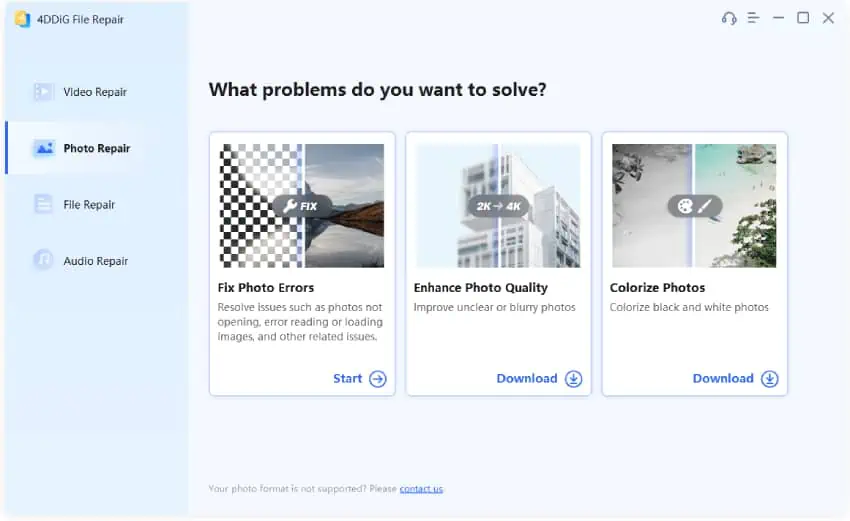
Step 2: Add your old pics by clicking the Add/Drag photo button. Select the appropriate AI model and resolution and click the Preview button to proceed.
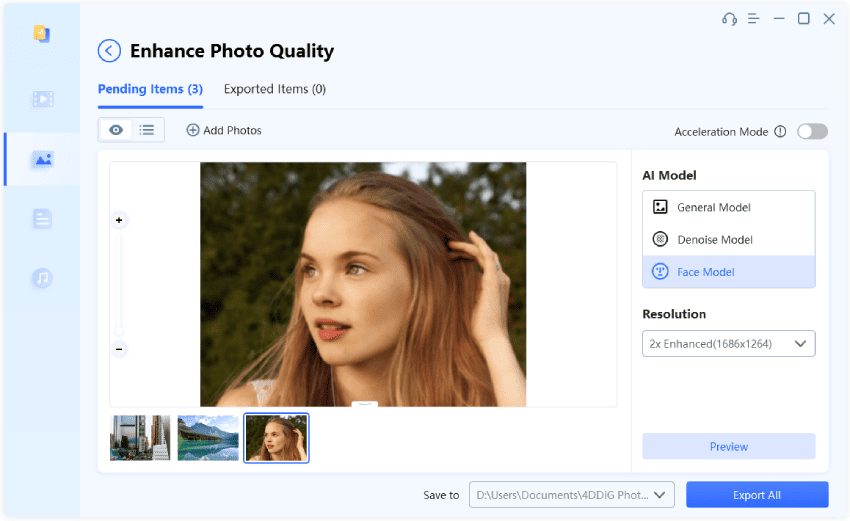
Step 3: Wait patiently for AI to restore old photos. If you are not satisfied with the results, consider changing the AI model or the resolution.
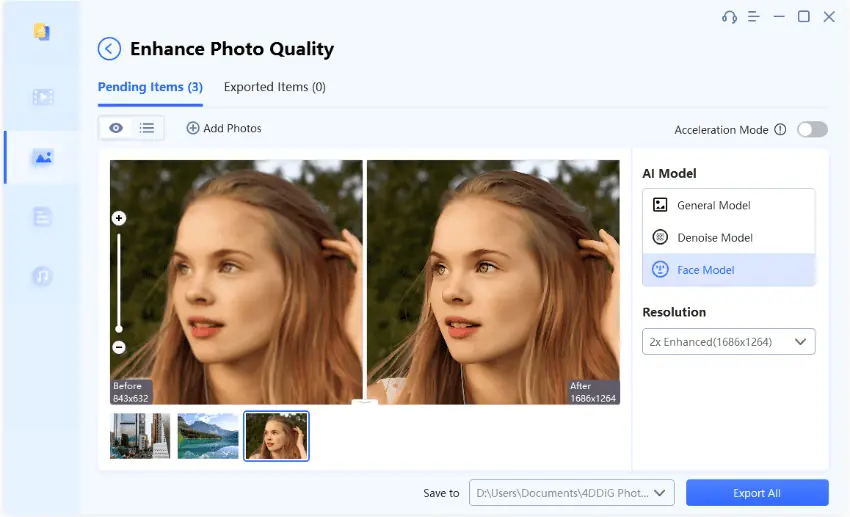
That’s not all! This old photo restoration software supports all conceivable file formats, can process up to 3,000 photos at once, and even repair corrupted image files that don’t seem to open on your computer.
Pros:
- Everything you need in one easy-to-use suite.
- No technical expertise needed.
- Fast batch processing.
- Impressive success rate for old photo restoration.
- Allows you to preview repair results before saving.
Cons:
- Preview feature doesn’t always work for all file types.
Compatibility:
- Windows.
- Mac.
2. VanceAI – Online and offline solution
VanceAI Photo Restorer is a powerful tool for bringing old and damaged photos back to life. It restores faded photos by erasing imperfections with smart AI algorithms, while improving picture clarity and lost pixels, making old photos look crisp and fresh. Additionally, thanks to its intuitive interface, this AI photo restoration software is an ideal choice for those with limited computer experience.
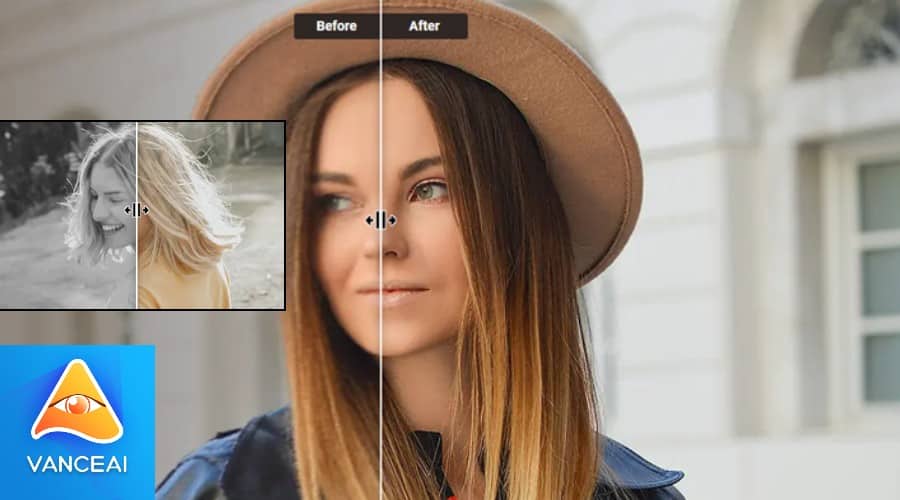
Pros:
- Batch processing.
- Automatic noise removal and colorization.
- Output in high-res.
- Easy to use.
- Enables you to use AI to restore old photos online
Cons:
- Online credit system can be confusing.
- Desktop apps are more expensive than 4DDiG Photo Repair.
- The 7-day money-back guarantee seems a bit short.
Compatibility:
- Windows.
- Online.
3. ImageColorizer – Colorize and restore
This affordable and user-friendly AI photo tool brings natural color to black and white photos, fixes blemishes and restores other damage, and can enhance photos to the point of high-resolution output.
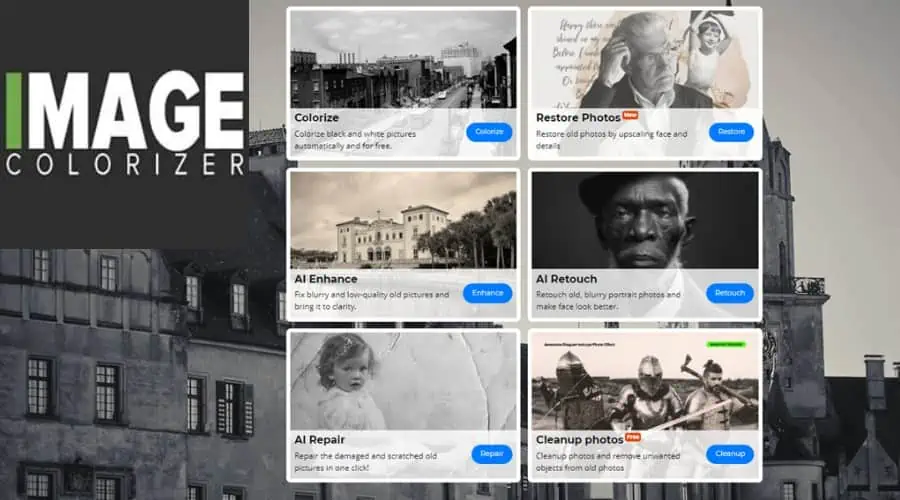
Pros:
- Has all the key restoration features.
- 24/7 email support.
- Affordable pricing.
Cons:
- No batch processing.
- Slow to process and export.
- No desktop software available for download.
Compatibility:
- Online.
4. Hotspot.AI – Online AI old photo restoration
Revitalize black and white, blurry, or low-resolution photos with Hotspot.AI, enhancing their quality and detail using artificial intelligence. You can effortlessly isolate photo elements and eliminate unwanted elements effortlessly. Apart from AI old photo restoration, this online service also offers trendy features such as AI image generation, AI avatar creation, and background removal.
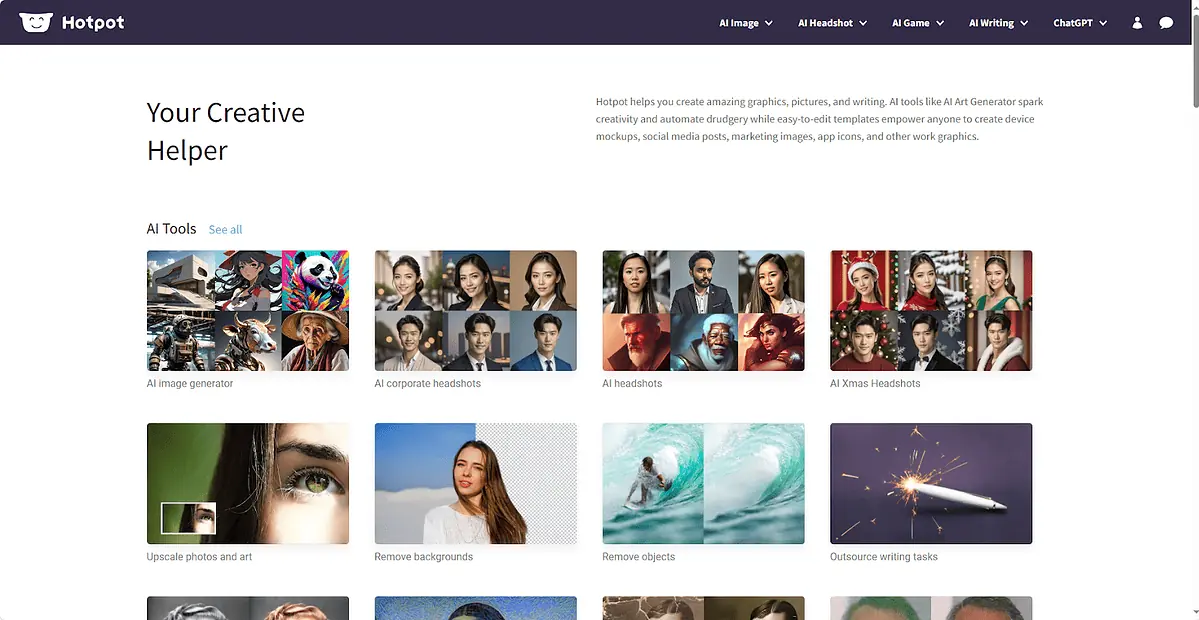
Pros:
- Fast processing for single projects.
- Supports a comprehensive range of image formats.
- Experienced users can get API access.
Cons:
- No batch processing.
- Online only.
- As a full AI art suite, it can be difficult to find what you need for old photos.
Compatibility:
- Online
5. Photomyne – Best mobile app
Photomyne, another robust old photo enhancer, is our top pick for mobile users. You can use existing digital images or scan your photos with the app itself and easily share the results with friends and family. It quickly automates color correction, enhancing, and cropping on a per image basis.
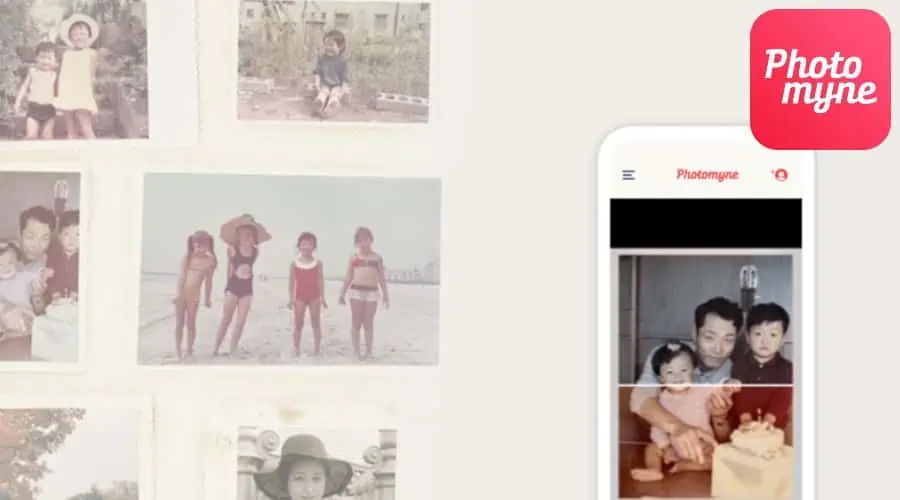
Pros:
- Create slides and albums.
- Share with contacts and social media.
- Supports film negatives and turns them into photos.
- Fast repair.
Cons:
- No batch processing.
- Only for smartphone users.
- The price is unattractive.
Compatibility:
- IOS
- Android
6. Adobe Firefly/ Photoshop – Generative fill
Firefly represents Adobe’s first major foray into the generative AI market. Its main tool for AI old photo restoration is its generative fill feature. On famous forums like Reddit or Superuser, many content creators mention that Firefly AI restore old photos is often possible. This can take an old (or new) photo that might be missing sections and uses AI to automatically fill it in. You can get creative or stay true to the original content of the photo.
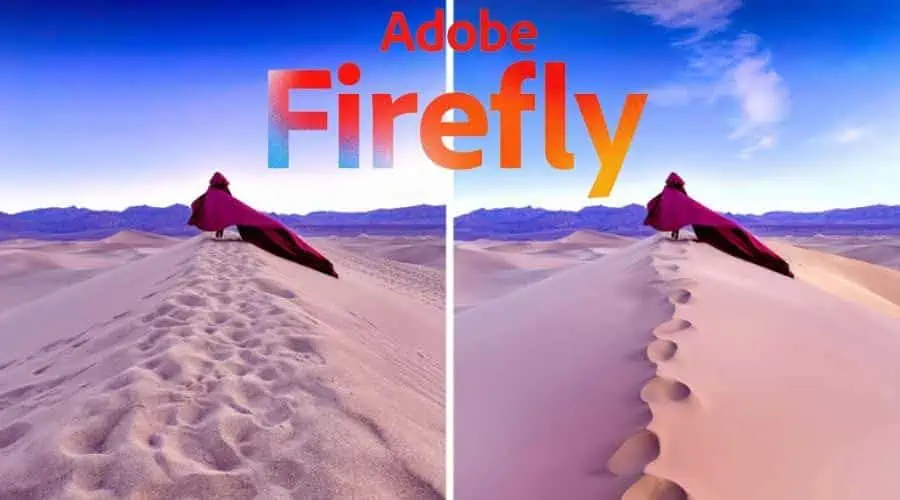
Pros:
- Endless additional photo editing tools.
- Long track record in the industry.
- Integrates lots of plugins and combines well with other Adobe products.
Cons:
- Overwhelming for the average user.
- AI tools are more focused on art than photos.
- Expensive when using Firefly alongside Photoshop
Compatibility:
- Online
If you’re also interested in how to fix blurry pictures, this guide is what you need.
What to do if AI cannot restore old photos?
Sometimes, AI old photo restoration doesn’t always get it right. If you have a really old photo that needs to be handled with care, you might be wary about scanning it in the first place.
If you’re not comfortable with these AI photo restoration software, there are several other options to consider:
- Seek a reputable professional that can restore old photos manually or digitize and restore them with care.
- Research software that can aid manual restoration rather than doing it all digitally.
- If you have photo editing skills, consider traditional photo editing software that doesn’t use AI.
The final word on old photo restoration software
AI old photo restoration is a game changer when it comes to restoring all kinds of photos, regardless of age, quality, blemishes, color, and lighting issues. In most cases, tools like 4DDiG Photo Repair do all the hard work for you with stunning results.With its higher success rate and simplicity, it stands out as the best software to restore old photos.
I was able to instantly improve my old, digitized scans and I’m confident you will get similar results with the tools and tips above.








User forum
0 messages