Aiseesoft Data Recovery Review: Great or Average?
5 min. read
Published on
Read our disclosure page to find out how can you help MSPoweruser sustain the editorial team Read more
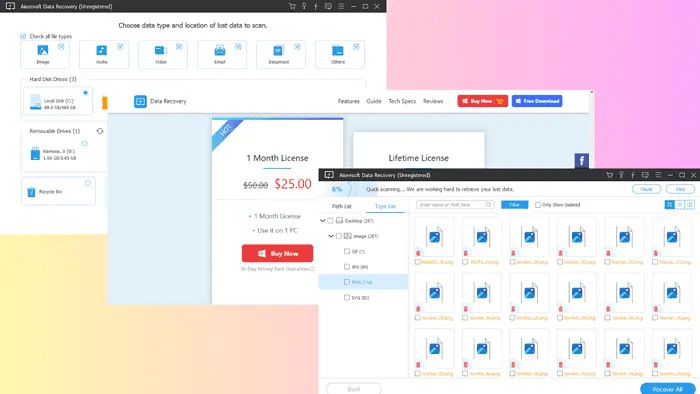
This Aiseesoft Data Recovery review will help you decide if it’s the right tool for you.
The app scans your machine to discover lost files and help you retrieve them. It can bring back images, videos, emails, and various document types.
But does it perform as intended? And is it worth your hard-earned cash? Learn all about its features, customer support, pricing, and more below!
Features
I tested Aiseesoft Data Recovery‘s features for a week to see if they’re helpful enough. Let me show you what I found:
Data Scanning
This tool allows you to select the file types you want to recover before you start scanning. You can also pause and stop the scan and browse through the already-identified content during the process.
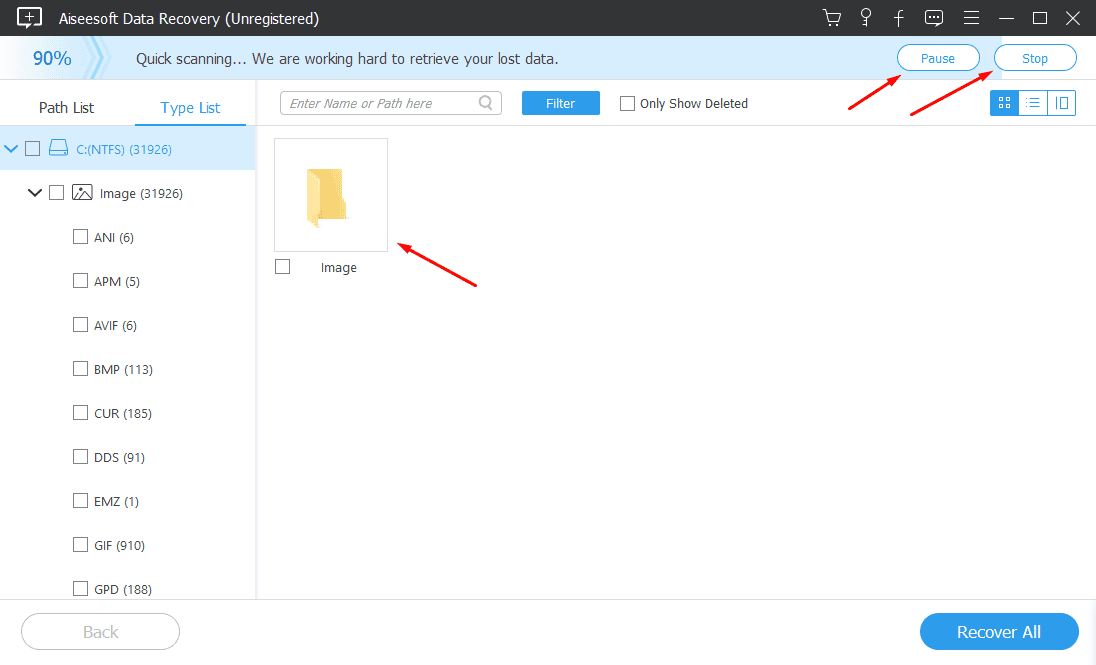
If the initial search doesn’t succeed, try the deep scan. It takes longer but digs deeper.
You can also tick the Only Show Deleted box to filter the files to ones you’ve removed yourself instead of having the tool look through corrupted data too.
I found the process to be time-consuming because the quick scan took around 15 minutes to retrieve data worth 50MB.
The deep scan had to run for around 3 hours to complete scanning 300GB. Other apps like EaseUS Data Recovery Wizard can only scan and recover data up to 2GB.
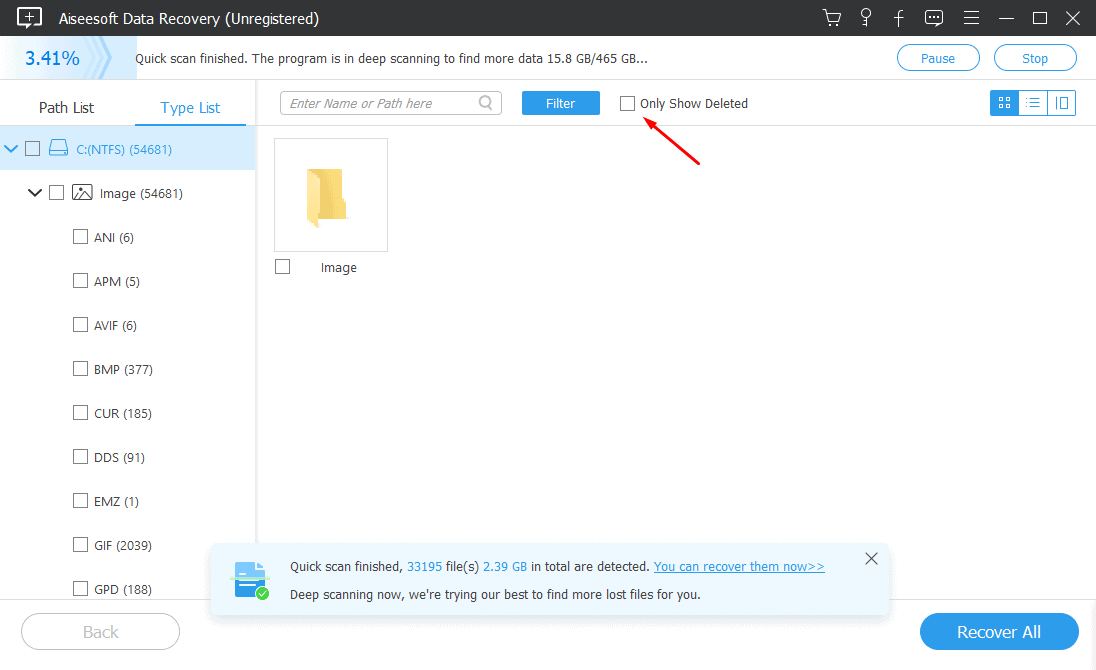
You can save time by opening the scanned file to check if the data you were looking for is recovered. Then you can stop the scanning process.
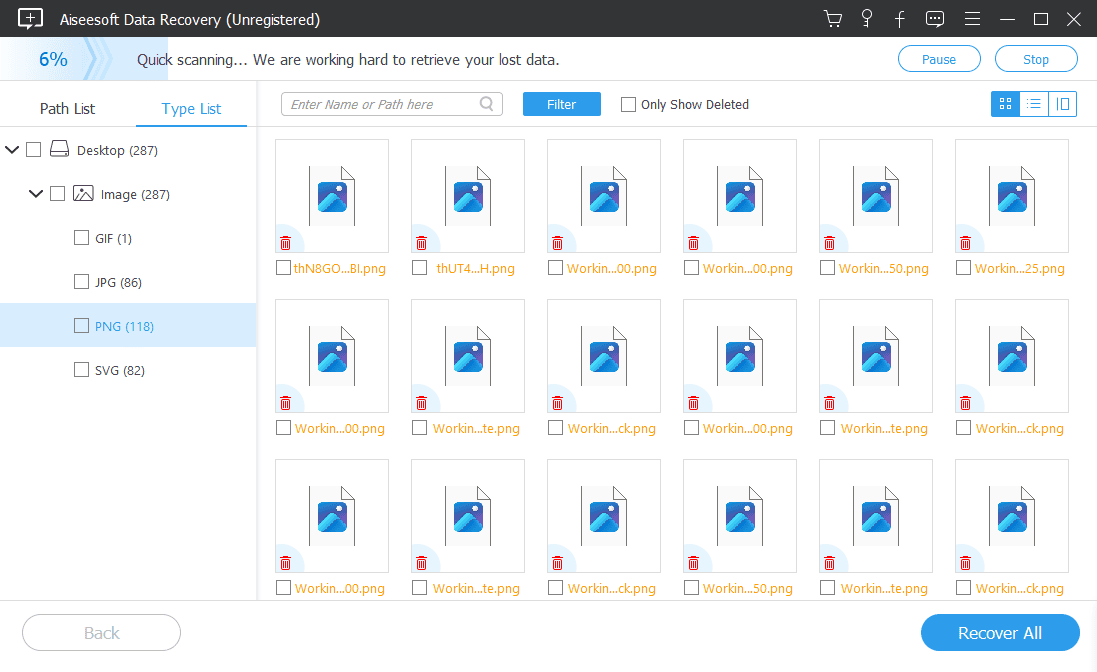
Recovering Data
Aiseesoft allows you to recover data from any file type including photos, audio, video, emails, documents, and more. You can also select the location you want to recover the data.
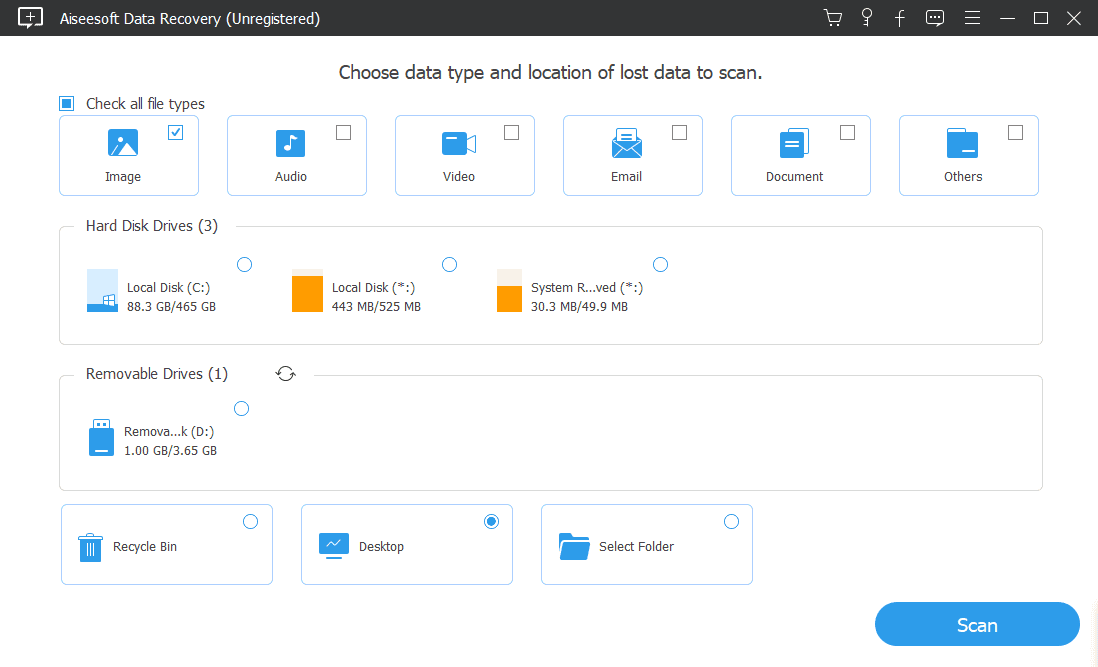
During the recovery process, Aiseesoft allows you to preview the data. You can click one photo at a time and select the ones you want to recover and leave out those you’re not interested in.
However, I couldn’t preview a few due to this error The file is incomplete or corrupted and can’t be previewed. I didn’t have this issue when using iCare Data Recovery.
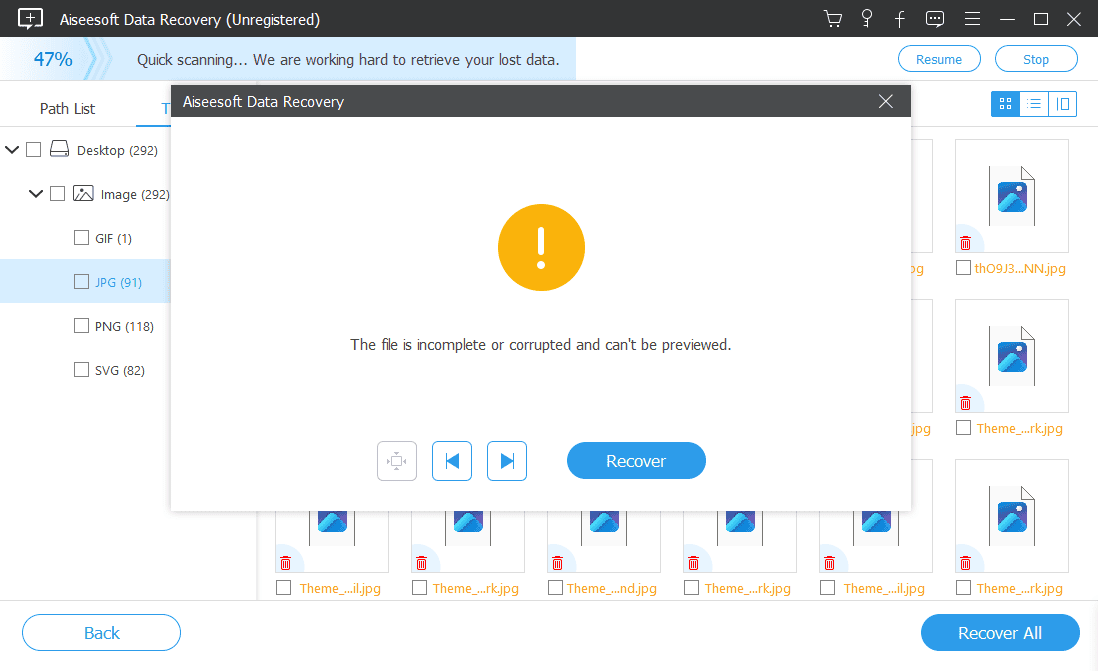
Recover Data From Removable Drive
Apart from your PC storage, you can retrieve lost data from external storage drives too. Aiseesoft allows you to pick the file type you want to recover and select a removable drive you want to scan.
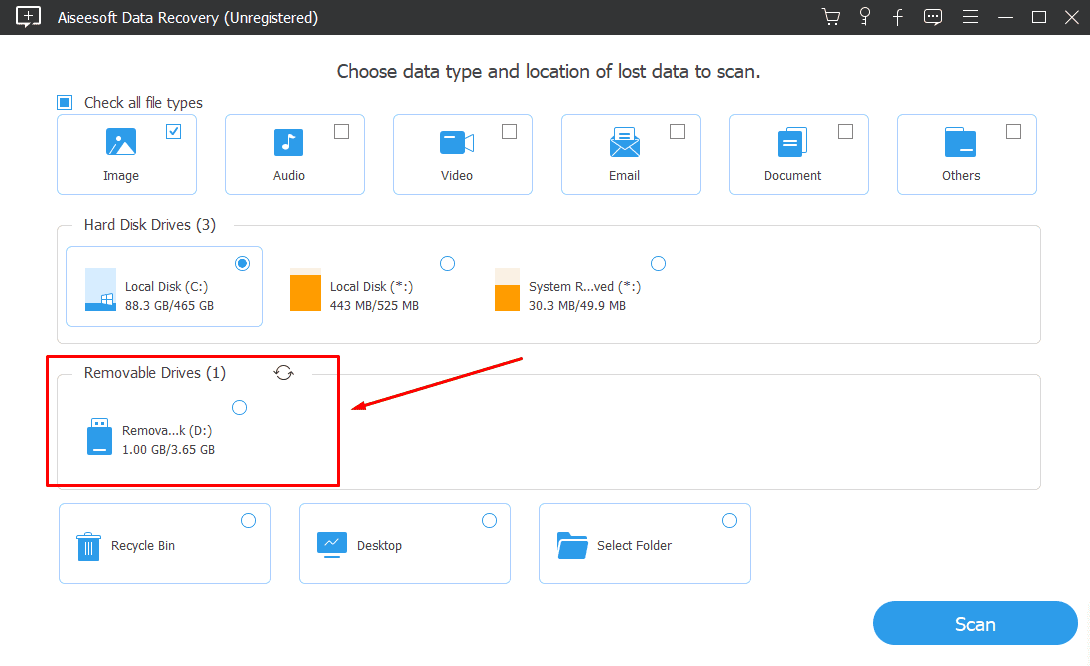
It took around 4 minutes to recover images from my flash drive.
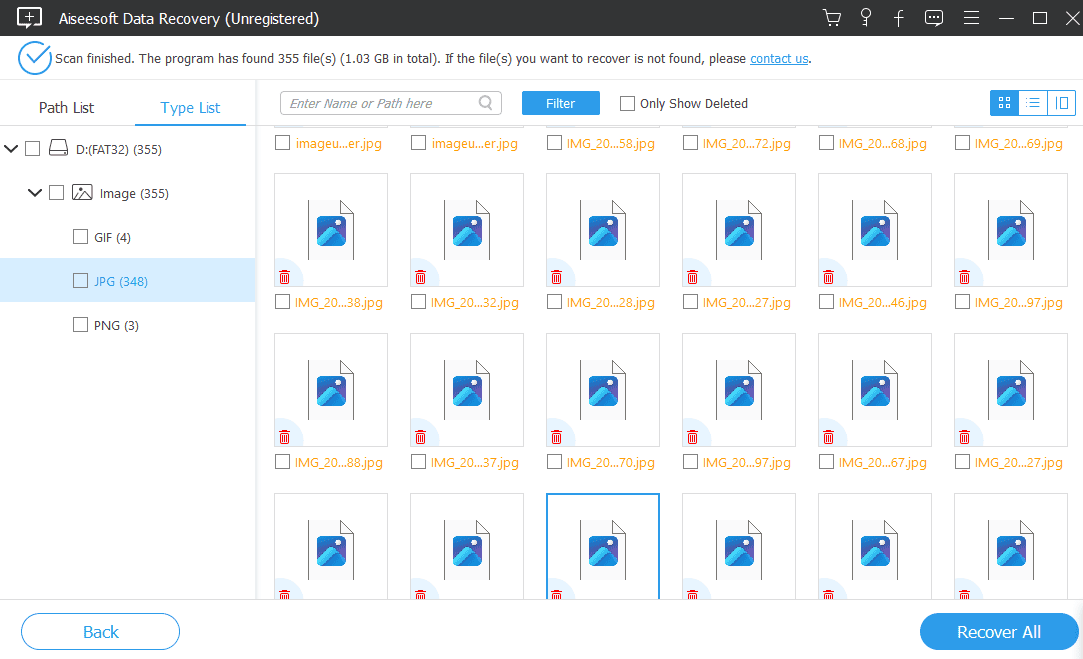
Filtering Data
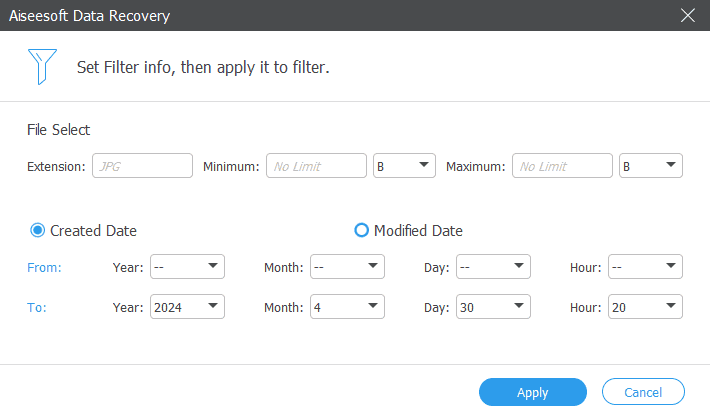
Sometimes the files you’ve lost can be a lot. So, you can speed up the scanning process through Aiseesoft Data Recovery’s filtering functionality.
It’ll help you set criteria for content created or modified on a specific year, month, day, or hour. You can also select the file type to narrow down your search.
This tool allows you to filter older data including from 1980. I picked data from 2016 since that’s when I started using the device.
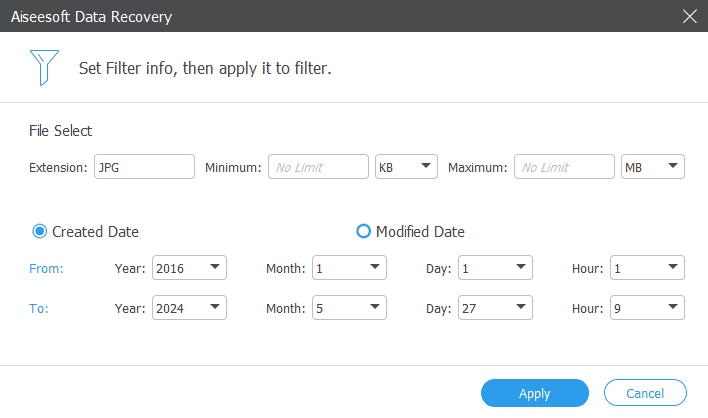
It discovered some photos I took back in 2016 after a quick scan and recovered them without issues. During the scanning process, I was also able to pick which images to retrieve.
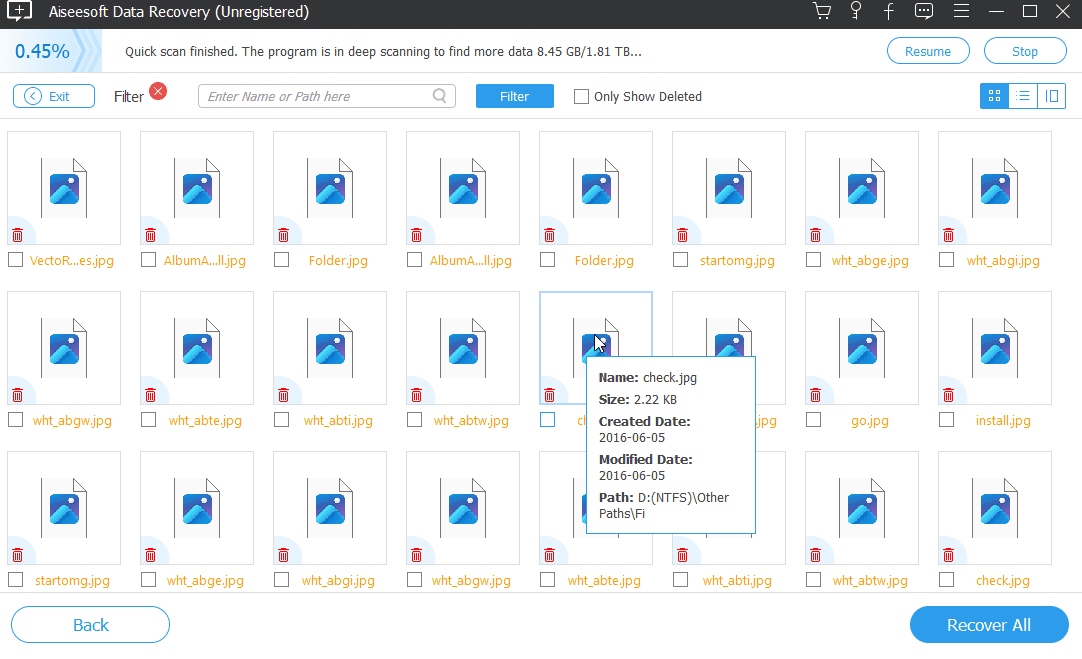
Recover From Recycle Bin
After deleting files from the PC, they’re stored in the recycle bin. However, you might have emptied the bin making it hard to recover the data.
Aiseesoft allows you to retrieve your files even if they’ve been “permanently” deleted. It works similarly to Windows Files Recovery but Aiseesoft supports more Windows versions.
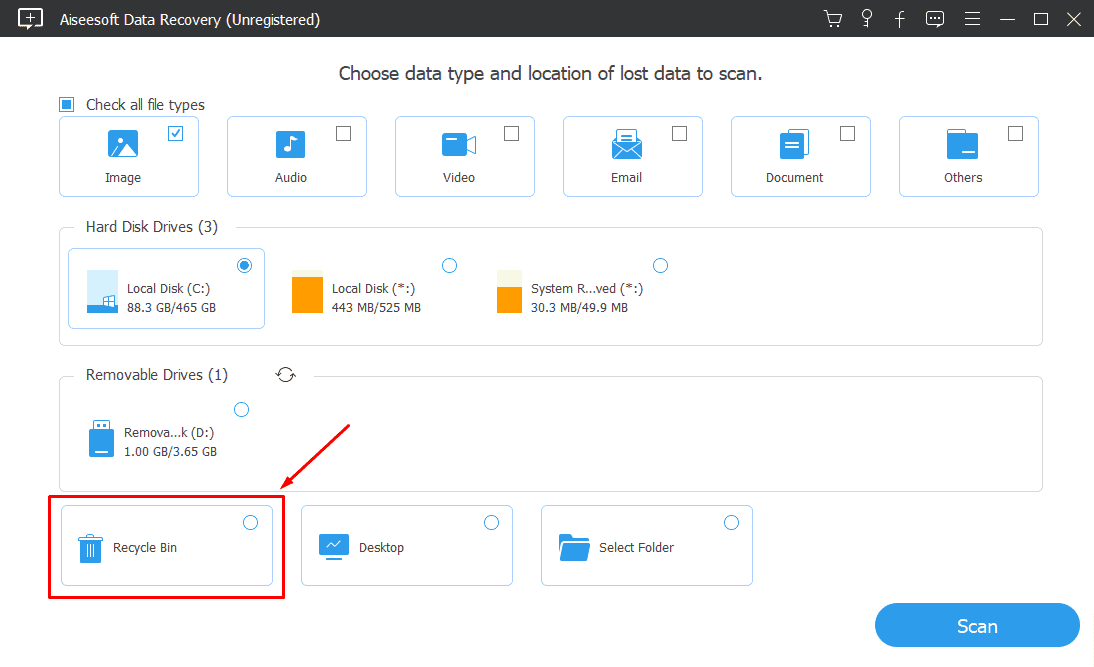
Interface
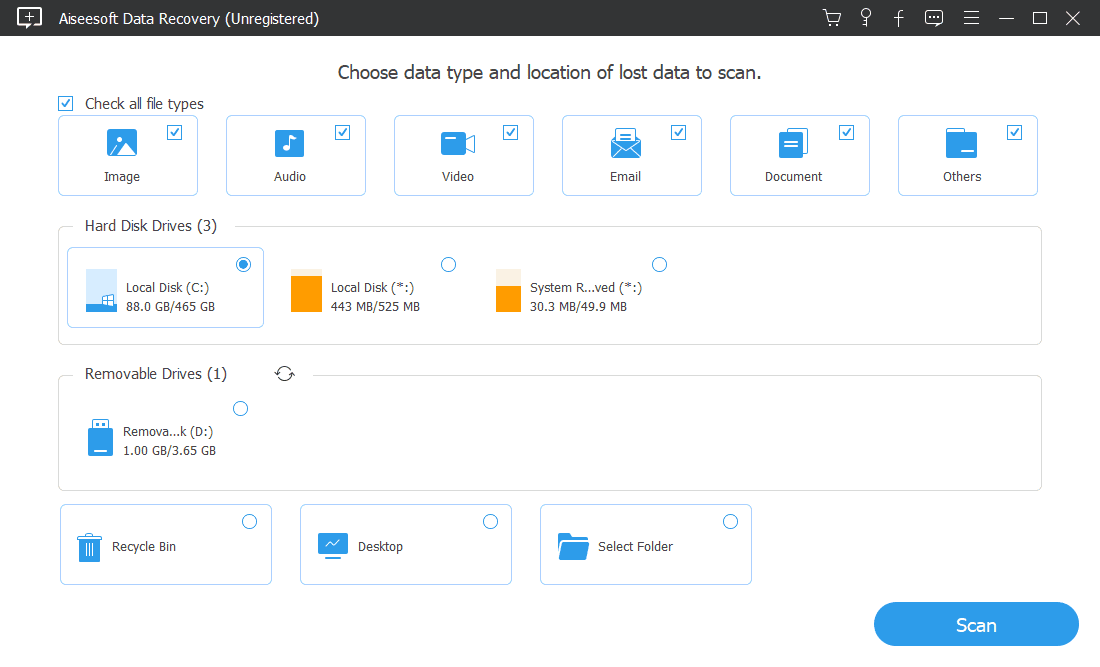
The Aiseesoft Data Recovery app looks neat and it’s easy to use.
I like how every recoverable data type is available on the home screen and properly labeled. It’s beginner-friendly since all you need to do is tick a few boxes and hit the Scan button.
Generally, it doesn’t get more clutter-free than this.
Apart from the features, there’s also a hamburger menu in the top right corner where you can access different settings like language, display scaling, support, updates, and more.
Customer support
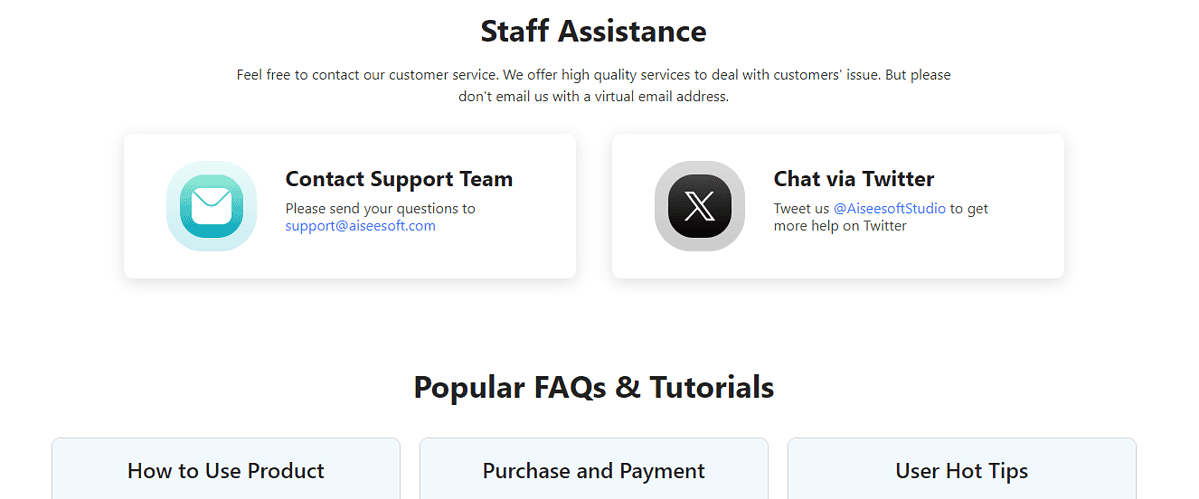
In terms of support, Aiseesoft Data Recovery has FAQs, email, and Twitter (X) chat.
Going through the FAQs might be useful, but they didn’t cover the issue I was having. So, I contacted the support through email and got a reply after an hour. That’s a pretty solid response time and the representative was helpful.
Pricing
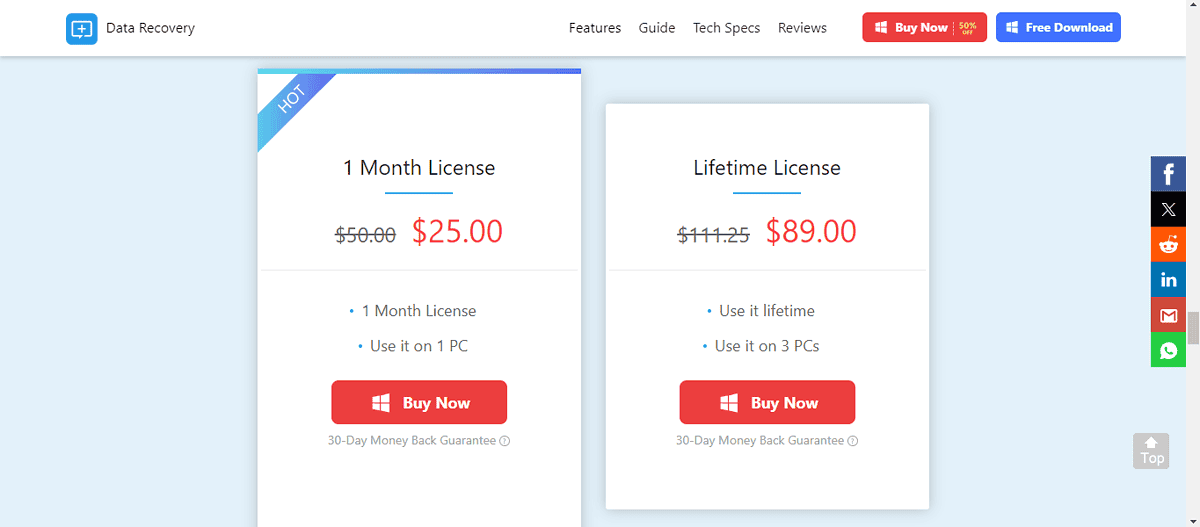
Aiseesoft Data Recovery offers two paid plans.
1 Month License – $25/mo – Supports 1 PC.
Lifetime License – $89 as a one-time payment – Supports 3 PCs.
Both subscriptions offer the same features. There’s also a free version, but it only lets you scan your device for lost files without actually recovering them.
Finally, if you purchase the software, but aren’t satisfied, there’s a 30-day money-back guarantee policy.
Aiseesoft Data Recovery – Verdict
Aiseesoft Data Recovery is a capable and easy-to-use tool. Its features do their job properly and the interface is beginner-friendly.
Scanning your device may be time-consuming though, so applying some filters before beginning is a good idea. Additionally, I couldn’t retrieve some of my lost files due to corruption – however, that’s the case with most similar apps.
The only real issue I have with the software is its pricing, which is steep, compared to other data recovery tools on the market.
So, do I recommend Aiseesoft Data Recovery? Yes. Will you check it out after reading this review? Let me know in the comments!









User forum
0 messages