AI for Room Design: Best Options in 2025
6 min. read
Updated on
Read our disclosure page to find out how can you help MSPoweruser sustain the editorial team Read more
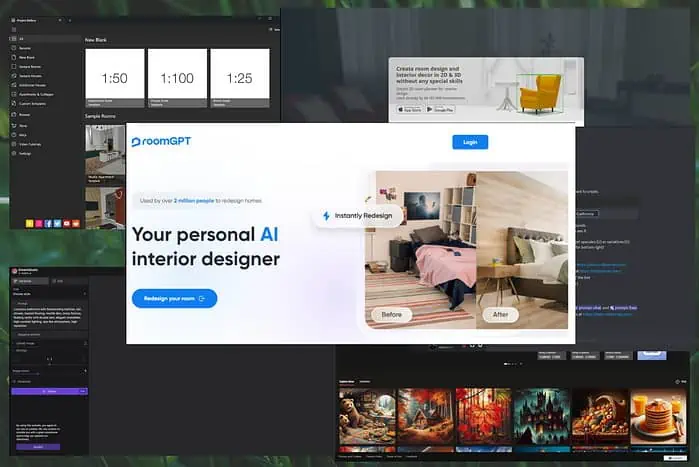
Using AI for room design makes the entire creation process more accessible, even to users without prior experience.
I tested more than 15 such tools and chose the best options. Find below my analysis of this software!
Best AI for Room Design
1. RoomGPT
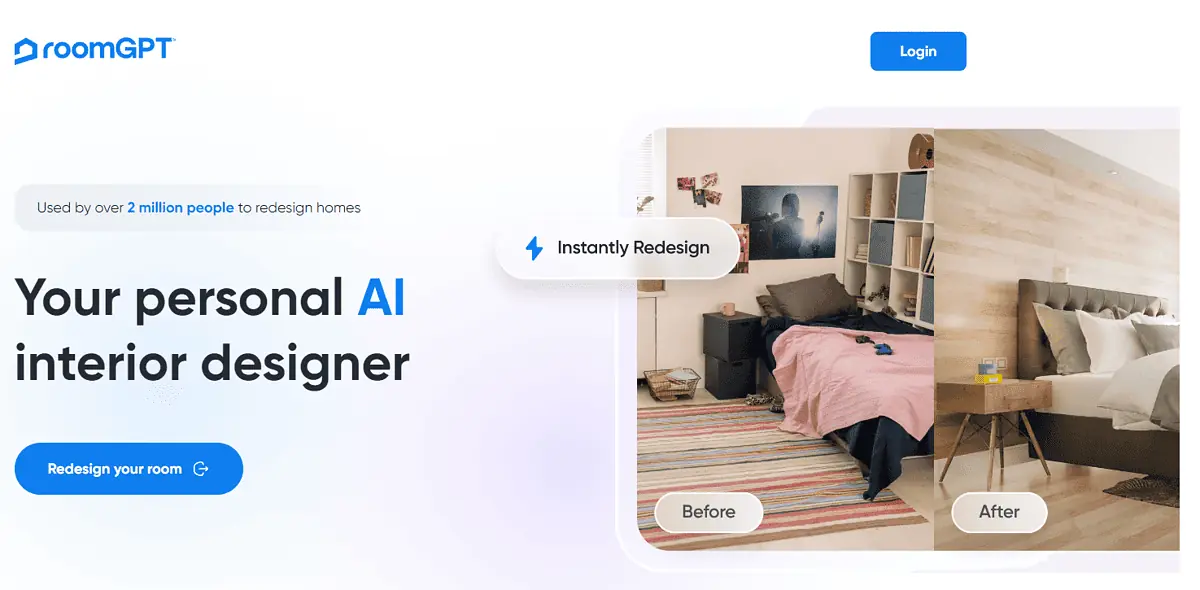
RoomGPT is a powerful AI for room design that can generate a high-quality rendering for any space you want.
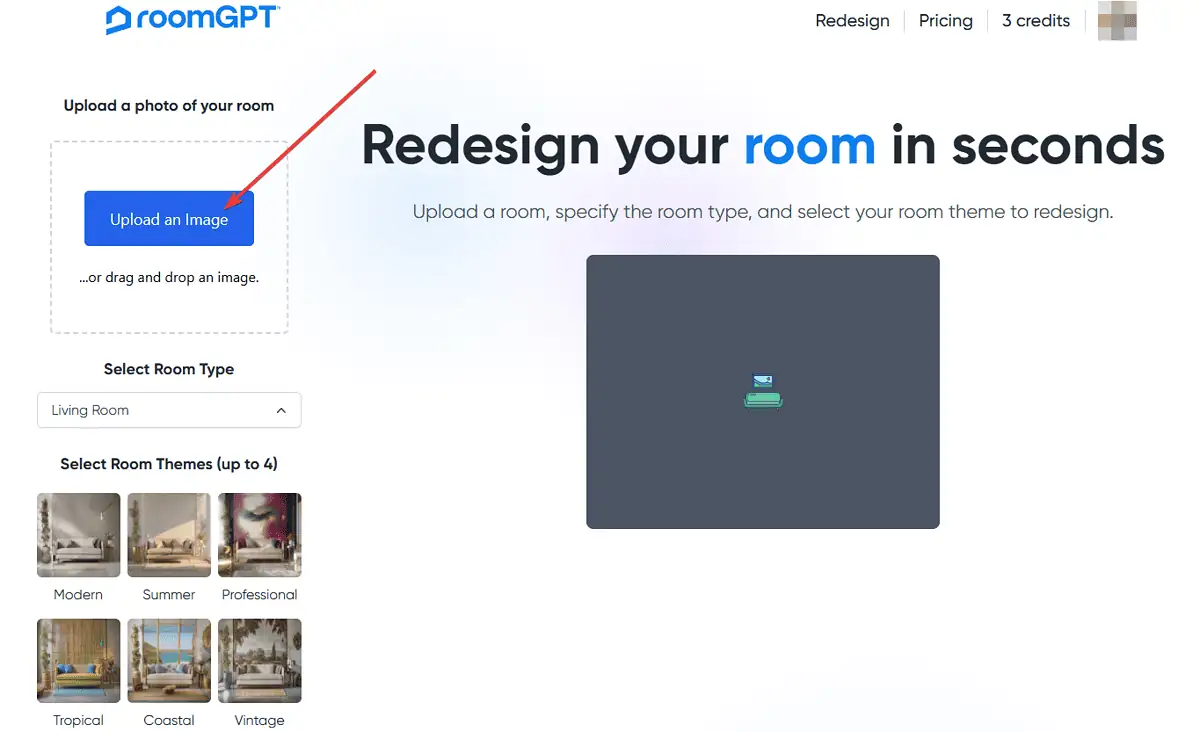
To use it, you need to upload an image of your room, choose the type, and then the style.
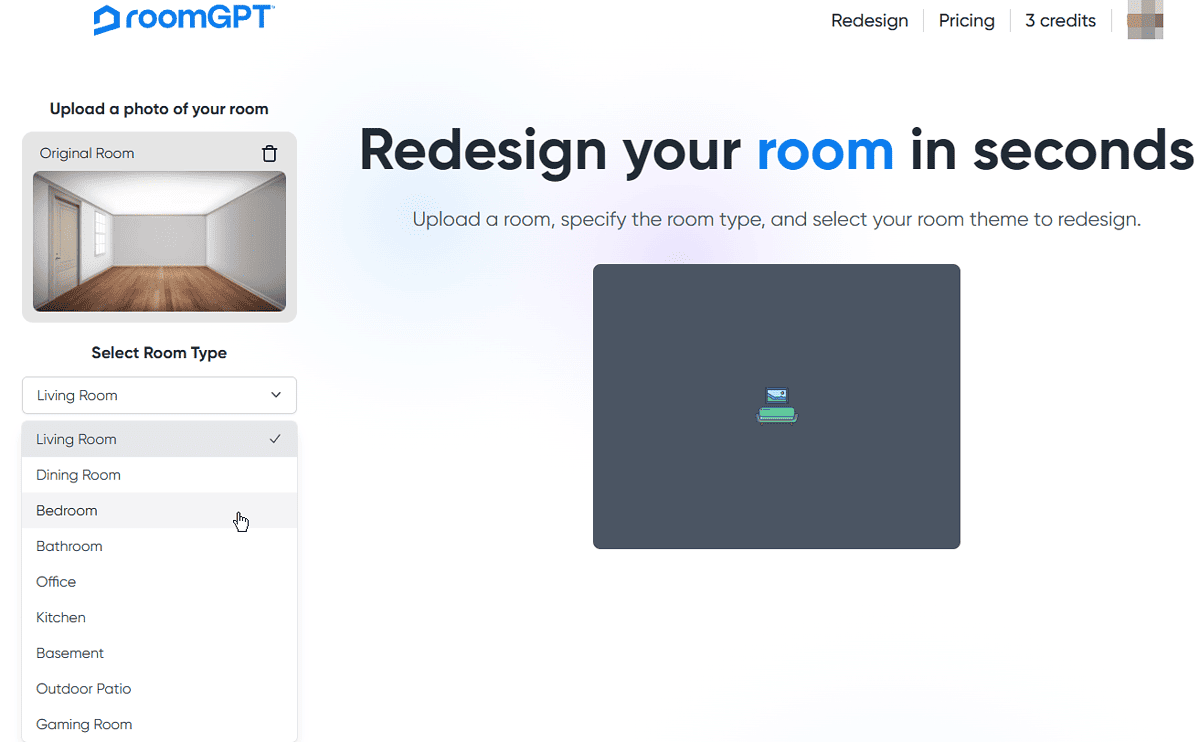
The styles include various options, like Modern, Summer, Professional, Tropical, Coastal, Vintage, etc.
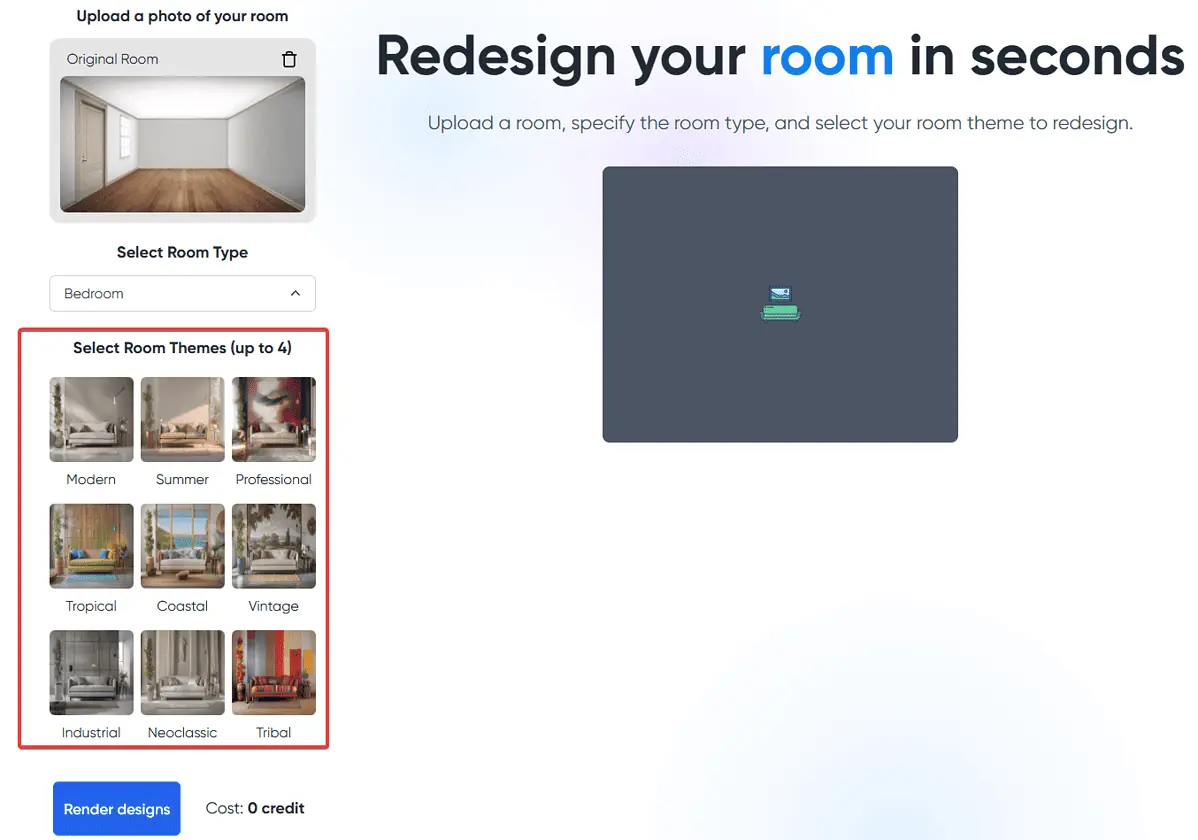
Depending on your choice, the AI will consider this option and create images accordingly.
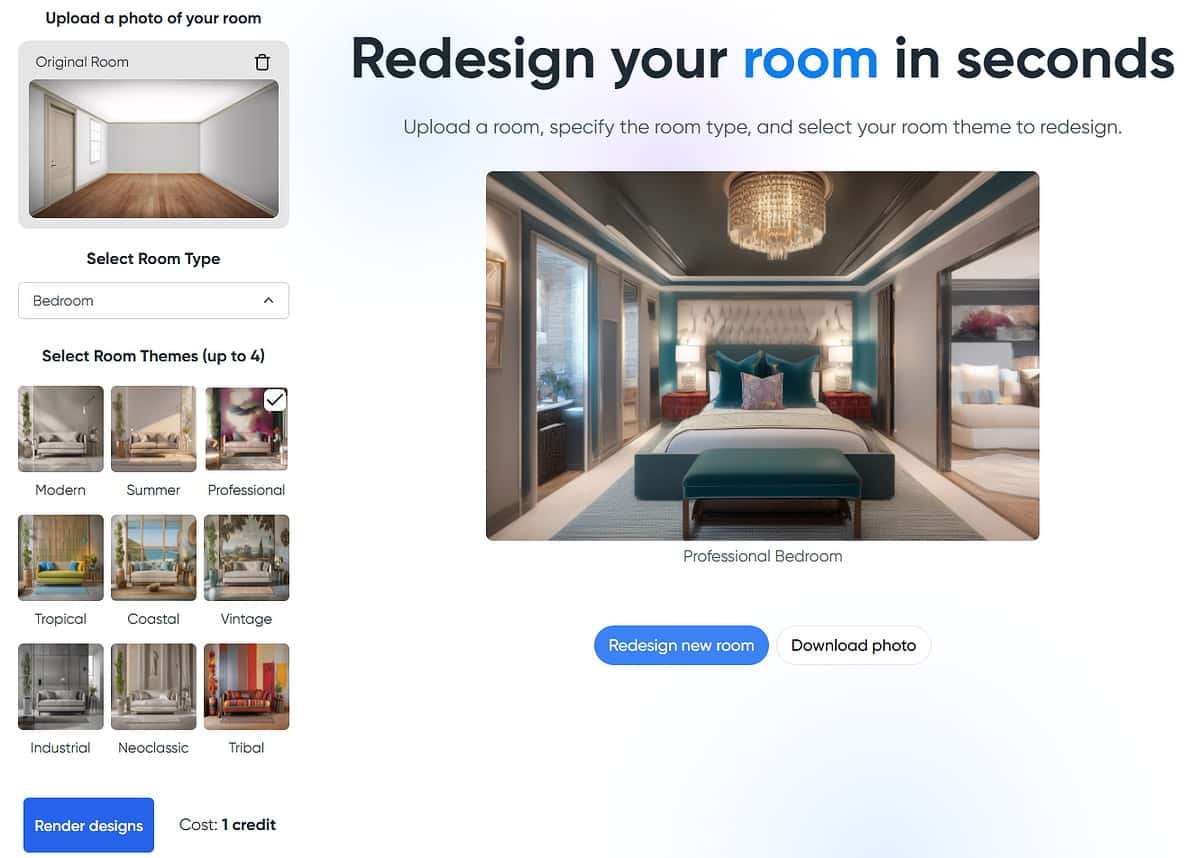
The image-generation process only takes about 45 seconds.
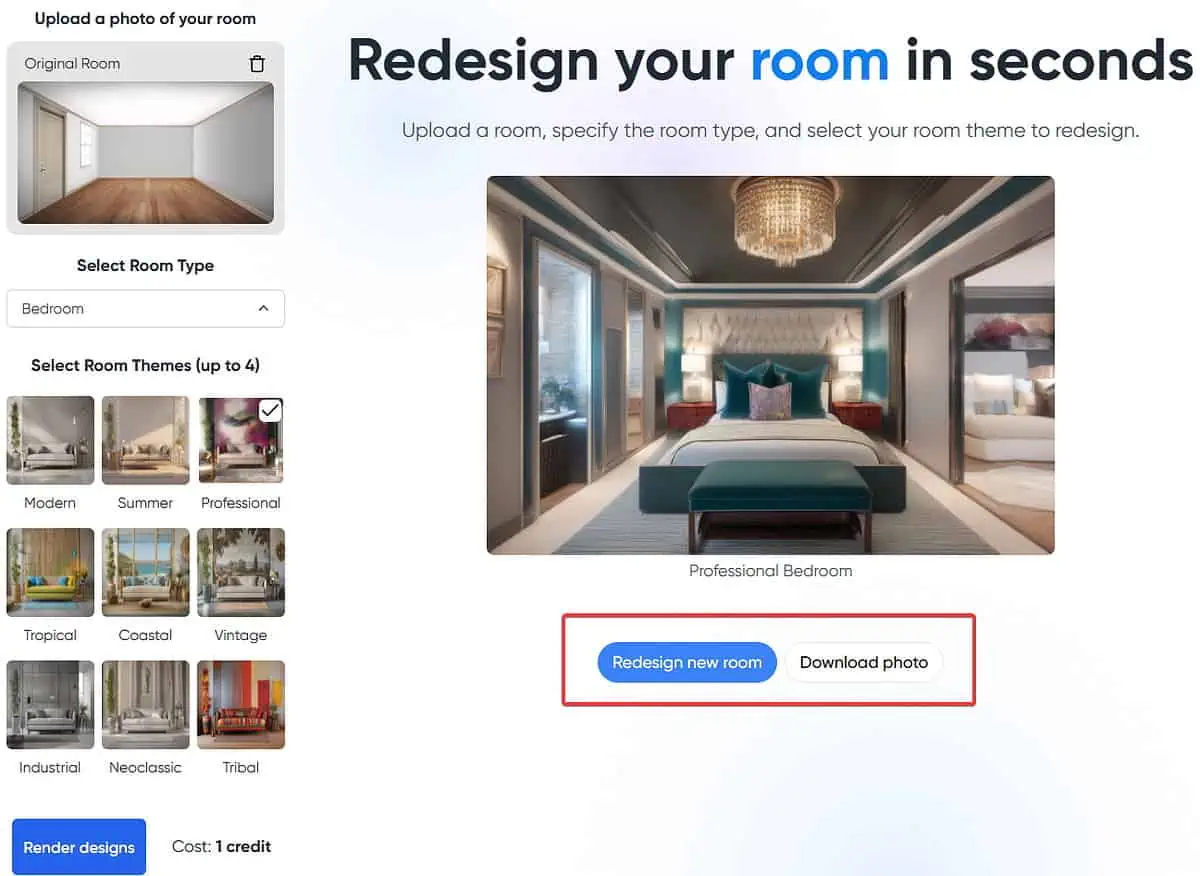
Finally, you can download the image to your PC for storage.
Pros:
- You get 3 free credits for a room redesign
- Image redesign takes about 45 seconds to complete
- Includes a good set of room styles to choose from
- Well-designed user interface
- Results are high-quality
Cons:
- Lacks more complex customization features
- The rendering builds an entire house around the respective room, which might be impractical
- More room themes would improve the experience
2. Midjourney
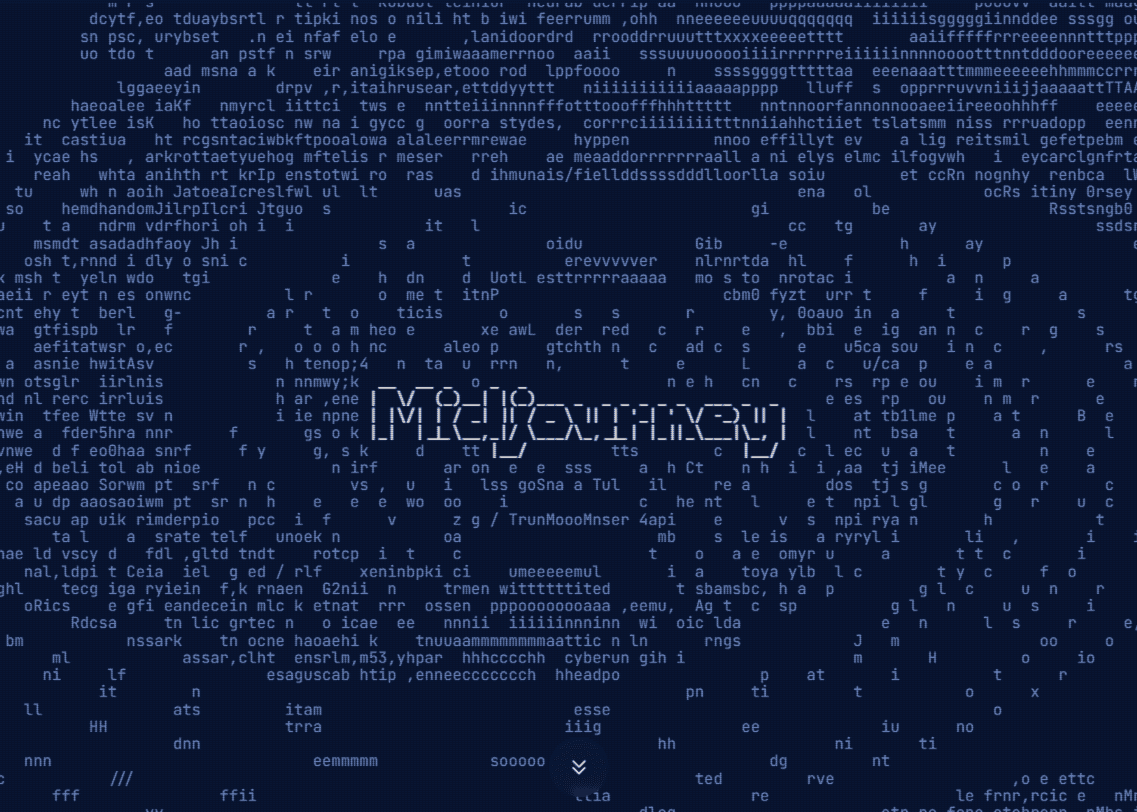
Midjourney is a well-known text-to-image AI tool that can be used for room design. You can quickly create realistic renderings.
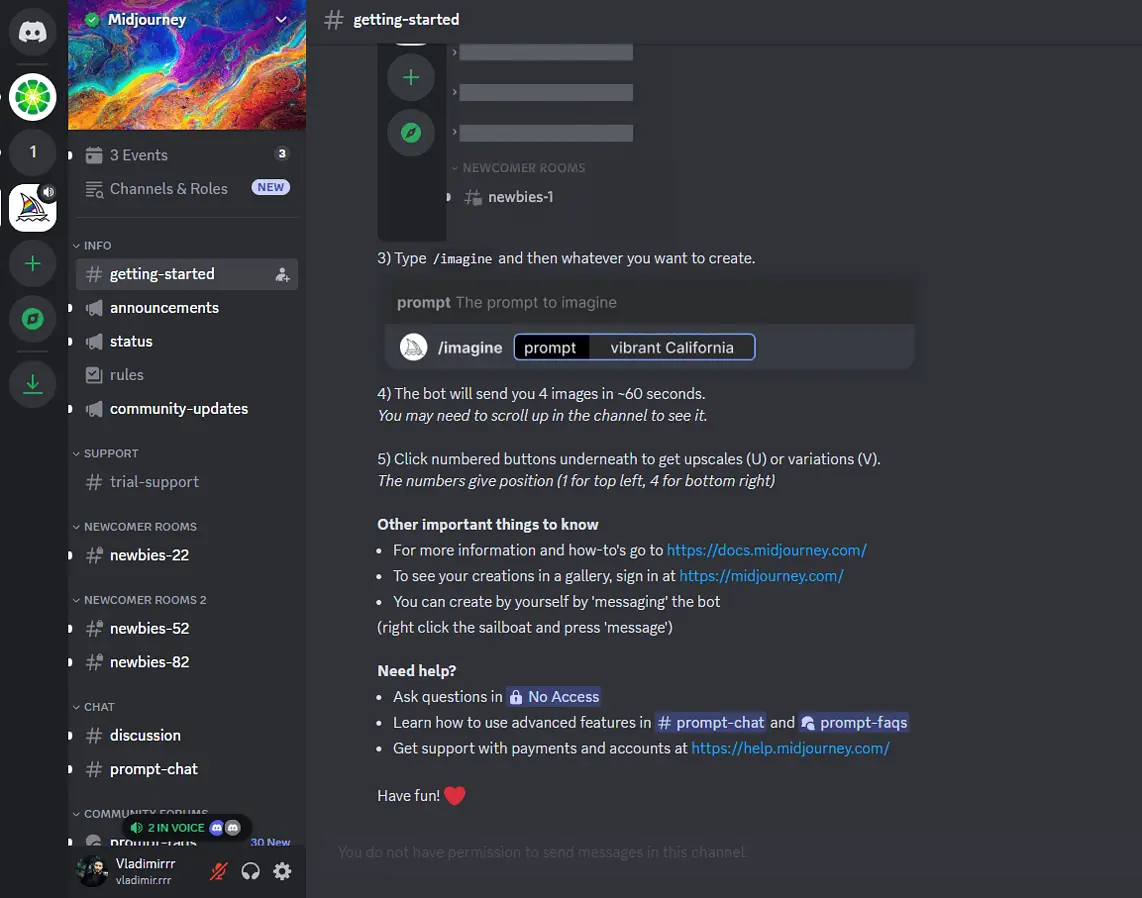
You can effectively bring design ideas to life and see how a room will look before you start the actual redesign process.

Even though the images are high quality, this generator can be cumbersome for beginners. It works only through the Discord server interface.

The servers are very cluttered and the forum-like interface makes it overwhelming.

Despite this, Midjourney had to be included in my list because of its almost unlimited capability to create fantastic room designs with minimal input.
Pros:
- Well-known for its capability to create aesthetically pleasing images
- It takes into account complementary colors and proportions
- It offers more customization control
- Works faster than most AIs of this type
Cons:
- The trial version is overwhelming at times
- It can be accessed only through Discord
3. Microsoft Bing Image Creator
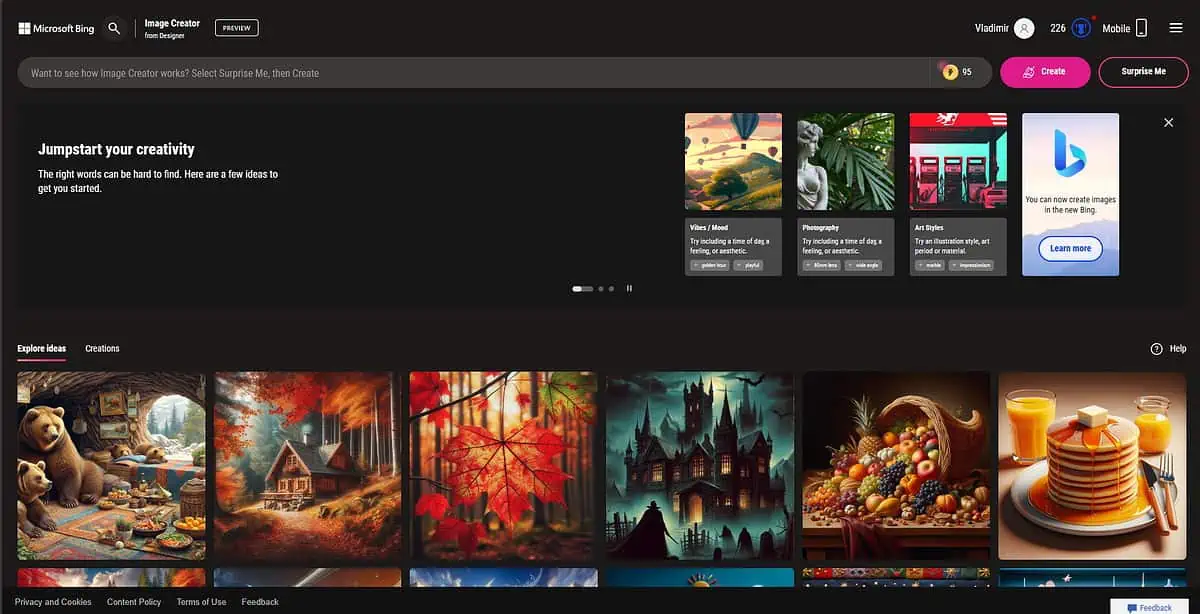
The Bing Image Creator from Microsoft is another great contender for the best AI for room design list. All you need to do is describe the room you want to create in your text prompt.
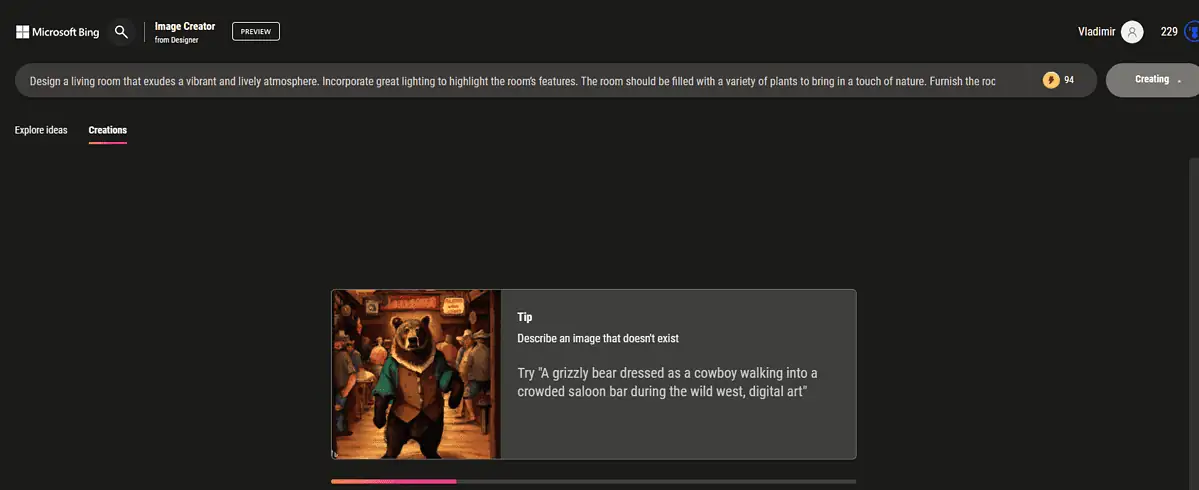
This tool is completely free as long as you have enough credits. You can gain them by using the Bing AI to perform searches on the web.
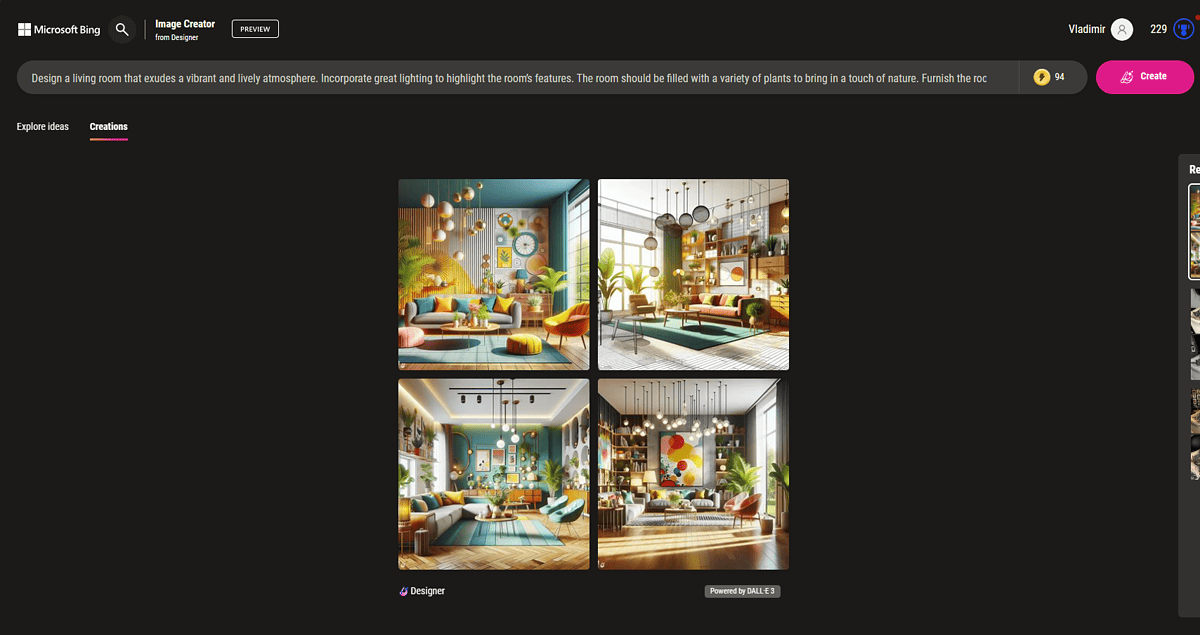
It can generate a wide range of room designs with an unlimited number of styles, furniture configurations, colors, and lighting effects.
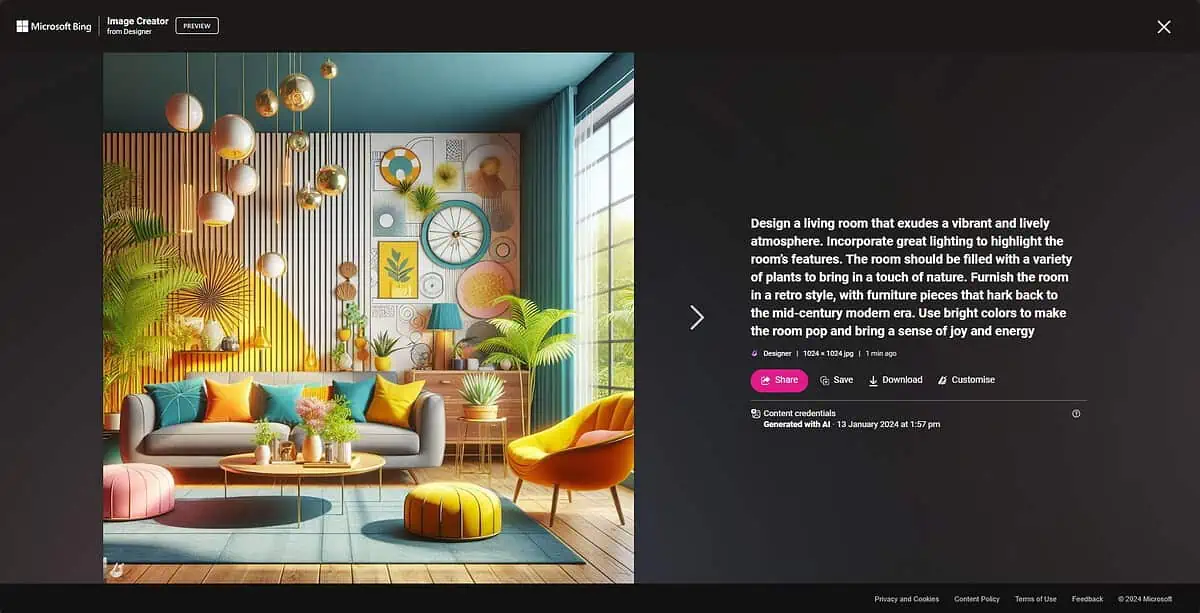
During my testing, I discovered that the tool sometimes has issues creating realistic images and fine details. Still, it does the job well enough for the 3rd position in my guide.
Pros:
- Entirely free and easy to use
- Can generate a wide range of images in a variety of styles
- The photo results are engaging
Cons:
- The results aren’t always as polished as one would expect
- It doesn’t include any editing tools or quick variation features
- It can be very slow at times
4. DreamStudio
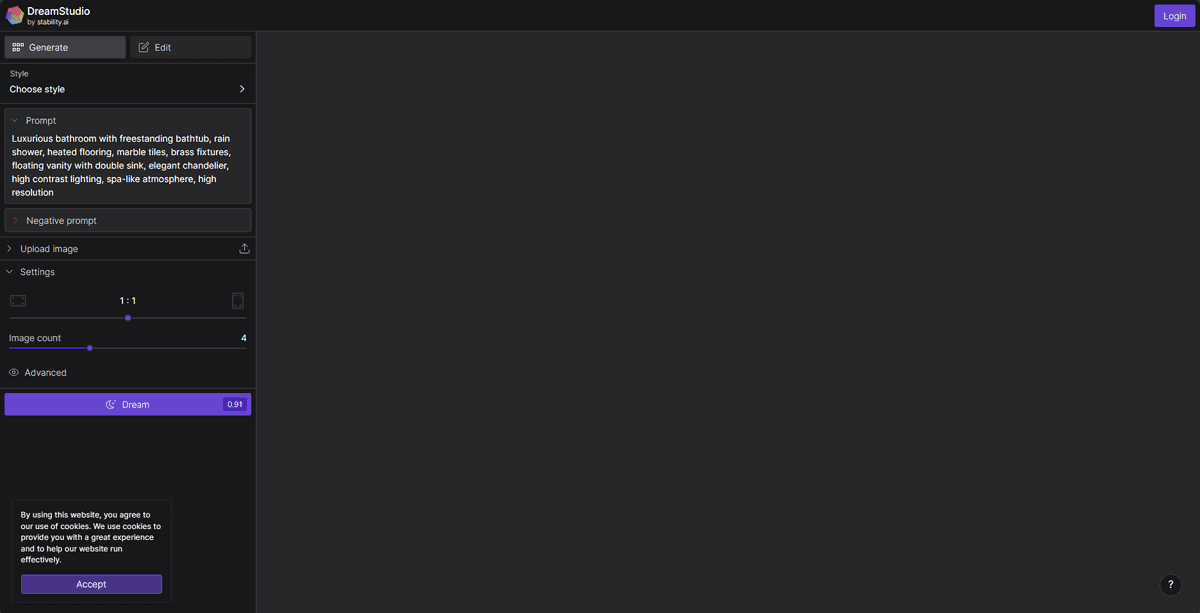
DreamStudio is another text-to-image AI generator with satisfying results, no matter your experience level. Even though it’s not an AI for room design, it does a decent job.

The interface is easier to use than Midjourney and offers some great options.
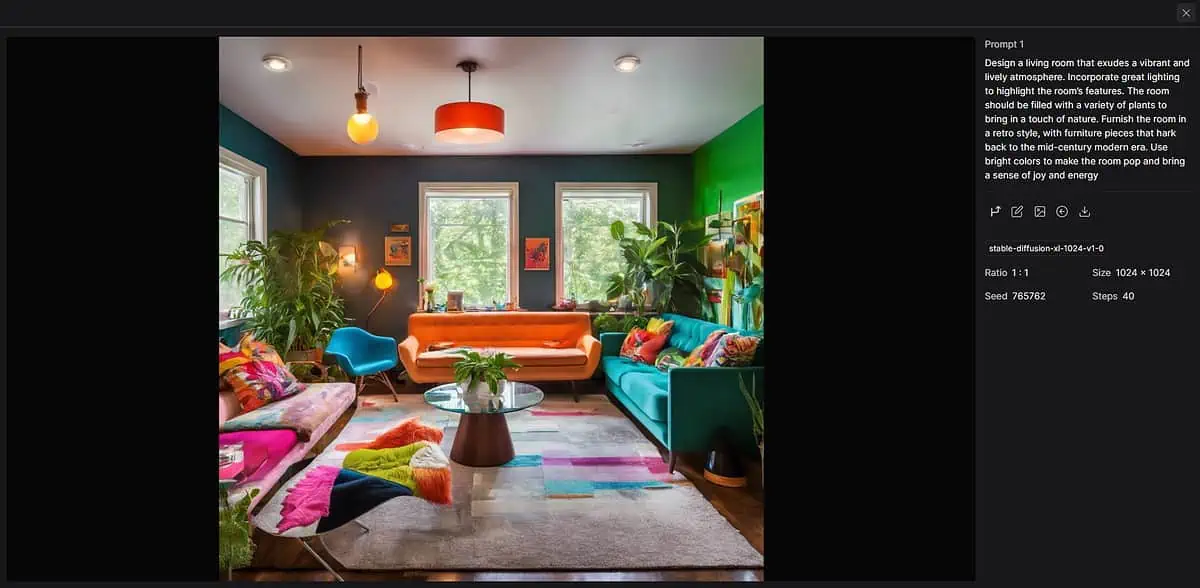
You can also upload your image to the software.
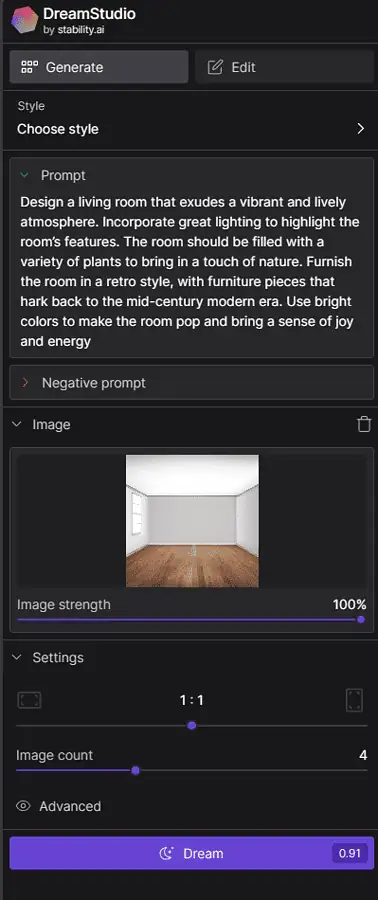
As opposed to other tools, DreamStudio also includes various customization options.
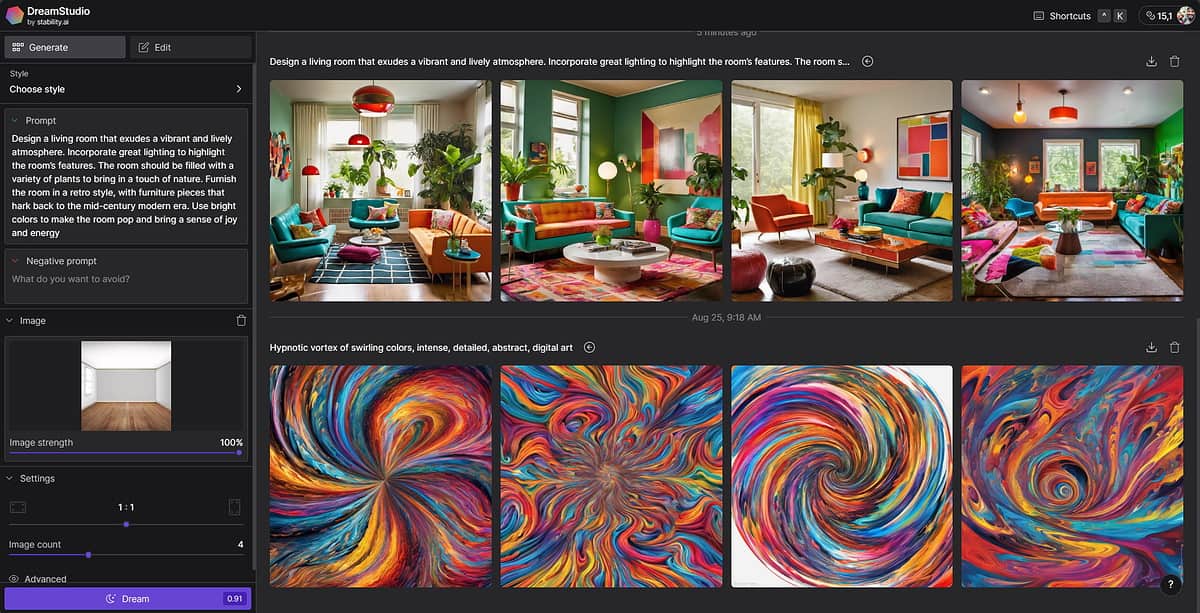
You can edit every result you get and download your project’s final version for easy access.
Pros:
- Works faster than most image generator AIs
- It has an accessible price
- Includes a variety of tools to create room designs
- It uses natural language processing for images
Cons:
- Very limited landscaping options for creating 3D environments
- It doesn’t support layers
5. Planner 5D
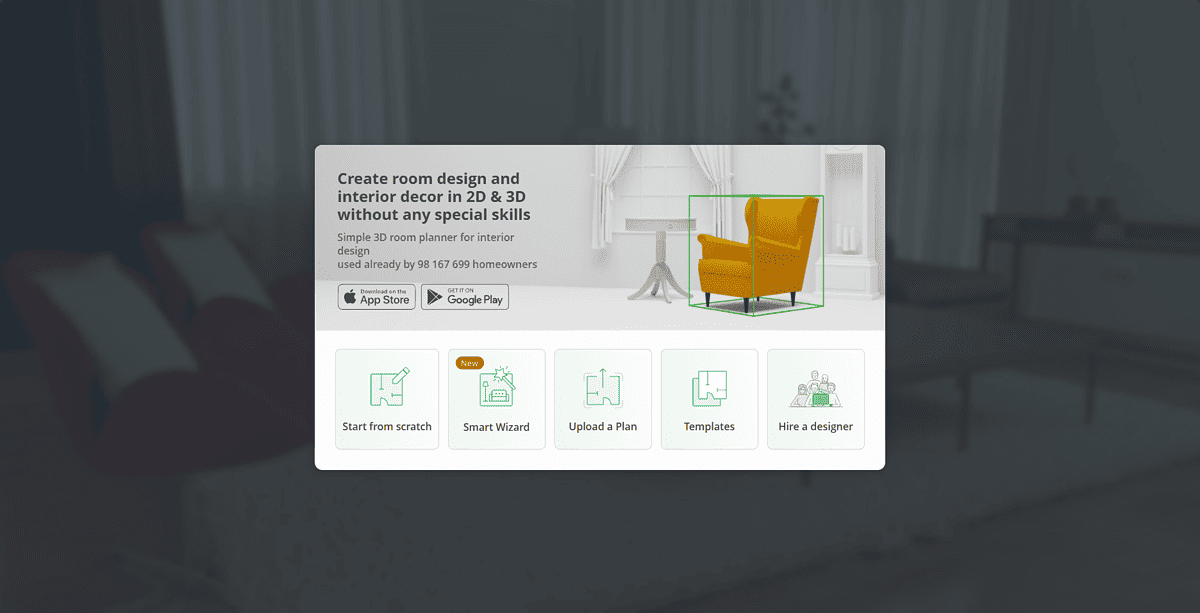
Planner 5D is a more advanced AI for room design that might be perfect for architects and similar professionals.

It includes features like Design Generator, Smart Wizard, and AI floor plan recognition.
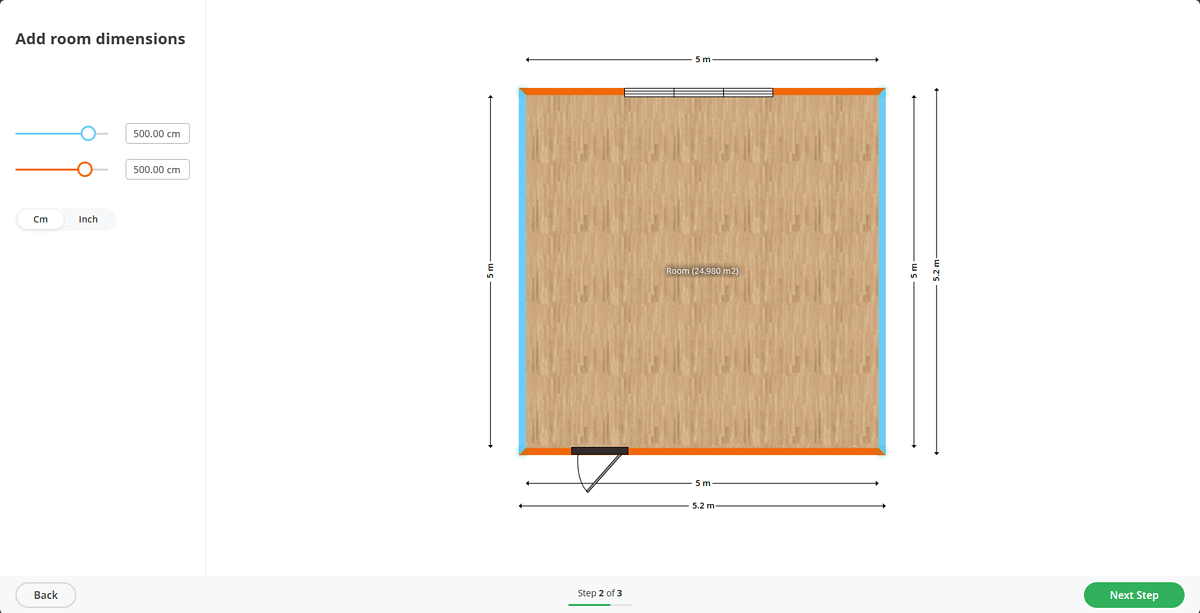
This ensures you can create detailed floor plans and visualize them in 3D.
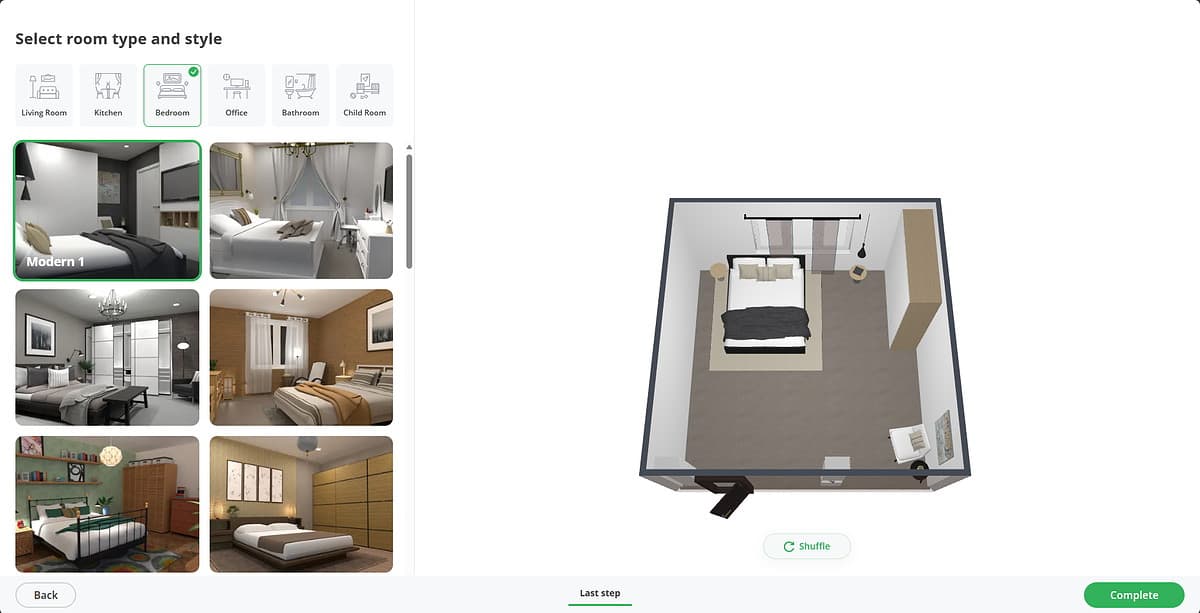
Even though it’s quite heavy on system resources, the easy-to-use interface makes it a viable option.
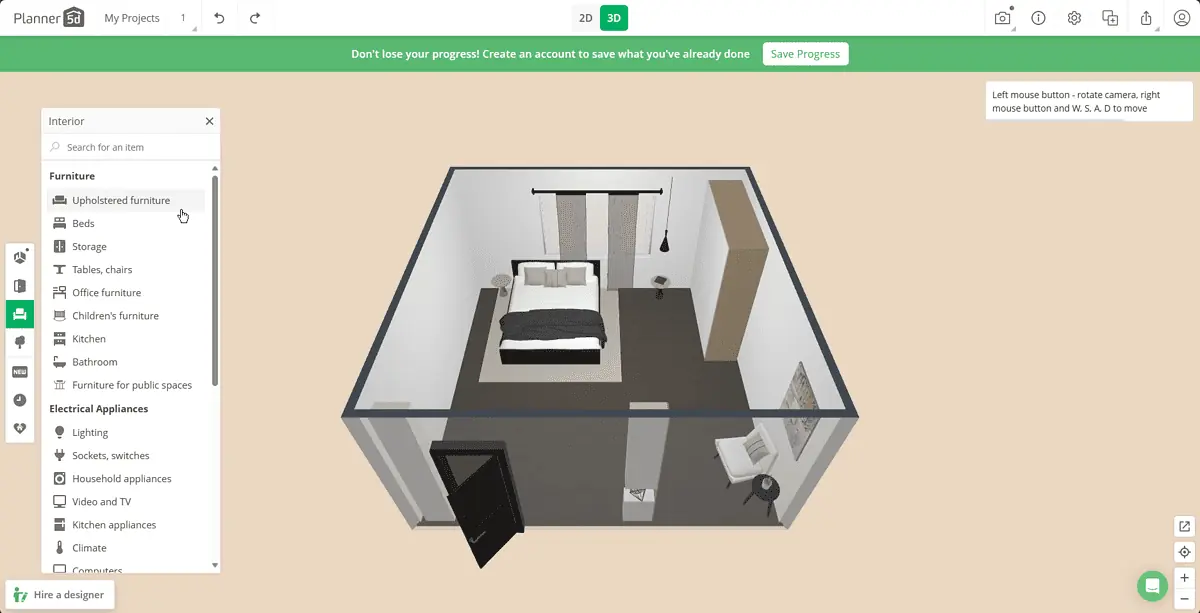
Some users have mentioned that Planner 5D had issues while dealing with exact measurements.
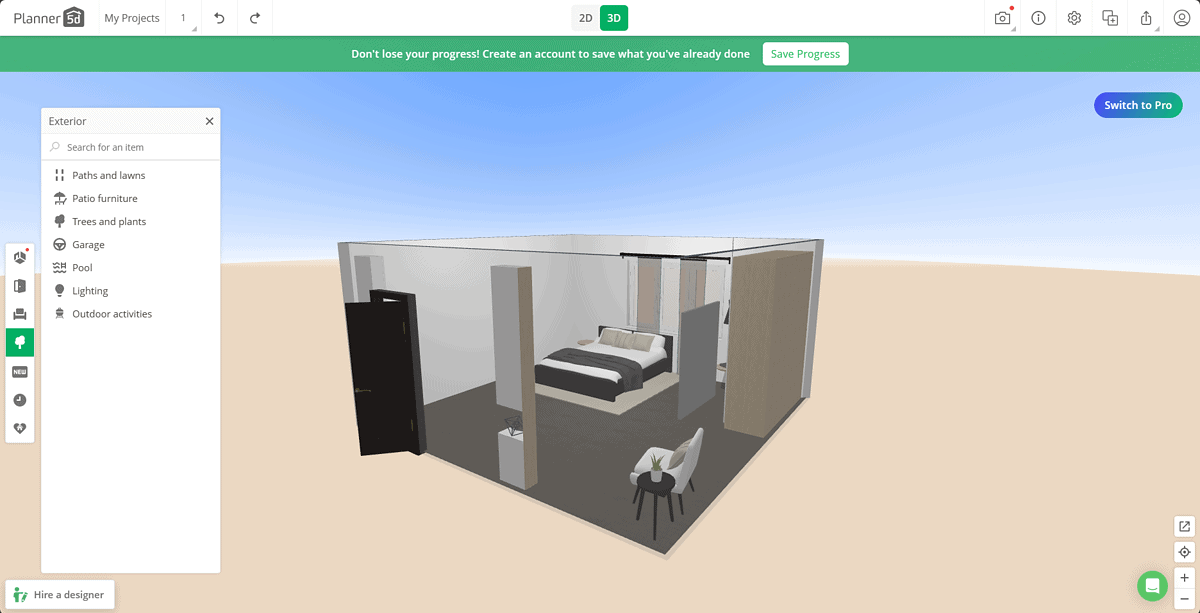
Furthermore, it doesn’t include an Undo function, which would simplify the process considerably.
Pros:
- It contains the tools required for creating a layout and adding furniture
- The navigation is intuitive
- Large library of objects
- Great customization features in the paid version
- Very accurate and detailed, including textures, colors, etc.
Cons:
- The free version is extremely limited in comparison
- The app doesn’t include helpful information to understand the creation process better
6. Live Home 3D
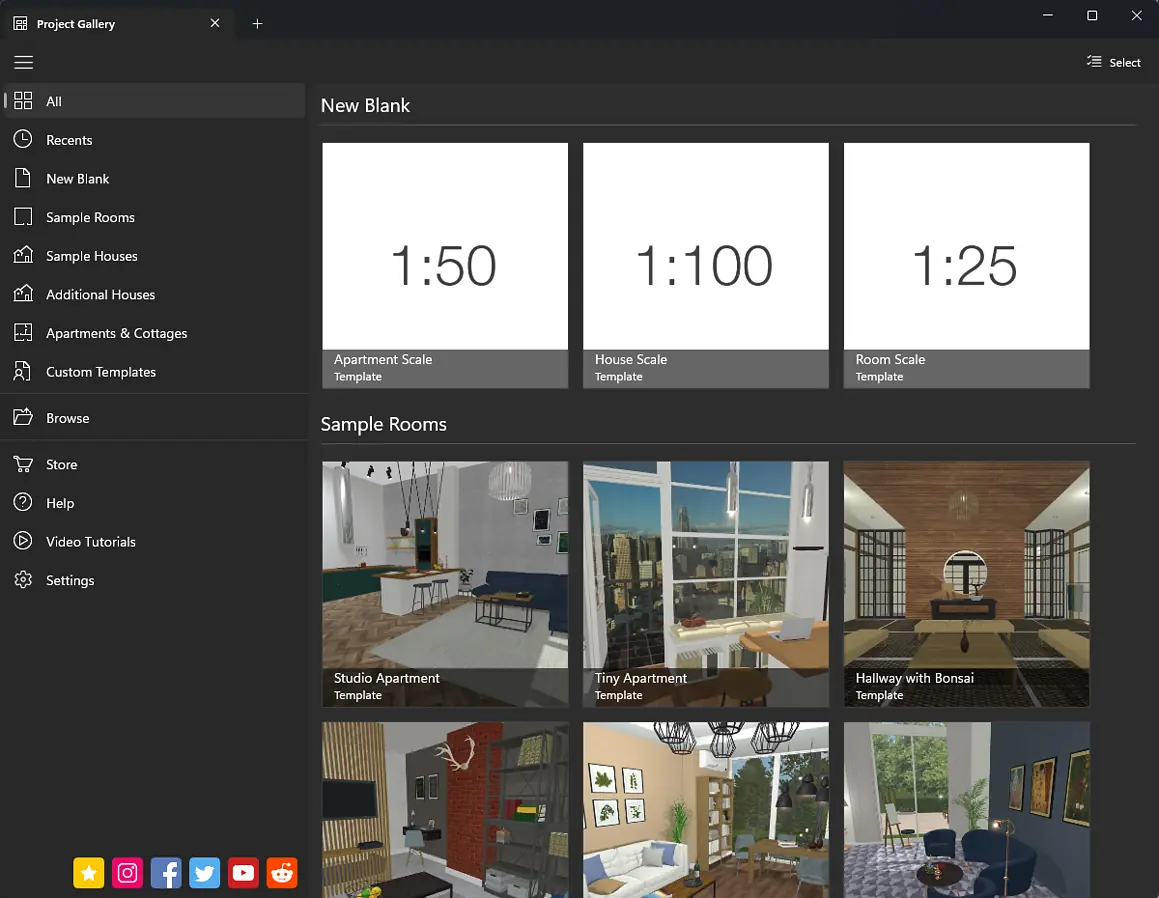
Live Home 3D is another great AI for room design, with a more complex and professional interface.
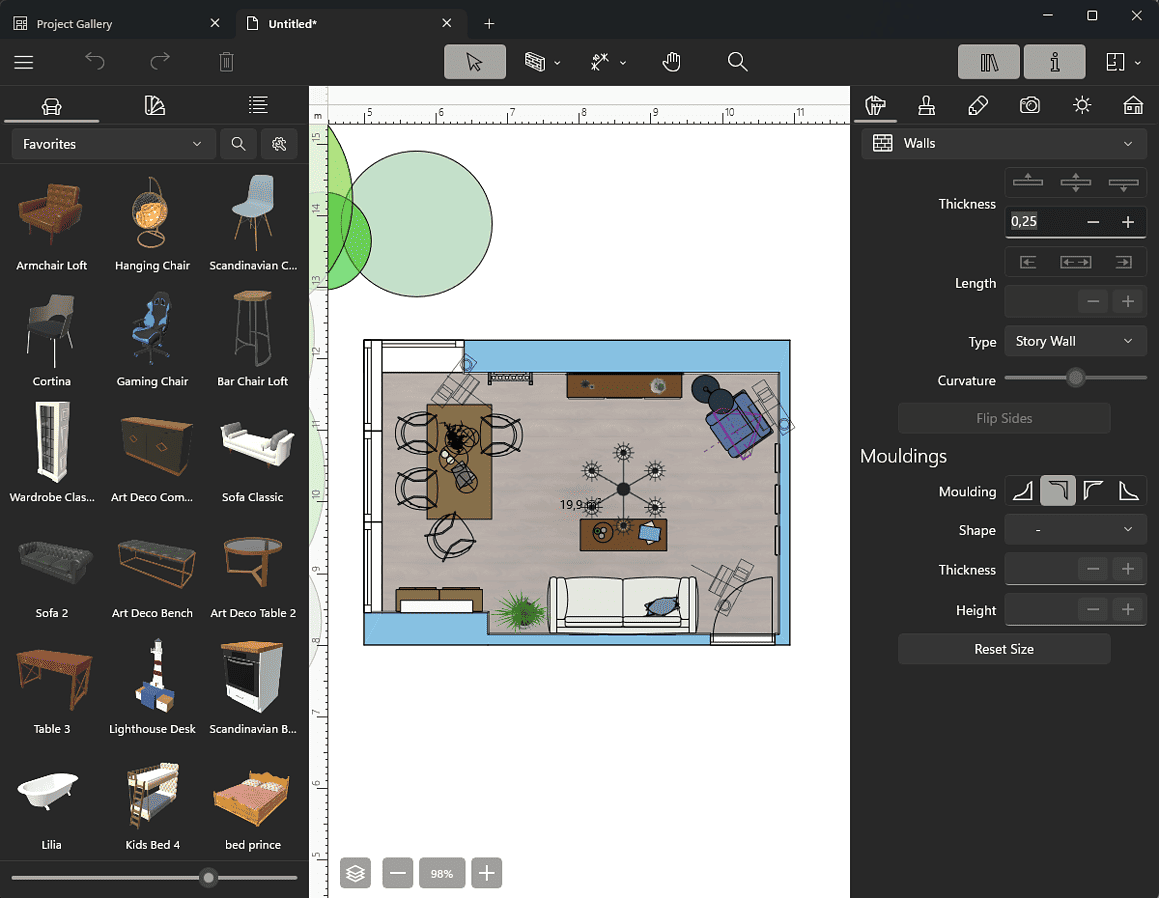
The user-friendly layout enables you to create 3D visualizations of your room and plan accordingly.
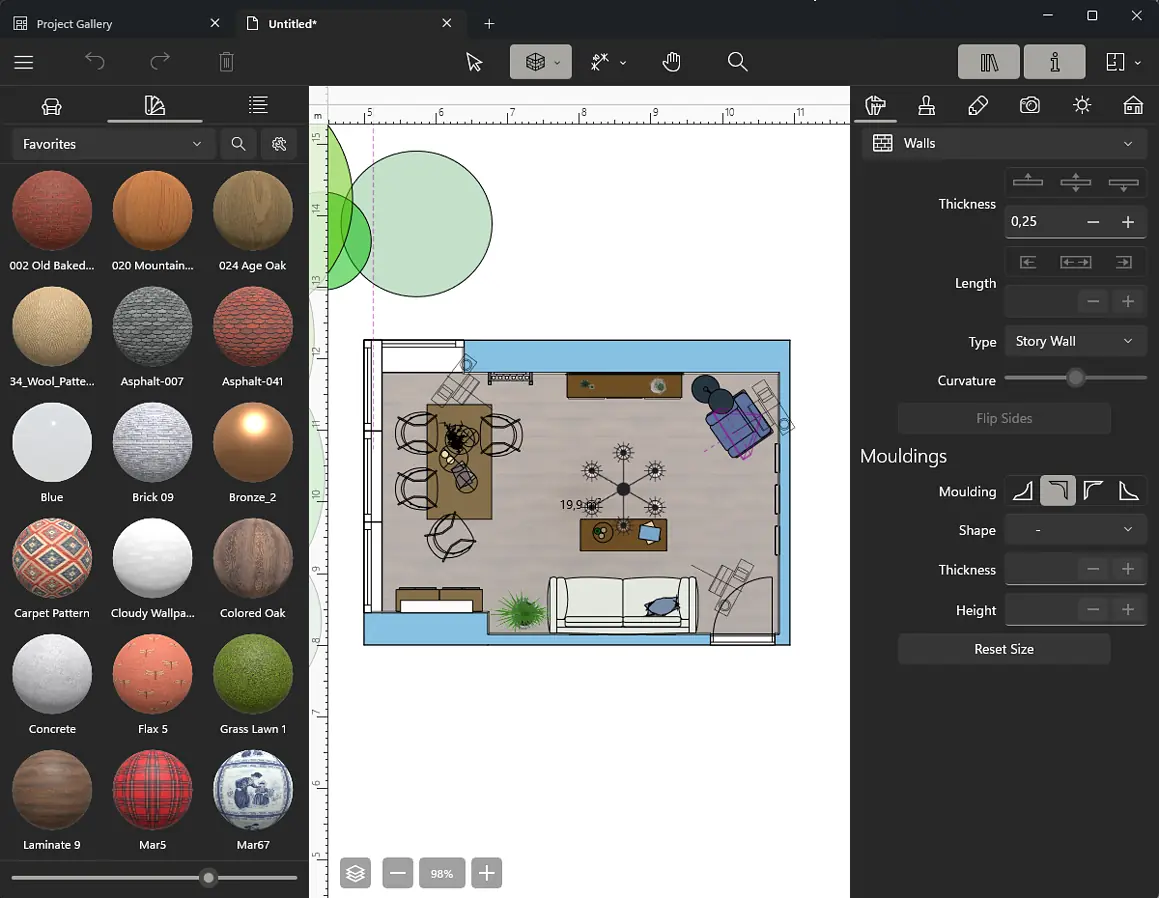
The software includes a real-time learning tool that makes it easier to deal with complicated designs.
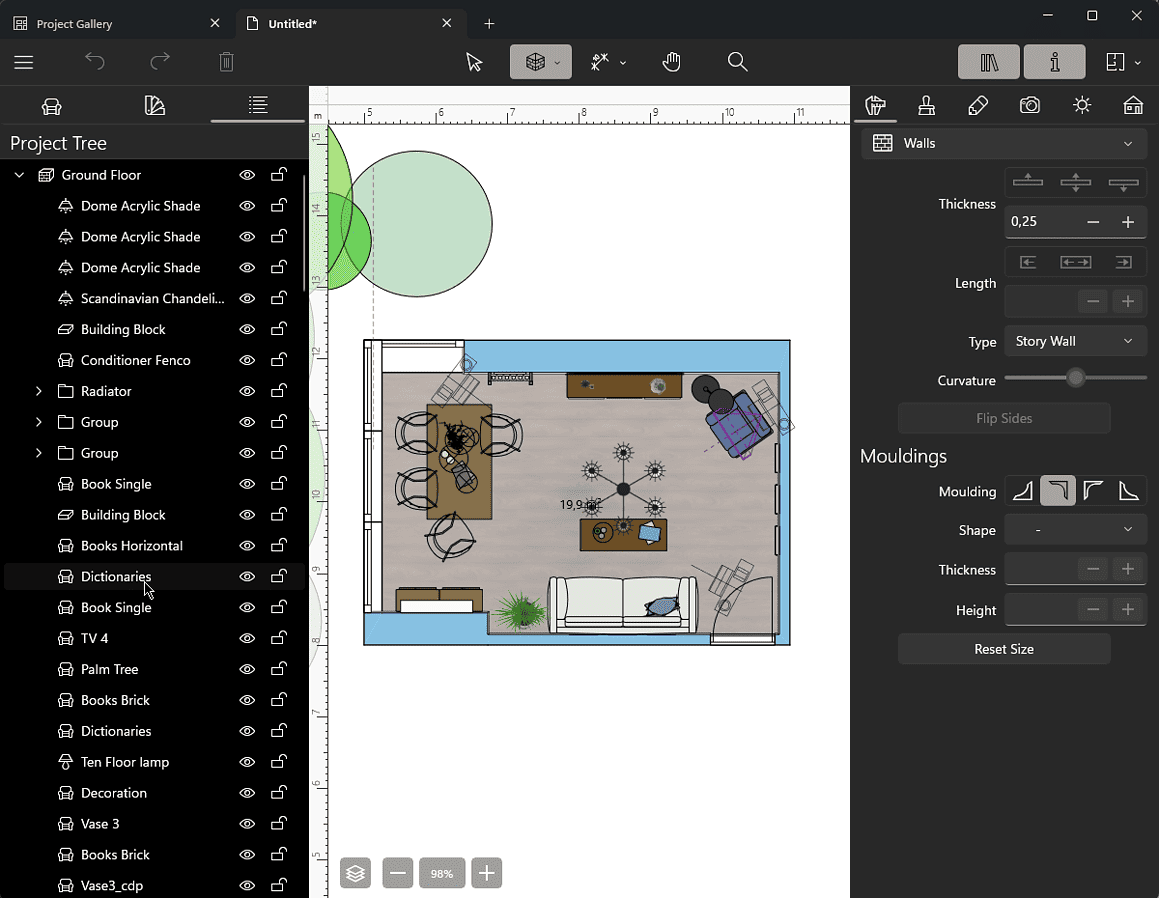
You can import blueprints, draw a 2D image from scratch, and set up your design for the best results.
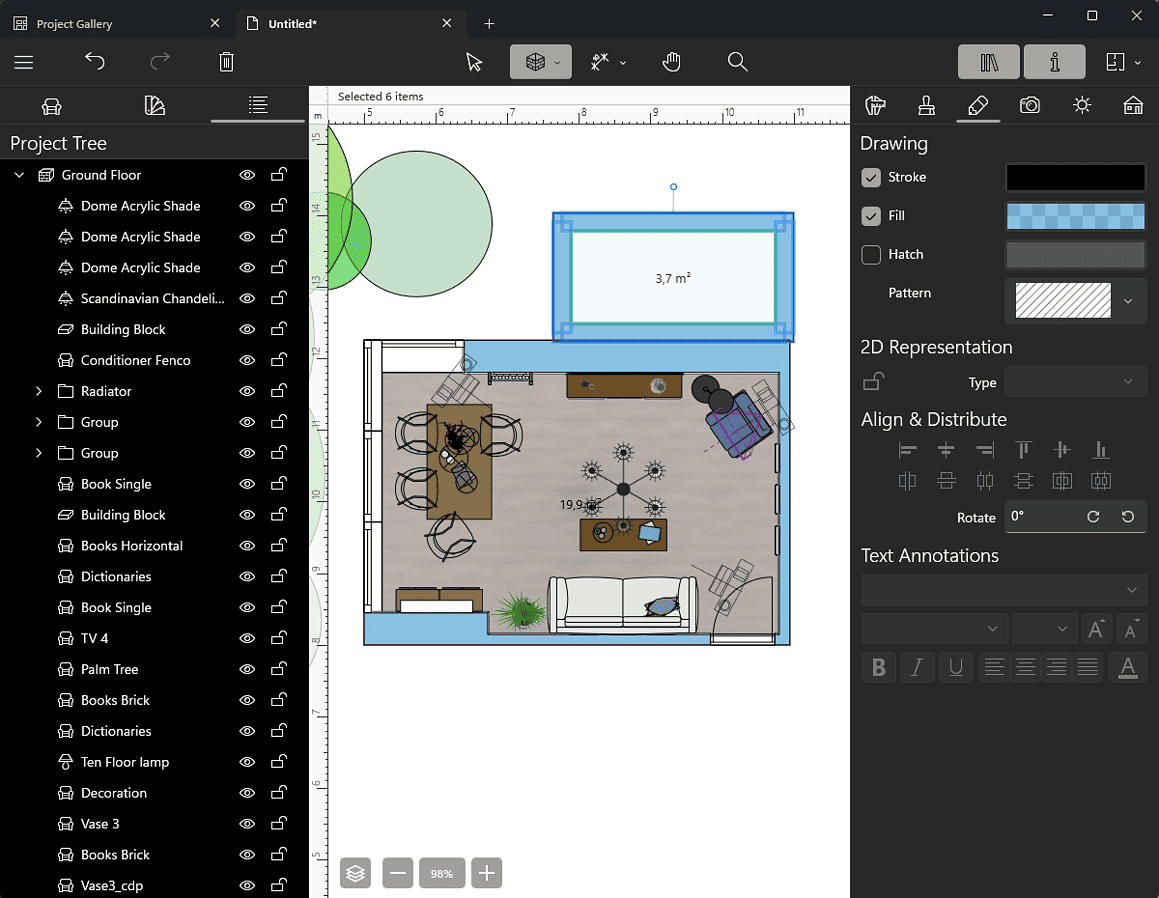
However, some users reported occasional glitches when using the software.
Pros:
- Includes a useful meta-learning feature that teaches you how to use the tools
- You can customize textures and colors in the 2D view
- Easy to use
- Accurate and detailed representations of elements
Cons:
- It has a limited number of landscaping tools and plant images
- There are no terrain options
You may also be interested in:
How To Design a Room with the Help of AI
- Open RoomGPT in your preferred browser.
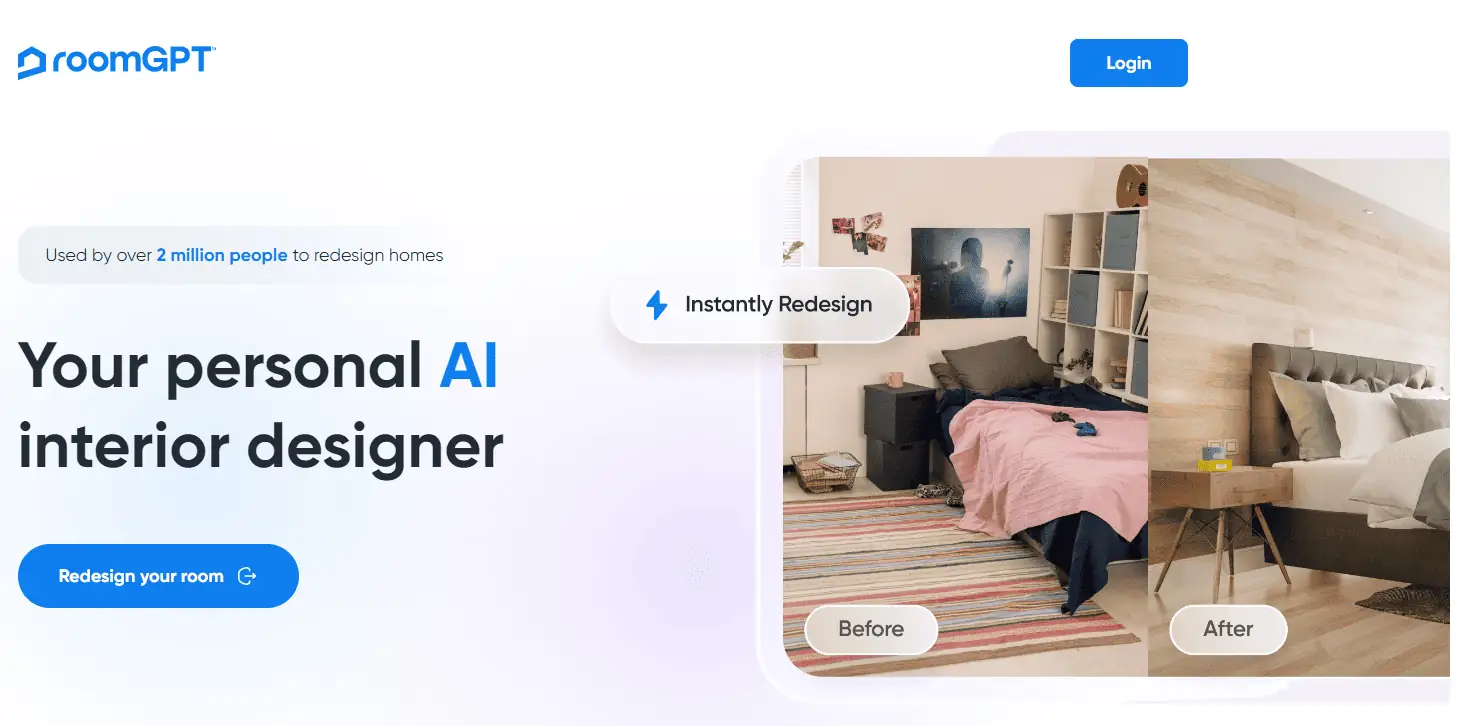
- Create an account or log in using your email and password.
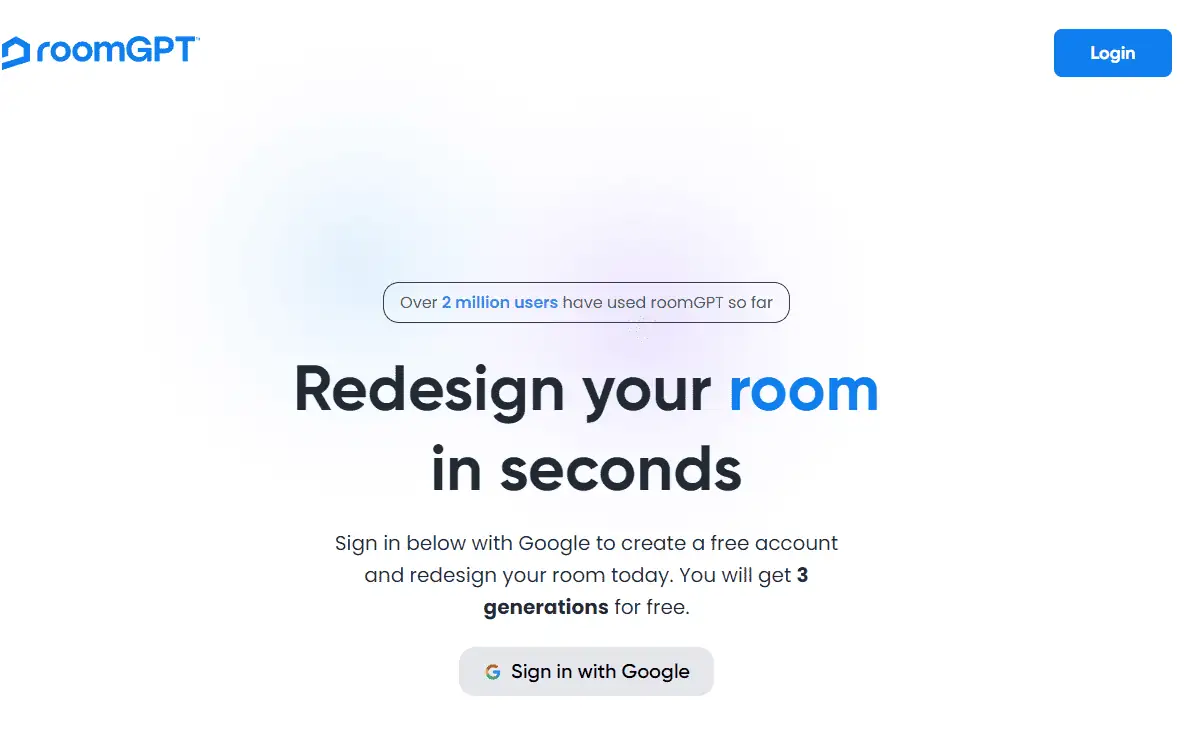
- Once logged in, click the Upload an Image button and add a picture of the room you want to design/redesign.
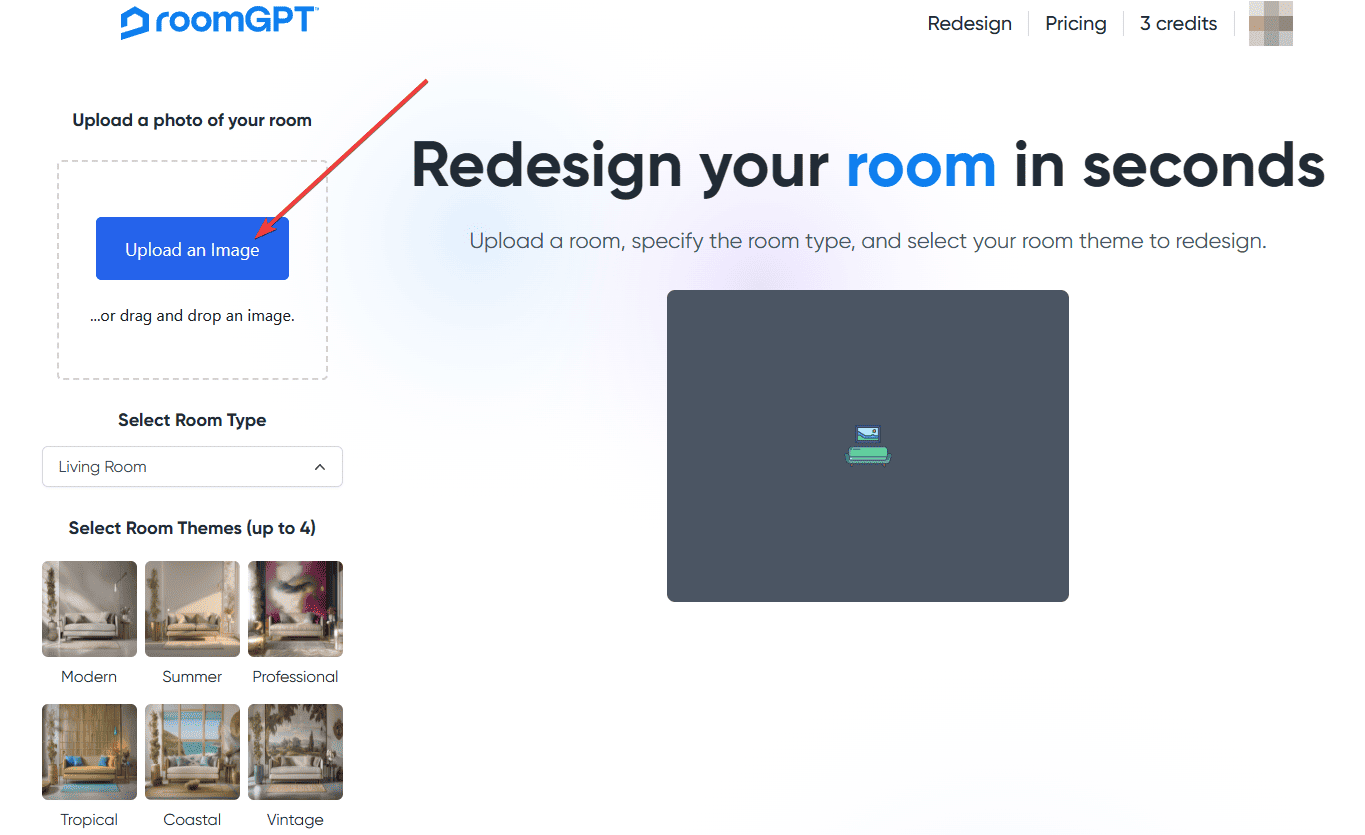
- Click the drop-down under Select Room Type, and choose the right option for your task.
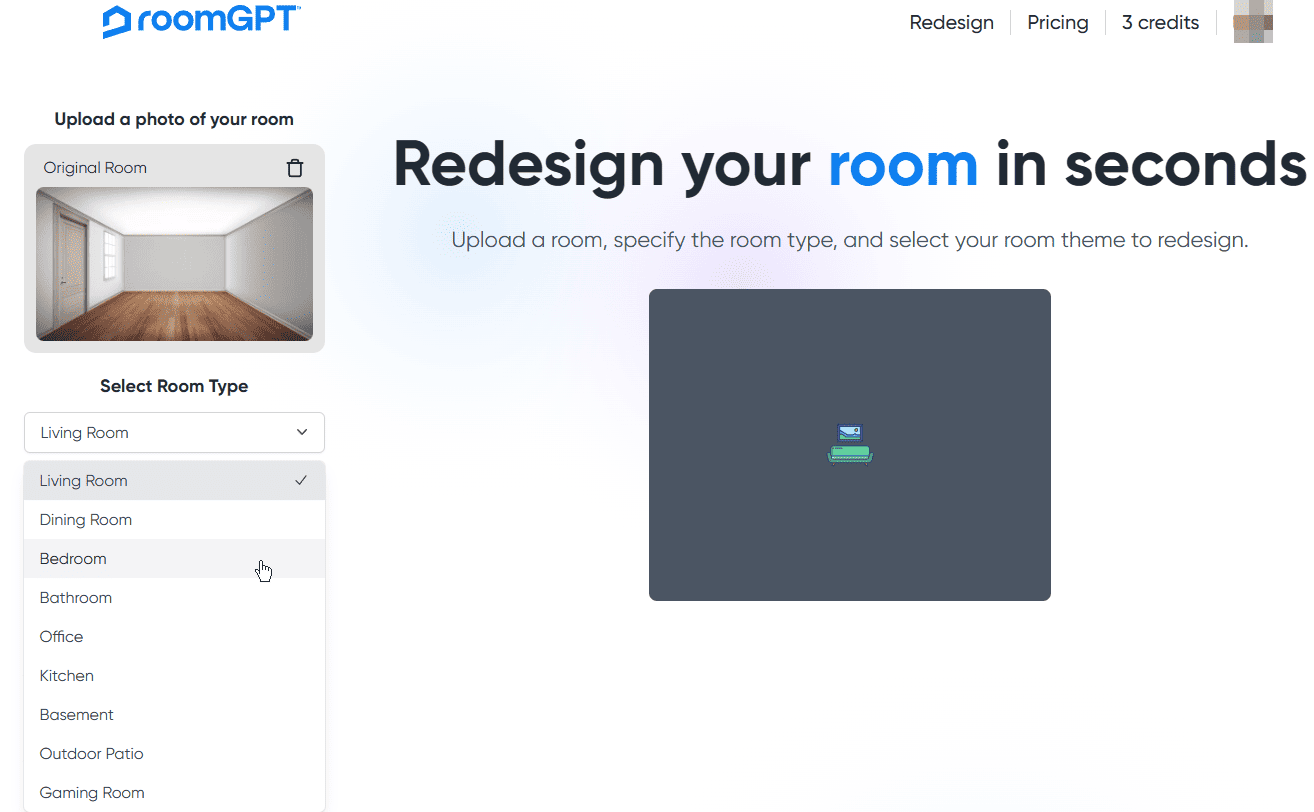
- Choose the Room Themes (up to 4 styles).
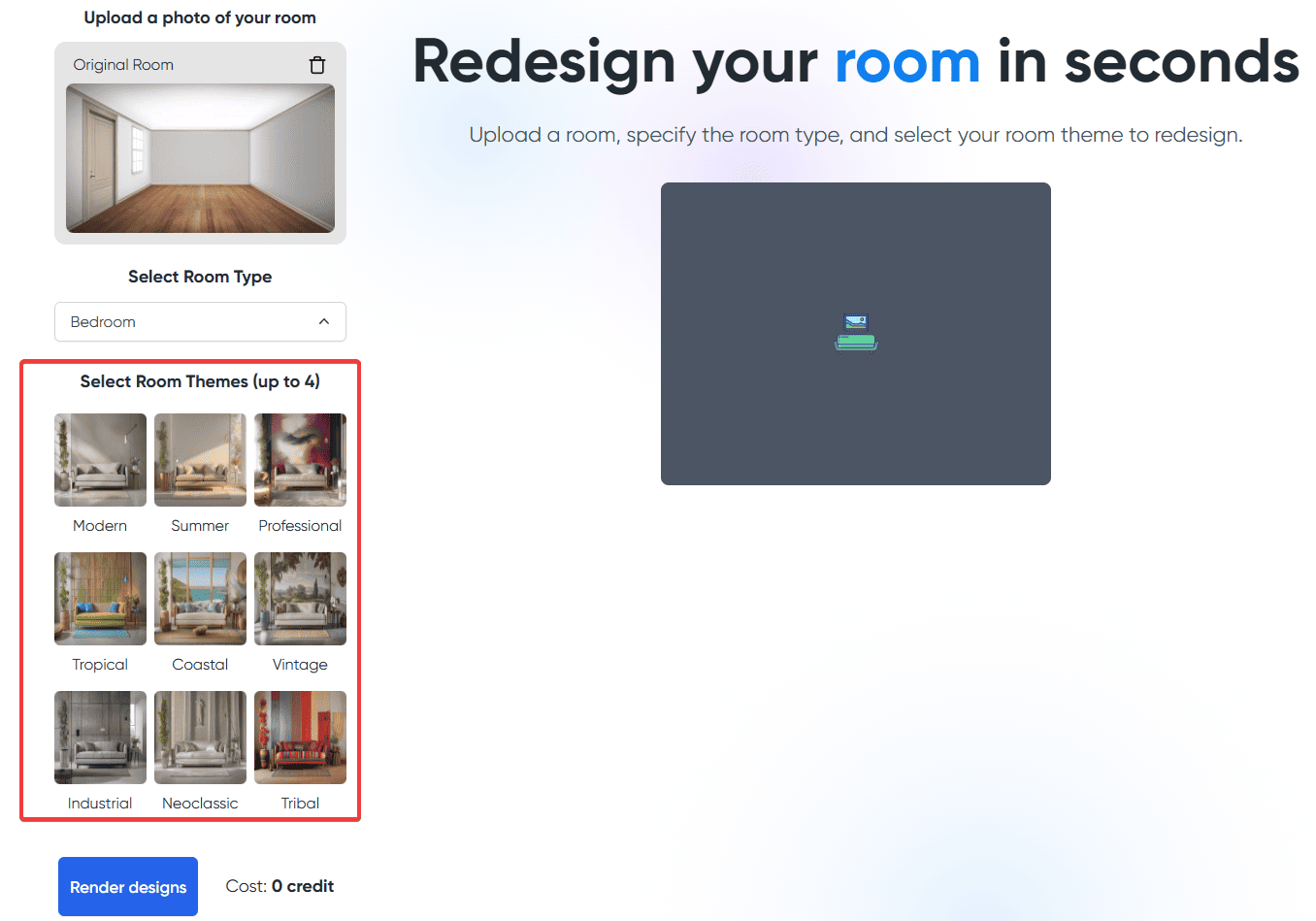
- Click the Render Designs button to generate an image.
- Wait for the creation process to complete.
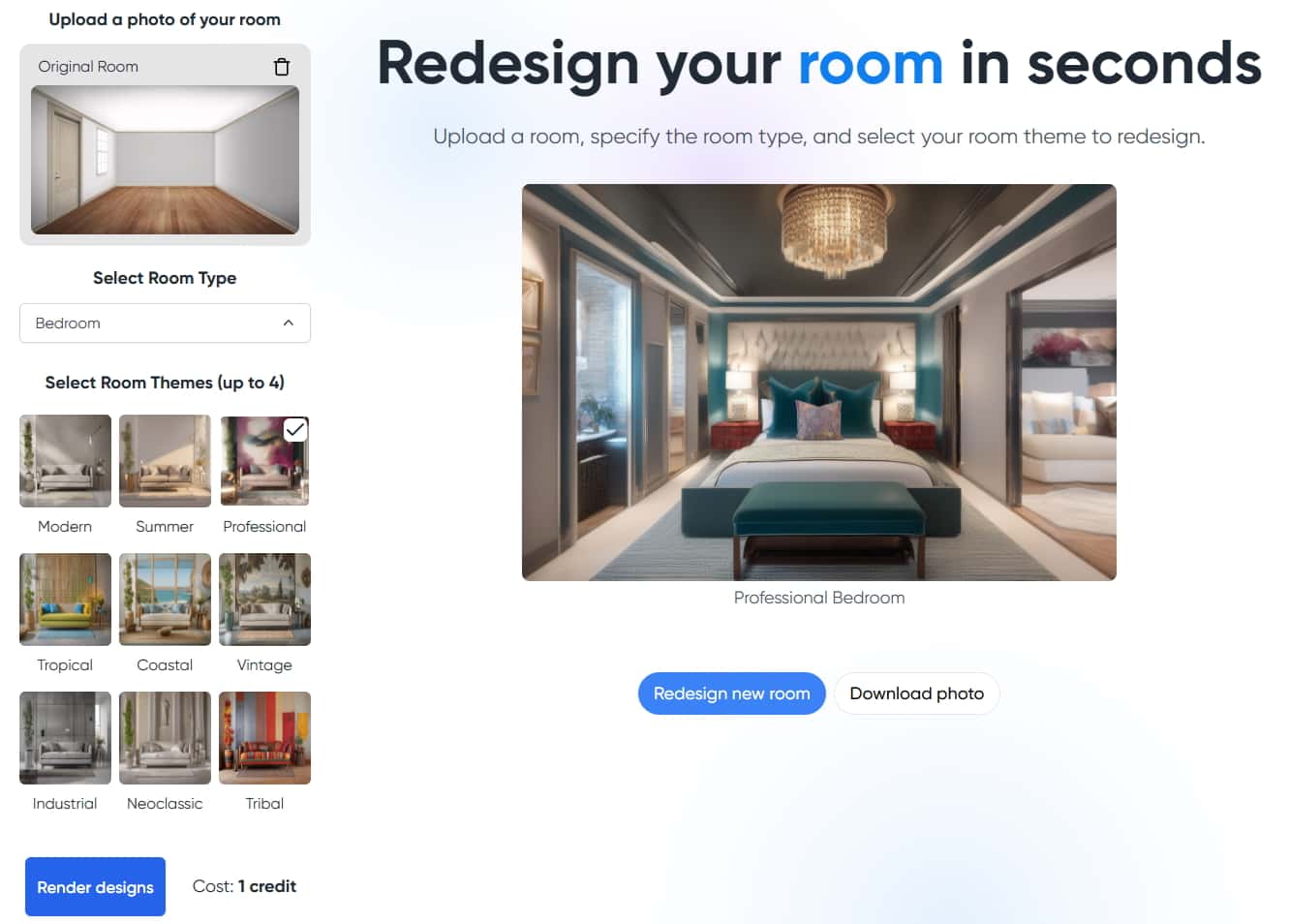
- You can now download the generated image or create a new design.
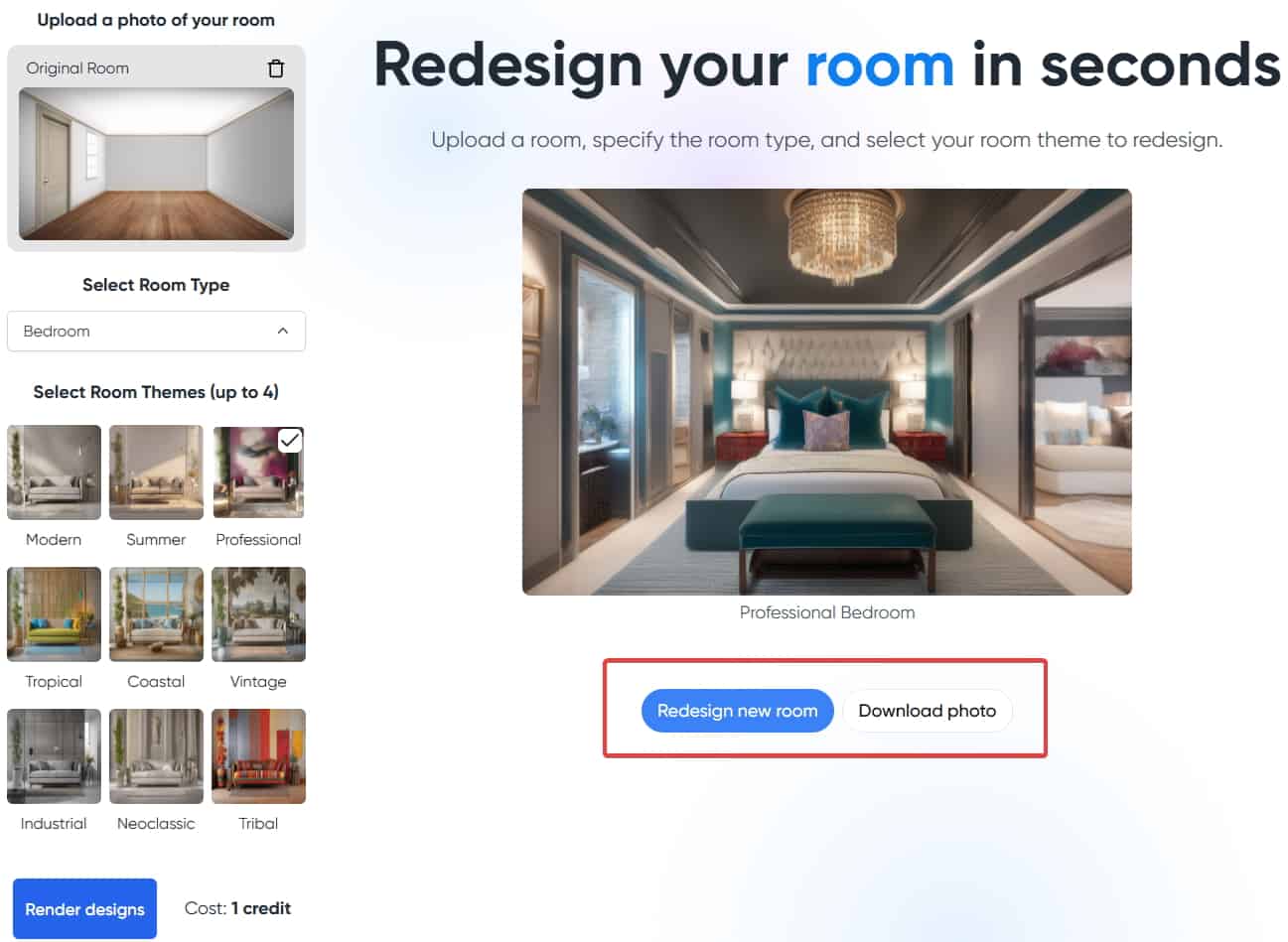
So, now you know how to utilize AI for room design. You can choose a more intuitive and easy-to-use tool, or opt for the professional-level software options.
Share your choice in the comments below!









User forum
0 messages