6 Best AI Tools for Infographics [FREE and Paid]
5 min. read
Updated on
Read our disclosure page to find out how can you help MSPoweruser sustain the editorial team Read more
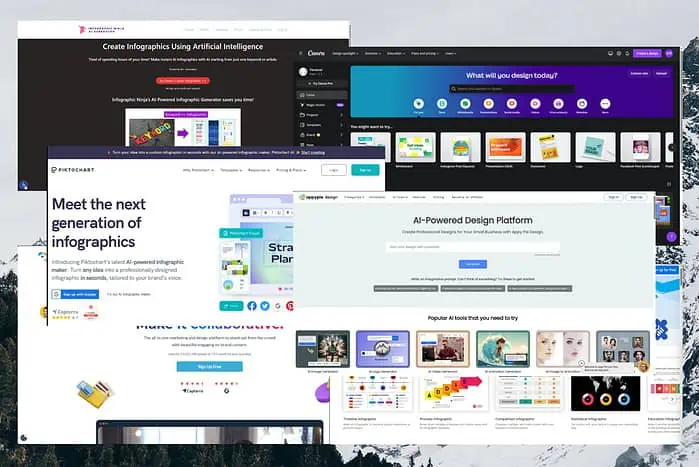
Using AI for infographics works splendidly because of the latest technological advancements and the evolution of language models.
I tested all the AI-powered apps I could find to find the best AI tool for infographics. You can see the results in the list below!
Best AI Generator for Infographics
1. Appy Pie Design
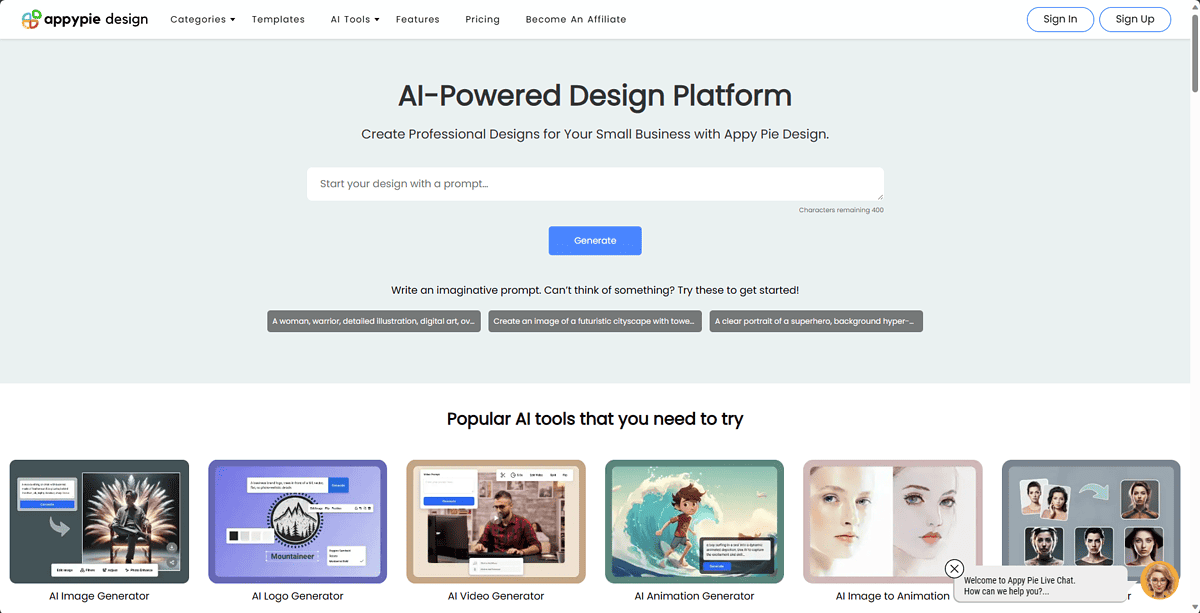
Appy Pie Design is a powerful online tool that can create infographics, charts, and other data visualizations.
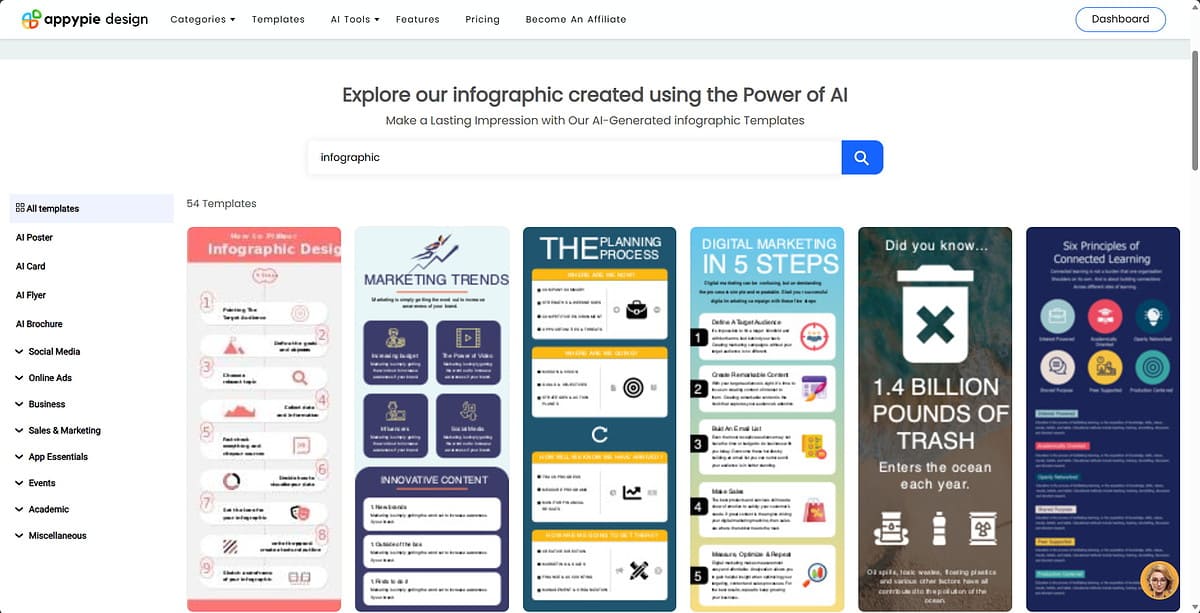
The user-friendly interface ensures users can explore the tools, customize the options, and access any setting.
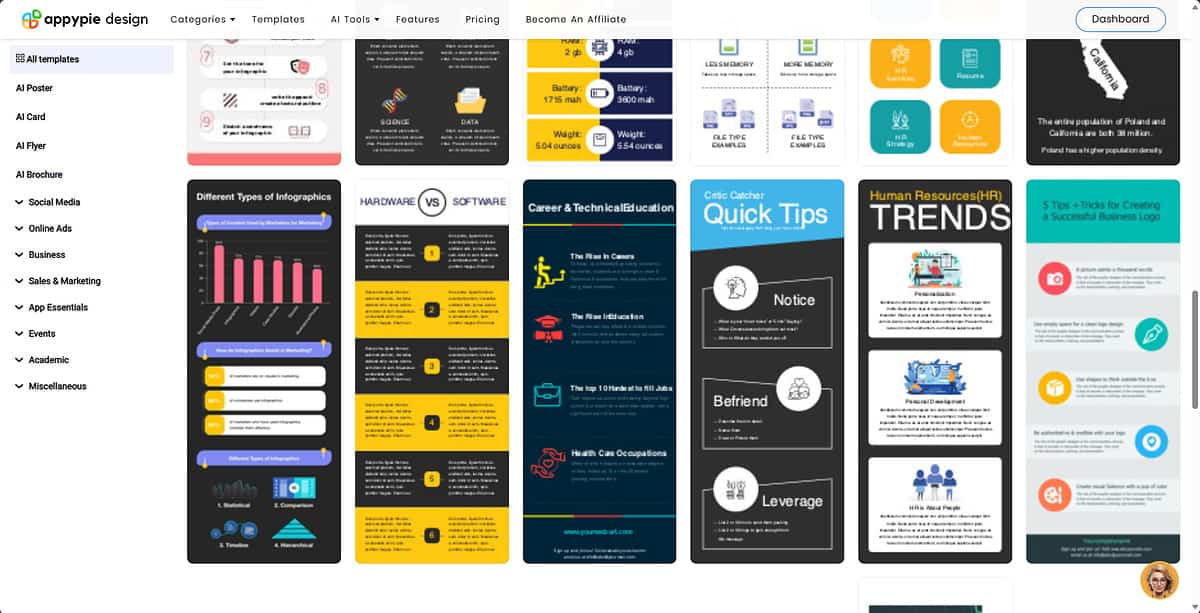
Appy Pie’s wide range of templates and easy-to-drag-and-drop elements made it stand out. This makes the entire editing or creation process simple and effective.
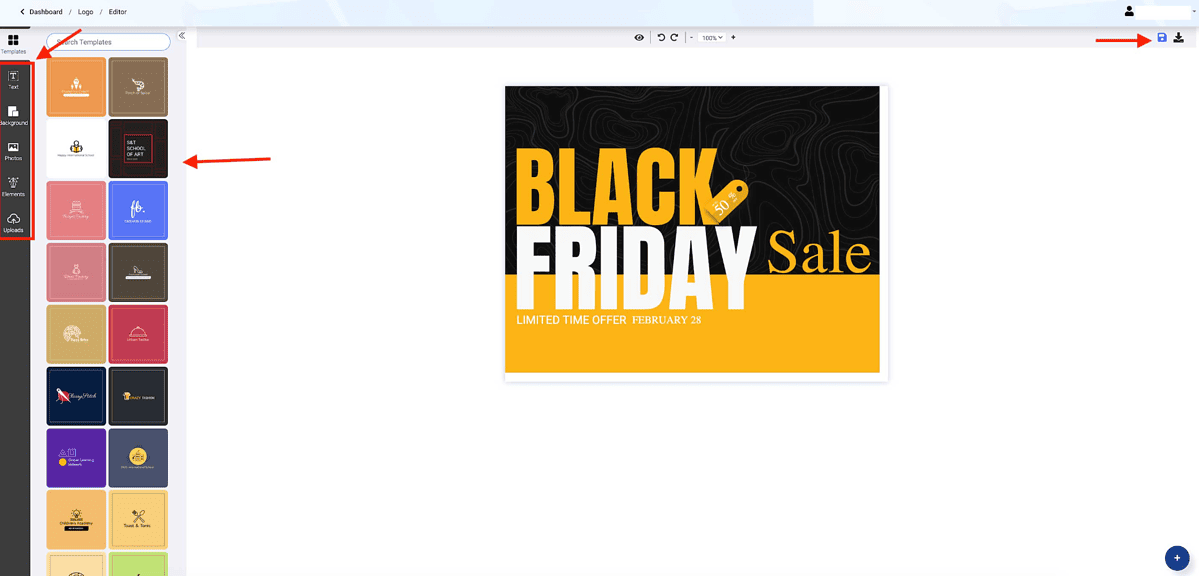
The app has excellent customer service, and the fast responses improve the user experience even more. This tool is perfect for personal tasks and is fully compatible with companies and professionals.
Pros:
- Helps users create custom infographics with images, videos, and animations
- User-friendly interface with straightforward options
- It doesn’t require any coding
- Includes a mobile app builder, website builder, chatbot builder, and workflow automation builder
Cons:
- Some of the advanced options require third-party software
- The template customization could be better
- Template designs are a bit dated
2. Piktochart
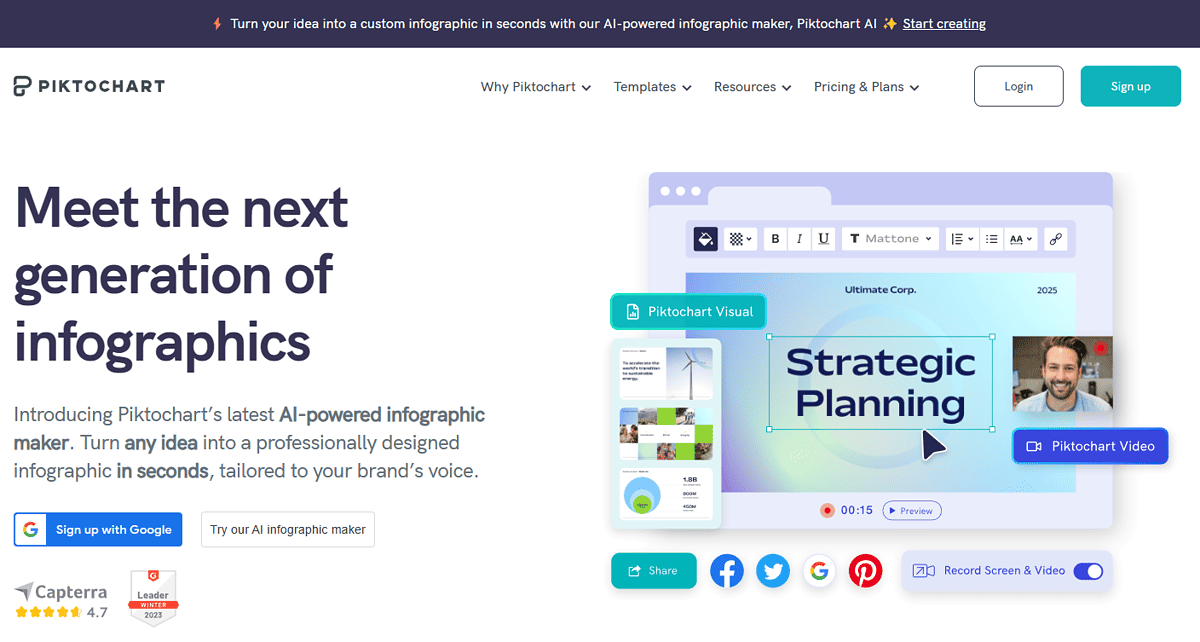
Piktochart is another powerful app that can help you generate unique infographics from the comfort of your home without hiring a design expert.
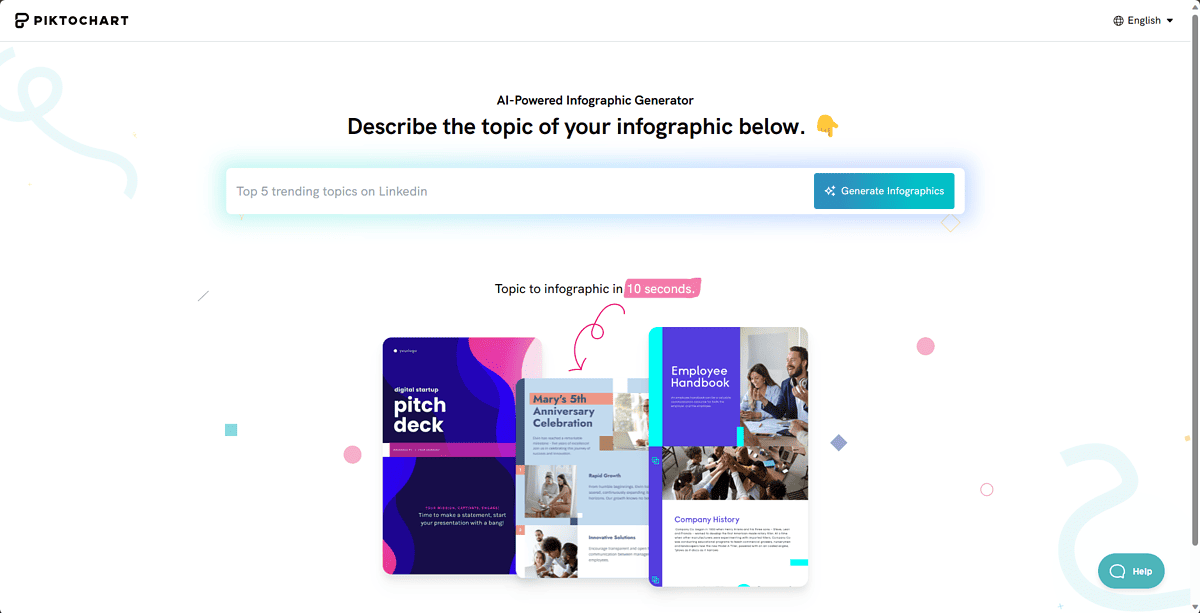
This feature-rich app allows you to drag and drop elements to the editor. It includes customizable templates, team collaboration, and data visualization tools.
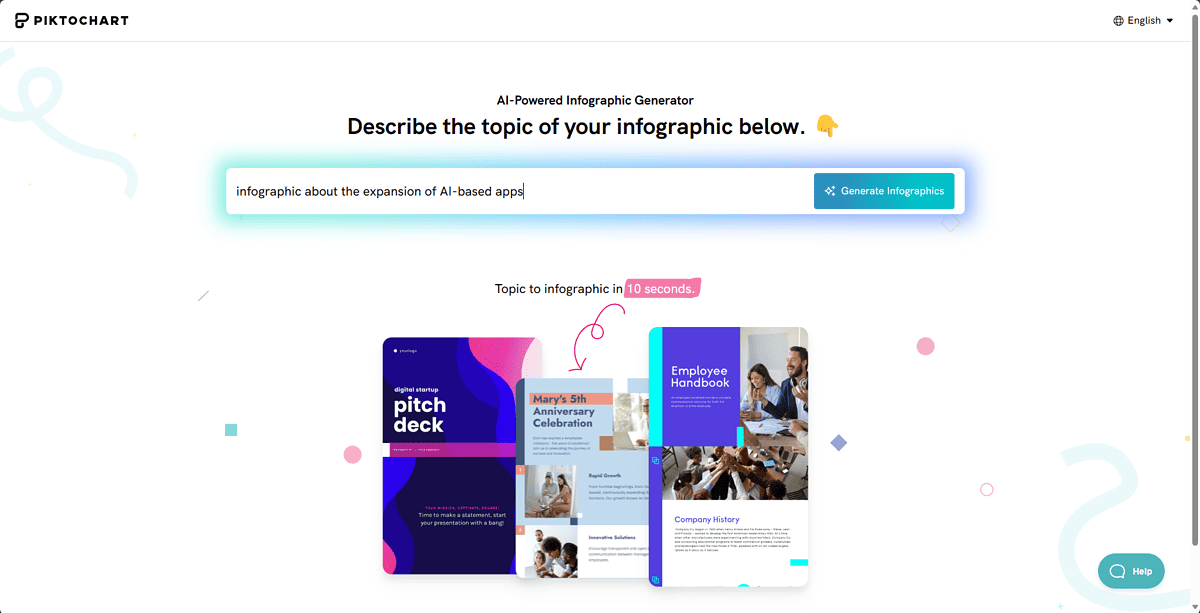
This tool is perfect for individuals and companies wanting to take their infographic quality to the next level.
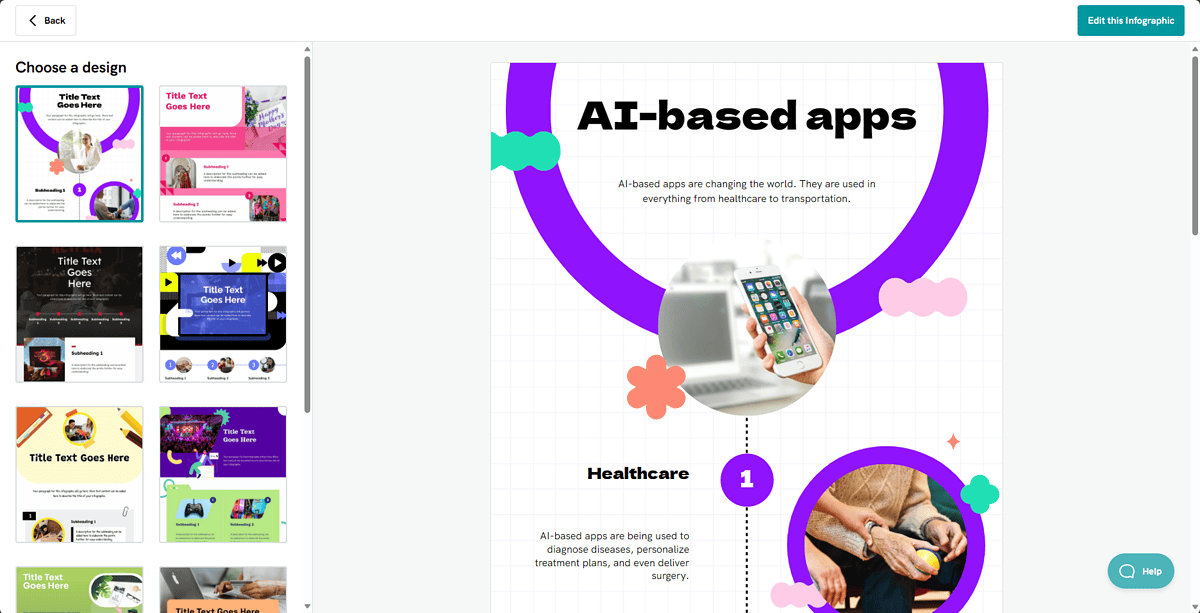
Piktochart is also adamant about protecting its users’ data and employs strict data policies and encryption features.
Pros:
- Provides clear instructions and easy access to all options
- Comprehensive library with lots of infographic templates
- Can help create impressive reports and summaries
- Includes a ton of templates, icons, fonts, and other elements
Cons:
- The sharing capabilities are limited
- The free version of the software isn’t suitable for B2B
3. Venngage
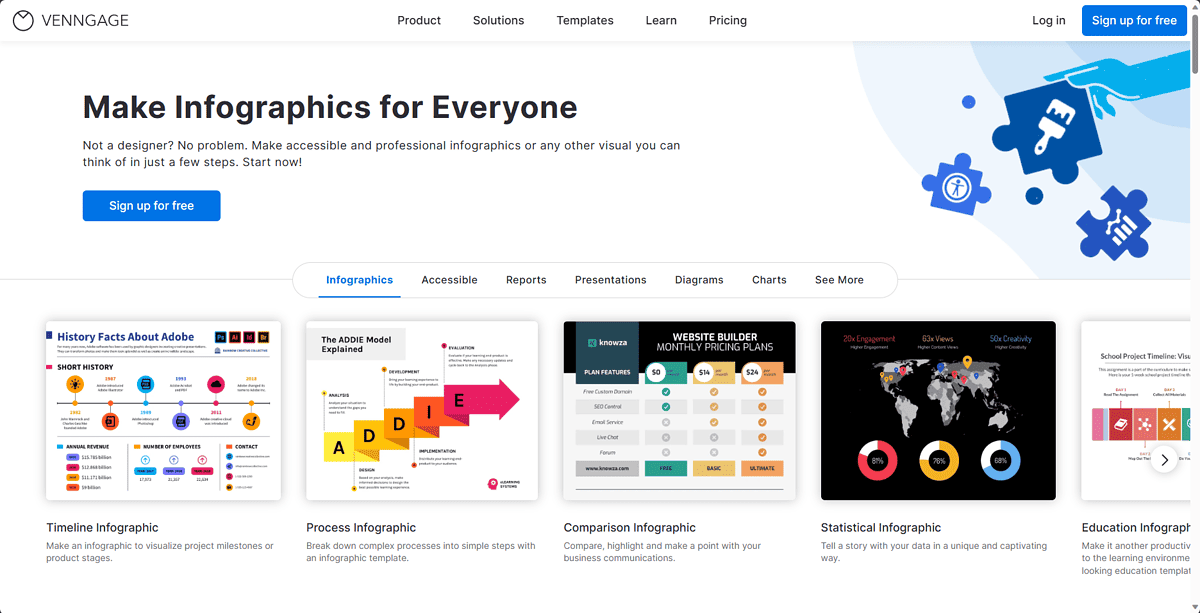
Venngage is my 3rd pick for the best AI tools for infographic creation, as it offers some great features in a user-friendly interface.
This reliable tool can transform complex data into easily understandable content.
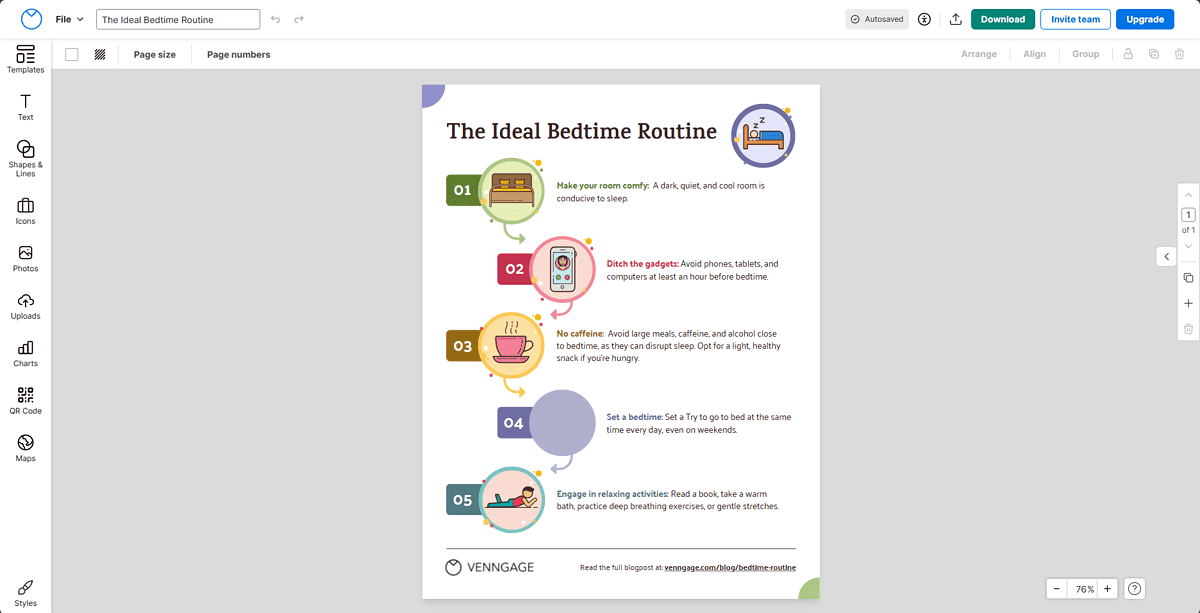
In this app, you can find a wide range of B2B-specific templates. At the same time, it helps you maintain communication levels within and outside the organization.
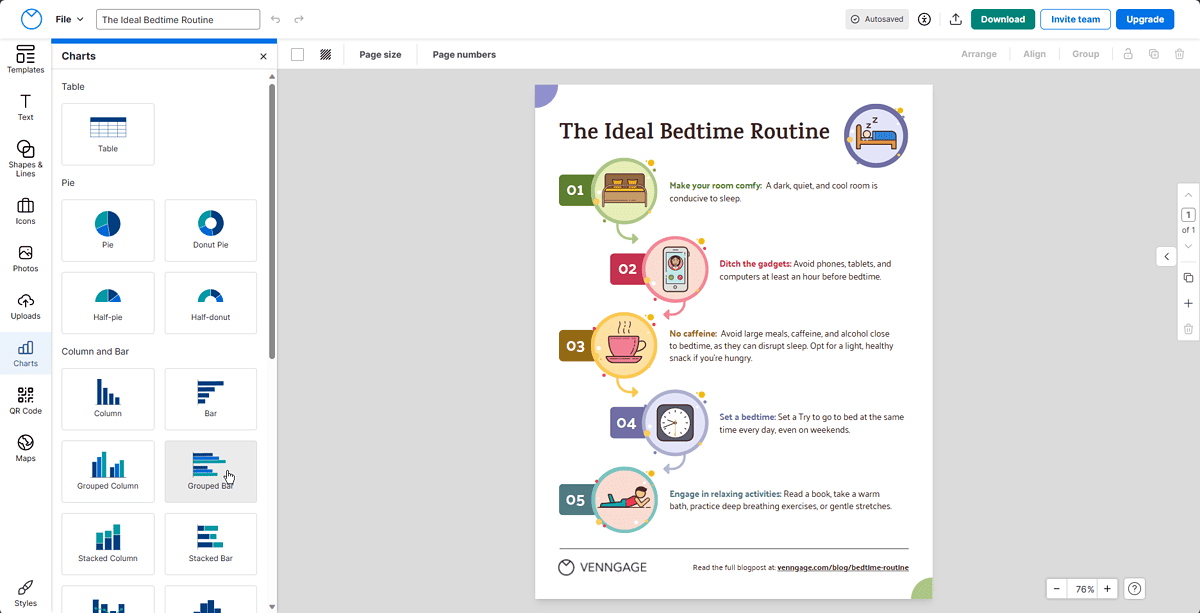
The drag-and-drop feature makes adding, moving, and modifying elements easy. The team collaboration features complete the picture.
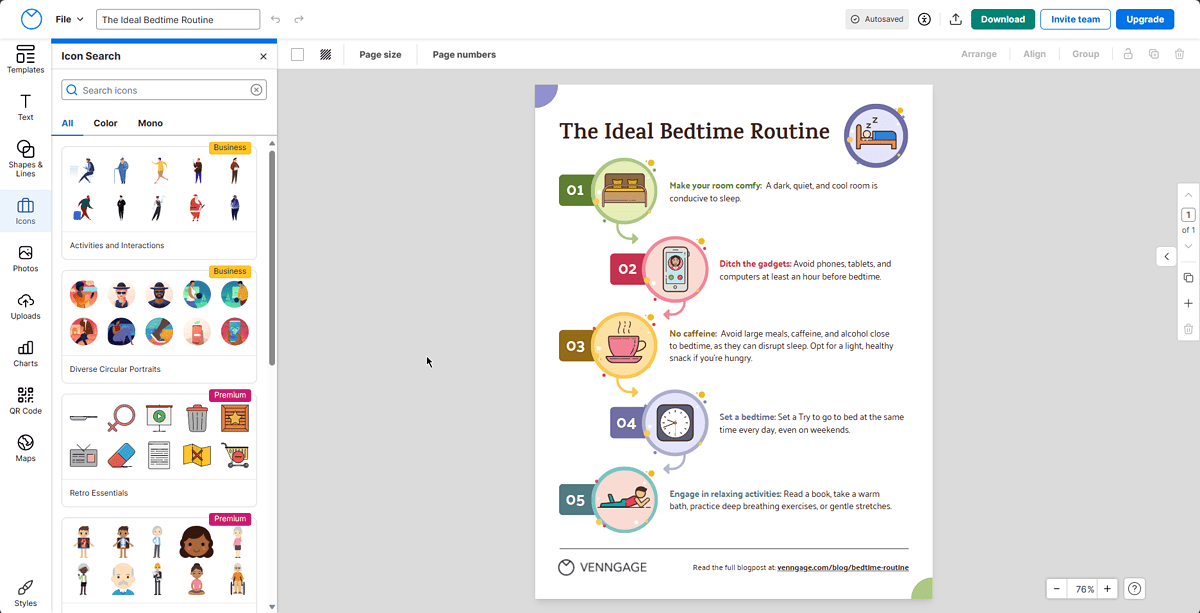
The customizable templates, team collaboration, and data visualization features make the infographic creation easy.
Pros:
- Simplified infographic creation process accessible to all users
- A wide selection of templates is included
- It provides a high value for the cost
- Includes access to 56 types of features or pages
Cons:
- It can’t be used offline
- The range of output formats is limited
4. Visme
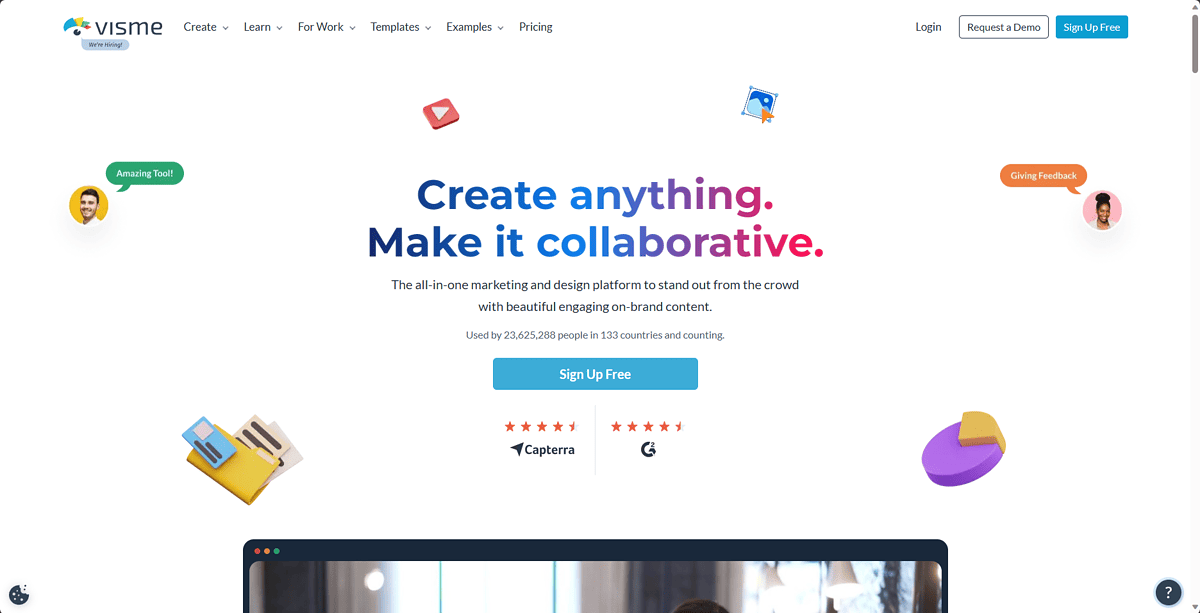
Visme has many useful AI-powered features that can help create unique infographics no matter how complex the data is.
This tool can create, edit, share, and store visual data. This allows any user to modify their document information on the go.
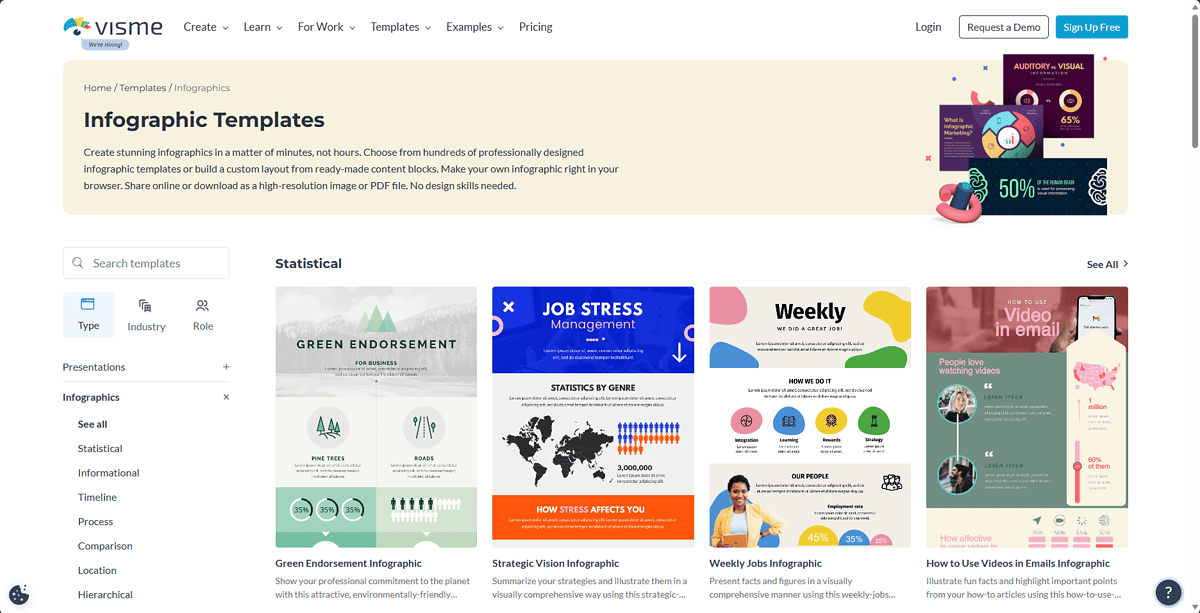
Like similar software, Visme also contains a drag-and-drop build.
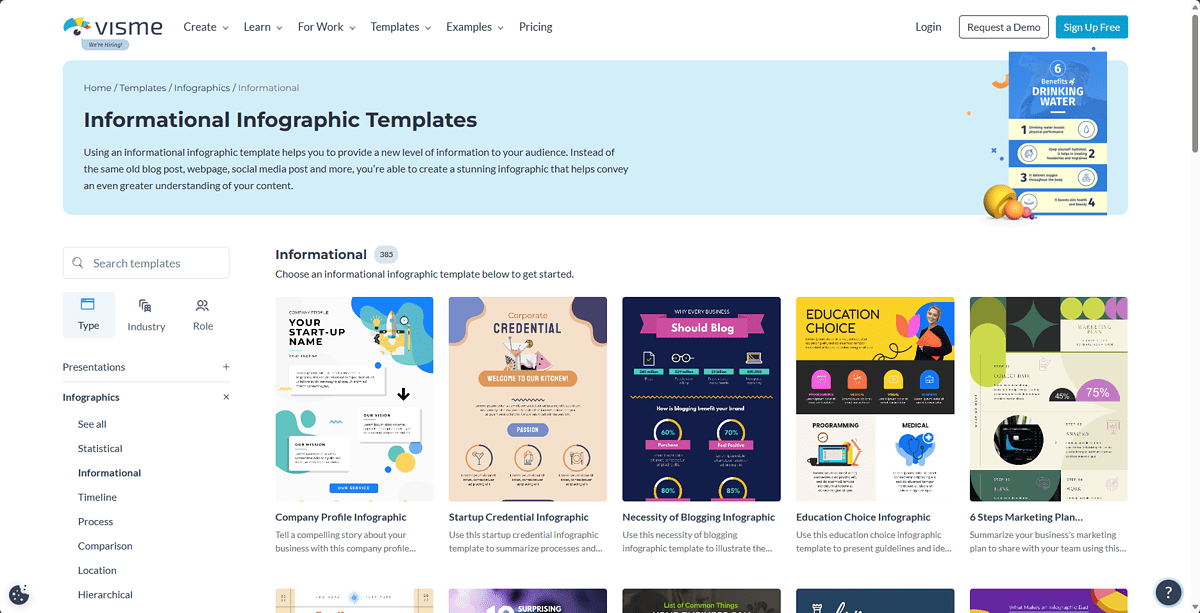
Furthermore, the many templates that can be found make a great addition and can help users through the creation process.
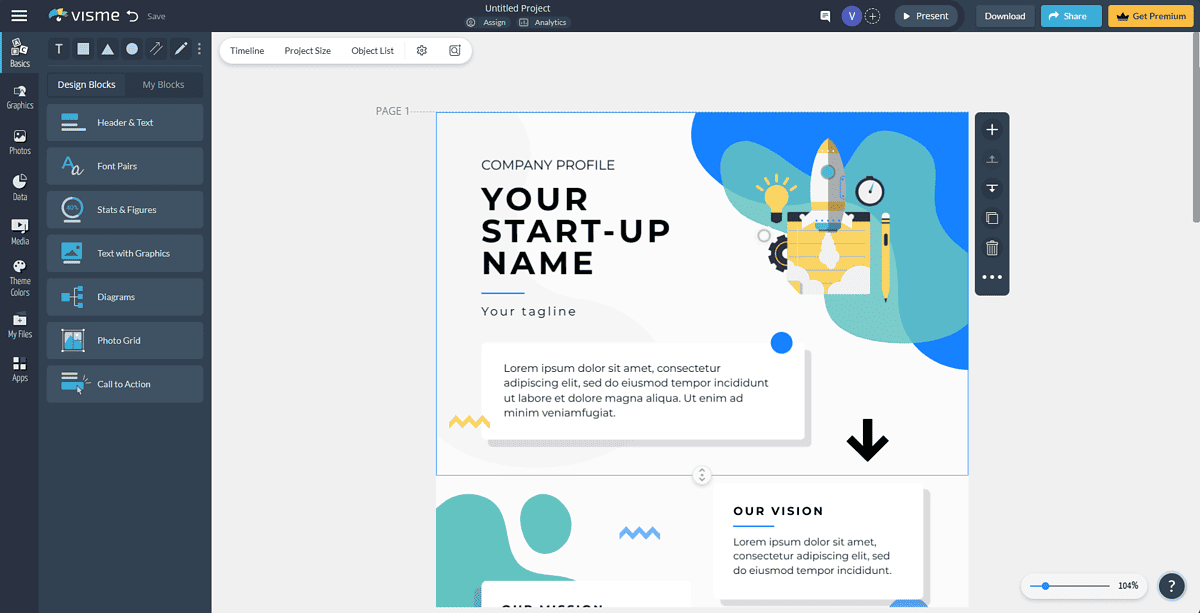
Users are also delighted with the customer service from the Visme team, mentioning fast responses and a friendly attitude.
Pros:
- Can create various infographics types from process to statistical
- User-friendly design with great options
- Includes a variety of infographic templates
- Offers excellent data visualization capabilities
Cons:
- I noticed some glitches while testing
- There are no free options available
5. Canva
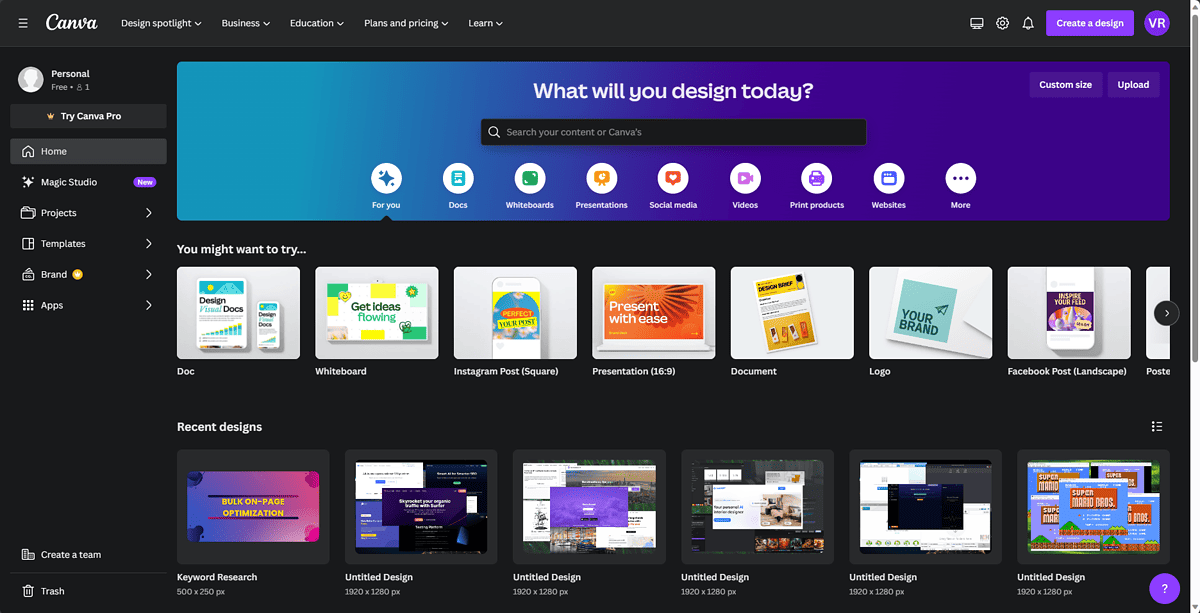
Canva is a valuable and intuitive app that can help you create unique infographics.
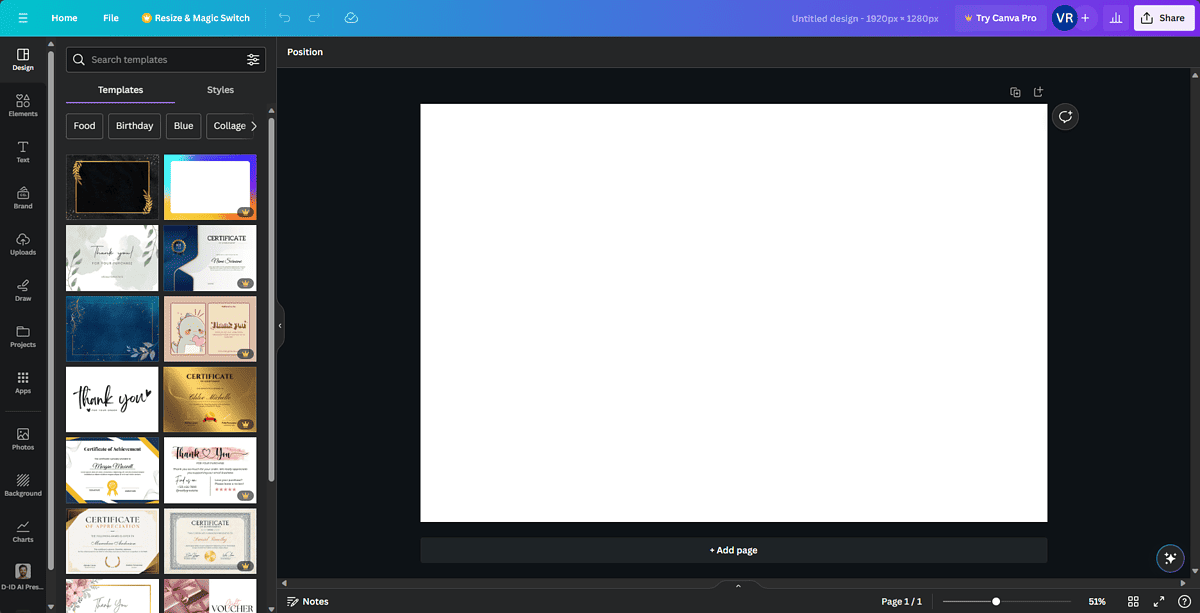
It offers a drag-and-drop feature, making it versatile, fast, and effective for any user.
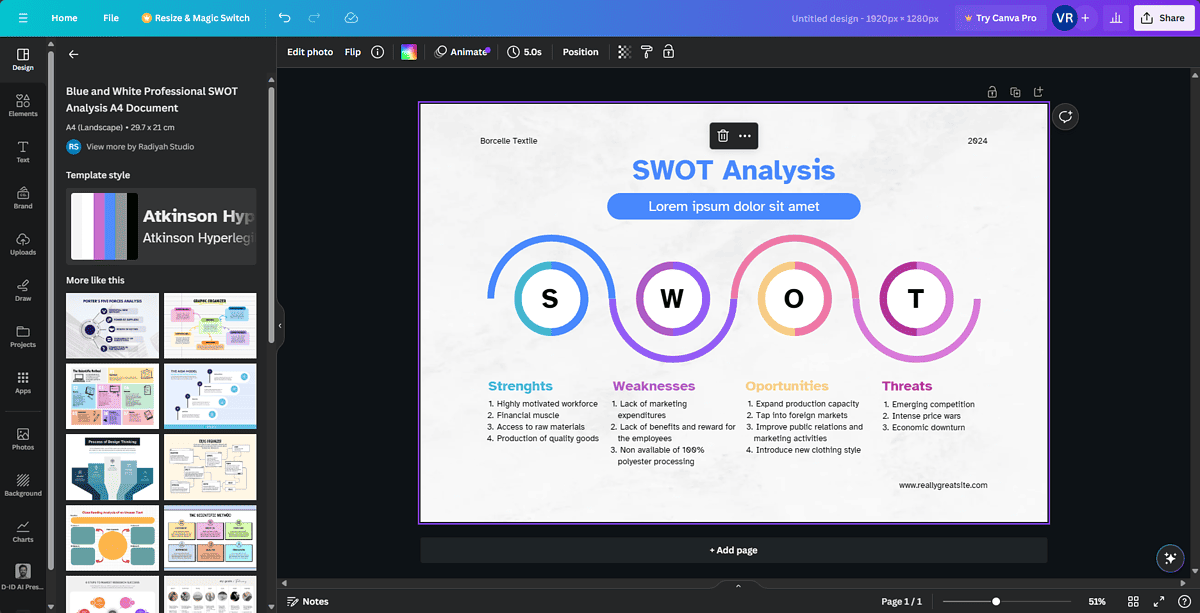
This online tool includes access to various customizable features, team collaboration, and data visualization options.
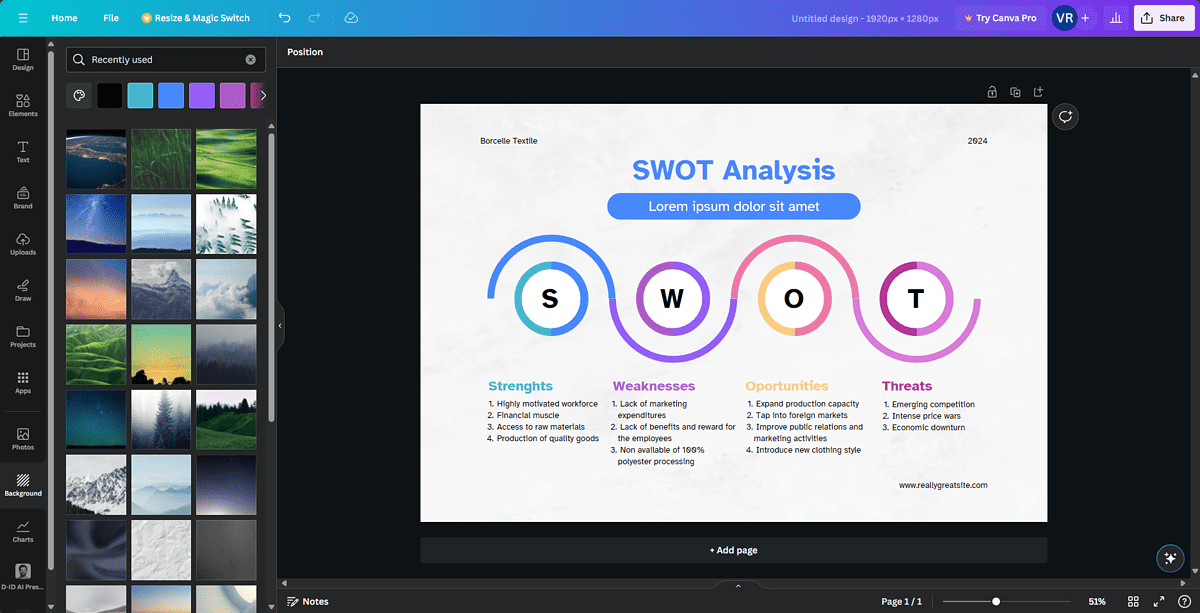
You can use it for free. Still, it has some limitations, like no access to some Elements, Backgrounds, and stock images.
Pros:
- It has a very friendly user interface with clear menus and options
- Includes a variety of design features, including powerful AI tools
- The free plan is very functional
- The Magic Switch tool makes it easy to create great brand kits
Cons:
- The tool can’t be used offline
- The range of outputs is limited when compared to other options
- There’s no way to back up your projects
6. Infographic Ninja AI
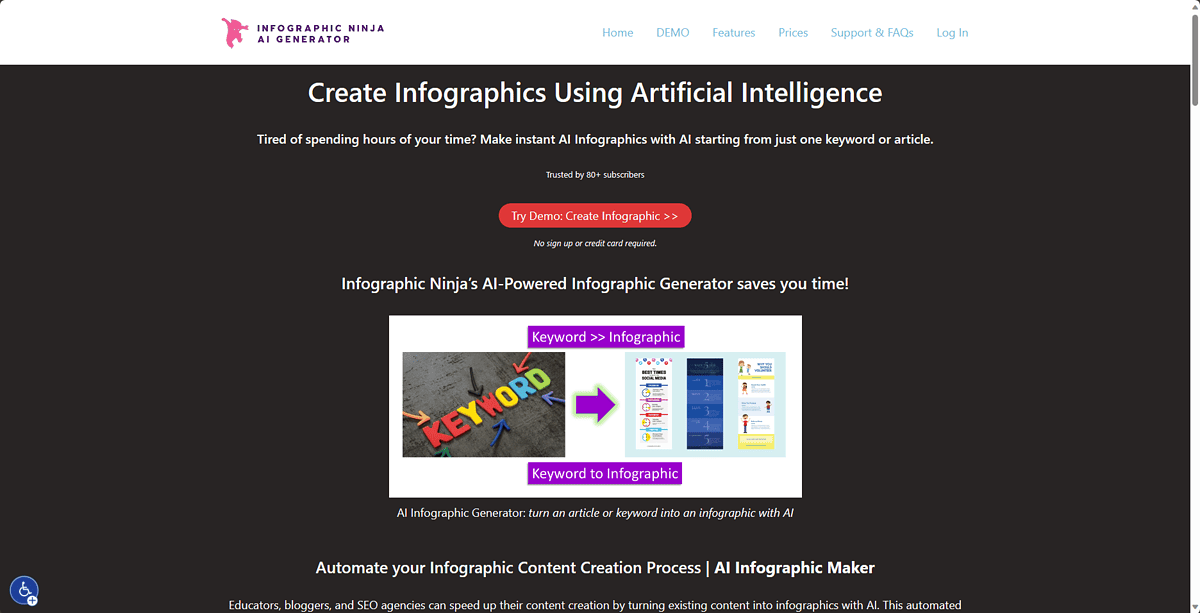
Infographic Ninja AI is another useful AI-powered tool that can be used to create infographics with unique designs.
This handy tool transforms keywords into visually appealing infographics that look professionally made.
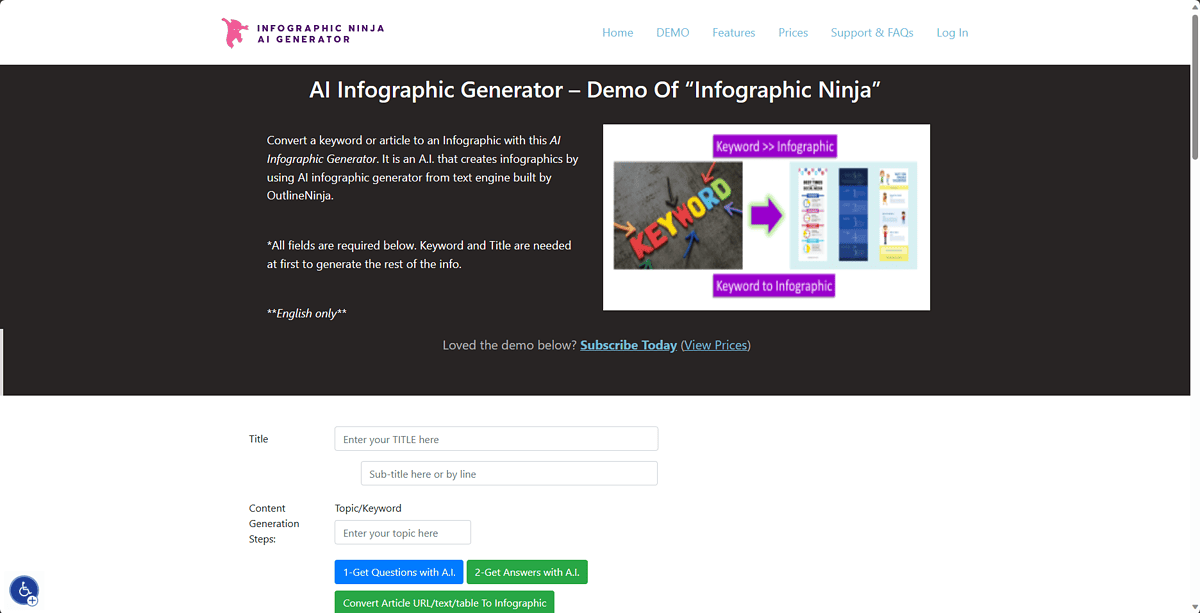
Infographic Ninja AI is a great tool both for individuals and companies alike. The streamlined, automated process ensures fast results.
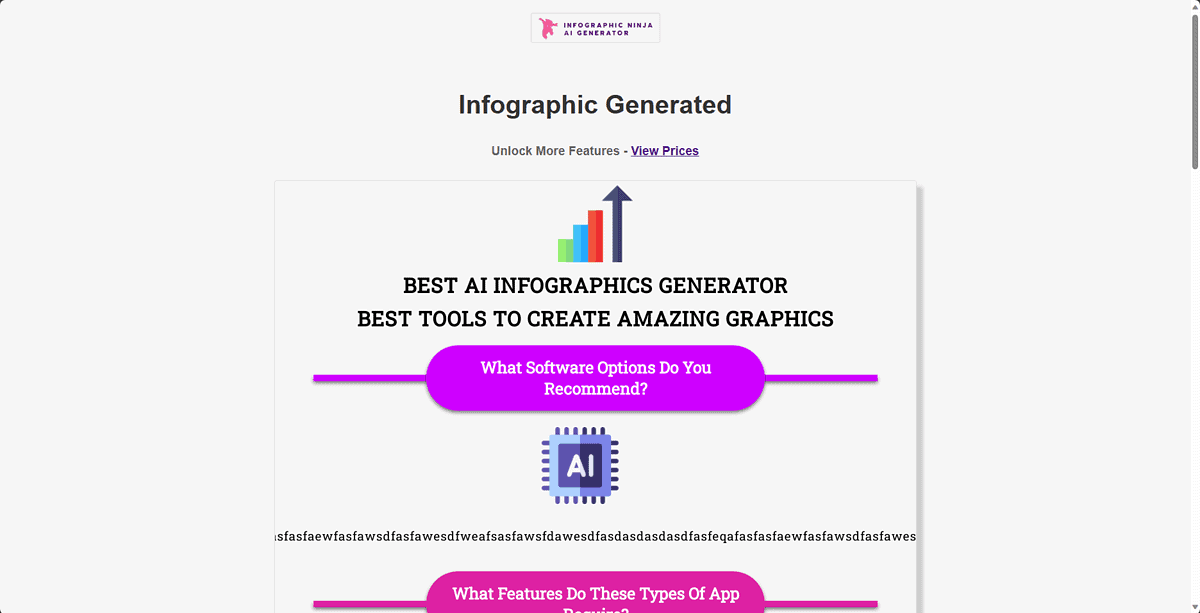
Users appreciate the capacity of this app to transform complex data into visually pleasing infographics.
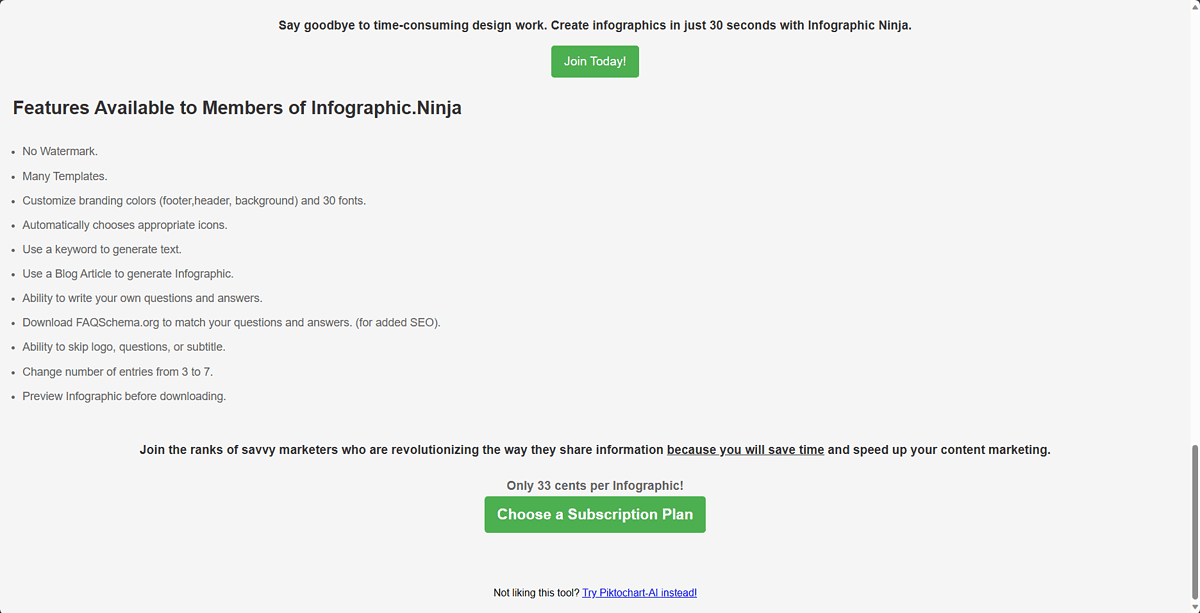
Even though not as complex as other options, the keyword-based infographic creation process is unique and worth a try.
Pros:
- Innovative method of creating infographics
- It has a variety of built-in templates
- The design process is intuitive, even though the menu is cumbersome
Cons:
- Antiquated menu designs
- The structure for data input can be confusing for some users
How To Create an Infographic with AI
- Open Appy Pie Design in your browser.
- Write a prompt inside the Start your Design search bar, or scroll down and search for templates.
- Hover your mouse over any template, and choose Edit.
- Use the Editor to add, remove, and change any elements you want.
You may also be interested in:
- Best AI Image Generator for Product Design: Top 10 Picks
- AI for Room Design: Best Options in 2024
- Best AI Generator for Presentations: 10 Amazing Tools
- 10 Best AI Tools for Graphic Design in 2024
So, now you know how to use AI for infographics. These tools offer everything you need to create professional-level data visualizations.
Feel free to share your choice by using the comment section below!
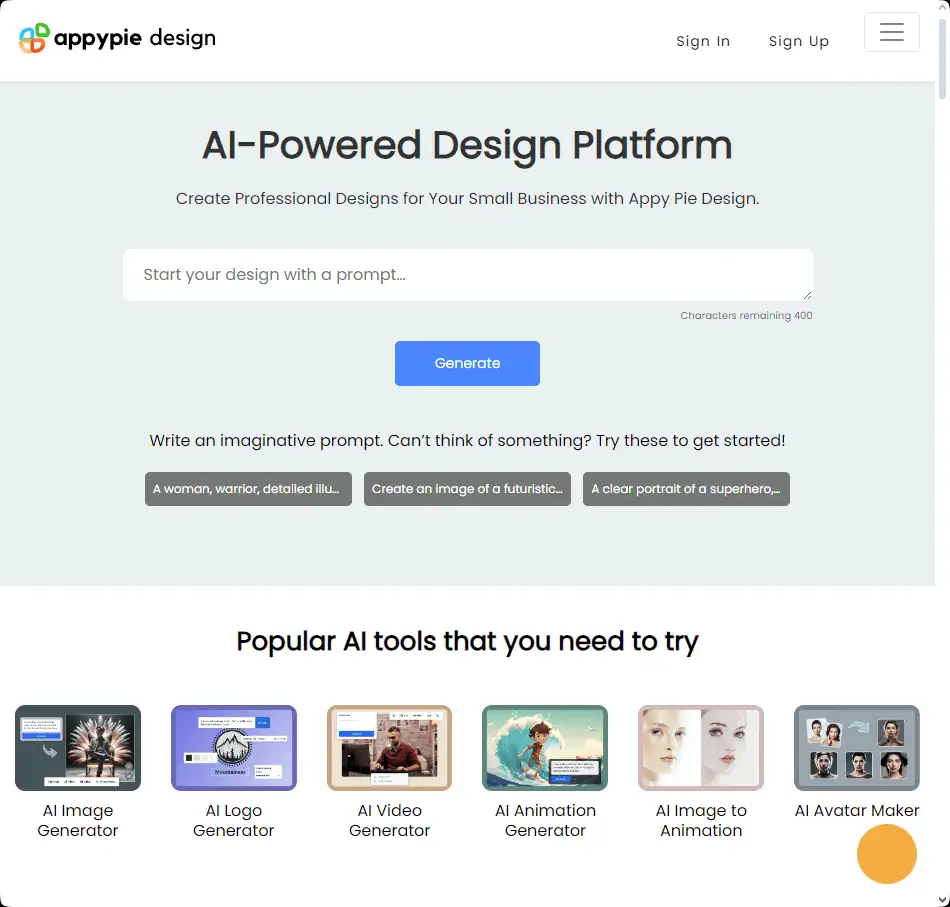
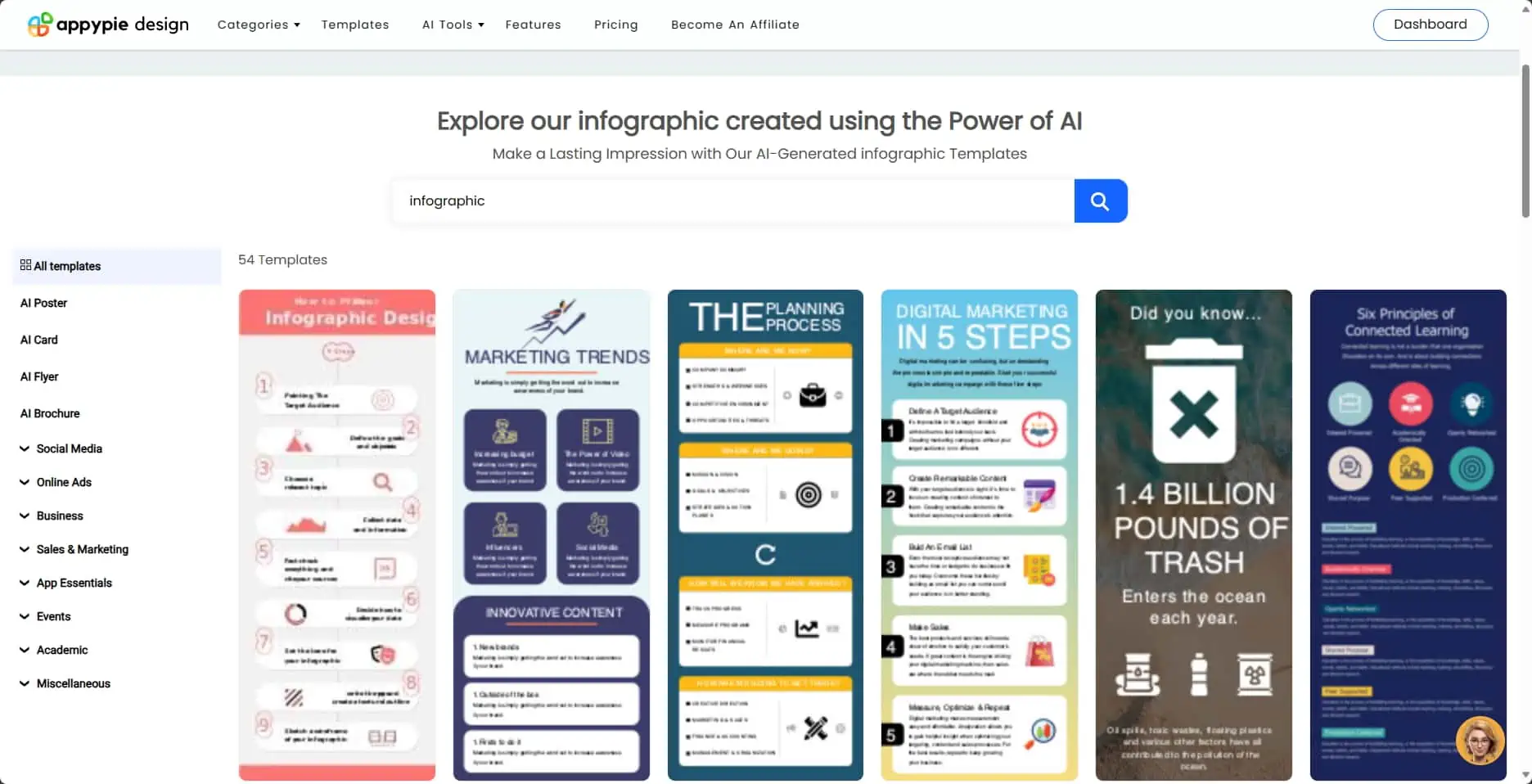
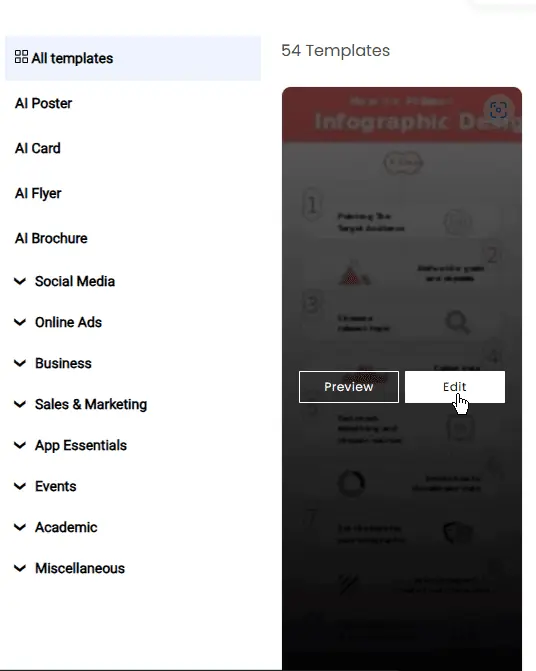
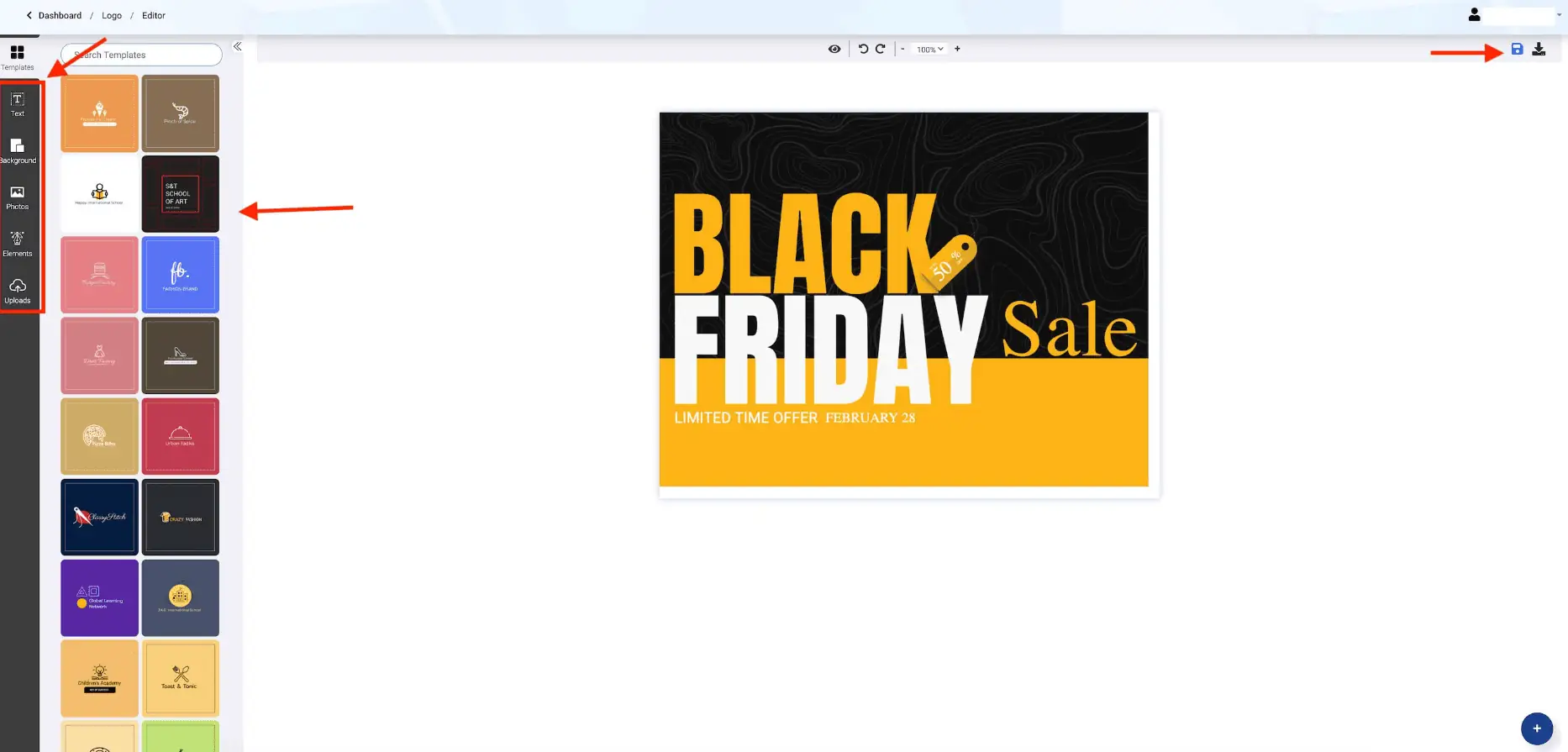








User forum
0 messages