AI Fantasy Review: Is It Worth It Despite Its Quirks?
7 min. read
Updated on
Read our disclosure page to find out how can you help MSPoweruser sustain the editorial team Read more
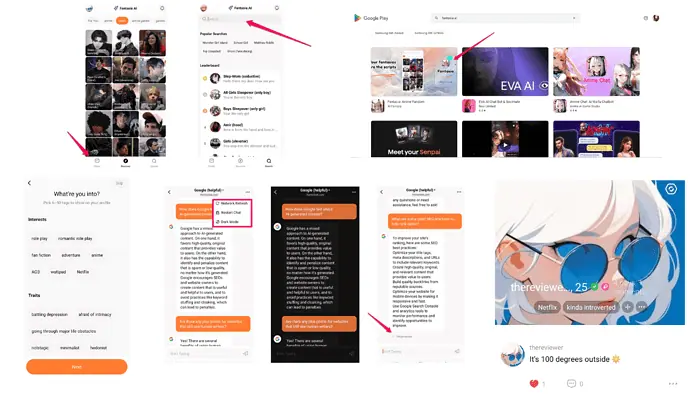
This AI Fantasy review will guide you through the platform’s features, strengths, and weaknesses.
You’ll also discover what makes the platform different from other AI chatbot apps.
Let’s start!
What Is AI Fantasy?
visit the AI Fantasy website is a popular AI chatbot app. It leverages natural language processing technology to help AI characters sound more like humans.
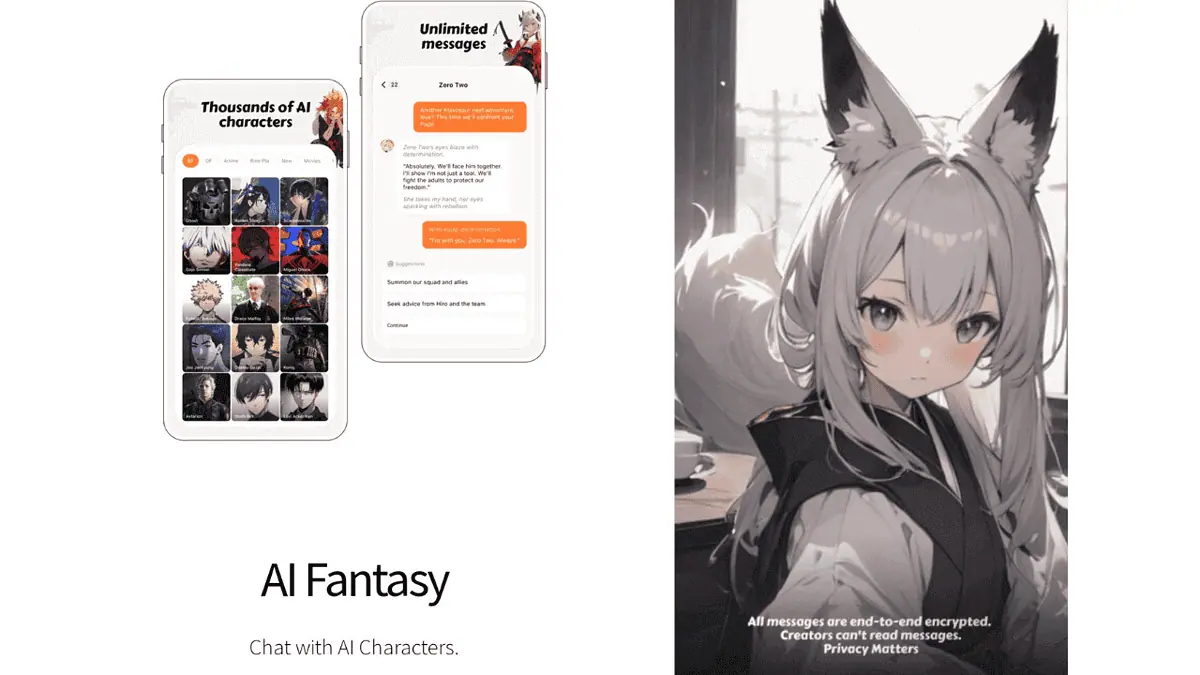
Before we get into the app’s capabilities, you should know there have been some issues with AI Fantasy. While iOS users reported occasional bugs, Android users were in the dark about what was happening with the app.
For the past few months, they couldn’t access the app, and when they could, the chatbots either gave unusual answers or weren’t answering at all.
If you already used this app on Android, the good news is that it now works. It’s no longer called AI Fantasy, though. It’s called Fantasia and can be downloaded from the Google Play Store. Alternatively, you can download the SDK file from AI Fantasy’s official website.
Features
Now, let’s look at the essential features of the AI chatbot app.
User Interface
The AI Fantasy app has a user-friendly interface.
You can easily access your profile by tapping the profile icon in the top-left corner. From here, you can customize your avatar, and add interests, profession, and bio.
On the right, there’s a bell icon where you’ll find all your notifications.
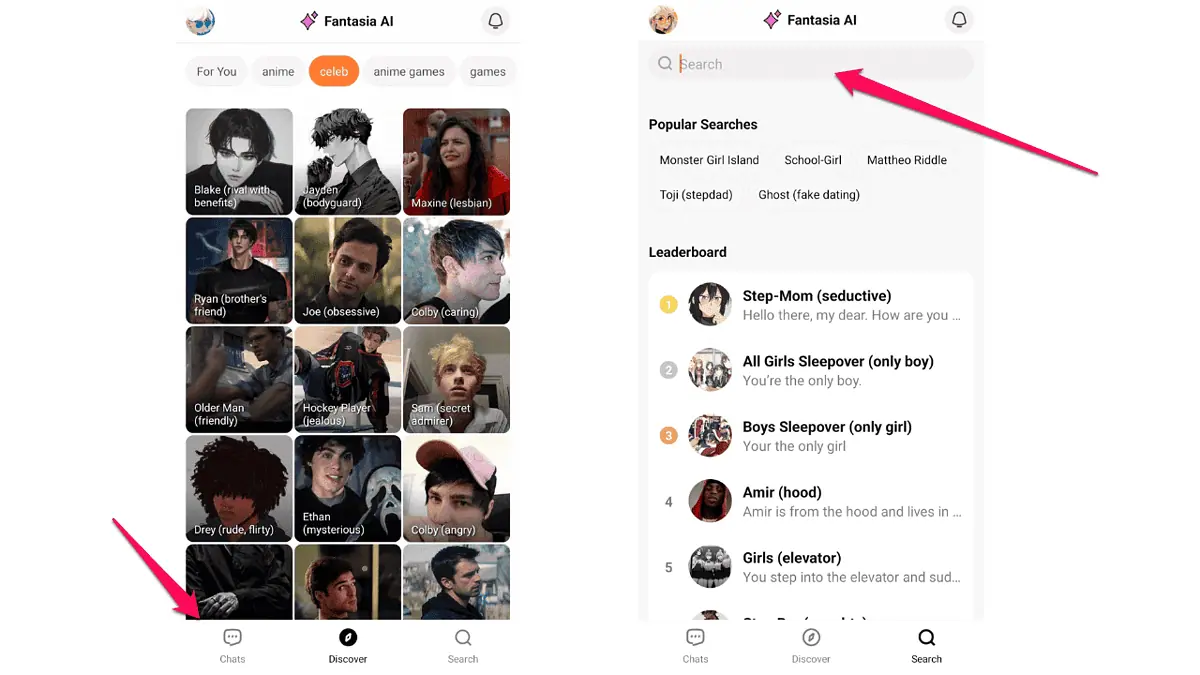
At the bottom of the app screen is a menu where you can see all your chats and find AI characters.
The app’s search functionality, which is also part of the menu at the bottom of the screen, makes it easy to find a specific character.
The Discovery tab displays character categories, further enhancing the user experience.
You can also access your previous chat from the Discovery tab, as well as create a new character.
Tapping the Start Chatting button will take you to the chat interface, which makes AI Fantasy one of the most intuitive AI chatbot apps.
Character Library
AI Fantasy has a large character library. The chances are that the persona you want to chat with already exists.
You’ll find character tags at the top of the app screen. Some of the popular categories include:
- Anime
- Games
- TV shows
- Boyfriend/girlfriend
- Celebrities
Besides searching for an AI character in these categories, you can also look for them by just typing in a single letter. You’ll get a dozen suggestions.
Character Creation
If you want to create your own character, you can easily do that in the AI Fantasy app – well, technically.
On the app’s homepage screen, there’s a Create Your Fantasia button. Once you click it, you’ll see all available options for customizing your character.
For this AI Fantasy review, I tried to create a character called Bread Guy.
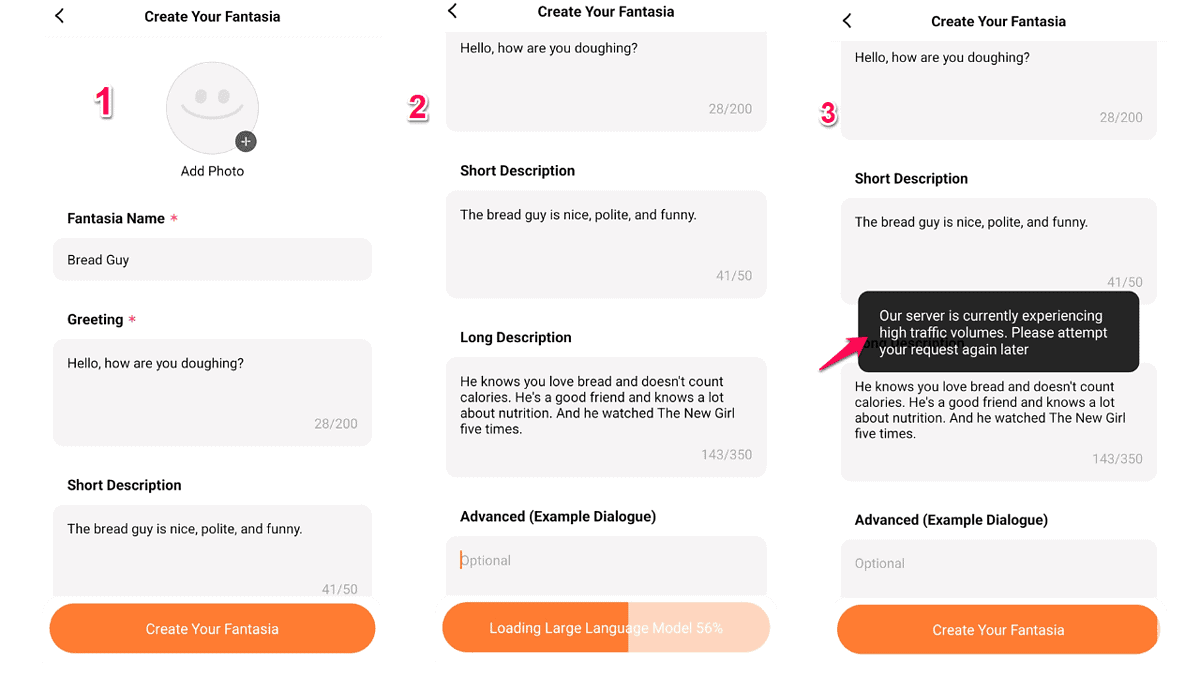
The options I had for personalizing my character were the following:
- Character name and photo
- Greeting
- Short and long description
- Example dialogue
Overall, you have a decent set of options for creating an AI character. The problem, however, is that you can’t create it.
I added all the details about my character, and when I tapped the Create Your Fantasia button, I got the following message:
Our server is currently experiencing high traffic volumes. Please attempt your request again later.
I tried creating another AI character a couple more times the following day but had no luck.
So, while character creation is an option, you won’t be able to take advantage of it until the bug is fixed.
Another thing worth noting is that the app doesn’t have any filters. That might be an issue if you’re not looking for NSFW chats, but it’s also a plus side if you want to spark unfiltered conversations.
Chat Options
AI Fantasy’s chat options are limited to text messages. You can talk with your AI companions without limitations, but features such as audio messages and images aren’t available.
The problem with AI chats is that from time to time you have to watch in-app ads. Still, unlike many other platforms, AI Fantasy doesn’t limit or charge for text messages.
After starting a new conversation, you can restart it and change the chat interface between light and dark.
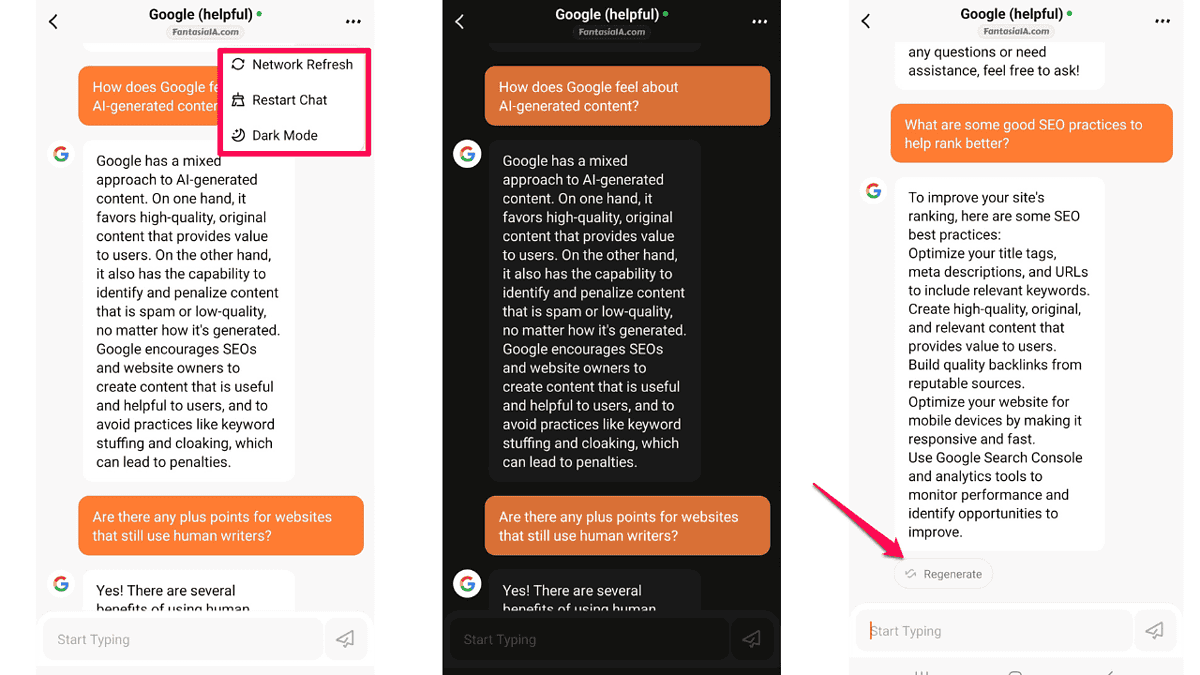
In situations where you think the AI is out of character or you simply don’t like its answer, you can always regenerate it. Additional options include copying, editing, and deleting your character’s messages.
Besides text messages, AI Fantasy has a feature called Magic Capture. It lets you create posts, which can be screenshots of your AI chat conversations or anything else you want to share with the AI Fantasy community. Meanwhile, you’ll have trouble finding other users because the search functionality lets you look for characters only.
Frankly, I’m not sure how this social concept should work, which brings me to the next chapter of this AI Fantasy review – inconsistencies.
App Inconsistencies
The AI chatbot app is easy to use and allows for an unlimited number of messages.
On the other hand, the official website offers an SDK file download for Android devices even though there’s an app on the Google Play store.
The other thing that caught my attention is that the app you can download from Google’s app store has a different name – Fantasy.
Additionally, the app features the platform’s URL which has two versions: AI Fantasy and Fantasia IA followed by the com extension. The lack of consistency creates confusion among users.
Finally, the website is quite modest. It has a few paragraphs and links to app stores. You won’t find anything about the AI technology the app uses, a? FAQ section, or a bit more about the AI Fantasy creators.
All of these aspects should be improved to add credibility to the site and offer a more enjoyable user experience.
How To Use AI Fantasy
To start using the AI Fantasy app, follow the steps below:
- The first thing you want to do is visit the AI Fantasy website. From here, you can download the app for iOS and Android devices. You’ll get the same app by installing the APK file from Fantasy AI’s website or by installing Fantasia AI from the Google Play Store.
- The app doesn’t require registration, so you can dive into different conversations with AI characters in no time. But before that, you’ll be asked to provide some information such as your most dominant character traits, favorite musicians, and anime characters you like.
- At the bottom-page menu, you’ll see three icons: Chats, Discover, and Search. You’ll find a character you want to chat with using the Discover and Search icons.
- To start chatting with a character, tap on its image, then Start Chatting. You’ll have to watch an ad before you start a chat, though.
Pricing
AI Fantasy is a free AI chatbot app. Its monetization strategy comes from in-app ads.
If you want to remove chat ads, ironically you must watch an ad first. The ad is about a minute long and after you watch it, you’ll be able to chat with the selected character without ads – that day at least.
AI Fantasy Review – Verdict
To summarize this AI Fantasy review: the app is good, offering unlimited messages and supporting unfiltered conversations with AI characters.
On the other hand, the inconsistencies, bugs, and lack of helpful information are what make users migrate to other AI chatbot platforms. Add to that high-traffic issues that prevent you from creating your own character, and you have plenty of reasons to look for alternatives.

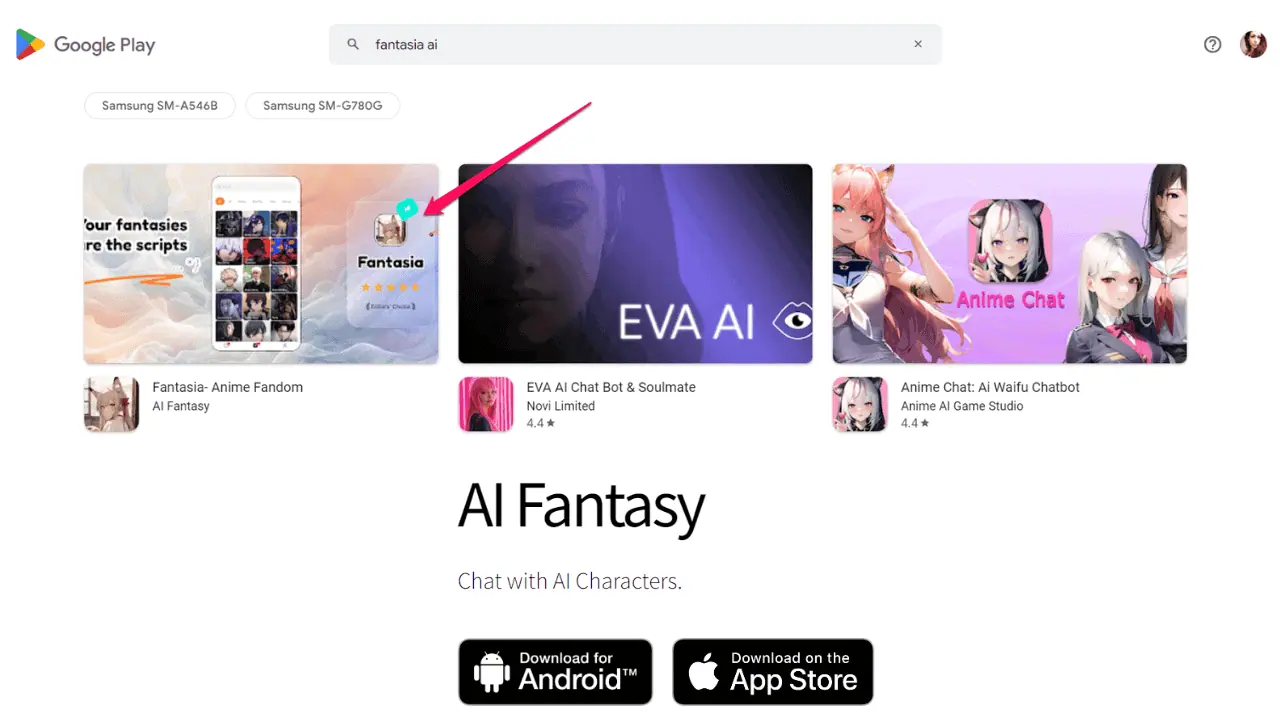
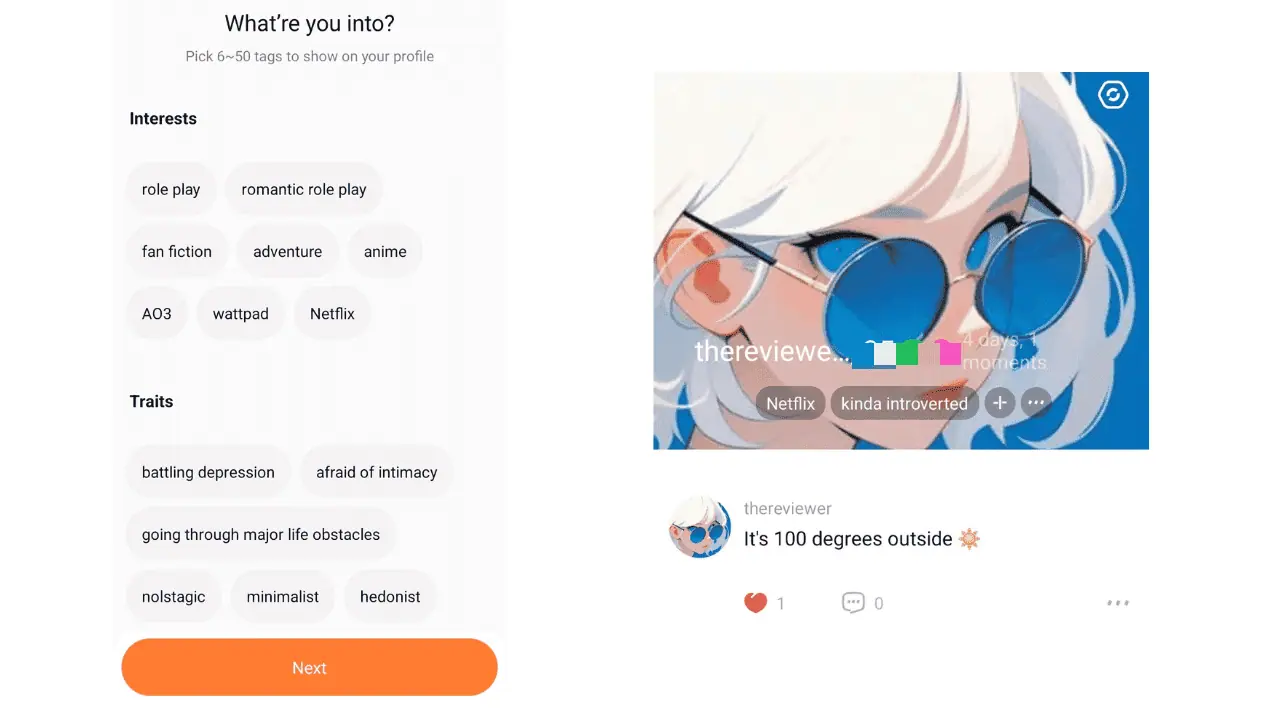
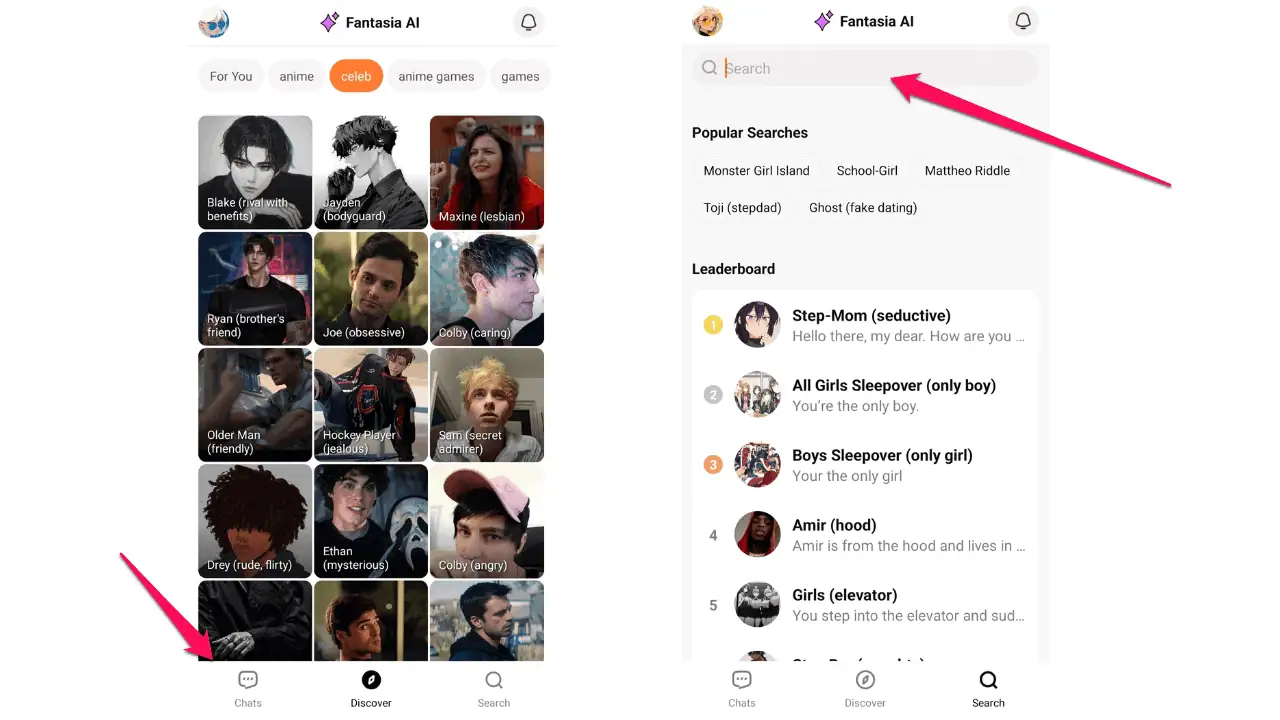




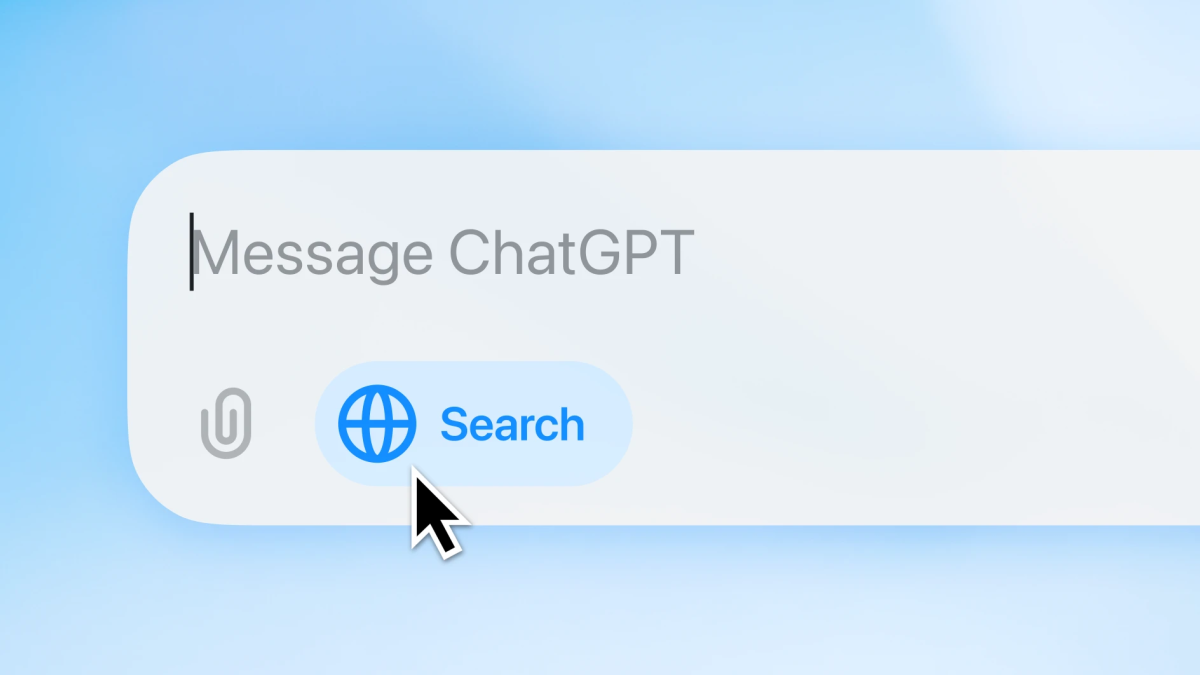

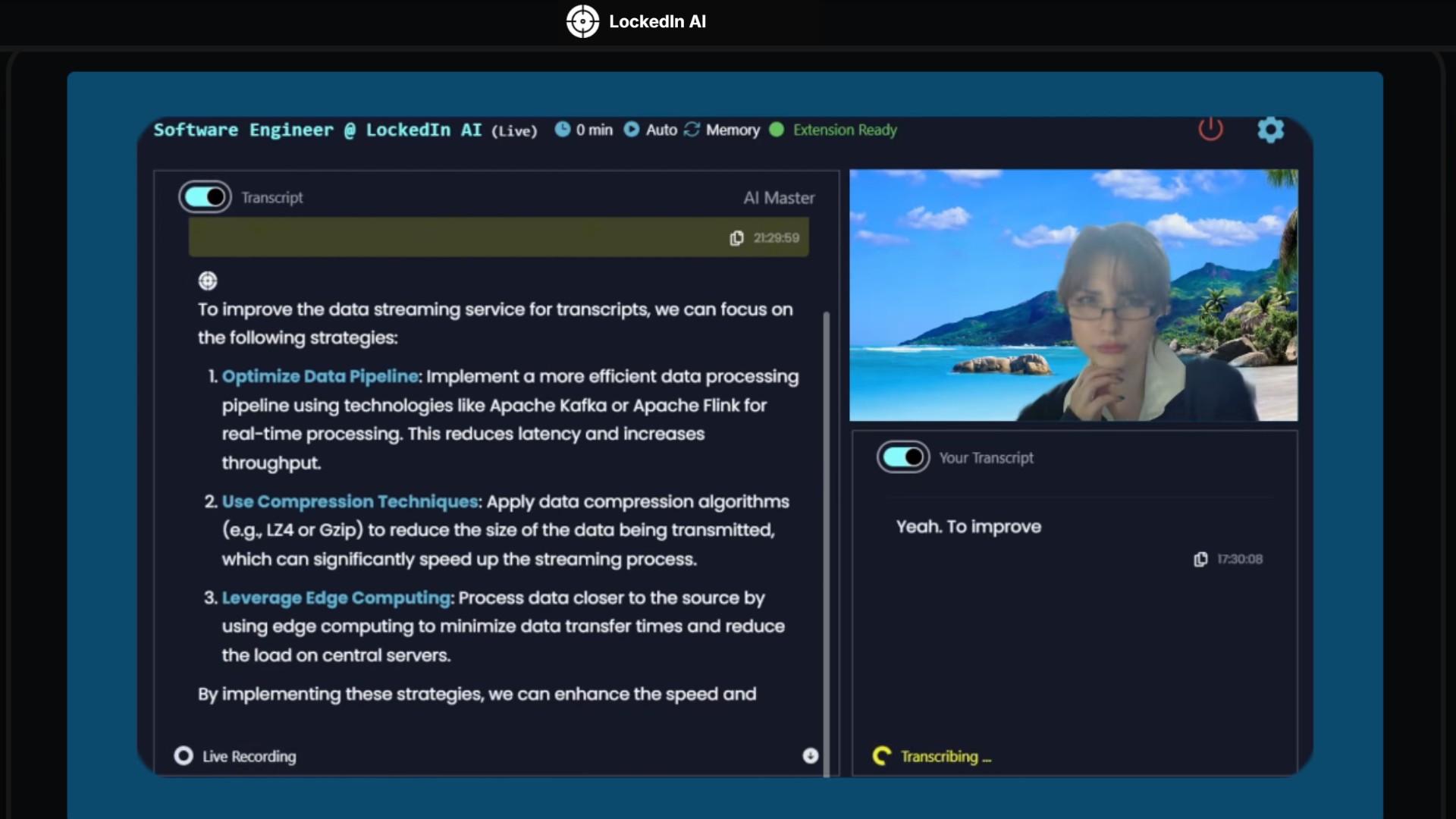

User forum
1 messages