Adobe Firefly 2 vs DALL·E 2: Which Generative AI Tool Wins?
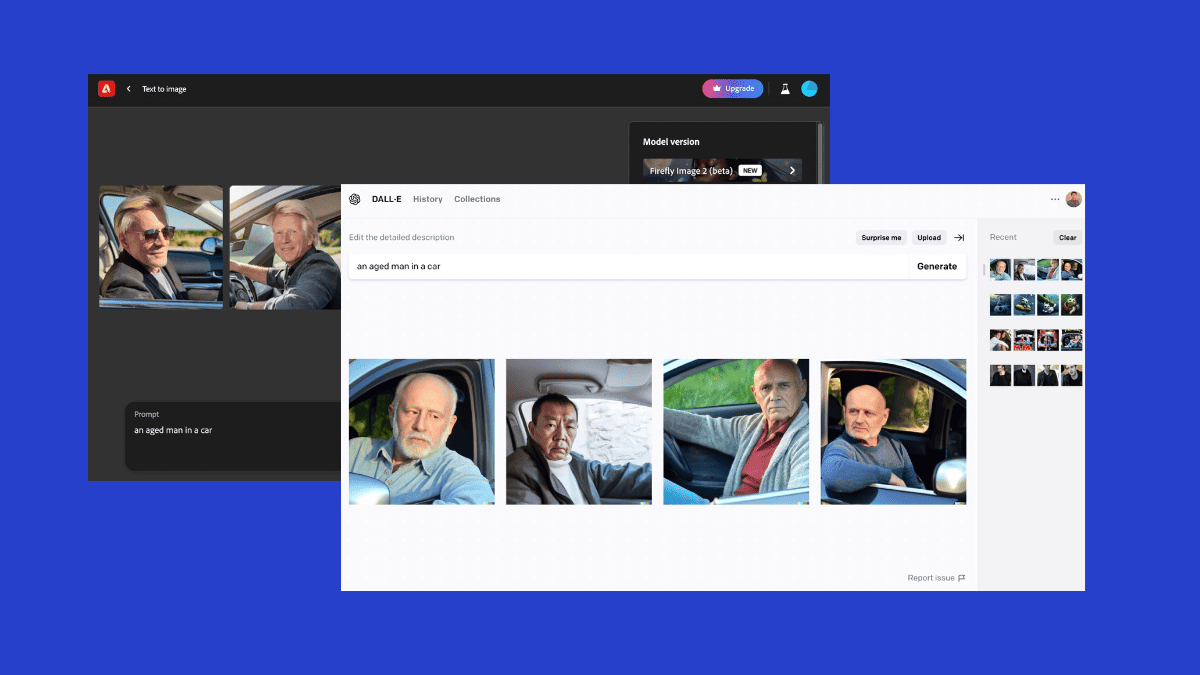
Adobe Firefly 2 vs DALL·E 2 are the two leading names when it comes to AI image generation. They craft pictures from mere text, yet each comes with unique benefits and drawbacks.
Firefly 2 is great at crafting structured, commercial-like images, thanks to its customization and integration features. DALL·E 2, on the other hand, offers greater flexibility. It’s because of its wide variety of artistic styles and a balanced approach between accuracy and creative expression.
Before diving into the meat of this comparison, let’s have a quick look at their outputs with the prompt “an aged man in a car.”
Here’s the output from Adobe Firefly 2:
And here’s what I got from the DALL·E 2 prompt:
Now, let’s see how the two fare when it comes to features, ease of use, pricing, and more!
Adobe Firefly 2 vs DALL·E 2 – Features
Here are some stand-out tools I’ve extensively used while generating images:
Accuracy and Artistic Interpretation
When it comes to generative AI art, it’s important to find the right balance between accuracy and artistic freedom. Some tools lean towards precision and deliver exact results for a given prompt. Others opt for flexibility to allow room for artistic interpretation to flourish.
Speaking of Adobe Firefly 2 vs DALL·E 2, DALL·E 2 is all about precision. It puts accuracy before artistic freedom. It tends to replicate prompts faithfully, even though it occasionally stumbles. For instance, it may end up creating multiple Eiffel Towers in one Paris scene. However, the images it produces are visually appealing and enjoyable to look at.
Read Also: How to access DALL-E 3 for free
On the other hand, Adobe Firefly 2 leans more towards a commercial look. It makes images that seem suitable for ads. In simple words, it follows a structured approach to creativity. It sure lacks the spontaneous touch but delivers professional-grade images.
Firefly is particularly handy for commercial use due to its settings section. Plus, its Style Reference feature simplifies the process further. This integration with Adobe’s other products also makes it a preferred choice for professionals and those seeking convenience in image creation.
Read Also: Best Adobe Firefly Alternatives
But if you’re the average user who wants simplicity, I recommend DALL·E 2. Its user-friendly experience, impressive results, and low cost make it an attractive option.
That said, let’s compare Adobe Firefly 2 vs DALL·E 2 in terms of artistic freedom and accuracy with this prompt:
Create a mesmerizing dreamscape where vibrant fireflies dance amidst a galaxy of floating clocks.
Output from Firefly:
Output from DALL·E 2:
Based on these images, it’s easy to say that Firefly takes a structured approach and plays it safe. Whereas, DALL·E 2 is more flexible with its designs and artistic expression.
Integration
Integration with other tools is a great feature to look for when deciding on a generative AI tool. It streamlines your workflow and improves your productivity.
When it comes to Adobe Firefly 2 vs DALL·E 2, DALL·E 2 lacks official integrations.
Still, you can connect it with other apps and services using third-party tools like Zapier and the OpenAI API. The OpenAI API lets you incorporate DALL·E 2 into your own apps or workspaces to simplify your creative process.
On the other hand, Adobe Firefly 2 has some features imported from Adobe Creative Cloud products like Style Reference.
Also, it integrates with other Creative Cloud products like Photoshop and Illustrator, making your creative processes a breeze.
Style Variety
When selecting a generative AI tool, style variety is an important thing to consider. With a wide range of designs to choose from, you can easily find the right look without having to edit your prompt again and again.
Adobe Firefly tends to have a more limited style variety due to its structured approach. For instance, in the last example, it suggested images that looked quite similar.
In contrast, DALL·E 2 offers flexibility in this regard, alongside its broader artistic spectrum. It provides diverse design options, so you can explore and select the most fitting style. The last example is a testament to that.
DALL·E 2
Ease of Use and User Interface
A friendly interface ensures a smooth, frustration-free experience so you can focus on your creativity rather than struggling with technicalities. Adobe Firefly 2 and DALL·E 2 differ in this area.
Firefly’s interface is clean and straightforward, with a search bar to enter prompts.
What sets Firefly apart is the right-side menu with extensive customization options:
- Aspect ratio
- Content type (art or image)
- Effects
- Color and tone
- Composition.
Moreover, you can even tweak photo settings like shutter speed and field of view, and there’s an advanced setting to exclude specific elements from images.
On the other hand, DALL·E 2 also boasts a clean, beginner-friendly interface, but it lacks advanced customization options. You might need to experiment with different prompts to get the desired output. This makes it less accommodating for those seeking precise control over their generated images.
Pricing
Adobe Firefly 2 and DALL·E 2 have different approaches in terms of pricing.
Firefly 2 is currently in a public beta testing phase and offers a free version with 25 monthly generative credits. Its paid version is priced at $4.99 per month and includes free Adobe fonts and watermark-free images.
Firefly 2 also provides Windows and Mac OS apps alongside the SaaS/web version.
On the other hand, DALL·E 2 offers free account registration and initially grants 50 monthly credits for image creation.
Once you’ve used them up, you’ll receive 15 free credits each subsequent month or can purchase more. The cost varies based on the image resolution.
For instance, DALL·E 2 charges $0.02 for a 1024 x 1024 image, $0.018 for a 512 x 512 image, and $0.016 for a 256 x 256 image. The choice between these tools depends on your budget and the quality of images you need.
Read Also: How much does it cost to access DALL-E 3 on ChatGPT?
However, note that DALL·E 2 is only available as a SaaS/web app.
Adobe Firefly 2 vs DALL·E 2 – Head-to-Head Comparison
Here’s a comparison table to give you a bird’s eye view of both generators:
| Aspect | Adobe Firefly 2 | DALL·E 2 |
| Style Variety | Structured with limited diversity | Flexible with a broader range of styles |
| Accuracy vs. Creativity | Prioritizes accuracy and straightforward outputs | Offers a balance between accuracy and artistic expression |
| User Interface | Clean and user-friendly with customization options | Clean and beginner-friendly but lacks customization |
| Ease of Use | Easy to use and suitable for beginners | User-friendly but requires some experimentation with prompts |
| Pricing | Free version with 25 monthly credits and paid one starts from $4.99/mo | Free account registration with 50 initial monthly credits and variable credit cost based on image quality |
| Platforms | Supports Windows and Mac and has a SaaS/web version | Only comes in SaaS/web version |
| Integration | Integrates with other Adobe products | No official integration |
You may also be interested in: Adobe Firefly 2 vs Midjourney
Verdict
Adobe Firefly 2 and DALL·E 2 each have their unique features that fit different user needs and use cases.
Firefly 2 shines for designers and commercial use. Its extensive customization options, easy integrations with Adobe products, and structured, commercial-ready designs make it perfect for this. Also, its precision is well-suited for specific branding or advertising needs.
On the other hand, for most general users seeking creative freedom and versatility, DALL·E 2 is the preferred choice. Its flexible approach provides a broader range of artistic styles. Also, its simplicity makes it an excellent choice for those looking to explore and experiment with their creative ideas.
Hopefully, this Adobe Firefly 2 vs DALL·E 2 comparison has helped you make up your mind. So, which one are you going to pick? Let me know in the comments.
Read our disclosure page to find out how can you help MSPoweruser sustain the editorial team Read more
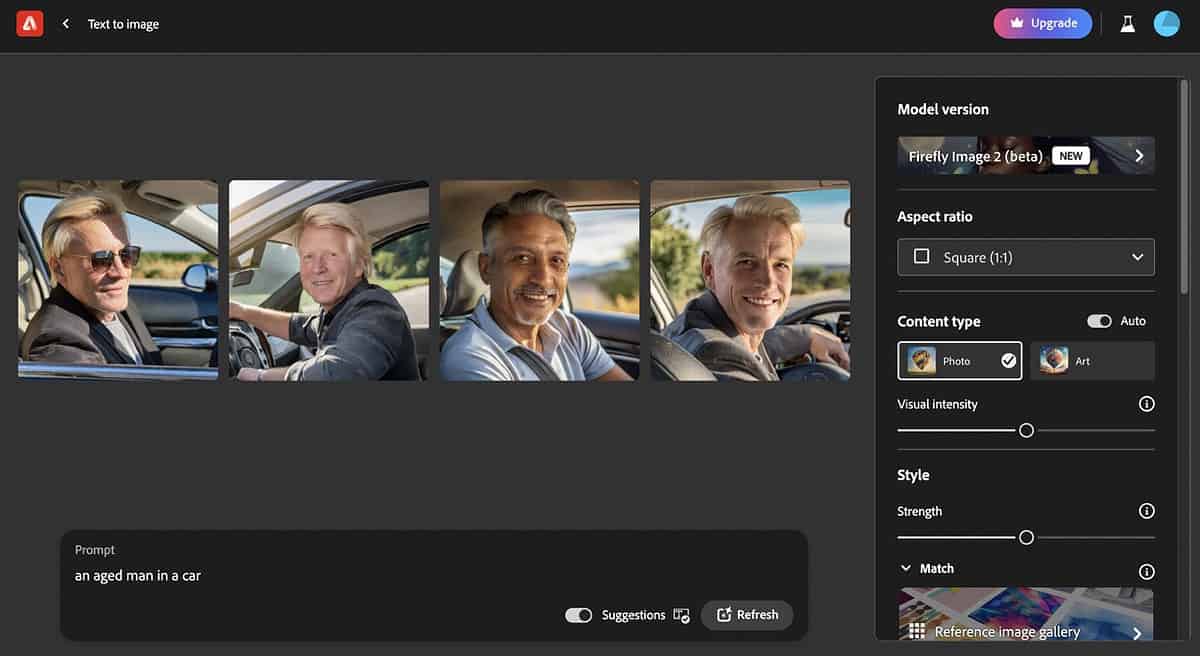
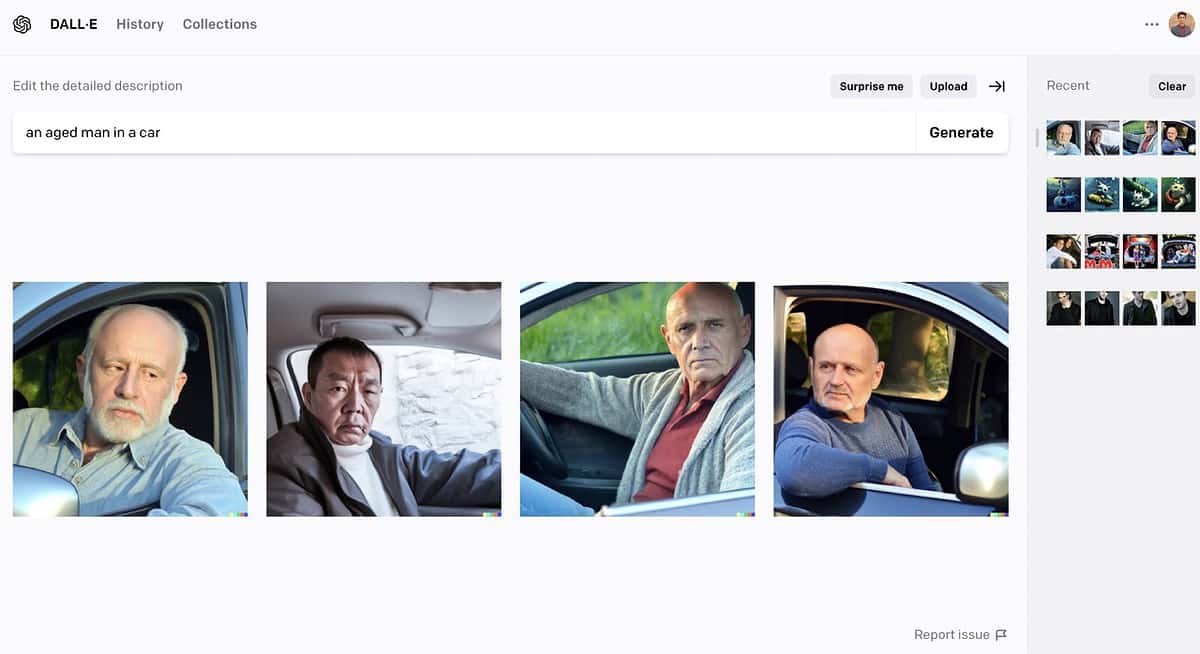
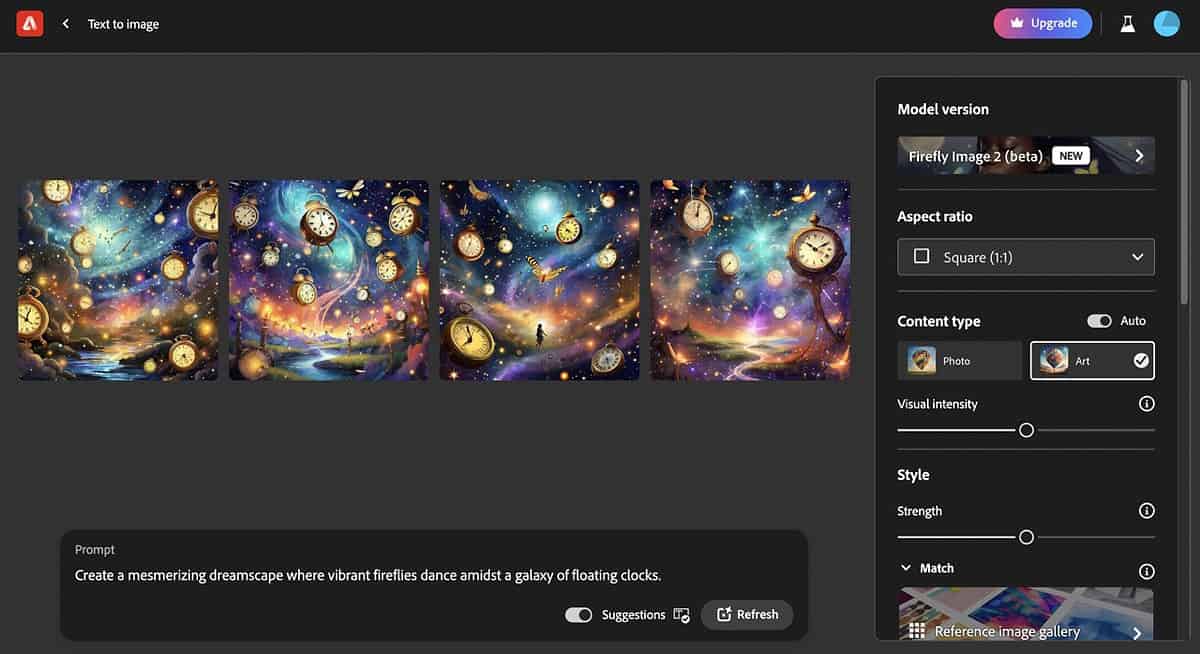
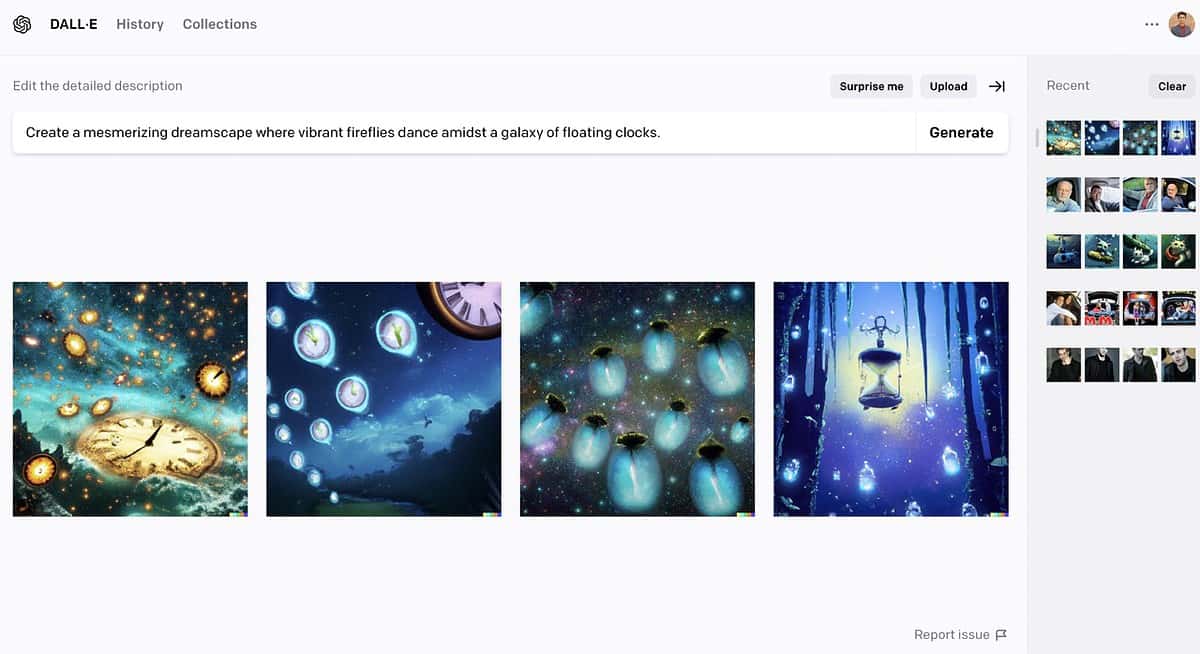
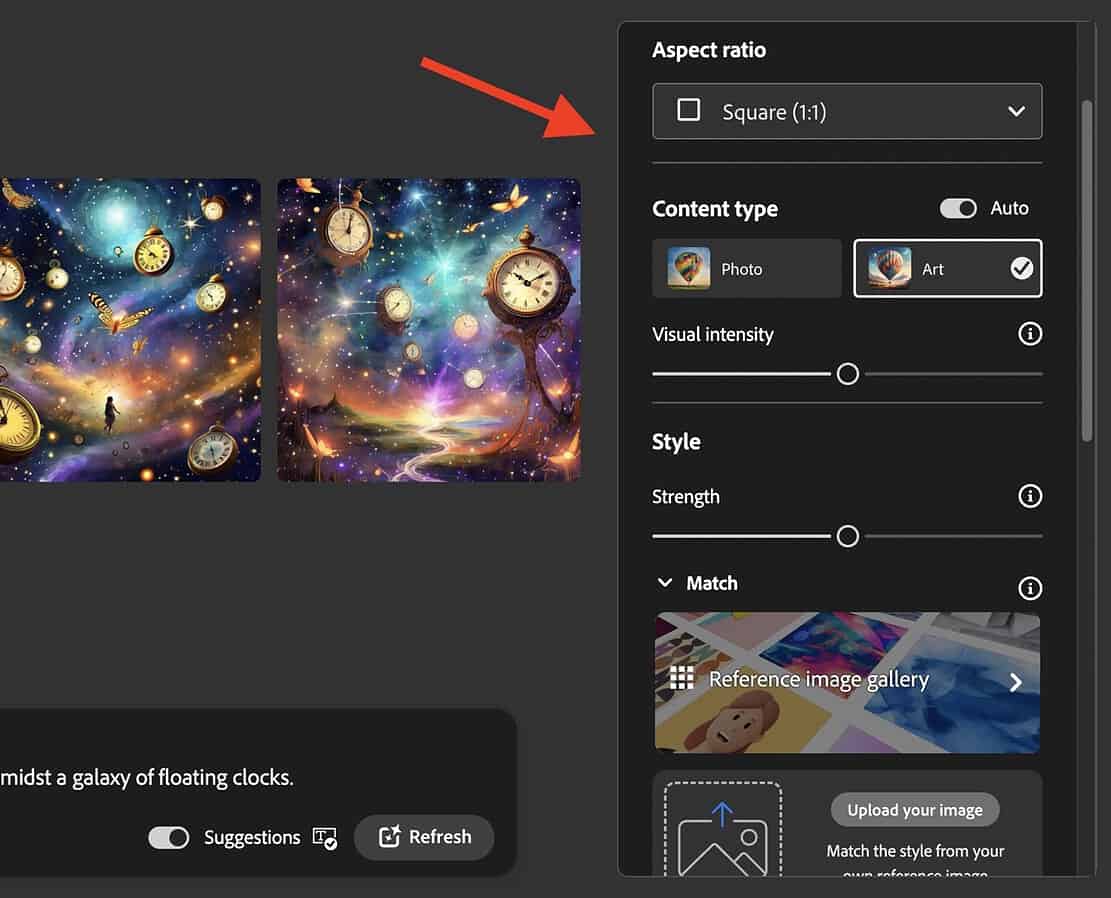

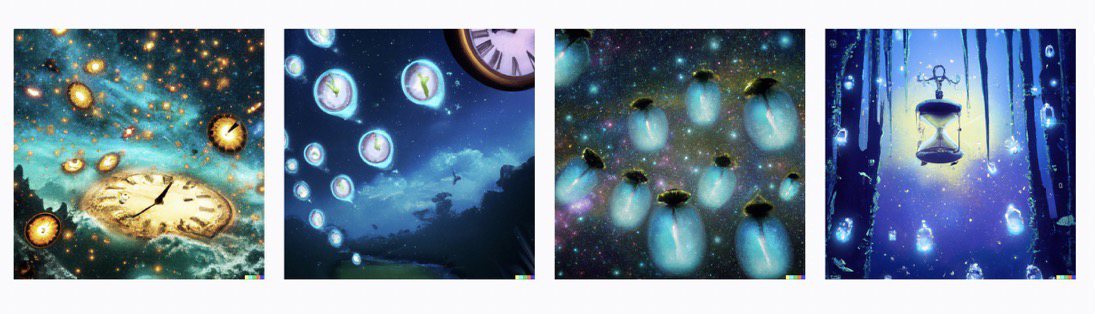
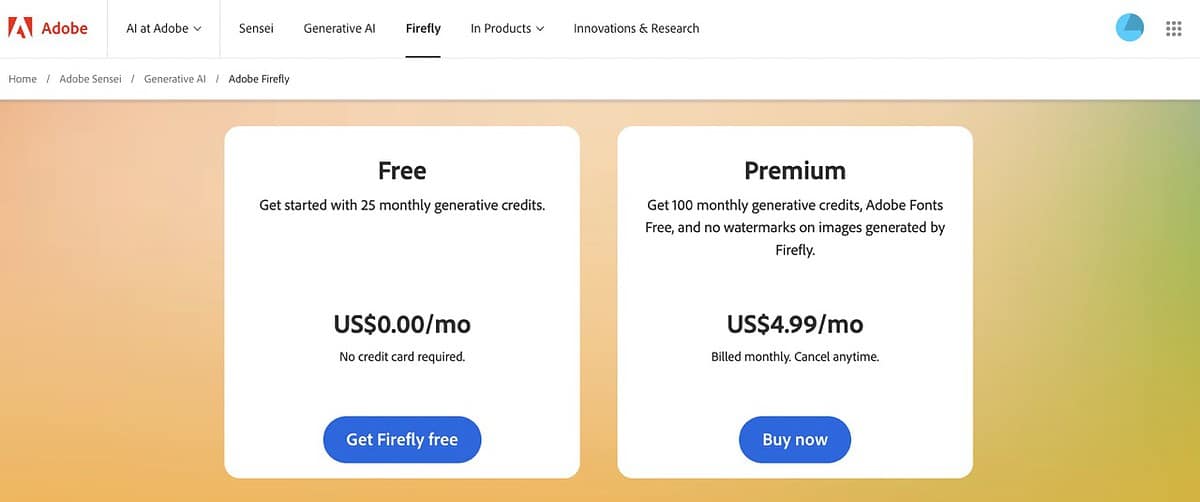
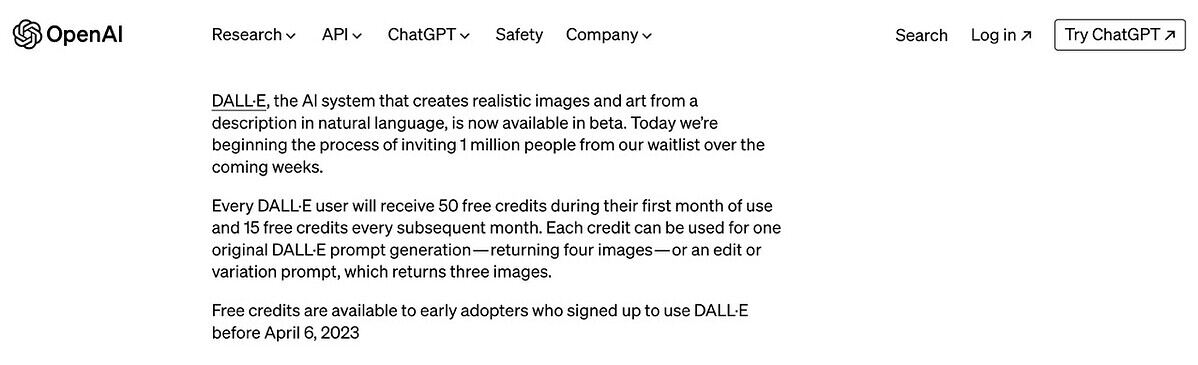




User forum
0 messages