A demo of PowerPoint via Continuum on the Acer Liquid Jade Primo (video)
2 min. read
Published on
Read our disclosure page to find out how can you help MSPoweruser sustain the editorial team Read more

Many question the utility of Continuum for phones in Windows 10 Mobile, but there are a group of people who’s day to day work is in fact connecting to random screens and projectors and that is of course those who’s job involves giving presentations regularly be they salesmen or lecturers.
In the video below we have Acer delivering a demo of this functionality in action on the Acer Liquid Jade Primo at their recent Acer/Microsoft press conference.
[youtube=https://www.youtube.com/watch?v=r2jCkZpwBYI]
Of note is that the presenter is able to control the slide show from the phone using the Mousepad mode of Continuum. What is missing is an on-screen keyboard, but if users are not able to connect a physical Bluetooth or USB keyboard they are still able to open the presentation on their phones for minor edits and then immediately return it to the big screen, making this a minor issue.
Acer has said they intend to bundle the device with the Continuum dock, but have also said they may release a bigger bundle which includes a miracast-enabled screen, keyboard and mouse for full out of the box functionality.
The Jade Primo features a 5.5-inch Super AMOLED display with a resolution of 1920 by 1080 pixels, powered by a Qualcomm Snapdragon 808 process and 3GB of RAM with a 21MP rear camera with dual LED flash, and a 8MP front facing camera.
The handset is expected to reach the market in the next few months, after the official release of Windows 10 Mobile.




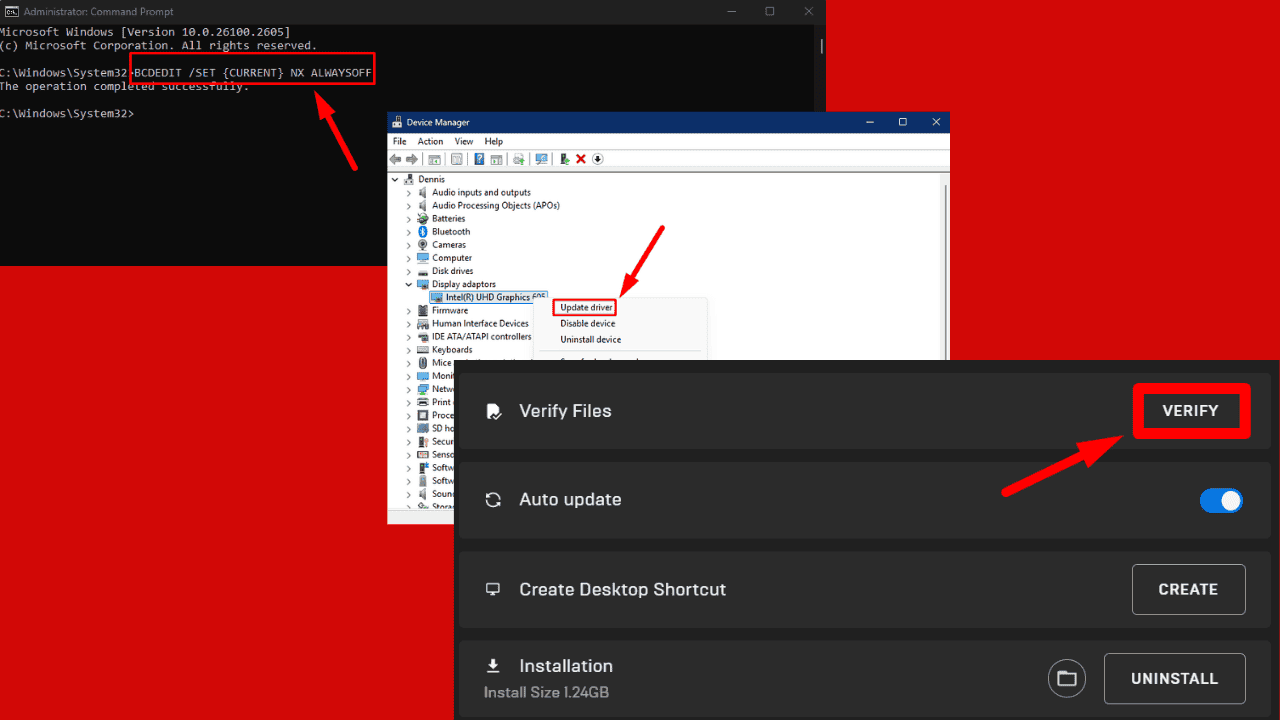
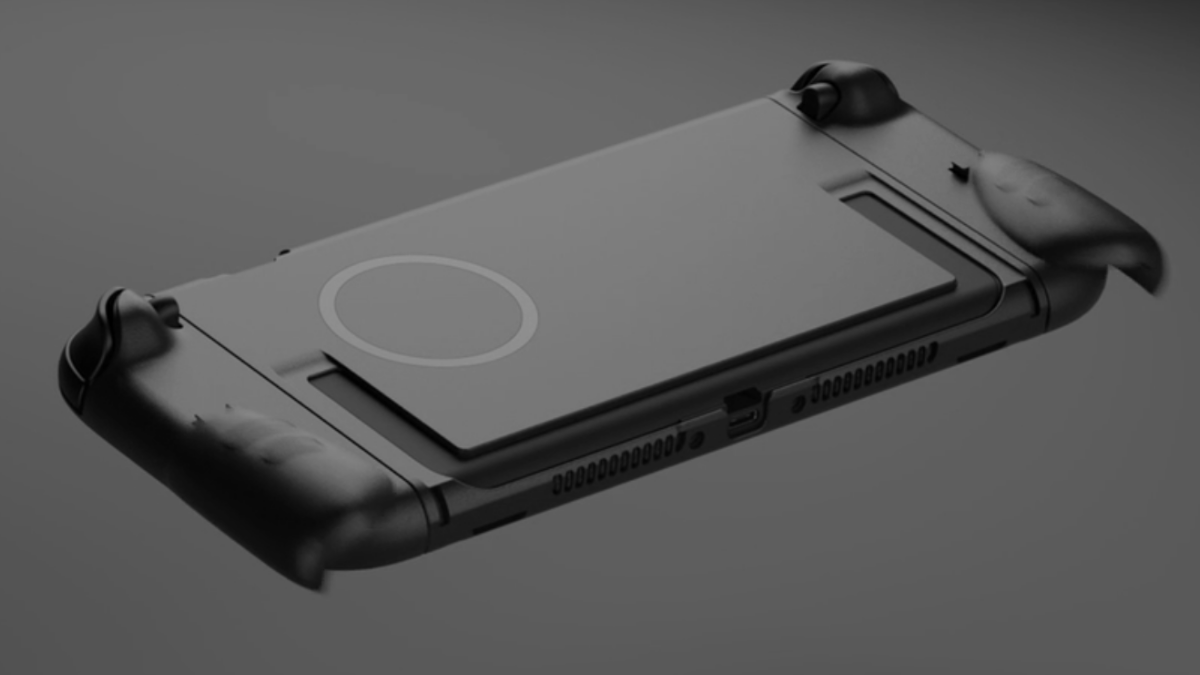
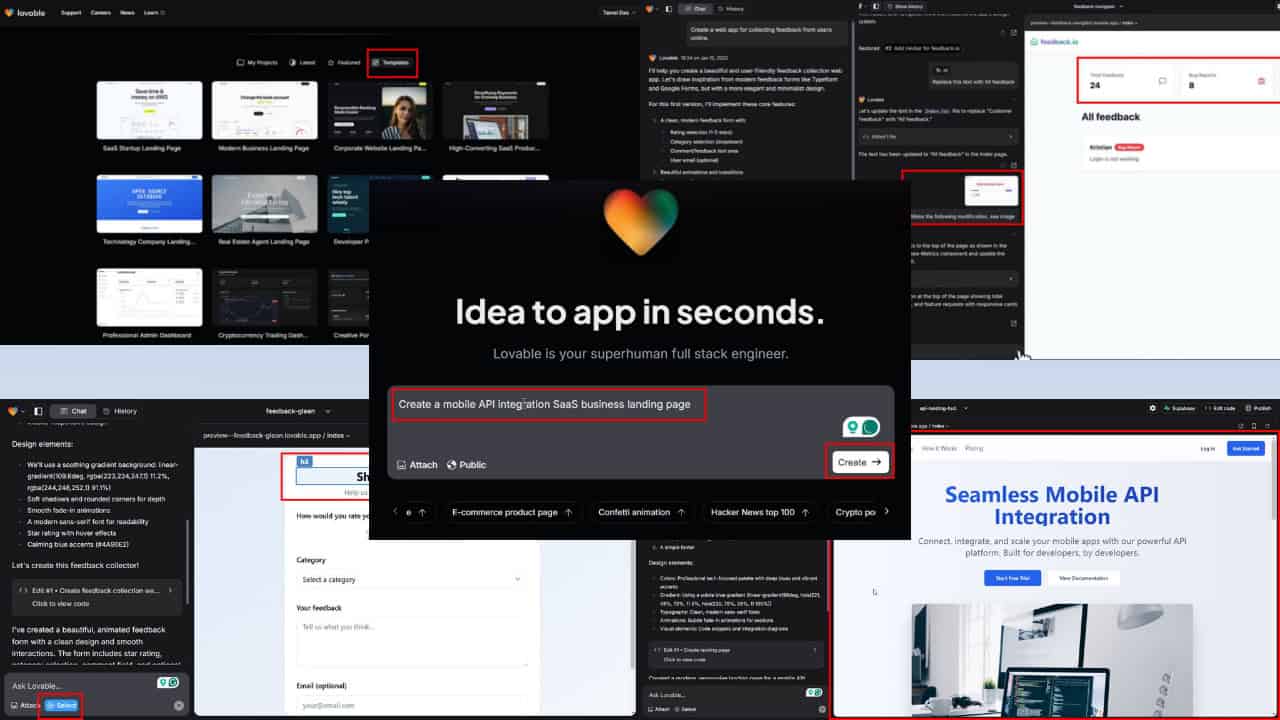

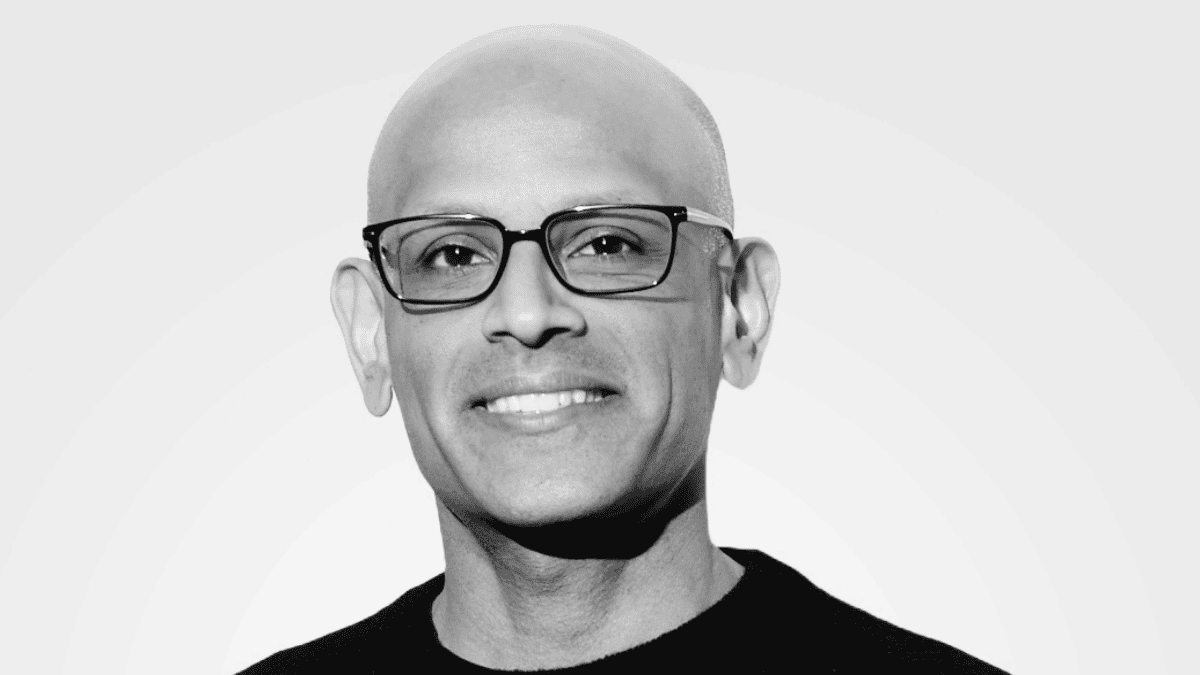
User forum
0 messages