Viber for Windows 10 finally arrives for PCs and Tablets in beta form
2 min. read
Published on
Read our disclosure page to find out how can you help MSPoweruser sustain the editorial team Read more
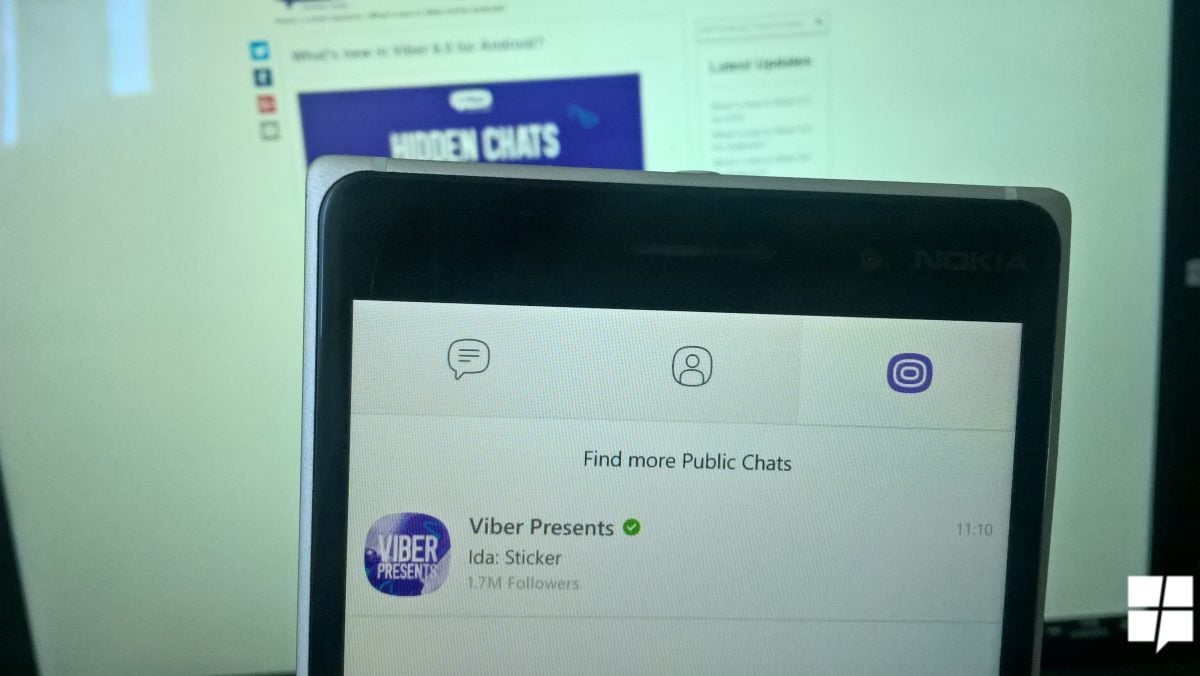
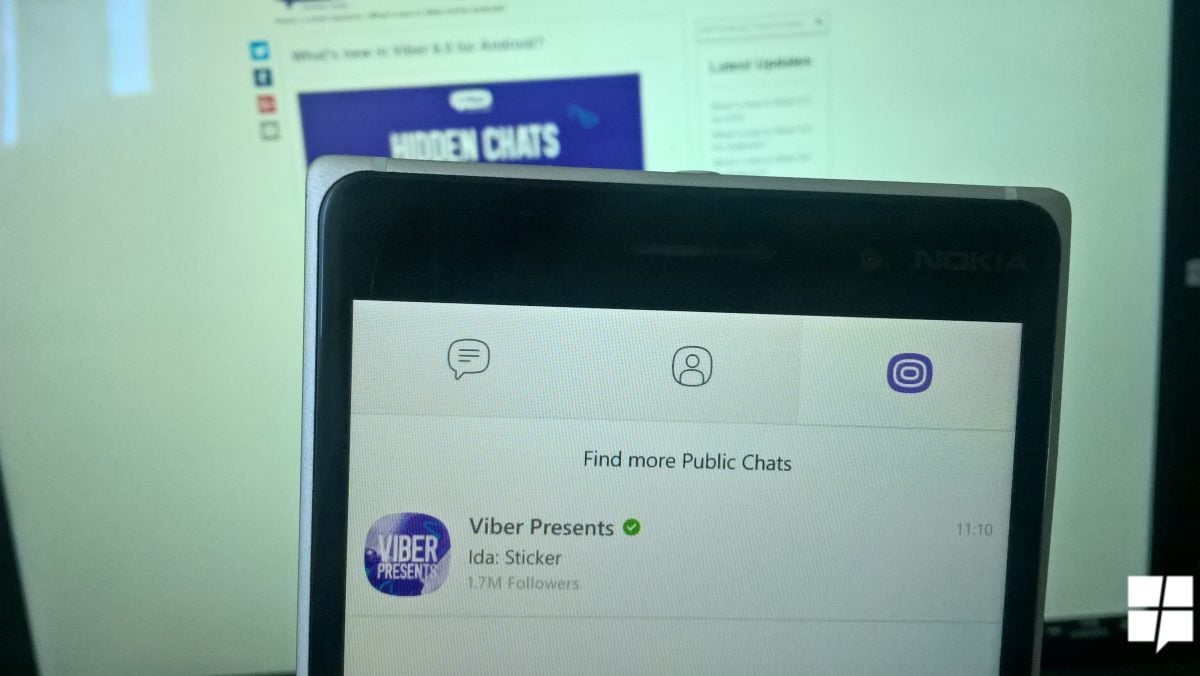
Shortly after the release of Viber for Windows 10 Mobile devices earlier this week, the new Viber app is now available for Windows 10 PCs and tablets.
The newly released app is now downloadable on Windows 10 PCs and tablet, offering the same feature set as the desktop app, albeit in beta form.
Like the mobile app, the new beta app is available for download from the Windows store for everyone, however, it will be non-functional if downloaded on a non-beta enabled account.
While it is somewhat disappointing that the app arrives in beta after being announced a year ago, it’s still a win for Windows users who rely on Viber and may prefer the security offered by UWP store apps.
The app offers the following features on PCs;
- Text with your friends and make free calls with HD sound quality
- Send stickers, emoticons, photos and locations
- Download stickers from the Sticker Market, making messaging fun!
- Hold & Talk – instant voice messages. Your friend will hear you as you speak!
- Live Tiles, lock screen notifications, and the ability to pin chats to the home screen
- Select chat backgrounds from the background gallery
- Full sync between your mobile phone and computer
- Video chats
- End to End encryption
Viber Beta for Windows 10 is not delivered via store update to the PC app but has the same listing as the previous mobile app, you’ll have to download the app from the store link below.
[appbox windowsstore 9wzdncrfj46z]


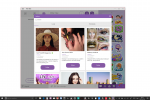











User forum
22 messages