OneDrive for iOS gets Peek and Pop support, UI improvements and more
1 min. read
Published on
Read our disclosure page to find out how can you help MSPoweruser sustain the editorial team Read more
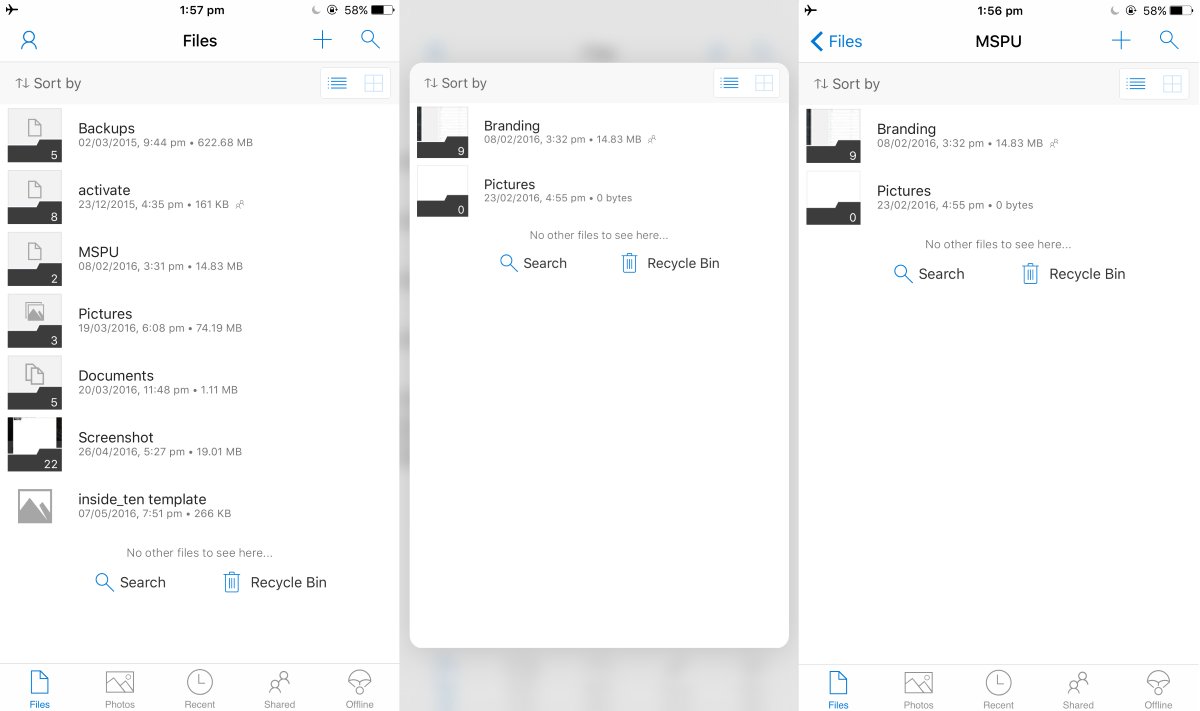
Microsoft today pushed out a sweet update for OneDrive on iOS. The latest update introduces a number of improvements and a new feature. With the latest update, Microsoft is introducing Peek and Pop support for folders and files in OneDrive, which will allow users to get instant previews of the content using 3D Touch on their iPhone 6S or 6S Plus. Alongside Peek and Pop support, Microsoft has also improved the UI slightly with a new color scheme which looks pretty boring. Nevertheless, here is the changelog:
- Have an iPhone 6s or 6s Plus? Give your folders and files an extra hard tap (not too hard) and get instant previews of the content via Peek and Pop support.
- We have applied a slightly new coat of paint.
- Constantly getting signed out or having any other problems? Shake your device and let us know. This requires a consumer account to be signed in.
The new coat of paint doesn’t really go well with the OneDrive brand, and hopefully Microsoft will consider changing it back to the blue color like it was before. If you want to get the latest update for OneDrive on iOS, you can grab it from this link.

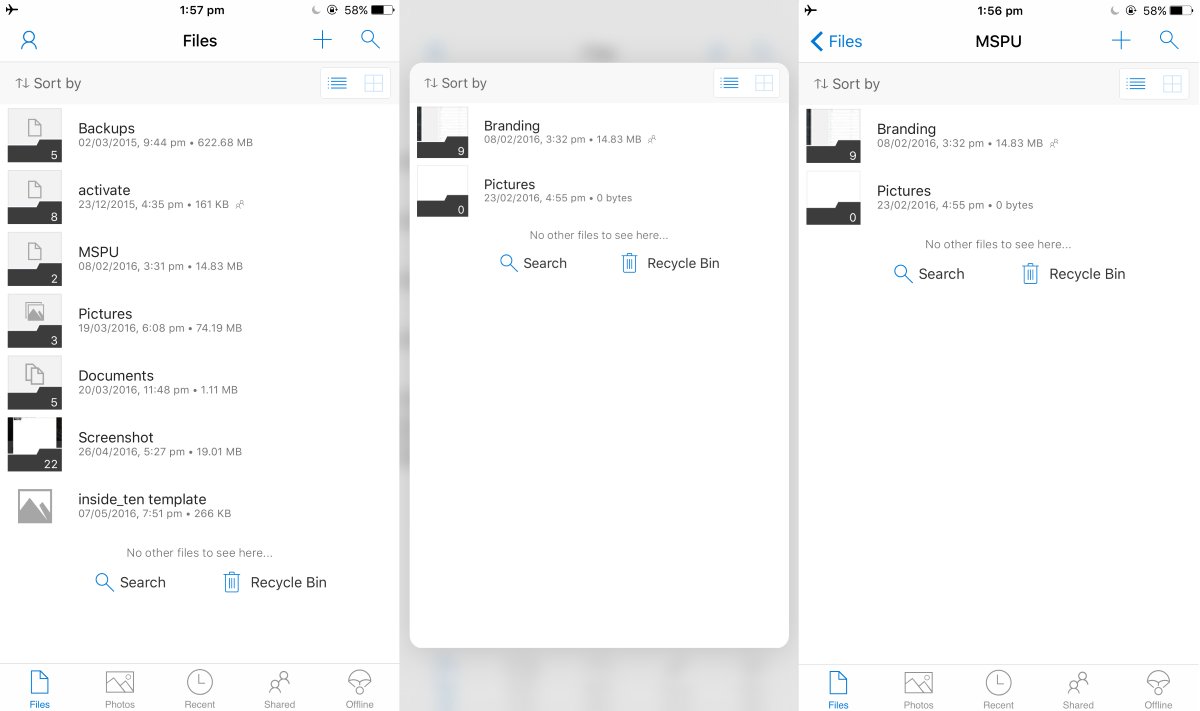
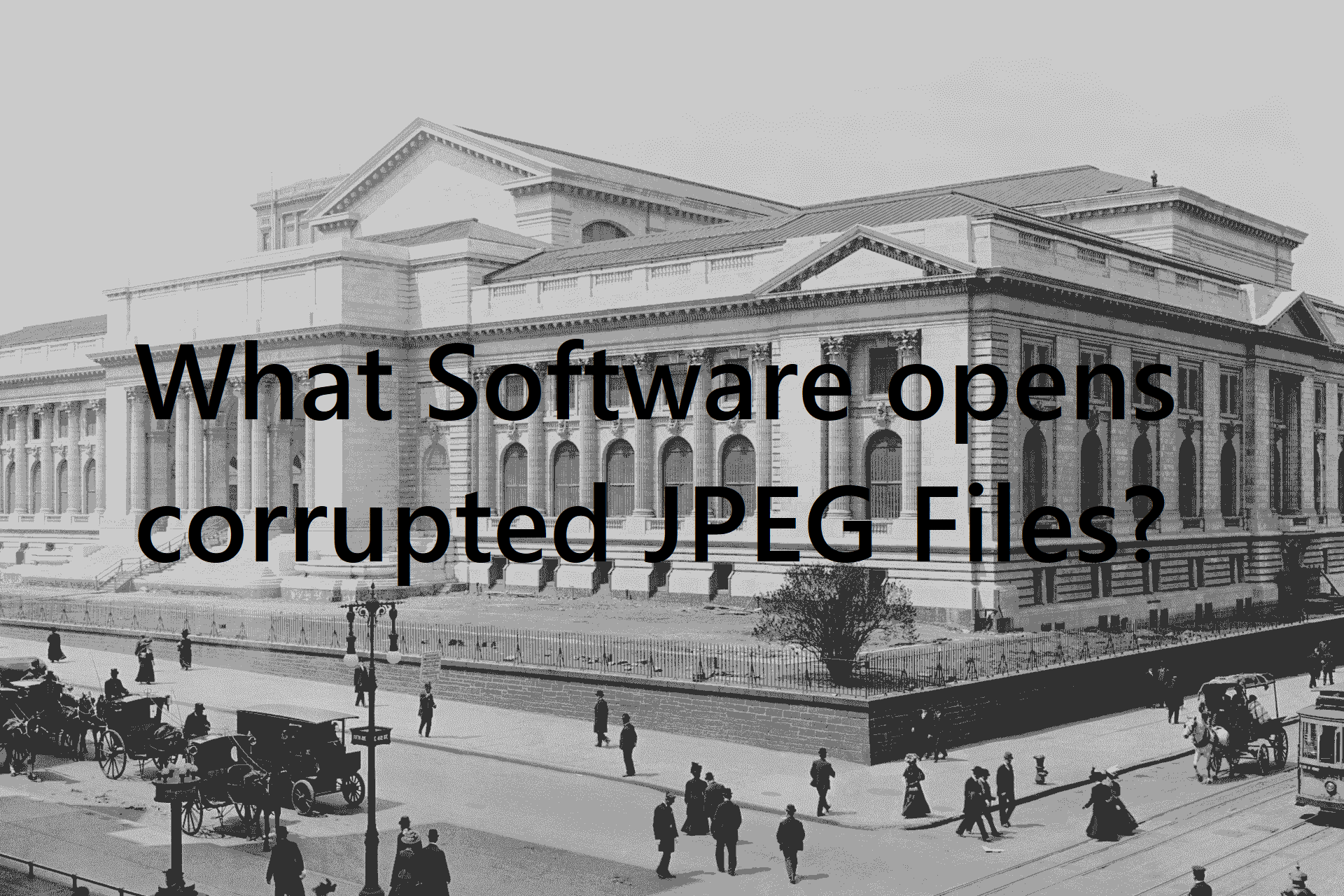



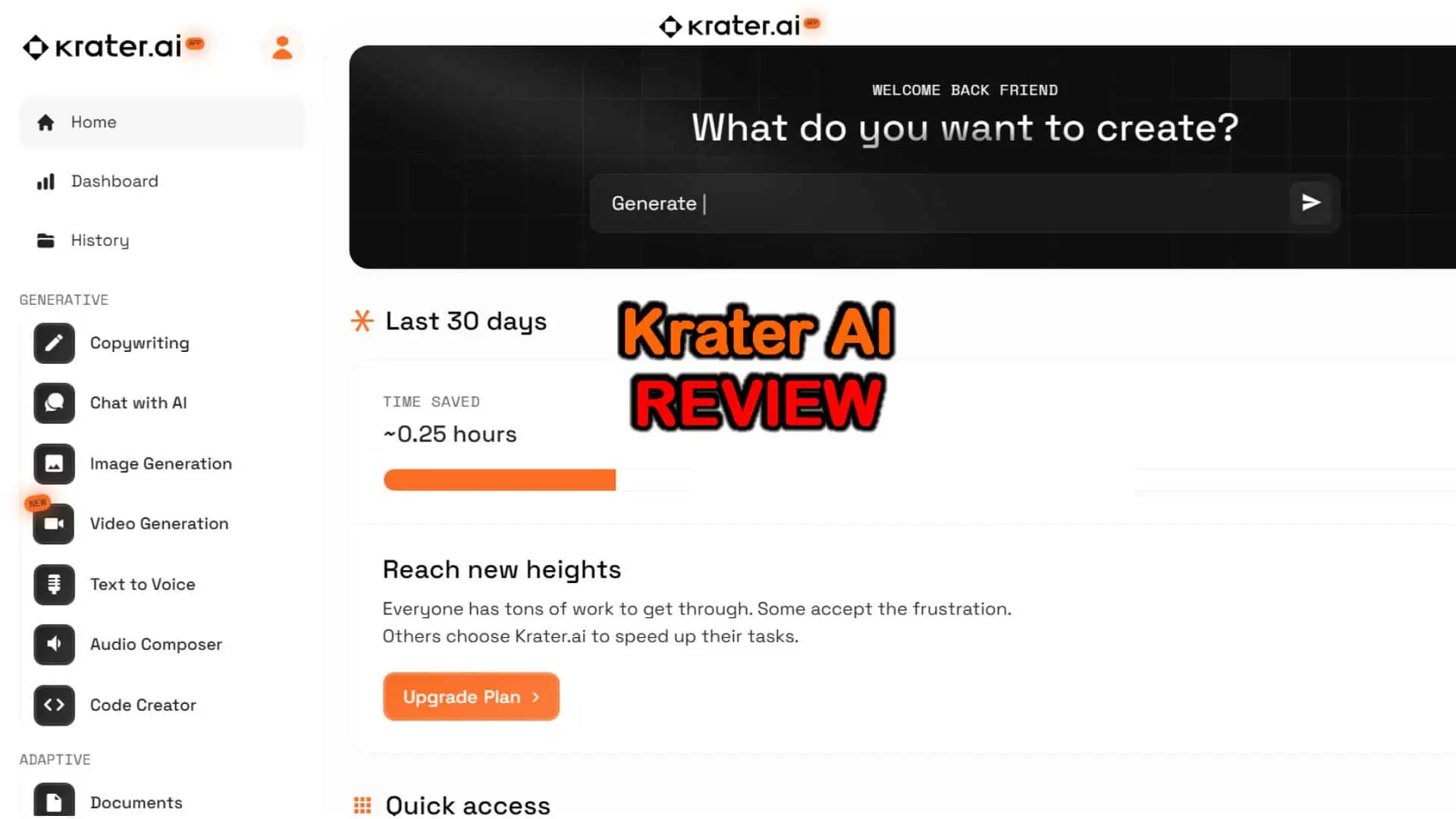
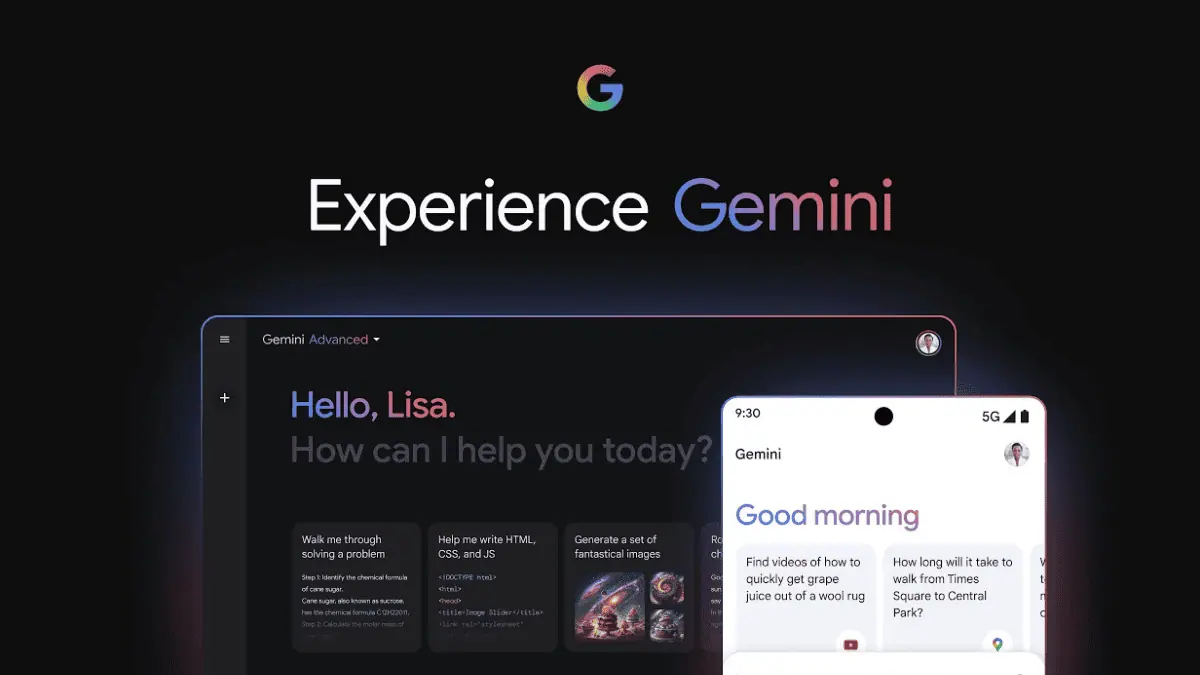


User forum
2 messages