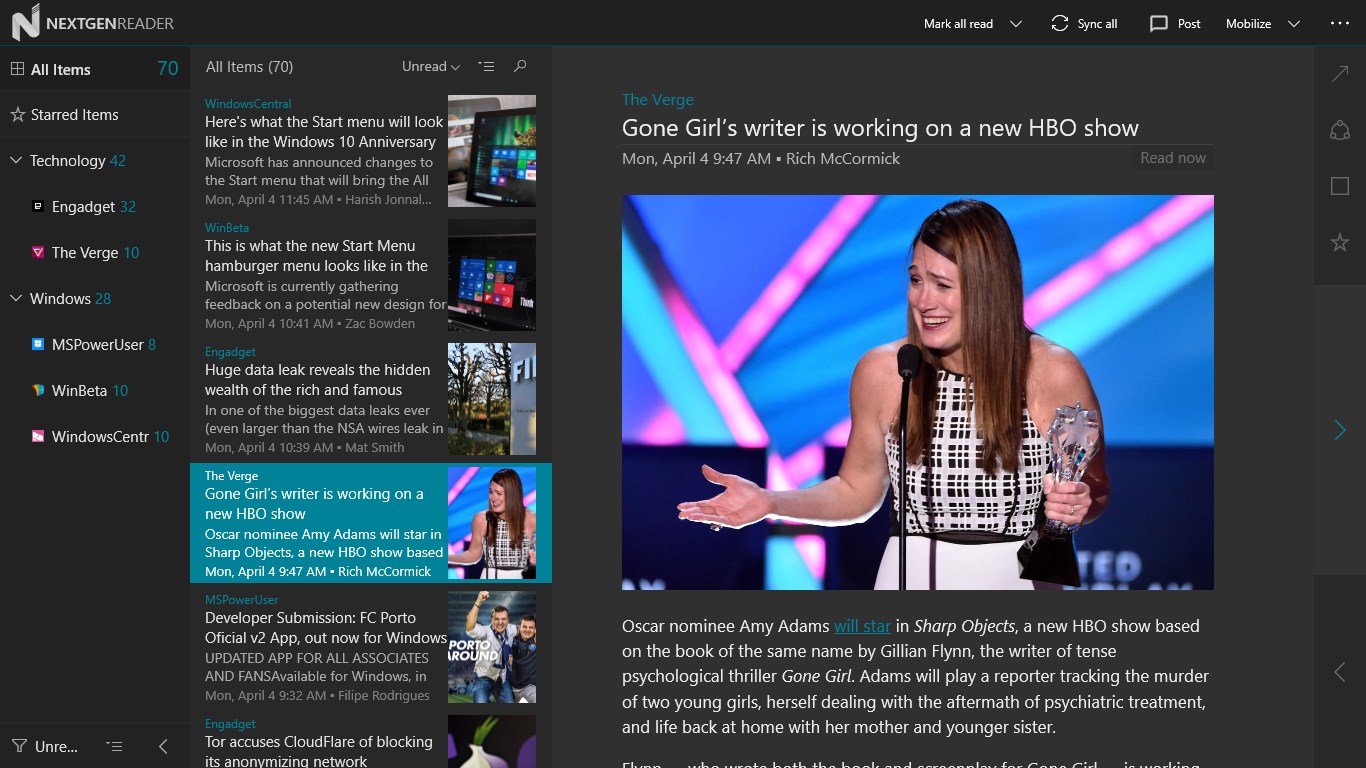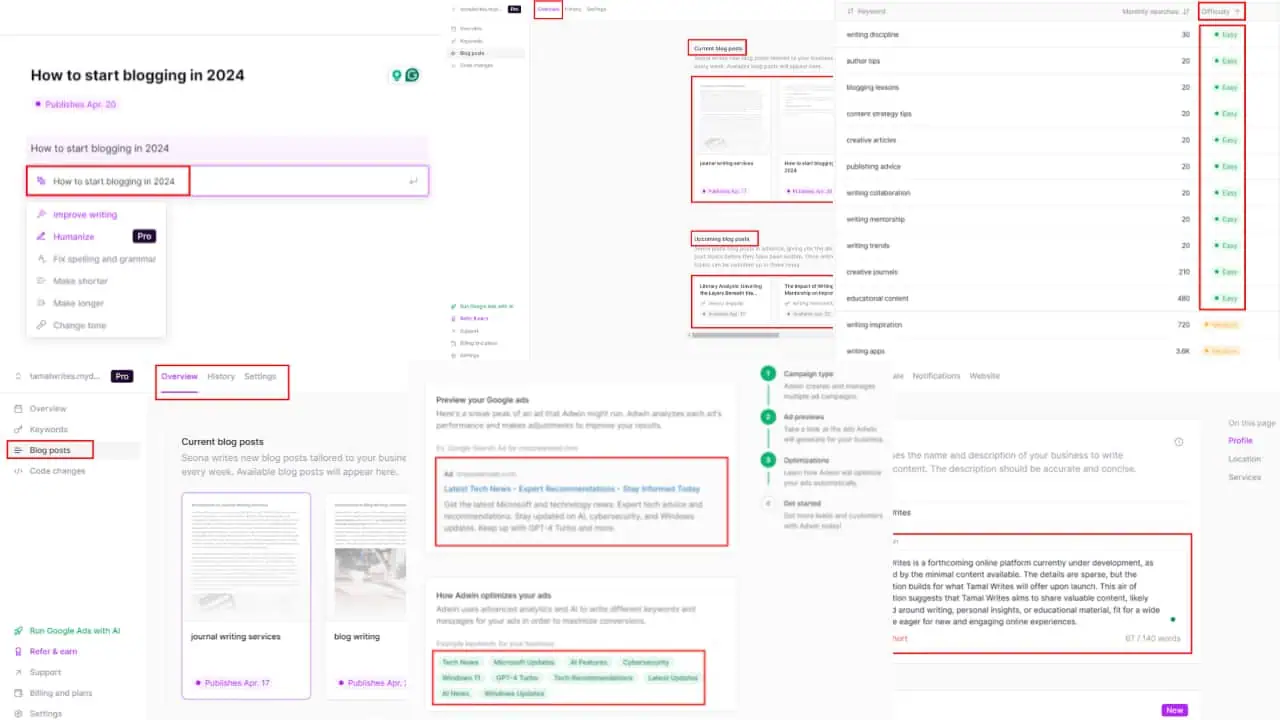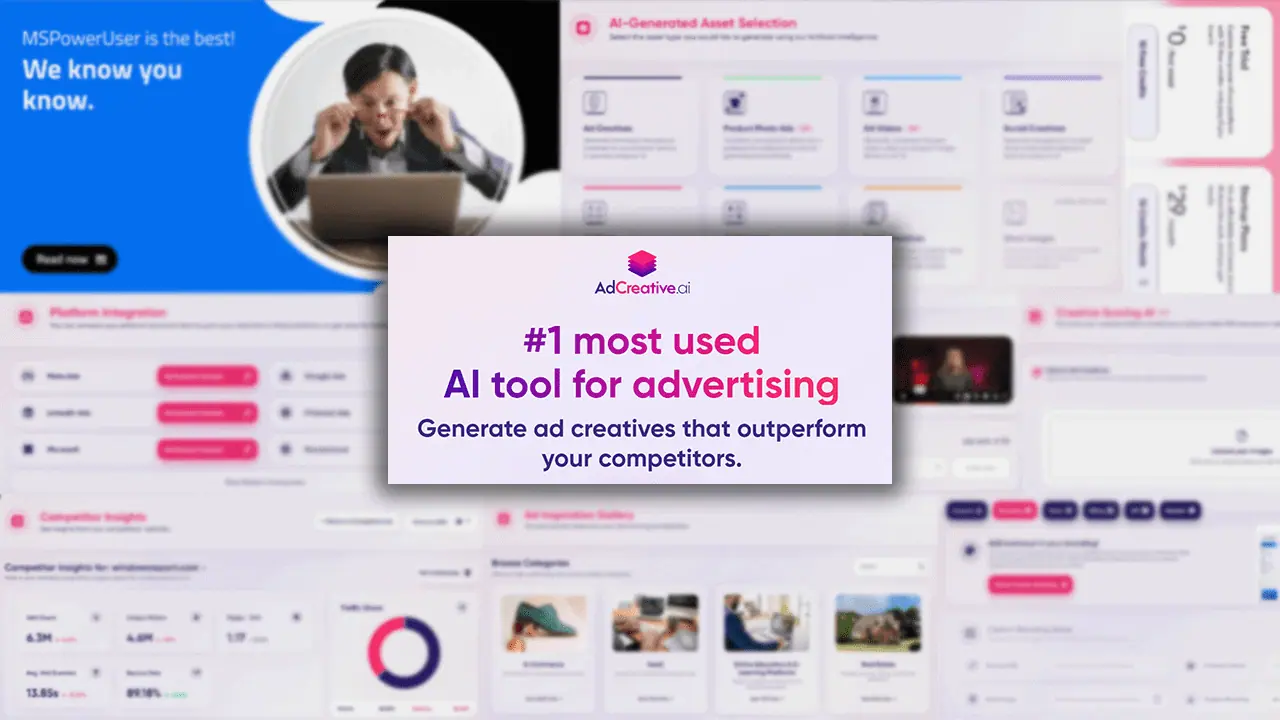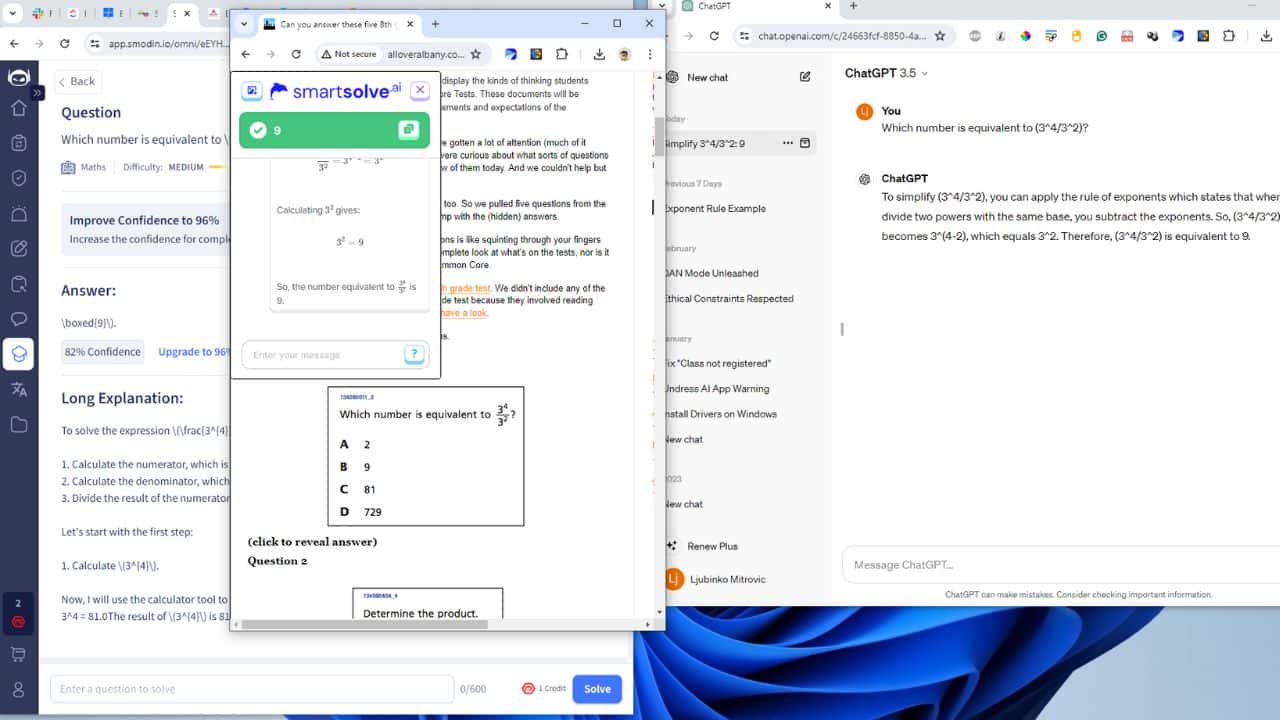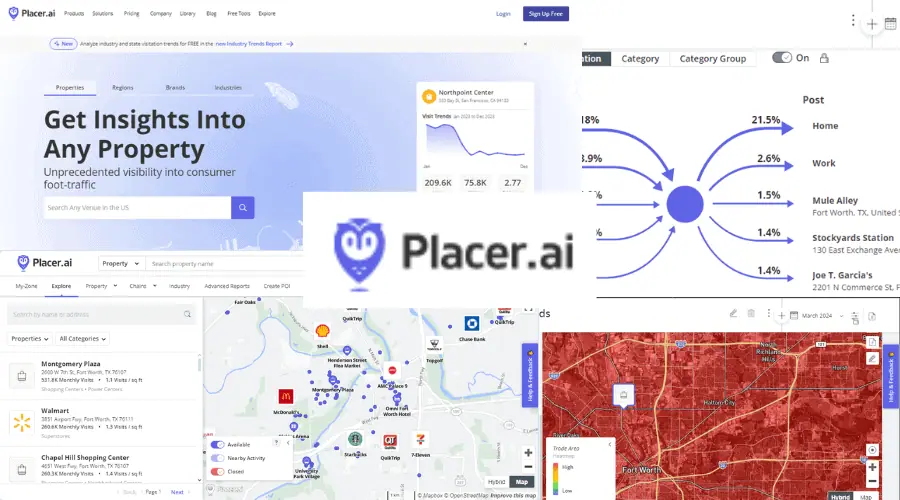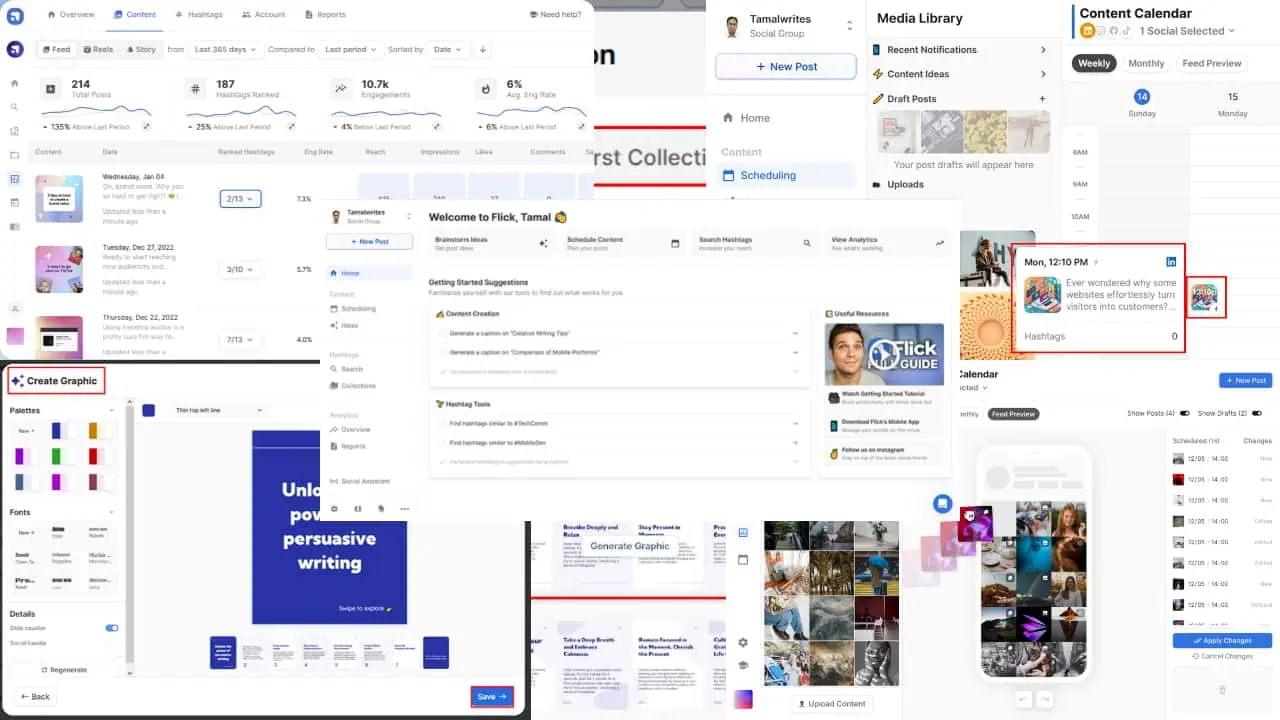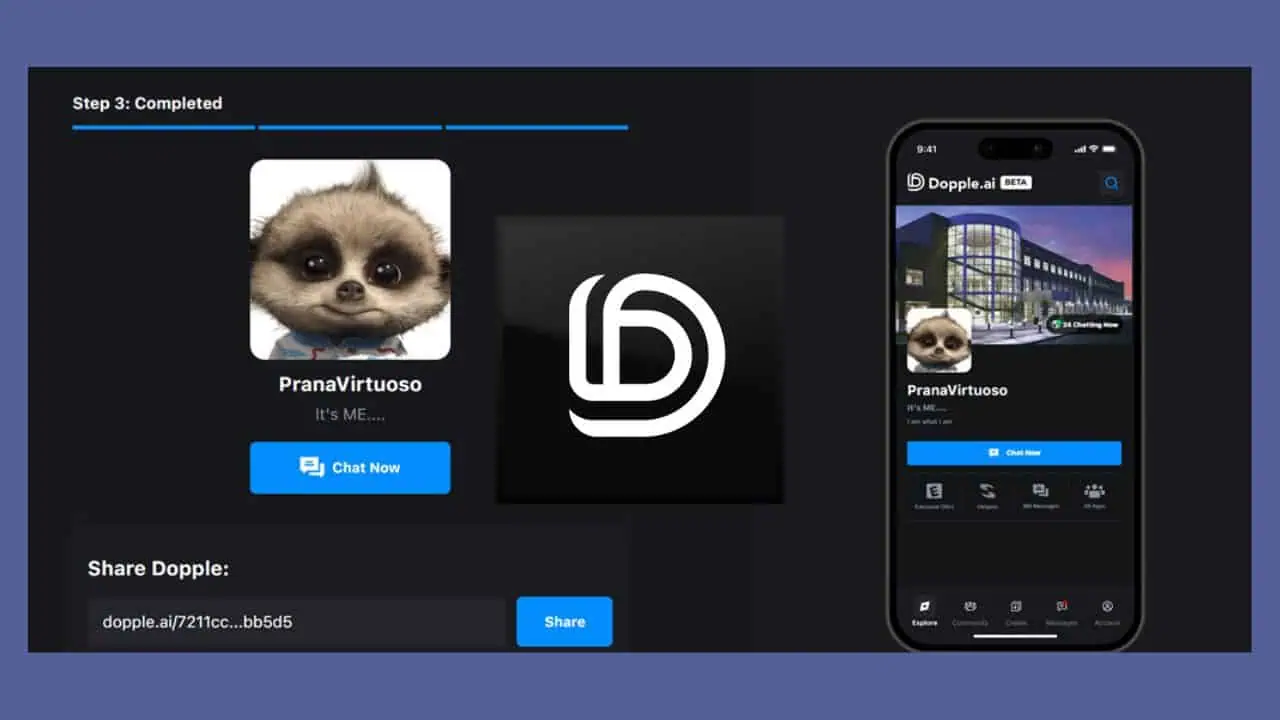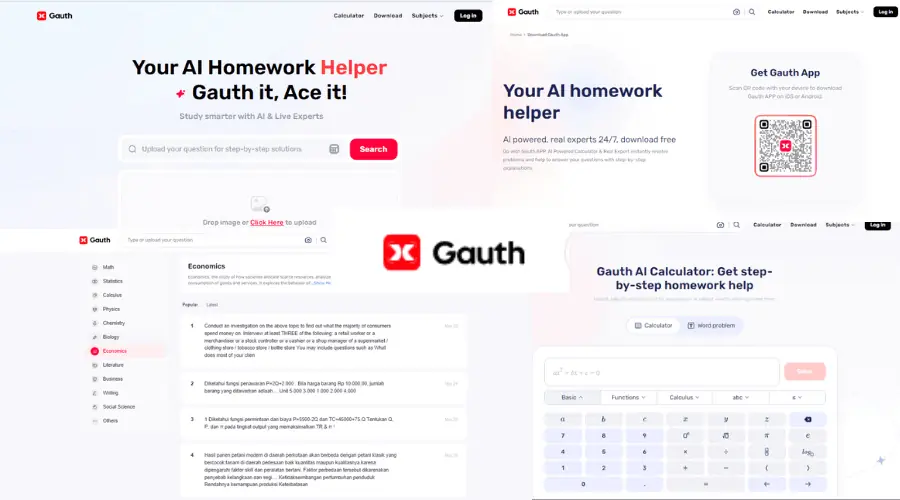Nextgen Reader for Windows 10 snags a minor update
1 min. read
Published on
Read our disclosure page to find out how can you help MSPoweruser sustain the editorial team Read more
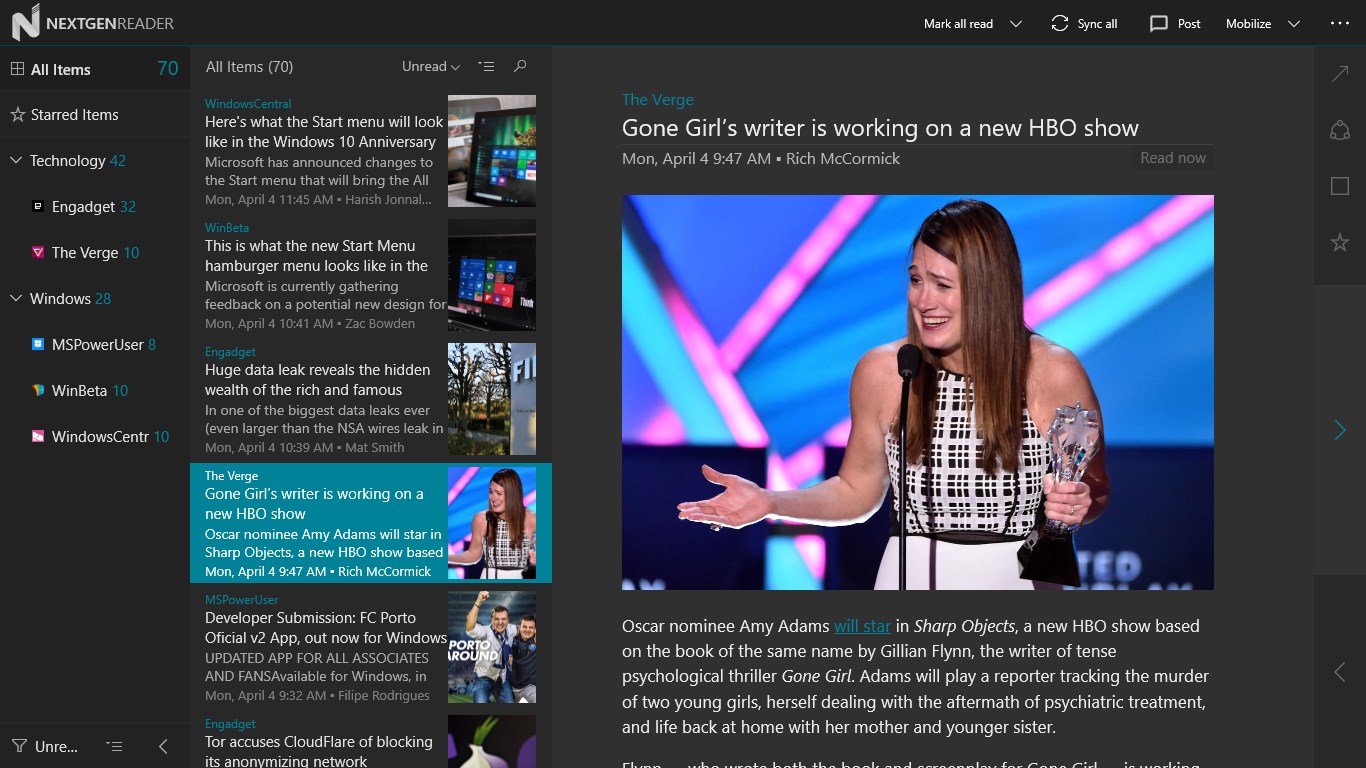
Nextgen Reader for Windows 10 has picked up a minor update this evening. The latest update for the app doesn’t add a lot of new features, but it adds a simple new toggle which a lot of users might love. With the latest update, you can now disable the Live Tile for the app, which will be very useful if you want a really clean and simple Start Screen. Here is the changelog:
- Changed app name to Nextgen Reader UWP.
- Added option to enable/disable live tiles under settings.
In case you aren’t familiar with Nextgen Reader, it’s one of the best Feedly clients for Windows 10 which includes a lot of features:
- Choose dark or light theme with multiple color accents.
- A standard 3-pane layout with full keyboard support.
- A beautiful grid layout for your touch-screen device or 2-in-1’s.
- Super fast, best-in-class, sync engine with offline support.
- Pin your favorite feeds to start from either list view or grid view.
- Set open method per feed i.e. summary/full article/webpage.
You can get Nextgen Reader on your Windows 10 device from the link below.
[appbox windowsstore 9nblggh4m054]