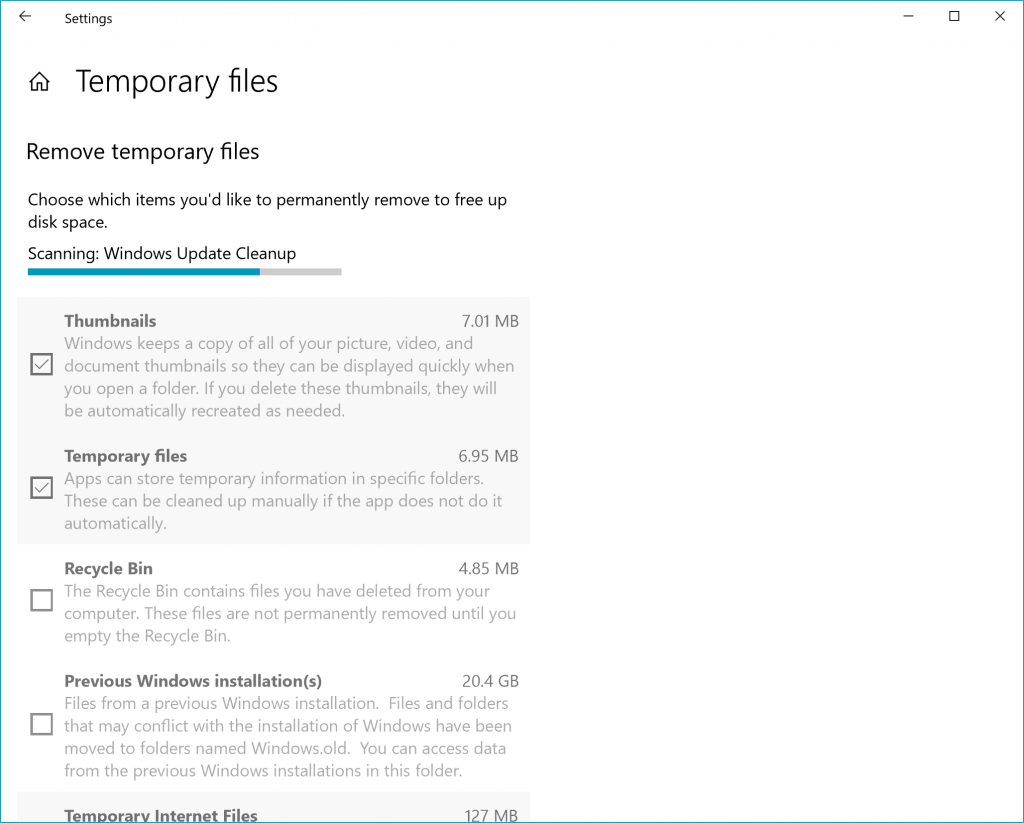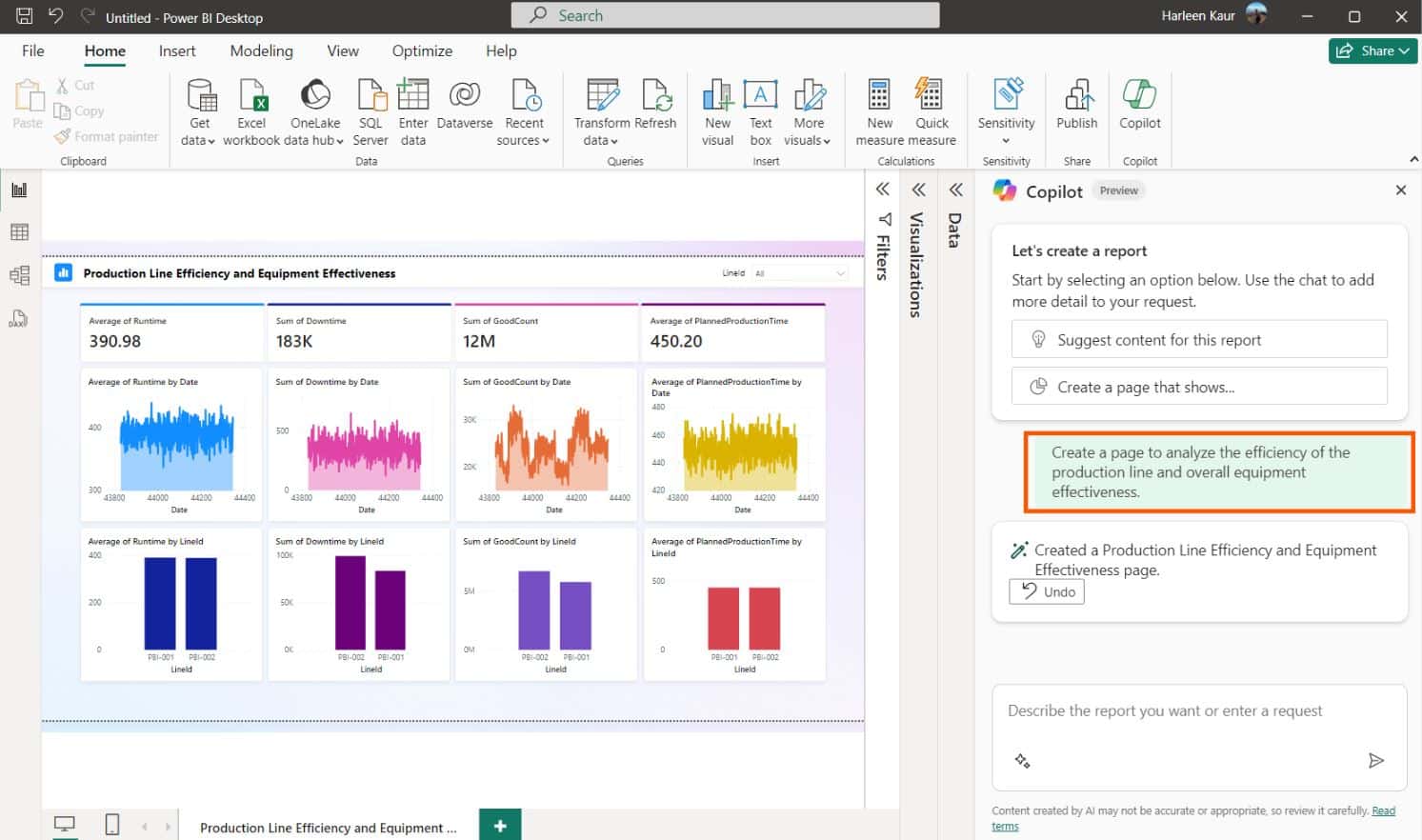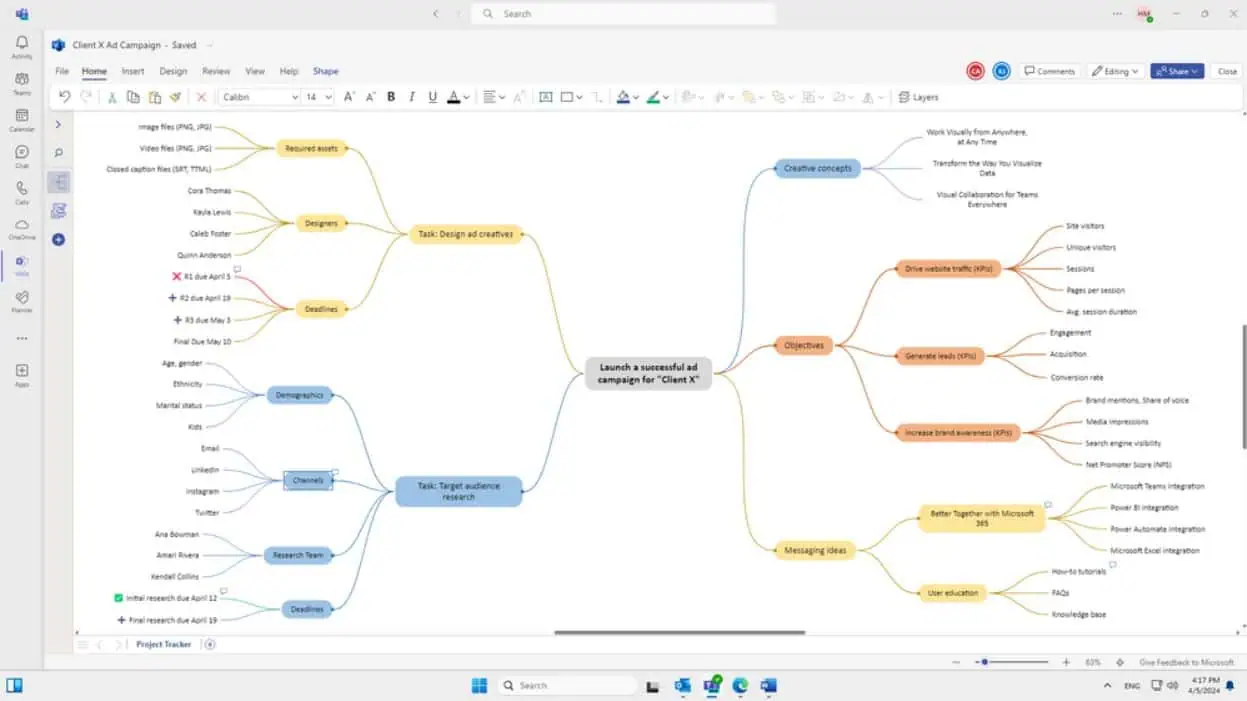New Insider Windows 10 build 17074 brings improvements to the Settings page for Storage, Sound and more
2 min. read
Published on
Read our disclosure page to find out how can you help MSPoweruser sustain the editorial team Read more
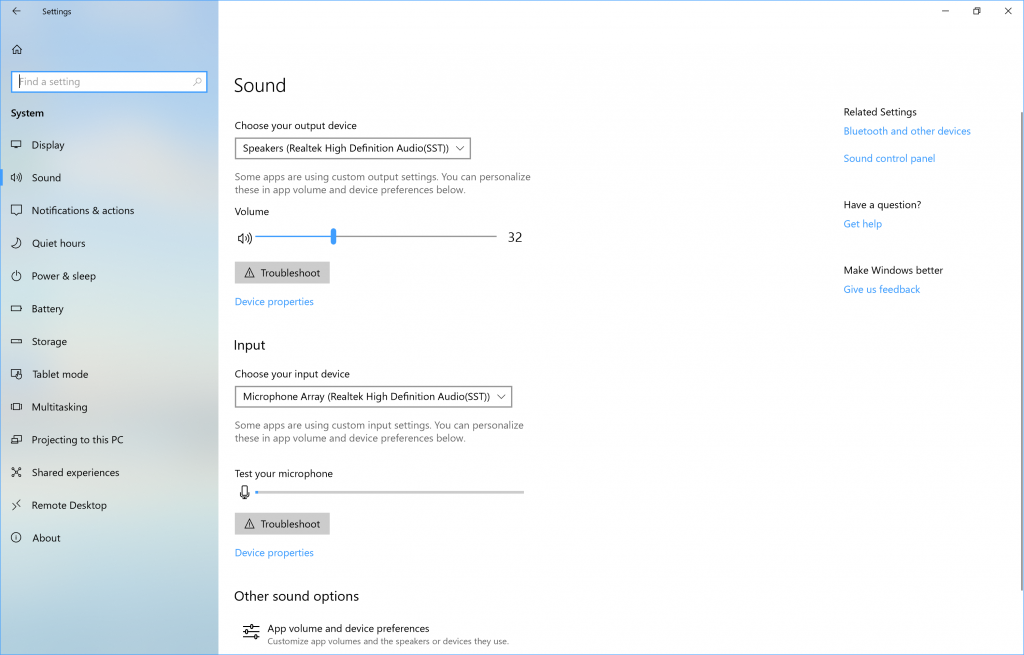
Microsoft today released Windows 10 Build 17074 for PC to Windows Insiders in the Fast ring and Skip Ahead ring.
The update brings a number of improvements to the Windows Shell, including changes to the Settings of the operating system.
The improvements include changes to the Sounds settings page (above). The update brings improved styling to the area and a brand new “App volume and device preferences” page to help you customize your audio experience to best fit your needs and preferences.
The new build also brings improved Storage Settings.
Disk Cleanup functionality has been rolled over into Storage Settings and settings for Temporary Files are now located there.
Microsoft also improved the About settings page. Users can now select and copy their device name. They also added a link to System info and now if you search for “computer name” you’ll now see a link that takes you to About Settings.
Users are now also able to manage app execution aliases from Settings. UWP apps can declare a name used to run the app from a command prompt. Now under Apps & Features Settings users can turn these execution aliases on or off.
Insiders can download the new build now.
Source: Microsoft