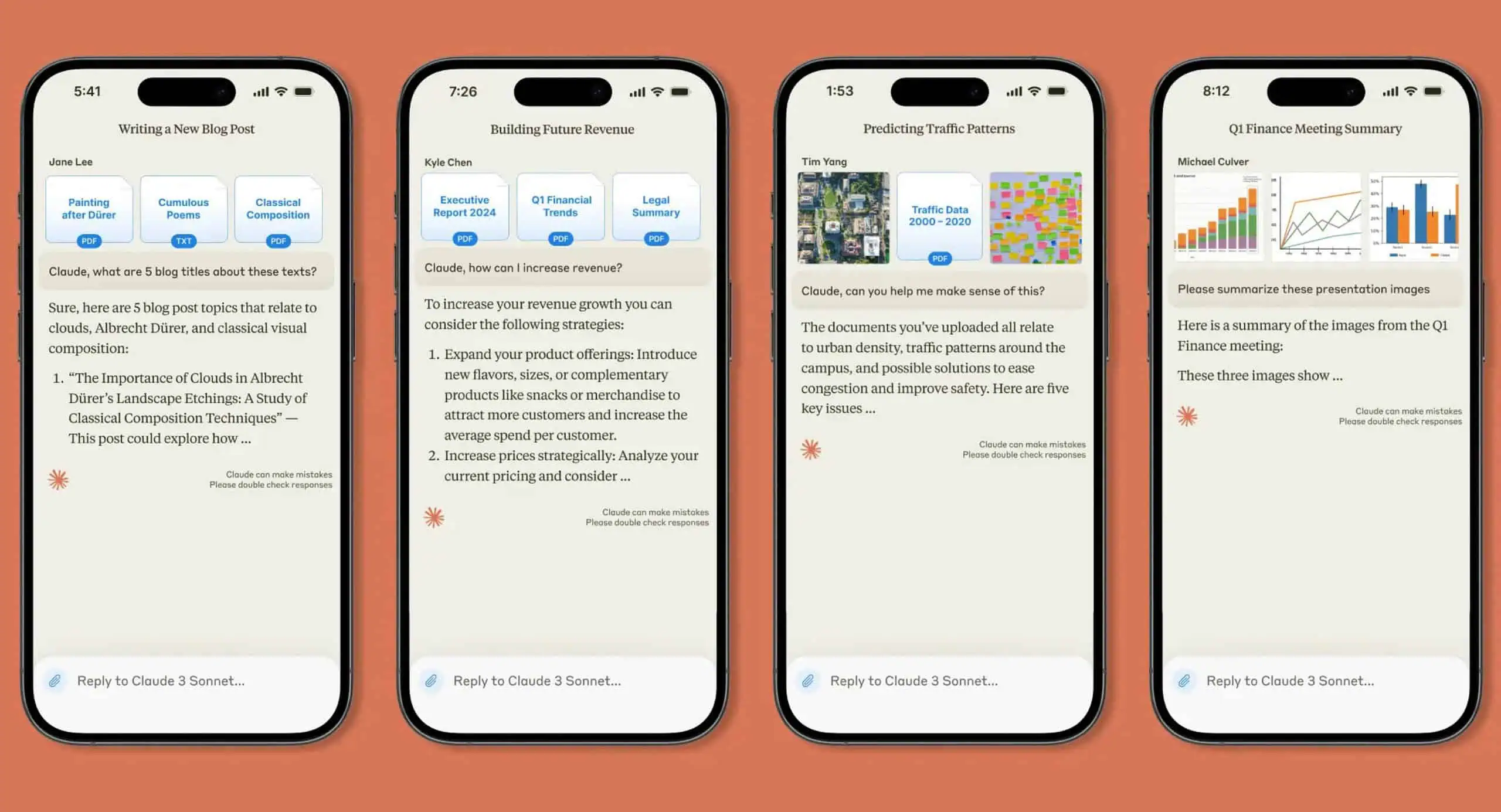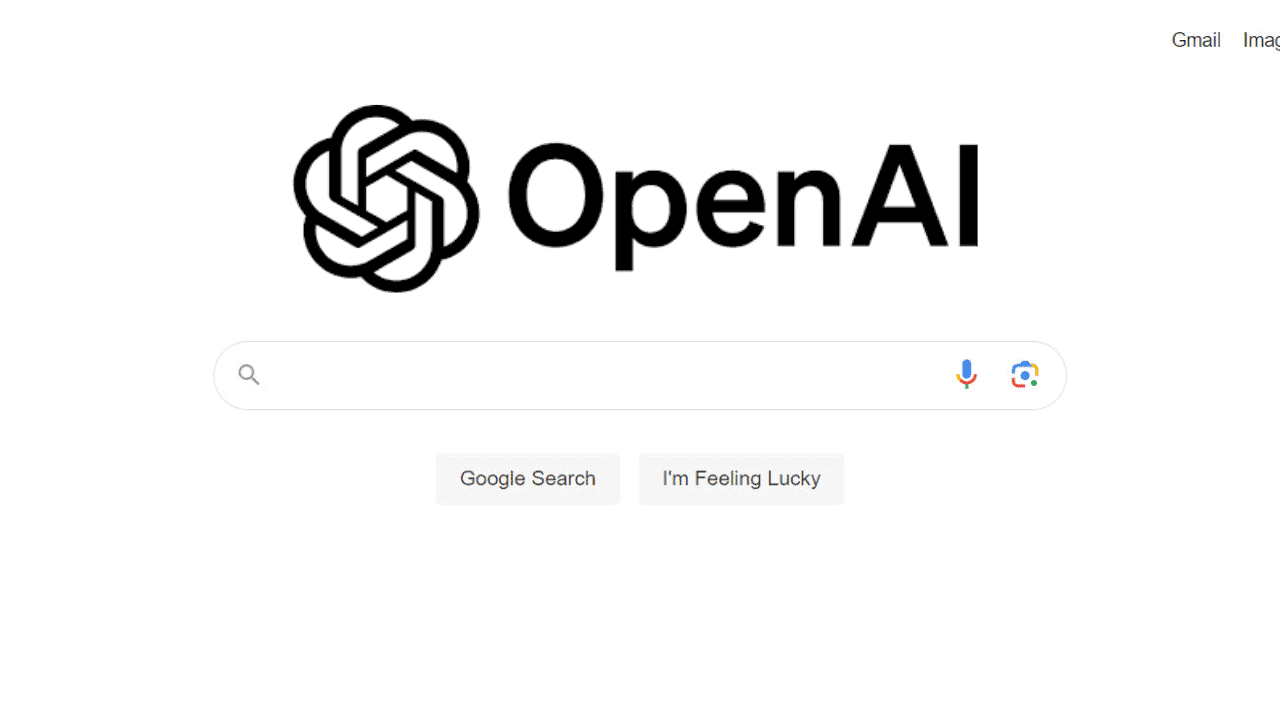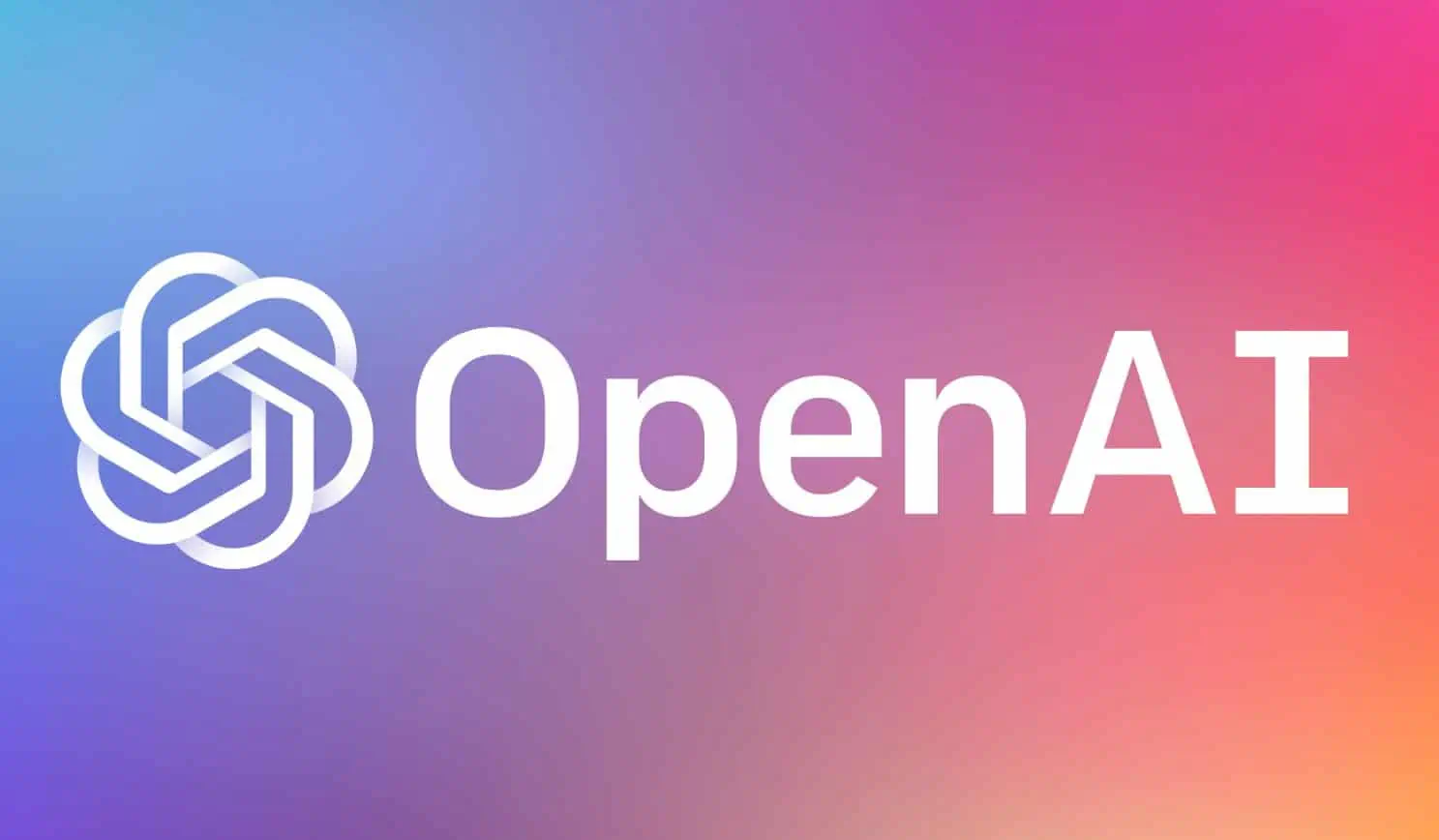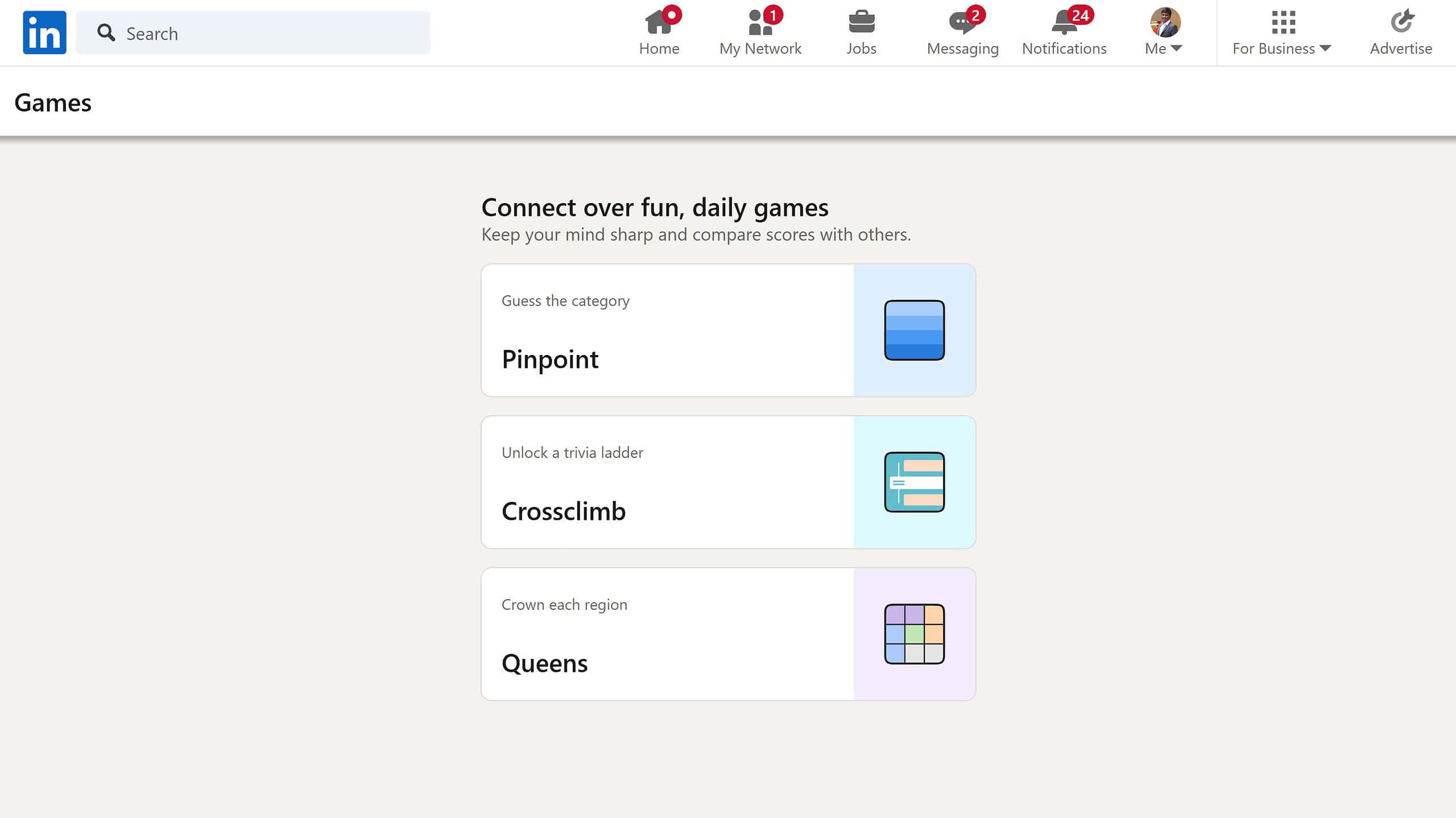MobileShell for Windows 10 on ARM now in the Microsoft Store
2 min. read
Published on
Read our disclosure page to find out how can you help MSPoweruser sustain the editorial team Read more

We wrote a few weeks ago about MobileShell, a shell for Windows 10 which draws its inspiration from Windows Mobile and which is aimed at making Windows 10 for ARM more usable on the Lumia 950 XL.
The work of developer ADeltaX, the app, however, runs perfectly well on any Windows 10 PC and has now been brought to the Microsoft Store.
As someone may have spotted, yes, MobileShell is on Microsoft Store! (as unlisted, bc it's alpha.)
I'll update it periodically.
Please, before updating, switch to Desktop mode first as MS Store kills the app straight before installing.Link: https://t.co/kXpSW187s9
Have fun!
— ADeltaX (@ADeltaXForce) June 2, 2019
Designed to run in Windows 10 tablet mode (and ultimately the Lumia 950 XL), pressing the Start button opens your Start menu, pressing and holding the back button brings up the Task Switcher, and the Search button opens search.
It also features status indicators and a status bar at the top of the screen.
It currently supports:
- Battery status (charging, normal, saving)
- Detects (like w10m):
- Focus Assist
- Location usage
- WiFi (expected to be partially broken)
- Cellular (+ dual sim) -> WIP, expected to be broken
- Tablet mode or Desktop mode (expected to be broken)
- Double tap to sleep
- Click/touch the status bar to open the action center
Work is also continuing apace on adding more features.
MobileShell is not dead 😛
Experimenting "w10m volume manager" pic.twitter.com/0dN4SOX5A1
— ADeltaX (@ADeltaXForce) June 2, 2019
The shell can be downloaded here, and fellow developers can try out the source code here. You can also find it in the Store here.
[appbox windowsstore 9pjjrrfmg383]