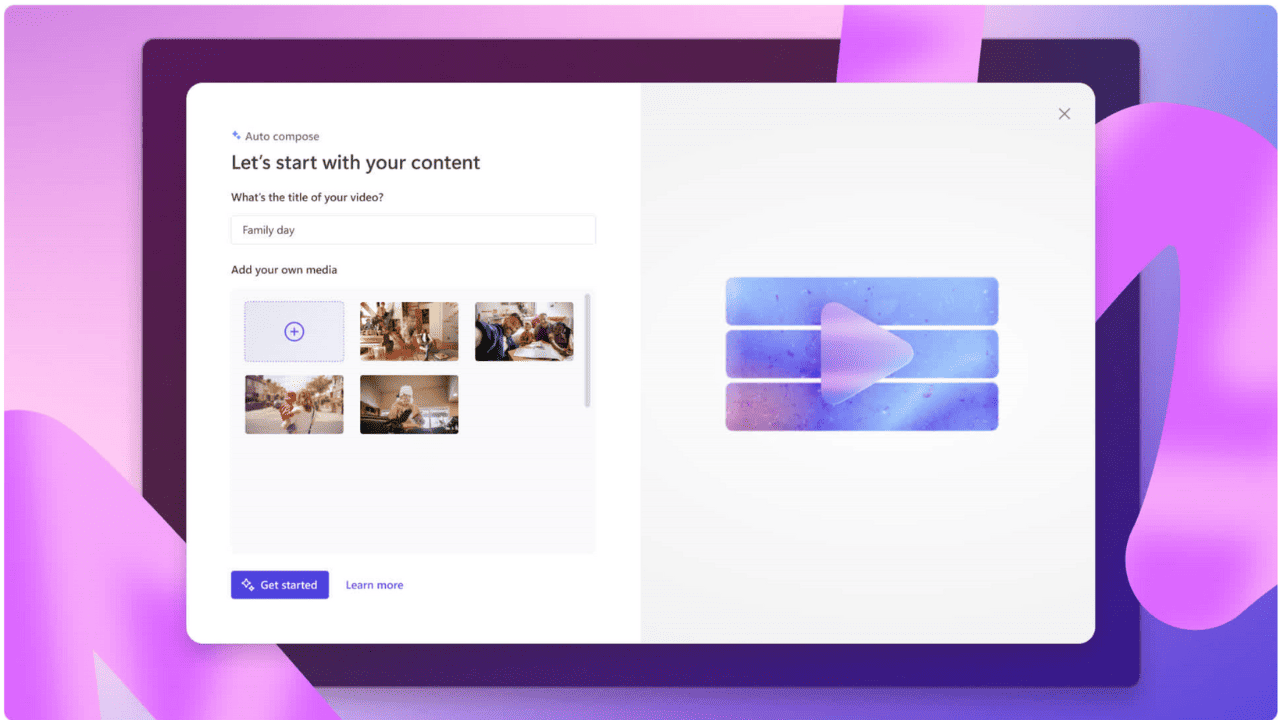Microsoft releases Favorites Lock Screen, another lock screen app for Android
2 min. read
Published on
Read our disclosure page to find out how can you help MSPoweruser sustain the editorial team Read more

Microsoft Garage team has released another Lock Screen app for Android devices today. The app is currently targeted at only Indian audience. Favorites Lock Screen is currently the third lock screen app by Microsoft Garage after Next Lock Screen & Picturesque Lock Screen.
“Even though the Picturesque team already had a great lock screen app available in India, we wanted to try something different. We wanted to build a lock screen focused on fandom, not just beautiful images. Our app allows people to craft a more personalized experience centered around their passions and interests,” said Pavan Kumar Desari, Program Manager at Microsoft.
The app doesn’t have too many features as it is still under development but this doesn’t stop the app from having some decent features. Check out the list of features below.
- Daily HD wallpapers of your favorite celebrities and interests: Set your “favorites” to get HD wallpapers of your favorite stars and celebs as your lock screen image
- A wide range of wallpaper collections: Favorites comes with multiple categories to choose from: sports, actors, musicians, animals, and automobiles. Select a myriad of favorites from multiple categories
- Keep up with the latest: Follow the news and trends surrounding your favorites.
- Access top apps and settings with a quick tap: Access Flashlight, WiFi, Bluetooth and more apps on the lock screen
- Unlock your way: PIN, pattern code, or password–protect your Android device in your preferred unlocking mechanism
- Snapshots with a swipe: A right swipe from the camera icon helps you open your camera quickly
- Notifications and alerts: Stay on top of alerts and notifications without unlocking your phone
- Search made easy: Search directly from your lock screen with the Bing search bar
You can download the app for your Android device from the Google Play Store below. Do let us know your experience in the comments section below.
[appbox googleplay com.microsoft.favorites]
Source: Microsoft; Via: Windows Latest; Softpedia