Microsoft adds several new education focused features to Teams
2 min. read
Published on
Read our disclosure page to find out how can you help MSPoweruser sustain the editorial team Read more
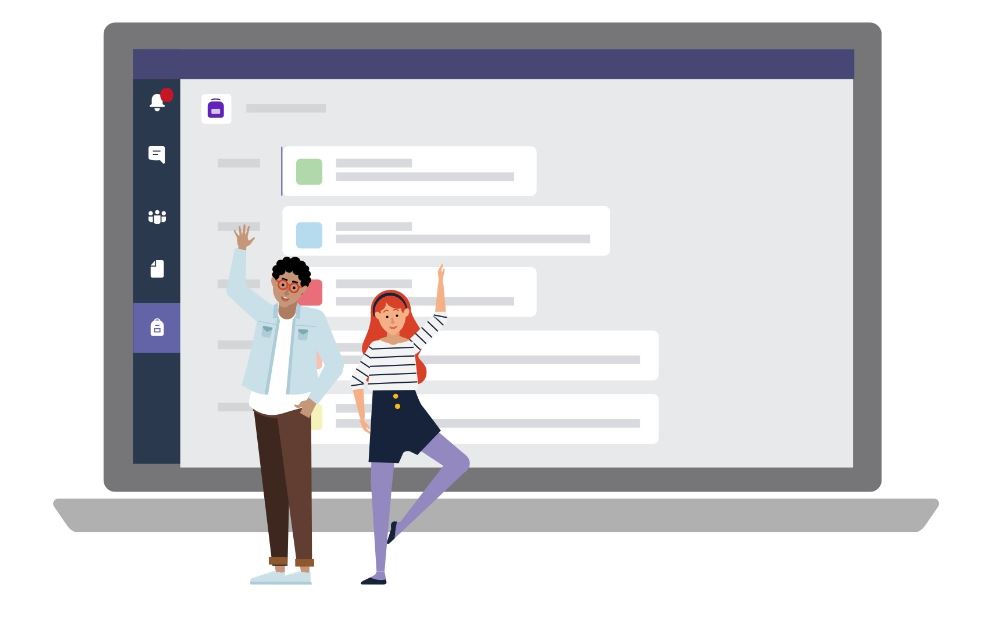
https://youtu.be/OlfdzqDNsE8
Along with the news about seven new affordable Windows 10 devices and the new Classroom Pen, Microsoft today announced several new features in Teams targeting education customers including the new Grade Sync feature that will automatically send grades from Teams Assignments to Student Information System, the ability for teachers to grade Teams Assignments from Teams app for iOS and Android, a new and simplified assignments experience, Moodle LMS integration, rubric sharing, assignment categories, Safari support, stickers and more. Read about them in detail below.
1. Grade Sync to connect Teams to your SIS! Say hello to Grade Sync, which automatically sends grades from Teams Assignments directly to your Student Information System, saving teachers lots of time. Grade Sync will be coming to systems like PowerSchool, Infinite Campus, Capita SIMS and many others soon. If you would like to join the Grade Sync preview release, sign up here.
2. Mobile grading. You asked and we answered. Now, teachers can grade Teams Assignments from anywhere on an iOS or Android device using the Teams app!
3. Turnitin integration. Turnitin allows teachers to check student submissions for multiple forms of plagiarism and helps teach the value of academic integrity, proper attribution, and authentic writing. With our new integration, coming soon, Turnitin subscribers will have access directly within Teams Assignments!
4. Free Computer Science Curriculum in Teams with MakeCode! This month, we’ll kick off a beta which will allow teachers to access MakeCode, Microsoft’s free platform for creating engaging computer science activities directly within Teams Assignments. Teachers can help students get started building their own programs using drag-and-drop block coding or JavaScript. You can even provide feedback to students and grade.
5. Assignments is faster and easier to use. Coming soon, you’ll see a new and simplified assignments experience. With the latest updates, you’ll be able to grade faster than before and save time creating new assignments.
Source: Microsoft








