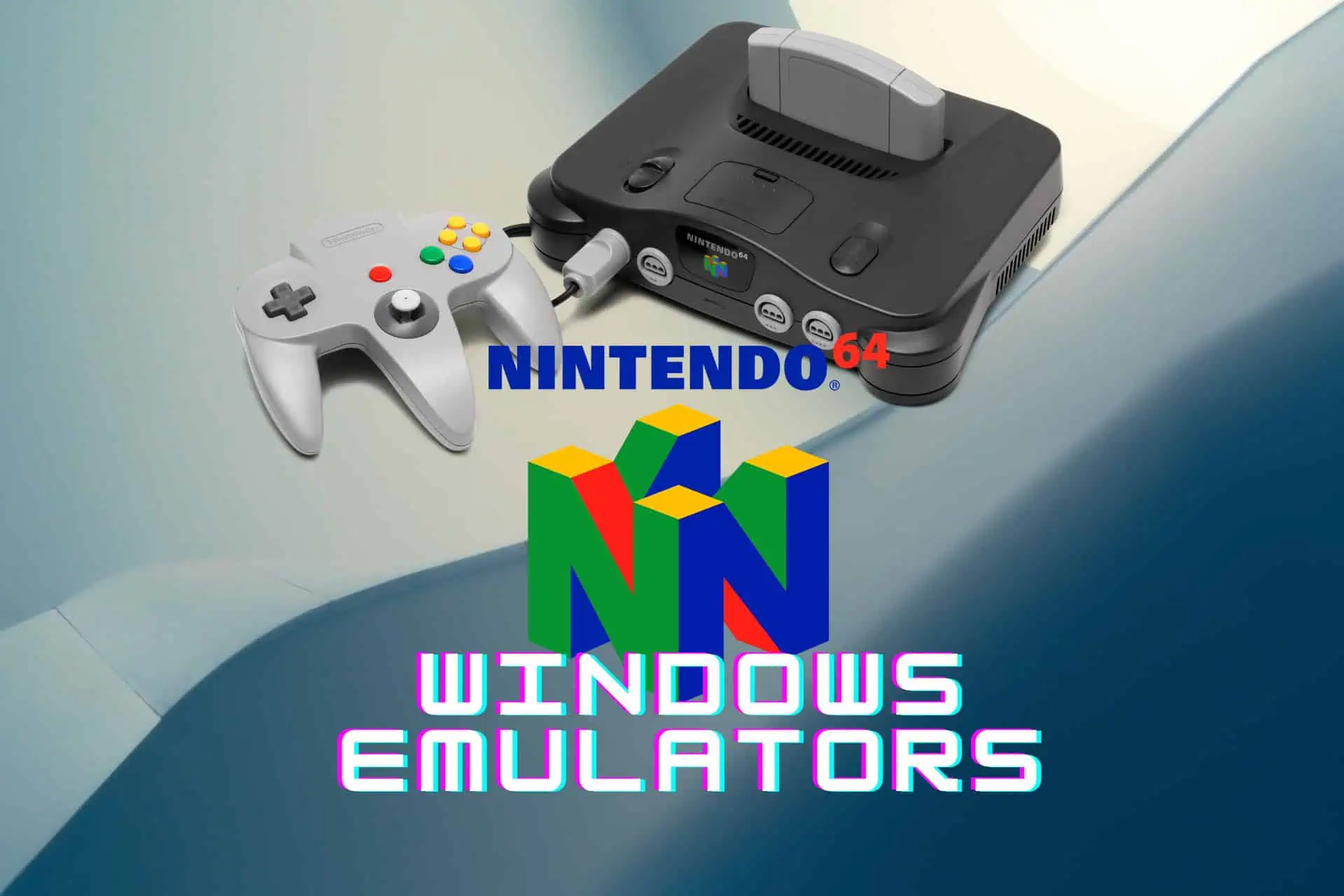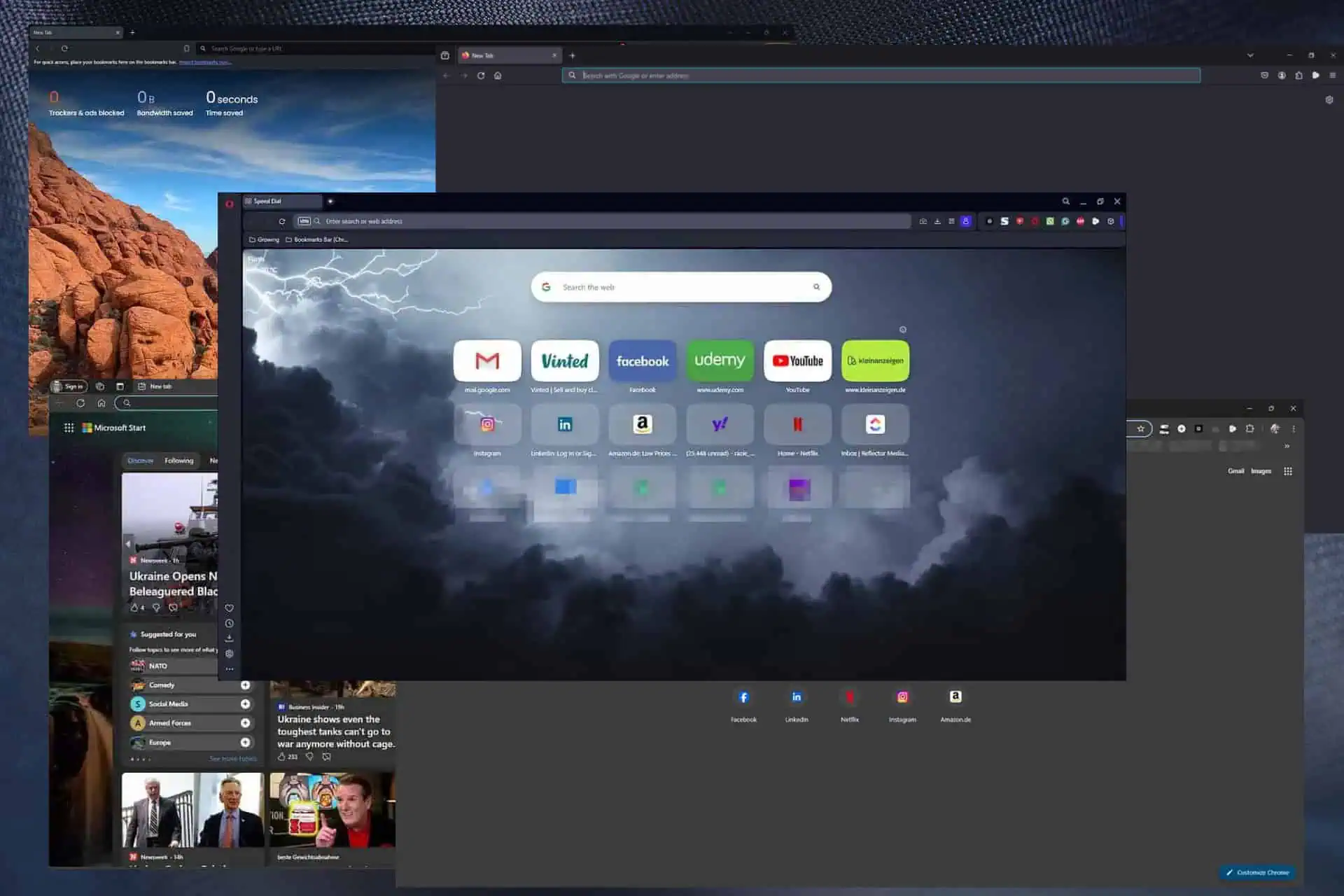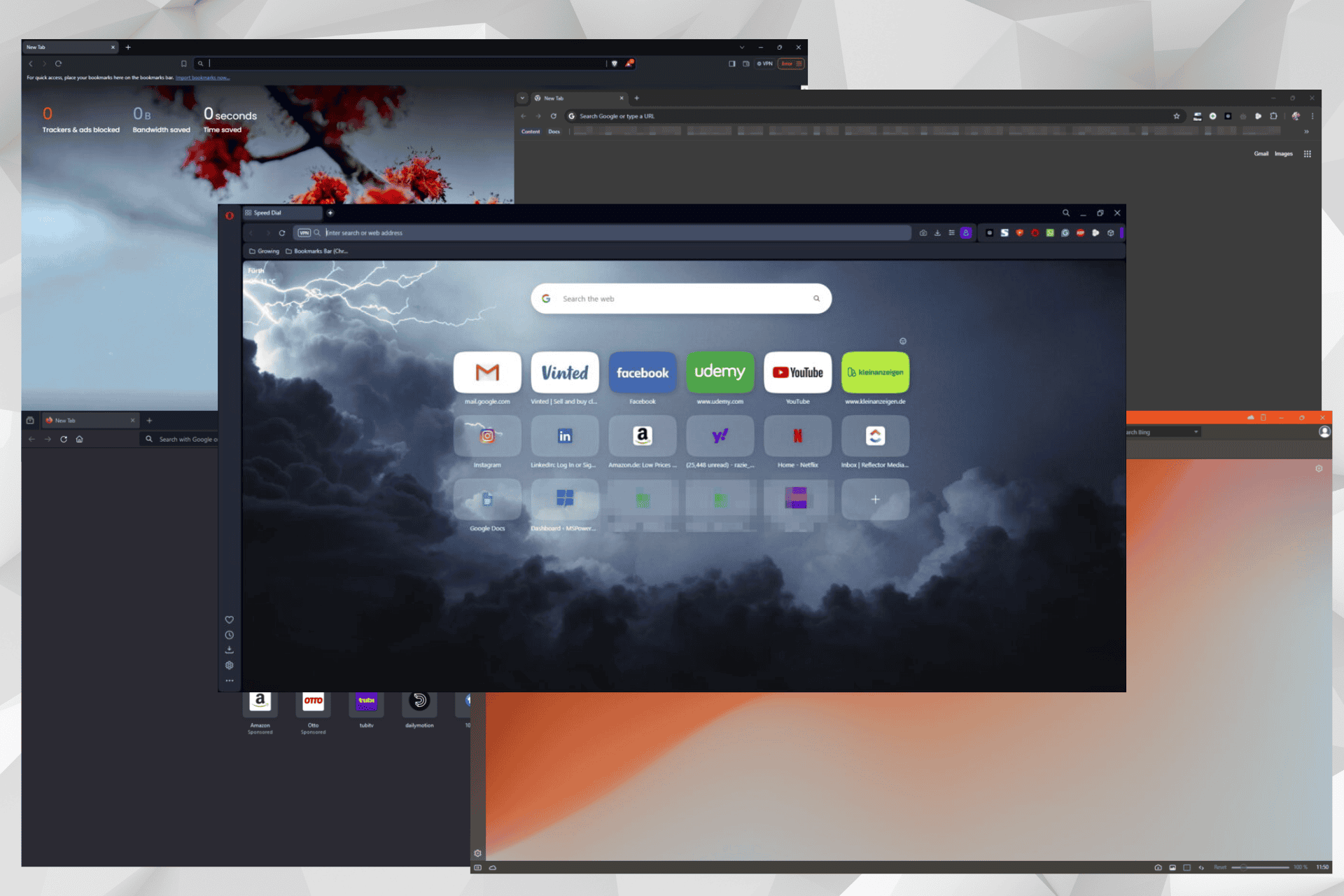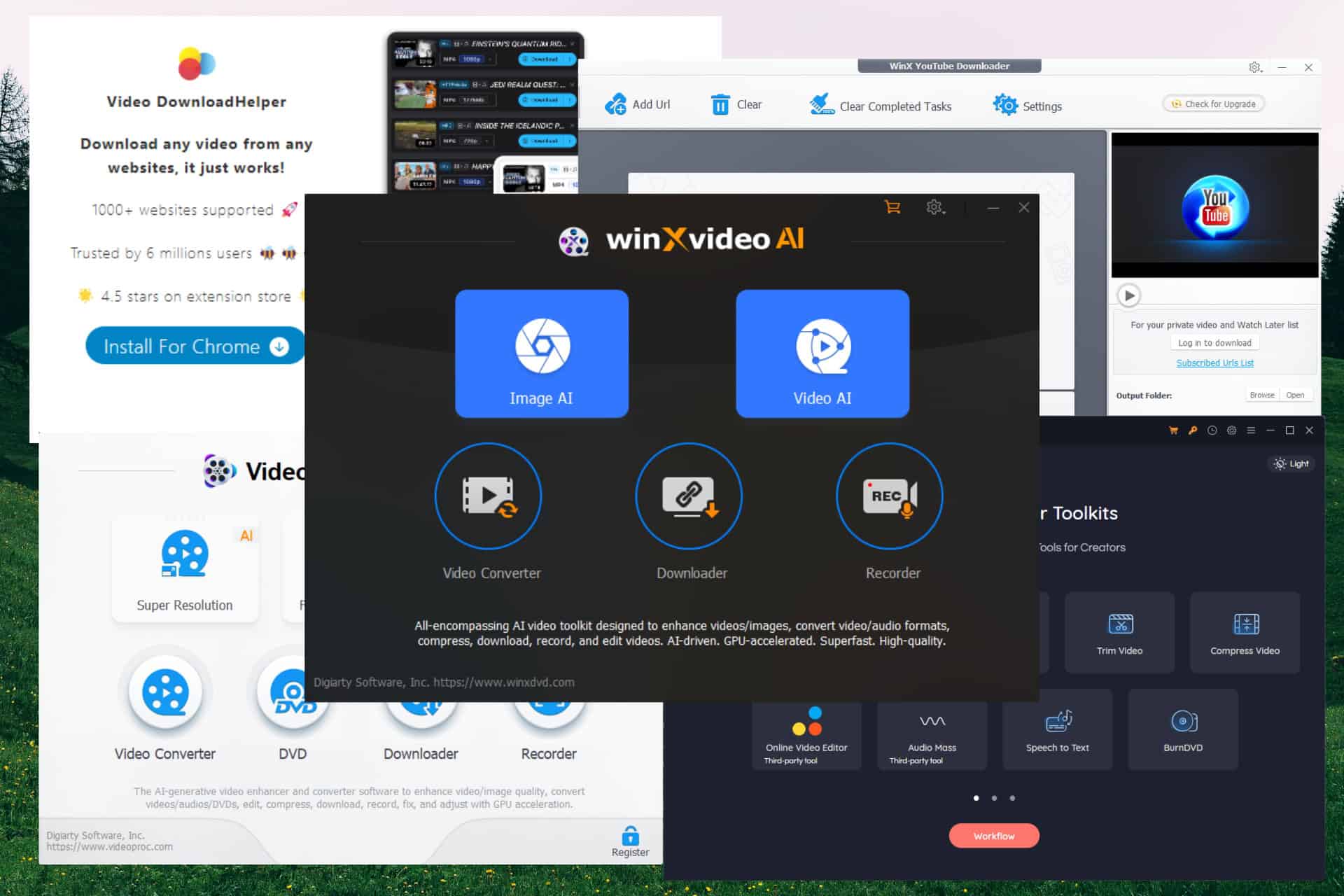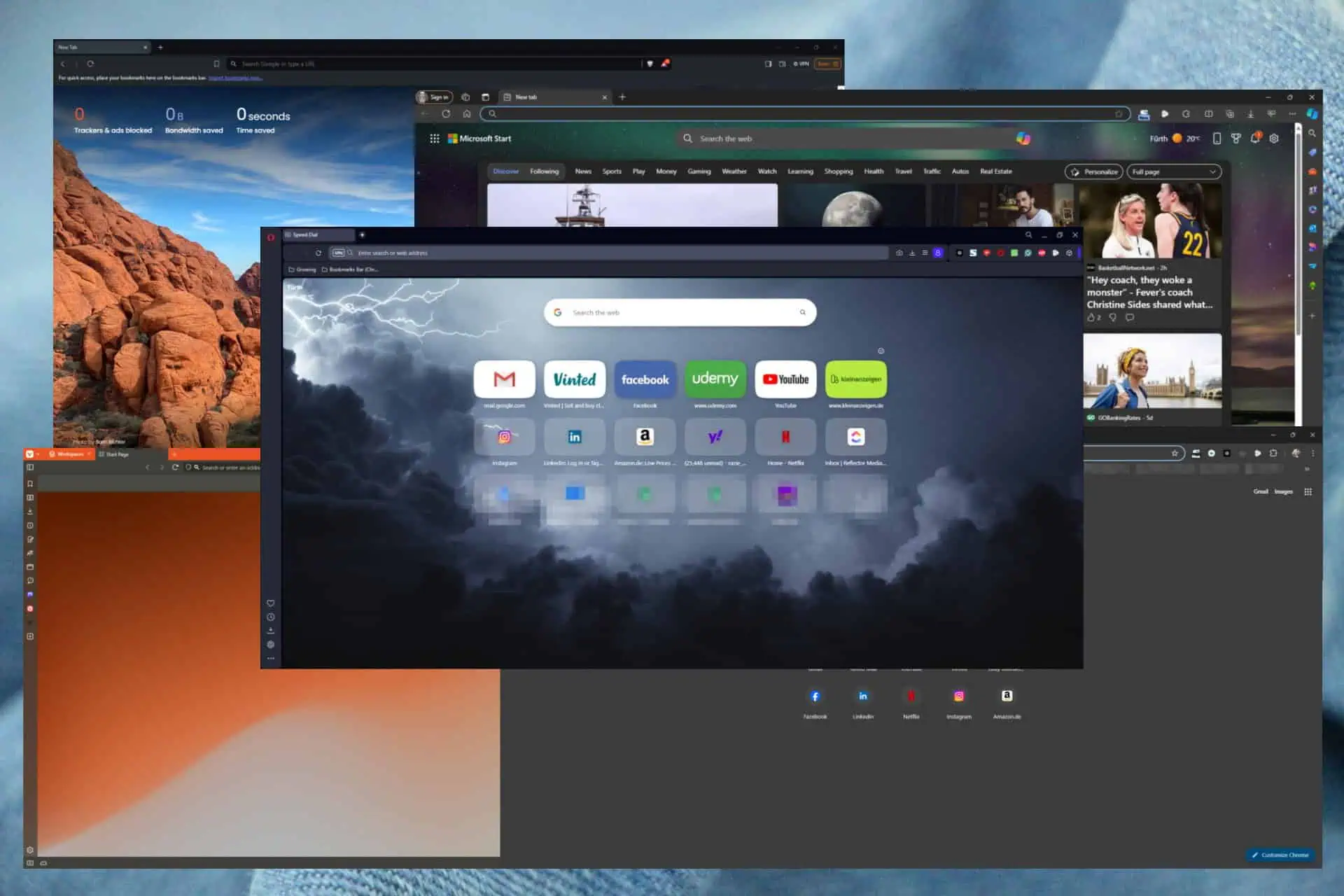Maps.me vs Google Maps: Which One is Better?
5 min. read
Published on
Read our disclosure page to find out how can you help MSPoweruser sustain the editorial team Read more
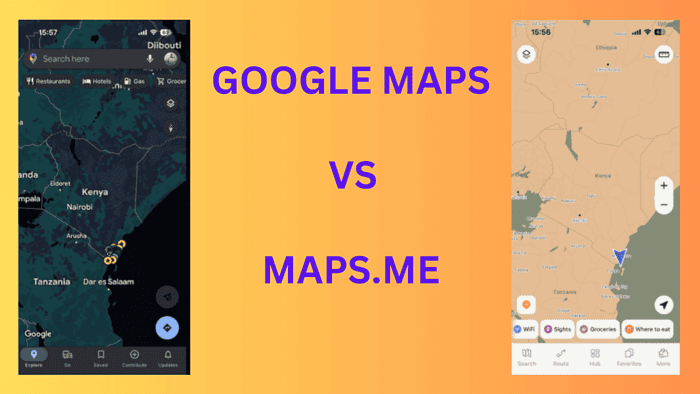
Looking for a detailed Maps.me vs Google Maps comparison? You have it before you.
When it comes to navigation apps, most people are already familiar with Google Maps.
Maps.me, on the other hand, is a lesser-known platform that has gained popularity for its exceptional offline capabilities. It uses map data from the OpenStreetMap project and is particularly favored by travelers and adventurers who often find themselves in areas without internet coverage.
But how does it fare against Google Maps? Let’s find out!
Maps.me vs Google Maps
Before diving into the nitty-gritty, let’s compare the tools head to head in the table below:
| Feature | Google Maps | Maps.me |
| Mode of Transport | Car, motorbike, train, bicycle, airplane, and walking | Vehicle, bicycle, train, taxi, and walking |
| Real-Time Traffic Updates | Yes | No |
| Offline Capability | Good | Excellent |
| Public Transit Routes | Yes | No |
| Street View | Yes | No |
| Navigation | Detailed | Basic |
| OpenStreetMap Integration | No | Yes |
Now, let’s compare the two tools across various features:
Mode of Transport
Both platforms offer different modes of transport.
Google Maps offers comprehensive support for a variety of transportation modes, including cars, motorbikes, trains, bicycles, flights, and walking.
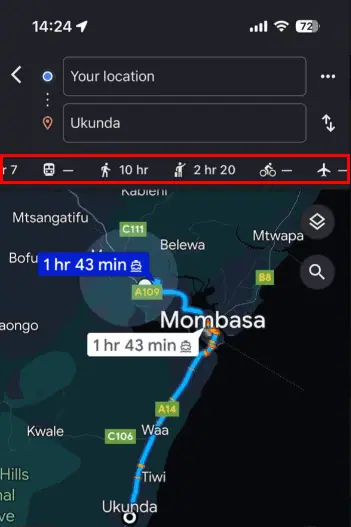
On the other hand, Maps.me has cars, bicycles, trains, taxis and walking.
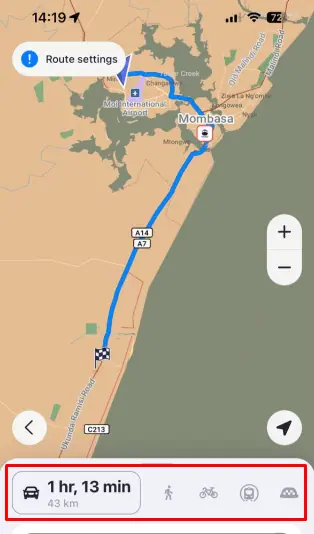
Winner: Google Maps, as it offers navigation for more modes of transport.
Offline Capability
Google Maps allows users to download maps for offline use, but these downloads require regular updates and can consume a lot of storage space.
Moreover, you can only download a section of the map. And some features like traffic updates and searching for specific businesses, are not available offline.

Maps.me, on the other hand, is designed for offline use, allowing users to download entire countries or regions. Once downloaded, all features, including search and navigation, are fully functional without internet access.
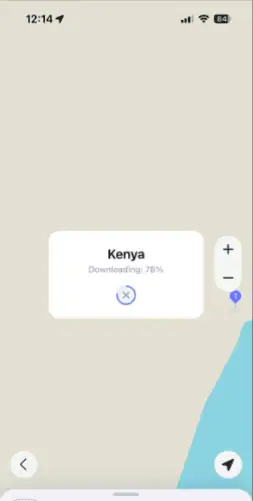
Winner: Maps.me, as it lets you download larger areas with more features available while offline.
Navigation and Routing
Google Maps excels in navigation, offering turn-by-turn directions that are updated in real-time based on current traffic conditions.
It also has route options to avoid tolls, highways, and ferries, allowing you to customize your route effectively. Additionally, you can drag to change your route if you want to avoid some roads.
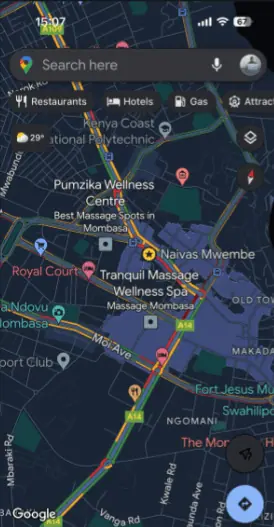
Maps.me provides basic navigation features for driving, walking, and cycling but lacks real-time traffic updates and the sophisticated routing algorithms of Google Maps. Also, you must download the map to be able to create a route or use it.
However, its offline navigation is reliable, which is crucial in areas with poor or no internet connectivity.
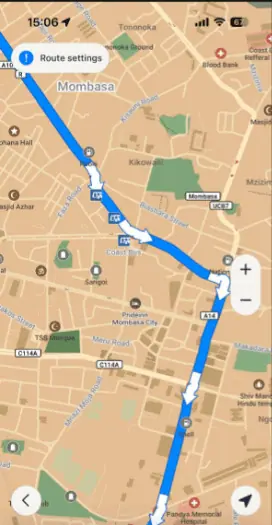
Winner: Google Maps, as it has more advanced navigation features.
Map Coverage and Detail
Google Maps provides more detailed map coverage globally. It updates its maps, incorporating new roads and pathways almost as soon as they open. It also offers satellite imagery, street view, traffic, and other new features like wildfires and air quality.
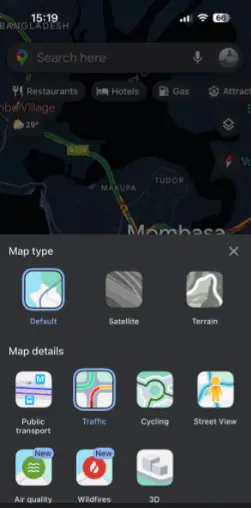
Maps.me offers comprehensive coverage with the advantage of using OpenStreetMap data. It’s more detailed in remote regions that aren’t well-covered by commercial map services.
However, the level of detail can be inconsistent and depends heavily on the contributions of OpenStreetMap users.
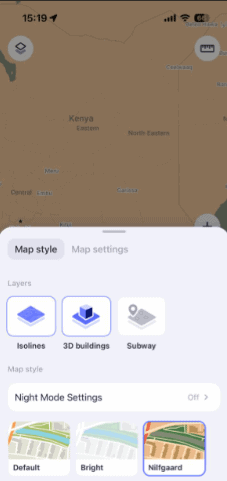
Winner: Google Maps, as it offers more detailed coverage and uses more real-time data.
Compatibility
Apart from a mobile app, Google Maps extends its accessibility further with its browser-based version, making it ideal for users who often switch between mobile and desktop platforms.
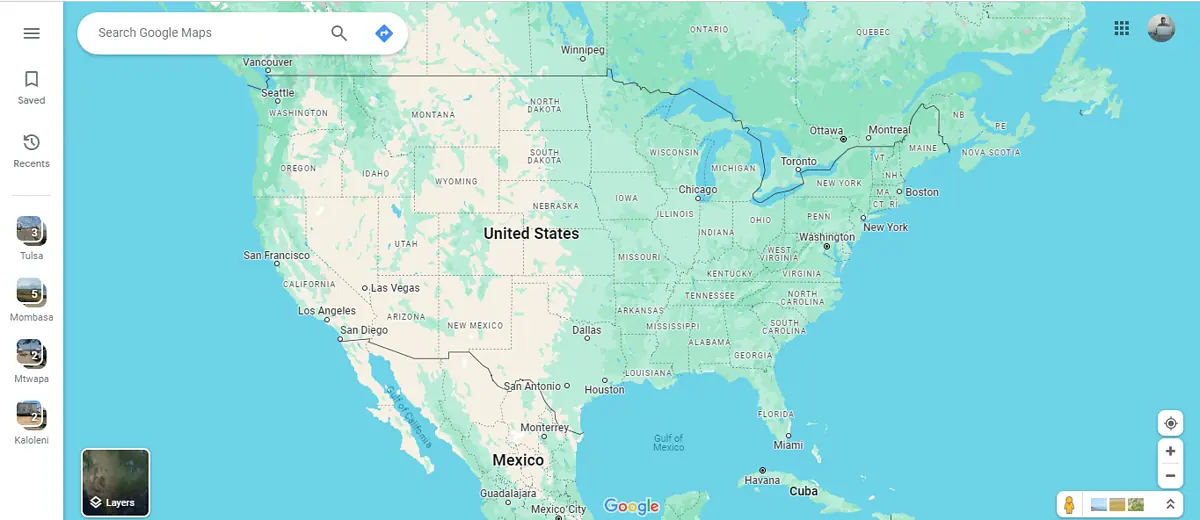
In contrast, Maps.me focuses on providing a consistent and reliable experience on mobile platforms, with apps for iOS and Android only.
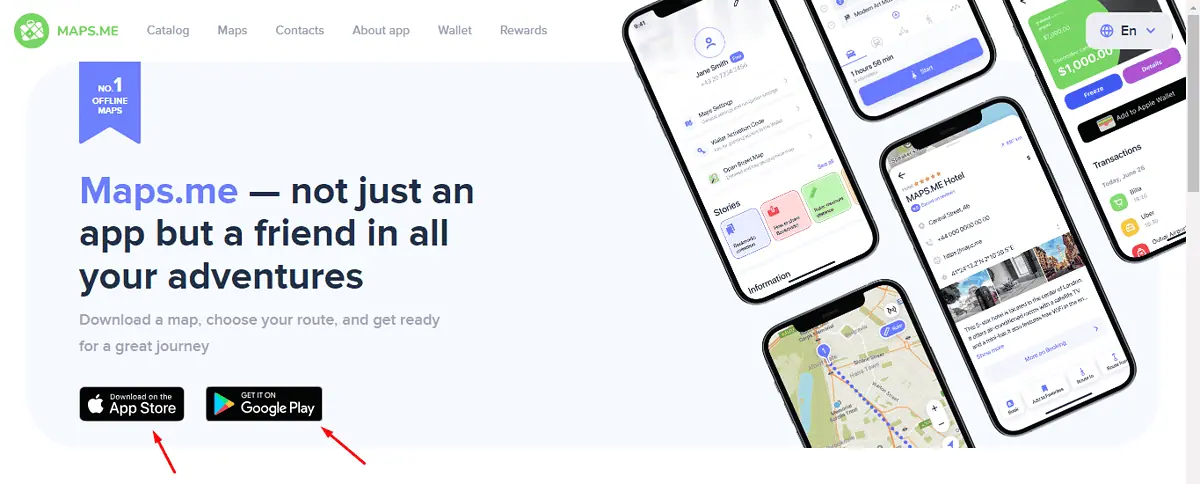
Winner: Google Maps, as it supports both mobile and desktop.
User Interface and Usability
Google Maps offers a polished user interface that is intuitive and easy to use, accommodating various features without feeling cluttered.
Its integration with other Google services provides a seamless experience for users already part of the Google ecosystem.
You can access the Direction button on the home page and search for places using the search button. It has a voice option that lets you speak out points of interest instead of typing them manually. Google Maps also has a Layers button to allow you to access different view types like satellite, terrain, and more.

Maps.me features a more straightforward interface that focuses primarily on maps and navigation.
This simplicity makes it easy to use, particularly for users who need quick map access on the go without the complexity of additional features. Also, almost all features are easily accessible from the home page.
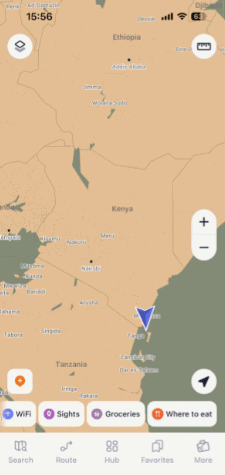
Winner: Tie, as both apps are easy enough to use.
Google Maps vs Maps.me – Verdict
The choice between the two navigation apps should be based on your specific needs.
Google Maps is superior if you require a comprehensive, connected, and feature-rich navigation system, especially in urban environments.
Conversely, Maps.me is the better option for those who often find themselves in remote areas and need strong offline capabilities.
Which app do you think wins the Google Maps vs Maps.me debate? Let me know in the comments!