Luminar Neo Review: Is It Better Than The Competition?
5 min. read
Updated on
Read our disclosure page to find out how can you help MSPoweruser sustain the editorial team Read more

I created this updated Luminar Neo review after testing numerous image enhancer apps. Do I think this is the one? How good are its features, and how does it stack up against the competition in 2025? Let’s dive in.
What is Luminar Neo?
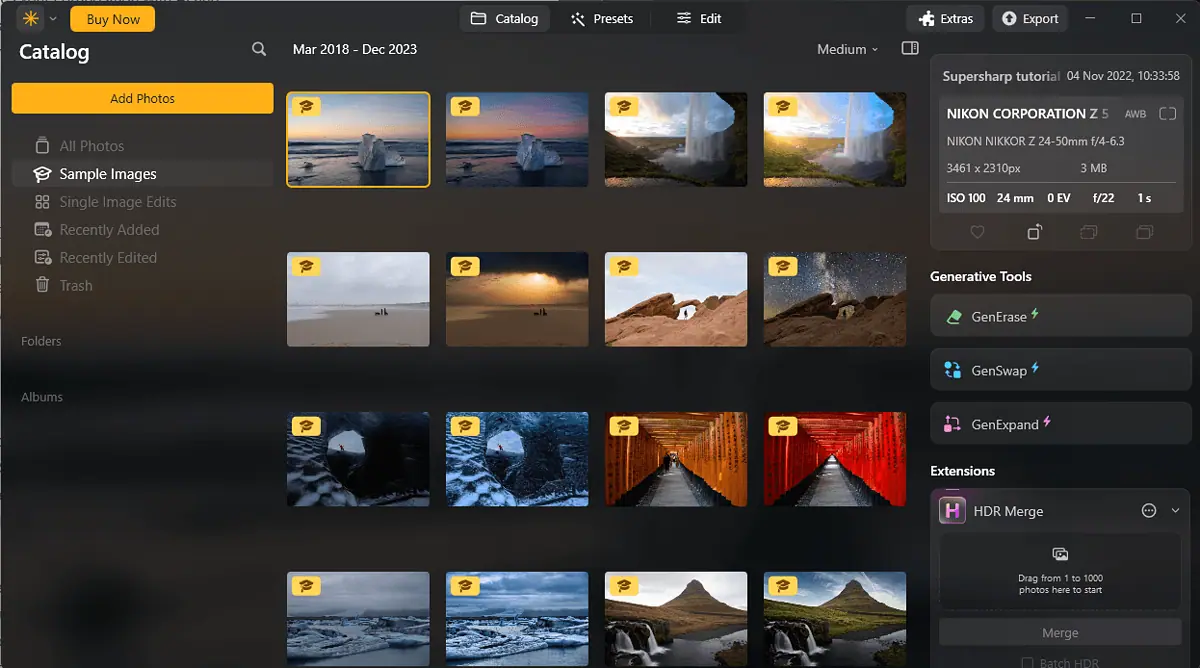
Luminar Neo is a powerful AI-driven photo editing software developed by Skylum. It runs smoothly on both Mac and Windows and now, as of 2025, includes a mobile app available on iOS and Android. Whether you’re using your desktop or editing on-the-go, Neo makes complex photo editing approachable for all skill levels.
Thanks to streamlined AI features, intuitive design, and impressive generative tools, Luminar Neo continues to evolve into a full-fledged creative platform. You can use it standalone or as a plugin for Lightroom or Photoshop.
What’s New in 2025?
- Mobile App (iOS & Android): Edit using core tools like Enhance AI, Sky AI, GenErase, and Presets from your phone or tablet.
- Cross-device Subscription: One license works across desktop and mobile
- Relight AI 2.0: A smarter, faster version of the beloved tool with improved depth mapping.
- Catalog UI Refresh: Enhanced photo organization and workspace customization.
Features
Enhance AI Tool

The Enhance AI tool lets Luminar adjust exposure, shadows, highlights, contrast, black points, and white points in a single slider movement. It intelligently analyzes your image and applies smart, natural-looking adjustments—making it more intuitive and balanced than Lightroom’s Auto Tone.
Layers Properties & AI Masking
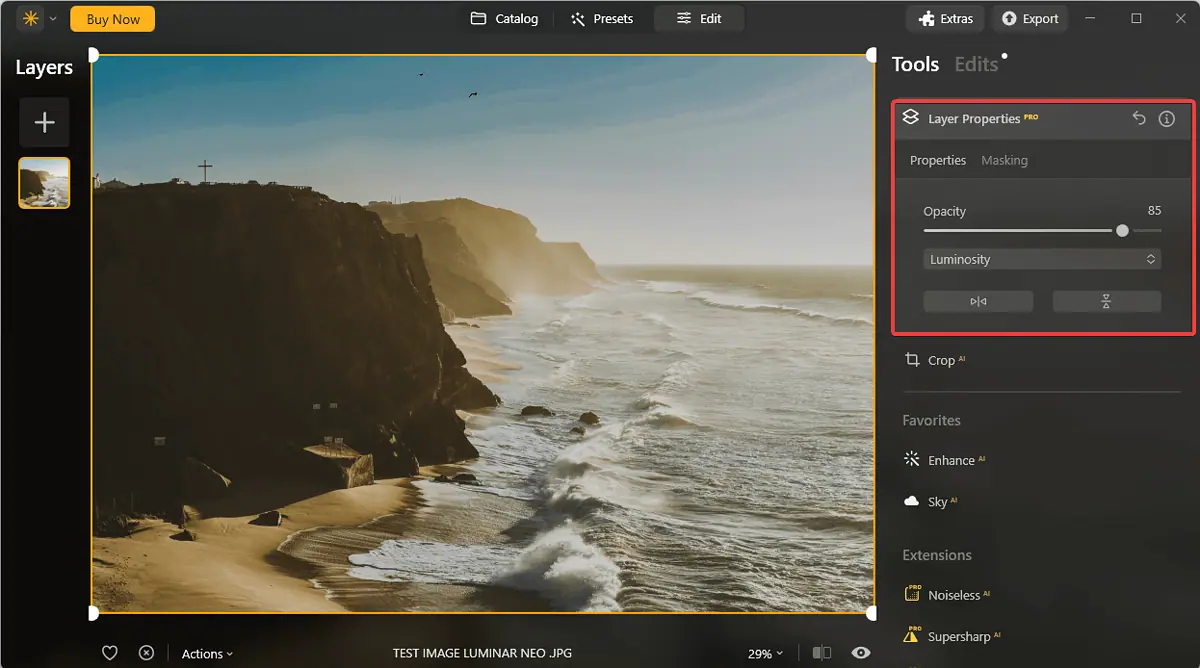
Luminar Neo offers easy-to-use AI masking and layer capabilities. These make it simple to apply targeted adjustments, even if you’re not a Photoshop pro. While Photoshop offers more detailed control, Luminar’s approach favors usability and speed.
Sky AI
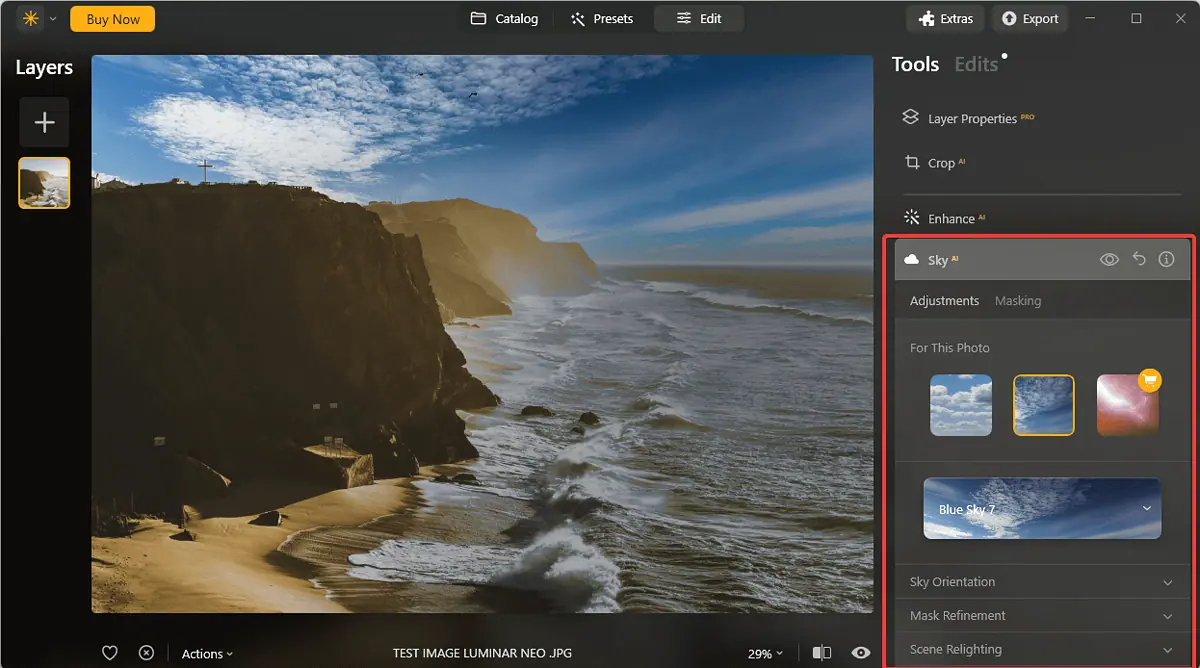
Sky AI automatically detects and enhances the sky in your image, allowing you to replace dull skies with dynamic, vibrant ones. It stands out for its realism and ease-of-use compared to Photoshop’s Sky Replacement.
Portrait Bokeh AI
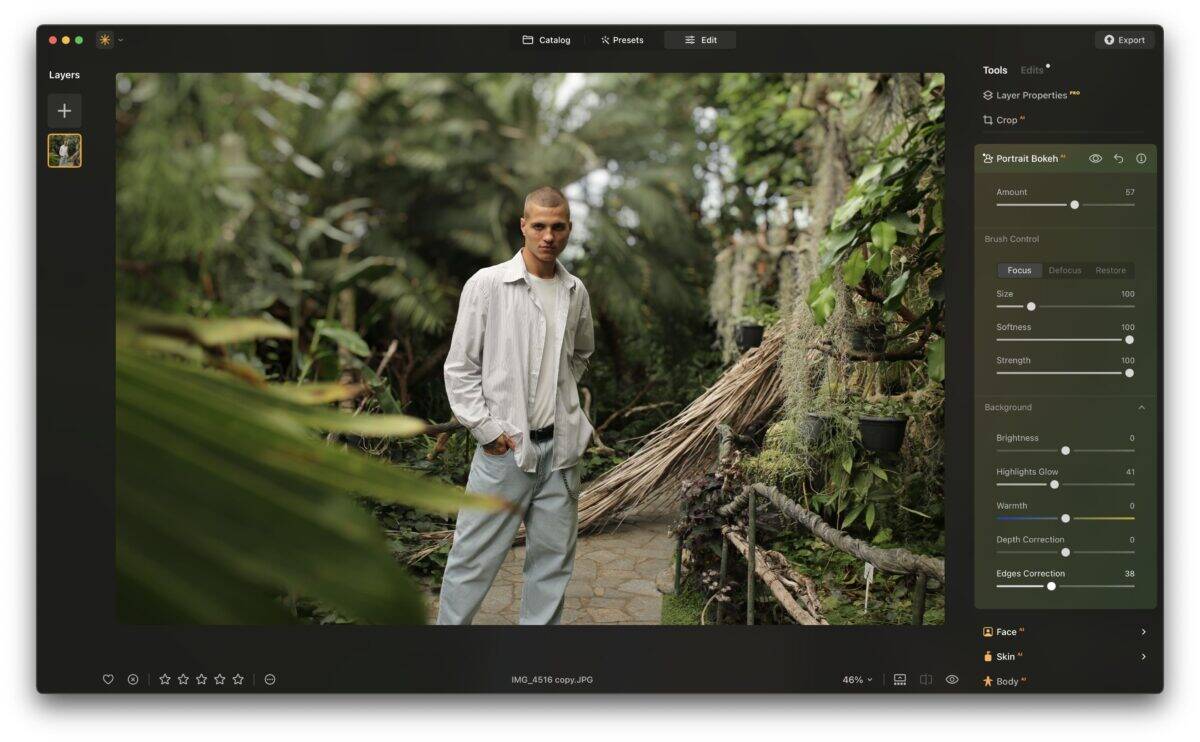
Portrait Bokeh AI creates a natural, DSLR-like background blur automatically. It’s perfect for giving portraits professional depth without manual masking or lens tricks. It’s simpler but slightly less customizable than Photoshop’s Lens Blur.
Relight AI 2.0 (New in 2025)

Now even smarter, Relight AI 2.0 uses improved 3D scene analysis to fine-tune lighting in complex environments. Adjust foreground and background brightness separately for better-balanced compositions.
Supersharp AI
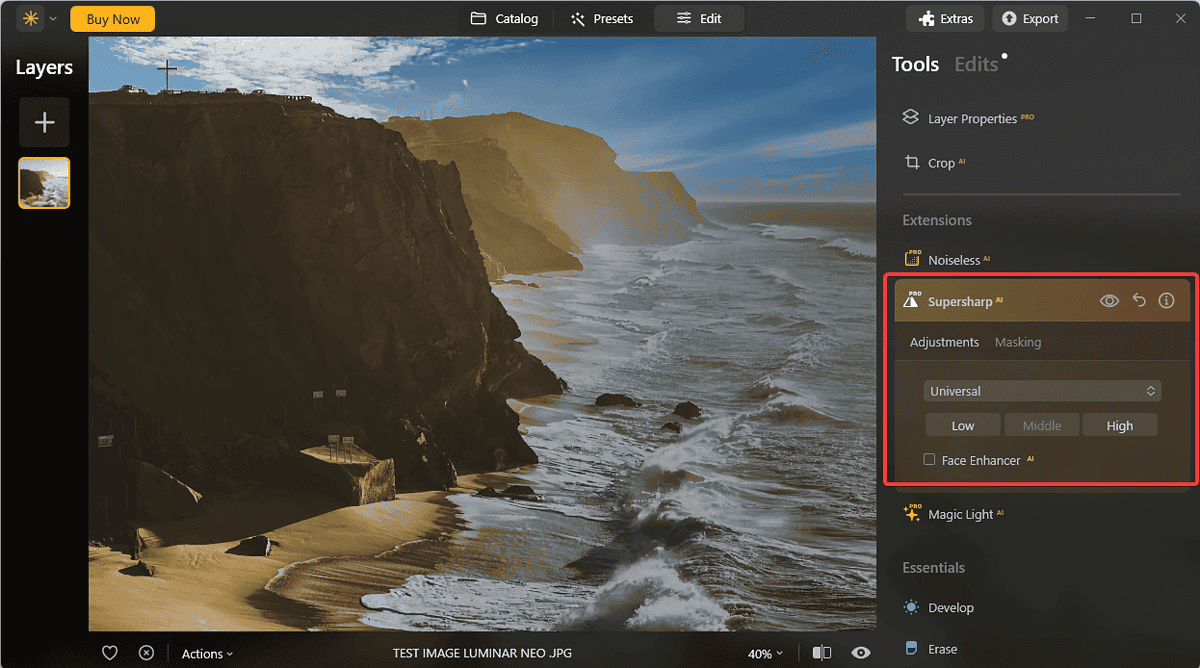
This feature corrects soft focus and motion blur by analyzing depth and context. It’s seamless and fast within Luminar, though Topaz Sharpen AI still leads in extremely blurred images.
Noiseless AI
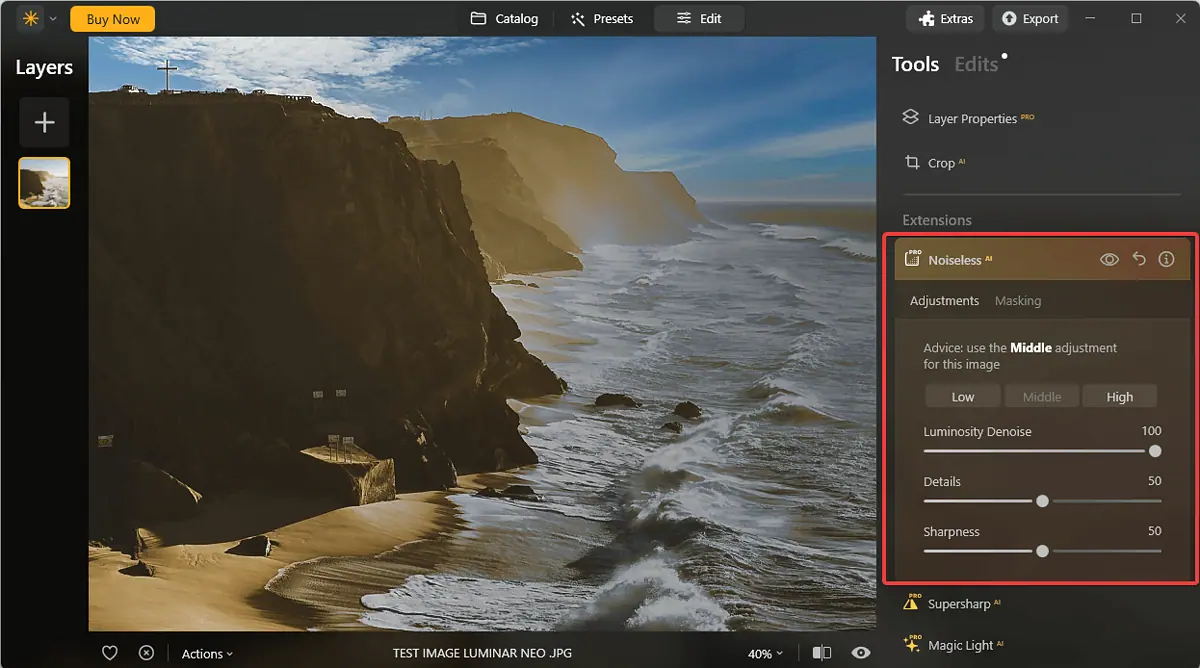
This powerful denoising tool removes chroma and luminance noise while preserving detail. It’s well-integrated and fast, though some power users might still prefer Topaz Denoise for edge-case noise.
Presets
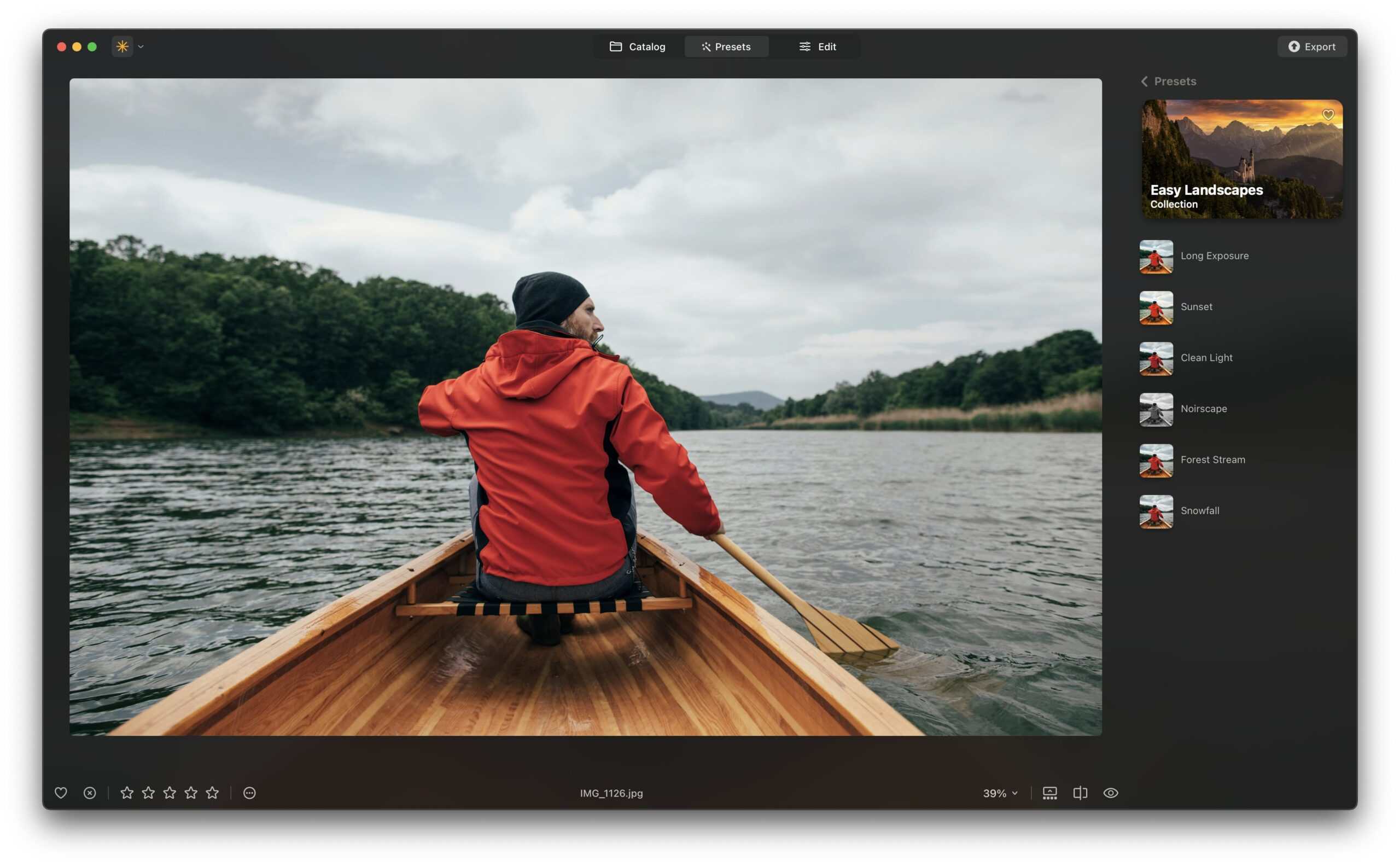
A rich library of one-click creative presets makes editing easier and faster. Compared to Lightroom presets, Luminar’s are easier for beginners but offer less advanced tweaking.
Compared to Adobe Lightroom‘s Develop Presets, Luminar Neo’s Presets are easier to apply, making them a great choice for beginners. However, the presets found in Lightroom offer more customization options and would better fit a professional.
How to Use Luminar Neo
- Download and install the desktop app or the new mobile app (iOS/Android).
- Launch the app and sign in with your Skylum account.
- Add Photos from your device.
- Use the Catalog tab to browse and organize your images.
- Select a photo and go to Presets or Edit to begin editing.
- Apply tools like Enhance AI, Sky AI, GenErase, or Relight AI 2.0.
- On mobile, use gestures and slider-based controls optimized for smaller screens.
- Once satisfied, go to File > Export or save to cloud (for mobile sync).
Integration & Compatibility
- Works on macOS 11+, Windows 10+, and now iOS & Android.
- Syncing – ensures your edits are shared different applications.
- Can be used as a plugin for Lightroom or Photoshop.
Pricing & Plans (as of 2025)
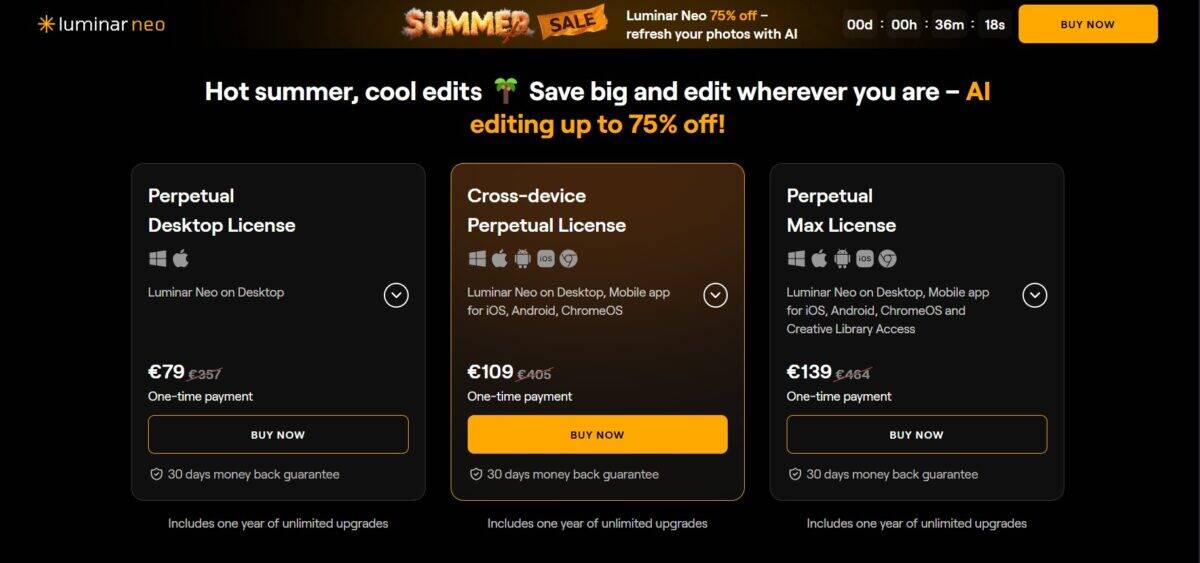
I checked out the Luminar pricing webpage to give you an overview:
- Perpetual Desktop License €99 (discounted) — includes desktop, 100+ add-ons, video course, and Neo handbook.
- Cross-device Perpetual License €129 — one-time payment with full access to core tools for both desktop and mobile
- Perpetual Max License €139: Includes all of the above, plus access to the Skylum Creative Library
(Note: All the plans come with a 30-day money-back guarantee, and you can use a special coupon code WR10 to get a 10% discount.)
Verdict
Luminar Neo continues to stand out in 2025 as a dynamic, AI-powered editor ideal for creatives of all levels. Its improvements—especially the mobile app, Relight AI 2.0, and seamless cross-platform editing—position it as a serious competitor to Lightroom and Photoshop.
While designed with simplicity in mind, some tools may feel more streamlined for professionals seeking advanced control.
If you’re a beginner, hobbyist, or even a pro seeking faster workflows, Luminar Neo is a solid investment in 2025.
Would you try Luminar Neo after reading this updated review? Let us know in the comments!
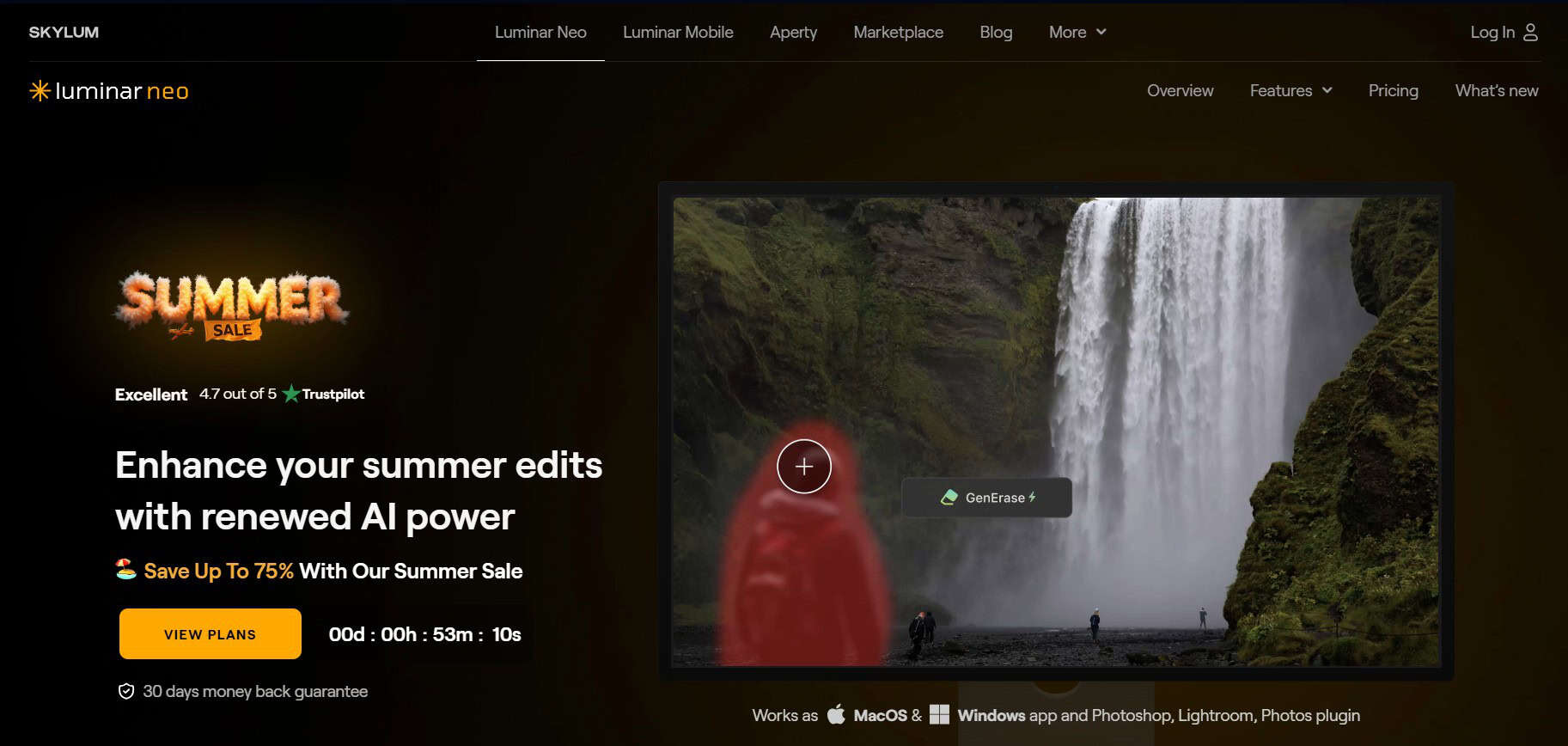








User forum
0 messages